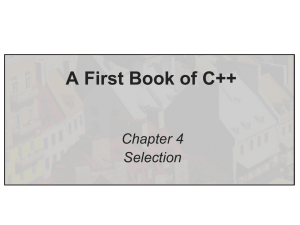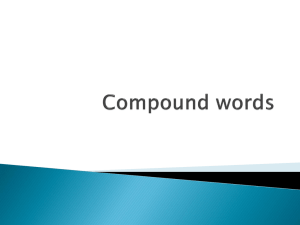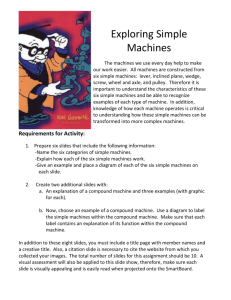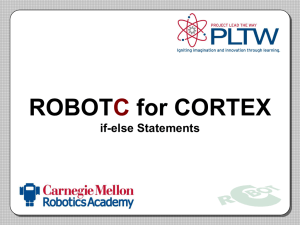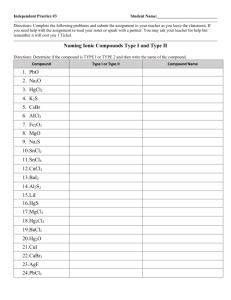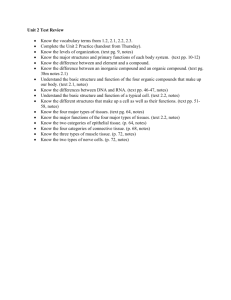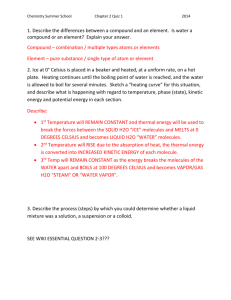Relational Expressions
advertisement
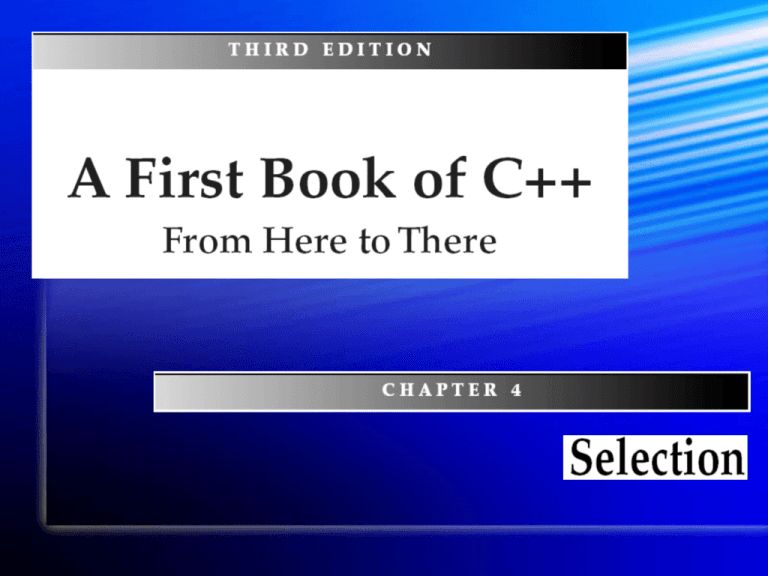
Objectives
You should be able to describe:
Relational Expressions
The if-else Statement
Nested if Statements
The switch Statement
Common Programming Errors
2
Relational Expressions
All computers are able to compare numbers
Can be used to create an intelligence-like facility
Relational Expressions: expressions used
to compare operands
Format: a relational operator connecting two
variable and/or constant operands
Examples of valid relational expressions:
Age > 40
length <= 50
flag == done
3
Relational Expressions
(continued)
4
Relational Expressions
(continued)
Relational Expressions (conditions):
Are evaluated
Condition that
Condition that
to yield a numerical result
is true evaluates to 1
is false evaluates to 0
Example:
relationship 2.0 > 3.3 is always
false, therefore the expression has a value
of 0
The
5
Selection
Flow of Control: the order in which a
program’s statements are executed
Normal flow is sequential
Selection and Repetition Statements allow
programmer to alter normal flow
Selection: selects a particular statement to
be executed next
Selection is from a well-defined set
Repetition: allows a set of statements to be
repeated
6
Logical Operators
More complex conditions can be created
using logical operations AND, OR, and NOT
Represented by the symbols: &&, ||, !
AND Operator, &&:
Used with 2 simple expressions
Example: (age > 40) && (term < 10)
Compound condition is true (has value of 1) only
if age > 40 and term < 10
7
Logical Operators (continued)
OR Operator, ||:
Used with 2 simple expressions
Example: (age > 40) || (term
Compound condition is true if age >
< 10)
40 or if
term < 10 or if both conditions are true
NOT Operator, !:
Changes an expression to its
If expressionA is true, then
opposite state
!expressionA
is false
8
Logical Operators (continued)
9
A Numerical Accuracy Problem
Avoid testing equality of single and double-precision
values and variables using == operator
Tests fail because many decimals cannot be
represented accurately in binary
For real operands:
The expression
operand_1 == operand_2
should be replaced by
abs(operand_1 – operand_2) <
EPSILON
If this expression is true for very small EPSILON,
then the two operands are considered equal
10
The if-else Statement
Selects a sequence of one or more
instructions based on the results of a
comparison
General form:
if (expression) <- no semicolon
here
statement1;
else
<- no semicolon
here
statement2;
If the value of expression is true,
statement1 is executed
If the value is false, statement2 is executed
11
The if-else Statement
(continued)
12
Compound Statements
13
Compound Statements
(continued)
14
Compound Statements
(continued)
Program 4.2 (continued):
15
The if-else Statement
(continued)
Program 4.1 run twice with different
input data
Result
1:
Please type in the taxable income:
10000
Taxes are $ 200.00
Result
2:
Please type in the taxable income:
30000
Taxes are $ 650.00
16
Compound Statements
(continued)
Output of Program 4.2
Enter the temperature to be
converted: 212
Enter an f if the temperature is in
Fahrenheit or a c if the
temperature is in Celsius: f
The equivalent Celsius temperature
is 100.00
17
Compound Statements
(continued)
bool: a C++ built-in Boolean Data Type
Two Boolean values: true and false
Values of true and false: integer values 1
and 0 respectively
To see Boolean values displayed as true
and false insert the manipulator
boolalpha into the cout stream prior to
displaying Boolean values
Applying prefix or postfix increment (++) to a
bool variable sets its value to true
18
Block Scope
Block of Code: All statements contained
within a compound statement
Any variable declared within a block has
meaning only between its declaration and
the closing braces of the block
Example with two blocks of code
19
Block Scope (continued)
{ // start of outer block
int a = 25;
int b = 17;
cout << “The value of a is ” << a << “ and b is ” << b
<< endl;
{ // start of inner block
double a = 46.25;
int c = 10;
cout << “a is now ” << a
<< “ b is now ” << b
<< “ and c is ” << c << endl;
}
// end of inner block
cout << “a is now ” << a << “ and b is ” << b << endl;
}
// end of outer block
20
Block Scope (continued)
Output of Block Scope example:
The value of a is 25 and b is 17
a is now 46.25 b is now 17 and c is
10
a is now 25 and b is 17
21
Block Scope (continued)
Common programming practice:
place opening brace of a compound
statement on the same line as if and
else statements
if (tempType == ‘f’) {
celcius = (5.0 / 9.0) * (temp – 32);
cout << “\nThe equivalent Celsius
temperature is”
<< celsius << endl;
}
22
Block Scope (continued)
The traditional format:
If (tempType == ‘f’)
{
celsius = (5.0 / 9.0) * (temp –
32);
cout << “\nThe equivalent Celsius
temperature is ”
<< celsius << endl;
}
23
One-Way Selection
A modification of if-else that omits else
part
if statement takes the form:
if (expression)
else;
Modified form called a one-way statement
The statement following if (expression) is
executed only if the expression is true
The statement may be a compound statement
24
One-Way Selection (continued)
25
One-Way Selection (continued)
Program 4.3 run twice with different input
data
Result 1:
Please type in car number and mileage: 256
3562.8
Car 256 is over the limit.
End of program output.
Result 2:
Please type in car number and mileage: 23
2562.8
End of program output.
26
Problems Associated with the
if-else Statement
Most common problems:
Misunderstanding what an expression is
Using the assignment operator, =, in place of the
relational operator, ==
Example:
Initialize age = 18
The expression (age = 30) sets age to 30
Does not compare age to 30
Has a value of 30 (true)
Produces invalid results if used in if-else statement
27
Problems Associated with the
if-else Statement (continued)
Example continued:
expression (age == 30) compares
age to 30
The
has
a value of 0 (false)
This
expression will produce a valid test in
an if-else statement
28
Nested if Statements
if-else statement can contain simple
or compound statements
Another
if-else statement can be
included
Example:
If (hours < 9)
{
if (hours > 6)
cout << “snap”;
}
else
cout << “pop”;
29
The if-else Chain
Format:
if (expression_1)
statement1;
else
if (expression_2)
statement2;
else
statement3;
Chain can be extended indefinitely by making
last statement another if-else statement
30
The if-else Chain (continued)
31
The switch Statement
Format:
switch (expression)
{
// start of compound statement
case value_1:
<- terminated with a colon
statement1;
statement2;
break;
case value_2:
<- terminated with a colon
statementm;
break;
default:
<- terminated with a colon
statementaa;
}
// end of switch and compound
// statement
32
The switch Statement
(continued)
Four new keywords used:
switch, case, default and break
Function:
Expression following switch is evaluated
Must evaluate to an integer result
Result compared sequentially to alternative case
values until a match found
Statements following matched case are executed
When break statement reached, switch terminates
If no match found, default statement block is executed
33
The switch Statement
(continued)
34
The switch Statement
(continued)
Program 4.6 (continued):
35
The switch Statement
(continued)
Program 4.6 results:
Please type in two numbers: 12 3
Enter a select code:
1 for addition
2 for multiplication
3 for division : 2
The product of the numbers entered is
36
36
Common Programming Errors
Using the assignment operator , =, in
place of the relational operator, ==
Assuming that the if-else statement
is selecting an incorrect choice when
the problem is really the values being
tested
Using nested if statements without
including braces to clearly indicate the
desired structure
37
Summary
Relational Expressions (conditions):
Are used to compare operands
A condition that is true has a value of 1
A condition that is false has a value of 0
More complex conditions can be constructed
from relational expressions using C++’s
logical operators, && (AND), || (OR), and
! (NOT)
if-else statements select between two
alternative statements based on the value of
an expression
38
Summary (continued)
if-else statements can contain other ifelse statements
if-else Chain: a multi-way selection
statement
If braces are not used, each else statement is
associated with the closest unpaired if
Each else statement (except for the final else) is
another if-else statement
Compound Statement: any number of
individual statements enclosed within braces
39
Summary (continued)
Variables have meaning only within the block
where they are declared
Includes any inner blocks
switch Statement: multiway selection statement
The value of an integer expression is compared to a
sequence of integer or character constants or constant
expressions
Program execution transferred to first matching case
Execution continues until optional break statement is
encountered
40