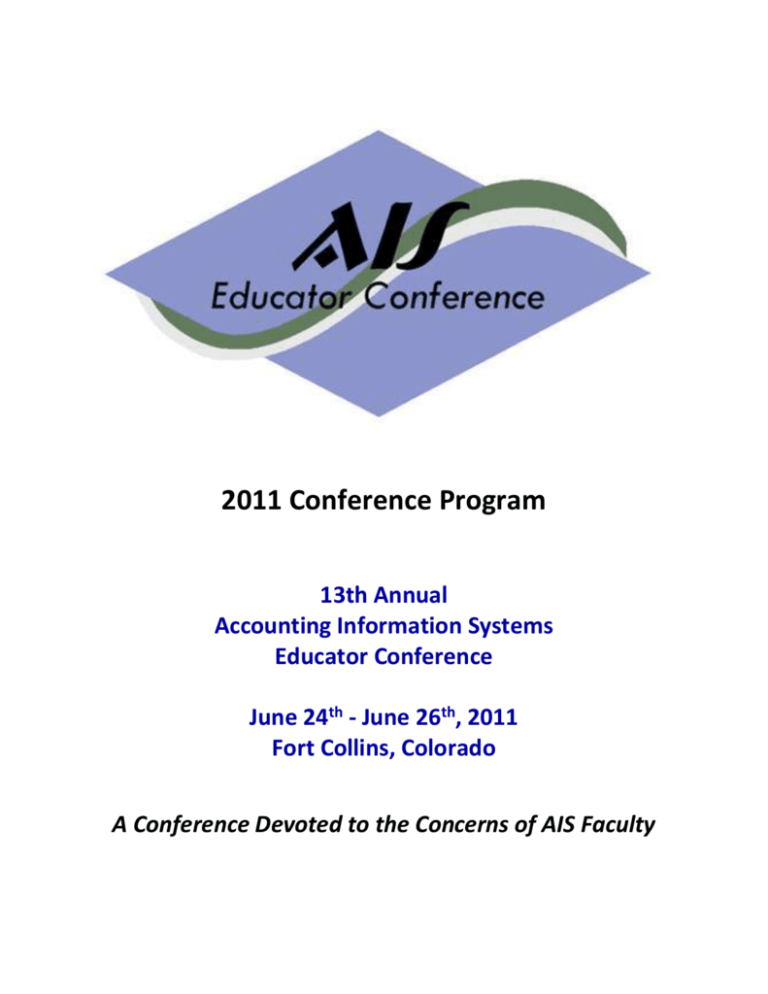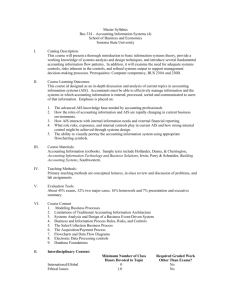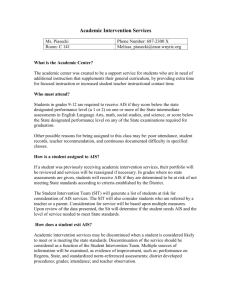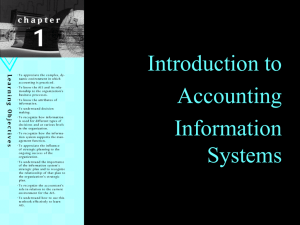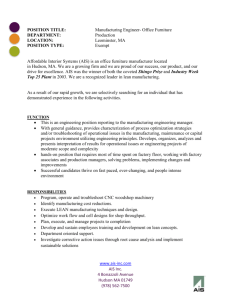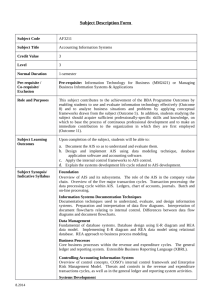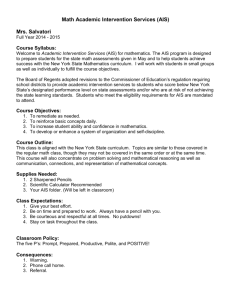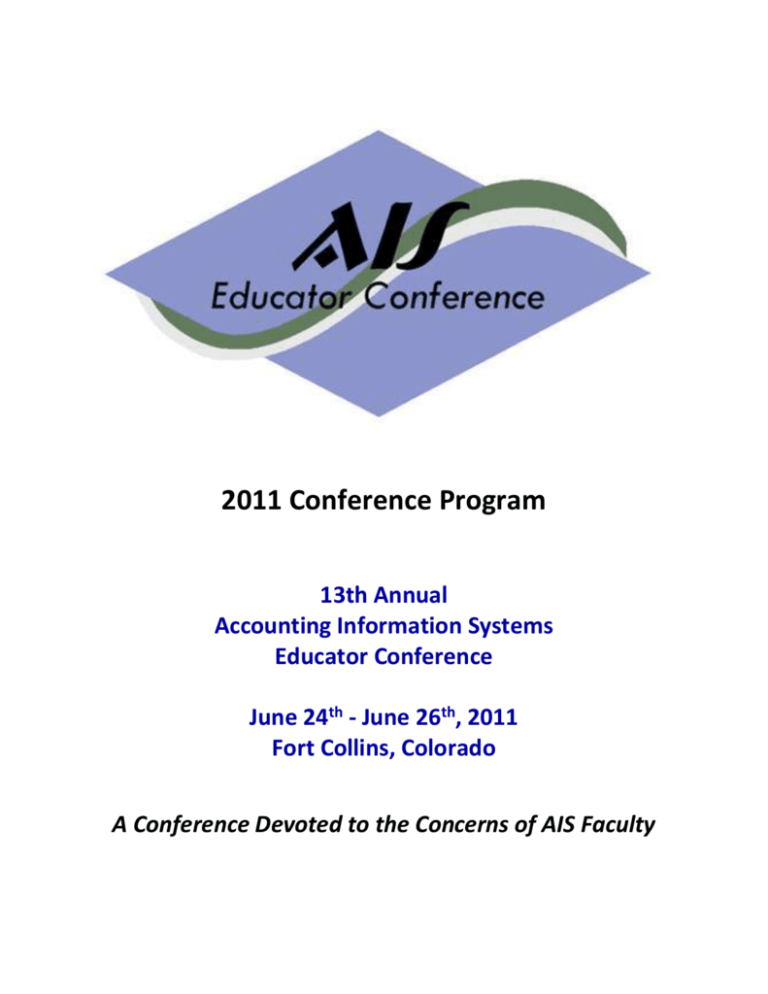
2011 Conference Program
13th Annual
Accounting Information Systems
Educator Conference
June 24th - June 26th, 2011
Fort Collins, Colorado
A Conference Devoted to the Concerns of AIS Faculty
Sponsors
2011 AIS Educator Conference
Sponsor
Event
American Accounting Association
Information Section
http://aaahq.org/infosys/index.html
Breakfast, Friday
6/25
Pearson Prentice Hall
Pearson - Accounting and Taxation
2011 AIS Educator Conference
Breakfast, Saturday
6/26
2
Program Table of Contents
Hotel Map .................................................................................................................................
4
CPE Information .........................................................................................................................
6
Conference Program .................................................................................................................
6
Concurrent Session Abstracts / Detailed Descriptions .............................................................. 14
Sessions at a Glance .................................................................................................................. 23
List of Participants ..................................................................................................................... 24
List of Reviewers ....................................................................................................................... 26
Conference History ................................................................................................................... 27
Board of Directors and Journal Editors ...................................................................................... 29
2011 AIS Educator Conference
3
Hotel Map
Breakfast & Lunch will be served in the Main Ballroom Rooms D, E and F
Rooms A, B and C will host the research papers (including winners of the Student Paper
and Case Competitions), most of the hands-on training sessions and the panels / cases
respectively.
We will have registration set up in the atrium by Ballroom F on Thursday for early
registration and then we will move it into the Lobby outside Rooms A, B & C on Friday
and Saturday.
CPE information
2011 AIS Educator Conference
4
CPE requirements vary by state and each participant should check their own state’s requirements to
ensure that the items attended qualify for CPE. The following is some information that may help you
determine if the CPE does qualify with your individual state:
The AIS Educator Association (AISEA) is a non-profit organization of AIS professors. While the
AISEA currently does not have an NASBA #, it may qualify for Exempt status and does keep some
information required by some states such as:
1) The date and location of the program presentation.
2) The names of each instructor or discussion leader (Bios on presenters retained).
3) A written outline of the program presentation.
4) Attendees are required to have presenters sign attendance sheets.
5) Attendees are required to submit a summary of their attendance along with their CPA /
CMA certificate #.
6) Attendees sign in and sign out of each session they wish to use for CPE.
If you wish to receive CPE credit, when you check in at registration request a CPE verification form.
This form will be a 2-part form that will list the sessions and have a location for the presenters to
initial. You need to get each of the presenters (or moderator) to initial at the sessions you attend.
You will also need to sign the “sign in / sign out” sheets as you enter / leave the presentations.
At the end of the conference you will need to total your minutes, calculate the number of hours and
fill in the personal information. You will also need to provide your CPA certificate #, and
state.
Once you have completed the above, you will need to sign the form. You keep the top (white copy)
and place the AISEA copy (yellow copy) in the “CPE Forms” box at the registration table.
2011 AIS Educator Conference
5
Conference Program
Thursday, June 23, 2011
5:00 PM - 7:30 PM
Early Registration – Atrium by Ballroom F
8:00 PM - 10:00 PM
Hospitality Suite – Suite 101
All registrants and guests are welcome. Come and join in for some food (sub
sandwiches) chips and beverage and meet your fellow participants.
Friday, June 24, 2011
7:00 AM - 4:30 PM
Registration – Lobby in front of Rooms A, B & C
7:15 AM - 8:30 AM
Breakfast – Main Ballrooms D, E & F. Ham & Cheese Omelets, fruit,
Danish, breads, bagels, coffee, tea, juice
Sponsored by the American Accounting Association, Information Systems
Section
8:30 AM - 10:00 AM
Concurrent sessions
Room A
Research Papers:
Moderator: Jennifer Blaskovich
Accounting Information Systems: Improving Students’ Knowledge and Skills
Grover Kearns
Facilitating Collaboration Using Technology: An Experimental Investigation
Conni Lehmann, Hui Du, Dana Newman
SAP as a Forensic Tool
Maureen Mascha
Room B
Hands-on Training:
Room C
Cases and Panels:
Release Your Inner Artist; Drawing with Microsoft Visio 2007 – Part 1
Deb Cosgrove
Moderator: Mark Lehman
Interactive Case for Accounting Information System Classes: Business Transactions
Analysis, System Design and Implementation
Husam Abu khadra
Dashboard Your Scorecard
Mark Lehman, Carol Lehman, James Feazell
10:00 AM - 10:15 AM
Break – Lobby in front of Rooms A, B & C. assorted granola bars, apple
juice, orange juice, coffee, assorted tea
2011 AIS Educator Conference
6
2011 AIS Educator Conference
7
10:15 AM - 11:45 AM
Concurrent sessions
Room A
Research Papers:
Moderator: Jan Benson
Something’s Fishy at Sys Fish: Using Queries to Identify Problems
Peggy Garnsey, Siena College
Understanding Internal Auditors’ Perceptions and Use of Generalized Audit
Software: Exploring Differences between IT audit and non-IT audit specialists
David Henderson
Room B
Hands-on Training:
Room C
Cases and Panels:
Release Your Inner Artist; Drawing with Microsoft Visio 2007 – Part 2 (Advanced)
Deb Cosgrove
Moderator: Joann Segovia
Peer Learning and Academic Honesty in the AIS Curriculum
Harry Howe, Jason Wood, William Brown
Practicing What We Teach – Preventive and Detective Controls for Potential
Student Integrity Violations
Joann Segovia, Ronald Daigle, Sarah Bee, Richard Dull, David Hayes, Conni Lehmann
11:45 AM - 1:15 PM
1:15 PM - 2:45 PM
Room A
Lunch – Main Ballrooms D, E & F. Grilled Beef Tenderloin
Welcome: David Hayes, 2010 AISEA President
Best Paper Awards: Brad Schafer, Research Chair
Keynote Speaker: Brad Tuttle, University of South Carolina
Concurrent sessions
Research Papers:
Moderator: Brad Schafer
Revisiting Applications of Psychological Types in the AIS Course
Carol Jessup
Room B
Hands-on Training:
Through the Looking Glass - Using IDEAS Software
Dana Newman, Conni Lehmann
Room C
Cases and Panels:
Moderator: Del DeVries
Demonstrating Public Key Encryption with a Shoebox and Padlocks
Del DeVries, Tanya Lee
Data Analysis Exercises to Increase Comprehension of Business Processes in the
Accounting Information Systems Course: Students Acting as Business Managers
Tanya Lee, Del DeVries
2:45 PM - 3:00 PM
Break – Lobby in front of Rooms A, B & C. Assorted cookies &
brownies, coke products, water, tea, lemonade.
2011 AIS Educator Conference
8
3:00 PM - 4:30 PM
Concurrent sessions
Room A
Research Papers:
Moderator: Brad Schafer
Tolerance for Ambiguity and Materials/Methods Utilized in an AIS College Course
Jane Austin, Robert Greve, Anwar Khader
Can a Link Between Student Thinking Styles and Achievement of Course
Curriculum be Measured?
Rose Martin, John Knox
Room B
Hands-on Training:
Catch Me If You Can - Using IDEAS Software Part 2
Conni Lehmann, Dana Newman
Room C
Cases and Panels:
Moderator: Joann Segovia
Tips for AIS Instructors
Joann Segovia, Ronald Daigle, Carol Jessup, Richard Dull, Kurt Fanning
4:30 PM - 5:45 PM
Outgoing Board Meeting – Current Board members meet in Suite 101
8:00 PM - 10:00 PM
Hospitality Suite – Suite 101
All registrants and guests are welcome. Come and join in for some food and
beverage and meet your fellow participants.
2011 AIS Educator Conference
9
Conference Program
Saturday, June 26, 2010
7:00 AM - 3:00 PM
Registration – Lobby in front of Rooms A, B & C
7:15 AM - 8:30 AM
Breakfast – Main Ballrooms D, E & F. Buffet - Biscuits & Gravy,
Scrambled Eggs, Bacon, Sausage, Fruit, Coffee, Tea, Orange Juice
Sponsored by Pearson Prentice Hall
8:30 AM - 10:00 AM
Concurrent sessions
Room A
Research Papers:
Moderator: Barbara Uliss
An XBRL Teaching Primer for AIS Professors
Greg Krippel, Janette Moody
Understanding XBRL Instance Documents and their Validation
Skip White
Room B
Hands-on Training:
Excel Teaching Strategies and Assessment
Sarah Bee, Ann O’Brien
Room C
Cases and Panels:
Moderator: Mark Lehman
Click frauds, contextual advertising and geospatial searching oh my.
Kurt Fanning
Computer Forensics with Access Data
Mark Lehman, James Feazell
10:00 AM - 10:15 AM
Break – Lobby in front of Rooms A, B & C. Assorted muffins, apple juice,
orange juice, coffee
2011 AIS Educator Conference
10
10:15 AM - 11:45 AM
Concurrent sessions
Room A
Presentation of Student Paper & Case Competition Winners:
Moderator: David McIntyre
Winning Student Paper: Peachtree: Small Business Accounting Software
Megan Cook, David LaRosa
Winning Case #1 - Integrative Semester Project – Control Flowcharting and
Evaluation
Del DeVries
Room B
Hands-on Training:
Hands-on XBRL
Skip White, John Stamey
Room C
Cases and Panels:
Moderator: Ann O’Brien
REA Overview, Primer, and Classroom Use – Part 1
Ann O’Brien, Rick Newmark
11:45 AM - 1:15 PM
Lunch – Main Ballrooms D, E & F. Taste of Italy Buffet – fettuccini,
spaghetti, sautéed vegetables, garlic bread, tea
Board Member Elections: David Hayes, 2010 AISEA President
Speaker: Incoming AIS Educator Journal Editor: David Fordham, James
Madison University
1:15 PM - 2:45 PM
Room A
Concurrent sessions
Presentation of Student Case Competition Winners:
Moderator: David McIntyre
Winning Case #2 – Business Process Project
Joann Segovia
Winning Case #3 – Flowcharting with Visio
David Hayes
Room B
Hands-on Training:
Hands-on XBRL - Advanced XBRL
Skip White, John Stamey
Room C
Cases and Panels:
Moderator: Ann O’Brien
REA Workshop Part 2—Financial Accounting Queries
Rick Newmark, Ann O’Brien
2:45 PM - 3:00 PM
Break – Lobby in front of Rooms A, B & C. Rice Krispie Treats, Peanut
M&Ms, coke products, water
3:00 PM - 4:30 PM
Concurrent sessions
2011 AIS Educator Conference
11
Room A
Research Papers:
Moderator: Joann Segovia
Enriching AIS Courses with SOX Compliance Activities
Joann Segovia, Carol Jessup, Marsha Weber, Sheri Erickson
Financial Statement Risk Assessment Following the COSO Framework: An
Instructional Case Study
Ronald Premuroso, Robert Houmes
Room B
Hands-on Training:
Using Access 2007
Jim Perry, Rick Newmark, Ann O’Brien
Room C
Cases and Panels:
Moderator: Rose Martin
Excel Examples from PWC Professionals – Part 1 (This part is demo and
part 2 (Sunday) is hands-on).
Tim Jones, Marc Trevino
4:30 PM - 5:45 PM
Incoming Board Meeting – Current and recently elected Board
members meet in Suite 101
8:00 PM - 10:00 PM
Hospitality Suite – Suite 101
All registrants and guests are welcome. Come and join in for some food and
beverage and meet your fellow participants.
Conference Program
2011 AIS Educator Conference
12
Sunday, June 27, 2010
7:15 AM - 8:30 AM
Breakfast – Main Ballrooms D, E & F. Buffet – French Toast, Eggs
Benedict, Breakfast Potatoes, Danish, Muffins, Croissants, Bacon,
Sausage, Fruit, Coffee, Tea, Orange Juice
8:30 AM - 10:00 AM
Concurrent sessions
Room A
Hands-on Training:
Moderator: Rose Martin
Excel Examples from PWC Professionals – Part 2 (This part is hands-on and
part 1 on Saturday is not hands-on).
Tim Jones, Marc Trevino
Room B
Hands-on Training:
Using Peachtree in the Classroom
Carol Yacht, Joann Segovia
10:00 AM - 10:15 AM
Break – Lobby in front of Rooms A, B & C. Assorted Danish and
Breakfast Breads, apple juice, orange juice, coffee
2011 AIS Educator Conference
13
10:15 AM - 11:45 AM
Concurrent sessions
Room A
Hands-on Training:
Moderator: Rose Martin
Increased Personal Productivity with Outlook
John Stamey
Room B
Hands-on Training:
Using QuickBooks in the Classroom
Carol Yacht, Joann Segovia
11:45 AM - 1:15 PM
Lunch – Main Ballrooms D, E & F. South of the Border Buffet – Chips
& Salsa, Chicken & Beef Fajitas, Cheese Enchiladas, Refried Beans,
Rice, Tea (To-go Box Lunch: Turkey Croissant, Chips, Pickle, Cookie)
Business Meeting: Treasurer’s Report – Joyce Byrer, Recognition of
outgoing Board Members - David Hayes
1:15 PM - 2:45 PM
Room B
Concurrent sessions
Hands-on Training:
Softchalk - learn how to create interactive web lessons
Monica McElhaney
Room C
Cases and Panels:
Moderator: David Hayes
Improve your evals - Share your best ideas with your colleagues (open
discussion).
David Hayes
Concurrent Session Abstracts / Detailed Descriptions
2011 AIS Educator Conference
14
Friday, June 25, 2010 – 8:30am – 10:00am
Room A – Research Papers:
ACCOUNTING INFORMATION SYSTEMS: IMPROVING STUDENTS’ KNOWLEDGE AND SKILLS
Information technology has become increasingly important to accountants. Education of relevant IT related topics appears to have
lagged workplace demands. Students may tend to view IT as being less important to their career paths than traditional accounting
topics. Such attitudes may reduce the quality of course outcomes. A survey of 103 AIS students was conducted to measure two
dimensions − knowledge and skills and interest and enjoyment − in AIS courses. Six other questions were used to measure
relevance and course outcomes. Association of the two dimensions was measured and the relationship with IT attitudes. Using
correlation, fourteen hypotheses were tested. Grover Kearns
FACILITATING COLLABORATION USING TECHNOLOGY: AN EXPERIMENTAL INVESTIGATION
As organizations are geographically disbursed and require communication between teams whose members may not reside in the
same location, it becomes more important to develop ways to encourage communication and knowledge sharing among those
employees. Contribution behavior theory discussed by Olivera et al. (2008) and others suggests that the use of technology to
enhance communications between individuals who have no personal ties or job interdependencies can result in efficiencies in
operations by reducing the need for a “reinvention of the wheel” every time solutions for recurring problems are needed. To our
knowledge, analyzing what motivates a person to respond to a request for assistance in a work-like setting has been done only in
vignette-survey form (e.g., Constant et al., 1994, Wolfe and Loraas 2008). Consequently, the purposes of our study include: 1) To
test, in an experimental setting, whether participants will exhibit “contribution behavior” when interrupted during a task involving
the calculation of certain financial ratios 2) To analyze the mediating mechanisms (such as knowledge of the requestor) that affect
the decision to assist (or not assist) the interrupting requestor To determine the ease of usefulness of collaboration software that is
included in the Microsoft Office Suite 2007 (i.e., “Groove”), of potential benefit to organizations looking for a way to enhance
communication among their employees. We will be collecting our third set of data in early April. Results will be available for the
conference presentation. Conni Lehmann, Hui Du, Dana Newman
SAP as a Forensic Tool
Describes the procedures begining auditors would use to determine access and authorization controls in SAP. Maureen Mascha
Room B – Hands-on Training:
Release Your Inner Artist; Drawing with Microsoft Visio 2007 – Part 1
With Microsoft Visio you can create numerous types of graphics, diagrams, flowcharts, organization charts, floor plans, process
maps and much more! Visio is a program designed specifically for drawing, and has many more drawing features and abilities than
other applications. In the first half of this hands-on training session you will learn and practice using templates, creating diagrams
and flowcharts, using standard symbol stencils, and connecting shapes. You will create a flowchart or diagram from scratch, so
come to the session with an idea for a process you would like to document. This will be a repeat of the Visio session conducted at
the 2008 AISEA conference. During the second half of this hands-on training session you will learn and practice creating custom
stencils, formatting and aligning shapes and formatting diagrams. If you attend the first half of the session you will continue
working with the flowchart or diagram you created. If you don’t attend the first half of the session, I’ll provide a flowchart for you to
work with. Deb Cosgrove
Room C – Cases / Panels / Presentations:
Interactive Case for Accounting Information System Classes: Business Transactions Analysis, System
Design and Implementation
This case is designed for (AIS) introductory and intermediate level classes. The major goal of this step-by-step case is to provide
the instructors with a road map that assist them to guide their students through selected business transaction analysis, system
design and implementation. This case designed to be used as an example and work plan for students; they will later be responsible
to choose their own case from the reality or surrounding environment and develop it to AIS database. The instructor will be
responsible to guide his students to develop their own real cases without any confusion or misleading using the case as a
prearranged and interrelated plan. This case also will help instructors to emphasis on the theoretical prerequisite material before
starting with any step. Husam Abu khadra
Dashboard Your Scorecard
Dashboards are not a new concept to computer accounting systems. Most commercial accounting systems provide the user with a
collection of charts and tables that provide a visual representation of the underlying data. For accountants who, by choice or
circumstance, must use Excel to analyze data, they can create a custom dashboard using a collection of Excel tools. The paper
describes the process of creating a dashboard using a single data set. Mark Lehman , Carol Lehman , James Feazell
Concurrent Session Abstracts / Detailed Descriptions
2011 AIS Educator Conference
15
Friday, June 25, 2010 – 10:15am – 11:45am
Room A – Research Papers:
Something’s Fishy at Sys Fish: Using Queries to Identify Problems
The purpose of this case is to extend the Sys Fish project to include a component which asks the student to detect areas of possible
fraud in the company. The case consists of using queries to identify potential problems and writing a business letter to Sy detailing
what has been found and internal control procedures that could help eliminate problems in the future. Peggy Garnsey
Understanding Internal Auditors’ Perceptions and Use of Generalized Audit Software: Exploring Differences
between IT audit and non-IT audit specialists
Prior academic research has not extensively investigated how internal auditors use generalized audit software (GAS) or their
perceptions of generalized audit software. Accordingly, this study will employ a survey methodology to investigate how IT audit and
non-IT audit specialists use generalized audit software. A second purpose of this study is to determine whether IT audit and non-IT
audit specialists perceive the usefulness, ease of use and compatibility of GAS differently. Anticipated results can help understand
whether internal auditors use GAS in an efficient and effective manner and help organizations direct training efforts. Dave
Henderson
Room B – Hands-on Training:
Release Your Inner Artist; Drawing with Microsoft Visio 2007 – Part 2
With Microsoft Visio you can create numerous types of graphics, diagrams, flowcharts, organization charts, floor plans, process
maps and much more! Visio is a program designed specifically for drawing, and has many more drawing features and abilities than
other applications. In the first half of this hands-on training session you will learn and practice using templates, creating diagrams
and flowcharts, using standard symbol stencils, and connecting shapes. You will create a flowchart or diagram from scratch, so
come to the session with an idea for a process you would like to document. This will be a repeat of the Visio session conducted at
the 2008 AISEA conference. During the second half of this hands-on training session you will learn and practice creating custom
stencils, formatting and aligning shapes and formatting diagrams. If you attend the first half of the session you will continue
working with the flowchart or diagram you created. If you don’t attend the first half of the session, I’ll provide a flowchart for you to
work with. Deb Cosgrove
Room C – Cases / Panels / Presentations:
Peer Learning and Academic Honesty in the AIS Curriculum
Harry Howe , Jason Wood , William Brown
Practicing What We Teach – Preventive and Detective Controls for Potential Student Integrity Violations
This panel session will provide tips for controlling the inappropriate use of technology by students when completing various
homework, assignments, projects and exams. Discussion and audience’s participation is strongly encouraged. The panelists will
share some of their students’ potential integrity violations with the inappropriate use of technology and comment on how they
detected such instances, addressed these incidents, and what future preventive actions were implemented. The panel will also
discuss available tools and techniques to control the misuse of technology by students, as well as provide information about the
publishers’ efforts to control inappropriate postings on the Internet. Joann Segovia , Ronald Daigle , Sarah Bee , Richard Dull , David
Hayes , Conni Lehmann
Concurrent Session Abstracts / Detailed Descriptions
2011 AIS Educator Conference
16
Friday, June 25, 2010 – 1:15pm – 2:45pm
Room A – Research Papers:
Revisiting Applications of Psychological Type in the AIS Course
Proposed goals for the training session 1. Allow attendees to take the Myers-Briggs Type Indicator (MBTI) free of charge 2. Provide
exposure to MBTI resource materials available on the web 3. Detail the relevance of the type and temperament tools to information
management, cognition and learning, and accounting information systems 4. Provide examples of type applications used in the AIS
classroom. Carol Jessup
Room B – Hands-on Training:
Through the Looking Glass with IDEA
“Through the Looking Glass with IDEA”. This session will help you learn either a new tool or refresh your skills on a tool you are
already familiar with for you to teach to your students. IDEA- Data Analysis Software is being taught in over 130 business colleges,
as well as being utilized in over half of the top 100 accounting firms, and many government agencies across the United States. By
introducing IDEA to your students, you will help them to gain additional hands-on experience of data analysis. Introduction and SetUp (~20 min) • Introduction of IDEA and Set Working Folder • Import Excel Files • Navigating through IDEA We will explore the
basic features of IDEA and how to get started. You will see how easy importing Excel data files are. Learning a new software
program does not have to be intimidating. Analysis (~45 min) • Reconciling the database using Field Statistics • Identify major
vendors and other significant payment trends • Identify duplicate invoices • Identify gaps in sequential check numbers • Identify
unapproved invoices • Calculate the number of days it takes to pay invoices and compare to terms During this session you will learn
the basic functions of IDEA and some of the most common tests for analyzing your data. Joining, Importing a PDF and Q&A (~25
min) • Compare disbursements listing to authorized vendor listing to identify payments to unauthorized vendors • Moving/ Hiding
Columns • Importing a PDF file • Q&A • Explore IDEA on your own Learn how to join files together and compare common fields
between two files. We will spend a few minutes learning how to import a PDF file (so easy, you won’t believe it). We will discuss
any lingering questions you may have. If time permits, you will also have an opportunity to explore IDEA on your own or practice
anything we covered.—Want more IDEA? Attend the next session, “Catch Me If You Can” with Connie Lehmann. Dana NewmanIDEA Academic Partnership (Audimation Services), Conni Lehmann
Room C – Cases / Panels / Presentations:
Demonstrating Public Key Encryption with a Shoebox and Padlocks
Digital data, network connections, and electronic commerce are critical components of business processes. Most AIS textbooks
include some information on security controls, encryption, authentication, and certificate authorities. However, these topics are
highly technical and many accounting students are a rather non-technical audience. Encryption concepts and public key encryption
infrastructure (PKI) are of particular economic importance to business processes. Even though students are interested in the idea of
“security”, they struggle to understand how PKI guarantees privacy and authentication. This paper presents a classroom activity to
demonstrate public key encryption with simple props. Del DeVries , Tanya Lee
Data Analysis Exercises to Increase Comprehension of Business Processes in the Accounting Information
Systems Course: Students Acting as Business Managers
The undergraduate AIS course covers a wide array of business concepts related to the business processes. We have found that few
students have a frame of reference to understand either these activities and information or the related management decisions. Our
approach to this problem is an integrated set of activities to link the business process concepts to data analysis using relevant
transaction data. Students use the data to focus on realistic operational and financial questions. By helping students “think like a
manager”, we help students to comprehend the business processes and relate their knowledge to a realistic business scenario. Del
DeVries , Tanya Lee
Concurrent Session Abstracts / Detailed Descriptions
2011 AIS Educator Conference
17
Friday, June 25, 2010 – 3:00pm – 4:30pm
Room A – Research Papers:
TOLERANCE FOR AMBIGUITY AND MATERIALS/METHODS UTILIZED IN AN AIS COLLEGE COURSE
This paper studies the relationship between tolerance for ambiguity levels (using MacDonald’s 1970 AT-20 test) and experience with
computers in years, number and different types of course materials (used in the past or those considered to be used in the future)
and number of new types of course materials (used in the past or those considered to be used in the future) for the undergraduate
and graduate AIS course, age, years of teaching (in total, teaching AIS, and teaching the beginning AIS course), satisfaction with
teaching the course, and wanting to teach the course again. Jane Austin, Robert Greve, Anwar Khader
Can a Link Between Student Thinking Styles and Achievement of Course Curriculum be Measured?
This paper reports the results of an exploratory study into the thinking styles of successful students in the Introductory and
Advanced Accounting Information Systems classes. We determine which thinking styles are associated with successful problem
solving as evidenced by the test scores, project grades, and total points earned in these classes. We use the Raudsepp Problem
Solving Styles Model to measure the thinking styles of students and cluster analysis to derive statistically significant clusters of
thinking styles. The use of cluster analysis is interesting and appropriate for thinking style research as the levels of all four styles
are measured simultaneously. Rose Marie Martin, John Knox
Room B – Hands-on Training:
Through the Looking Glass with IDEA
This session is meant to be a continuation of the “Through the Looking Glass with IDEA” session (presented by Dana Newman and
Conni Lehmann), or can be a stand-alone session. The goal of this session is to provide instructors with all the materials they need
to be able to utilize two fraud detection assignments (using IDEA) in their classes, while providing a low-stress environment for the
instructor to work through the assignments and ask questions. Conni Lehmann, Dana Newman
Room C – Cases / Panels / Presentations:
Tips for AIS Instructors
Experienced AIS instructors will discuss issues in AIS courses including: teaching philosophy, areas of emphasis, technology used,
unique projects or cases, best advice to “new” AIS instructors. This participative panel session is intended to provide new AIS
faculty an opportunity to address any teaching issues or concerns. In addition, more experienced faculty members are welcome to
attend and provide advice or ask questions. Panelists to be determined. Joann Segovia
Concurrent Session Abstracts / Detailed Descriptions
2011 AIS Educator Conference
18
Saturday, June 26, 2010 – 8:30am – 10:00am
Room A – Research Papers:
An XBRL Teaching Primer for AIS Professors
We are compiling all the XBRL standards, and the required XBRL knowledge and skills needed by our AIS students. We are also
examining the XBRL pedagogy of all the leading AIS textbooks in order to compile a well organized self contained XBRL teaching
module that AIS professors can use to insert into their standard undergraduate AIS courses. Gregory Krippel, Janette Moody
Understanding XBRL Instance Documents and their Validation
XML schema documents are written in the XML Schema language which is a special purpose XML language for the creation of other languages
and special purpose vocabularies, such as XBRL (the eXtensible Business Reporting Language). XBRL is a complex vocabulary with special
requirements and issues related to validation. This paper is about understanding XBRL instance documents and their validation. Its purpose is to
provide the reader with an in-depth understanding of XBRL instance documents and XBRL taxonomy schemas and to clarify what occurs in the
XBRL instance document validation process. Skip White
Room B – Hands-on Training:
Excel Teaching Strategies and Assessment
This class has three 30 minute parts: Part 1 - strategies for delivery and assessment of Excel skills, Part 2 - updates from Excel
2007 to 2010 plus overview of Excel exercises, Part 3 - Advanced Excel exercises. Sarah Bee, Ann O’Brien
Room C – Cases / Panels / Presentations:
Click frauds, contextual advertising and geospatial searching oh my
Click frauds, contextual advertising and geospatial searching oh my. This paper explores three topics that can be intergrated into
the AIS class at various times in the semester. Each is an advanced web topic that has success in interesting the students to the
topics. Kurt Fanning
Computer Forensics with Access Data
Today’s auditors and fraud examiners must recognize that digital evidence extends beyond the data files extracted from enterprise
resource planning systems. Deleted, history, email, instant messaging, and temporary files provide rich source for recovering
additional digital evidence. This hands-on training session will expose participants to FTK Imager and Forensic Toolkit (FTK), a suite
of computer forensics tools by AccessData. These tools enable identification methods for analysis of evidence while ensuring
authenticity. FTK Imager enables users to make exact copies of drives without destroying their authenticity. FTK enables users to
proactively search through a hard drive or thumb drive to gather evidence that can be admissible in court. Using trial versions of the
software, participants will complete a classroom exercise appropriate for an undergraduate accounting information systems or
auditing courses. Participants will be provided with detailed student and instructor materials, as well as access to flash drives
containing illustrative digital evidence. Mark Lehman, James Feazell
Concurrent Session Abstracts / Detailed Descriptions
2011 AIS Educator Conference
19
Saturday, June 26, 2010 – 10:15am – 11:45am
Room A – Presentation of Student Paper & Case Competition Winners:
Student Paper Winner: Peachtree: Small Business Accounting Software
According to the Small Business Office of Advocacy, small businesses comprise 99.7 percent of all employer firms in the United
States, and in 2008 there were approximately 29.6 million small firms in operation. “Accounting software packages, like Peachtree,
continue to offer small business owners the tools they need in order to survive and thrive in a tough economy,” (Girsch-Bock,
2009). Given this information, it is imperative that students entering the business environment understand the advantages and
disadvantages that accounting software, like Peachtree, can provide to these business owners. The purpose of this article is to
provide a practical case (movie theatre) in which students are taught how to use Peachtree to set-up a company and track financial
information. Additionally, the project identifies weaknesses in Peachtree’s software design and demonstrates how to set user
security levels to mitigate the chances for misuse. Megan Cook, David LaRosa
Winning Case #1 - Integrative Semester Project – Control Flowcharting and Evaluation
The integrative semester project provides student the opportunity to link their conceptual learning of AIS to documentation and
analysis of business processes and controls. This is an undergraduate AIS project. The project consists of 4 phases, each with a
deliverable that builds on prior deliverables. Students can work on the project individually or in groups of two. The entire project
represents 25% of the course grade and most students spend about 40 to 50 hours on the project. The case materials “simulate” a
real company so that students can visualize the business and its operations. Del DeVries
Room B – Hands-on Training:
Introduction to XBRL
The objective of this workshop is to introduce AIS educators to the Extensible Business Reporting Language (XBRL). XBRL is an XML
vocabulary for business operations and financial reporting. The SEC has now mandated that companies provide financial statements
in XBRL format with quarterly and annual filings beginning in June 2009. In this hands-on workshop, AIS educators will be
introduced to the new US GAAP taxonomies and preparer’s guide. The new US GAAP taxonomies are significantly more robust (over
15,000 financial reporting concepts) and more complex (with 5 industry entry points, views, and dimensions for footnote
disclosures). No prior experience with XML or XBRL is expected. Skip White, John Stamey
Room C – Cases / Panels / Presentations:
REA Overview, Primer, and Classroom Use – Part 1
The first workshop in the REA series will begin with a primer and overview of representation and data modeling using the
Resources, Events, and Agent (REA) pattern. This will be introduced in the first 30 minutes of the session followed by options for
class coverage (in-depth vs. limited, textbook variations, syllabi, etc.), REA cases, and class activities. During the last two-thirds of
the session, a hands-on class activity will bring the material to life. The workshop will be useful to people who are perhaps curious
about REA, but who have limited understanding, as well as to those who incorporate REA into our courses to various degrees, with
alternative coverage considerations. Ann O’Brien, Rick Newmark
Concurrent Session Abstracts / Detailed Descriptions
2011 AIS Educator Conference
20
Saturday, June 26, 2010 – 1:15pm – 2:45pm
Room A – Presentation of Student Paper & Case Competition Winners:
Winning Case #2 – Business Process Project
This project is designed as a capstone, group project relating to one of the following business processes: • Order Entry/Sales •
Billing/Accounts Receivable/Cash • Purchasing • Accounts Payable/Cash Disbursements • Human Resources Management and
Payroll The overall objective of the project is to integrate flowcharts, control matrix, the design of accounting software, and the
internal controls for a business process. Open the file with "ReadFirst_Student Project Competition" first as this will describe project
and link to other files. Joann Segovia
Winning Case #3 - Flowcharting with Visio
This project demonstrates flowcharting, organizational charts, maps and other useful feature of Visio. David Hayes
Room B – Hands-on Training:
Advanced XBRL
The objective of this workshop is to introduce AIS educators who are familiar XBRL to a number of advanced issues; including
mapping financial statements to the XBRL taxonomy, extension taxonomy schemas, the complexities of SEC filings in XBRL format,
and validation. XBRL filing is now a reality for publicly traded companies. This hands-on workshop will introduce participants to
mapping traditional financial statements to the U.S. GAAP XBRL taxonomy, creating and understanding extension taxonomies for
SEC filings, and the realities of XBRL instance document validation. Basic understanding of XBRL is expected. Skip White, John
Stamey
Room C – Cases / Panels / Presentations:
REA Workshop Part 2—Financial Accounting Queries
A T-account is a way to view financial accounting data. A query is also a view of data in a database. Therefore, if you can make a Taccount you can create database queries to produce financial statement balances. In this hands-on workshop we will use the
building blocks of all financial accounts and transactions—resources, events, and agents—to discover the essence of accounting.
Building financial statement queries will reveal the essence of accounting—accounting at the subtransaction level. You will begin
building queries right away, even during the initial 30-minute discussion of introductory material. Then, you will spend the next 60
minutes building queries commensurate with your level of knowledge/experience. Rick Newmark, Ann O’Brien
Concurrent Session Abstracts / Detailed Descriptions
2011 AIS Educator Conference
21
Saturday, June 26, 2010 – 3:00pm – 4:30pm
Room A – Research Papers:
Enriching AIS Courses with SOX Compliance Activities
A very significant change to the accounting profession occurred in 2002 when Sarbanes-Oxley Act of 2002 (SOX) was enacted. This
legislation had a significant impact on corporations and their audit firms. The objective was to improve corporate governance and its
quality of financial reporting to improve investor confidence. This paper provides instructors with a background on SOX, and
suggested readings and activities that reflect the requirements of SOX as it relates to the AIS environment and the analysis of
internal controls. These activities can strengthen the students’ understanding of how corporations respond to the reporting
requirements of this Act. Joann Segovia , Carol Jessup , Marsha Weber , Sheri Erickson
Financial Statement Risk Assessment Following the COSO Framework: An Instructional Case Study
Teaching students the fundamental and most critical aspects of performing a financial statement risk assessment is a skill vital to
help ensure both auditor and public-company compliance with guidance found in the Sarbanes-Oxley Act of 2002 (SOX), the SEC’s
Interpretative Guidance regarding Management’s Report on Internal Control over Financial Reporting, the Public Company
Accounting Oversight Board’s (PCAOB) control deficiency evaluation framework found in Auditing Standard No. 5 (AS5), and the
Committee of Sponsoring Organizations of the Treadway Commission (COSO). This instructional case helps students assess the
impact of a set of hypothetical control deficiency risks in various industries, including inherent and residual financial statement risk
assessment, and concludes with determining which identified internal control weaknesses are significant deficiencies and material
weaknesses in internal control. Example entity-level and process-level controls described in COSO are included in the financial
statement residual risk assessment process. Learning objectives, implementation guidance, and the efficacy of using the case study
in the Accounting Information Systems course are also provided. Ronald Premuroso, Robert Houmes
Room B – Hands-on Training:
Access 2007
Jim Perry will demonstrate some features of Access 2007. Jim Perry, Ann O’Brien, Rick Newmark
Room C – Cases / Panels / Presentations:
Excel Examples from PWC Professionals
Excel Examples from PWC Professionals – Part 1 (This part is demo and part 2 (Sunday) is hands-on). Come watch Tim Jones and
Marc Trevino demonstrate what Excel Skills they have found very useful in the business environment. Tim Jones, Marc Trevino
Concurrent Session Abstracts / Detailed Descriptions
2011 AIS Educator Conference
22
Sunday, June 27, 2010 – 8:30am – 10:00am
Room A – Research Papers:
Excel Examples from PWC Professionals – Part 2 (This part is hands-on and part 1 on Saturday is not
hands-on).
Excel Examples from PWC Professionals – Part 2 (This part is hands-on). Come watch Tim Jones and Marc Trevino demonstrate
what Excel Skills they have found very useful in the business environment. Tim Jones, Marc Trevino
Room B – Hands-on Training:
Using Peachtree in the Classroom
Peachtree (Part 1, Sunday, 6/27 8:30-10) and QuickBooks (Part 2, Sunday, 6/27 10:15-11:45), two popular accounting information
systems, are explored. Both sessions include using sample company data, setting up companies, performing master table
maintenance activities, recording transactions, printing reports, exporting to Excel, the similarities and differences between the two
applications, user roles, internal controls and audit trails, and how to incorporate applications into AIS courses. If you are bringing
your own laptop, download the Word document for system requirements and software information. You do not need to bring a
laptop; computers are provided. The Word document also includes learning objectives. Carol Yacht, Joann Segovia
Sunday, June 27, 2010 – 10:15am – 11:45am
Room A – Hands-on Training:
Increased Personal Productivity with Outlook
Come watch this presentation about some of the features you may not know is available in Outlook. John Stamey
Room B – Hands-on Training:
Using Quickbooks in the Classroom
Peachtree (Part 1, Sunday, 6/27 8:30-10) and QuickBooks (Part 2, Sunday, 6/27 10:15-11:45), two popular accounting information
systems, are explored. Both sessions include using sample company data, setting up companies, performing master table
maintenance activities, recording transactions, printing reports, exporting to Excel, the similarities and differences between the two
applications, user roles, internal controls and audit trails, and how to incorporate applications into AIS courses. If you are bringing
your own laptop, download the Word document for system requirements and software information. You do not need to bring a
laptop; computers are provided. The Word document also includes learning objectives. Carol Yacht, Joann Segovia
Sunday, June 27, 2010 – 1:15pm – 2:45pm
Room B – Hands-on Training:
Softchalk - learn how to create interactive web lessons
SoftChalk is a powerful web lesson editor that lets you easily create interactive web lessons that can be posted in an electronic
classroom (such as Blackboard), to the Internet, or Intranet. The learning curve is low and after a brief training session participates
should be able to start creating numerous engaging e-learning documents immediately. You do not have to be a programmer,
developer, or even know HTML to learn SoftChalk. Softchalk is also compatible with all file formats, so if you have a Camtasia video
for example, it can be encapsulated in a Softchalk page to permit easy access by students. In fact, all files (text, audio, and/or
video) pertaining to a lesson can all be readily accessed by students if placed into a Softchalk page. Monica McElhaney
Room C – Cases / Panels / Presentations:
Improve your evals - Share your best ideas with your colleagues (open discussion).
Looking for good ideas? Have good ideas? Jot down your best ideas from your classroom and come share them with other
participants. David Hayes
Sessions at a Glance
2011 AIS Educator Conference
23
List of Participants
2011 AIS Educator Conference
24
2010 AIS Educator Conference
2011 AIS Educator Conference
25
List of Participants (Continued)
2010 AIS Educator Conference
2011 AIS Educator Conference
26
List of Reviewers
2010 AIS Educator Conference
Name
Affiliation
Austin, Jane
Oklahoma City University
Chan, Siew
Washington State University
Daigle, Ronald
Sam Houston State University
DeVries, Del
Belmont University
Harrison, Julie
The University of Auckland
Henderson, David
College of Charleston
Henninger, Bill
Brigham Young University
Hurtt, Kathy
Baylor University
Jessup, Carol
Southern Illinois University Edwardsville
Lee, Tanya
Robert Morris University
Lehmann, Conni
University of Houston-Clear Lake
2011 AIS Educator Conference
27
Conference History
AIS Educator Association
First Annual AIS Educator Conference; 1999, Denver, Colorado
Conference Chair, John R. (Jack) Stewart
Second Annual AIS Educator Conference; 2000, Denver, Colorado
Conference Chair, John R. (Jack) Stewart
Third Annual AIS Educator Conference; 2001, Estes Park, Colorado
Conference Chair, John R. (Jack) Stewart
Program Chair, Sandra B. Richtermeyer
Fourth Annual AIS Educator Conference; 2002, Copper Mountain, Colorado
Conference Chair, Vassant Raval
Program Chair, Arline Savage
Training Chair, Sandra B. Richtermeyer
Fifth Annual AIS Educator Conference; 2003, Copper Mountain, Colorado
Conference Chair, Arline Savage
Program Chair, Jeff Romine
Training Chair, Stacy Kovar
Sixth Annual AIS Educator Conference; 2004, Denver, Colorado
Conference Chair, Jeff Romine
Program Chair, Stacy Kovar
Training Chair, David R. Fordham
Seventh Annual AIS Educator Conference; 2005, Breckenridge, Colorado
Conference Chair, Stacy Kovar
Program Chair, TJ Wang
Training Chair, Greg Krippel
Eighth Annual AIS Educator Conference; 2006, Estes Park, Colorado
Conference Chair, TJ Wang
Program Chair, Rose Marie Martin
Training Chair, Deb Cosgrove
Ninth Annual AIS Educator Conference; 2007, Estes Park, Colorado
Conference Chair, Rose Marie Martin
Program Chair, Mary Hill
Training Chair, Jim McKee
2011 AIS Educator Conference
28
Tenth Annual AIS Educator Conference; 2008, Fort Collins, Colorado
Conference Chair, Mary Hill
Research Chair, Mark Lehman
Training Chair, David Hayes
Eleventh Annual AIS Educator Conference; 2009, Colorado Springs, Colorado
Conference Chair, Mark Lehman
Research Chair, Joann Segovia
Training Chair, David Hayes
Twelfth Annual AIS Educator Conference; 2010, Estes Park, Colorado
Conference Chair, David Hayes
Research Chair, Brad Schafer
Training Chair, Rose Martin
Thirteenth Annual AIS Educator Conference; 2011, Fort Collins, Colorado
Conference Chair, David McIntyre
Research Chair, Ron Premuroso
Training Chair, Rose Martin
2011 AIS Educator Conference
29
Board of Directors
2009-2010 AIS Educator Association
Position
Name
Affiliation
President & Conference Chair David Hayes
James Madison University
Vice President & Student
Project Competition Chair
David McIntyre
Mercer University
Secretary & Research Chair
Brad Schafer
North Georgia College and State
University
Training Chair
Rose Martin
California State Polytechnic
University, Pomona
Research Co-Chair &
Hospitality Chair
Joann Segovia
Winona State University
Treasurer
Joyce Byrer
Indiana University
Co-Treasurer
Richard Newmark
University of Northern Colorado
Registration &
Training Co-Chair
Monica McElhaney
Bellevue University
Sponsorship Chair
Mark Washburn
University of Texas - Tyler
Alternate Board Member &
Sponsorship Co-Chair
Deb Cosgrove
University of Nebraska
Past President
Mark Lehman
Mississippi State University
Journal Editors - AIS Educator Journal
Position
Name
Outgoing Journal Editor
Outgoing Associate Editor
Stacy Kovar
Kansas State University
Marcia Widenmier Watson Mississippi State University
Incoming Journal Editor
Incoming Associate Editor
Incoming Associate Editor
David Fordham
Joann Segovia
Bill Heninger
2011 AIS Educator Conference
Affiliation
James Madison University
Winona State University
Brigham Young University
30