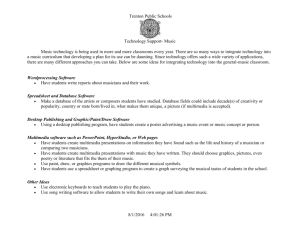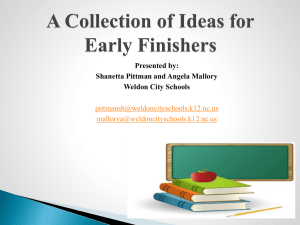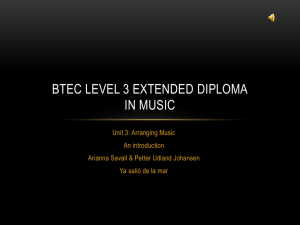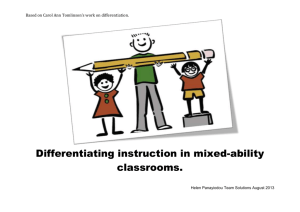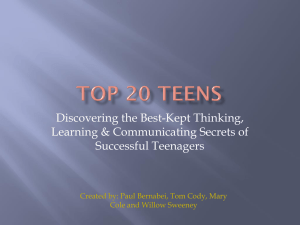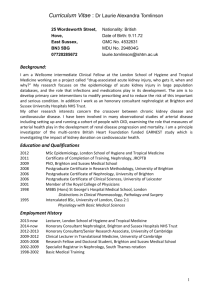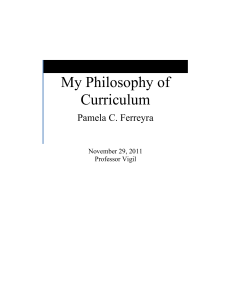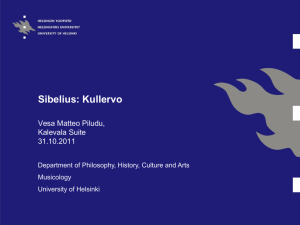JAZZ IMPROVISATION I - Colorado Mesa University
advertisement
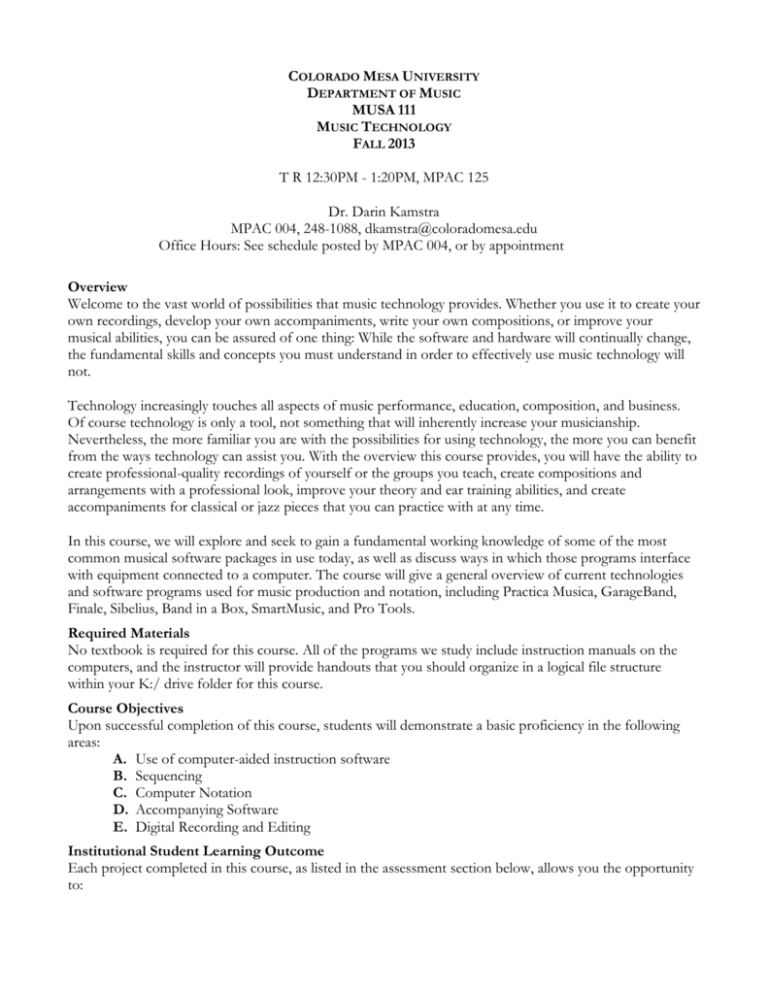
COLORADO MESA UNIVERSITY DEPARTMENT OF MUSIC MUSA 111 MUSIC TECHNOLOGY FALL 2013 T R 12:30PM - 1:20PM, MPAC 125 Dr. Darin Kamstra MPAC 004, 248-1088, dkamstra@coloradomesa.edu Office Hours: See schedule posted by MPAC 004, or by appointment Overview Welcome to the vast world of possibilities that music technology provides. Whether you use it to create your own recordings, develop your own accompaniments, write your own compositions, or improve your musical abilities, you can be assured of one thing: While the software and hardware will continually change, the fundamental skills and concepts you must understand in order to effectively use music technology will not. Technology increasingly touches all aspects of music performance, education, composition, and business. Of course technology is only a tool, not something that will inherently increase your musicianship. Nevertheless, the more familiar you are with the possibilities for using technology, the more you can benefit from the ways technology can assist you. With the overview this course provides, you will have the ability to create professional-quality recordings of yourself or the groups you teach, create compositions and arrangements with a professional look, improve your theory and ear training abilities, and create accompaniments for classical or jazz pieces that you can practice with at any time. In this course, we will explore and seek to gain a fundamental working knowledge of some of the most common musical software packages in use today, as well as discuss ways in which those programs interface with equipment connected to a computer. The course will give a general overview of current technologies and software programs used for music production and notation, including Practica Musica, GarageBand, Finale, Sibelius, Band in a Box, SmartMusic, and Pro Tools. Required Materials No textbook is required for this course. All of the programs we study include instruction manuals on the computers, and the instructor will provide handouts that you should organize in a logical file structure within your K:/ drive folder for this course. Course Objectives Upon successful completion of this course, students will demonstrate a basic proficiency in the following areas: A. Use of computer-aided instruction software B. Sequencing C. Computer Notation D. Accompanying Software E. Digital Recording and Editing Institutional Student Learning Outcome Each project completed in this course, as listed in the assessment section below, allows you the opportunity to: 1. Construct a summative project, paper or practice-based performance that draws on current research, scholarship and/or techniques, and specialized knowledge in the discipline (applied learning; specialized knowledge) Program Student Learning Outcome Working with each of the software programs in this course, you will increase your ability to: 2. Hear, identify, and realize the elements of music (such as rhythm, melody, harmony, structure, timbre, texture), demonstrating general musicianship and skills appropriate for the particular music concentration. GarageBand can be used as a compositional tool to work with and manipulate any of the elements of music listed above. Finale/Sibelius allows you to create computer notation (realization) of any music. Band In A Box deals primarily with harmony and structure. Digital recording and editing techniques require a keen sense of all of the elements of music to identify errors and create imperceptible splices. Concentration Student Learning Outcome Completion of the projects for this course, as well as participation in demonstrations of other programs and apps, electronic equipment and connections, and microphone techniques, will enable students in the Music K-12 Teaching concentration to: 7. Appropriately use music technology in their teaching. Use of technology related to music is one example of how students in the Liberal Arts concentration can: 3. Interrelate music with other areas of interest. Assessment Final grades will be calculated based on the student’s performance in the following, less any deductions according to the attendance policy (see below): A. Homework Assignments and Worksheets 15% B. GarageBand Project 10% C. Finale/Sibelius Project 15% D. Band In A Box Project 10% E. Digital Recording Project 15% F. Final Project 10% G. Midterm Exam 10% H. Final Exam 15% Attendance Policy Regular attendance at all class sessions is required. No excused absences will be granted except for official Colorado Mesa University events. Upon reaching three unexcused absences, the student’s grade will be lowered one letter, and an additional letter for every two absences thereafter. Extended illness is viewed as one absence when documented by a physician. Late assignments will lose a full letter grade for each day they are late. Arriving late to class two times equals one absence. Course Outline An outline of due dates for all assignments and assessments can be found online at: www.coloradomesa.edu/~dkamstra/mt Expected Time Commitment You should expect to spend regular amounts of time outside of class in order to complete your projects and assignments on time. I encourage your to invest a small amount of time with each program looking through the available user manuals and tutorials in order to increase your proficiency with the programs and save time later. Final Exam The final exam will be given during the regularly scheduled time (Thursday, December 12, 10:00AM11:50AM). The final exam will be comprehensive, incorporating all topics covered during the semester. Tutorial Learning Center=TLC in HH 113 The TLC is a FREE academic service for all Colorado Mesa University students. Tutors are available on a walk-in basis for many courses. Do you have a quick question? Do you need homework clarification or feedback on a paper? Are you reviewing for a test? Help is available at the TLC! At the main campus, come to Houston Hall 113 to meet with one of our friendly peer tutors. We are open on Monday, Wednesday and Thursday from 8am-6pm; Tuesdays from 8am-7pm, and Fridays from 8am5pm. We are also open Sundays from 1pm-6pm! Tutoring at branch campuses and distance tutoring is also available. Check out the website for schedules and locations at www.coloradomesa.edu/tutoring or call 2481392 with any questions. Tomlinson Library Reference Librarians can assist you if you need help with research, finding reliable print and electronic resources or citation help. The Reference Desk is on the first floor of the Tomlinson Library located on the CMU campus. And for your convenience, you can Instant Message (IM) a Reference Librarian 24/7 from the Tomlinson Library home page or call the Reference Desk at 970-248-1860. Email your questions to: libref@coloradomesa.edu. Reference Desk hours: (Spring & Fall) Monday-Thursday 8am-9pm; Friday 8am5pm; Saturday 10am-5pm; Sunday 1pm-9pm. Tomlinson Library also has study rooms and computer labs with color printers & scanners. Come by and see what Tomlinson Library has for you! Educational Access Statement In coordination with Educational Access Services, reasonable accommodations will be provided for qualified students with disabilities. Please meet with the instructor the first week of class to make arrangements. Nancy Conklin, the Coordinator of Educational Access Services, can be contacted at 2481826, or in person in Houston Hall, Suite 108.