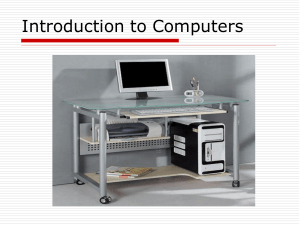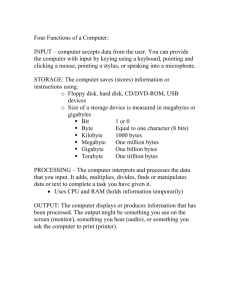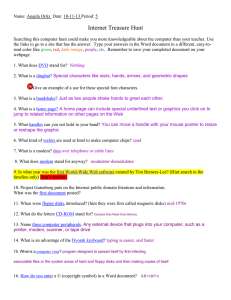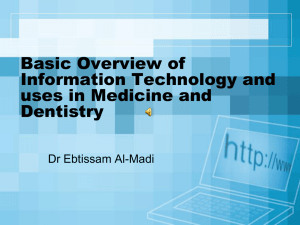Slide show
advertisement
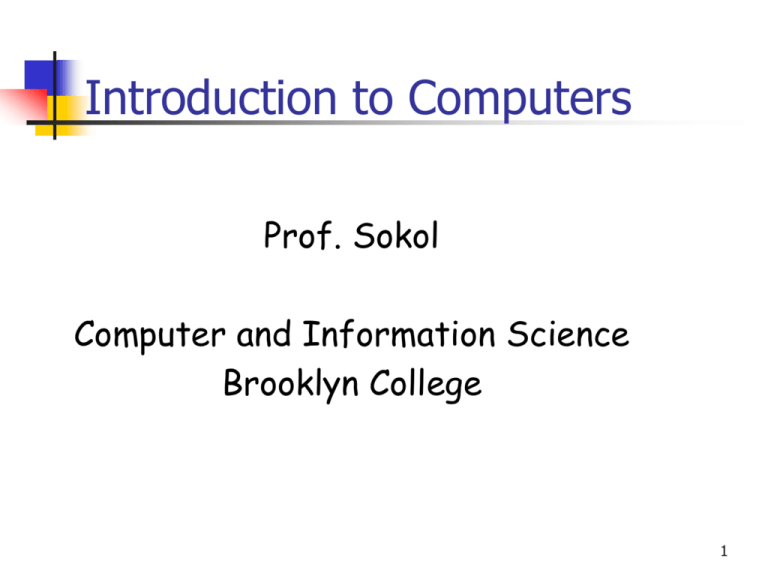
Introduction to Computers Prof. Sokol Computer and Information Science Brooklyn College 1 What is a Computer? A COMPUTER is an electronic device that can: Receive information Perform processes Produce output Store info for future use. 2 Information Processing Cycle Input Process Output Storage 3 Hardware vs. Software Hardware - the physical parts that make up the computer e.g. CPU, memory, disks, CD-ROM drives, printer. Software - computer programs and applications. Operating system, word processor, games, etc. 4 Hardware: physical devices that comprise a computer system Monitor (output) Speaker (output) System unit (processor, memory…) Printer (output) Storage devices (CD-RW, Floppy, Hard disk, zip,…) Scanner (input) Mouse (input) Keyboard (input) 5 What Are The Primary Components Of A Computer ? Input devices. Central Processing Unit (control unit and arithmetic/logic unit). Memory. Output devices. Storage devices. 6 Input Devices Keyboard Mouse Scanner Camera Microphone Touchpad Stylus ….. 7 Central Processing Unit The central processing unit (CPU) is the “brain” of the computer. It: interprets instructions to the computer (control unit), performs the arithmetic and logical processing (ALU) 8 CPU’s CPU’s are measured by their (clock) speeds, or frequency of instructions per second. Example: 2.4 GHz A multi-core processor has several processing units and can do more than one thing at a time. Example: duo or quad core. 9 Memory Memory, also called Random Access Memory or RAM stores: instructions waiting to be executed data needed by those instructions results of processed data Any information stored in RAM is lost when the computer is turned off. 10 Memory Data in memory is stored as binary digits (BITS) e.g. 011100101010 1 BYTE = 8 bits 1 byte usually stores 1 text character. 11 Memory (cont) Memory can be viewed as a long list of numbered locations. Data can be written and erased from these locations. There are usually several levels of memory. Cache is the fastest, most expensive kind of memory. 12 Amount Of RAM In Computers We measure the size of memory by telling how many bytes it can hold. 1 kilobyte = 210 bytes = 1024 bytes 1 megabyte = 220 bytes = ~1 million bytes 1 gigabyte = 230 bytes = ~1 billion bytes 1 terabyte = 240 bytes = ~1 trillion bytes Typical RAM size: 4 to 16 GB. Note: a 32 bit OS can only handle up to 4GB of RAM 13 Output Devices Output devices make the information resulting from the processing available for use. printer - produces a hard copy of your output screen - produces a soft copy of your output speakers, etc. 14 Storage Devices Auxiliary storage devices are used for permanent storage of data. magnetic disks (hard disks, floppy disks) optical disks (CD and DVD drives) USB drives and flash memory cards 15 Hard Disks (magnetic storage) Permanent storage that is inside of the computer, and NOT portable. Consists of several platters which spin very fast Typical hard disks range from 80 GB to 2 terabytes. 16 Optical Discs Use laser to read and write: CD-ROM (read only memory), CD-RW – (rewritable) DVD-ROM DVD+RW Typical CD’s can store about 700 MB Typical DVD’s can store up to 17 GB 17 Software A computer program or software tells it exactly what to do. A computer program is a set of instructions to the computer. The computer does one instruction at a time. (Note: each core performs one instruction at a time.) 18 Our goal…. This semester, our goal is to learn how to write our very own computer program. 19