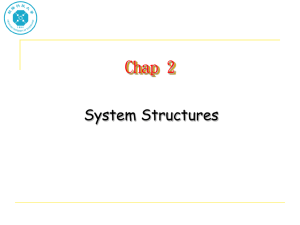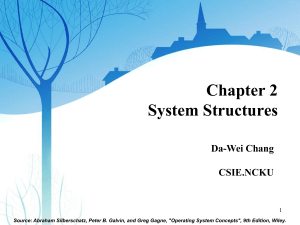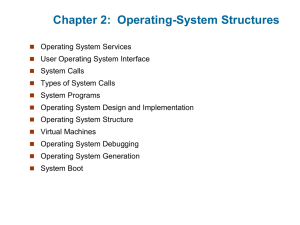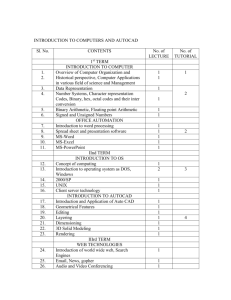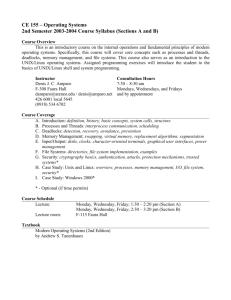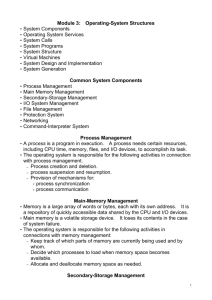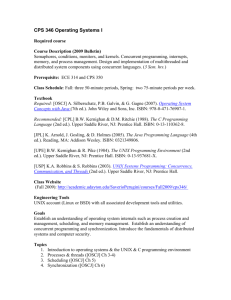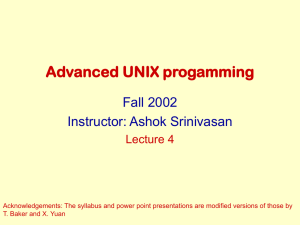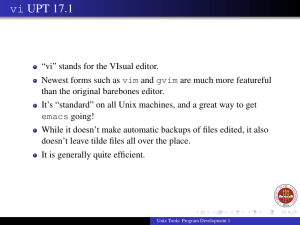lecture2
advertisement
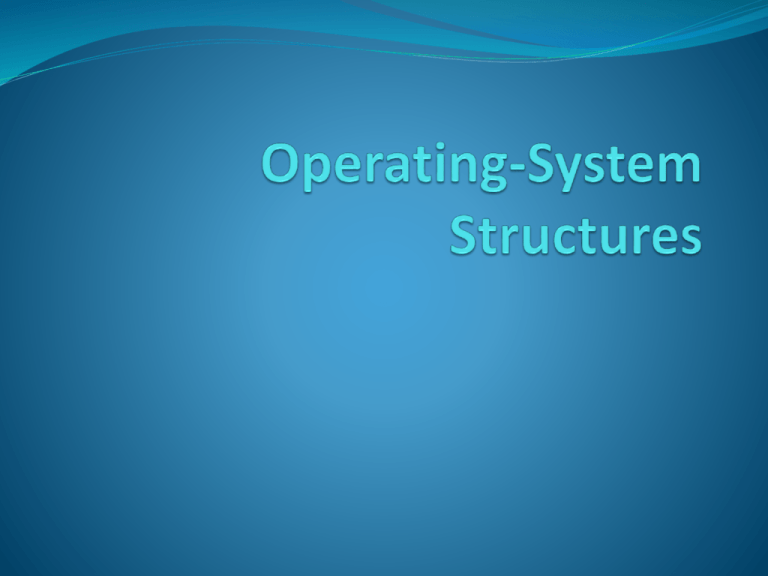
Objectives To describe the services an operating system provides to users, processes, and other systems To discuss the various ways of structuring an operating system To explain how operating systems are installed and customized and how they boot Operating System Services Operating systems provide an environment for execution of programs and services to programs and users One set of operating-system services provides functions that are helpful to the user: User interface - Almost all operating systems have a user interface (UI). Varies between Command-Line (CLI), Graphics User Interface (GUI), Batch Program execution - The system must be able to load a program into memory and to run that program, end execution, either normally or abnormally (indicating error) I/O operations - A running program may require I/O, which may involve a file or an I/O device File-system manipulation - The file system is of particular interest. Programs need to read and write files and directories, create and delete them, search them, list file Information, permission management. Operating System Services (Cont.) Communications – Processes may exchange information, on the same computer or between computers over a network Communications may be via shared memory or through message passing (packets moved by the OS) Error detection – OS needs to be constantly aware of possible errors May occur in the CPU and memory hardware, in I/O devices, in user program For each type of error, OS should take the appropriate action to ensure correct and consistent computing Debugging facilities can greatly enhance the user’s and programmer’s abilities to efficiently use the system Operating System Services (Cont.) Another set of OS functions exists for ensuring the efficient operation of the system itself via resource sharing Resource allocation - When multiple users or multiple jobs running concurrently, resources must be allocated to each of them Many types of resources - Some (such as CPU cycles, main memory, and file storage) may have special allocation code, others (such as I/O devices) may have general request and release code Accounting - To keep track of which users use how much and what kinds of computer resources Protection and security - The owners of information stored in a multiuser or networked computer system may want to control use of that information, concurrent processes should not interfere with each other Protection involves ensuring that all access to system resources is controlled Security of the system from outsiders requires user authentication, extends to defending external I/O devices from invalid access attempts If a system is to be protected and secure, precautions must be instituted throughout it. A chain is only as strong as its weakest link. A View of Operating System Services System Calls Programming interface to the services provided by the OS Typically written in a high-level language (C or C++) Mostly accessed by programs via a high-level Application Program Interface (API) rather than direct system call use Three most common APIs are Win32 API for Windows, POSIX API for POSIX-based systems (including virtually all versions of UNIX, Linux, and Mac OS X), and Java API for the Java virtual machine (JVM) Why use APIs rather than system calls? (Note that the system-call names used throughout this text are generic) Example of System Calls System call sequence to copy the contents of one file to another file API – System Call – OS Relationship System Call Parameter Passing Often, more information is required than simply identity of desired system call Exact type and amount of information vary according to OS and call Three general methods used to pass parameters to the OS Simplest: pass the parameters in registers In some cases, may be more parameters than registers Parameters stored in a block, or table, in memory, and address of block passed as a parameter in a register This approach taken by Linux and Solaris Parameters placed, or pushed, onto the stack by the program and popped off the stack by the operating system Block and stack methods do not limit the number or length of parameters being passed Parameter Passing via Table Types of System Calls Process control end, abort load, execute create process, terminate process get process attributes, set process attributes wait for time wait event, signal event allocate and free memory File management create file, delete file open, close file read, write, reposition get and set file attributes Types of System Calls (Cont.) Device management request device, release device read, write, reposition get device attributes, set device attributes logically attach or detach devices Information maintenance get time or date, set time or date get system data, set system data get and set process, file, or device attributes Communications create, delete communication connection send, receive messages transfer status information attach and detach remote devices Examples of Windows and Unix System Calls System Programs System programs provide a convenient environment for program development and execution. They can be divided into: File manipulation Status information File modification Programming language support Program loading and execution Communications Application programs Most users’ view of the operation system is defined by system programs, not the actual system calls System Programs Provide a convenient environment for program development and execution Some of them are simply user interfaces to system calls; others are considerably more complex File management - Create, delete, copy, rename, print, dump, list, and generally manipulate files and directories Status information Some ask the system for info - date, time, amount of available memory, disk space, number of users Others provide detailed performance, logging, and debugging information Typically, these programs format and print the output to the terminal or other output devices Some systems implement a registry - used to store and retrieve configuration information System Programs (Cont.) File modification Text editors to create and modify files Special commands to search contents of files or perform transformations of the text Programming-language support - Compilers, assemblers, debuggers and interpreters sometimes provided Program loading and execution- Absolute loaders, relocatable loaders, linkage editors, and overlayloaders, debugging systems for higher-level and machine language Communications - Provide the mechanism for creating virtual connections among processes, users, and computer systems Allow users to send messages to one another’s screens, browse web pages, send electronic-mail messages, log in remotely, transfer files from one machine to another Simple Structure MS-DOS – written to provide the most functionality in the least space Not divided into modules Although MS-DOS has some structure, its interfaces and levels of functionality are not well separated MS-DOS Layer Structure The operating system is divided into a number of Layered Approach layers (levels), each built on top of lower layers. The bottom layer (layer 0), is the hardware; the highest (layer N) is the user interface. With modularity, layers are selected such that each uses functions (operations) and services of only lower-level layers Traditional UNIX System Structure UNIX UNIX – limited by hardware functionality, the original UNIX operating system had limited structuring. The UNIX OS consists of two separable parts Systems programs The kernel Consists of everything below the system-call interface and above the physical hardware Provides the file system, CPU scheduling, memory management, and other operating-system functions; a large number of functions for one level Layered Operating System