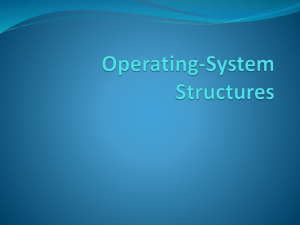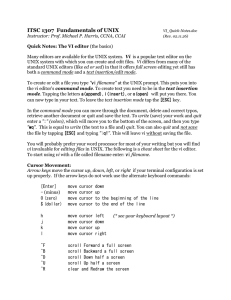UPT 17.1 vi
advertisement
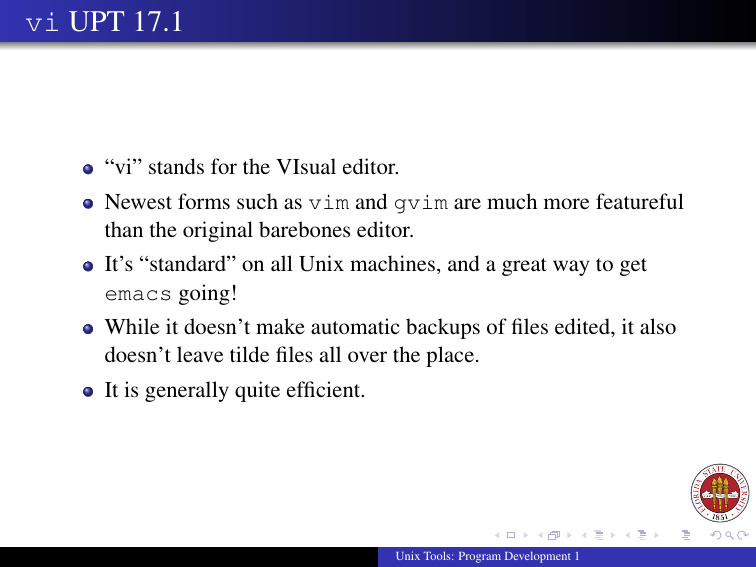
vi UPT 17.1
“vi” stands for the VIsual editor.
Newest forms such as vim and gvim are much more featureful
than the original barebones editor.
It’s “standard” on all Unix machines, and a great way to get
emacs going!
While it doesn’t make automatic backups of files edited, it also
doesn’t leave tilde files all over the place.
It is generally quite efficient.
Unix Tools: Program Development 1
Calling vi
The vi editor is invoked by issuing the command in the following
form. The -r option is for recovering a file where the system crashed
during a previous editing session. The -t option is to indicate the
position within a file the editing should start.
vi [-t tag] [-r ] filename
Unix Tools: Program Development 1
Modes in vi
It has has three main modes:
character input mode: where text can be entered
insert, append, replace, add lines
window mode: where regular commands can be issued
basic cursor motions
screen control
word commands
deletions
control commands
miscellaneous commadns
line mode: where ex or ed commands can be issued
Unix Tools: Program Development 1
Character input/output
After invoking vi, the user is in the window command mode.
There are a few different commands to enter character intput mode.
At that point, a user types in any desired text. The user then uses the
ESC key to return back to command mode.
Unix Tools: Program Development 1
Commands to enter Character Input Mode
a
A
i
I
o
O
rchr
R
append text after the cursor position
append text at the end of line
insert text before the cursor position
insert text before the first nonblank character in the line
add text after the current line
add text before the current line (letter O)
replace the current character with ‘‘chr’’
replace text starting at the cursor position
Unix Tools: Program Development 1
Basic cursor motion
h
j
k
l
0
$
H
L
go back one character
go down one line
go up one line
go forward one character (space also works)
go to the beginning of the line (zero)
go to the end of the line
go to the top line on the screen
go to the last line on the screen
Unix Tools: Program Development 1
Word movement
w
b
e
position the cursor at the beginning of the next word
position the cursor at the beginning of the last word
position the cursor at the end of the current word
Unix Tools: Program Development 1
Screen control
^U
^D
^B
^F
^L
scroll up one half page
scroll down one half page
scroll up one page
scroll down one page
redisplay the page
Unix Tools: Program Development 1
Deletions
dd
D
x
X
dw
delete
delete
delete
delete
delete
the current line
text from the cursor to the end of the line
character at the cursor
character preceding the cursor
characters from the cursor to the end of the word
Unix Tools: Program Development 1
Searching
/pattern
/
?pattern
?
n
search forward for "pattern"
search forward for last "pattern"
search backward for "pattern"
search backward for last "pattern"
re-perform the last / or ? command
Unix Tools: Program Development 1
Miscellaneous
u
U
Y
p
P
J
%
ZZ
undo previous command
restore entire line
save current line into buffer
put saved buffer after cursor position
put saved buffer before cursor position
join current line with following line
position cursor over matching "(", ")", "{", or "}"
save file and exit (same as :wq)
Unix Tools: Program Development 1
Repetition
You can specify how many times a command is to be performed:
3dd
4w
7x
5n
delete 3 lines
advance 4 words
delete 7 characters
perform last search 5 times
Unix Tools: Program Development 1
Working with tags
The ctags and etags programs let you take in a set of source files
as input and creates a tags/TAGS file as output.
The tags file contains for each function and macro
Object name
File in which the object is defined.
Pattern describing the location of the object.
The output of etags is also useful with emacs.
Unix Tools: Program Development 1
Using a tags file
You can use the -t option when invoking vi to find a particular
function.
vi -t main
vi -t max
Unix Tools: Program Development 1
gvim
There is a graphical version of vi called gvim.
Unix Tools: Program Development 1
Multi-level undo in vim (not vi, though)
u
Can use the Nu command to undo multiple changes, as opposed to
vi, which can only undo the last change. Each time you enter u, the
previous change is undone.
Unix Tools: Program Development 1