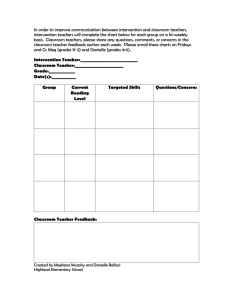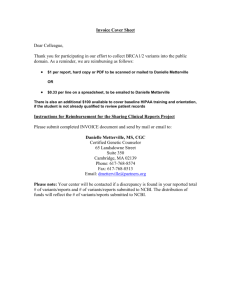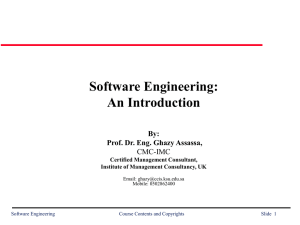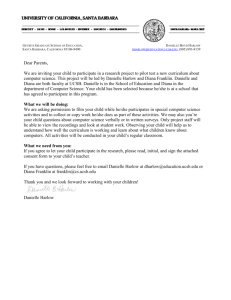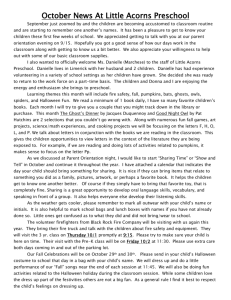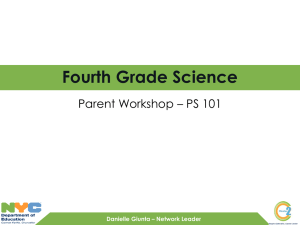UNIX Networking
advertisement
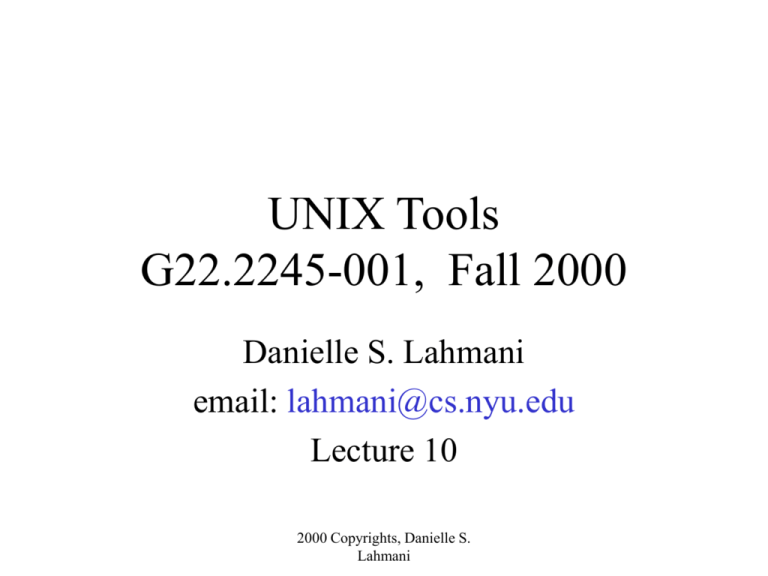
UNIX Tools G22.2245-001, Fall 2000 Danielle S. Lahmani email: lahmani@cs.nyu.edu Lecture 10 2000 Copyrights, Danielle S. Lahmani UNIX Networking • UNIS was one of the first OS to provide access to widely distributed local networks as well as Internet networks. • 1990's: huge explosion in the use of UNIX networks, because of UNIX networking capabilities using a clientserver paradigm. 2000 Copyrights, Danielle S. Lahmani UNIX Networking • Designed to allow different computers to communicate easily. • provided ranges of communication and networking capabilities: – – – – – electronic mail file transfer logging in on remote system remote execution of cmds file sharing 2000 Copyrights, Danielle S. Lahmani Networking Terminology • A computer network is a communication system for connecting end-systems. • A host is a name used to refer to an end-system: – can range in size – dedicated such as a file or print servers – or general purpose time-sharing systems 2000 Copyrights, Danielle S. Lahmani Types of networks • LAN: Local Area Network connects computer systems that are close together (singlebuilding or a few kilometers apart) • WAN: Wide Area Network connects computers in different cities or countries (referred sometimes as Long Haul Network) Internet or Internetworking is the connection of two or more networks so that computers on one network are able to communicate with computers on another network. 2000 Copyrights, Danielle S. Lahmani Local Area Networks • popular technologies: token ring or Ethernet – Ethernet standard: sending a message using a broadcast mechanism with possibility of a collision. • LANs operate at high speeds: – 10Mbps (million bits per second) using Ethernet – 100 Mbps using FDDI (Fiber Distributed Data Interface) 2000 Copyrights, Danielle S. Lahmani Network Definition • Different entities in an internet must agree on: – Protocols to communicate, (e.g., TCP/IP protocol suite.) – Addressing scheme – Naming scheme – Routine scheme 2000 Copyrights, Danielle S. Lahmani OSI Model • protocols are often complex and are designed in layers • The OSI Reference Model: – Application – Presentation – Session – Transport – Network – Data Link – Physical 2000 Copyrights, Danielle S. Lahmani UNIX UUCP • serial-line based or dial-up networking • older than TCP/IP • point to point communication: store and forward type networking • for many years, primary means of networking in UNIX • provides basic networking utilities 2000 Copyrights, Danielle S. Lahmani UUCP Usage Today • viewed as second class alternative to the Internet:batch mode usage • not adequate for high-speed networking • UUCP connections are non-interactive • not available on many OS: – therefore, cannot be used in heterogeneous environment 2000 Copyrights, Danielle S. Lahmani Unix TCP/IP Internet Package • is ethernet-based, supports high-speed connections • bundled with BSD UNIX since 1982 • TCP is the Transmission Control Protocol and IP is the Internet Protocol 2000 Copyrights, Danielle S. Lahmani TCP/IP Protocol Suite • IP networks are packet-switched • high-speed IP networking offers interactive connections between remote hosts • implemented on different platforms and OS: used in heterogenous environments • networking based on TCP/IP is the basis for the Internet 2000 Copyrights, Danielle S. Lahmani TCP/IP • TCP is a connection-oriented protocol that provides a reliable, full-duplexed byte-stream for a user process. • IP is the internet protocol that provides the packet delivery service for TCP, UDP or ICMP. It provides a connection-less and unreliable delivery system. • IP datagrams contain source and destination addresses. Each can be routed and delivered independently. 2000 Copyrights, Danielle S. Lahmani Internet Addresses using IP • 32 bits IP addresses encode the network ID and the Host ID. The Host ID is relative to the Network ID. • Every host on a network must have a unique ID assigned by a central authority • internet addresses are written as four decimal numbers, separated by decimal points – example: spunky 128.122.80.31 – These addresses are being extended to 128 bits quantities in IPv6 standard. 2000 Copyrights, Danielle S. Lahmani IP Naming • correlation can be assigned between a host name and an IP address. • Mapping is kept in a file called /etc/hosts on local host. 2000 Copyrights, Danielle S. Lahmani UNIX TCP/IP Internet Package • establishes TCP/IP networking • provides set of user-level commands for networking tasks – DARPA commands – Berkeley Remote commands (aka as r* commands) • Unix System to Unix System commands 2000 Copyrights, Danielle S. Lahmani The r* commands • rcp :remote copy: allows you to copy files between your local UNIX host and another remote UNIX host • scp: secure remote copy • rlogin: allows you to login on a remote UNIX host • rsh: allows you to execute a command on a remote UNIX host. Security issue • ssh: secure shell client (remote login program) – provides secure encrypted communications between two untrusted hosts over an insecure network. 2000 Copyrights, Danielle S. Lahmani Security Issues with r* commands • host equivalence: based on the idea that if the user has been authenticated on one trusted computer (host), then there is no reason to reauthenticate the user on a second computer. • host equivalence: extended through use of .rhost, .netrc and /etc/hosts.equiv files. – host level security: /etc/host.equiv – user level security: .rhosts file 2000 Copyrights, Danielle S. Lahmani Security Pitfalls of the r* cmds • An ordinary user can create a file .rhost in her $HOME directory and extend host equivalence to herself when accessing the computer without any intervention from a system administrator. • In Sun systems, the r* commands have been modified to run on top of ssh (secure shell) which requires a password and ignores .rhosts equivalence. 2000 Copyrights, Danielle S. Lahmani DARPA commands • ftp: (file transfer protocol) allows you to copy files between your local UNIX host and any other host (possibly non-UNIX) that support the ftp protocol. • telnet: allows you to execute on any remote host that has a telnet server. 2000 Copyrights, Danielle S. Lahmani Obtaining Information about other users and hosts • rwho : • finger: get information on a particular user on any machine in your network • ruptime: to get status of all machines on the network • ping: to check if remote machine is up 2000 Copyrights, Danielle S. Lahmani The Client/Server Model • Server is a process that is waiting to be contacted by a client process so that server can do something for the client. – Server is started, sleeps waiting for a service request from a client – Client processes started on same system or another system within a network. – Client process sends a request across the network to the server requesting service of some form. 2000 Copyrights, Danielle S. Lahmani Unix Client/Server Model • Implemented using sockets. • One process, a server, creates a socket whose name is known by other client processes • Client first creates an unnamed socket and then requests that it be connected to the server's named socket. • Successful connection returns one file descriptor to the client and another one to the server, both of which may be used for reading and writing. 2000 Copyrights, Danielle S. Lahmani