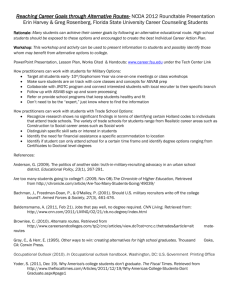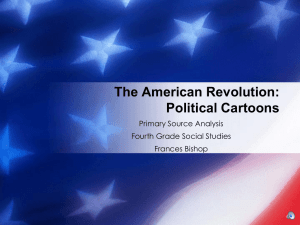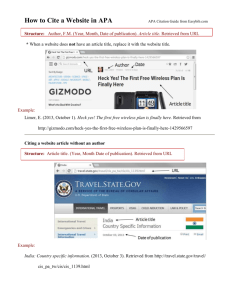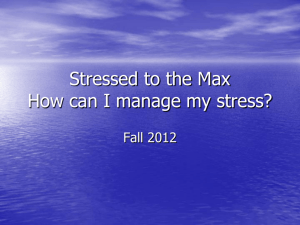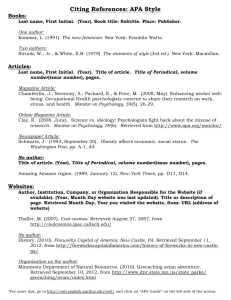FlordiaInternationalUniversity_kessler.ppt
advertisement
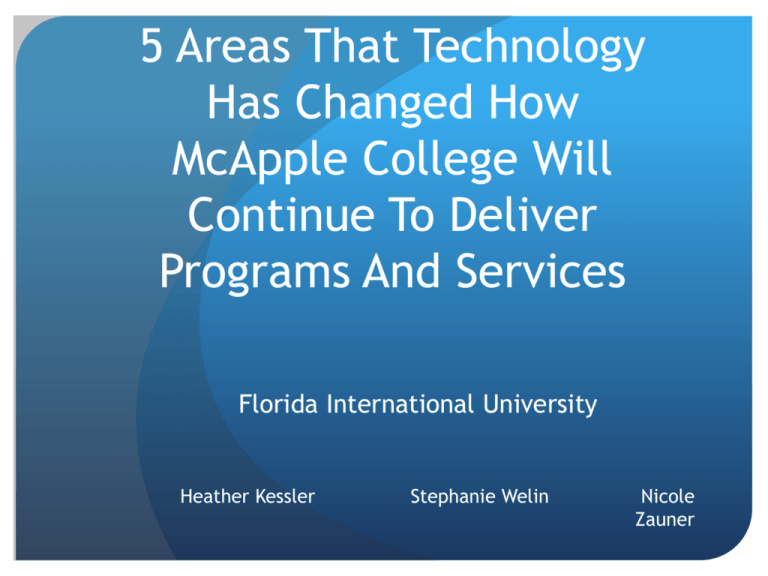
5 Areas That Technology Has Changed How McApple College Will Continue To Deliver Programs And Services Florida International University Heather Kessler Stephanie Welin Nicole Zauner 5 Student Services Areas Where Technology Has Radically Changed Decreasing Active Lifestyle Safety Judicial Implications Educational Supplements Interpersonal Relationships Goals of Presentation Help the Vice President of Student Affairs at McApple College identify 5 areas in which technology has evolved creating issues for student affairs professionals Discuss how this has affected, or should affect, the programs and services student affairs offers Important Technological Facts About College Students 62% own a desktop computer 90% own a cell phone 55% own a laptop computer 38% own a music device Students use computers for: Email Surfing the internet for pleasure Surfing the internet to support coursework Writing documents for course work For many college students today, “technology has become as ingrained in daily life as telephones are for older generations.” 75 % of students listen to music 81% of students use Instant Messenger 61% of students play computer games Students report they spend 1115 hours a week using technology Major Differences in Technology Use Between Men & Women Men Academic, Gameboys Women Facebook, Cell Phones, Text Messages, Blogs Area One: Decreasing Active Lifestyle Use of technology Decreased levels of physical activity Increased health risks and levels of obesity Students’ Use of Technology 10 hours online 1-2 hours conducting emails 16.3 hours on Instant Messenger (1st year students) 11-15 hours on the computer 1-2 hours downloading music and videos On a weekly basis students spend: 1-2 hours playing online games Health Implications “Students tend to be less healthy when their sole purpose is for entertainment, which has a ‘direct effect on their academic success, personal relationships, and wellness.’” Students’ intensive use of technology usually entails sitting in front of a computer monitor for extensive amounts of time, outside of the hours they already spend in class and studying, negatively impacting the amount of time they spend engaging in physical activity leading to numerous health risks. Health Concerns Between 15 and 20% of adolescents and two-thirds of adults are considered overweight or obese Being overweight or obese can contribute to many chronic illnesses such as: Cardiovascular disease Diabetes mellitus type 2 Sleep apnea Osteoarthritis Hypertension Premature mortality A study conducted by Douglas et al. suggests only 33% of students on college campuses exercise at recommended levels of disease-risk reduction “Playing digital games (video, computer and console games), or using [the] computer may be other sedentary behaviors related to the development of overweight and obesity.” How colleges & universities are working to alleviate the issue of decreasing active lifestyles due to technology The decrease of active lifestyles as a result of technological advancements is a concern to student affairs professionals because: Education of the whole individual includes the mind and the body Colleges and universities are meant to prepare individuals for successful lives, they cannot do so if their health is compromised For many college is the last opportunity for cost effective health education Colleges and universities have an easily accessible market and should capitalize upon this opportunity Since technology will continue to play a major role is student’s lives, some institutions are trying to counterbalance the effect by promoting active lifestyles through: Building modern facilities equipped with the latest equipment Creating a mandated hour where no classes are offered Banning the vending of fast food on campus and providing more healthy options Requiring students to take one health or fitness related course per semester Stocking vending machines with more organic and health conscious foods Incorporating health and fitness services into orientation to introduce services Creating school traditions based on health and fitness events Area Two: Judicial Implications Cheating In a study conducted in 1964, 58% of engineering students said they had cheated at least once. By 1996, that number had jumped to 82%. The internet and wireless messaging devices such as cell phones are making it easier for students to cheat Homework assignments are often shared via email Instant messages sent via cell phone are used to cheat on tests In 2003, 12 students at the University of Maryland-College Park were accused of cheating on their accounting exam after friends text-messaged them answers from a bogus key that was posted online in an effort to catch cheaters. Other students had direct access to the bogus key during the exam by using cell phones capable of accessing the internet. Cheating continued Products like ExamSoft have been created to offer professors the ability to use technology in the classroom while reducing the occurrence of cheating by locking students’ computer function to a simple word processing page The issue of academic integrity continues to grow as some professors have little faith in the academic review board In the past two years, one-third of professors who were aware of an incident of cheating in their classroom, did nothing about it. Online Harassment Of the online harassment cases reported to Working to Halt Online Abuse (WHO@), between 2000 and 2006, victims age 18-30 accounted for 46.5% of the total 2,036 cases How colleges & universities are working to alleviate the issue of decreasing active lifestyles due to technology Presentations for students, faculty members, and staff Engaging workshops in First-Year Experience courses Civility initiatives by student conduct offices and chapters of the National Residence Hall Honorary Programs implemented by residence hall staff Mediation sessions Posting the student code of conduct and resources online Area Three: Technological Education Supplements Students’ increasing demand to have resources at their fingertips has created a need for updated educational processes in the classroom as well as programs and services “The current generation of students, or ‘Millenials,’ is more technologically advance[d] and substantially different from their Generation X predecessors” In response, colleges & universities have started to use technology to their benefit in the following areas: Information Chat AlcoholEdu Blackboard & WebCT AlcoholEdu AlcoholEdu is a science-based prevention program that over 450 colleges and universities use as a educational resource It helps students make informed decisions and strategies for dealing with the drinking behavior of their peers Schools such as University of California Berkeley and Assumption College make it MADATORY for all incoming students to complete AlcoholEdu Some colleges go as far to fine students $300 who do not complete the program [Assumption College] AlcoholEdu Facts AlcoholEdu is the only program of its kind– an interactive primary prevention online program More than 400,000 students complete AlcoholEdu every year This year the 1,000,000 student will enroll in the program Out of the students that completed the program in 2005: 72% know more about blood alcohol concentration 44% of men and 41% of women have more knowledge about how alcohol affects consent for sex The number of heavy drinkers declined 30% after taking the program AlcoholEdu Creates a Learning Experience that: Motivates behavior change Resets unrealistic expectations about the effects of alcohol Link choices about drinking to academic and personal success Helps student practice safer decision making Engages students to create a healthier campus community Blackboard & WebCT 3,650 clients in 60 countries with millions of users Blackboard & WebCT In relation to college professors: 60% use web-based content for their courses 56% use online sources to supplement textbooks 50% use Blackboard & WebCT to keep their course content current 20% use web-based materials for half of their class 49% have course-specific websites Usage of web-based content Primary use Secondary use Post announcements Discussion groups Lecture notes Interactive exercises Links Submit assignments Online Services Instant messaging offers departments savings on personnel and offers students a quick and easy way to get the information they need using familiar technology Financial Aid Admissions Orientation Housing & Residential Life Library Problems with Chat “Increasingly, students will arrive on campus having spent years using IM, expecting the technology to be part of their educational lives.” On an average day, 26% of college students use instant messaging Students want to multitask, achieving their many goals in a short amount of time At colleges, “IM has become an integral aspect of communication and community” Colleges are trying to keep up with fast-paced students and hope to “incorporate IM into the educational aspects of students’ lives, rather than relegating it to a social function.” Solutions to Chat Taking advantage of the internet access many universities already provide students, instant messaging offers university professionals with the means to serve students instantly through the students’ preferred medium “Some institutional libraries have set up online reference desks with IM applications, and faculty have begun using the technology to facilitate virtual office hours. For many current and prospective students, IM is becoming the preferred mode of contact with recruiters and admissions staff, the registrar’s office, and academic advisors.” Area Four: Technology as a Safety Hazard Through the widespread use of technology, particularly social networking tools such as blogs, instant messengers, and profile pages like MySpace and Facebook, students are quickly learning the “unwelcome lesson that websites they socialize on are far from private.” Websites such as MySpace, Facebook, and Bebo have students display their full names, pictures, cell phone numbers, residential location, political preferences, interests and a list of “friends.” Sample Sites Posing Safety Hazards Facebook MySpace • More than 60 million active users • Active users double every 6 months • More than 110 million monthly active users around the globe • 1 in 4 Americans are on MySpace, in the UK it is as common to have a MySpace as it is to own a dog The Problems Created “It just takes one motivated explorer to track down the most obscure networked public presence.” Through these mediums students are exposing themselves to numerous safety risks, including: * Cyberstalking * Harassment * Spamming * Identity theft * Embarrassment * Blackmail * Incriminating photos “The internet lacks walls. Conversations spread and contexts collapse.” The issue of privacy is monumental, as many students do not realize the information they post can be viewed by: • Police • The government • School administrators • Parents • Potential employers “Many of their classmates simply don’t have any reason to think that information they leak online can come back to haunt them” Several institutions have used materials from such sites as Facebook and MySpace to discipline students, such as: • University of Kentucky • Northern Kentucky University • Georgia College (browses Facebook everyday!) “You can’t tell a group of students, ‘don’t do this, don’t do that,’ but you can say, ‘Here is how you maintain a degree of safety in this new world.” “Victims could have prevented the abuse if they had been more vigilant about their online activity.” Many institutions are incorporating technology safety into orientations, first year experience classes, and general services • Do not reveal personal details to strangers or “just-met friends” • Set pages to private • Make searches advanced • Do not put extremely specific details such as schedules, routines, etc. • Do not post compromising photos • Overall, remember that anything put out there can be found for a long time to come Area Five: Interpersonal Relationships Being constantly connected to friends and family is a positive aspect of the internet, Instant Messenger, text messaging and cell phones, but does it hurt our relationships? Students can stay in touch with friends from high school, family from far away, or friends at other institutions Helps with societies need for immediate gratification Potential Negative Effects Some students report that they are “cocooning” and retreating to their computer which isolates them from the rest of the school community Roommates instant messaging each other while in the same room, only feet away Students text message each other instead of calling one another Groups meeting in chat rooms opposed to meeting face-to-face The language used to communicate inhibits clear writing ability Term “friend” online vs. in person In person Online The term friend online is anyone that you know or have met. It can be someone with the same name or interest, an acquaintance or even someone that you have never met. The term friend in person is an individual you trust, go to for comfort or a laugh, someone you can count on and someone you interact with on a regular basis. Building Community via the Web Sophomore 13.28 Hr/wk Freshman 12.28 hr/wk ¾ of college students use the internet for social communication Junior 8.64 Hr/wk Senior 8.52 Hr/wk Based on these statics, community is being formed, just in different ways with the help of technology How colleges & universities are working to alleviate the issue of changing interpersonal relationships due to technology Research has confirmed that, “internet communication does not displace traditional communication, they have discovered many ways in which the two forms of communication complement one another” “Students can and do form and sustain meaningful relationships and communities online” however we need to make sure students are still having in person interaction which “may provide more of a stress-relieving benefit than the less intimate contact that occurs when using technology to obtain social support” In addition “technology usage is highest among freshman and lowest among seniors, new students orientations may be an excellent opportunity for student affairs professionals to address the role of technology in the transition into college life” 5 Student Services Areas Where Technology Has Radically Changed Interpersonal Relationships Decreasing Active Lifestyle Judicial Implications Educational Supplements Safety It is essential for student affairs administrators to be aware of technological advancements and how these can both positively and negatively affect students. Once this is accomplished professionals can take the next step and utilize technology to their advantage References Assumption College. (n.d.) Assumption College institutes alcohol education for first year students. Retrieved February 7, 2008, from http://www.assumption.edu/news/ newshp/current_news/alcoholedu_print.html. Assumption College. (2004, March). Assumption College educating its students about alcohol. Retrieved February 7, 2008, from http://www.assumption.edu/news/ newshp/current_news/alcohol.html. Berkeley. (n.d.). Dear cal student. Retrieved February 7, 2008, from http://alcoholedu.berkeley.edu/. Blackboard. (n.d.). Blackboard and WebCT complete merger. Retrieved February 7, 2008, from http://www.blackboard.com.webct. Boyd, D. (2007). Social network sites: Public, private, or what? Knowledge Tree. Retrieved February 11, 2008, from http://ktflexiblelearning.net.au/tkl2007/?page_ie=28. Educause Learning Initiative. (2005, November). 7 things you should know about instant messaging. Retrieved February 14, 2008, from http://www.educause.edu/ir/library/pdf/ELI7008.pdf. Gemmill, E. (2006). Technology Use Among College Students: Implications for Student Affairs Professionals. NASPA Journal 43(2). Govani, T., Pashley, H. (n.d.). Student awareness of the privacy implications when using Facebook. Retrieved February 11, 2008, from http://lorrie.cranor.org/courses/fa05/tubzhlp.pdf. Gross, R., & Acquisti, A. (2005). Pre-proceedings from WPES ’05: Information revelation and privacy in online social networks (The Facebook case). Alexandria, VA: ACM. Guidry, K. (2006, September). Online Communication is Healthy, Normal, and Critical to Identity Development. NetResults. Retrieved February 4, 2008, from http://www.naspa.org/membership/mem/nr/article.cfm?id=1135. References Hamilton, J. (2003, January). Technology affects student access. University Affairs, 30. Hinkle, S., & Hersh, S. (2007). Facebook and the first-year experience: Promoting on-line education through new student orientation. Ejournal, 8(3). Retrieved February 11, 2008, from http://studentaffairs.com/ejournal/Fall_2007/FacebookandtheFirstYearExperience.html. Holder, D. (2006, April). Ethnographic Study of the Effects of Facebook.com on Interpersonal Relationships. Retreived February 11, 2008, from http://64.233.169.104/search?q=cache:c3LgI51GP3YJ:home.uchicago.edu/~holder/fethno.pdf+effects+of+facebook.c om+on+interpersonal&hl=en&ct=clnk&cd=1&gl=us&client=firefox-a. Huang, T. (2003). Assessing overweight, obesity, diet, and physical activity in college students. Journal of American college health, 52(2), 83. Junco, R, & Mastrodicasa, J. (2006, May 24). How to meet millennials’ expectations (Part II). NetResults. Retrieved February 4, 2008, from http://www.naspa.org/ membership/mem/nr/article.cfm?id=1535. Kautiainen, S., Koivusilta, L., Lintonen, T., Virtanen, S. M., & Rimpela, A. (2005). Use of information and communication technology and prevalence of overweight and obesity among adolescents. International Journal of Obesity, 29, 925-933. Lloyd, J. M., Dean, L. A., & Cooper, D. L. (2007). Students’ technology use and its effects on peer relationships, academic involvement, and healthy lifestyles. NASPA Journal, 44(3), 481-495. Nachbaur, A. (n.d.). College students and instant messaging: An analysis of chatting, flirting, and using away messages. Retrieved February 14, 2008, from http://www.stanford.edu/class/pwr3-25/group2/pdfs/IM_Flirting.pdf. Outside the Classroom. (n.d.). AlcoholEdu® for college: Population-Level Prevention®. Retrieved February 11, 2008, from http://www.outsidetheclassroom.com/ prodandserv/higher/alcoholedu_college/. Owen, D. (2006, September 19). Student affairs to host Facebook info sessions. Quinnipiac Chronicle. Retrieved February 7, 2008, from http://media.www.quchronicle.com/media/storage/paper294/news/2006/09/19/Features/Student.Affairs.To.Host.F acebook.Info.Sessions-2285287.shtml. References Porter, L. R. (2003, August 18). E-learning and the transformation on your campus. NetResults. Retrieved February 4, 2008, from http://www.naspa.org/membership/ mem/nr/article.cfm?id=1135. Read, B. (2006, January 20). Think before you share: Students’ online socializing can have unintended consequences. The Chronicle, 52(20), p. A38. Sadler, M. L. (2007, October 10). Freedom and responsibility: Teaching critical thinking skills to Facebook users. NetResults. Retrieved February 4, 2008, from http://www.naspa.org/membership/mem/nr/article.cfm?id=1605. Selingo, J. (2004). The cheating culture. Prism, 14(1), 24-30. Tchernov, K. (n.d.). Privacy issues with blogging. Retrieved February 11, 2008, from http://www.cs.auckland.ac.nz/courses/compsci705s1c/assignments/StudentResearchReports/Privacy%20issues%20wit h%20blogging%20(ktch003).pdf. Wall, A. F. (2007). Evaluating a health education web site: The case of AlcoholEdu. NASPA Journal, 44(4), 692-714. Wilson, S. (n.d.). The influence of technology on college student values. Ejournal, 8(3). Retrieved February 11, 2008, from http://studentaffairs.com/ejournal/Fall_2007/InfluenceofTechnologyonCollegeStudentValues.html. Working to Halt Online Abuse. (n.d.) WHO@ (haltabuse.org) comparison statistics 2000-2006. Retrieved February 13, 2008, from http://www.haltabuse.org/resources/stats/Cumulative2000-2006.pdf.