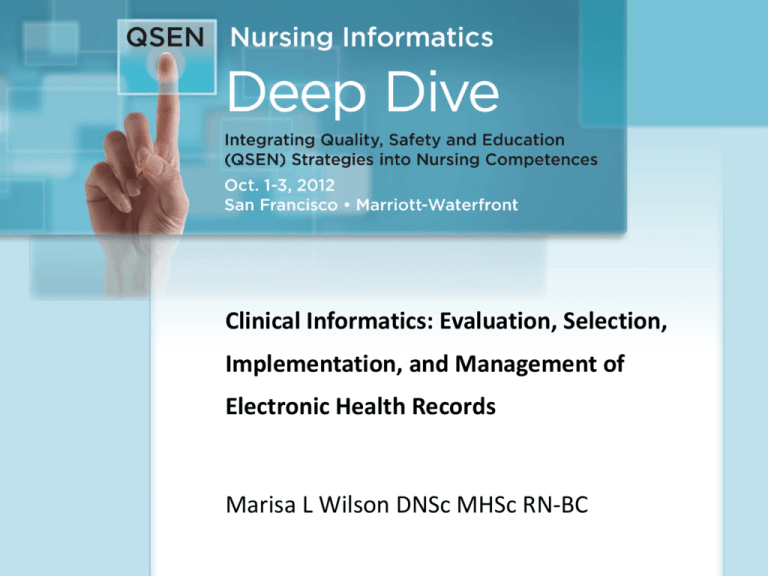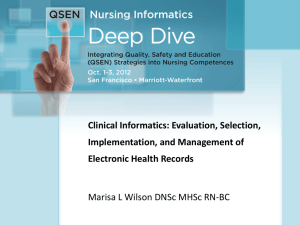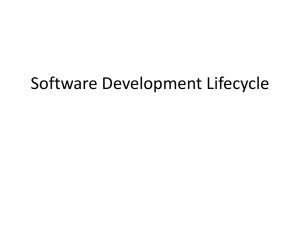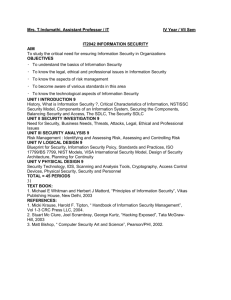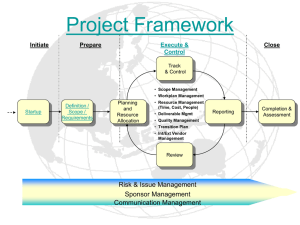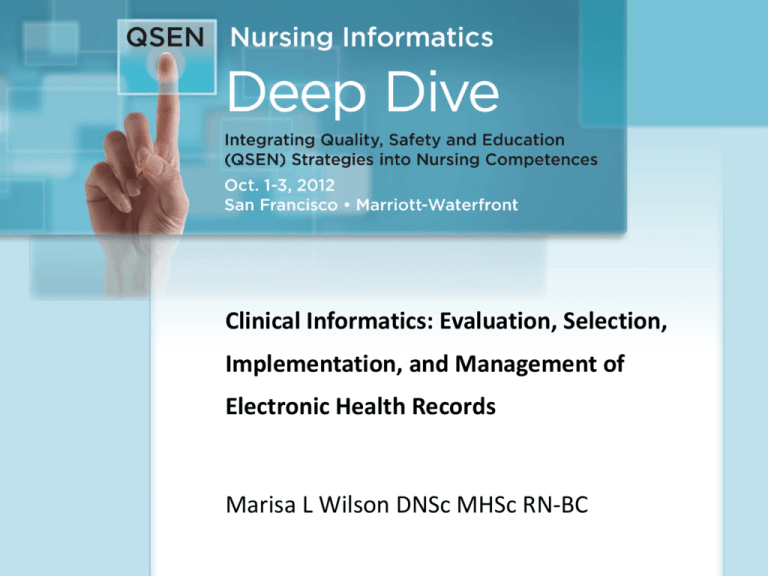
Clinical Informatics: Evaluation, Selection,
Implementation, and Management of
Electronic Health Records
1
lClinical
Informatics:
Evaluation,
Marisa L Wilson DNSc
MHSc RN-BC
Selection, Implementation,
Objectives
2
Objectives
•List the Relevant QSEN KSAs
•Describe the framework - The Systems Development Life Cycle
(SDLC)
•Describe the principle functions of the Interdisciplinary team in
the phases of the SDLC
•Describe the various data gathering and analysis tools
•Determine the importance of optimization
•Critique the development of evaluation processes in the overall
plan
•Explain the role of the maintenance task in the SDLC
• Generate potential evaluation activities within the SDLC
3
How are QSEN KSAs Related to the Topic?
4
QSEN – KSA Preface to Topic
The overall goal of QSEN is to meet the challenge of preparing
future nurses who will have knowledge, skills, and attitudes to
improve quality and safety in the healthcare systems in which
they work
• Patient Centered Care
• Teamwork and Collaboration
• Evidence Based Practice
• Quality Improvement
• Safety
• Informatics
5
Some Relevant Pre Licensure KSAs from QSEN
•
Integrate understanding of multiple dimensions of patient centered
care.
Examine commons barriers to active involvement of patients in
their own healthcare.
Describe own strengths, limitations, and values in functioning as a
team member.
Explain the importance of variation and measurement in assessing
quality of care.
Examine human factors and other basic safety design principles
Describe processes used in understanding causes of error.
Identify essential information that must be available in a common
database to support care.
Recognize the time, effort, and skill required for computers,
databases, and other technologies to become reliable and effective
tools for patient care.
•
•
•
•
•
•
•
6
Some Relevant Graduate KSAs from QSEN
•
Analyze social, political, economic, and historic dimensions of patient care
processes.
•
Analyze strengths that empower patients or families in all aspects of the health
care processes
•
Analyze strategies that influence the ability to initiate and sustain effective
partnerships.
•
Demonstrate knowledge of health research methods and processes.
•
Evaluate organizational cultures and structures that promote EBP.
•
Appreciate the importance of data that allows one to estimate the quality of local
care.
•
Describe the benefits and limitations of selected safety enhancing technologies.
•
Evaluate effective strategies to reduce reliance on memory.
•
Contrast benefits and limitations of common information technology strategies.
•
Describe and critique taxonomic and terminology systems in national efforts to
enhance interoperability of information systems.
7
The Importance of Systems
8
What is a System?
• System
– Organized set of related components established to accomplish
certain task
– Natural or Planned
– Open or Closed
– Formal or Informal
•An Information System comprised of:
–
–
–
–
People
Processes
Policies
Procedure
• An Information Technology System is all of the above with
the incorporation of computer and telecommunications
technology
9
THE DIKW Model
Underpinning of Informatics
Source: Systemswiki.org, 2012 (Public Domain)
10
The Systems Development Life Cycle (SDLC)
Simplified
Planning
Maintenance
Analysis
Implementation
Design
Testing
11
The Systems Development Life Cycle (SDLC)
Source: Wikimedia Commons., 2012 (Public Domain)
12
Systems Analysis and Design What is it?
Systems analysis
Process of studying an existing system to
determine how it works and how it does or
does not meets user needs
Systems design
Process of developing a plan for an
improved system, based upon the results of
the systems analysis
13
Systems Analysis and Design Why do it?
•Impetus for change
– Internal forces
• Quality, Safety, Efficiency
– External forces
• Meaningful Use
• CMS
• Third Party Payors
•Authority for change
– Executive Management
– Authorizing bodies
– Certifying bodies
14
Who leads this effort?
15
Who may lead these activities?
•A Systems Analyst
• Should be a trained informatics employee who
leads the analysis and design process
• Should work collaboratively with clinical end users
• Should function as an inter disciplinary change
agent
• Is optimally trained and experienced in the clinical
area
16
Systems Analyst Functions
•Coordinates all work during SDLC
•Manages schedules
•Oversees system-related tasks
•Monitors the Project Management Tasks deadlines
and issues
•Manages some team members
–Programmers
–Users
–Vendors
–Contractors
17
Systems Analyst Functions
•Expert Communicator
–Responsible for oral presentations
– Responsible for ensuring communications channels are
active
–Charged with creating detailed written documentation
•Planning and design
–Works with interdisciplinary team to plan and design new
system
–Should oversee evaluation efforts
–Involved from beginning of project through final
implementation of the system
18
Systems Analyst Personal Qualities
•Should have an analytical mind
•Should be able to see the bigger organizational picture
•Must possess excellent communication skills
•Must posses self-discipline and be self-directed
•Organizational skills
•Must be creative
•Ability to work without tangible results immediately
•Ability to work within an interdisciplinary team
•Be aware of the power of politics
•Must be nimble
Note… there is no mention of technical skill
19
Who are the Interdisciplinary team
members?
20
The Interdisciplinary team
Project Manager - person responsible for
ensuring that the Project Team completes
the project
•Develops the Project Plan with the Team
•Manages team formation
•Manages the team’s performance
•Secure acceptance and approval of deliverables from the Project
Sponsor and Stakeholders
•Oversees communication, including status reporting
•Monitors and manages risk,
•Escalates issues that cannot be resolved in the team,
•Responsible for making sure the project is delivered in budget, on
schedule, and within scope
21
The Interdisciplinary Team – The Project Plan
A Gantt chart is a horizontal bar chart developed as a production control tool in
1917 by Henry L. Gantt, an American engineer and social scientist. This chart
provides a graphical illustration of a schedule that helps to plan, coordinate, and
track specific tasks in a project.
22
The Interdisciplinary Team
LAN Administrator
Network Architect
Database Administrator
Security Administrator
Desktop Administrator
Telecommunications Administrator
Hardware Manager
Biomed Administrator
Help Desk Administrator
23
The Interdisciplinary Team
The Clinical End User participates in:
•Defining the problem
•Developing the workflows “as is” and “to be”
•Business Process Redesign
•Crafting the requirements
•Developing clinical scenarios
•Testing prototypes
•Unit, Integration, and System Testing
•Redefining policy and procedure
•Developing evaluation methods
•Training and Super User Development
•On Going End User group input
24
The Planning Phase Tasks
25
Planning Concepts
•What is the reason for planning?
-The high failure rate of information systems
implementations.
-The significant way in which these implementations
change what we do at a fundamental level.
•Levels of Planning
-Strategic
• What do we expect to get from this system?
-Tactical
• How are we going to do this process?
26
Planning Phase Tasks
Understand Mission, Vision of organization
Determine the problem
Describe the problem
Develop preliminary scope
Preliminary feasibility study
Technical
Schedule
Financial
Conduct a system survey
Understand management decisions
Produce a draft project plan
Being preliminary team development
27
Planning Phase – Defining the Problem
•Problem Definition
•Nature of the problem
– Separate problem from symptoms of problem
•Scope of the project
–Budget and schedule
•Defining the objectives of the project
–What user thinks system should do
–What executive level thinks the system should do
–What stakeholders (internal and external) think the
system should do
28
Planning Phase – The Preliminary Report
•Report Initial Findings to Executive Board
-What are the recommendations?
-Is this feasible?
• Technically
• Financially
-May complete a SWOT Analysis (Strengths, Weaknesses,
Opportunities, Threats)
•Resulting Management Decision
-Drop the issue and do not go on
-Fix a simple problem in the current information system
-Authorize the analysis phase and a progression forward
29
The Analysis Phase Tasks
30
The Analysis Phase
•Understand the existing system – strengths and weaknesses
•Explore the human factors
•Consider the open and closed nature of the systems
•Gather data
•Analyze data
•Develop the workflow “as is” and “to be”
•Business Process Redesign
•Establish system requirements
- Technical
- Functional
•Develop Prototypes
•Create Use Cases
31
The Analysis Phase – Gathering Data
You will gather data in a number of ways:
•Written documents review
•Interviews
-Structured
-Unstructured
•Questionnaires
•Observation
-Visits by appointment
-Participant observation
•Sampling
Note: This is very important that this not focus on only the
primary users.
32
The Analysis Phase - Workflow
•Develop detailed “as is” and “to be” workflows
• Be mindful of business process redesign
•Consider those impacted outside the of the immediately
affected unit.
•Look at information communications structures
-Formal
-Informal
33
T he Analysis Phase – Systems Requirements
Requirements must be:
• Actionable
• Measurable
• Testable
• Related to identified business needs or
opportunities
• Defined to a level of detail sufficient for system
design
34
The Analysis Phase – The Importance of
Requirements
•This is the detailed list of things the system must be able to
do.
•This is the detailed list of technical specifications that will
allow the system to work in your environment.
•The design of the system is based upon system requirements.
•Agreement upon requirements is needed before proceeding.
•The Request for Proposal is built upon requirements.
•The testing of potential products is crafted from
requirements.
•The Contract with a vendor is crafted based on requirements.
35
The Analysis Phase – The Importance of
Requirements
The requirements must be:
•Correct - must reflect what you need from the
system
•Unambiguous - concrete
•Complete - covers all concerns
•Ranked - absolutely “must have” versus “what you
can live without”
•Verifiable - need to be able to test them.
•Modifiable - must be able to be changed as
requirements change
•Traceable - must be able to see how the functions
happen through the system
36
The Analysis Phase - Some Tools Used
• Data flow diagrams (DFD)
• Hierarchical input process output (HIPO)
diagrams
• Entity-relationship (E-R) diagrams
• Flowcharts
• Use Case Diagrams
37
Tools Used in the Analysis Phase
38
The Analysis Phase – Data Flow Diagrams
A data flow diagram (DFD) is a graphical representation of the
"flow" of data through an information system.
39
The Analysis Phase – Use Case Diagrams
•Use Case Diagrams graphically depict:
-The actors that the system you are describing
interacts
-The system itself,
-The use cases, or services, that the system knows
how to perform,
-The lines that represent relationships between
these elements.
40
The Analysis Phase – A Use Case Diagram
41
The Analysis Phase – Go Live Planning
•What strategies may be used for Go Live?
-Pilot
-Phased In Approach
-Big Bang Go Live
-Parallel Go Live
• What is the impact on resource allocation over
time?
•How does this impact the nursing workforce at the
change over?
42
The Analysis Phase – System Selection
•Define selection criteria
•Review the requirements that each vendor can fulfill
•Schedule reviews and demonstrations with top vendors
•Develop detailed demonstration scenarios
•Agree on acceptable level of successful demonstrations of
functions
•Conduct Site Visits
•Do internet reviews of products
•Review financial status of all vendors
•Review all findings and summarize
•Create recommendations for Executive Board
43
The Analysis Phase - Contracting
Requirements feed RFP
Contract Sections • What functions must be present?
• What Interfaces are needed?
• What about database conversions
• What Training/Support is provided or needed?
• What reports are needed? Custom reports?
• Databases
• What terminology needs to be embedded?
• What about decision support?
44
The Design Phase Tasks
45
The Design Phase – The Preliminary Design
Major system aspects to be
designed:
•Centralized or distributed
•Online or batch processing
•Input/Output devices
•Printers
•PCs, WOWs, Handhelds
•How will input be captured
in locations?
• Necessary reports
46
The Design Phase – Even with vendor software
•Vendor Software –
-Meet at least 75% of requirements?
-Change business procedures for part or all of remainder?
-Customize for part of all of remainder?
•Create an overall plan for the finalization of the design
•Offer alternatives that meet requirements when the system
cannot meet a need
•Explain differences between requirement and what the
system can do.
•Evaluate costs
47
The Design Phase - Prototyping
•Build a prototype for end user demonstrations
- Limited working system with a subset of functions
- Does not need true functionality
• Output looks like anticipated system output
•Working model that can be modified and fine-tuned
• Best for small-scale systems
• Can be used for preliminary evaluations
• Consider testing against human factors variables
• May want to consider simulation testing
48
The Design Phase – Detailed Design Processes
•Determine Output requirements
- Medium (electronic, paper?)
- Reports (pushed, pulled, custom?)
- Queries
•Develop Input requirements
-Keyboard, voice etc
•Input data controls
- Validation
- Character type, size, mandatory data elements
•Describe all files and databases needed
•Develop systems controls and backup
- Security (Authorization and Access)
•Determine downtime processes
•Consider disaster recovery
49
The Implementation Phase
50
The Implementation Phase
•Converting to the new system (Big Bang, Phased?)
•Training
-Face to Face
-On Line
-Super User
-Train the Trainer
•Equipment conversion (Stage the new, remove the old)
•System conversion
•Auditing of system processing
- Are all functions being used?
•Evaluation
•Maintenance
51
The Implementation Phase - Training
•Training development begins during testing
•User’s manual to be developed
•Policies and Procedures need to be adjusted
•Training Scenarios to be built
•Adult Learning methods need to be considered
•Hands-on training opportunities needed
•Training consideration
- Training Space
- Training Equipment
- Data and application should replicate production
- User’s schedules need to be considered for training
52
Evaluation
53
The Implementation Phase – Evaluation
•Is the system working as needed?
•What are the impacts on workflow?
•Does the system meets the original requirements
•What are the benefits to date?
•Has the project met the budget
•What improvements have been made in outcome,
efficiency, workflow?
54
The Implementation Phase Theories to Consider in Evaluation
Technology Acceptance Model - Venkatesh
55
The Implementation Phase –
Theories and Models to Consider in Evaluation
Unintended Consequences of HIT Implementation:
•More/New work for clinicians
•Workflow issues
•Never ending systems demands
•Paper persistence
•Changes in communication patters
•Emotions
•New kinds of errors
•Changes in power structure
•Overdependence on technology
Campbell, Sittig, Ash, Guappone, Dykstra, 2006
56
Evaluation – Critical Success Factors
• Product – Quality of Product
• Process – Efficiency and Effectiveness
• Standards – Comply with standards
• Societal – Meets needs end users and
customers
57
A Word About Optimization
After the Go Live, then what?
Build on the successes and correct the failures with:
•Business Optimization
•Workflow Optimization
•Documentation Optimization
•IT Infrastructure Optimization
•Team Optimization
58
Maintenance and Support
59
The Maintenance and Support Phase
A system requires on going user
interaction and support
• What are the change control processes?
• How are issues and upgrades communicated?
• How does Training and Support occur for new
functions…new users?
• Is there a users group?
© 2012 American Nurses Credentialing Center. All Rights Reserved.
60
60
The Maintenance and Support Phase
•How do users report problems and bugs?
•Where does a user get on going supplies?
•How is the system backed up and how does this
control downtime?
•How will upgrades be handled?
- Does this require an entire new SDLC?
•What is the Disaster Plan and have your practiced it?
61
Resources:
62
Agency for Healthcare Research and
Quality – Workflow Assessment Tool Kit
http://healthit.ahrq.gov/portal/server.pt/community/health_it_tools_
and_resources/919/workflow_assessment_for_health_it_toolkit/2786
5
Agency for Healthcare Research and
Quality – A Guide for Human Factors
Design
http://healthit.ahrq.gov/portal/server.pt/community/health_it_tools_an
d_resources/919/consumer_health_it_human_factors_design_guide/28
267
Agency for Healthcare Research and
Quality – Health IT Evaluation Toolkit
http://healthit.ahrq.gov/portal/server.pt/community/health_it_tools_an
d_resources/919/health_it_evaluation_toolkit/27872
Agency for Healthcare Research and
Quality – Health IT Survey Compendium
http://healthit.ahrq.gov/portal/server.pt/community/health_it_tools_an
d_resources/919/health_it_survey_compendium/27874
Health IT Curriculum Components
http://www.onc-ntdc.org/
HRSA – Selecting a Health IT System
http://www.hrsa.gov/healthit/toolbox/index.html#HealthITDueDiligence
SelectingaHealthITSystem
HRSA – Workflow Analysis During EHR
Implementation
http://www.hrsa.gov/healthit/toolbox/index.html#HealthITDueDiligence
SelectingaHealthITSystem