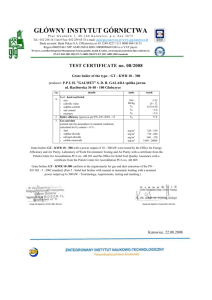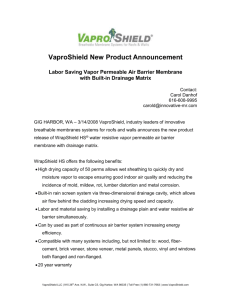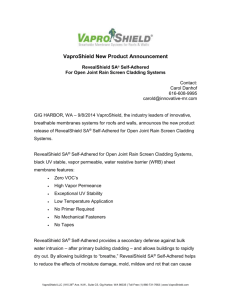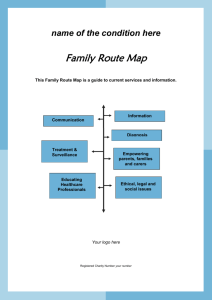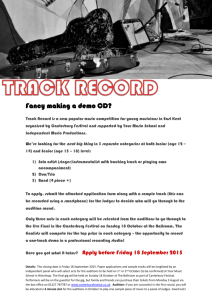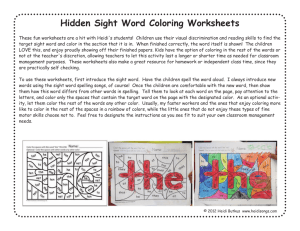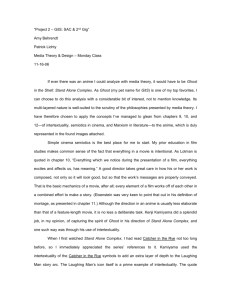July 28, 2008
advertisement
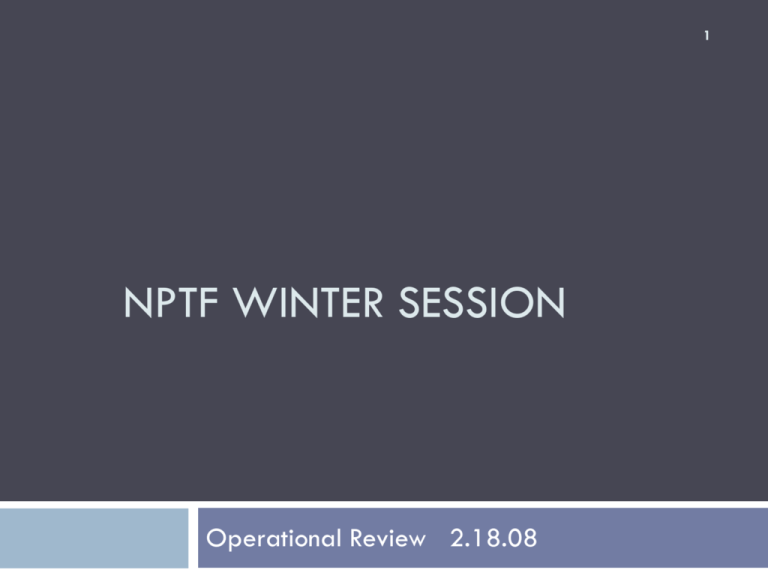
1 NPTF WINTER SESSION Operational Review 2.18.08 NPTF Meetings – FY ’09 2 ■ ■ ■ ■ ■ ■ ■ ■ February 18-Operational review April 21- Planning discussions June 2- Security strategy session July 21-Strategy discussions August 4- Strategy discussions September 15- Preliminary rates October 6- Strategy discussion November 3- FY’10 Rate setting Agenda 3 Next Generation PennNet Public Safety Wireless Email IM PennNet Gateway (Scan and Block) VoIP/Voicemail/ACDs Strong Authentication Central Authorization MAGPI FY ‘09 Initiatives Next Generation PennNet 4 Deploy gigabit connections to 110 subnets of 110 for capacity by 06/09 To date 57 of these subnets have gigabit Ethernet connections. To date 93 buildings have gigabit Ethernet connections Deploy dual connection for most subnets for redundancy by 06/09 To date we are at 45 buildings with dual connectivity to separate NAPs, expect 65 to 70 by end FY2008 Dual gig connections 42 Reduce Impact of College Hall Node Room on PennNet Operations To date under 25% of PennNet Connections and IP addresses in CHNR All closet electronics and BE devices will be upgraded by 06/09 To date 70% of all installed closet electronics are gig capable. BE devices upgraded 17 this FY, 58 Total, expect to have 67 of 93 by end FY2008. Gig Connected Buildings (Single Feed) 5 Bldg. Code Description Primary NAP (Uplink) Bldg. Code Description Primary NAP (Uplink) ACH Anatomy Chemistry Modv – Gig IST Vagelos Labs Vag – Gig BNH Bennett Hall Vag – Gig JAF Jaffee Vag – Gig nd CHV 3937 Chestnut St. LEV – Gig LCD 42 COM 1920 Commons HNW Router LFR Lauder Fischer SDH Router – Gig CPN Colonial Penn HNT - Gig LOG Logan Hall Vag – Gig CST 3820 Locust Walk HNT - Gig LSB Lynch – Life Sciences Leidy Router CUT Nursing LIFE LEV - Gig LSH 3643 Locust Walk CPC Router DHW Duhring Furness Router LUK/LUS 3706 Locust Walk HNT - Gig DUB Dubois HNT – Gig MCA McNeil Center for Early American 3355 N 34st Vag - Gig DUN Dunning WTM Router MCP/MPY Mod 7 Facility/Murphy HNT - Gig FKF Franklin Field Archives WTM Router MED 3508 Market (Science Center Bldg) MKC Router FTY 108 S. 40th Street LEV - Gig MEY Meyerson Hall Vag - Gig GEB Graduate Education HNT - Gig MKB 3600 Market (Science Center Bldg) MKC Router GRE Greenfield Intercultural GYM Router MKK 3700 Market (Science Center Bldg) MKC Router HIL Hill House Vag – Gig MLA Med Labs (John Morgan) HOU Houston Hall CHNR – Gig MSC Music Building ICA Institute of Cont. Art NIC – gig MSA Music Annex Music Router IRV Irvine Auditorium Vag – Gig MSP 3900 Walnut GYM Router & Locust Schattner - Gig Modv – Gig Vag - Gig Gig Connected Buildings (Single Feed) 6 Bldg. Code Description Primary NAP (Uplink) Bldg. Code Description Primary NAP (Uplink) NEW Newman Center GYM Router SAH St. Anthony’s Hall CPN Router OVH Old Vet Hosp Vet Hospital Router – Gig THR 3900 Walnut (Greek) HNW Router PSY Psychology Labs HNT - Gig WAT 4032 Walnut (Greek) HNW Router Quad Quad Complex HNT - Gig WLN 3337 Locust Walk CPN Router RAL Ralston House NIC - Gig WMH 3700 Chestnut GYM Router ROS Rosenthal Vet Hospital Router - Gig WTM Weightman Hall Vag - Gig Gig Connected Buildings (Dual Feed) 7 Building Code Description Primary NAP (Uplink) Secondary NAP (Uplink) ACC Annenberg School Levy – Gig HNT - Gig ANB Annenberg Center Levy – Gig HNT - Gig BLK Blockley Hall ModV - Gig CHNR 100mbps BRB Bio-Medical Research Building #1 Modv - Gig HNT - Gig BRC Bio-Medical Research Building #2 Modv - Gig HNT - Gig CHM Chemistry Labs Vag - Gig Modv - Gig CHP Public Safety 4040 HNT - Gig LEV - Gig COL College Hall Vag - Gig Modv - Gig CRB Clinical Research Building Modv - Gig HNT - Gig DRL David Rittenhouse Labs Vag - Gig NIC – Gig ENG English House NIC - Gig HNT – Gig EVN Evans Dental HNT - Gig SCH – Gig FBA Franklin Building Annex NIC – Gig Vag – Gig FKB Franklin Building NIC – Gig Vag – Gig FUR Furness Building Vag - Gig HNT - Gig GYM Gimbel Gym NIC – Gig HNT – Gig HNT Huntsman Hall HNT - Gig Vance – Gig HNW Harnwell House LEV - Gig Modv- Gig HRN High Rise North (Rhodin) LEV - Gig Modv- Gig Gig Connected Buildings (Dual Feed) 8 Building Code Description Primary NAP (Uplink) Secondary NAP (Uplink) HRS High Rise South (Harrison) LEV - Gig Modv- Gig HSE Class of 1925 House LEV – Gig Modv – Gig HSH Hill Pavillion LEV - Gig HNT – Gig JSN Johnson Pavilion (Med School) ModV - Gig HNT – Gig KIN Kings Court NIC - Gig HNT – Gig LDY Leidy Labs ModV - Gig HNT – Gig LEV Levy Dental HNT - Gig SCH - Gig MKT 3440 Market St NIC - Gig Vag - Gig NEB Nursing Education Building ModV - Gig HNT - Gig SCC Steinberg Conference Center Huntsman Rtr - Gig Vance - Gig SCH Schattner Building Lev – Gig EVN - Router SDH Steinberg Hall-Dietrich Hall Huntsman Router - Gig Vance - Gig SEAS/GRW Graduate Research Wing (Moore School) Vag - Gig NIC - Gig SPE Sansom Place East (Nichols) NIC - Gig HNT - Gig SPW Sansom Place West (Grad Tower) NIC – Gig HNT - Gig VAN Vance Hall ModV – Gig Huntsman Rtr – Gig Gig Connected Buildings (Dual Feed) 9 Building Code Description Primary NAP (Uplink) Secondary NAP (Uplink) VHP Vet Hospital VRB Router - Gig LEV - Gig VPL Van Pelt Library Vag – Gig Huntsman Rtr - Gig VPM Van Pelt Manor HNT – Gig LEV - Gig VRB Veterinary Medicine Teaching & Research Building ModV – Gig Vet Hospital Rtr – Gig WAL 3401 Walnut St. NIC - Gig Vag - Gig WAL/ SEO 3401 Walnut St. NIC - Gig Vag - Gig WMS Williams Hall Vag - Gig HNT - Gig Dual Connected Buildings (100/Gig or 100) Building Code Description Primary NAP (Uplink) Secondary NAP (Uplink) GEO Left Bank Vag100mbps CHNR 100mbps MCN McNeil Building HNT – Gig CHNR 100mbps MKC Market 3624 NIC – Gig CHNR 100mbps Public Safety 10 Security Cameras – We provide infrastructure and support over 150 PS CCTV cameras around Penn’s campus. This year we added/upgraded 5 more cameras in the Western end of campus. Cameras and E-Phones in progress for three new transit stops (located at UPHS-Gates, Rosenthal, Schattner) vestibules. Emergency Phones – We upgraded, manage and monitor 128 self-reporting garage e-phones and will have another 91 Building E-phones upgraded in a few weeks. These new SMART phones proactively improve campus security with automated monitoring & reporting of emergency phone status. Elevator phones – Targeting upgrades to all elevator phones (~250 E-Phones). Current PA State Elevator Code (Sections 2.27.1.1.4) affects the upgrades in buildings more than 4 stories high (roughly 50% of these phones). DPS is pursuing a code variance. Penn Alert – ISC has been working with Public Safety on the Penn Alert system, including working with cellular companies on SMS delays over their network, working with Verizon to insure their network will be able to handle the 20,000 calls in 10 minutes. Campus wide test planned for 02/29/2008. We are in progress of testing and expanding the fire alarm system. ISC may provide NGP fiber infrastructure to diversify the fire alarm core infrastructure. Wireless Update 11 ISC operates 930 AP’s Resnet 449 AP’s Remaining campus 481 AP’s All wireless LANs wLANs are set up to have access to both AirPennNet (802.1x) and Wireless-PennNet (web intercept) Permits gradual user conversion to AirPennNet for Schools and Centers BlueSocket AuthN Page reconfigured to notify users of changes to WirelessPennNet Permits download of SecureW2 supplicant Documentation for installing supplicant (for Windows machines) and installation instructions (for MAC’s) is posted on Supported Products Page Informs Blue Socket users that Wireless-PennNet Service is being retired on June 30, 2008. Wireless Update (continued) 12 New Wireless Network (PennNet Guest) Guest Access to PennNet with a lower barrier to entry. Testing in Progress Test NetReg Configuration should be completed in Feb 2008 Testing Wireless Network in 3401 N&T Suites and in TSS Feb 2008 Pilot 2 Customer Locations in Mid to End March 2008 One location to be selected where we have Wireless-PennNet Second Location will be Life Science (Lynch) Lab Anyone interested? First Production Site will be for Destination Penn in Mid May 2008 Target Full Production Date (Service everywhere AirPennNet is located) by 06/30/2008 Wireless Update (continued) 13 One Common Wireless LAN (AirPennNet Everywhere) AirSAS to AirPennNet Working with SAS Networking on Inventory of Wireless LANs in all SAS buildings. Approximately 240 AP’s will get converted to AirPennNet Target completion by September 1, 2008 AirSEAS to AirPennNet Have met informally with SEAS 103 AP’s across 8 buildings will get converted to AirPennNet Target completion by September 1, 2008 POBOX Classic and Exchange 14 Pobox Classic: Lower cost email services Pobox Exchange: Integrated email and calendar Both provide spam and virus filtering Both support hosted domains (user@domain.upenn.edu) Both support user@upenn.edu addressing Both use fully replicated servers and storage Both are monitored around the clock. Reports at http://status.net.isc.upenn.edu POBOX Exchange Service 15 Pobox Exchange Integrated email and calendar for Outlook and Entourage users, with web access available Launched summer 2007 Over 2000 users Details at http://www.upenn.edu/computing/email/exchange/ Upcoming Changes Exchange Account Management: BlackBerry self-service (March 2008) Enable account Delete account Set activation password Send service book Remote wipe POBOX Classic 16 Service “born” in 1993 Other large mail services hosted on POBOX since 1999 Service provided to about 13,000 users today Electronic Mail POP & IMAP (Thunderbird, Outlook, Mac Mail supported) Legacy host-based email (Pine, Elm) Unix shell access, mailing lists, personal web pages and student group accounts Phasing out by June 2008. Alternative is the for-fee Listserv service, which includes more list options, and a web-based interface to manage the lists. We have resources to help transition people away from services being phased out. Next-Gen Pobox Classic - based on Zimbra collaboration suite. Rolling out late summer 2008. NextGen Pobox Classic - Zimbra 17 Email (webmail, POP/IMAP) Calendar (+ free/busy sharing w/Exchange) Address book Tasks Integration via browser or Zimbra client Document sharing Instant Messaging PDA support Planned Timeline: May 15, 2008: customer pilot July 28, 2008: production service End user cost for Pobox Classic NG at FY’08 rates Jabber IM services 18 Pilot began January 2007. Planned Production Date: July 2008. Over 14,000 accounts. Most still don’t know they have them. Accounts at no additional charge for ISC email and VoIP customers. $12/year if not, starting in FY ‘09 Currently usage average ~150 users per day. Facilitates collaboration among co-workers, even those offsite Most clients in common use can simultaneously connect to AIM and/or Yahoo Messenger as well as Penn’s IM service Group Chats Persistent “chat rooms” (like SUG, MacNet, PCNet, etc) Ad Hoc group chats - great for quick communications and troubleshooting sessions Jabber IM Next Steps 19 Formal evaluation team of IM clients will be requested of ITR Currently investigating integration with the Asterisk voice mail system and with Zimbra Upcoming availability of Kerberos authentication for compatible clients (including iChat) Testing and possible piloting of mobile clients for Palm, BlackBerry, iPhone, and Windows Mobile Impulse Point Network Access Control Solution 20 Impulse Point is a hardware and software package that has the capability to automatically scan computers for security threats such as viruses and worms and quarantine them before they are allowed on the network. This will slow propagation of these security threats and reduce the manual effort required to address them, significantly reducing lost productivity by students and staff, and protecting the operational integrity of Penn’s network. This will reduce the need for IT staff in the Residential system to manually examine laptops prior to their connecting to the network. Penn networks will be less vulnerable to performance problems caused by compromised workstations. Unmanaged workstations will be protected from each other, so internal security threats are contained and therefore lost user productivity reduced. Users will be able to help themselves secure their own workstations, thereby avoiding compromise and the attendant loss of data and productivity. Impulse Point Network Access Control Solution 21 It has the capability to function on both wired and wireless networks and is managed centrally. Through this web based interface ISC can set acceptable use policies (i.e. rules) that the system will enforce. Compliance to the policies is ensured through the use of a software application (agent) that must be downloaded and installed on the end users computer prior to being granted network access. The installed application has the capability to continually assess user compliance with numerous (including custom built) policies. ISC recommends using the Impulse Point policy key only to ensure the end users computer is protected by: The most current operating system security patches Anti-virus software with up-to-date virus signatures The most current security patches for any installed Supported Computing Product This mimics some of what CHC does manually today. Impulse Point Current Status 22 Pilot has gone well and we will continue to assess technology Must now decide on deployment strategies In consultation with CHC next steps are an expanded pilot with CHC at Kings Court English House beginning on 3/10/08 If the pilot is successful, full deployment on AirPennNet (wireless network) is expected for the College Houses, Sansom Place East and West and the Greek Houses. Strategy is to use clear communication to multiple audiences in multiple channels to clarify what we are doing and why it is important. VoIP & Voicemail 23 We have about 1500 PennNet phones in service. We continued to work aggressively to solve several issues including: porting numbers, and some feature problems (too many rings before voicemail, remaining consultative transfer calls). We have slowed the deployment of PennNet phone and our IP-based voicemail, while we evaluate an outsourced alternative from Verizon, called HIPC (Hosted IP Centrex) The HIPC ISC pilot should be completed in the Spring We will compare advantages, disadvantages and costs and decide by June 1 if we go 100% with either one or a combination of both. We anticipate doing 1500 additional phones in FY ‘09 and finishing the conversion to all VoIP by FY ‘12. Customer Service 24 N&T reorganized to improve customer service NCCS (Network Communications and Consulting Services) New director (Dawn Augustino) PennNet Ordering and Information Tracking System (POINTS) Phase 1 will focus on replacing N&T’s back office systems with a next-generation order-intake system. Phase 2 will provide online shopping cart services to the campus community and is tentatively planned for customer evaluation during 3Q/FY09. Metrics and SLAs Define SLA Standards for Telephony Service Orders and Trouble Tickets Establish and baseline key performance metrics to assist ISC in managing its performance in delivering Telecommunication services ACDs (IP-based call centers) 25 Penn has three legacy ACDs and about 200 agents. ISC purchased an ACD from ININ and is migrating all of the legacy systems to one centrally run (and highly available) IP-based system. In addition to telephone calls, ACD also routes email, web chat and inbound fax requests to agents. The service includes reporting services that measure the performance of the Call Center configuration (# of calls, emails, web chats, missed calls) as well as the performance of the Call Center Agents (most calls, fewest calls). The rollout commenced on January 29th and is expected to be completed by August 15, 2008. Additional information is available at www.upenn.edu/computing/voice/acd. Deploying across the campus community to the following schools/centers: Student Health,VHUP, Facilities, Computer Connection, Student Registration and Financial Services, Dental School, Wharton MBA, Undergraduate Admissions, Office of International Programs, Ben HELPS, Penn Behavioral Health and ProDesk. Strong Authentication 26 Project Goal Publish a specific set of recommendations for improvements to PennKey and for strengthening Penn web authentication to protect University assets and individuals’ private data Key concerns with Authentication Increase in password theft from keystroke loggers Increased likelihood of password cracking Mobile computing with unsecured access points Levels of assurance Strong Authentication 27 Initiatives Establish a central authentication log to identify and remediate damage in the event of a compromise. Strengthen PennKey passwords to increase their resistance to brute force cracking. Update Penn’s web authentication infrastructure to better defend against modern identity theft attacks while retaining interoperability with Penn’s Kerberos infrastructure. Supplement reusable PennKey passwords with 2-factor technology to protect sensitive systems against password theft Enable a framework of multiple levels of assurance to define the sensitivity of a given system and the confidence level required for access to be provided. Status Requirements for each of the above initiatives have been defined Recommendations for building solutions that meet these requirements are being researched and formed Project organization and timelines are being developed Definition & Planning phasegate target February 2008. Central Authorization 28 Currently a missing link in Penn’s identity management strategy PennKey authentication, tells us who you are There is no comprehensive means to control and distribute access privileges across the university. Objectives Build a central authorization system that could be utilized by applications across the University Utilize Penn Community data and school/center created lists to facilitate authorization decisions Allow Schools and Centers to build and reuse authorization information across applications Provide sophisticated group management capabilities, such as subgroups and composite groups, to support access management needs. Central Authorization 29 Benefits Facilitate consistent application of University business rules Streamline maintenance of authorization data Leverage Penn Community data for accurate, up to date authorization decisions Support the creation of new groups Status Solution will be based on Internet2 Grouper Discussions with Grouper community on enhancements Definition & Planning target 2/08 Pilot target 5/08 General Availability FY09 MAGPI 30 The Penn community saved $300k in FY ‘08 by ISC’s operation of the Internet GigaPoP, MAGPI. MAGPI has several lines of business including: Internet, Internet2, colocation, applications and teleconferences. We may soon be offering “wavelengths” in 1 Gbps, 2.5 Gbps, and 10 Gbps from MAGPI to any Internet2 connected site in the U.S. and select sites in Europe and Asia. NLR connectivity could be available if MAGPI members are interested. Currently National Oceanic and Atmospheric Administration (NOAA) has requested access. MAGPI Projects 31 Penn Museum and Digital Corinth – Working on Phase II of an existing NEH grant coauthored by MAGPI and David Romano, Ph.D. to combine digital collections at Penn and the American School of Classical Studies in Athens. The focus is on the ancient city of Corinth where students, educators, and researchers will interact with the synchronized data. Princeton University, ESnet, NOAA – MAGPI will provide a 10 Gigabit per second static wavelength with access to Department of Energy and National Oceanic and Atmospheric Administration (NOAA) collaborators. Penn School of Medicine/UPHS – MAGPI co-sponsored an event with Mary Alice Annecharico that demonstrated the value of high performance connectivity in support of the Penn Global Health Programs. MAGPI and Internet2 provide access to 87 national networks around the world. Wharton/Lauder Institute – MAGPI’s first program was with the Lauder Institute, involving a simulation exercise between Penn students and the University of Grenoble, France. Current projects involve France, Chile, and Senegal. Graduate School of Education – MAGPI is a partner on a grant submission involving the Penn Literacy Network and distance education, national and international. Other FY ‘09 Initiatives 32 Local Intrusion Detection Pilots Investigation into IDS functionality in ISC-recommended local firewalls Investigation into the open source Snort Intrusion Detection and Prevention system. www.snort.org/ The use of IDS probes deployed locally that work with central IDS systems Communication Names Will discuss at the next meeting What else should we be focusing on?