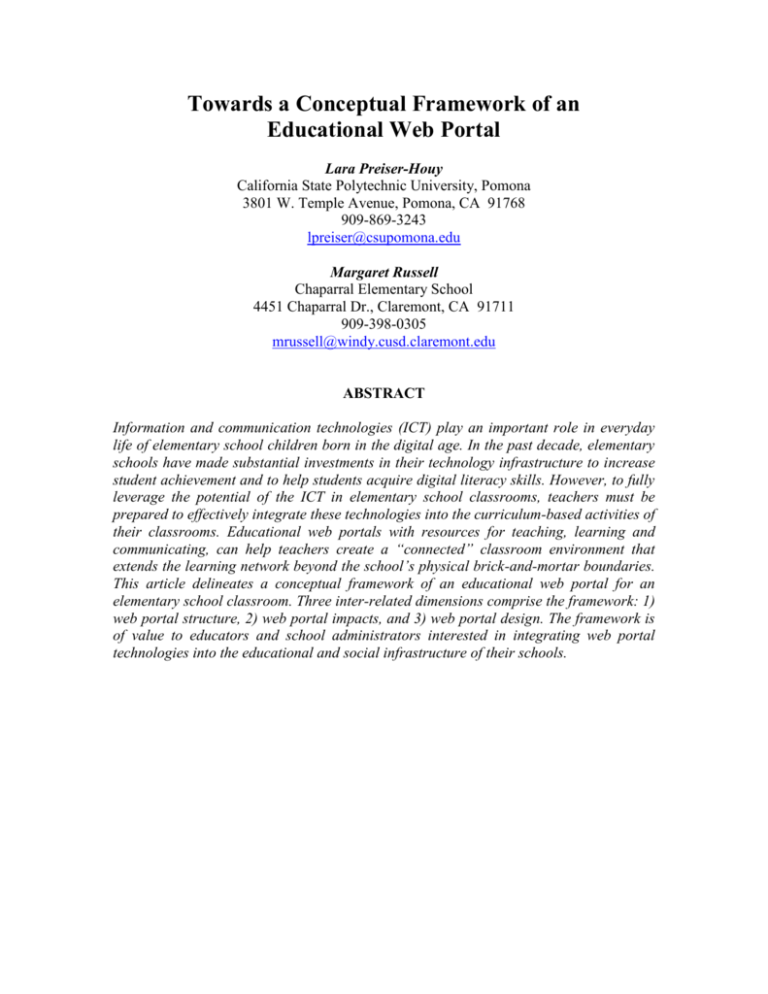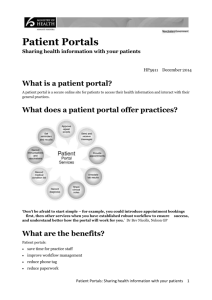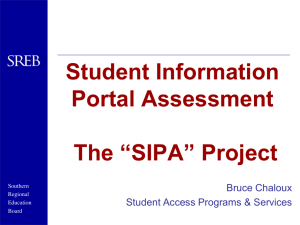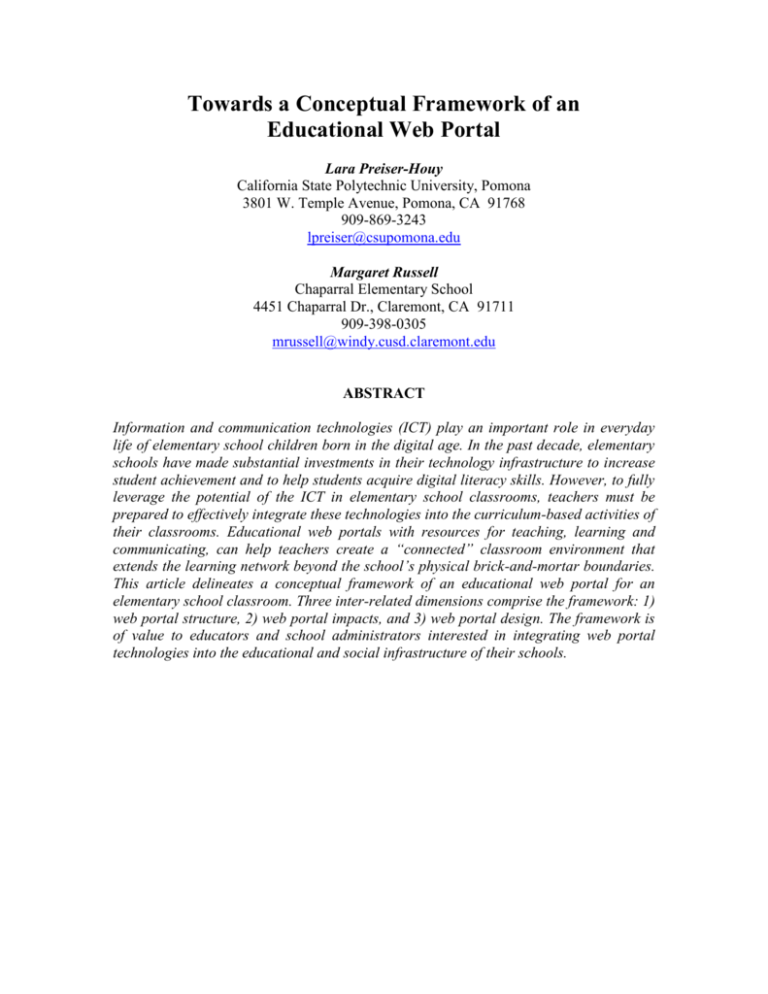
Towards a Conceptual Framework of an
Educational Web Portal
Lara Preiser-Houy
California State Polytechnic University, Pomona
3801 W. Temple Avenue, Pomona, CA 91768
909-869-3243
lpreiser@csupomona.edu
Margaret Russell
Chaparral Elementary School
4451 Chaparral Dr., Claremont, CA 91711
909-398-0305
mrussell@windy.cusd.claremont.edu
ABSTRACT
Information and communication technologies (ICT) play an important role in everyday
life of elementary school children born in the digital age. In the past decade, elementary
schools have made substantial investments in their technology infrastructure to increase
student achievement and to help students acquire digital literacy skills. However, to fully
leverage the potential of the ICT in elementary school classrooms, teachers must be
prepared to effectively integrate these technologies into the curriculum-based activities of
their classrooms. Educational web portals with resources for teaching, learning and
communicating, can help teachers create a “connected” classroom environment that
extends the learning network beyond the school’s physical brick-and-mortar boundaries.
This article delineates a conceptual framework of an educational web portal for an
elementary school classroom. Three inter-related dimensions comprise the framework: 1)
web portal structure, 2) web portal impacts, and 3) web portal design. The framework is
of value to educators and school administrators interested in integrating web portal
technologies into the educational and social infrastructure of their schools.
INTRODUCTION
Advances in digital technologies and proliferation of the Internet as an ubiquitous
platform for communication and information open up new opportunities for teaching and
learning in the twenty-first century. In 1995, Bill Gates predicted that new technologies
and the Internet will play a significant role in learning both inside and outside of
classrooms (Gates, 1996). However, while the investments in computing infrastructure
have been steadily increasing in the past decade, teachers’ training and the actual
integration of technologies into the elementary school classrooms have lagged far behind
the infrastructure investments. The US Department of Education’s National Technology
Plan, a product of the No Child Left Behind Act, points to a dire need to bridge the
“digital divide” between teachers and their students (U.S. Department of Education,
2005). One of the ways to address the “digital divide” problem is to develop customized
grade-level educational web portals for elementary classrooms and to train the teachers to
maintain and integrate portal technologies into the teaching/learning and communication
processes of their schools (Preiser-Houy et al., 2005).
Educational web portals, with carefully targeted resources for teaching, learning and
communicating, provide a vehicle for integrating the vast digital resources available on
the Internet into the educational and social infrastructures of the elementary schools. The
elementary school children of today are the “digital natives”, that is the native speakers of
digital language of computers, video games and the Internet (Prensky, 2001). They enjoy
a full range of digital activities, including video and computer games, and that experience
greatly impacts their lives outside of school (Yelland and Lloyd, 2001). As a result of the
digital stimuli they are exposed to on a daily basis, “digital natives” tend to think and
process information differently from their pre-digital predecessors (Prensky, 2006).
Grade-specific web portals have a potential to bridge the gap between “digital natives”
and their teachers (“digital immigrants”). Educational portals provide teachers with
technologies and targeted resources on the Internet to add to their teaching strategies
aimed at motivating and engaging this new generation of learners. Web portals also
create learning communities by promoting and extending parent-teacher-community
dialogues beyond the rigid physical boundaries of the classrooms.
BACKGROUND
Elementary school educators and administrators are at a pivotal juncture in today’s
educational landscape. Over the next decade, the increasingly complex, global
environment will necessitate the mastery of technologies in many fields of human
endeavor. The need to develop digital literacy skills at the place where education begins,
kindergarten through sixth grade, is becoming increasingly important. Digital literacy
skills involve the ability to use ITC and the Internet to retrieve, organize, evaluate and
create information (Lemke, 2003).
Technology integration into elementary education is likely to have a positive effect on
student attitudes, learning, and collaboration, especially for today’s generation of students
born in the digital era. Students who are exposed to technology early on in their education
may be better prepared to use it in secondary and post-secondary schools. A new
emphasis on technology as an integral part of a modern pedagogy in elementary
education necessitates bridging the “digital divide” between teachers and their students.
Educational web portals, with a customized, targeted set of resources and tools for
elementary school teachers, students and their families, offer a variety of opportunities to
integrate technology into the educational and communication processes of elementary
school classrooms (Preiser-Houy et al., 2005).
What are “web portals”? The term “portal” refers to a doorway, a gate, or a large,
imposing entrance (Neufeldt and Guralnik, 1988). A “web portal” is a collection of web
pages that provide a gateway to other resources on the World Wide Web (Zhou, 2003).
For example, web portals like AOL.com and Yahoo! provide gateway access to World
Wide Web’s vast content, resources and services. Web portals originated from the
Internet directories (e.g., Yahoo!) or search engines (e.g., AltaVista) in the mid-1990s,
and became popular as vehicles for business-to-business (B2B) and business-to-consumer
(B2C) commerce in the late 1990s. In the early 2000s, however, tailoring the web
resources to the interests and needs of specific groups of users and connecting these users
to helpful web domains, became the area of rapid growth in web applications (Jasco,
2001).
The fastest-growing second generation of Internet gateways is a “vertical web portal”,
Vertical web portals (or “vortals”) provide web pages of deep content targeted to the
needs and interests of a specific user group. Vortals can be defined by their content,
community and commerce features (O’Leary, 2000). Content refers to a mixture of
proprietary and generic content which may include search engines, e-mail, discussion
forums, and news. For example, the content of Realtor.com, a vertical portal that targets
buyers and sellers of homes, includes a search engine for real estate topics, homebuyer
tools, resource center links for realtors, and articles of interest to the community of
homebuyers and sellers. Community refers to a group of people with common business,
professional, or hobby interests who visit the portal for information and social exchange.
For example, iVillage.com is a vertical portal for a community of women in the 20-50
years of age group. Finally, the commerce component refers to the consumer-to-retailer
or business-to-business transactions enabled by the portal. For example, Covisint.com, a
business-to-business vertical portal, provides a platform for car manufacturers to trade
with parts suppliers.
Educational web portals for elementary school classrooms are vertical web portals with a
targeted set of grade-level educational resources and communication tools. The World
Wide Web (WWW) offers a multitude of educational resources in digital format. Gradelevel educational portals can make a targeted subset of these resources available
anywhere / anytime and expose students to digital content not available in the traditional
classroom setting. Students can use the portal resources to enrich their learning at higher
levels by augmenting the materials of classroom lectures with subject-related multimedia
content. Furthermore, classroom portals allow students to explore a variety of ways of
learning and experience the knowledge they have learned. The portals also redefine
parent-teacher communication by offering opportunities for a continuous dialogue about
teaching, learning and classroom activities.
In the next section, we will delineate a conceptual framework of an educational web
portal for an elementary school classroom. The essential components of this framework
include web portal structure, web portal impacts, and web portal design.
THE STRUCTURE OF AN EDUCATIONAL WEB PORTAL
Educational web portals provide the technology architecture for a “connected” classroom
environment. Figure 1 depicts the structural components of an educational web portal.
These components are: target audience, purpose and content.
Figure 1. Structural Components of an Educational Web Portal
TARGET
AUDIENCE
Students
Student Families
Teachers
External Community
Educational
Web
Portal
(VORTAL)
PURPOSE
Provide Curriculum-Based Digital
Resources for Students
Provide Classroom-Related
Information for Students/Parents
Display Photo Gallery of Classroom
Activities and Field Trips
Display Student Work
Provide Educational Resources for
Other Teachers and the External
Community
CONTENT
Newsletters
Web Links
Curriculum
Student
Projects
Wish List.
Field trips
Photo gallery
Parent Info.
Calendar
Teacher Info
The target audience for an elementary classroom portal may include students, student
families, school administrators, other elementary school teachers and/or members of the
external community. Among the purposes of a classroom portal are providing
curriculum-based digital resources, providing informational materials on homework,
classroom policies and behavioral expectations, displaying a photo gallery of classroom
activities and field trips, and displaying student work. The portal content could vary
depending on its purpose and target audience. The content options may include
newsletters, grade-level curriculum, descriptions and photos of field trips, photo gallery
of the major classroom activities and events, classroom calendar, student projects, a wish
list of items for the classroom, and parent / teacher information pages. Figure 2 shows the
home page of a second-grade web portal.
Figure 2. Home Page of a Second Grade Web Portal
By integrating the classroom’s own learning and teaching network with the rich
educational resources of the World Wide Web (WWW), and leveraging the Internet to
extend that network into the student homes, the educational web portals enable
simultaneous learning and communication for students and their families. In the next
section we will explore the impacts of educational web portals on the teaching-learning
and parent-teacher communication processes in elementary school education.
THE IMPACTS OF EDUCATIONAL WEB PORTALS
Web Portals and the Teaching - Learning Process
Human intelligence, a unique way of thinking, learning and solving problems, takes
many forms. The theory of Multiple Intelligences (Gardner, 1993; Gardner, 1997) holds
that all human beings are endowed with at least eight different “intelligences”. Table 1
summarizes these distinct forms of human intelligence. Although the profile of each
person is comprised of eight “intelligences”, people differ in the relative strength of each
intelligence, and consequently, can learn in a multitude of different ways. Technology of
a digital classroom can be used to design projects that leverage students’ strengths in one
area (e.g., logical-mathematical intelligence), while exposing them to areas where they
may feel less comfortable (e.g., spatial intelligence), thus providing students with an
opportunity to “exploit the many ways of knowing” (Gardner, 2000).
Table 1. The Eight “Intelligences”
(source: Gardner, 1997)
Intelligence Form
Linguistic
LogicalMathematical
Spatial
Bodily Kinesthetic
Musical
Description
Using language to express oneself and to understand other
people
Using numbers, abstract relations and logical thinking;
understanding principles of a causal system
Perceiving and using visual or special information
Using all or part of one’s body to solve a problem or
“create” something
Creating, recognizing, remembering, communicating and
understanding meanings made out of sound
Interpersonal
Understanding and working well with other people
Intrapersonal
Understanding oneself and using that understanding to make
decisions about various courses of action
Naturalist
Discriminating among living things and being sensitive to
the features of the natural world
The use of educational web portals in elementary classrooms holds the promise of
diversifying the teaching and learning environment to teach through multiple
intelligences. Web portals provide teachers with tools to craft teaching strategies aimed at
different forms of “intelligence”, thus building a positive community for all types of
learners. For example, the portal’s combination of visual and auditory stimulation
engages multiple senses, which may not only increase retention, but also deepen the
students’ understanding of the subject matter. And for today’s “digital” generation
brought up with computers, video games, and the Internet, using web portals for learning,
is a natural extension of the uses of digital media in their lives.
Furthermore, students learn better when academic material is presented in their
“preferred” learning style (Dunn and Dunn, 1992). Teachers can use web portals to
promote learning in ways that are more appealing and engaging to students. For example,
in utilizing web portals for research projects, book reports, and educational games that
reinforce lecture materials, students are free to explore, experiment with, and make
mistakes as they learn how to learn. This approach to learning can build confidence and
motivate students to further engage themselves with the learning process.
Finally, the use of web portals in elementary grade levels may promote the development
of multiple literacy skills early on in child’s education. Multiple literacies are defined as
“media literacy”, “visual literacy” and “information literacy” (Oseas and Wood, 2003).
Table 2 summarizes these literacy skills, each of which may be strength through the use
of classroom portals. For example, portals can be used for inquiry learning as students
search for answers to their own questions related to specific curriculum themes of their
class. This process of learning can help students develop “visual” and “information”
literacy skills. Furthermore, knowledge gained through inquiry learning can then be
formalized and shared with others through the classroom portal. Inquiry learning not only
motivates students to conduct research, but engages them creatively with the outside
world, thus broadening their understanding of the subject matter (Oseas and Wood,
2003). An additional benefit of a classroom portal is in supporting and enhancing the
communication processes between the teachers and the student families. Next, we will
consider the impacts of educational web portals on parent-teacher communication process
Table 2. Multiple Literacy Skills (source: Oseas and Wood, 2003)
Literacy Skill
Definition
Media Literacy
Ability to critically analyze information from mass media
sources (e.g., TV, radio, newspapers, magazines, etc.)
Visual Literacy
Ability to ascertain implicit and explicit meaning encoded
in visual images
Information Literacy
Ability to collect, evaluate, and integrate information from
multiple sources
Web Portals and the Parent - Teacher Communication Process
Parental involvement in primary education influences children’s academic achievements
in school (Englund, 2004). A readily available communication link between teachers and
student families is essential to meeting educational goals and enabling working parents to
get involved in the early stages of their child’s academic and social development Parental
decisions about involvement are strongly influenced by schools and the degree to which
involvement requests are adapted to the specific circumstances of the parental life
contexts (Hoover-Dempsey et al., 2005). Effective parent-teacher linkages and
involvement may be fostered by frequent dissemination of current information about the
classroom activities, events, and student work, and by diversifying the involvement
opportunities for working families. By leveraging the ubiquitous nature of digital
technologies in parent-teacher communication, teachers can begin overcoming barriers to
parental involvement (Yoon, 2004).
Educational web portals provide the vessel for enhanced communication by “building
bridges” in parent-teacher relationships and “breaking walls” in the communication
processes. Teachers can use their classroom portals to create learning communities by
extending relationships beyond the classroom boundaries and engaging student families
into the educational processes of the classroom (Preiser-Houy et al., 2005). The portals
provide working parents with a real-time, anywhere / anytime platform for keeping
informed of the grade-level curriculum, classroom activities and events, policies and
expectations, and the kind of effort that is put into the child’s education. This information
helps parents feel more “connected” to their child’s education and promotes collaborative
parent-teacher relationships. Furthermore, student families are often a good source of
supplemental information and digital materials that are of value to other students in the
classroom. These materials could also be posted on the classroom portal to benefit all
students in the class. Finally, many ESL families with English as a second language,
could utilize classroom portals to gain a better understanding of the intricacies of the
American educational system and get access to specific grade level resources to help their
children succeed in school. In the next section, we will provide general guidelines for
educators to design and develop their own classroom portals.
Developing Educational Web Portals
One of the ways in which educational web portals for elementary schools may be
developed is through service-learning programs and academic-community partnerships
between primary schools and their local colleges and universities (Preiser-Houy and
Navarrete, 2007).
This collaborative approach to web portal development provides
college students with experiential education in web design. Furthermore, it offers
elementary schools an opportunity to leverage the specialized technical skills and
resources of the university community towards the development of educational web
portals free of charge.
Four phases comprise the process of web portal development: planning the web portal
project, designing the web portal, training the elementary school teacher to use and
maintain the portal, and integrating the web portal’s resources into the curriculum and
communication activities of the classroom (Preiser-Houy et al., 2005). Figure 3 depicts
the phases of the web portal development process.
Figure 3. Phases of a Web Portal Development Process
(adapted from Preiser-Houy et al., 2005)
PLANNING
DESIGN
TRAINING
INTEGRATION
During the planning phase, the portal’s purpose and target audience should be
determined. For example, a second-grade web portal with target audience of students and
student families could have a dual purpose of enhancing student enrichment through
exposure to the developmentally appropriate digital resources on the Internet, and
providing a medium for sharing information about the classroom activities and events
with student families.
During the design phase, the teachers should determine the content areas for their portal.
They should also conduct Internet research to identify and evaluate appropriate grade
level resources to be included on their portal. The portal’s content should always reflect
its purpose and the needs / interests of its target audience. Finally, teachers, in
collaboration with the school’s instructional technology specialists, should prototype the
graphical user interface and the navigation strategy of their portal utilizing Macromedia
web development tools such as Contribute 3.0 or Dreamweaver CS4.
During the training phase, the teachers should learn how to maintain the content and
user-interface of their portals. While the portals may have been developed in
Dreamweaver CS4, the intuitive, word-processor like interface of Contribute 3.0 make it
an ideal web content management tool for teachers with minimum technical proficiency.
Thus, during the training phase, teachers should become proficient in using Contribute to
connect to the web portal, edit a web page with new links or photos, publish changes to
the page, add new pages through templates, and administer the portal. The newly
acquired technical skills and knowledge acquired through training can boost teachers’
confidence in their own abilities to manage and evolve the content of their portal over
time.
During the integration phase, the portal should be implemented on the school district’s
server and a set of integration tactics should be identified for diffusing the portals into the
elementary school classroom. The portal’s implementation activities include setting up
web server accounts for teacher, uploading the portal files to the school district server,
and installing the web content management software on the teachers’ classroom and
home computer. Some of the integration tactics for the classroom portals may include
utilizing them as research vehicles for book reports and social study / science projects,
leveraging the portals’ digital resources for in-class activities to demonstrate and
reinforce the language arts and math concepts, and to use portals as vessels of
continuously flowing information between the classrooms and student homes. “It is
important for us [teachers] to use this technology as a teaching and communication tool
and not think it is just for games on the weekend – it needs to be a part of the daily
teaching-learning experience,” said a second grade teacher who was among the
participants of a web portal implementation project at her school (Preiser-Houy et al.,
2005).
FUTURE TRENDS
Educational web portals provide a vehicle for the acquisition and communication of
subject-related knowledge in elementary schools. They make learning more engaging
and motivating, enable broad collaboration unconstrained by physical boundaries, and
encourage exploration and experimentation. However, in spite of their promise to enrich
the educational opportunities for students, there are social and technological challenges of
integrating portal technologies into the elementary school contexts. One of the challenges
is the lack of technical and human resources and expertise to develop web portals. Once
the portals are developed, however, the critical factors for their long-term sustainability
include having the requisite technology infrastructure for web hosting and portal
maintenance, as well as an on-going training program to help teachers become selfsufficient in maintaining their portals over time (Preiser-Houy et al., 2005). Table 4
provides a list of critical success factors for integrating portal technology into the
elementary schools. These factors include the technology infrastructure for portal
development and maintenance, alignment of portal design features, teacher training, and
portal integration / technical support.
Table 4. CSFs for Web Portal Integration
(adapted from Preiser-Houy et al., 2005)
Critical Success
Factor
Technology
infrastructure
Portal design
Description
Having access to the state-of-the-art technical infrastructure
(i.e., computer hardware, software, networking, and Internet
access) to develop, maintain and sustain web portals over
time
Aligning web portal design features with the portal’s
purpose, the needs and interests of its target audience,
teacher’s philosophy and strategies for learning in the
classroom and beyond
Teacher training
Training the teachers to manage the content of their web
pages and to design new pages to evolve the web portal
content and graphical user interface over time
Portal integration
support
Providing support for teachers to integrate web portal
technology into the day-to-day instructional activities and
communication processes of the classroom
Technical support
Providing technical support for teachers to help resolve
problems with computer hardware, software and/or
networking
Furthermore, since the concept of the grade-level web portals is relatively new to the
elementary school classrooms, there is a need for quantitative and qualitative research to
assess the impacts of portal technologies on teaching, learning and parent-teacher
communication. The avenues for future research on web portal technologies in
elementary school education are listed in Table 5.
Table 5. Future Research on Web Portals
Research Area
Description
Student attitude towards web
portals in primary education
Assess student attitude towards using classroom
portals for learning, collaborating and
communicating with their peers and the broader
community
Web portal’s impact on
students and teachers
Investigate the ways in which web portals enrich
students’ learning and enhance teachers’ work
Web portal’s impact on student
families
Assess the impacts of web portals on student
families and their involvement in the education
of their children
“Best practices” of web portal
use inside and outside of the
classroom
Identify “best practices” of using portals to
transform instruction in different subject areas
for different grade levels
Finally, as educational web portals for elementary school classrooms evolve over time,
they will be increasingly utilized as a medium for student collaboration and exchange of
digital portfolios. Digital portfolios are curriculum-based assignments that integrate
graphics, text, video clips and sound into the organized, portable and accessible format.
These types of assignments can foster active inquiry into the curriculum-based subject
matter, promote a cooperative learning environment, and help students gain satisfaction
and a sense of ownership from their work (Voitheofer, 2003). They also provide the
context for reflection on the newly acquired knowledge, and promote critical thinking
through the collection, evaluation, synthesis and communication of textual, visual and
audio.
One example of a portfolio project is a digital narrative on a thematic unit from social
studies (Dharkar and Tapley, 2003). The project entails several inter-related tasks. First,
the students gather information about the topic of their narrative (e.g., an ancient Greek
civilization). Next, they develop a “storyboard” with the sketches of the narrative pages,
including the page title, images, text, animation, sound, and navigation controls. Once the
storyboard is designed, the students use Macromedia Flash software to create a narrative
presentation with the integrative textual, visual and audio components. Finally, the
students test their digital portfolios, upload the project files to the school’s web server,
link the narratives’ home pages to the classroom web portal page, demonstrate their
portfolios to the class, and share their work with the broader community via the
classroom portal.
Another example of a digital portfolio is a town web site project that entails researching
and building an informational web site about the students’ village, town or city
neighborhood (Dharkar and Tapley, 2003).
The project’s initial activities include
planning the web site (i.e., the layout, the home page and the linked pages) and gathering
textual, visual and audio information about the city. Once the web site is planned, the
students use Macromedia Dreamweaver software to develop five web pages, including
the city’s home page, history, events, maps, and a local directory. In the final steps of the
project, the students link the narrative pages to the classroom portal and utilize the portal
to share the information about the town of choice with other students, student families
and the external community.
CONCLUSION
Elementary school educators are at a special crossroads at the start of the new
millennium. The need for students to develop digital competencies is increasingly
important in the age when the uses of information and communication technologies are
becoming more sophisticated and widespread. The ubiquitous nature of the Internet and
its vast array of free digital resources offer new opportunities for teaching, learning and
communicating. Educational web portals enable a “connected classroom” environment
full of resources that engage the students with the outside world and promote the
development of digital literacy for future educational endeavors. However, while the
classroom portals have a potential to enrich the students’ educational experience and to
provide an effective medium for home-to-school communication, there are social and
technical challenges of technology integration.
Successful integration of web portals in elementary school education requires good
understanding of the portal’s structural components, portal’s impacts on the teachinglearning and parent-teacher communication processes, portal’s design and development
strategy. It also requires the technical knowledge to develop the portals and the tactical
knowledge to effectively utilize them in the elementary school curriculum. Elementary
school educators that leverage the power of the Internet and web portal technologies to
create the “connected classrooms” of the new millennium will be better prepared to
educate the future generations of “digital natives” for the knowledge economy.
REFERENCES
Dharkar, A., & Aho, K. (2003, October). Building digital skills: Helping students learn
and communicate with technology, Macromedia White Paper. Retrieved June 1st, 2005,
from http://www.macromedia.com/resources/education/whitepapers/
Dunn, R., & Dunn, K. (1992). Teaching Elementary Students Through Their Individual
Learning Styles: Practical Approaches Grades 3-6. Boston, MA: Allyn & Bacon.
Englund, M. M., Luckner, A. E., Whaley, G. J., & Egeland, B. (2004). Children's
achievement in early elementary school : Longitudinal effects of parental involvement,
expectations, and quality of assistance. Journal of Educational Psychology, 96(4), 723730.
Gardner, H. (1993). Multiple Intelligences: the Theory in Practice. New York: Basic
Books.
Gardner, H. (1997). The intelligences, in Gardner's words. Educational Leadership,
55(1).
Gardner, H. (2000). Can technology exploit our many ways of knowing? In D. T. Gordon
(Ed.), The Digital Classroom: How Technology is Changing the Way We Teach and
Learn (pp. 32-35). Cambridge, MA: The Harvard Education Letter.
Gates, B. (1996). The road ahead. London, UK: Pearson Longman Publishers.
Hoover-Dempsey, K. V., Walker, J. M., Sandler, H. M., Whetsel, D., Green, C. L.,
Wilkins, A. S., et al. (2005). Why do parents become invovled? Research findings and
implicaitons. The Elementary School Journal, 106(2), 105-132.
Jasco, P. (2001). Portals, vortals, and mere mortals. Computers in Libraries, 21(2), 46-48.
Lemke, C. (2003). Standards for a Modern World: Preparing Student for Their Future.
Learning and Leading with Technology, 31(1), 6-9, 20-21.
Neufeldt, V., & Guralnik, D. B. (1988). Webster's New World Dictionary of Amercian
English (3rd College ed.). New York, NY: Simon & Schuster, Inc.
O'Leary, M. (2000, March). Vortals on the rise. ONLINE, 24(2).
O'Leary, M. (2000, March). Vortals on the rise. ONLINE, 24(2).
Oseas, A., & Wood, J. M. (2003). Multiple literacies: new skills for a new millennium. In
D. T. Gordon (Ed.), Better Teaching and Learning in the Digital Classroom (pp. 11-26).
Cambridge, MA: Harvard Education Press.
Preiser-Houy, L. & Navarrete, C. J. (2007). Service-learning through community-based
research. Academic Exchange Quarterly, 11(3).
Preiser-Houy, L., Navarette, C. J., & Russell, M. (2005). The adoption and integration of
web technologies in K-6 education. Proceedings of the Eleventh Americas Conference on
Information Systems, Omaha, NE, USA,
August 11– 14.
Prensky, M. (2001). Digital Natives, Digital Immirants. On the Horizon, 9(5).
Prensky, M. (2006). Listen to the natives. Educational Leadership, 63(4), 8 – 13.
U.S. Department of Education. (2005). The National Education Technology Plan.
Retrieved June 15, 2005, 2005, from http://www.nationaledtechplan.org/background.asp
Voithofer, R. (2003, October). Supporting digital portfolios in the K-12 classroom:
Policies, assessment, training, technology; Macromedia White Paper. Retrieved June 1,
2005, from http://www.macromedia.com/resources/education/whitepapers/
Yelland, N. L., M. (2001). Virtual Kids of the 21st Century: Understanding the Children
in Schools Today. Information Technology in Childhood Education.
Yoon, J. (2004). Is it effective to use websites in getting parents involved in education?
Educational Technology & Society, 7(2), 9-13.
Zhou, J. (2003). A history of web portals and their development in libraries. Information
Technology and Libraries, 22(3), 119 - 129.