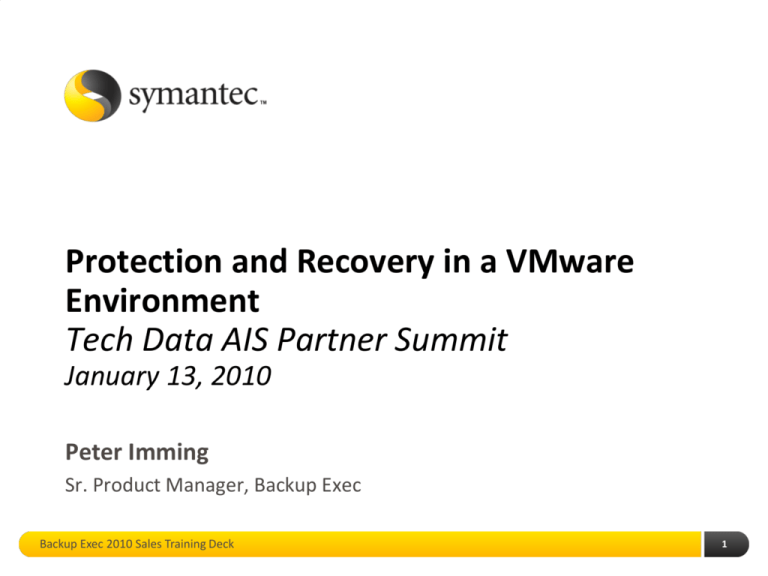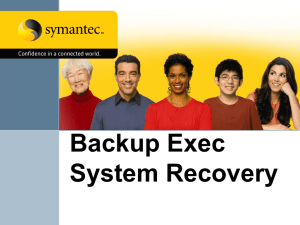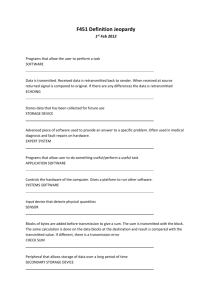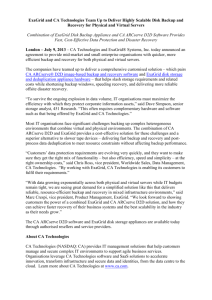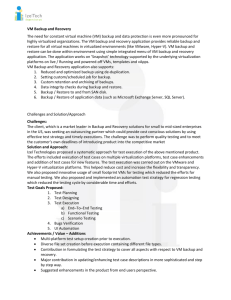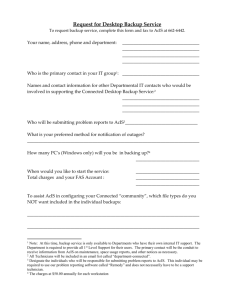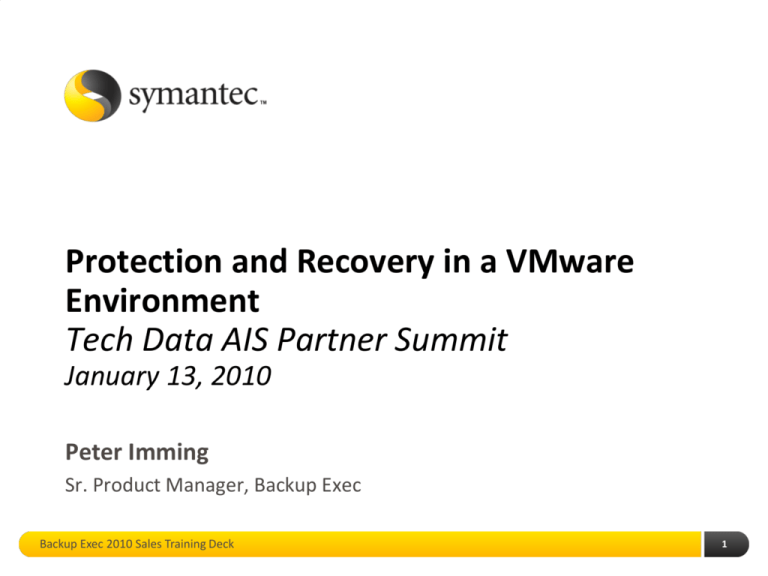
Protection and Recovery in a VMware
Environment
Tech Data AIS Partner Summit
January 13, 2010
Peter Imming
Sr. Product Manager, Backup Exec
Backup Exec 2010 Sales Training Deck
1
Reducing Cost, Complexity and Risk Together
+
•8+ year mutual interoperability and integration testing relationship including
cooperative support for customers
•Multiple solutions for joint VMware/Symantec environments:
– Backup Exec
– NetBackup
–Storage Foundation/VERITAS Cluster Server,
–Enterprise Security Manager,
–Altiris
–Symantec Endpoint Protection
•Together solving critical IT challenges to optimize an IT organization
Who Trusts Symantec?
VMware Customers Do!
Over half the world’s data is protected by Symantec
99% of the Fortune
500
90% of the Global
2000
10 of 10 leading
financial services
companies
10 of 10 leading
telecommunication
companies
10 of 10 leading
healthcare
companies
1.5-2 Million
customers
Backup and Recovery Software
Enterprise Distributed System
Backup/Recovery Revenue Market Share, Worldwide 2008
CA
5.4%
Others
12.0%
CommVault
5.7%
Symantec
43.7%
HP
6.1%
EMC
11.4%
Chart created by Symantec based on Gartner
data. Symantec’s market share of 43.7% consists
of NetBackup (27.5%) and Backup Exec (16.2%)
IBM
15.7%
Source:
Gartner Market Update: Enterprise Distributed System
Backup/Recovery Market, Worldwide, 2008; Alan Dayley and
Dave Russell; 2 September 2009.
4
Backup and Recovery Market Share
Enterprise Distributed System Backup/Recovery Revenue
Market Share, Worldwide 2008
Chart created by Symantec
based on Gartner data.
Source:
Gartner Market Update: Enterprise Distributed System
Backup/Recovery Market, Worldwide, 2008; Alan Dayley
and Dave Russell; 2 September 2009.
5
Top Storage Initiatives for IT
TheInfoPro – Storage Wave 11 (9/26/08): F1000 Sample. n=134. * Note that due to multiple responses per interview, total may exceed 100%
Typical Customer VM Protection Requirements
Customer Requirement
Eliminate I/O Bottleneck
Individual File Recovery
VM Image Recovery
Application Protection Inside of Guest VM
Minimal Process Change
Automatic VM Discovery
Redirected Restore to Alternate Datastore
Deduplication/Compression
Mission Critical,
Departmental VMs
File & Print, Remote,
and Commodity VMs
Strong Requirement Medium Requirement
Nice to Have
Leverage Backup To Win Virtualization Deals
Key Business Drivers
Business Continuity/Disaster Recovery (BC/DR)
Removal of Per VM Backup Agent Costs
• Finding the Right Backup Solution:
– Look for solutions that handle both physical and virtual systems in a single
product
– Look for completely integrated vStorage API-based Solutions for ESX 3.5 and
vSphere 4.0
– Look for solutions that eliminate the proliferation of backup agents and
associated management and licensing costs per VM
– Ask about protection of virtualized applications (SQL, Exchange, AD.)
– Consider how to lower storage costs of the VM backups
– Less money on backup product switch-out=more money to virtualize with
– Solve these problems without changing the customer’s backup products and
without changing backup processes
VMware and Backup Exec Partner Opportunity!
Growing the Deal Size
•
Ensures comprehensive solution
deployments
•
Accelerate other lines of business
•
Partner differentiation
•
Rich Opportunity: Over 120K
VMware customers and over 1.5M
Backup Exec Customers!
Storage, replication, recovery
plan, virtualization design &
implementation
Hardware
and Software
•
Provides market leading backup
and disaster recovery solution for
VMware environments
Server, Backup Exec, Backup
Exec System Recovery, storage
hardware
Services
VMware Licenses
vSphere, vCenter
$1x
$2-5x
$5-10x
Protection for Your Virtual and Physical Servers
Remote Office
Desktops/Laptops
Datacenter
Backup/Media
Server
Oracle
Tape
Library
Active
Directory
SAN
NDMP
NAS
Device
Exchange
Share
Point
VMware
Infrastructure
File/Print
File/Print
WAN
SQL
LAN
Disk
Backup/Media
Server
Tape
Library
Centralized support for advanced
Market leading data protection
storage methods, heterogeneous for virtual and physical servers to
server environments plus desktops, recover from data corruption or a
laptops and remote offices
complete disaster
Quickly restore an individual
email, document, or an entire
application in minutes to keep
your business up and running
Today’s Top VMware Backup Challenges
Business
Challenge
Physical or Virtual Recovery In Minutes
NAS / SAN Device
X
System
SCSI, SATA, SAS
X
Protected System
USB / Firewire
Flash Memory
System
Dissimilar Hardware
CD/DVD
Offsite Copy
FTP Server
System
Virtual System
Turn Complete Systems into Data for Fast Recovery
System
Apps
Data
Physical
Server
• Just like virtualization encapsulate
.v2i files on disk and entire physical system in a few
files on disk
• Everything about a system stored in
small number of files
• Simplifies P2V migrations
• Provides safety net for new
virtualization customers with V2P
Virtual
Machine
Backup Exec System Recovery can do the same for
physical OR virtual machines
Powerful P2V and V2P Conversion
1
2
3
4
5
Take
Physical System
Recovery
Point
Convert (P2V)
Recovery
Point to Virtual
Load System
In a Virtual
Environment
Supports:
VMware ESX Server
VMware Server
VMware Workstation
Microsoft Virtual Server
Conversion
Process
Use in Production
Or for Test
Purposes
Recover Back
To Physical
If Desired (V2P)
vSphere/ESX Server
16
Risk Free Virtualization with V2P Recovery
Bare Metal Lights Out Restore Capabilities
LightsOut Restore
Backp Exec 12.5 & 8.5 Technical
18
Backup Exec System Recovery 2010:
• Backup non-bootable
or corrupt file systems
• Enhanced forensics
support for eDiscovery
or post-mortem system
analysis
• Backup and recover
servers in secure or
locked-down
configurations
Backup Exec 12.5 & Backup Exec System Recovery 8.5
19
P2V and V2P Virtual Recovery Capabilities
Physical or Virtual Recovery and Conversion - Recover Anywhere
Reduce System Downtime - Scheduled physical to virtual
– Dramatically
conversions enable immediate system recovery in virtual environments
– Reduce Management Time and Set-up - Easy-to-use, virtual conversion wizard
provides scheduled or on-demand P2V conversion for quick recovery
Back to Different Physical or Virtual Hardware (V2P)- Recovery to
– Recover
Completely Different Physical or Virtual Hardware
– Supports the Latest Virtual Environments - VMware ESX 3.x and vSphere 4.0
VMware
Backup Exec System Recovery 2010
Basic Backup Exec Configuration
Disk, NAS or NDMP
Virtual Servers
Tape Drives or Libraries
Backup Exec
Media Server
File & Application Servers
Desktop & Laptops
21
Backup Exec Overview
1
Backup Exec
Server
Backup Exec Server
Exchange
AWS
RALUS
Agent
• The Backup Exec Server
• Backup data sent to media server
for storage
• Tape or Disk backup devices
2
Agents
• Licensed and pushed to remote
systems
• Protects Remote Systems:
Windows, Linux, and OSX
Databases and Applications
VMware and Hyper-V Agents
3
Options
Licensed on
BE Server
Licensed on
BE Server
Licensed on
BE Server
Licensed on
BE Server
Licensed on
BE Server
• Expand functionality of Backup
Exec Server
• SAN
• NDMP
• Centralized Management
22
22
New Version: Naming Convention
23
Backup Exec 2010 Delivers NEW Opportunities for You
and Key Savings for Your Customers
Deduplication
Everywhere
Unified Archiving
Virtualize with
Confidence
Windows-centric SMB Customer with 1 to 100s of servers
or
Large Enterprise with autonomous remote offices
Announcing Symantec Backup Exec™ 2010: For Symantec Partners Only
24
Backup Exec 2010 Release Overview
Executive Summary
The Gold Standard in Windows Data Recovery
► Deduplication Option
► Exchange & File System Archiving Options
► New Platform Support for Latest Microsoft and VMware Platforms
► New Application Support for Microsoft Exchange 2010 and Domino 8.5
New Features
•
NEW – Deduplication Option
–
•
•
•
•
•
Integrated block-level data deduplication support within
a Backup Exec server
NEW – Exchange and File System Archiving Options
–
Integrated data reduction via for Microsoft Exchange
and file servers powered by Enterprise Vault.
–
Web-based end user recovery of email and files
NEW – Support for Microsoft’s New Operating Systems
–
Optimized support for protecting Windows Server 2008
R2 and Windows 7 clients
–
Support for Clustered Shared Volumes
•
Complete support for VMware’s new vSphere 4 and
vCenter 4.0 including new vStorage Data Protection API
–
Application GRT for Exchange, SQL, and Active
Directory from within single-pass backups of virtual
machines
NEW – Hyper-V Server 2008 R2 Support
–
Updated Backup Exec Agent for Enterprise Vault for EV
8.0 protection
–
Support for Enterprise Vault data migration directly to
Backup Exec storage.
NEW – Protection for Exchange 2010
–
•
•
•
Complete protection of Exchange 2010 environments
NEW – Lotus Domino 8.5 Support
–
NEW – Enhanced Support for VMware
–
NEW – Protection for Enterprise Vault 8.0
Complete protection of Domino 8.5 Windows
installations including DAOS archive protection
NEW – Performance Improvements
–
Faster backups to Symantec Online Storage
–
DirectCopy allowing for off-site duplicate tape creation
from VTL backups
EOL– Planned Operating System and Application End of Life
–
Microsoft Windows 2000 Media Server (Agent-level
backups still supported)
–
Microsoft SharePoint 2001
–
New support for Hyper-V 20008 R2 including Live
Migration and Clustered Shared Volumes
–
Microsoft SQL 7.0
–
Application GRT for Exchange, SQL, and Active
Directory from within single-pass backups of virtual
machines
–
Microsoft Exchange 5.5 and 2000
–
Oracle 8i
–
DB2 Agent (All versions)
25
Summary: What’s New in Backup Exec 2010
Storage
Optimization
VMware Virtual
Environments
Hyper-V Virtual
Environments
NEW Deduplication
Option offering source,
media server and target
deduplication
Support for Granular
Recovery Technology for
Exchange, SQL, and
Active Directory
Support for Granular
Recovery Technology for
Exchange, SQL, and
Active Directory
NEW Archive Options for
Windows File Servers
and Exchange
Support for VMware
vSphere v4.0
Support for Hyper-V 2008
R2
Support for differential
and incremental backups
Support for clustered
Hyper-V virtual machines
Support of proxy-less
(non-staged) backups
Protection of VSS-aware
applications in Guest
virtual machines
More efficient/faster
offsite backups via
Symantec Online Storage
for BE (SOSBE)
Platform Support
Microsoft Windows
Server 2008 R2
Windows 7
Exchange 2010
Enterprise Vault 8
Migrator for Enterprise
Vault
Lotus Domino version
8.5
Product distributed on
DVD media
26
26
Virtualize With Confidence – VMware
Announcing Symantec Backup Exec™ 2010: For Symantec Partners Only
27
Virtual Machine Protection
Symantec Backup Exec™ 2010: Virtual Machine Protection
28
Virtual Machine Protection
Your Customer’s Virtualization Challenges
Virtual Servers
•
46% of respondents surveyed run “Tier 1”
applications on virtual machines¹
•
65% of SMB companies do not back up virtual
server environments²
•
Virtualization introduces new backup
performance issues and recovery complexities
VMware/Hyper-V
The Backup Exec 2010 Opportunity:
•
Physical and ESX 3.5 and vSphere 4.0 VM
Protection in Single Application
•
First-to-Market Granular Recovery for Virtualized
Applications
•
Deduplicate VMware Backups
Symantec Backup Exec™ 2010: Virtual Machine Protection
29
New VMware Proxy-less Backup
VMware vSphere Server [Host]
Backup Exec 2010 Media Server
Linux
Protects
Linux
•No Agent on the vSphere/ESX Host
Windows
Windows
Windows
Windows +Exchange
•Entire Guest VM’s (Windows and Linux)
with Full, Incremental, or Differential
backups
•Virtualized Microsoft VSS-capable
applications
•VMware Template Files
VMware Virtual Servers [Guests]
Symantec Backup Exec™ 2010: Virtual Machine Protection
•Single-pass backup, Granular Recovery of
file and application data
30
30
What’s new in vSphere 4.0
• Main features include:
• New! vStorage API
• Thin Provisioned Storage
• Fault Tolerant VMs
• Storage vMotion
• VMware Data Recovery
included in 4 out of 6 vSphere
versions
• vStorage API (replaces
VCB)
• Integrated into 3rd party
applications like Backup Exec
• No more VCB Proxy Servers
• Changed Block Tracking
(Incremental/Differential)
• SAN-based Restores
31
vSphere 4.0: vStorage API – Faster Backups, Faster Restores
• Changed Block Tracking
– Enabled at VM level in vSphere 4.0
– Keeps track of blocks that have changed since last backup
– Provides fast block-level incremental/differential technology (requires
vSphere 4.0)
– Restore from incremental or differential backups
• SAN-based Restores
– Much faster restore than over network
– Ideal for massive restore jobs (disaster recovery)
New VMware vStorage API’s vs. Older VCB Technology
Older VCB (BE 12.5)
New vStorage API (BE 2010)
file-level recovery
file-level recovery
full-VM recovery
one fast image backup
VM
full-VM recovery
VMDK
VMDK
VCB
Proxy
Server
one fast image backup
Staged Data
• Requires Proxy Server
• No SAN-based restores
VM
Backu
p
Server
• No incremental or differential
• Requires data to be copied twice
one
backup
copy
• Backup Exec 2010 now uses VMware’s
newest vStorage to backup only once,
with file and image-level restores
• No need for VCB Proxy Servers to
temporarily stage data
• New block level SAN-based
incremental/differential backups and
restores
33
New BE 2010 vStorage API Backup Process Flow
34
NEW! Backup Exec 2010 Agent for VMware Features
Agent for VMware
Virtual Infrastructure
• New! Support for VMware vSphere 4.0, vCenter 4.0 and vStorage
• New! vStorage API for Data Protection Integration
• New! Stage-less Backup and Restore (No VCB Proxy Server Required) with
“Direct to Storage Architecture” from ESX to Backup Exec
• New! vSphere Block Level Differential/Incremental Backup and Restore
• New! Virtual Machine Template File Backups
• New! Application Granular Recovery (Exchange, SQL, AD) From a Single
Pass VM Backup
• New! Dynamic Inclusion of Newly Found or Created Virtual Machines
• New! Redirected Restore Options – To Folders and Resource Pools
• New! Deduplication of VMware Data
35
Simple Operation, Yet Powerful VMware Integration
1
Create a new backup job.
2
Select the option to add
the server, as shown.
3
Select the required
VMware backup options.
4
Specify the name of the
server you want to add.
5
Click Add to add the
server.
Point and Click Backup of Virtual and Physical Machines
Complete Integration
Deep integration with
vCenter to discover and
all Hosts, Guests,
Folders, and Templates
VMware Backup Options
The Unique Power of Granular Recovery Technology
• Enhanced Recovery of Exchange - Eliminate mailbox backups forever and meet recovery
time objectives with Continuous Protection!
• Recovery of SharePoint - Individual documents, sites, list items in seconds!
• Recovery of Active Directory - Individual users or attributes of users without multiple
reboots!
Backup Exec 2010
With Patent Pending
Granular Recovery Technology
SharePoint Agent
Exchange Agent
Now supports Exchange 2010
Symantec Backup Exec™ 2010: Optimize Application Recovery
Active Directory Agent
39
Application GRT for Virtual Machine Image Backups
40
Vmware Agent: Requirements
• Licensing:
– Licensed per VMware or Hyper-V Virtual Host Server, supports unlimited
guest virtual machines
• NOTE: Exchange, SQL and Active Directory virtual protection will still require the purchase
and installation of the application Agent (per guest machine) . Virtual server deduplication
will require the purchase of the Deduplication Option (per media server).
• System Requirements
– VMware ESX 3.5 Update 2 or vSphere 4.0
– Microsoft Windows Server 2008 or Windows Server 2008 R2
Symantec Backup Exec™ 2010: Virtual Machine Protection
41
Differential\Incremental backup
• Limited to vSphere 4.0 and vCenter 4.0
• Must have Hardware version 7 enabled
• Change tracking is enabled on 1st backup
– All existing snapshots of VM must be manually removed before enabling
this
• Policy based only
• Default example policy auto-created for VMware backups
42
VMware VM Template Backup
• BE 2010 now protects VM Templates
– Template files are becoming more critical to protect in larger
environments where new VM’s are created from these clones
• Restore recreates Template which can then be converted or
cloned
43
Dynamic Inclusion
• Dynamically adds new VMs to the backup job
– Protects the VMs it finds at run-time
• Independent of what you saw at job creation time
– No VMs is a job failure
• Applies to folders (nodes) that hold VMs / VM-data
• Applies to VMware and Hyper-V
• Click to Exclude
• Ability to exclude VMs that are powered off
• Global/job exclusion can also be used to exclude VMs
44
Single Backup, Multiple Restore Options
c.vmdk
• Backup Exec 2010 automatically catalogs vmdk files
during standard backup processing. No additional time or
steps required.
• Ultimate restore options. Restore
1. Entire VM
2. Single .VMDK for a VM
3. Individual file or folder inside of .VMDK
4. Entire application/database
5. SQL, Exchange or AD application object data
from a single backup pass!
•Reduce storage requirements with BE 2010
Deduplication. BE 2010 reduces redundant data across
multiple Guest VM’s and their .VMDK files.
• Reduced resource requirements. Data written
to destination (disk, tape, etc.) only once (single-pass)
45
Virtualize with Confidence
Protect, Optimize…
First-to-Market Granular Recovery
for Virtual Applications
Backup Exec Media Server
with Virtual Agent
VMware or Hyper-V
Server Running
Application
Servers
Single-pass Backup of
1 Virtual Guest Systems
2
Restore granular
Exchange, SQL and
Active Directory
Data in Seconds:
• Individual Mailboxes
• Emails
• Private or Public
Folders
• Calendar Items
• Tasks
• User Accounts or
Attributes
• SQL Databases
Symantec Backup Exec™ 2010: Virtual Machine Protection
46
Virtual Machine Restores Are Just As Simple As Backup
1
Create a new restore job.
2
Select the data you want
to restore.
3
Select the required
VMware restore options.
4
Start the restore job.
VMware Virtual Infrastructure Restore Job Properties
vSphere 4.0 Thin Provisioning
vStorage Thin Provisioning
• Backup Exec 2010 supports Thin and
Think Provisioned Disks from vSphere
4.0
• Disks can either be restored Thin or
Thick via checkbox in Redirected
Restore Job
49
New Redirected Restore Options
• Virtual Machine Folder
– Logical grouping of VM’s for
management purposes
• Resource Pools
– Allocates resources of a ESX
host to a group of VM’s
• File System Path
– Redirect VM disk and
configuration file (.VMX) to
any file system path to
restore manually with
VMware Converter if needed
50
Application GRT for Virtual Machine Backups
51
Virtual Application Granular Recovery Support
• Single pass backup of the VM is all that is required
• Automatic recognition of supported GRT applications
– No need for separate application backup browse / no selection of databases
• Application MetaData collected on VM during backup
– Backup Exec Agent must be installed in each VM (used for both backup and restore)
– Backup Exec Agent is only used to collect Application MetaData during VM backup (60
seconds / Guest VM)
•
•
•
•
VM must be powered on and only Windows VM’s are supported
Credentials for accessing each VM are required
Media Server must be able to connect to the VM
Applies to VMware and Hyper-V
NOTE: Each copy of Active Directory, Exchange and SQL that you
wish to protect requires their respective Agent license
52
Backup Exec 2010 VMware Agent (Licensing)
VMware ESX or vSphere
Server [Host]
Windows
Backup Exec 2010 Media Server
Windows
Licensed By
Example
Quantity
Includes: Continuous Protection Server, Advanced
Open File and Intelligent Disaster Recovery
Functionality
Per Media Server
1 License
Agent for VMware Virtual Infrastructure
Per Physical ESX
or vSphere
Server
1 License
Backup Exec Agent for Microsoft Exchange
Per Exchange
Server (physical
or virtual)
2 Licenses
Per Active
Directory
Domain
Controller
1 License
Per Exchange
Server (physical
or virtual)
3 Licenses
License Required
Backup Exec for Windows Servers
Windows
Windows
Windows
Windows
Backup Exec Active Directory Recovery Agent
VMware Virtual Machines [Guests]
Backup Exec Agent for Microsoft SQL
53
Application GRT-SQL
55
Application GRT-Exchange
56
Application GRT-Active Directory
57
Agent for VMware - Considerations
• Certain features require vSphere 4.0
– Incremental and Differential backups require vSphere, HW version 7
VM’s, and Change Block Tracking enabled
– BE 2010 Media Server is always the target for vStorage backups (no
remote VCB Proxy Servers)
– Requires ESX 3.5 Update 2 or later (no 3.0 support)
• Staging required for GRT restores from tape
– VMDK’s are staged back to temp location first
• No ability to protect or backup
– vSphere 4.0 Fault Tolerant VM’s
– RDM Physical Compatibility Mode Disks
– vApp Objects (VM’s can be restored but not the vApp objects)
58
Business Case: BE 2010 Virtual Machine Protection
Agent for VMware
• 3rd party head-to-head testing proves Backup Exec virtual machine
protection out performs the competition by more than 50%¹
• Uniquely eliminates the need to have separate backup jobs for popular
Microsoft applications (Exchange, SQL and Active Directory)
• Restore an entire VM, Single .VMDK for a VM, Individual file or folder, Entire
application/database or granular SQL, Exchange or AD application object
data
• Deduplication reduces the amount of virtual data stored
• Improves backup and recovery with advanced VMware API integration
• Easily backup and recover physical and virtual servers (to disk or tape)
through a single console
Symantec Backup Exec™ 2010: Virtual Machine Protection
59
Deduplication Everywhere – New Deduplication Option
Announcing Symantec Backup Exec™ 2010: For Symantec Partners Only
60
How Do Businesses Ensure Easy Recovery of Critical
Data While Minimizing Storage Costs?
Only 27% of SMBs believe their
current backup process adequately
protects their business data³
Up to 70% of data is duplicate and
hasn't been accessed in more than
90 days.¹
57% of midsize
organizations
increase storage
growth by 11-30%
annually²
Over 65% of
companies do not
have adequate
backup protection
for virtual server
environments4
About half of SMBs have lost
data off computers; about 70%
lost data permanently.³
59% of SMBs can only tolerate 4 hours or
less of downtime before significant revenue loss
or other adverse business impact.²
Announcing Symantec Backup Exec™ 2010: For Symantec Partners Only
61
What is Deduplication?
• How does it work?
• What is the difference between file and block level?
File Level
Block Level
62
Announcing Symantec Backup Exec™ 2010: For Symantec Partners Only
62
Deduplication Business Use Cases
Remote Office Data
Protection
Virtual Machine
Deduplication
Use Less Storage for
Your Backups
No Storage Lock-In
• Save $$ on
network bandwidth
for backups
• Send less data
across the network
during backups
• Resource
optimized backup
of VMware virtual
machines
• Dedupe in the VM
with Agent or at
the BE Server
without an Agent
• Use standard
servers and disk,
but stores more
data more
efficiently
• Off-host dedupe
• Freedom to use
hardware
deduplication
appliances or
software
deduplication
ONE DEDUPLICATION PLATFORM
CLIENT-SIDE
DEDUPLICATION
CLIENT /OFF-HOST
DEDUPLICATION
MEDIA SERVER
DEDUPLICATION
HARDWARE OR
SOFTWARE
DEDUPLICATION
63
Indicates where
Dedupe is performed
NEW Deduplication Option
Savings, Simplicity and Adaptable
Client/Source
Deduplication
Media Server
Deduplication
Appliance
Deduplication
File & Application
Servers
Backup Exec
Media Server
Catalog Data
File & Application
Servers
Backup Exec
Media Server
File & Application
Servers
Backup Exec
Media Server
OST
Powered
Storage
Requires Deduplication Option on medias server
and Remote Agent on each client/source
Requires Deduplication Option on media server
Announcing Symantec Backup Exec™ 2010: For Symantec Partners Only
Requires Deduplication Option on media server and
third party OST certified deduplication appliance
64
Installing the BE 2010 Deduplication Option
• Single License Unlocks All
Functionality
• Client Side
Deduplication (Source)
• Server Side
Deduplication (Target)
• Hardware Deduplication
via OST-enabled devices
New Option for Data
Deduplication
Simple Setup of Deduplication in Backup Exec 2010
For setup of integrated
deduplication in
Backup Exec 2010
For setup of Hardware
Deduplication Appliances
or NetBackup PureDisk
6.6 for use with Backup
Exec 2010
66
BE 2010 Deduplication Storage Folder
• Services must be restarted after a Deduplication Storage Folder has been
created
• There can only be one Deduplication folder per Media Server
• Deduplication folders can be shared between Media Servers
How Deduplication Improves Backup Performance
The higher the
deduplication, the
faster the backup
speed, the lower
the overall used
resources
Deduplication impact on
backup performance
99%
File,
FILES
85%-99%
VM Data
85-90%
85-90%
Exchange
MS SQL
80%
< 10%
SAP
Oracle
65-75%
Lotus
Notes
Encrypt
Compress
* Assumptions based on test results in lab
with limited network resources
Dedu
pe
68
Virtualize with Confidence
… and Deduplicate
VMware Media Server
Deduplication
- OR -
Virtual Client/Source
Deduplication
Backup Exec Media Server
with Virtual Agent
and Deduplication Option
Virtual Guest File &
Application Servers
Typically would be a SAN based backup
Announcing Symantec Backup Exec™ 2010: For Symantec Partners Only
Backup Exec Media Server
with Virtual Agent
and Deduplication Option
Virtual Guest File &
Application Servers
with Individual
Windows Agents
Typically would be a LAN based backup
69
VMware Off-Host Deduplication
Backup Exec 2010 Deduplication Option with VMware
D
A
D
D
vStorage API
Backup
ESX Server
D
A
D
SAN
D
ESX Server
D
Single-pass vStorage API
backup
Central management with autodiscovery of VMs and script less
backups
Low overhead on ESX server
•
Only one client license required
per ESX server
•
Block-level Incremental and
Differential Backups
BE 2010 Media Server
D
ESX Server
A
D
•
Deduplication
Option
Installed
Deduplication data transfer
Regular data transfer
DEDUPE
STORAGE
70
Deduplication Everywhere
Eliminate Tape from Remote/Branch Offices
Indicates where
Dedupe is performed
Efficiently Copy Backups Offsite
BE Media Server (w/CASO)
at Main Office
- OR -
File & Application
Servers
Backup Exec
Media Server
In Branch Office
PureDisk at
Main Office
Optimized Duplication:
Only New Unique Blocks of Data Get Duplicated From Remote to Main Office
Announcing Symantec Backup Exec™ 2010: For Symantec Partners Only
71
Optimized Duplication of Deduplicated Data
To Remote Locations
BE
Server
#1
Start
Opt Dupe
1
3
2
Copy 1
Done
4
Deduplicated Data
Transfer
BE
Server
#2
Copy 2
WAN or LAN
Benefits
– FAST= Data is transferred always in deduplicated state across network to
remote deduplication target
Update
Catalog
– EASY= All operations are handled directly within Backup Exec
– RELIABLE= Maintains visibility and control of data retention with catalog
awareness of all copies of the backup data
Catalog
Copy 1
Copy 2
2 weeks
3 months
Apply different retention periods.
Choose which images to duplicate.
72
Unified Archiving– New Archive Options
Announcing Symantec Backup Exec™ 2010: For Symantec Partners Only
73
But Wait: Is there anything else we can do to reduce
storage costs?
• Old emails /
files that
haven’t been
touched in
years?
• Files from
employees no
longer with the
company?
• MP3s?
• What else?
Announcing Symantec Backup Exec™ 2010: Reduce Storage Costs
Symantec Confidential. © 2009
74
Veritas NetBackup Platform
Benefits of Using Archiving
Data migration
Front-line Storage
Archive Storage
• Efficient long term storage
– Uses compression, text, and HTML copies
– Supports more appropriate backup strategies for archived data
• Less data in front-line servers provides operational efficiencies
– Reduced backup and recovery times for front-line services
– Reduced or eliminated “quota wars” between users and administrators
• Corporate management of data life cycles
– Control retention period
– Enforce deletion of expired items
NEW Unified Archiving Options
Consolidate, Manage, Optimize
Exchange and Windows File Server Archiving Options
(powered by Enterprise Vault)
Backup Exec Media Server
with Archive Options
and Deduplication Option
Exchange Server or
Windows File Server
with Backup Exec
Agents
1 Databases are
Backup Exec Retrieve used to
4 access Archived Emails or Files
regularly backed up
Archived Data is deleted
3
at Source
Archive
Vault
Data to be
Archived is Copied
2 from Backup to
Vault and Indexed
Complement with the Backup Exec Deduplication Option for added storage savings and reduced backup windows.
Announcing Symantec Backup Exec™ 2010: For Symantec Partners Only
76
End User Search and Recovery of Archived Files and Email
Search/Browse for
archived files
Search/Browse for
archived E-mail
View recently archived
items
Retrieve an archived
item
Business Case: Unified Archiving
Exchange and File Server Archiving Options
• Keep Exchange and File storage at predictable levels
• Reduce backup windows
• Provides migration of data to cheaper disk storage as it ages
• Improves recovery times
• One backup for disaster recovery and archive protection reduces I/O impact
on Exchange and File servers
• Easily combine with client or media server Deduplication for added storage
savings
Announcing Symantec Backup Exec™ 2010: For Symantec Partners Only
78
Backup Exec 2010 Release Overview
Executive Summary
The Gold Standard in Windows Data Recovery
► Deduplication Option
► Exchange & File System Archiving Options
► New Platform Support for Latest Microsoft and VMware Platforms
► New Application Support for Microsoft Exchange 2010 and Domino 8.5
New Features
•
NEW – Deduplication Option
–
•
•
•
•
•
Integrated block-level data deduplication support within
a Backup Exec server
NEW – Exchange and File System Archiving Options
–
Integrated data reduction via for Microsoft Exchange
and file servers powered by Enterprise Vault.
–
Web-based end user recovery of email and files
NEW – Support for Microsoft’s New Operating Systems
–
Optimized support for protecting Windows Server 2008
R2 and Windows 7 clients
–
Support for Clustered Shared Volumes
•
Complete support for VMware’s new vSphere 4 and
vCenter 4.0 including new vStorage Data Protection API
–
Application GRT for Exchange, SQL, and Active
Directory from within single-pass backups of virtual
machines
NEW – Hyper-V Server 2008 R2 Support
–
Updated Backup Exec Agent for Enterprise Vault for EV
8.0 protection
–
Support for Enterprise Vault data migration directly to
Backup Exec storage.
NEW – Protection for Exchange 2010
–
•
•
•
Complete protection of Exchange 2010 environments
NEW – Lotus Domino 8.5 Support
–
NEW – Enhanced Support for VMware
–
NEW – Protection for Enterprise Vault 8.0
Complete protection of Domino 8.5 Windows
installations including DAOS archive protection
NEW – Performance Improvements
–
Faster backups to Symantec Online Storage
–
DirectCopy allowing for off-site duplicate tape creation
from VTL backups
EOL– Planned Operating System and Application End of Life
–
Microsoft Windows 2000 Media Server (Agent-level
backups still supported)
–
Microsoft SharePoint 2001
–
New support for Hyper-V 20008 R2 including Live
Migration and Clustered Shared Volumes
–
Microsoft SQL 7.0
–
Application GRT for Exchange, SQL, and Active
Directory from within single-pass backups of virtual
machines
–
Microsoft Exchange 5.5 and 2000
–
Oracle 8i
–
DB2 Agent (All versions)
79
Backup Exec 2010
Protect More – Store Less – Save More
NEW Deduplication Option
NEW Archiving Options
(Exchange and File Servers)
• Storage and Cost Savings
• Easily Automate Savings
• Operational Simplicity
• Adaptable To Your
Environment
Deduplication
Everywhere
Unified
Archiving
Protect
Everything
Virtualize with
Confidence
New Platform Support
• NEW Windows 2008 R2, 2008 R2
Hyper-V and Windows 7 support
• NEW Exchange 2010 support
• NEW VMware vSphere 4.0 support
• NEW Lotus Domino 8.5 support
• Enhanced Enterprise Vault protection
• NEW Virtual Tape Library licensing
• Reduce Backup Management
Resources
• Optimize Exchange and File
Server Performance
Enhanced VMware and Hyper-V
Agents
• First-to-Market Granular
Recovery for Applications
• Protect the Latest
Environments
• Deduplicate Vmware Backups
• Backup Exec Infrastructure Manager*
Announcing Symantec Backup Exec™ 2010: For Symantec Partners Only
* Support for Backup Exec 2010 with Backup Exec Infrastructure Manager 12.5 coming in Q2 2010
80
Availability, Pricing, & Upgrade Matrix
Symantec Backup Exec™ 2010: For Symantec Partners Only
81
Availability
Backup Exec 2010
•
Launch/Announced: January 25, 2010
•
General Availability: February 1, 2010
NEW Backup Exec 2010 Suites
• New Backup Exec 2010 Deduplication Suite
• Includes a media server license and a Deduplication
Option
• New Backup Exec 2010 Deduplication and
Archive Suite
• Includes a media server license, Deduplication
Option, Exchange Mailbox Archive Option (10 pack)
and an Agent for Exchange
• A Savings of Over 20% off MSRP!
Symantec Backup Exec™ 2010: For Symantec Partners Only
82
Technical Upgrades
BEWS 11d, 12
& 12.5
BE 2010
May Upgrade Directly
BEWS 9.x & older
10.0 &10d
BE 2010
Must Uninstall Previous Version and Reinstall
Symantec Backup Exec™ 2010: For Symantec Partners Only
83
Move Your Customers to Backup Exec 2010 Today!
Current Customer
With Maintenance
Free Upgrade!
Up-sell new
Options
Current Customer No
Maintenance
Version
Upgrade SKU’s
No Maintenance
Offer 35%* Off
Competitive Customer
Switching
No Maintenance
Competitive Upgrade
SKU’s
Offer 35%* Off
*all discounted SKU’s available through distribution
Symantec Backup Exec™ 2010: For Symantec Partners Only
84
Next Steps:
Educate – Evaluate – Engage
Symantec Backup Exec™ 2010: For Symantec Partners Only
85
Educate your Customers – www.backupexec.com
Datasheets & White Papers
Videos
Flash Tours
Symantec Backup Exec™ 2010: For Symantec Partners Only
86
Evaluate Backup Exec Family PartnerNet Resources
• Quick Start Guides
• Sales Scripts
• Sales Guides
• Sales Cheat Sheets
• Licensing Guides
• NFRs …and more
https://partnernet.symantec.com/
Symantec Backup Exec™ 2010: For Symantec Partners Only
87
SKU Generator Info – BEST Resource
www.backupexec.com/skugenerator
Symantec Backup Exec™ 2010: For Symantec Partners Only
88
Thank you!
Peter Imming
Peter_Imming@symantec.com
407-474-2419
Copyright © 2010 Symantec Corporation. All rights reserved. Symantec and the Symantec Logo are trademarks or registered trademarks of Symantec Corporation or its affiliates in
the U.S. and other countries. Other names may be trademarks of their respective owners.
This document is provided for informational purposes only and is not intended as advertising. All warranties relating to the information in this document, either express or implied,
are disclaimed to the maximum extent allowed by law. The information in this document is subject to change without notice.
Symantec Backup Exec™ 2010: For Symantec Partners Only
89
Appendix Slides
Symantec Backup Exec™ 2010: Protect More, Store Less, Save More
90
Deduplication Option: Requirements
• Licensing:
– Backup Exec 2010 Deduplication Option is licensed PER MEDIA SERVER
– Plus Client/Source deduplication requires a Remote Agent for Windows on the source server
– Appliance Deduplication requires a third party OST certified deduplication appliance and a
Deduplication Option
– NEW Backup Exec 2010 Deduplication Suite – includes a media server license and Deduplication
Option
• System Requirements:
– System Requirement where Deduplication is performed:
• Media Server:
– x64-bit Media Server*
– One Quad-core or 2x dual-core processors
– 1GB physical memory for each 1TB of deduplicated storage used
• Client/Source:
– 1x dual-core processors
– 1GB physical memory
– Plus the media server requirements above
Announcing Symantec Backup Exec™ 2010: Reduce Storage Costs
*64 bit will provide the best performance – it is NOT a requirement for a non-dedupe environment
91
Deduplication Option: Requirements
• System Requirements Continued:
– Requirements for using the deduplication storage folder:
• Storage location of the deduplication storage folder must be seen as a local volume to the Backup Exec
media server
• For every 1 TB of storage, 1 GB of RAM must be available
– Appliance Deduplication requires OpenStorage certified appliance from other Vendors
Announcing Symantec Backup Exec™ 2010: Reduce Storage Costs
92
Exchange Mailbox Archiving Options: Requirements
• Licensing:
– Licensed per Exchange mailbox (user).
– Sold in 10-packs and 100-packs of mailbox licenses
– Note: Requires a separate Agent for Exchange for support
– NEW Backup Exec 2010 Deduplication and Archive Suite – includes a media server,
deduplication option, Exchange Mailbox Archive Option (10 pack), and Exchange Agent
• System Requirements
– Exchange 2003 or 2007 (Exchange 2010 support will be available in the future)
– Outlook 2003 or 2007 must be installed on the Media Server for Exchange Mailbox
Archiving
– Media server must be part of same AD domain as the Exchange server
– Media Server must have enough disk space to store Archived data
– Internet Explorer 6.0 or higher must be installed on the Media Server
– Only the Exchange server backups that are sent to disk and for which the Granular
Recovery Technology (GRT) option is enabled are available for archiving
Announcing Symantec Backup Exec™ 2010: Reduce Storage Costs
93
File System Archiving Option: Requirements
• Licensing:
– Licensed per protected File Server
– Note: Requires a separate Agent for Windows (AWS) for support
• System Requirements
– Media Server must be part of a domain or Active Directory
– Media Server must have enough disk space to store Archived data
– Index space must be allocated at approximately 8% of Archived data storage
– Internet Explorer 6.0 or higher must be installed on the Media Server
– The Media Server and the File Server must be in the same domain or have a trust
relationship established with other domains where the Exchange Server or Media Server
resides
– The media server must be in the same time zone as the file servers and Exchange servers
from which eligible data is archived
– File System Archiving can be performed against backups done to disk or tape
Announcing Symantec Backup Exec™ 2010: Reduce Storage Costs
94
VMware and Hyper- V Agents: Requirements
• Licensing:
– Licensed per VMware or Hyper-V Virtual Host Server, supports unlimited
guest virtual machines
• NOTE: Exchange, SQL and Active Directory virtual protection will still require the purchase
and installation of the application Agent (per guest machine) . Virtual server deduplication
will require the purchase of the Deduplication Option (per media server).
• System Requirements
– VMware ESX 3.5 Update 2 or vSphere 4.0
– Microsoft Windows Server 2008 or Windows Server 2008 R2
Symantec Backup Exec™ 2010: Virtual Machine Protection
95
Top Resources for More Information
URL
What
www.backupexec.com
Landing Page for the BE Family
www.backupexec.com/save
BE Family Promotions page
www.backupexec.com/topreasons
downloads the BE 2010 Top reasons to
upgrade document
www.backupexec.com/suites
Information on Backup Exec 2010 Suites
www.backupexec.com/compatibility
Software and Hardware compatibility
www.backupexec.com/hal
Backup Exec Hal Videos
www.backupexec.com/configurator
BE Product Configurator
www.backupexec.com/skugenerator
SKU Generator and BEST Tool
Symantec Backup Exec™ 2010: For Symantec Partners Only
96