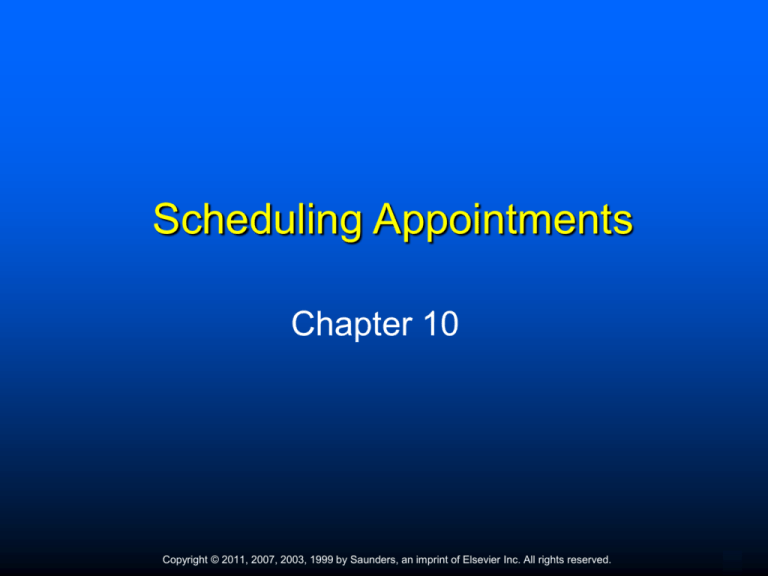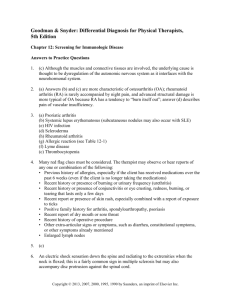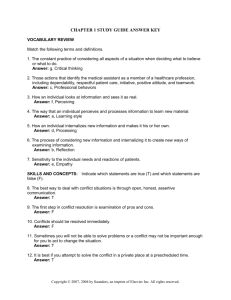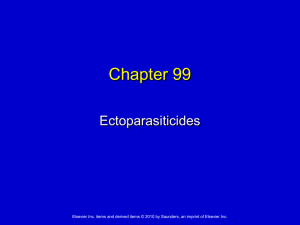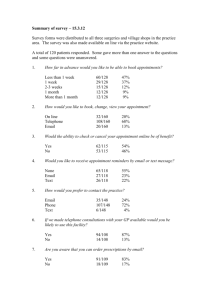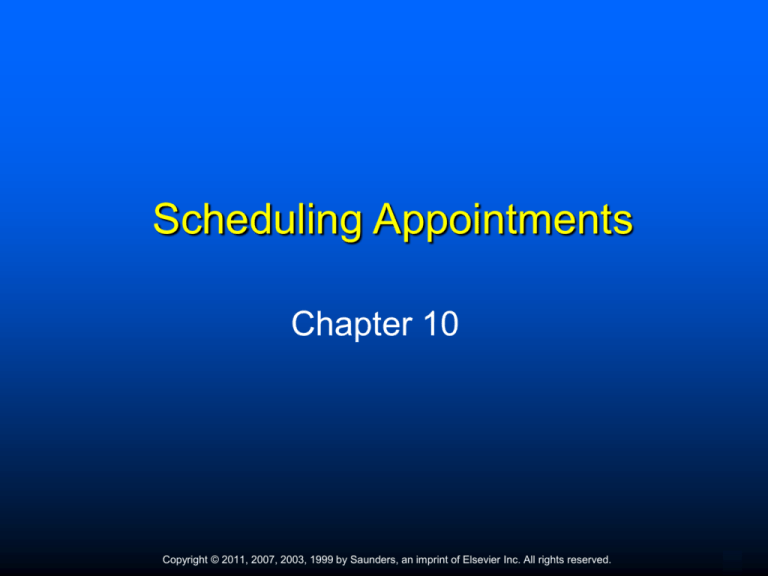
Scheduling Appointments
Chapter 10
Copyright © 2011, 2007, 2003, 1999 by Saunders, an imprint of Elsevier Inc. All rights reserved.
1
Introduction
Scheduling keeps the office functioning smoothly
throughout the business day.
If scheduling is not done efficiently, the entire
office does not function efficiently.
Copyright © 2011, 2007, 2003, 1999 by Saunders, an imprint of Elsevier Inc. All rights reserved.
2
This chapter will examine:
Three methods of appointment scheduling
How to recover from schedule interruptions
Setting up a scheduling matrix
Dealing with consistently late patients
Reasons for failed appointments
Copyright © 2011, 2007, 2003, 1999 by Saunders, an imprint of Elsevier Inc. All rights reserved.
3
Guidelines for Appointment Scheduling
Some offices stick to a strict schedule.
Some are more flexible.
Some are never on schedule, no matter what
day or time an appointment is made.
Copyright © 2011, 2007, 2003, 1999 by Saunders, an imprint of Elsevier Inc. All rights reserved.
4
Guidelines for Appointment Scheduling
Copyright © 2011, 2007, 2003, 1999 by Saunders, an imprint of Elsevier Inc. All rights reserved.
5
Guidelines for Appointment Scheduling
One of the most important tips for successful
appointment scheduling is to know the physician.
Know his or her habits.
Know his or her preferences.
Copyright © 2011, 2007, 2003, 1999 by Saunders, an imprint of Elsevier Inc. All rights reserved.
6
Guidelines for Appointment Scheduling
The person assigned to schedule appointments
in the physician’s office must be proficient and
organized and must know the physician and
others in the office for whom appointments are
booked.
Copyright © 2011, 2007, 2003, 1999 by Saunders, an imprint of Elsevier Inc. All rights reserved.
7
Guidelines for Appointment Scheduling
Appointment scheduling systems must be
individualized to each specific practice.
When scheduling, consider three things:
Patient need
Physician preference and habits
Available facilities
Copyright © 2011, 2007, 2003, 1999 by Saunders, an imprint of Elsevier Inc. All rights reserved.
8
Patient Needs
Determining Office Hours and Appointment
Times:
Is the office located in a busy metropolitan area
or a rural area?
What are the average ages of the patients?
Is the area more industrial or residential?
What types of patients are seen?
Are evening and weekend appointments
essential for most of the patients served?
Copyright © 2011, 2007, 2003, 1999 by Saunders, an imprint of Elsevier Inc. All rights reserved.
9
Assessing Patient Needs
What is the purpose of the visit?
Will the patient require the physician’s time, or
will other staff members perform all or part of
the service?
What is the age of the patient?
Copyright © 2011, 2007, 2003, 1999 by Saunders, an imprint of Elsevier Inc. All rights reserved.
10
Assessing Patient Needs
Does the patient need an after-school
appointment?
Does the patient object to traveling after dark?
Will the patient have problems taking time off
from work for appointments?
Copyright © 2011, 2007, 2003, 1999 by Saunders, an imprint of Elsevier Inc. All rights reserved.
11
Physician Preferences and Habits
Does the physician become restless if the
reception room is not packed with waiting
patients?
Does the physician worry if even one patient is
kept waiting?
Is the physician methodic and careful about
being in the facility when patient appointments
are scheduled to begin?
Copyright © 2011, 2007, 2003, 1999 by Saunders, an imprint of Elsevier Inc. All rights reserved.
12
Physician Preferences and Habits
Is the physician habitually late?
Does the physician move easily from one
patient to another?
Does the physician require a break time after a
few patients?
Would the physician rather see fewer patients
and spend more time with them or more
patients throughout the day?
Copyright © 2011, 2007, 2003, 1999 by Saunders, an imprint of Elsevier Inc. All rights reserved.
13
Available Facilities
Make certain that the facilities needed for each
patient will be available when scheduling
appointments.
Copyright © 2011, 2007, 2003, 1999 by Saunders, an imprint of Elsevier Inc. All rights reserved.
14
Methods of Appointment Scheduling
The two most common methods of appointment
scheduling are:
Computer-based
Appointment book
Copyright © 2011, 2007, 2003, 1999 by Saunders, an imprint of Elsevier Inc. All rights reserved.
15
Appointment Books
Consider the following features when choosing an
appointment book.
The size should conform to the desk space
available.
The book should be large enough to
accommodate the practice.
Copyright © 2011, 2007, 2003, 1999 by Saunders, an imprint of Elsevier Inc. All rights reserved.
16
Appointment Books
The book should open flat for easy writing and
reference.
The book should allow space for writing when
the appointment will be, who the patient is, and
why the patient is being seen.
Copyright © 2011, 2007, 2003, 1999 by Saunders, an imprint of Elsevier Inc. All rights reserved.
17
Appointment Books
Color-coded books are
easy to use and are
helpful when the patient
is to be seen a certain
number of weeks later.
Copyright © 2011, 2007, 2003, 1999 by Saunders, an imprint of Elsevier Inc. All rights reserved.
18
Computer Scheduling
Computers can select the best appointment
time based on the information entered about the
patient.
The length of time needed for various
procedures can be entered in advance, and
when that procedure is scheduled, the correct
time will be automatically allotted.
Copyright © 2011, 2007, 2003, 1999 by Saunders, an imprint of Elsevier Inc. All rights reserved.
19
Computer Scheduling
Computers can search by patient name and find
all scheduled appointments.
More than one person can use the scheduling
program at one time.
Printouts can be produced for all of the
employees who need that information.
Copyright © 2011, 2007, 2003, 1999 by Saunders, an imprint of Elsevier Inc. All rights reserved.
20
Self-Scheduling
Patients can log on and schedule their own
appointments.
Allows for patient confidentiality by showing only
available appointment times.
Reduces calls to the office.
Available to patients 24 hours a day.
Computer-illiterate individuals will object to such
a system, so phone scheduling should still be
made available.
Copyright © 2011, 2007, 2003, 1999 by Saunders, an imprint of Elsevier Inc. All rights reserved.
21
Advance Preparation
Establishing a Matrix
Block off time slots when the physicians are not
available:
Holidays
Days off
Lunch, dinner, and other breaks
Time for hospital rounds
Meeting times
Vacations
Copyright © 2011, 2007, 2003, 1999 by Saunders, an imprint of Elsevier Inc. All rights reserved.
22
Types of Appointment Scheduling
Open Office Hours
Also called tidal wave scheduling.
Patients are seen in the order of their arrival.
Often used in rural practices.
Can result in long wait times.
Can overburden office staff members.
Copyright © 2011, 2007, 2003, 1999 by Saunders, an imprint of Elsevier Inc. All rights reserved.
23
Types of Appointment Scheduling
Scheduled Appointments
Practitioners can see more patients with less
pressure.
Scheduling appointments takes skill,
organization, and efficiency.
The scheduler must know the length of time
involved with various procedures and various
classifications of office visits.
Copyright © 2011, 2007, 2003, 1999 by Saunders, an imprint of Elsevier Inc. All rights reserved.
24
Types of Appointment Scheduling
Scheduled Appointments
Individuals other than patients will make
appointments.
Patients should not be moved to accommodate
salespersons or pharmaceutical
representatives.
Copyright © 2011, 2007, 2003, 1999 by Saunders, an imprint of Elsevier Inc. All rights reserved.
25
Types of Appointment Scheduling
Flexible Office Hours
Evening hours
Weekend hours
Extended hours late in the evening
Early morning hours
Copyright © 2011, 2007, 2003, 1999 by Saunders, an imprint of Elsevier Inc. All rights reserved.
26
Types of Appointment Scheduling
Wave Scheduling
Creates short-term flexibility within each hour.
Assumes the actual time needed for all patients
will even out over the course of the day.
Schedules three patients for one time slot.
Those three patients are seen in the order of
their arrival.
Copyright © 2011, 2007, 2003, 1999 by Saunders, an imprint of Elsevier Inc. All rights reserved.
27
Types of Appointment Scheduling
Modified Wave Scheduling
Two patients arrive at the top of an hour.
A third patient arrives at half past the hour.
This hourly cycle is repeated throughout the
day.
Can be modified further, such as scheduling
three patients for one hour and none the next
hour.
Copyright © 2011, 2007, 2003, 1999 by Saunders, an imprint of Elsevier Inc. All rights reserved.
28
Types of Appointment Scheduling
Double Booking
Scheduling two patients at the same time. This
is often frustrating for patients.
Scheduler must consider the reason for the
appointment when using this method to ensure
enough time is allotted for the patients.
Grouping Procedures
Scheduling like procedures together
Copyright © 2011, 2007, 2003, 1999 by Saunders, an imprint of Elsevier Inc. All rights reserved.
29
Types of Appointment Scheduling
Advance Booking
Set appointments far in advance whenever
possible.
Give patients appointment cards to remind them
of their time and date.
Confirm appointments as they approach.
Reschedule if needed.
Copyright © 2011, 2007, 2003, 1999 by Saunders, an imprint of Elsevier Inc. All rights reserved.
30
Time Patterns
Leave some open time during each day’s
schedule.
Keep one available appointment in the
morning and in the afternoon.
Schedule time for the physician to take a
break in the morning and afternoon.
Copyright © 2011, 2007, 2003, 1999 by Saunders, an imprint of Elsevier Inc. All rights reserved.
31
Time Patterns
Remember that Mondays and Fridays are
heavy phone and appointment days.
Allow for more buffer time on these two days.
Copyright © 2011, 2007, 2003, 1999 by Saunders, an imprint of Elsevier Inc. All rights reserved.
32
Patient Wait Time
Be aware of the amount of time patients have
been waiting.
Patients should be called to the back office at
their scheduled appointment time.
Patients should not have to wait more than 5 or
10 minutes from then to see the physician.
Copyright © 2011, 2007, 2003, 1999 by Saunders, an imprint of Elsevier Inc. All rights reserved.
33
Patient Wait Time
If the patient has waited more than 15 minutes
in the reception area, offer an explanation for
the delay.
Give the patient the option of waiting or
rescheduling.
Copyright © 2011, 2007, 2003, 1999 by Saunders, an imprint of Elsevier Inc. All rights reserved.
34
Patient Wait Time
Copyright © 2011, 2007, 2003, 1999 by Saunders, an imprint of Elsevier Inc. All rights reserved.
35
Patient Wait Time
If the patients in the reception area have been
waiting more than 15 minutes, always allow them
the option to reschedule.
Copyright © 2011, 2007, 2003, 1999 by Saunders, an imprint of Elsevier Inc. All rights reserved.
36
Telephone Scheduling
Use excellent telephone technique when
scheduling appointments.
Be considerate of requested times whenever
possible.
Explain why a time is not available and offer a
substitution.
Copyright © 2011, 2007, 2003, 1999 by Saunders, an imprint of Elsevier Inc. All rights reserved.
37
Offering Patients Choices
Offer the patient:
A choice of days
A choice of morning or afternoon
A choice of times
Copyright © 2011, 2007, 2003, 1999 by Saunders, an imprint of Elsevier Inc. All rights reserved.
38
Writing in the Appointment Book
Write legibly.
Remember that the appointment book may be
subpoenaed to court.
Put the patient’s contact phone number next to
all entries.
Use cell phone numbers whenever possible.
Copyright © 2011, 2007, 2003, 1999 by Saunders, an imprint of Elsevier Inc. All rights reserved.
39
Scheduling New Patients
Gather as much information as possible on the
telephone when scheduling the first
appointment.
Attempt to get all of the information needed to
construct the patient’s medical record.
Determine the amount of time needed for the
office visit.
Copyright © 2011, 2007, 2003, 1999 by Saunders, an imprint of Elsevier Inc. All rights reserved.
40
Scheduling New Patients
Offer the first available appointment to the
patient.
Remember to offer choices when scheduling
the appointment.
Explain parking issues.
Give accurate directions to the office.
Explain the approximate cost for the first visit,
and make the patient aware of payment policies
for new patients.
Copyright © 2011, 2007, 2003, 1999 by Saunders, an imprint of Elsevier Inc. All rights reserved.
41
Preparing for New Patients
Mail patient information packets if there is time
before the actual appointment date.
Send the information via email if possible.
Determine if the patient is a referral.
Send a thank-you note to the person who
referred the patient.
Confirm the appointment the day before.
Copyright © 2011, 2007, 2003, 1999 by Saunders, an imprint of Elsevier Inc. All rights reserved.
42
Scheduling Established Patients
In Person
Usually done when the patient is leaving the
office after an appointment.
Offer the patient choices in day, date, and time.
Always offer an appointment card.
Provide excellent customer service to the
patient.
Copyright © 2011, 2007, 2003, 1999 by Saunders, an imprint of Elsevier Inc. All rights reserved.
43
Scheduling Established Patients
By Telephone
Offer the patient a choice of day, date, and
times.
Ask the patient if there have been any
significant changes in address, phone numbers,
or insurance coverage if he or she has not been
to the office in a while.
Copyright © 2011, 2007, 2003, 1999 by Saunders, an imprint of Elsevier Inc. All rights reserved.
44
Scheduling Other Types of
Appointments
Inpatient Procedures
Call the facility where the appointment is to take
place.
Provide any information requested about the
patient.
Determine what the patient should bring to the
facility when arriving for admission.
Provide all appointment details to the patient in
writing, if possible.
Copyright © 2011, 2007, 2003, 1999 by Saunders, an imprint of Elsevier Inc. All rights reserved.
45
Scheduling Other Types of
Appointments
Outpatient and Inpatient Procedure Appointments
Call the facility at which the appointment is to
take place.
Provide any information requested about the
patient.
Determine what the patient should bring to the
appointment.
Provide all appointment details to the patient in
writing, if possible.
Copyright © 2011, 2007, 2003, 1999 by Saunders, an imprint of Elsevier Inc. All rights reserved.
46
Physician Orders
Some physicians give patients the orders to take
with them for inpatient and outpatient admissions.
Often, orders are written on a prescription form for
outpatient procedures and treatments.
Copyright © 2011, 2007, 2003, 1999 by Saunders, an imprint of Elsevier Inc. All rights reserved.
47
Series of Appointments
Some patients need a series of appointments
for repeat or continued treatment.
Try to set the appointments for the same times
and days for ease of remembering.
Provide appointment cards to the patient.
Copyright © 2011, 2007, 2003, 1999 by Saunders, an imprint of Elsevier Inc. All rights reserved.
48
Series of Appointments
Copyright © 2011, 2007, 2003, 1999 by Saunders, an imprint of Elsevier Inc. All rights reserved.
49
Outside Visits
Physicians may make house calls or see patients
in nursing homes or other outside facilities.
Provide the physician with a list of
appointments.
Provide demographic information, such as
directions, facility names, room numbers.
Allow for travel time.
Stock the physician’s medical bag, if necessary,
before he or she leaves the office.
Copyright © 2011, 2007, 2003, 1999 by Saunders, an imprint of Elsevier Inc. All rights reserved.
50
Special Circumstances
Late Patients
Be understanding when emergencies occur.
Make certain patients are aware of policies that
affect late patients.
Tell habitually late patients to arrive 30 minutes
before their actual appointment time.
Copyright © 2011, 2007, 2003, 1999 by Saunders, an imprint of Elsevier Inc. All rights reserved.
51
Special Circumstances
Rescheduling Canceled Appointments
Make certain to remove the original appointment
before scheduling the new appointment.
Copyright © 2011, 2007, 2003, 1999 by Saunders, an imprint of Elsevier Inc. All rights reserved.
52
Special Circumstances
Emergency Calls
Screen the call according to policy.
First, make certain to obtain a phone number
and address at which the patient is located.
Project a caring and reassuring attitude.
Copyright © 2011, 2007, 2003, 1999 by Saunders, an imprint of Elsevier Inc. All rights reserved.
53
Special Circumstances
Acutely Ill Patients
Follow office policy in deciding whether the
patient should be scheduled for the same day.
Escort acutely ill patients directly to examination
rooms if possible on their arrival.
Copyright © 2011, 2007, 2003, 1999 by Saunders, an imprint of Elsevier Inc. All rights reserved.
54
Special Circumstances
Physician Referrals
Honor requests for fast scheduling of patients
who are referred by other physicians if at all
possible.
Obtain patient information from the referring
office, if possible.
Copyright © 2011, 2007, 2003, 1999 by Saunders, an imprint of Elsevier Inc. All rights reserved.
55
Special Circumstances
Patients without Appointments
Follow office policy for seeing patients without
appointments.
If the patient does not need to be seen
immediately, schedule for the first available
time.
Make the patient aware of the appointment
policy.
Copyright © 2011, 2007, 2003, 1999 by Saunders, an imprint of Elsevier Inc. All rights reserved.
56
Special Circumstances
Failed Appointments or No-shows
Confirm appointments according to office
policy.
Attempt to reschedule the appointment.
Make certain the patient understands the
cancellation policy.
Some offices charge patients for failed
appointments if they do not cancel within 24 to
48 hours before the scheduled time.
Copyright © 2011, 2007, 2003, 1999 by Saunders, an imprint of Elsevier Inc. All rights reserved.
57
Other Types of Appointments
Other physicians
Pharmaceutical representatives
Salespersons
Miscellaneous callers
Copyright © 2011, 2007, 2003, 1999 by Saunders, an imprint of Elsevier Inc. All rights reserved.
58
Planning for the Next Day
Look over the appointments.
Review the medical records of patients to be
seen.
Make certain all laboratory reports and other
information is available for physician review.
Copyright © 2011, 2007, 2003, 1999 by Saunders, an imprint of Elsevier Inc. All rights reserved.
59
Summary of Scenario
Cooperate with other staff members to get
patients seen as quickly as possible.
Be dedicated to providing great customer
service to patients and visitors.
Be more efficient by knowing the job and
learning new approaches and skills.
Copyright © 2011, 2007, 2003, 1999 by Saunders, an imprint of Elsevier Inc. All rights reserved.
60
Closing Comments
The scheduler has a huge impact on the
efficiency of the medical practice.
A friendly and helpful attitude is essential.
Offices that run smoothly and stay on time
are seen as professional and the staff is
considered competent.
Copyright © 2011, 2007, 2003, 1999 by Saunders, an imprint of Elsevier Inc. All rights reserved.
61