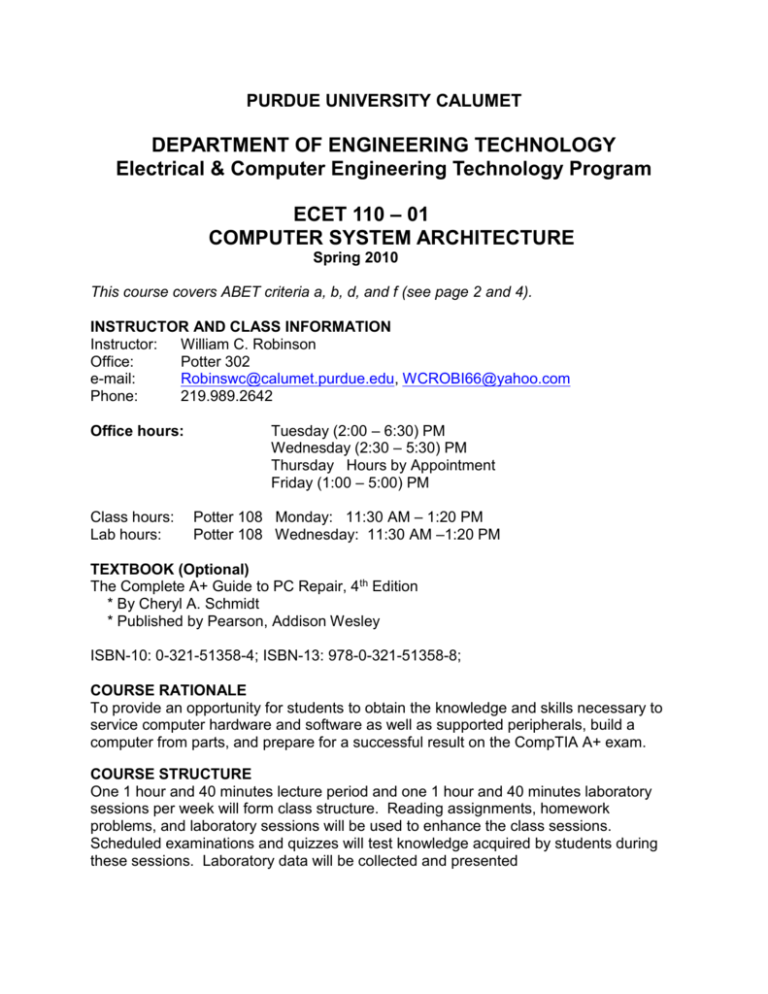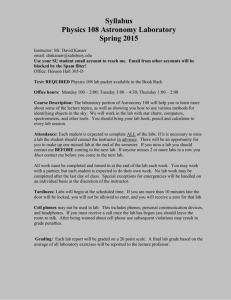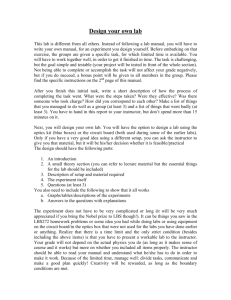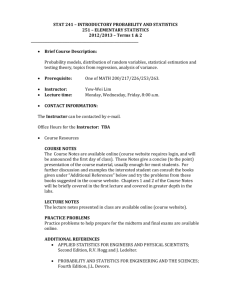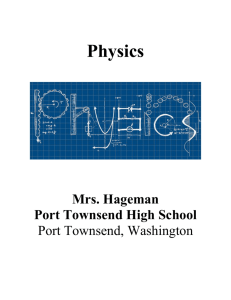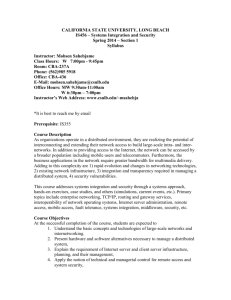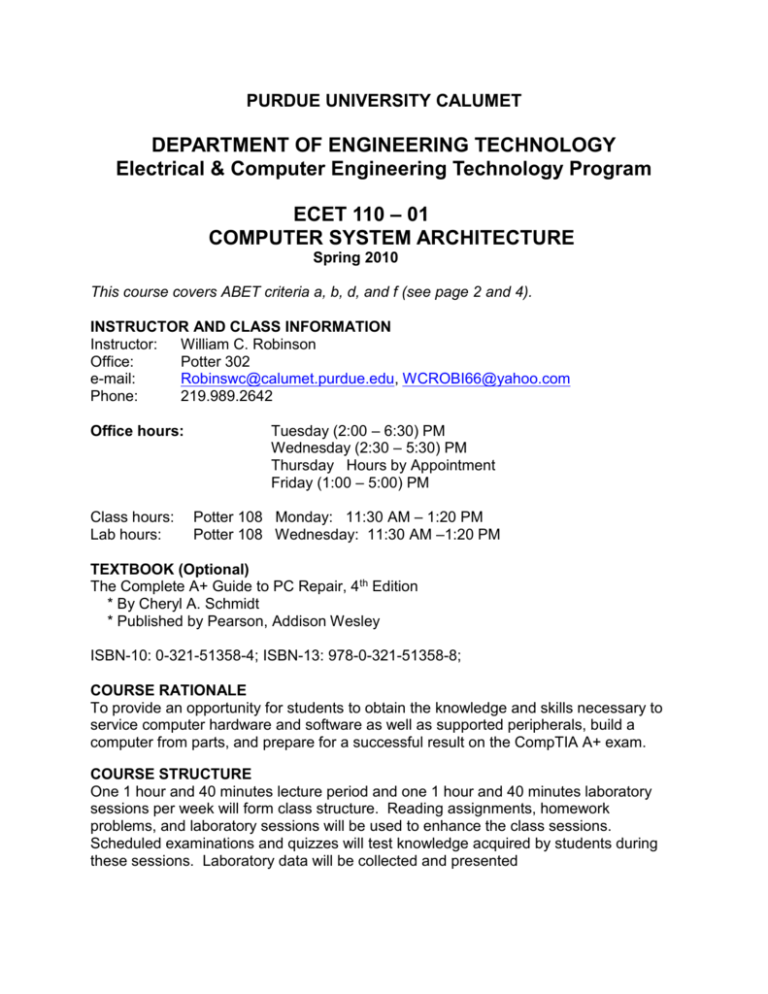
PURDUE UNIVERSITY CALUMET
DEPARTMENT OF ENGINEERING TECHNOLOGY
Electrical & Computer Engineering Technology Program
ECET 110 – 01
COMPUTER SYSTEM ARCHITECTURE
Spring 2010
This course covers ABET criteria a, b, d, and f (see page 2 and 4).
INSTRUCTOR AND CLASS INFORMATION
Instructor:
William C. Robinson
Office:
Potter 302
e-mail:
Robinswc@calumet.purdue.edu, WCROBI66@yahoo.com
Phone:
219.989.2642
Office hours:
Class hours:
Lab hours:
Tuesday (2:00 – 6:30) PM
Wednesday (2:30 – 5:30) PM
Thursday Hours by Appointment
Friday (1:00 – 5:00) PM
Potter 108 Monday: 11:30 AM – 1:20 PM
Potter 108 Wednesday: 11:30 AM –1:20 PM
TEXTBOOK (Optional)
The Complete A+ Guide to PC Repair, 4th Edition
* By Cheryl A. Schmidt
* Published by Pearson, Addison Wesley
ISBN-10: 0-321-51358-4; ISBN-13: 978-0-321-51358-8;
COURSE RATIONALE
To provide an opportunity for students to obtain the knowledge and skills necessary to
service computer hardware and software as well as supported peripherals, build a
computer from parts, and prepare for a successful result on the CompTIA A+ exam.
COURSE STRUCTURE
One 1 hour and 40 minutes lecture period and one 1 hour and 40 minutes laboratory
sessions per week will form class structure. Reading assignments, homework
problems, and laboratory sessions will be used to enhance the class sessions.
Scheduled examinations and quizzes will test knowledge acquired by students during
these sessions. Laboratory data will be collected and presented
in report form for a complete record of laboratory activities. Course grade is based on
individual classroom discussions, quizzes, examinations, labs, a special topic
presentation, and any other materials called for by the instructor.
COURSE OBJECTIVES
Upon conclusion of this course, students will be able to:
1.
2.
3.
4.
5.
6.
Identify all parts of a PC (a)
Discuss the functions and interactions of all PC subsystems (a)
Configure IRQ’s and I/O addresses (a)
Distinguish between popular CPU’s (a)
Identify categories of memory (i.e. SIMM, DIMM, DDR, etc.) (a)
Identify popular types of motherboards, their components (chipsets), and their
architecture (a)
7. Differentiate between the various BUSes and their interfaces (a), (b)
8. Learn basic concepts and terminology of Networking and Security (a) (b)
9. Identify and troubleshoot common PC hardware problems (a) (b) (f)
10. Select quality PCs and constituent components based on performance and cost (d)
11. Become familiar with Interpersonal Communications skills.
12. Install, replace, and upgrade PC hardware components (a) (b)
13. Install and troubleshoot PC peripherals such as printers and modems (a) (b) (f)
14. Gather/organize electronic data using the computer.
15. Utilize various computer software packages (Excel, Word, etc.) to complete
professional reports or presentations.
ATTENDANCE POLICY
Students are expected to be present and punctual for all scheduled
classes and labs, including ALL presentations.
DROPPING A CLASS
The student is responsible for understanding the procedure for dropping a class. If you
fail to attend classes but do not follow the procedure for dropping the class, you may
receive a failing grade. To officially withdraw from classes, students must submit an
Add/Drop card to the Office of the Registrar, located in the Enrollment Services Center
(LAWS 130). Spring courses may be dropped during the first 12 weeks of the semester
through April 11th. If you wish to withdraw from the college (i.e., drop all your classes),
please follow University policy for this procedure. Failure to properly withdraw from
classes can have a detrimental effect on your grade point average and your future
educational goals.
**Note: By not attending classes you have not officially withdrawn from classes at
Purdue University Calumet.
GRADING
In this class, students will be evaluated according to performance in the following
categories:
One mid-term exam
Twelve quizzes at the instructor’s discretion
Lab activities and hands-on performance
In-class assignments, homework, and class participation
Classroom and lab attendance
Presentation (Students to make presentation on computer related topic -details
provided in class)
A final exam 10:30 AM – 12:30 AM, Wednesday, May 15, 2010
The breakout for grades is as follows:
Exams & Quizzes
Presentation
Homework, labs and hands-on performance
Attendance
30%
10%
50%
10%
Grade achievement levels are as follows:
Grade
A
B
C
D
F
Range
90%+
80-89%
70-79%
60-69%
0-59%
SPECIAL ACCOMODATIONS
If you have a special learning need or issue, it works to your advantage to notify your
instructor immediately if special devices or assistance will help you in this class. You
must request academic accommodations for a disability. Students are required to
provide documentation of disability to Disability Support Services prior to receiving
accommodations.
CLASSROOM ETIQUETTE
Pagers and cell phones will be turned off or set to vibrate mode during class. Please
show courtesy to the class by restricting conversation to in-class topics, and raise your
hand to gain attention when asking a question or raising a point of discussion.
Computers are to be turned off during lectures, including any laptops in your
possession.
SUBMITTING ASSIGNMENTS
1. Be sure to include your name and the course name and section on all work to be
turned in.
2. All work, returned and graded lab reports, homework, and quizzes, to be kept in
a folder.
3. Folder to be kept with you and brought to every class session.
4. Instructor will periodically ask individual(s) or entire class for folders to review any
assignment.
Late Coursework:
All assignments are to be turned in on the due date. Assignments handed in after
due date will be considered late and point reduction will apply. You will have a two
week window (approx.) to turn in assignments. After that, late work may be accepted
at the instructor’s discretion. Usually not accepted, depends on any extenuating
circumstances.
LAB ASSIGNMENTS
1. All Lab assignments to be completed on day of lab. If unable to complete,
it will be the responsibility of the student to complete lab assignment
on his/her own time. (Open lab hours to be announced)
2. All lab reports are due the following week at beginning of lab session.
3. Keep lab reports in file folder. Folder to be collected and reviewed at
end of semester and/or at discretion of instructor during the semester.
4. Lab reports to use format found on attachment.
Instructor retains right to make any necessary adjustment, changes, or modifications to
class outline and materials covered in this course.
Program Educational Objectives (PEOs)
Applicable to both Associate & Baccalaureate Electrical Engineering Technology
Programs
1. The graduates of the Associate Degree Program will be engaged in analysis,
synthesis and troubleshooting of electrical, electronics and computer systems.
In addition, graduates of the Baccalaureate Degree Program will be engaged in
problem solving and applied design of systems.
2. The graduates of the Associate Degree Program will utilize state-of-the-art
knowledge and techniques in maintenance, service, sales and marketing of
electrical and electronics systems.
In addition, graduates of the Baccalaureate Degree Program will utilize their
knowledge in manufacturing and application of these systems.
3. The graduates of the program will be working as effective team members with
commanding oral and written communication skills. Throughout their career they
would be assuming technical and managerial leadership roles.
ABET (Accreditation Board for Engineering and Technology) a-k Criteria:
An engineering technology program must demonstrate that graduates have:
a. an appropriate mastery of the knowledge, techniques, skills and modern tools of
their disciplines,
b. an ability to apply current knowledge and adapt to emerging applications of
mathematics, science, engineering and technology,
c. an ability to conduct, analyze and interpret experiments and apply experimental
results to improve processes,
d. an ability to apply creativity in the design of systems, components or processes
appropriate to program objectives,
e. an ability to function effectively on teams,
f. an ability to identify, analyze and solve technical problems,
g. an ability to communicate effectively,
h. a recognition of the need for, and an ability to engage in lifelong learning,
i. an ability to understand professional, ethical and social responsibilities,
j. a respect for diversity and a knowledge of contemporary professional, societal and
global issues,
k. a commitment to quality, timeliness, and continuous improvement.
ACADEMIC INTEGRITY STATEMENT
Ethics are an integral part of being a student and a professional. Academic integrity is the
hallmark of this university. Therefore, Purdue University Calumet does not tolerate
academic dishonesty in any form. If a student breaches integrity, the student risks
sanctions in both the academic and conduct arenas. Academic dishonesty includes, but is
not limited to, the unauthorized use of other’s intellectual property (plagiarism) and lying
to an instructor or other university employee. Such actions will result in a failing grade in
the assignment with the strong possibility of course failure, and the strong possibility of
referral to the Office of the Dean of Students for a conduct sanction. (See Purdue
University’s student handbook.)
UNIVERSITY DATES
Dr. ML King Jr. Holiday, No classes
Monday, January 18, 2010.
Spring Recess, No classes
March 15 – 21, 2010.
Classes Resume:
March 22, 2010.
Last Day to Drop Spring 2010 Classes;
April16, 2010.
Classes End:
May 8, 2010.
Spring 2010 Final Exams:
May 10th through 15th, 2010.
Spring Commencement:
Sunday, May 16th, 2010.
COMPUTER SYSTEM ARCHITECTURE
ECET 110 – DIV XX
LABORATORY REPORT #XX
TITLE
DATE OF LAB: JAN. 5, 2008
WRITTEN BY:
Your Name Here
DATE DUE: JAN. 12, 2008
LAB REPORT OUTLINE
Objective: (What are we going to do in this lab?)
Can be copied right out of the lab manual or as described by
instructor.
Procedure: Body of report: what exactly was done, how it was
accomplished, results, inclusion of requested data,
table entries, etc., and any other information requested
by instructor. Lab reports can be 1 page or 5 pages long.
I am not looking at quantity, but quality. You have successfully
completed the lab assignment if, by reading your report, I
am convinced that you fully understand the experiment you
just completed.
Conclusion: (Personal comments, any complications, and/or errors,
how you resolved those errors, results, etc.)
Review Questions:
====
====
Answer ALL Review Questions for EACH
laboratory experiment.
SEMESTER COURSE OUTLINE
Time
line
Week
SELECT A TOPIC 1
Week
2
Topics
Introduction to
Computer
Repair
Safety & tool
use.
Review of
number
systems Binary,
Hex
Reading
Lecture & Discussion
Homework
Labs
Chap 1
Introduction to the PC,
career options, safe lab
procedures, and tool use.
Computer components
Chapter 1
End of
chapter
labs or
handouts
Handouts
Course intro, review of text,
syllabus, review of binary,
hex, & decimal number
systems and conversion
from one to other,
application of same to the
computer
Computer disassembly and
reassembly.
TBA
Handouts
Chapter 2
End of
chapter
labs or
handouts
End of
chapter
labs or
handouts
End of
chapter
labs or
handouts
End of
chapter
labs or
handouts
End of
chapter
labs or
handouts
End of
chapter
labs or
handouts
End of
chapter
labs or
handouts
End of
chapter
labs or
handouts
End of
chapter
labs or
handouts
Week
SELECT A TOPIC 3
The
Motherboard
Chap 2
Week
4
System
Configuration
Chap 3
Configurations overview,
BIOS, IRQ, DMA, flash
BIOS, CMOS memory, etc.
Chapter 3
Week
5
Disassembly
and Power
Chap 4
ESD, EMI, Basic electrical
characteristics, OHMS law,
power supply, UPS
Chapter 4
Week
6
Logical
Troubleshooting
Chap 5
Troubleshooting overview
Chapter 5
Week
7
Memory
Chap 6
Examine various types of
memory, DIMM, RIMM,
installation, upgrade,
Chapter 6
Week
8
IDE/SCSI and
floppy drives
Chap 7
Hard drive overview,
configuration, preparation,
installation.
Chapter 7
Week
9
Multimedia
Devices
Chap 8
Examine CD drives, DVD
drives sound cards
installation, troubleshooting
Chapter 8
Week
10
Serial Devices
Chap 9
Serial device overview,
serial cables, ports, settings,
configuration.
Chapter 9
Week
11
Video,
Printers
Chap 10
Chap 11
Chapter 10
Chapter 11
Week
12
Basic Windows
and Commands
DOS
Chapter
12
Video overview, terminology,
video cards, RAM, types of
monitors, LCD, CRT
Types of printers,
installation, configuration,
troubleshooting
OS overview, Command line
interface, working in CLI
environment
Chapter 12
End of
chapter
labs or
handouts
Quizzes
& Exams
Quiz 1 on
binary
numbers
Exam 1
Quiz2
Exam 2
Quiz 3
Week
13
Windows
2000/XP
Chapter
13
Chapter
14
Week
14
Intro to
Networking,
Network
Security
Chapter
15
Chapter
16
Week
15
Week
16
Presentations
Presentations
Topics on network security
concerns such as threats,
procedures, and PM relating
to data and physical
security.
Topics on networking,
security concerns such as
threats, procedures, and PM
relating to data and physical
security.
Finals
Chapter 13
Chapter 14
End of
chapter
labs or
handouts
Chapter 15,
Chapter 16
End of
chapter
labs or
handouts