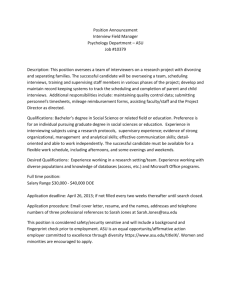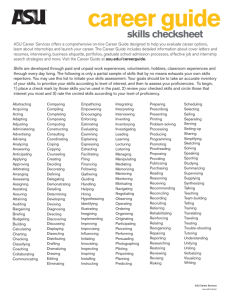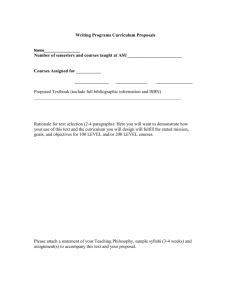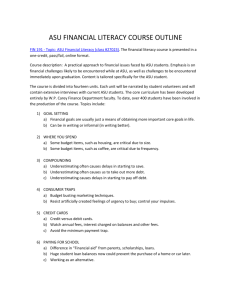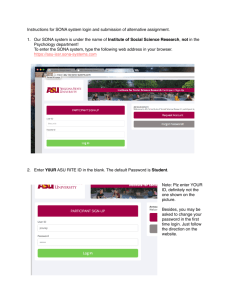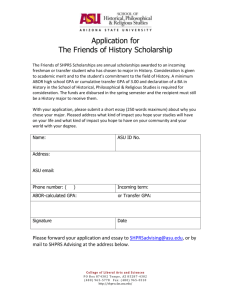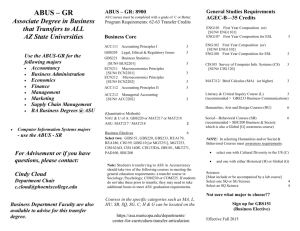File
advertisement
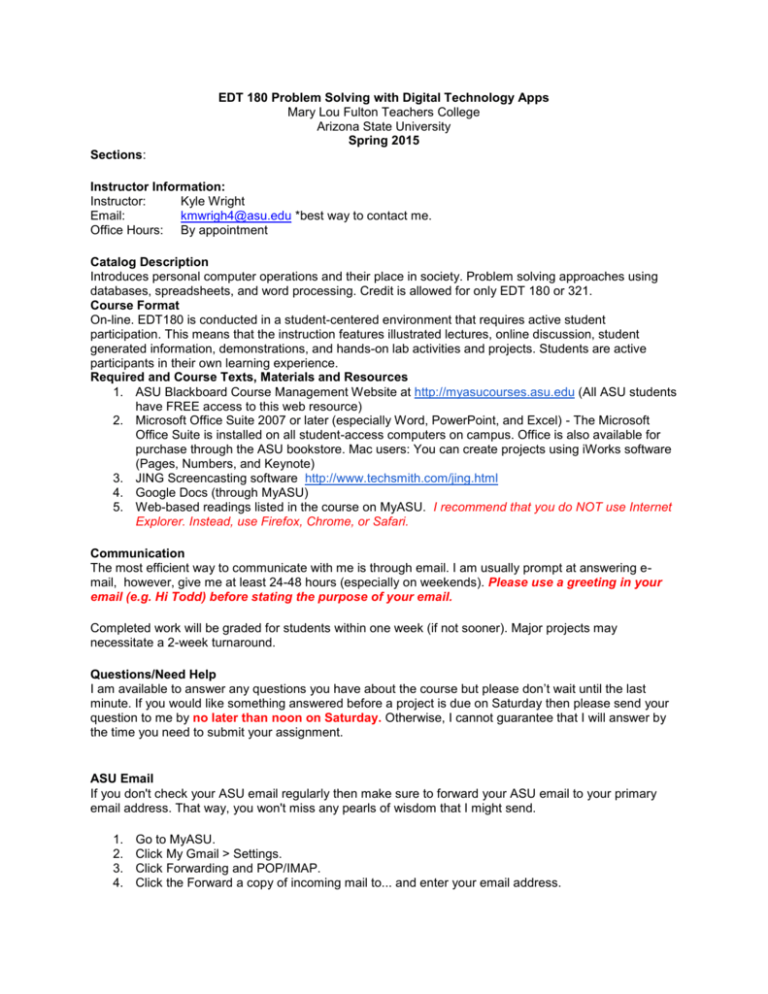
EDT 180 Problem Solving with Digital Technology Apps Mary Lou Fulton Teachers College Arizona State University Spring 2015 Sections: Instructor Information: Instructor: Kyle Wright Email: kmwrigh4@asu.edu *best way to contact me. Office Hours: By appointment Catalog Description Introduces personal computer operations and their place in society. Problem solving approaches using databases, spreadsheets, and word processing. Credit is allowed for only EDT 180 or 321. Course Format On-line. EDT180 is conducted in a student-centered environment that requires active student participation. This means that the instruction features illustrated lectures, online discussion, student generated information, demonstrations, and hands-on lab activities and projects. Students are active participants in their own learning experience. Required and Course Texts, Materials and Resources 1. ASU Blackboard Course Management Website at http://myasucourses.asu.edu (All ASU students have FREE access to this web resource) 2. Microsoft Office Suite 2007 or later (especially Word, PowerPoint, and Excel) - The Microsoft Office Suite is installed on all student-access computers on campus. Office is also available for purchase through the ASU bookstore. Mac users: You can create projects using iWorks software (Pages, Numbers, and Keynote) 3. JING Screencasting software http://www.techsmith.com/jing.html 4. Google Docs (through MyASU) 5. Web-based readings listed in the course on MyASU. I recommend that you do NOT use Internet Explorer. Instead, use Firefox, Chrome, or Safari. Communication The most efficient way to communicate with me is through email. I am usually prompt at answering email, however, give me at least 24-48 hours (especially on weekends). Please use a greeting in your email (e.g. Hi Todd) before stating the purpose of your email. Completed work will be graded for students within one week (if not sooner). Major projects may necessitate a 2-week turnaround. Questions/Need Help I am available to answer any questions you have about the course but please don’t wait until the last minute. If you would like something answered before a project is due on Saturday then please send your question to me by no later than noon on Saturday. Otherwise, I cannot guarantee that I will answer by the time you need to submit your assignment. ASU Email If you don't check your ASU email regularly then make sure to forward your ASU email to your primary email address. That way, you won't miss any pearls of wisdom that I might send. 1. 2. 3. 4. Go to MyASU. Click My Gmail > Settings. Click Forwarding and POP/IMAP. Click the Forward a copy of incoming mail to... and enter your email address. 5. Click Save Settings. Course Assignments A table of course assignments with weights toward course grade are provided near the end of this section. 1. Discussion Boards – You will do a lot of work in the discussion boards; this is to help you learn from your peers and use the forum to share ideas and answer questions. To earn the total available points, you must answer all the questions listed in the prompt completely. If you skip any portion of the prompt directions, you will lose a point per skipped items. In addition, if it appears that you are not taking time and answering the question completely, you will be deducted points. Each discussion board is worth 3pts (2pts for your original response and 1pt for your reply). Late Discussion Board posts will not be accepted. 2. Projects and course assignments – You will demonstrate your knowledge of basic computer software via completion of projects. All projects will be submitted online through BlackBoard. Each project will have a rubric that identifies the required elements and point values. Assignment grades will be reduced 10% each day they are late. The last day to submit assignments for this session is December 6. Please note: This is an online class and as such, it is your sole responsibility to keep up with the work. It is easy to slip behind if you wait until the last minute to do the assignments. I will launch each assignment in chronological order – I do not encourage working ‘ahead’ or waiting to the last minute. Please keep up with the course pace. Sometimes it becomes necessary to adjust the pacing of the course and if you are too far ahead or behind, it makes the class difficult. We will work via the modules, which will outline the time expectations and deadlines. Please do not hesitate to ask questions if you are unsure of where we are in the class. Course Objectives The ultimate goal of EDT180 is to achieve computer literacy. The course has two areas of concentration: 1. Be able to discuss issues surrounding computers, software and the use of technology in the classroom and workplace fluently. 2. Demonstrate your ability to use computer applications for productivity, data analysis, and problem solving. Students are provided a solid introduction to computers and the software applications they will use in their professional and personal lives. Upon completion of this course, students should: 1. Approach new computer-based tasks more easily and with greater confidence 2. Describe key terms and concepts associated with computers and software applications 3. Demonstrate electronic information management habits (e.g. backing up files, organizing files in a logical fashion, transferring files to various storage areas, etc.) 4. Discuss the functions of computers in classrooms, businesses, homes, and other environments 5. Discuss the theoretical background and practical application of a variety of software programs 6. Analyze a variety of problems, select the appropriate software application to solve problems, and use software programs to find and/or present solutions 7. Locate, open, and use the following software applications at an intermediate level: e-mail, word processing, spreadsheet, presentation, web page development, internet search strategies, and BlackBoard course management system 8. Analyze and discuss social and ethical issues related to the increased use of technology in education, business, and society 9. Navigate and research the World Wide Web for information, assess and document the validity and reliability of the information gathered 10. Create a Google-based personal web site with all of the key ingredients 11. Create and share Google-based documents 12. Be familiar with a majority of Google based applications. Mary Lou Fulton Teachers College Educational Technology Lounge (Click here) Located in Payne 213: The purpose of the MLF Teachers College Education Technology Desk & Lab is to provide technology and support for faculty and students on projects in their education classes. This support includes the use of both hardware and software, as well as personal assistance from the desk and lab staff. Faculty can also reserve the lab for a class period. TENTATIVE Course Calendar with Topics Topics may vary slightly according to time needed to cover each topic. The activities and requirements are not detailed here. Details, such as assignment expectations and rubrics, will be provided on BlackBoard. **Modules open Sunday at and end on Saturday at 11:59pm unless otherwise noted** Module Topic Approximate Point Value for Module Projects and Assignments Module 1 Course Orientation 6 Module 2 Legal Issue 8 Module 3 Social Media 12 Module 4 Course Project 13 Module 5 Word Processing 10 Module 6 Multimedia Presentation Software 10 Module 7 Digital Photo Editing 10 Module 8 Web 2.0 10 Module 9 Emerging Technologies 10 Module 10 Mobile Apps 10 Module 11 Digital Storytelling 15 Module 12 Google Drive 10 Module 13 Portfolios and Screencasting 20 Module 14 Putting it all together 6 Total 150 Instructor reserves the right to make changes with advanced notice. Grading Scale 100 - 97.0% A+ 86.9 - 84.0% 96.9 - 94.0% A 83.9 - 80.0% B- 69.9 - 60.0% D 93.9 - 90.0% A- 79.9 - 77.0% C+ 59.9 - 0% E 89.9 - 87.0% B+ 76.9 - 74.0% B 73.9 - 70.0% C- C All assignments must be completed and submitted otherwise the student will receive an Incomplete grade, which is worth ZERO points. Most assignments will be given on Sunday and must be completed by the end of the day the following Saturday (unless otherwise noted). Late assignments will only be accepted up to one week after the scheduled due date. Assignment grades will be reduced 10% each day they are late. Mary Lou Fulton Teachers College requires anyone receiving a grade of D or E (failing) to retake the course. Borderline students may be upgraded to an upper letter grade depending on their class performance and attendance. Academic Status Reports An Academic Status Report (ASR) is a method of providing early, personalized feedback regarding a student’s progress in a class. The system allows faculty to identify under-performing students and communicate specific reasons and suggest corrective actions. Students are notified through MyASU and via email when an ASR is completed for them. Below are the reasons you might receive an ASR You have not submitted two or more projects, assignments, discussion boards, etc. You have submitted two or more projects, assignments, discussion board posts, etc. that receive a failing grade. Disruptive behavior or inadequate required attendance. COURSE POLICIES Prior Computer Competency This class provides instruction in many aspects of computer literacy, not just the ability to use a software product. Therefore, there is no option to test out of this class by showing competence in one or more of the software applications being used for instruction and learning. Students who enter this class with application competencies will be able to expand their knowledge and skills of the applications. Honors Credit This course can be adapted for Honors College credit. Students should consult with the instructor to determine an appropriate project and complete the necessary paperwork within the first two weeks of the semester. Assignment Due Dates Lab Activities, Homework and Project Assignments must be submitted through Blackboard on or before the assigned due date. Assignment Grading Late assignments will only be accepted up to two days after the scheduled due date. Assignment grades will be reduced 10% each day they are late. Attendance and Participation A student-centered class requires all students to participate and be responsible for their own learning. Therefore, a high level of participation will help students be successful. Course Withdrawal For information about add/drop of course withdrawal, please contact the registrar’s office, as various dates and consequences may apply. Course/Instructor Evaluation The course/instructor evaluation for this course will be conducted online 7-10 days before the last official day of classes of each semester or summer session. Response(s) to the course/instructor are anonymous and will not be returned to your instructor until after grades have been submitted. The use of a course/instructor evaluation is an important process that allows our college to (1) help faculty improve their instruction, (2) help administrators evaluate instructional quality, (3) ensure high standards of teaching, and (4) ultimately improve instruction and student learning over time. Completion of the evaluation is not required for you to pass this class and will not affect your grade, but your cooperation and participation in this process is critical. About two weeks before the class finishes, watch for e-mail with "ASU Course/Instructor Evaluation" in the subject heading. The email will be sent to your official ASU e-mail address, so make sure ASU has your current email address on file. You can check this online at the following URL: http://www.asu.edu/emailsignup. Grade Appeals The professional responsibility for assigning grades is vested in the instructor of the course, and requires the careful application of professional judgment. A student wishing to appeal a grade must first meet with the instructor who assigned the grade to try to resolve the dispute. The process for grade appeals is set forth in the undergraduate and graduate catalogs, which are available at http://www.asu.edu/catalog. UNIVERSITY POLICIES Academic Integrity/Plagiarism The ASU Student Handbook contains the following information: “The highest standards of academic integrity are expected of all students. The failure of any student to meet these standards may result in suspension or expulsion from the university and/or other sanctions as specified in the academic integrity policies of the individual academic unit. Violations of academic integrity include, but are not limited to, cheating, fabrication, tampering, plagiarism, or facilitating such activities. The university and unit academic integrity policies are available from the Office of the Executive Vice President and Provost of the University and from the deans of the individual academic units.” The rest of the code, which consists of several pages, is available at the following URL. http://www.asu.edu/studentaffairs/studentlife/judicial/academic_integrity.htm. Harassment Prohibited ASU policy prohibits harassment on the basis of race, sex, gender identity, age, religion, national origin, disability, sexual orientation, Vietnam era veteran status and other protected veteran status. Violations of this policy may result in disciplinary action, including termination of employees or expulsion of students. Contact Student Life (Downtown campus 522 N. Central Ave., Post Office Room 247, 480-4964111; Polytechnic campus Administration building suite 102, 480-727-1060; Tempe campus Student Services Building room 263, 480-965-6547; or the West campus UCB 301, 602-543-8152) if you feel another student is harassing you based on any of the factors above; contact EO/AA (480-965-5057) if you feel an ASU employee is harassing you based on any of the factors above. Disability Accommodations for Students Students who feel they may need a disability accommodation(s) in class must provide documentation from the Disability Resource Center (Downtown campus UCB 160, Polytechnic campus Sutton Hall 240, Tempe campus Matthews Center, or West campus UCB 130) to the class instructor verifying the need for an accommodation and the type of accommodation that is appropriate. Students who wish accommodations for a disability should contact DRC as early as possible (i.e. before the beginning of the semester) to assure appropriate accommodations can be provided. It is the student’s responsibility to make the first contact with the DRC. Religious Accommodations for Students Students who need to be absent from class due to the observance of a religious holiday or participate in required religious functions must notify the faculty member in writing as far in advance of the holiday/obligation as possible. Students will need to identify the specific holiday or obligatory function to the faculty member. Students will not be penalized for missing class due to religious obligations/holiday observance. The student should contact the class instructor to make arrangements for making up tests/assignments within a reasonable time. Military Personnel Statement A student who is a member of the National Guard, Reserve, or other U.S. Armed Forces branch and is unable to complete classes because of military activation may request complete or partial administrative unrestricted withdrawals or incompletes depending on the timing of the activation. For information, please see http://www.asu.edu/aad/manuals/usi/usi201-18.html. ELECTRONIC ACCESS FOR STUDENTS ASURITE ID Assignment Grading Students must have an ASURITE ID in order to participate electronically in the course. To obtain a student ASURITE ID and an electronic post office account go to http://www.asu.edu/asurite. ALL course email goes to your ASU address. Click the Activate your ASURITE Use rid selection and follow the directions. Be sure to make a note of your password in a secure place. Only help desk personnel will be able to supply this password in the future – instructors do not have access to this passwords and are unable to reset passwords. Blackboard™ The Blackboard™ system used in this course is hosted by ASU. Students are automatically registered with Blackboard when they register for the course. All handouts, instructor information, announcements, discussions, quizzes, exams, and grade postings will be available in the course Blackboard site. Log on to http://my.asu.edu for access to the class site, or access the class as shown above in the section titled MyASU Portal. Mac Users The Mac version of Microsoft Office 2011 is acceptable for completing class assignments for EDT321. You can also run the PC version on a Mac with an Intel-based architecture, running Windows (and Internet Explorer) using a virtual-machine-based program such as Parallels or Boot Camp. A student version of Parallels is available at the ASU Computer Store for $39. You can also purchase a copy of the Windows operating system there, or use one you already own. The ASU Computer technicians will help you install parallels and Windows on your Mac if you need help, just ask at the ASU Computer Store. (NOTE: If you do not want to install Parallels or Boot Camp on your Mac, then you can access Microsoft Office in the ASU computer labs, or from any other Windows machine.) MyApps By logging into http://my.asu.edu, you will have access to ASU’s MyApps, which will allow you to access Microsoft Office 2007 without purchasing a copy of your own. Ask your instructor for more information on how to access MyApps, or go to the My Apps FAQ (http://help.asu.edu/node/361). MyASU Portal Students will access the MyASU Portal from the Online Services web page to sign in to their ASURITE account and access online courses and other electronic tools. Web address: http://my.asu.edu (NOTE: WWW is not at the beginning of the URL) Electronic Mail Students will use email regularly to correspond with instructors and peers regarding research groups, assignments and other issues. Students must use their Arizona State email addresses for correspondence. Instructor will be emailing students at their ASU ID, whenever required, so make sure to check your emails regularly. Any announcements regarding the EDT 180 class will be posted in the ‘ANNOUNCEMENTS’ in the Blackboard. Check announcements on Blackboard daily. Email Response Policy Response to email will occur within 48 hours. Please refrain from sending duplicate messages. Do not submit assignments via email. All assignments must be uploaded to Blackboard. Electronic Communication Acceptable use of university computers, Internet and electronic communications can be found in the Student Code of Conduct (http://www.asu.edu/aad/manuals/usi/usi104-01.html) and in the University’s Computer, Internet, and Electronic Communications Policy (http://www.asu.edu/aad/manuals/acd/acd125.html).