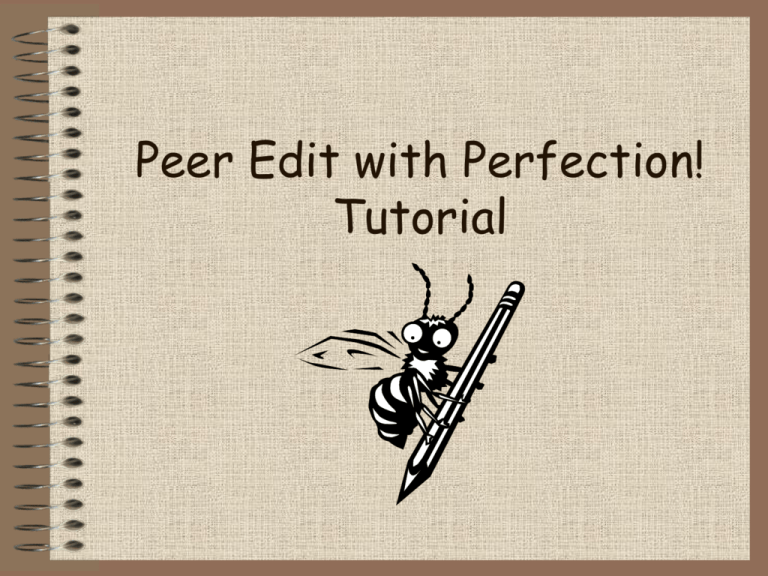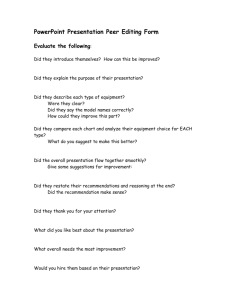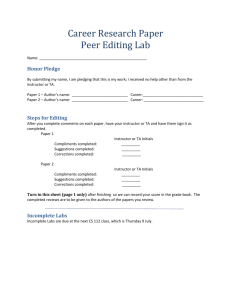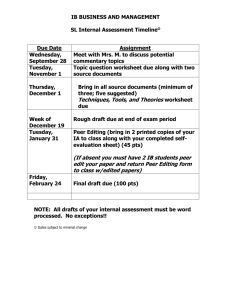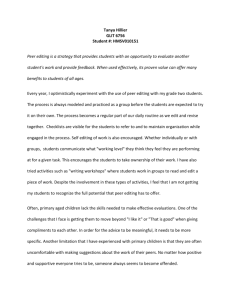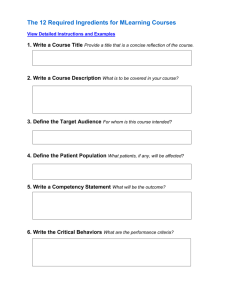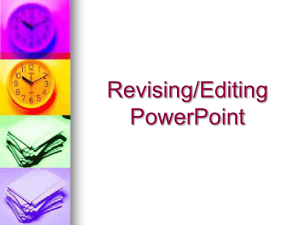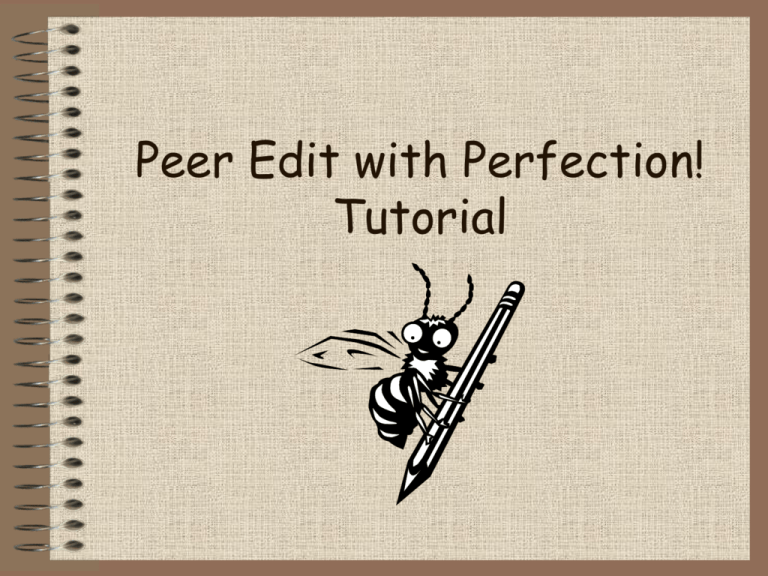
Peer Edit with Perfection!
Tutorial
Peer Editing is Fun!
Working with your classmates to help
improve their writing can be lots of fun.
But first, you have to learn what it means
to “peer edit” and how to do it!
What is Peer Editing?
• A peer is someone your own age.
• Editing means making suggestions, comments,
compliments, and changes to writing.
Peer editing means working with someone
your own age – usually someone in your
class – to help improve, revise, and edit his
or her writing.
3 Steps to Peer Editing
There are three important steps to remember
when you are peer editing another student’s
writing.
• Step 1 – Compliments
• Step 2 – Suggestions
• Step 3 - Corrections
STEP 1
Compliments
• The first rule of peer editing is to
STAY POSITIVE!
– Remember, you’re helping to change
someone else’s work. Think about how
you would feel if someone were telling
you what needed to be improved in your
own writing…
STEP 1
Compliments
• Always start your peer editing with
compliments!
– Tell the writer what you think he or she
did well:
•
•
•
•
•
•
I really loved your topic
I think you used a lot of good details
I liked when you used the word ______
My favorite part was ________ because…
This was really fun to read because…
I liked the way you_________…
STEP 1
Compliments
• Read the paragraph on the next
slide. Record three compliments
about the paragraph that you would
tell the author if you were peer
editing this paper.
STEP 1
Compliments
We where all over my aunts house
when my dog Riley was running around like
crazy. He was chasing me around in
circles. all of a suden I look and riley he
was in the pool! swimming in my aunts pool.
I couldn’t believe my eyes that the dog
was in the pool. I dashed to the pool and
jumpd in and swan over to Riley and pulled
him to the steps. He got out and shook all
over us like a sprinkler on a hot day. I was
glad riley was o.k. and that I saved him.
STEP 2
Suggestions
• Making suggestions means giving the
author some specific ideas about how to
make his or her writing better.
• Remember – stay positive and be specific!
– Instead of, “It didn’t make sense,” say, “If you
add more details after this sentence, it would
be more clear.”
– Instead of, “Your word choice was boring,” say,
“Instead of using the word good, maybe you
can use the word exceptional.”
STEP 2
Suggestions
• Here are some areas that you
may want to make suggestions
about:
– Word choice – Did the author choose interesting
words?
– Using details (for example, seeing, hearing, touching,
tasting, and smelling)
– Organization – Can you understand what the author is
trying to say? Is it in the correct sequence?
– Sentences – Are the sentences too long or too short?
– Topic – Does the author stick to the
topic or talk about other things
that don’t really fit?
STEP 2
Suggestions
• Read the paragraph on the next slide
again. Record three suggestions
about the paragraph that you would
tell the author if you were peer
editing this paper.
STEP 2
Suggestions
We where all over my aunts house
when my dog Riley was running around like
crazy. He was chasing me around in
circles. all of a suden I look and riley he
was in the pool! swimming in my aunts pool.
I couldn’t believe my eyes that the dog
was in the pool. I dashed to the pool and
jumpd in and swan over to Riley and pulled
him to the steps. He got out and shook all
over us like a sprinkler on a hot day. I was
glad riley was o.k. and that I saved him.
STEP 3
Corrections
• The third step in the peer editing process is
making corrections.
• Corrections means checking your peer’s paper
for:
–
–
–
–
Spelling mistakes
Grammar mistakes
Missing punctuation
Incomplete or run-on sentences
STEP 3
Corrections
Read through the paragraph again on
your worksheet. Circle, underline, or
use editing marks to correct errors
in spelling, punctuation, or grammar.
Things to Remember…
• Stay positive – Try to make
suggestions and corrections in a
positive way.
• Be specific – Give the author
specific ideas on how to improve his
or her writing.
• Complete all 3 steps – compliments,
suggestions, and corrections.
Copyright 2004 IRA/NCTE. All rights reserved.
ReadWriteThink materials may be reproduced for educational purposes.
Images copyright Microsoft Corporation. All rights reserved.