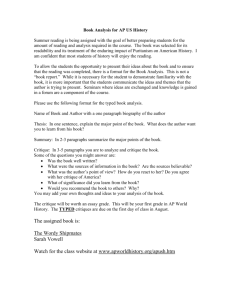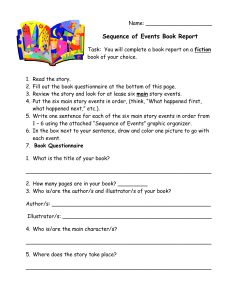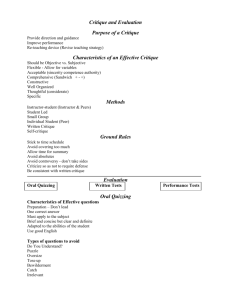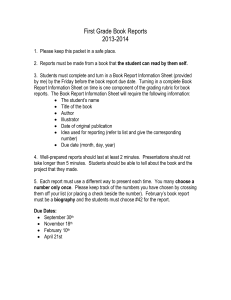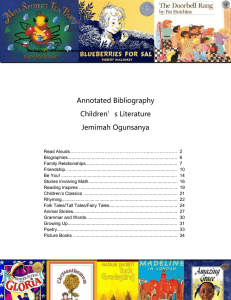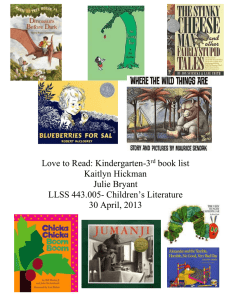Syllabus - Jon Measures
advertisement
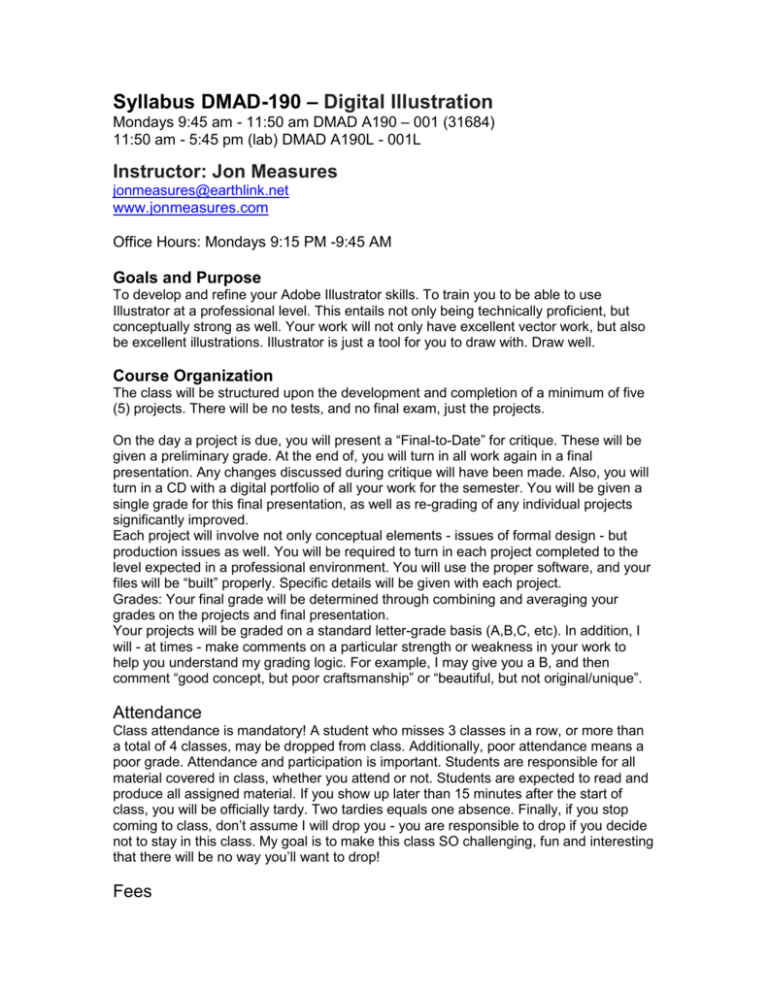
Syllabus DMAD-190 – Digital Illustration Mondays 9:45 am - 11:50 am DMAD A190 – 001 (31684) 11:50 am - 5:45 pm (lab) DMAD A190L - 001L Instructor: Jon Measures jonmeasures@earthlink.net www.jonmeasures.com Office Hours: Mondays 9:15 PM -9:45 AM Goals and Purpose To develop and refine your Adobe Illustrator skills. To train you to be able to use Illustrator at a professional level. This entails not only being technically proficient, but conceptually strong as well. Your work will not only have excellent vector work, but also be excellent illustrations. Illustrator is just a tool for you to draw with. Draw well. Course Organization The class will be structured upon the development and completion of a minimum of five (5) projects. There will be no tests, and no final exam, just the projects. On the day a project is due, you will present a “Final-to-Date” for critique. These will be given a preliminary grade. At the end of, you will turn in all work again in a final presentation. Any changes discussed during critique will have been made. Also, you will turn in a CD with a digital portfolio of all your work for the semester. You will be given a single grade for this final presentation, as well as re-grading of any individual projects significantly improved. Each project will involve not only conceptual elements - issues of formal design - but production issues as well. You will be required to turn in each project completed to the level expected in a professional environment. You will use the proper software, and your files will be “built” properly. Specific details will be given with each project. Grades: Your final grade will be determined through combining and averaging your grades on the projects and final presentation. Your projects will be graded on a standard letter-grade basis (A,B,C, etc). In addition, I will - at times - make comments on a particular strength or weakness in your work to help you understand my grading logic. For example, I may give you a B, and then comment “good concept, but poor craftsmanship” or “beautiful, but not original/unique”. Attendance Class attendance is mandatory! A student who misses 3 classes in a row, or more than a total of 4 classes, may be dropped from class. Additionally, poor attendance means a poor grade. Attendance and participation is important. Students are responsible for all material covered in class, whether you attend or not. Students are expected to read and produce all assigned material. If you show up later than 15 minutes after the start of class, you will be officially tardy. Two tardies equals one absence. Finally, if you stop coming to class, don’t assume I will drop you - you are responsible to drop if you decide not to stay in this class. My goal is to make this class SO challenging, fun and interesting that there will be no way you’ll want to drop! Fees An “optional” equipment fee of $60.00 is required for the class. The optional equipment fee is required to use the DMA/D department’s computer labs. This fee covers the cost of repairing, replacing, and purchasing new equipment. The equipment fee does not entitle you to use the Photo Department’s equipment or facilities. Materials Removable USB or other Storage Media. Solid black illustration board for final presentation of work Student Learning Outcomes The student will be able to: 1. Create representational illustrations with vector graphics techniques. 2. Produce graphic designs and illustrations with representational and nonrepresentational content, using industry standard digital tools and techniques that follow fundamental art and design principles. 3. Identify, critique and discuss specific aesthetic principles (positive/negative space, color, scale, composition, energy, visual flow, and sequencing) in illustrations and graphic designs by professionals and students, and explain how they convey information. Week-by-Week breakdown of the course This breakdown functions as a guide to the flow of the course. However, there is always a chance that things may change a little as we go along. On the website I also keep a week by week breakdown that I update every week so if you are looking at what you have missed or to see where we are at that is a more accurate place to find information. Week 1 Take Photographs of students Introduction to course introduction to Illustrator Vector vs. Bitmap Look at examples of vector based artwork making Selections Working with Basic Shapes Introduce – Project 1 Exercises changing the point of origin including; object around a center point, reflecting an object to make a symmetrical object and sending things back to a vanishing point. Lab time to start working on project 1. Homework – hand drawn thumbnails for project 1 Week 2 Review More examples of working with basic shapes Using Pathfinder Modifying shapes Homework – work on project 1 in Illustrator Week 3 Review Demonstrations for the use of color and transparency Refining line quality, shading and detail Using multiple art boards Lab-time to work on project 1 Homework – work on 1 Week 4 Review Introduce project 2 Lab time to finish project 1 On screen critique Save finished files in drop box Work on design for project 2 and mount project 1 Week 5 Review Use of the Pen Tool Tracing Use of Layers Lab time to work on project 2 Homework work on project 2 Week 6 Review Typography Lab time to work on project 2 Homework work on project 2 Week 7 Review Introduce project 3 Paper sculpture Lab time to finish up project 2 and print Homework work on project 2 Week 8 Critique project 2 Creating a die line Review for practical test Lab time Homework work on project 3 Week 9 - Spring Break Week 10 Practical test Patterns and gradients Creating shiny icons lab time to work on project 3 Introduce project 4 – isometric – perspective landscape Homework finish project 3 Week 11 Presentation/critique project 3 Isometric and perspective drawing Perspective Grid Tool Review 3D Effects Lab time to work on project 4 Homework work on project 4 Week 12 Review More advanced use of perspective and 3D effects Lab time to work on project 4 Homework work on project 4 Week 13 Critique project 4 on screen Lab time to finish project 4 and print Introduce Project 5 – layout Week 14 Placing images into Illustrator and working with placed images Lab time to work on project 5 Week 15 Working with type in Illustrator Lab time to work on project 5 Week 16 Finish up projects to present for final critique Spring 2013 First Day of Instruction Lincoln’s Day (holiday) CAMPUS CLOSED Washington’s Day (holiday) CAMPUS CLOSED Spring Recess (holidays) CAMPUS CLOSED Monday January 28, 2013 Friday, February 15, 2013 Monday, February 18, 2013 Monday, March 25, 2013Sunday, March 31, 2013 Second Eight Week Classes Begin Monday, April 1, 2013 Last Day of Semester Memorial Day (holiday) CAMPUS CLOSED Closed due to Furlough CAMPUS CLOSED Closed due to Furlough CAMPUS CLOSED Sunday, May 26, 2013 Monday, May 27, 2013 Tuesday, May 28, 2013 Friday, June 7, 2013 Main Projects 1. Robots or Animals (week 1-4) 30 2. Tracing for poster design (Week 4-7) 30 3. 3D paper sculpture (Week 7 – 10) 30 4. Isometric or perspective view illustration cityscape or Landscape (week 10-13) 30 5. Page layout project (week 13-16) 30 Class projects 30 Practical Test 20 Total 200 pts 180 – 200 = A 160 – 179 = B 140 – 159 = C 120 – 139 = D Below 120 = F