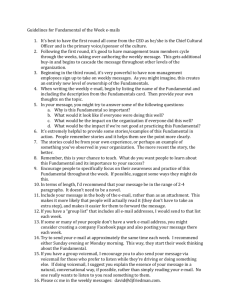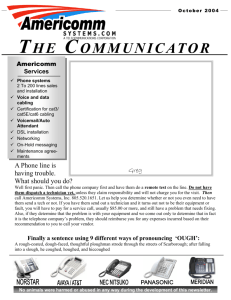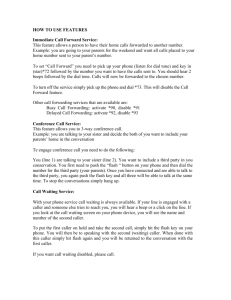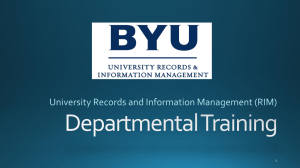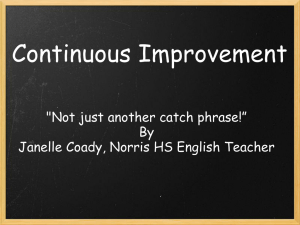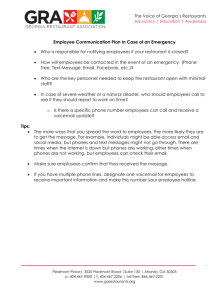Local Service Enhanced Calling Features
advertisement
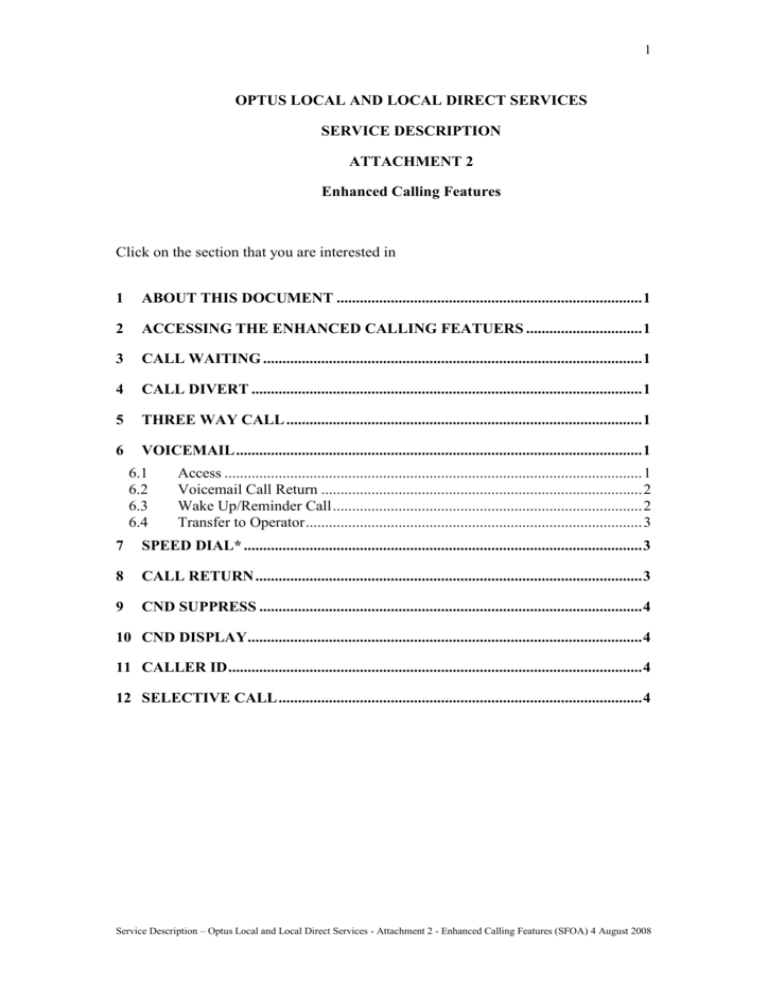
1 OPTUS LOCAL AND LOCAL DIRECT SERVICES SERVICE DESCRIPTION ATTACHMENT 2 Enhanced Calling Features Click on the section that you are interested in 1 ABOUT THIS DOCUMENT ............................................................................... 1 2 ACCESSING THE ENHANCED CALLING FEATUERS .............................. 1 3 CALL WAITING .................................................................................................. 1 4 CALL DIVERT ..................................................................................................... 1 5 THREE WAY CALL ............................................................................................ 1 6 VOICEMAIL ......................................................................................................... 1 6.1 6.2 6.3 6.4 Access ............................................................................................................ 1 Voicemail Call Return ................................................................................... 2 Wake Up/Reminder Call ................................................................................ 2 Transfer to Operator ....................................................................................... 3 7 SPEED DIAL* ....................................................................................................... 3 8 CALL RETURN .................................................................................................... 3 9 CND SUPPRESS ................................................................................................... 4 10 CND DISPLAY ...................................................................................................... 4 11 CALLER ID ........................................................................................................... 4 12 SELECTIVE CALL .............................................................................................. 4 Service Description – Optus Local and Local Direct Services - Attachment 2 - Enhanced Calling Features (SFOA) 4 August 2008 1 1 2 ABOUT THIS DOCUMENT (a) This document contains a description of the enhanced calling features that may be available with the Optus Local Service or Optus Local Direct Service. (b) This document does not contain any pricing information in relation to the enhanced call features. Please check the standard pricing table carefully to see what fees apply to each call type. (c) The meaning of the words printed like this is explained in the standard pricing table, in the service description or in the consumer terms or SMB terms (as applicable to you). ACCESSING THE ENHANCED CALLING FEATUERS To access the enhanced calling features, you must have a handset which supports tone (DTMF) dialling, have a push button keypad including ‘*’ and ‘#’ buttons and have a time loop break (that is, a recall or flash) button. 3 4 CALL WAITING (a) Call waiting allows you to receive two calls on the one access line simultaneously. (b) While on a call you will hear a series of tones indicating a second call is waiting. You can then put the first call on hold and receive the second call. You can access call waiting via a designated button (if present) on your Optus OneTouch handset or by pressing the flash or recall button. CALL DIVERT Call divert allows you to have all incoming calls diverted to a programmed telephone number. 5 THREE WAY CALL (a) Three way call allows you to hold a conference call between three parties. (b) You can either establish both calls and then conference between them, or receive a call, make a call to a third party and then conference between them. 6 VOICEMAIL 6.1 Access (a) Voicemail provides a voicemail box in which your callers can leave messages if you do not answer the call (for example, if you are not home or if you are on another call). Service Description – Optus Local and Local Direct Services - Attachment 2 - Enhanced Calling Features (SFOA) 4 August 2008 2 6.2 6.3 (b) You can access the voicemail box via a designated button (if present) on your Optus OneTouch handset or by dialling ‘*96’. (c) There are a number of options available in the voicemail box as to how a message is handled. There are also a number of options available to you when accessing the voicemail box to retrieve a message including, for example, voicemail call return, activating the wake up/reminder call feature and transferring to an operator. Voicemail Call Return (a) Voicemail call return allows you to return a call without exiting the voicemail box. This feature is based on the ability of the voicemail box to capture the caller’s telephone number, to record a number entered by the caller and to allow you to enter a telephone number to return the call. (b) A caller’s telephone number will not always be captured by the voicemail box, including when: (i) the caller’s line has a temporary (on a call by call basis) or permanent (including a silent line) block on sending CLI, (ii) the call was an international call, (iii) the call was from a payphone, or (iv) the number was overridden by a number entered by the caller. (c) Some numbers, when entered by you or the caller, will not be accepted as call return number, including international numbers, 13, 1300 and 1900 prefix numbers and emergency services numbers. (d) Voicemail call return may allow calls that would otherwise be barred, for example if you have barred national calls voicemail call return may allow a national call to be returned. (e) When the voicemail call return is completed, you are still connected to the voicemail box and so can continue to access remaining voicemail messages. (f) Voicemail call return is only available when the voicemail box is accessed from a phone located at your premises. Wake Up/Reminder Call (a) The wake up/reminder feature allows you to request the voicemail box to ring a specified number at a specified date and time. The person receiving the call will hear a standard recorded voice announcement which will announce the date and time. Service Description – Optus Local and Local Direct Services - Attachment 2 - Enhanced Calling Features (SFOA) 4 August 2008 3 (b) 6.4 7 Wake up/reminder calls can be sent to most Australian PSTN or Australian mobile numbers within Australia. Some of the exceptions include 13, 1300 and 1900 prefix numbers and emergency services numbers. A customer may only have 2 outstanding wake up/reminder call requests at any time. Transfer to Operator (a) The transfer to operator feature allows you to connect to one of our customer service representatives or an operator when experiencing difficulties. (b) To access the feature, you dial the transfer option whilst in the voicemail box and you will be transferred to a customer service representative. (c) If the system registers numerous invalid entries using voicemail you will be automatically transferred to a customer service representative. SPEED DIAL* Speed dial enables you to place calls to a previously designated list (of up to 30 numbers) of frequently dialled numbers by dialling a speed-calling code, consisting of an asterisk (*) plus two digits, instead of dialling all digits of the desired number. * From 1 May 2002 this feature will only be available to selected customers, under our Disability Action Plan. This plan is available on our website (www.optus.com.au/disability) or by contacting Customer Service. Please note that this feature is not available if you are connected to the Optus Local Direct Service 8 CALL RETURN (a) The call return feature informs you of the date and time of the last incoming call plus the telephone number from which the call was made if the calling party’s phone number was received. (b) You can access the call return feature by pressing the ‘call return’ button (if present) on their Optus OneTouch handset or by dialling *69. If the calling party’s phone number is available, you will be able to return the call by dialling ‘1’. (c) The calling party’s phone number may not always be available. It will not be available where the call is: (i) made from a phone where CLI is temporarily barred (for example on a call by call basis) or permanently (including silent numbers), Service Description – Optus Local and Local Direct Services - Attachment 2 - Enhanced Calling Features (SFOA) 4 August 2008 4 (d) 9 10 11 12 (ii) an international call, (iii) made from a payphone. Call return is only available on compatible phones. CND SUPPRESS (a) CND suppress withholds your phone number when calls are made. This is the default option. (b) If CND display has been selected the customer can still withhold your phone number on a call by call basis by dialling 1831 before dialling the called number. CND DISPLAY (a) CND display allows you to send your phone number to the called phone. The called phone will only display your phone number if it has that capability. (b) You must select this option as the default option is CND suppress. If CND display has not been selected as a feature you can still send the phone number on a call by call basis by dialling 1832 before dialling the phone number to be called. CALLER ID (a) Caller ID provides you with the ability to display the caller’s phone number if it has been sent by the caller. This feature is only available with compatible phones or other equipment. (b) You may also obtain call waiting display access with this feature, allowing you to see the phone number of the call on call waiting, providing the caller's number was sent with the call. This feature is only available with compatible phones or other equipment. SELECTIVE CALL The selective call feature includes a suite of options: (a) (b) Selective call divert (i) Selective call divert allows you to selectively divert calls from telephone numbers that are on a list (of up to 30 numbers) defined by you. (ii) You can access the feature by dialling *63. (iii) Diverted calls are charged in the same way as call divert. Selective call accept Service Description – Optus Local and Local Direct Services - Attachment 2 - Enhanced Calling Features (SFOA) 4 August 2008 5 (c) (i) Selective call accept allows you to only accept calls from telephone numbers that match a list (of up to 30 numbers) defined by you. (ii) Other calls will receive a recorded message saying you have restricted incoming calls. (iii) You can access the feature by dialling *68. Selective call reject (i) Selective call reject allows you to reject calls from telephone numbers that match a list (of up to 30 numbers) defined by you. (ii) Rejected calls will receive a recorded message saying you have restricted incoming calls. (iii) You can access the feature by dialling *60. This feature may not be available to you if you have connected to the service after 8 September 2008. Please contact Optus Customer Care to confirm if it is available to you. Service Description – Optus Local and Local Direct Services - Attachment 2 - Enhanced Calling Features (SFOA) 4 August 2008