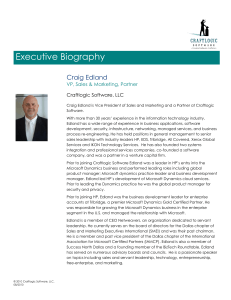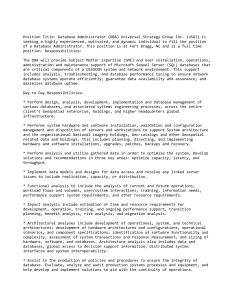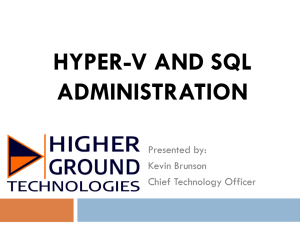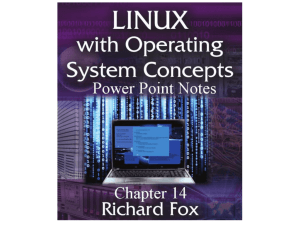Customer Service Proposal
advertisement
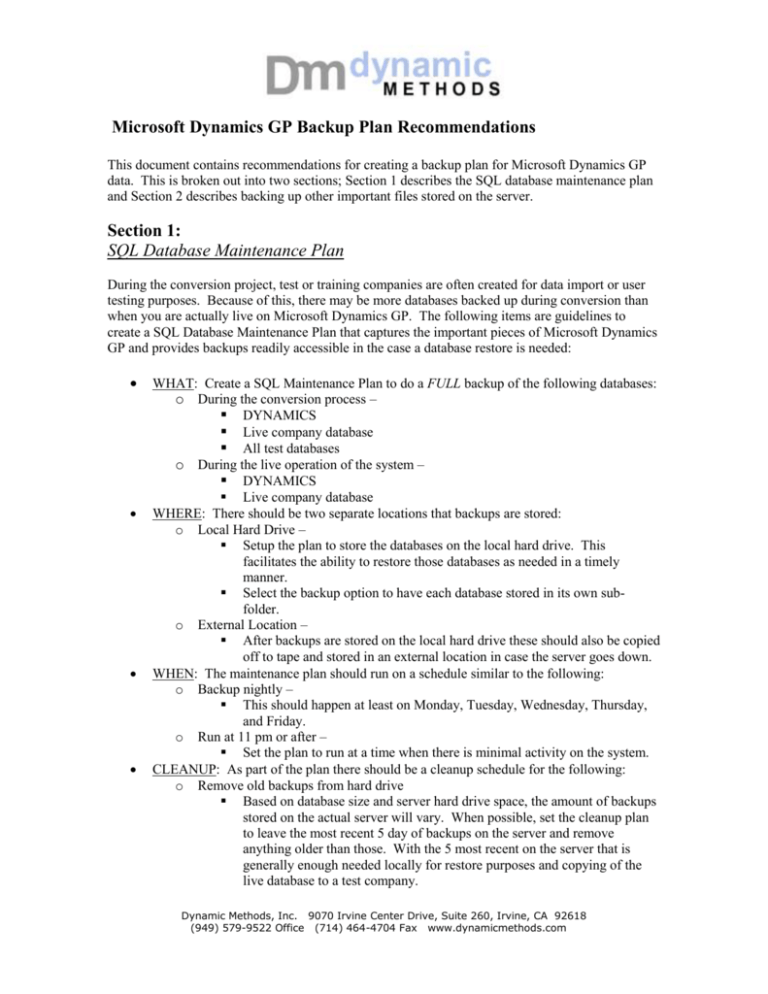
Microsoft Dynamics GP Backup Plan Recommendations This document contains recommendations for creating a backup plan for Microsoft Dynamics GP data. This is broken out into two sections; Section 1 describes the SQL database maintenance plan and Section 2 describes backing up other important files stored on the server. Section 1: SQL Database Maintenance Plan During the conversion project, test or training companies are often created for data import or user testing purposes. Because of this, there may be more databases backed up during conversion than when you are actually live on Microsoft Dynamics GP. The following items are guidelines to create a SQL Database Maintenance Plan that captures the important pieces of Microsoft Dynamics GP and provides backups readily accessible in the case a database restore is needed: WHAT: Create a SQL Maintenance Plan to do a FULL backup of the following databases: o During the conversion process – DYNAMICS Live company database All test databases o During the live operation of the system – DYNAMICS Live company database WHERE: There should be two separate locations that backups are stored: o Local Hard Drive – Setup the plan to store the databases on the local hard drive. This facilitates the ability to restore those databases as needed in a timely manner. Select the backup option to have each database stored in its own subfolder. o External Location – After backups are stored on the local hard drive these should also be copied off to tape and stored in an external location in case the server goes down. WHEN: The maintenance plan should run on a schedule similar to the following: o Backup nightly – This should happen at least on Monday, Tuesday, Wednesday, Thursday, and Friday. o Run at 11 pm or after – Set the plan to run at a time when there is minimal activity on the system. CLEANUP: As part of the plan there should be a cleanup schedule for the following: o Remove old backups from hard drive Based on database size and server hard drive space, the amount of backups stored on the actual server will vary. When possible, set the cleanup plan to leave the most recent 5 day of backups on the server and remove anything older than those. With the 5 most recent on the server that is generally enough needed locally for restore purposes and copying of the live database to a test company. Dynamic Methods, Inc. 9070 Irvine Center Drive, Suite 260, Irvine, CA 92618 (949) 579-9522 Office (714) 464-4704 Fax www.dynamicmethods.com Section 2: Backup of pertinent non-database files There are several shared files used by Microsoft Dynamics GP and its related products. These files are generally stored in a folder called GP Share on the server. The following folders inside of the GP Share folder on the server should be copied off nightly to a location other than the server (based on the products owned, some of the following folders will not exist for some installations): Reports – Contains modified report dictionary for GP Forms – Contains modified forms dictionary for GP OLE Notes – Contains the notes that can be attached to records in GP Letters – Contains custom letters created with the letter writing assistant Integration Manager – Contains the custom integration database Client Install – Contains the client installation package for GP SysData – Contains the company databases and report formats for the FRx Report Writer IO Data – Contains the saved output of reports for FRx Report Writer 3rd Party and Service Packs – Contains the installation data for third party products, customizations, and service packs Dynamic Methods, Inc. 9070 Irvine Center Drive, Suite 260, Irvine, CA 92618 (949) 579-9522 Office (714) 464-4704 Fax www.dynamicmethods.com