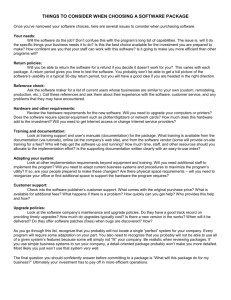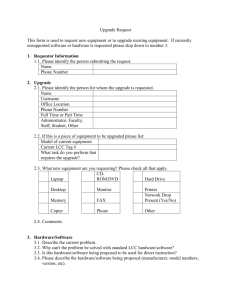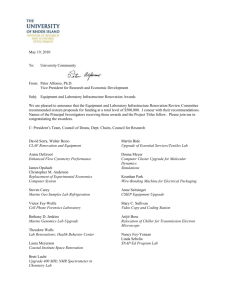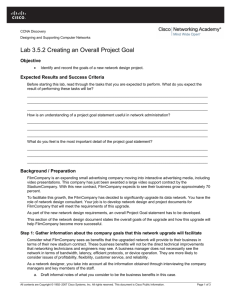Agenda - Cisco Support Community
advertisement
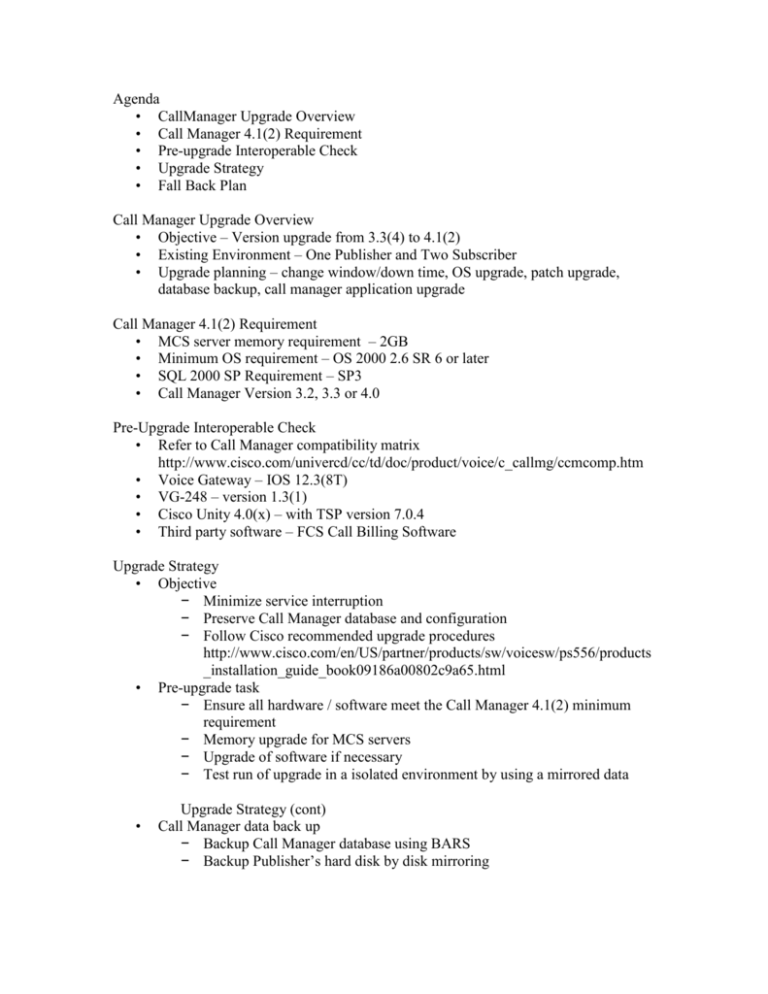
Agenda • CallManager Upgrade Overview • Call Manager 4.1(2) Requirement • Pre-upgrade Interoperable Check • Upgrade Strategy • Fall Back Plan Call Manager Upgrade Overview • Objective – Version upgrade from 3.3(4) to 4.1(2) • Existing Environment – One Publisher and Two Subscriber • Upgrade planning – change window/down time, OS upgrade, patch upgrade, database backup, call manager application upgrade Call Manager 4.1(2) Requirement • MCS server memory requirement – 2GB • Minimum OS requirement – OS 2000 2.6 SR 6 or later • SQL 2000 SP Requirement – SP3 • Call Manager Version 3.2, 3.3 or 4.0 Pre-Upgrade Interoperable Check • Refer to Call Manager compatibility matrix http://www.cisco.com/univercd/cc/td/doc/product/voice/c_callmg/ccmcomp.htm • Voice Gateway – IOS 12.3(8T) • VG-248 – version 1.3(1) • Cisco Unity 4.0(x) – with TSP version 7.0.4 • Third party software – FCS Call Billing Software Upgrade Strategy • Objective − Minimize service interruption − Preserve Call Manager database and configuration − Follow Cisco recommended upgrade procedures http://www.cisco.com/en/US/partner/products/sw/voicesw/ps556/products _installation_guide_book09186a00802c9a65.html • Pre-upgrade task − Ensure all hardware / software meet the Call Manager 4.1(2) minimum requirement − Memory upgrade for MCS servers − Upgrade of software if necessary − Test run of upgrade in a isolated environment by using a mirrored data • Upgrade Strategy (cont) Call Manager data back up − Backup Call Manager database using BARS − Backup Publisher’s hard disk by disk mirroring • • • • • Upgrading order − Publisher first then subscriber − One server at a time Minimize service interruption – during upgrade of Call Manager server, all devices will be failover to the next available server Upgrade Strategy (cont) Verification – verify and confirm all services after the upgrade − Voice services − Fax services − Voice mail − Call billing All upgrade will be done within a consecutive time period (within one maintenance window) Whole upgrade process may take more than 8 hours, however the actual service interruption period is during the home/re-home of devices to the primary Call Manager - which typically take less than half an hour per failover Fall Back Plan Should the upgrade of Publisher server failed for any unforeseen reasons, we will use the backup hard disk (disk mirrored before the upgrade) to restore back to previous version of Call Manager