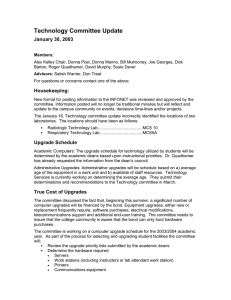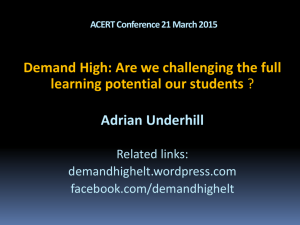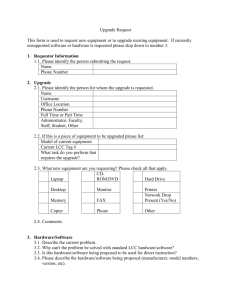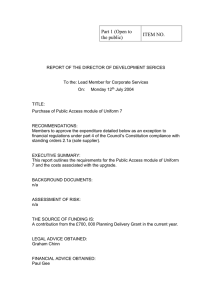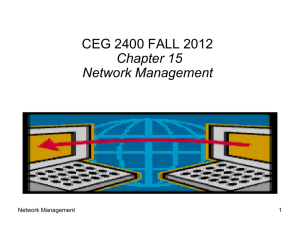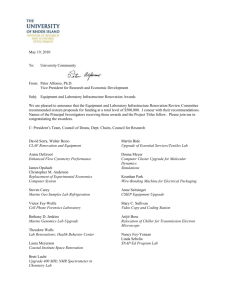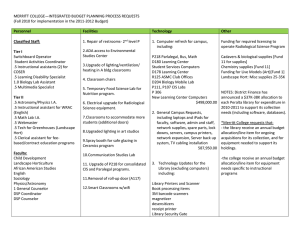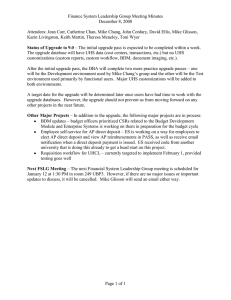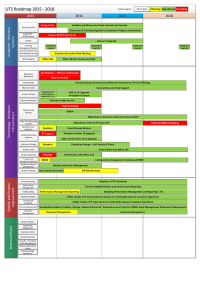THINGS TO CONSIDER WHEN CHOOSING A SOFTWARE PACKAGE
advertisement
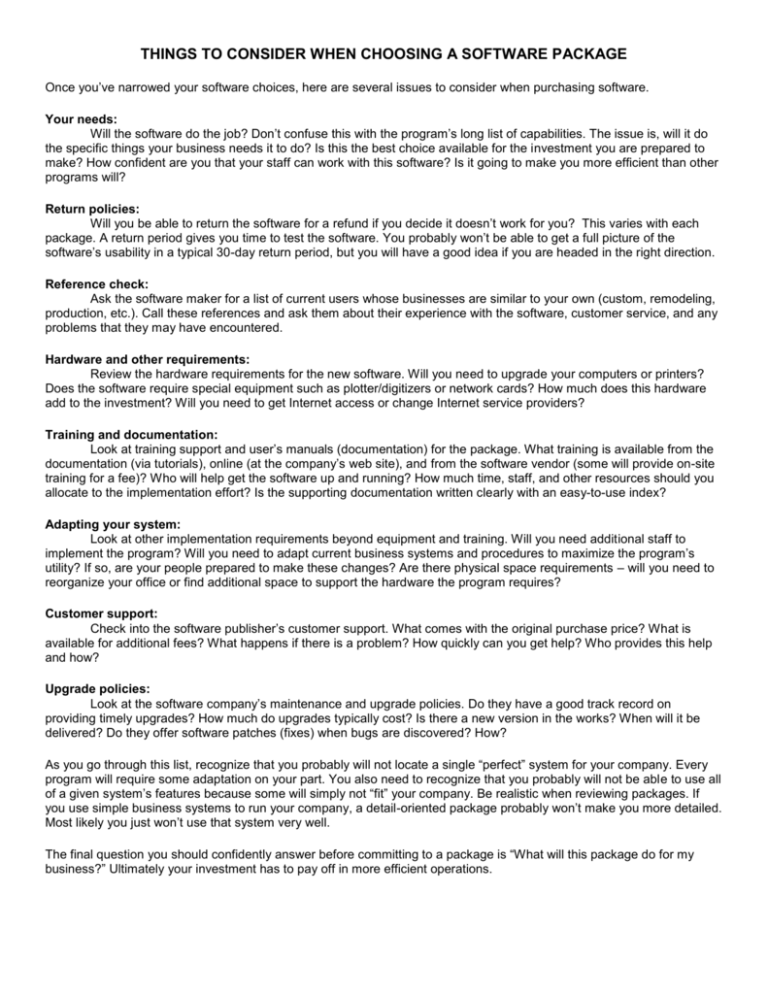
THINGS TO CONSIDER WHEN CHOOSING A SOFTWARE PACKAGE Once you’ve narrowed your software choices, here are several issues to consider when purchasing software. Your needs: Will the software do the job? Don’t confuse this with the program’s long list of capabilities. The issue is, will it do the specific things your business needs it to do? Is this the best choice available for the investment you are prepared to make? How confident are you that your staff can work with this software? Is it going to make you more efficient than other programs will? Return policies: Will you be able to return the software for a refund if you decide it doesn’t work for you? This varies with each package. A return period gives you time to test the software. You probably won’t be able to get a full picture of the software’s usability in a typical 30-day return period, but you will have a good idea if you are headed in the right direction. Reference check: Ask the software maker for a list of current users whose businesses are similar to your own (custom, remodeling, production, etc.). Call these references and ask them about their experience with the software, customer service, and any problems that they may have encountered. Hardware and other requirements: Review the hardware requirements for the new software. Will you need to upgrade your computers or printers? Does the software require special equipment such as plotter/digitizers or network cards? How much does this hardware add to the investment? Will you need to get Internet access or change Internet service providers? Training and documentation: Look at training support and user’s manuals (documentation) for the package. What training is available from the documentation (via tutorials), online (at the company’s web site), and from the software vendor (some will provide on-site training for a fee)? Who will help get the software up and running? How much time, staff, and other resources should you allocate to the implementation effort? Is the supporting documentation written clearly with an easy-to-use index? Adapting your system: Look at other implementation requirements beyond equipment and training. Will you need additional staff to implement the program? Will you need to adapt current business systems and procedures to maximize the program’s utility? If so, are your people prepared to make these changes? Are there physical space requirements – will you need to reorganize your office or find additional space to support the hardware the program requires? Customer support: Check into the software publisher’s customer support. What comes with the original purchase price? What is available for additional fees? What happens if there is a problem? How quickly can you get help? Who provides this help and how? Upgrade policies: Look at the software company’s maintenance and upgrade policies. Do they have a good track record on providing timely upgrades? How much do upgrades typically cost? Is there a new version in the works? When will it be delivered? Do they offer software patches (fixes) when bugs are discovered? How? As you go through this list, recognize that you probably will not locate a single “perfect” system for your company. Every program will require some adaptation on your part. You also need to recognize that you probably will not be able to use all of a given system’s features because some will simply not “fit” your company. Be realistic when reviewing packages. If you use simple business systems to run your company, a detail-oriented package probably won’t make you more detailed. Most likely you just won’t use that system very well. The final question you should confidently answer before committing to a package is “What will this package do for my business?” Ultimately your investment has to pay off in more efficient operations.