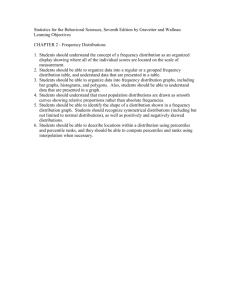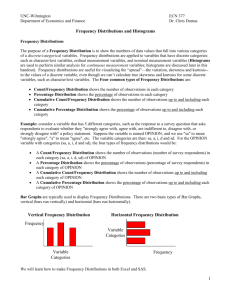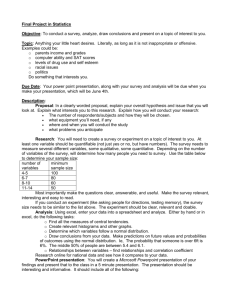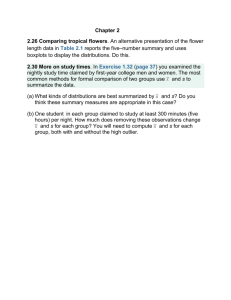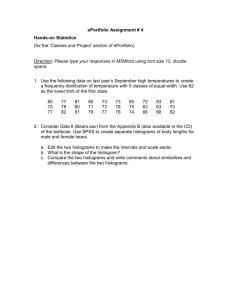Old Business - John Uebersax
advertisement
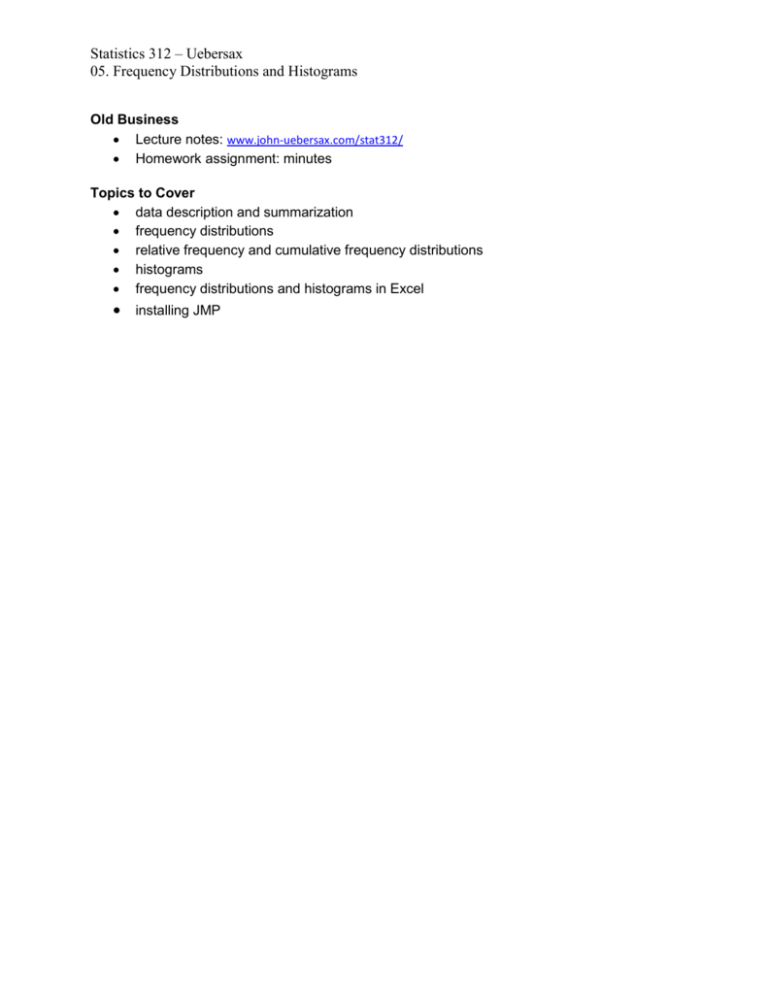
Statistics 312 – Uebersax 05. Frequency Distributions and Histograms Old Business Lecture notes: www.john-uebersax.com/stat312/ Homework assignment: minutes Topics to Cover data description and summarization frequency distributions relative frequency and cumulative frequency distributions histograms frequency distributions and histograms in Excel installing JMP Statistics 312 – Uebersax 05. Frequency Distributions and Histograms 1. Data Description and Summarization One major purpose of statistics is data description and summarization. Descriptive statistics vs. inferential statistics Sometimes also called 'data reduction' Facilitates communication, enhances clarity Focuses on the meaning of data Tables and Graphs/Charts/Figures 'A picture worth a thousand words' Data Table Graph Statistics 312 – Uebersax 05. Frequency Distributions and Histograms 2. Frequency Distributions The text's definition is incorrect. A frequency distribution is a summary table in which the data are arranged into conveniently established, numerically ordered class groupings or categories. 1. This is the definition of a frequency table. 2. Categories need not be numerically ordered. Strict mathematical definition: A frequency distribution is a mathematical function, f(x), that describes frequency with which a variable, x, takes every possible value. Note: this formal definition includes continuous frequency distributions But our working definition in this section is: A frequency distribution (table) shows the number of times that a continuous or interval-level variable falls into each of a predetermined set of ranges. Statistics 312 – Uebersax 05. Frequency Distributions and Histograms Designing a frequency table Number of categories/classes/ranges/intervals (usually 5 to 15) Choosing class intervals: Example: Range = (451 – 331) = 120 Interval width = 120/6 = 20 Text incorrect here? 7 or 6 intervals? Note: natural intervals more important than number of categories Statistics 312 – Uebersax 05. Frequency Distributions and Histograms 3. Related Distributions Frequency distribution, f(x). The number of observations falling in each category, x. (x here is the categorized level, not the original variable) Relative frequency distribution, p(x). The proportion of observations in each category. p(x) = f(x)/N, where N is total no. of observations.% Percentage distribution, %(x). The percentage of observations in each category. %(x) = p(x) * 100 Cumulative frequency distribution, c(x). For every category, the number of observations in that category or lower ones. Cumulative percentage distribution, For every category, the percentage of observations in that category or lower ones. Summary Table: Frequency Distribution and Derived Distributions Relative Frequency p(x) 0.1207 0.0517 0.2414 0.2414 0.2759 0.0517 0.0172 Percentage % 0.1207 0.0517 0.2414 0.2414 0.2759 0.0517 0.0172 Cumulative Frequency c(x) 7 10 24 38 54 57 58 Length in mm. Frequency x f(x) 330 to <350 7 350 to <370 3 370 to <390 14 390 to <410 14 410 to <430 16 430 to <450 3 450 to <470 1 Total 1 Note: Dover sole (male) length in mm. Table 2.3 of Levine et al. (p. 56) Cumulative Percentage % 12.07 17.24 41.38 65.52 93.10 98.28 100.00 Statistics 312 – Uebersax 05. Frequency Distributions and Histograms 4. Histograms (Bar charts) Simple bar charts (vertical or horizontal) Convey same information as frequency table Different intervals produce slightly different results y-axis can be frequency, relative frequency, or percent Statistics 312 – Uebersax 05. Frequency Distributions and Histograms 5. Frequency Distributions and Histograms in Excel Two ways to make frequency table in Excel: 1. Frequency distribution using the Excel Data Analysis ToolPak (install) File > Options > Add-ins At bottom of page, select Excel Add-Ins from the Manage drop-down list (at the bottom) and click Go. Select the Analysis ToolPak check box in the Add-Ins dialog box and then click OK. Statistics 312 – Uebersax 05. Frequency Distributions and Histograms If an alert dialog box asking you if you want to install the add-in appears, click Yes. Click Data tab in Excel menu and check far right to verify installation. For more information: http://office.microsoft.com/en-us/excel-help/present-your-data-in-a-histogramHA010342785.aspx http://www.dummies.com/how-to/content/how-to-install-the-excel-2010-analysistoolpak.html 2. Frequency distribution using the Excel Frequency function: Explained here: http://support.microsoft.com/kb/100122 or here: http://www.youtube.com/watch?v=UASCe-3Y1to Remember to use CONTROL+SHIFT+ENTER (in Microsoft Excel for Windows) or COMMAND+ENTER (in Microsoft Excel for the Macintosh) to enter the formula as an array. Topic to be continued... Homework Read pp. 44-45, 57-65. Install Excel Data-Analysis Add-in Install JMP