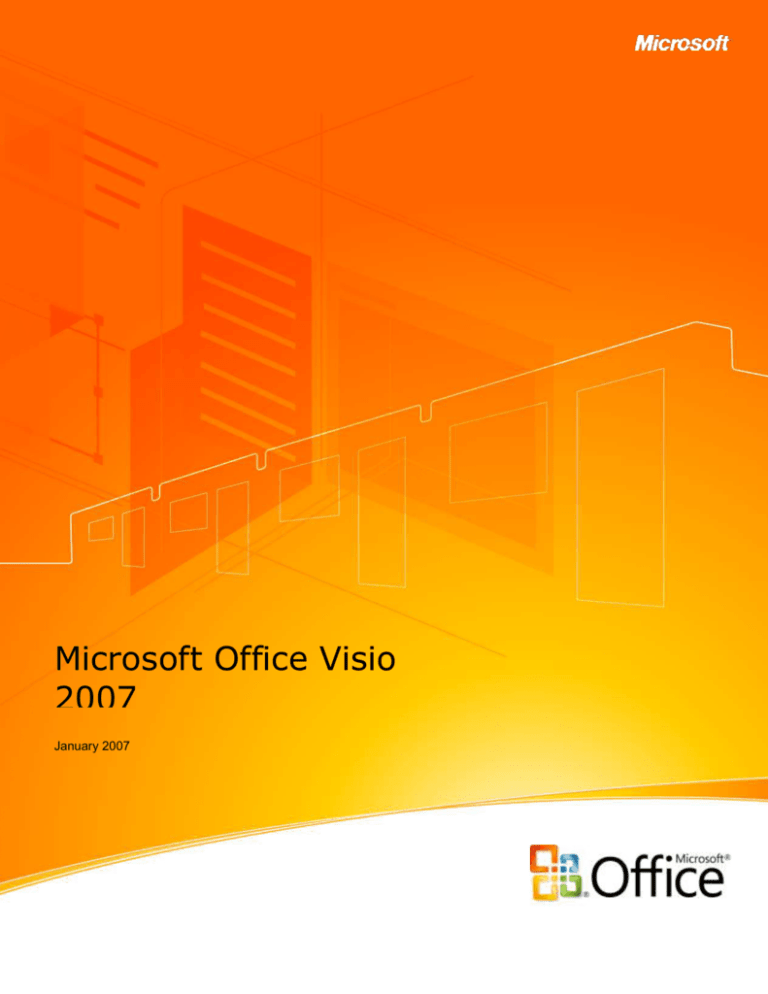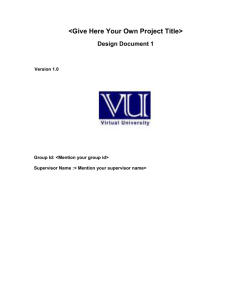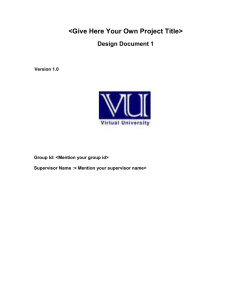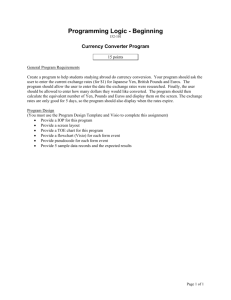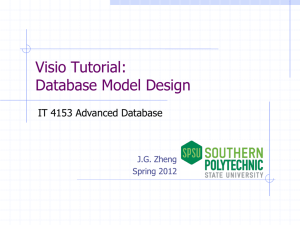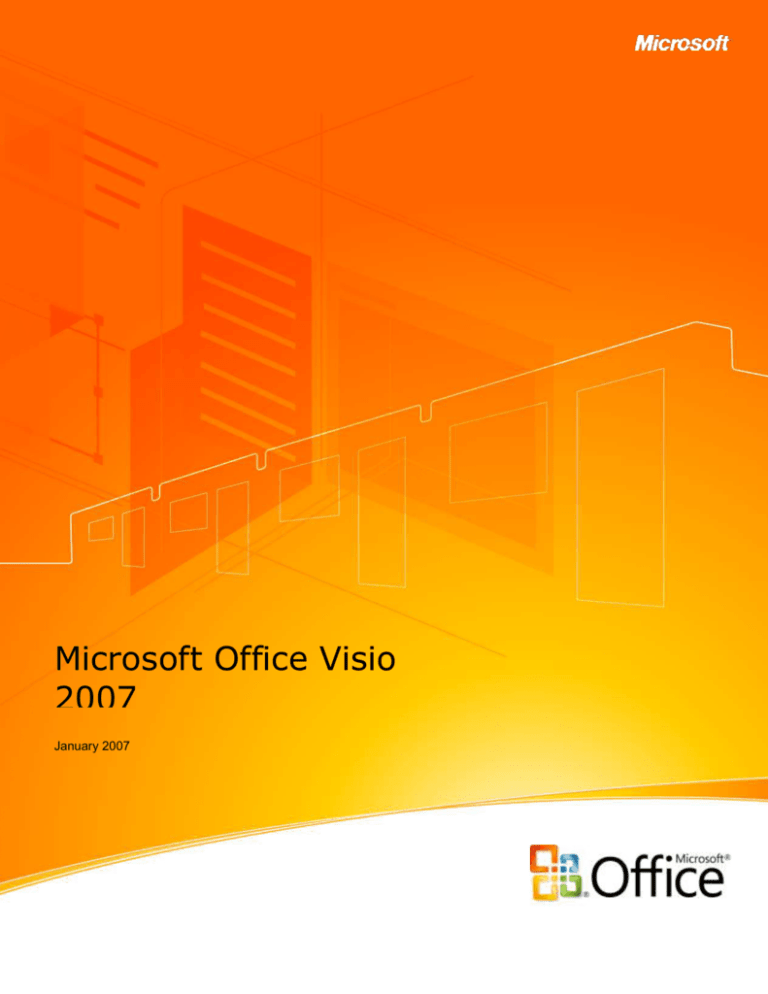
Microsoft Office Visio
2007
Telesales script
January 2007
Table of Contents
Microsoft Office Visio 2007 ...................................................................................... i
Telesales script ....................................................................................................... i
Why Buy Visio 2007? .............................................................................................. 1
A Telesales Script Diagram Overview ..................................................................... 1
Call Objective ......................................................................................................... 1
Target Audience ..................................................................................................... 2
Step One Defined ................................................................................................... 4
Step Two Defined ................................................................................................... 5
Step Three Defined ................................................................................................. 5
Finance Telesales Script ......................................................................................... 6
Audience................................................................................................................ 6
Pains ..................................................................................................................... 6
Questions .............................................................................................................. 6
Solutions and Benefits ............................................................................................. 7
Operations Telesales Script .................................................................................... 8
Audience................................................................................................................ 8
Pains ..................................................................................................................... 8
Questions .............................................................................................................. 9
Solutions and Benefits ............................................................................................. 9
Sales Telesales Script ........................................................................................... 11
Audience.............................................................................................................. 11
Pains ................................................................................................................... 11
Questions ............................................................................................................ 11
Solutions and Benefits ........................................................................................... 12
Human Resources Telesales Script ....................................................................... 13
Audience.............................................................................................................. 13
Pains ................................................................................................................... 13
Questions ............................................................................................................ 13
Solutions and Benefits ........................................................................................... 14
System Requirements .......................................................................................... 14
Microsoft Office Visio 2007 Available Versions ..................................................... 16
Resources ............................................................................................................ 17
Additional Resources ............................................................................................ 18
www.microsoft.com/office/visio
i
Why Buy Visio 2007?
Microsoft Office Visio 2007 makes it easy for IT and business professionals to visualize,
explore, and communicate complex information. Go from complicated text and tables that
are hard to understand to Visio diagrams that communicate information at a glance. Instead
of static pictures, create data-connected Visio diagrams that display data, are easy to
refresh, and dramatically increase your productivity. Use the wide variety of diagrams in
Office Visio 2007 to understand, act on, and share information about organizational
systems, resources, and processes throughout your enterprise.
For example, you can create diagrams to analyze business data; streamline business
processes; schedule projects; visualize thought processes; chart your organization; and
visualize your network infrastructures, floor plans, facilities equipment, electrical circuits,
software systems, and database structures.
With Visio 2007, Finance, Operations, Sales, and Human Resource professionals can easily
diagram complex processes that conform to particular standards, such as Lean or Six Sigma
methodology. Visio 2007 includes a variety of shapes with some specially designed to use
for specific role and business process diagrams so your diagrams look exactly the way you
want. Easily collaborate with colleagues to create detailed process diagrams to share using
different Office applications, and use them as a key element in streamlining your processes.
Visio provides an amazing array of templates to choose from including work flow
management, business process, and timeline diagrams which allow all types of
organizations to quickly and easily visualize, explore, and communicate information.
A Telesales Script Diagram Overview
Call Objective
Entice the prospect with a trial version of Visio 2007 and encourage the customer to try out
the key features, templates, and functional capabilities of the new product specific to their
job. Target key audiences by inquiring what job role the business decision maker has in
www.microsoft.com/office/visio
© 2007 Microsoft Corporation. All rights reserved.
1
order to better advertise and define how the product can specifically help them perform
more efficiently.
Target Audience
The target user audiences are the phone based sales resources early in the MSSP Sales
Cycle for developing and qualifying Microsoft IW Solution opportunities. HQ-BPS, BDR, IAM
and Partner Sales teams should be able to direct an intelligent MSSP based Solution Sales
conversation on Visio with little to no previous product training.
This document is meant to be a companion for the detailed telesales F.O.S.H. script.
www.microsoft.com/office/visio
© 2007 Microsoft Corporation. All rights reserved.
2
Figure 1: The Visio 2007 Telesales Script Process Flow Diagram – A Three Step Process
www.microsoft.com/office/visio
© 2007 Microsoft Corporation. All rights reserved.
3
Step One Defined
www.microsoft.com/office/visio
© 2007 Microsoft Corporation. All rights reserved.
4
Step Two Defined
Step Three Defined
www.microsoft.com/office/visio
© 2007 Microsoft Corporation. All rights reserved.
5
Finance Telesales Script
Audience
High-level conversations:
Financial analysts
Procurement staff
In-depth conversations:
Department managers
Finance executives
Board of Directors
Pains
Limited visibility into relevant information stored in disparate systems
Difficulty implementing proper controls
Difficulty aggregating data from spreadsheets and databases for reports
Limited ability to track progress of compliance activities
Low productivity
Difficulty identifying areas of concern due to large volumes of information
Questions
Find it difficult to identify and flag issues?
Have difficulties tracking and visualizing data?
Find it challenging to access data stored in disparate locations?
Have difficulties easily communicating financial information?
Have challenges keeping data up to date?
Lack confidence in your organization’s ability to meet compliance requirements?
Find that your staff spend a lot of time looking for key performance indicators?
www.microsoft.com/office/visio
© 2007 Microsoft Corporation. All rights reserved.
6
Solutions and Benefits
Microsoft Office Visio 2007 allows you to:
Flag potential and existing risks to more quickly implement appropriate controls
Easily assess your financial situation at a glance
Always have an up-to-date look at your financial situation
Easily view data residing all over the enterprise
Easily collaborate and share financial data with people in your organization
Easily collaborate with colleagues to create diagrams and streamline edit/review process
Easily convert diagrams to use with other Microsoft Office applications like PowerPoint, Word, SharePoint, and
Excel
Share Visio diagrams with people who don’t have Visio with Visio Viewer or Microsoft Outlook 2007
Convert Visio diagrams to Web pages, JPG, or GIF files
Create data connected diagrams that are linked with data from different data sources
www.microsoft.com/office/visio
© 2007 Microsoft Corporation. All rights reserved.
7
Operations Telesales Script
Audience
High-level conversations:
Line level managers
Technical personnel
Shop floor staff
Decision maker conversations:
VP Operations
Plant managers
Quality managers
Pains
Difficulty communicating complex processes to laypeople
Difficulty identifying process inefficiencies due to large volumes of information
Inefficiency of paper-based processes
Limited planning ability
Difficulty sharing and collaborating
Difficult to share complex processes with laypeople
Difficult to quickly access process information
Difficult to assess efficiency
Inefficient manual/paper-based processes
Inefficient collaboration
www.microsoft.com/office/visio
© 2007 Microsoft Corporation. All rights reserved.
8
Lost productivity due to manual re-entry of data
Time spent finding and importing data
Time wasted in recreating data
Questions
Difficult to implement and monitor efficient processes due to poor understanding
Difficult to highlight source of issues due to volume of data
Challenging to collaborate with paper-based information
Challenging to share information
Find it difficult to share complex processes with laypeople?
Find it challenging to access data stored in disparate locations?
Have difficulties quickly accessing processing information?
Have concerns about the efficiency of your manual or paper-based processes?
Find that your staff spend a lot of time finding and importing data?
Have difficulty locating bottlenecks due to the sheer volume of data?
Find it challenging to collaborate with paper-based information?
Are you having difficulty monitoring processes that haven’t been communicated clearly?
Are you having difficulty identifying process inefficiencies?
Solutions and Benefits
Microsoft Office Visio 2007 allows you to:
www.microsoft.com/office/visio
© 2007 Microsoft Corporation. All rights reserved.
9
Flag potential and existing risks to more quickly implement appropriate control
Easily assess your financial situation at a glance
Always have an up-to-date look at your financial situation
Easily view data residing all over the enterprise
Easily collaborate and share financial data with people in your organization
Easily collaborate with colleagues to create diagrams and streamline edit/review process
Easily convert diagrams to use with other Microsoft Office applications like PowerPoint,
Word, SharePoint, and Excel
Share Visio diagrams with people who don’t have Visio with Visio Viewer or Microsoft
Outlook 2007
Convert Visio diagrams to Web pages, JPG, or GIF files
Create data connected diagrams that are linked with data from different data sources
www.microsoft.com/office/visio
© 2007 Microsoft Corporation. All rights reserved.
10
Sales Telesales Script
Audience
High-level conversations:
Sales support staff
Decision maker conversations:
Sales and Marketing executives
Sales managers
Marketing managers
Pains
Limited visibility into sales pipeline
Difficulty tracking campaigns
Difficulty tracking trends
Limited tracking of customer engagement processes
Questions
Find it difficult to identify trends and issues?
Find it challenging to effectively manage your sales pipeline?
Have difficulties planning and tracking your campaigns?
Have challenges keeping data up to date?
Have concerns about missing opportunities?
Have difficulty collaborating efficiently?
Find it difficult to track the customer engagement process?
www.microsoft.com/office/visio
© 2007 Microsoft Corporation. All rights reserved.
11
Worry you will not see sales issues in advance?
Find it difficult to plan as a team?
Solutions and Benefits
Microsoft Office Visio 2007 allows you to:
Flag potential and existing risks to more quickly implement appropriate controls
Easily assess your financial situation at a glance
Always have an up-to-date look at your financial situation
Easily view data residing all over the enterprise
Easily collaborate and share financial data with people in your organization
Easily collaborate with colleagues to create diagrams and streamline edit/review process
Easily convert diagrams to use with other Microsoft Office applications like PowerPoint,
Word, SharePoint, and Excel
Share Visio diagrams with people who don’t have Visio with Visio Viewer or Microsoft
Outlook 2007
Convert Visio diagrams to Web pages, JPG, or GIF files
Create data connected diagrams that are linked with data from different data sources
www.microsoft.com/office/visio
© 2007 Microsoft Corporation. All rights reserved.
12
Human Resources Telesales Script
Audience
High-level conversations:
Recruiters
Decision maker conversations:
HR executives
HR managers
Pains
Limited visibility into workforce data
Difficulty identifying workforce needs
Inability to communicate workforce needs to executives in order to effect change
Loss of productivity due to manual reporting processes
Questions
Find it difficult to identify workforce issues?
Find it challenging to see into workforce data?
Have difficulties accessing data from different sources?
Have challenges keeping data up to date?
Worry about the inefficiency of manual processes?
Have difficulty collaborating efficiently?
Find it challenging to communicate workforce needs?
www.microsoft.com/office/visio
© 2007 Microsoft Corporation. All rights reserved.
13
Find it difficult to plan as a team?
Have fears about overlooking workforce needs within your organization?
Have difficulty maintaining a consistent and up-to-date view of your workforce?
Solutions and Benefits
Microsoft Office Visio 2007 allows you to:
Flag potential and existing risks to more quickly implement appropriate controls
Easily assess your financial situation at a glance
Always have an up-to-date look at your financial situation
Easily view data residing all over the enterprise
Easily collaborate and share financial data with people in your organization
Easily collaborate with colleagues to create diagrams and streamline edit/review process
Easily convert diagrams to use with other Microsoft Office applications like PowerPoint,
Word, SharePoint, and Excel
Share Visio diagrams with people who don’t have Visio with Visio Viewer or Microsoft
Outlook 2007
Convert Visio diagrams to Web pages, JPG, or GIF files
Create data connected diagrams that are linked with data from different data sources
System Requirements
Component
Requirement
Computer and processor
500 megahertz (MHz) processor or higher
Memory
256 megabyte (MB) RAM or higher
www.microsoft.com/office/visio
© 2007 Microsoft Corporation. All rights reserved.
14
Hard disk
1.5 gigabyte (GB); a portion of this disk space will be freed after
installation if the original download package is removed from the hard
drive.
Drive
CD-ROM or DVD drive
Display
1024x768 or higher resolution monitor
Operating system
Microsoft Windows XP with Service Pack (SP) 2, Windows Server 2003
with SP1, or later operating system (note that the Office Clean-up
wizard is not available on 64 bit OS.
Other
Connectivity to Microsoft Windows Server 2003 with SP1 or later
running Microsoft Windows SharePoint Services is required for certain
advanced collaboration functionality. Visual Reports require Visio
Professional 2007 and Project 2007, Excel 2007 or Microsoft Windows
SharePoint Services 3.0 / Office SharePoint Server 2007.
Certain inking features require running Microsoft Windows XP Tablet PC
Edition or later; speech recognition functionality requires a close-talk
microphone and audio output device.
Internet Explorer 6.0 or later, 32 bit browser only. Internet functionality
requires Internet access (fees may apply).
Additional
Actual requirements and product functionality may vary based on your
system configuration and operating system.
www.microsoft.com/office/visio
© 2007 Microsoft Corporation. All rights reserved.
15
Microsoft Office Visio 2007 Available Versions
Office Visio 2007 is available in two stand-alone editions: Office Visio Professional and Office
Visio Standard, which has the same basic functionality as Visio Professional, but is a subset
of its features and templates. Office Visio Professional includes advanced functionality, such
as data connectivity and visualization features, that Office Visio Standard does not
Microsoft Office Visio 2007 Compare Features
http://office.microsoft.com/en-us/visio/FX101759431033.aspx
Top Visio 2007 Features to target IT Professionals
http://office.microsoft.com/en-us/visio/FX101759431033.aspx#2
www.microsoft.com/office/visio
© 2007 Microsoft Corporation. All rights reserved.
16
Resources
The following list includes online locations where you can find additional information about
Microsoft Office Visio 2007:
Up-to-Date Information about Microsoft Office Visio 2007
The latest information about Microsoft Office Visio 2007 can be found at the Visio Office
Online Center. At the Visio Office Online Center, you can find detailed product
information, the latest articles on topics most requested by users, and links to
resources, including hands-on training, white papers, best practices, and more.
Answers to Frequently Asked Questions about Microsoft Office Visio 2007
For answers to general questions about Microsoft Office Visio 2007, see the FAQ at
http://www.microsoft.com/office/visio.
Demos for Microsoft Office Visio 2007
To view a demonstration of the new AutoConnect and Theme functionality in Microsoft
Office Visio 2007, see http://www.microsoft.com/office/visio.
To view a demonstration of the new and enhanced Data Link and PivotDiagram
functionality in Microsoft Office Visio 2007, see http://www.microsoft.com/office/visio.
Training Resources for Microsoft Office Visio 2007
Visit Visio Courses to find online Office Visio 2007 training courses you can complete
yourself. In addition, a global network of hundreds of Visio Solution Providers can
assist customers with specific deployment, training, and customization assistance.
Newsgroups for Microsoft Office Visio 2007
The public newsgroup for Office Visio 2007 is microsoft.public.visio.
Support Resources for Microsoft Office Visio 2007
Visit the Microsoft Office Visio Help and Support site for the latest troubleshooting
information and technical articles on Microsoft Office Visio 2007.
Third-Party Microsoft Office Visio 2007 Solution Developers
Visit Microsoft Office Visio Solutions. IT professionals can also download the
Visio Resource Kit for IT Professionals. This kit includes great software products from
17
www.microsoft.com/office/visio
© 2007 Microsoft Corporation. All rights reserved.
Microsoft partners that complement the functionality Microsoft Office Visio 2007 delivers
to IT professionals.
Note for Beta participants: The Microsoft Office Visio 2007 kit is not yet available.
Task-Specific Information About Microsoft Office Visio 2007
Visit Work Essentials to find task- and role-specific information about Microsoft Office
system programs.
Additional Resources
Microsoft Office Visio 2007 online
http://office.microsoft.com/en-us/visio/FX100487861033.aspx
Visio 2007 Product Overview
http://office.microsoft.com/en-us/visio/HA101656401033.aspx
Top 10 Reasons to Use and Upgrade to Visio 2007
http://office.microsoft.com/en-us/visio/HA101650311033.aspx
Visio 2007 Demos
http://office.microsoft.com/en-us/visio/CH100740891033.aspx
Visio 2007 Help and How-to
http://office.microsoft.com/enus/visio/FX100649211033.aspx?CTT=96&Origin=CL100636311033
Download Visio 2007 Templates
http://office.microsoft.com/en-us/templates/CT101527321033.aspx?av=ZVO
Visio 2007 Product Support – Q&A, How-to articles, latest news, troubleshooting,
and more: http://support.microsoft.com/ph/11389
Download a free trial at:
http://us1.trymicrosoftoffice.com/product.aspx?family=visioprofessional&culture=en-US
Take an online test drive at:
http://office.microsoft.com/en-us/visio/HA101687261033.aspx
Learn more about Microsoft Office Visio 2007 features at:
http://office.microsoft.com/en-us/visio/default.aspx
www.microsoft.com/office/visio
© 2007 Microsoft Corporation. All rights reserved.
18
Learn with online training courses at:
http://office.microsoft.com/en-us/training/CR101109221033.aspx
Learn about Visio 2007 charts and diagrams
Business process diagrams: http://office.microsoft.com/en-us/visio/HA102139991033.aspx
Network diagrams: http://office.microsoft.com/en-us/visio/HA102140021033.aspx
Timelines and calendars: http://office.microsoft.com/en-us/visio/HA102140041033.aspx
Floor plans: http://office.microsoft.com/en-us/visio/HA102140001033.aspx
Process engineering: http://office.microsoft.com/en-us/visio/HA102140011033.aspx
This document is developed prior to the product’s release to manufacturing, and as such, we cannot guarantee that all details included herein
will be exactly as what is found in the shipping product. The information contained in this document represents the current view of Microsoft
Corporation on the issues discussed as of the date of publication. Because Microsoft must respond to changing market conditions, this
document should not be interpreted to be a commitment on the part of Microsoft, and Microsoft cannot guarantee the accuracy of any
information presented after the date of publication. The information represents the product at the time this document was printed and should
be used for planning purposes only. Information is subject to change at any time without prior notice.
This document is for informational purposes only. MICROSOFT MAKES NO WARRANTIES, EXPRESS OR IMPLIED, IN THIS DOCUMENT.
© 2007 Microsoft Corporation. All rights reserved.
Microsoft, Excel, Internet Explorer, the Office logo, Outlook, PowerPoint, SharePoint, Visio, and Windows are either registered trademarks or
trademarks of Microsoft Corporation in the United States and/or other countries. All other trademarks are property of their respective owners.
www.microsoft.com/office/visio
© 2007 Microsoft Corporation. All rights reserved.
19