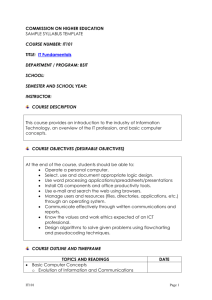Integrating ICT in Mathematics Education - OER@AVU
advertisement
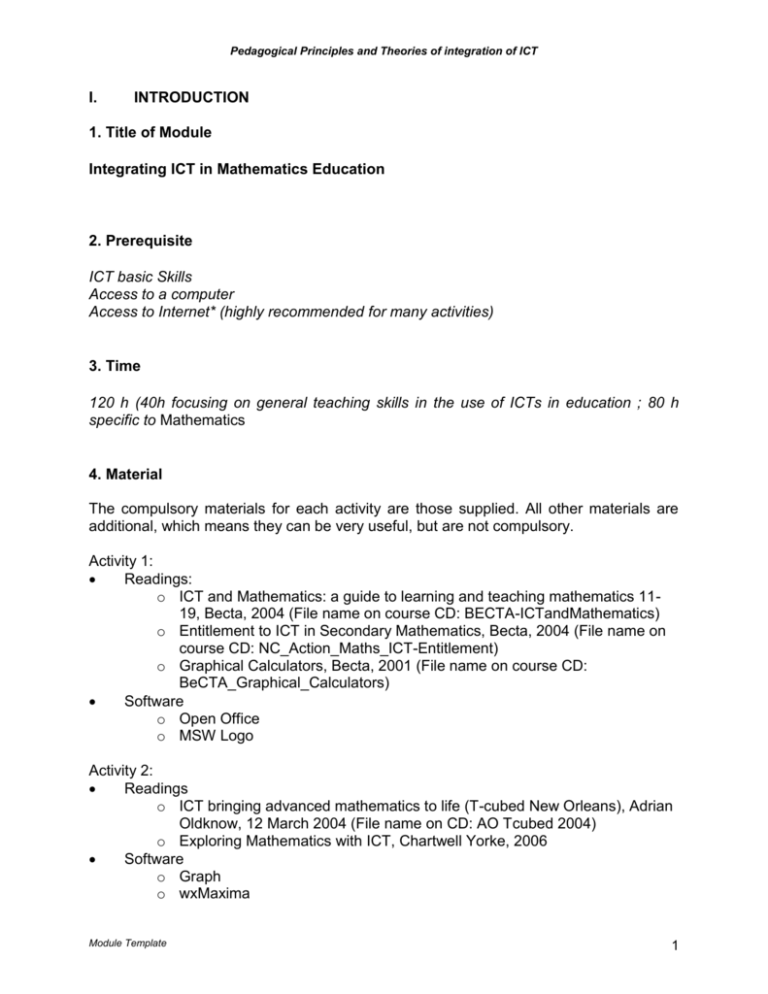
Pedagogical Principles and Theories of integration of ICT
I.
INTRODUCTION
1. Title of Module
Integrating ICT in Mathematics Education
2. Prerequisite
ICT basic Skills
Access to a computer
Access to Internet* (highly recommended for many activities)
3. Time
120 h (40h focusing on general teaching skills in the use of ICTs in education ; 80 h
specific to Mathematics
4. Material
The compulsory materials for each activity are those supplied. All other materials are
additional, which means they can be very useful, but are not compulsory.
Activity 1:
Readings:
o ICT and Mathematics: a guide to learning and teaching mathematics 1119, Becta, 2004 (File name on course CD: BECTA-ICTandMathematics)
o Entitlement to ICT in Secondary Mathematics, Becta, 2004 (File name on
course CD: NC_Action_Maths_ICT-Entitlement)
o Graphical Calculators, Becta, 2001 (File name on course CD:
BeCTA_Graphical_Calculators)
Software
o Open Office
o MSW Logo
Activity 2:
Readings
o ICT bringing advanced mathematics to life (T-cubed New Orleans), Adrian
Oldknow, 12 March 2004 (File name on CD: AO Tcubed 2004)
o Exploring Mathematics with ICT, Chartwell Yorke, 2006
Software
o Graph
o wxMaxima
Module Template
1
Pedagogical Principles and Theories of integration of ICT
o GeoGebra
5. Module Rationale
Excellence in education calls for the integration of various media, technologies and
techniques to teaching and learning environment. Access to a new generation of ICT
has brought new opportunities to teachers and learners in the sciences. However the
effective integration of such applications depends on educator’s familiarity with and
command of the new resources. A module on the integration of ICT in the science
classroom is therefore a valuable addition to progressive science and mathematics
educators’ progressive development.
II.
CONTENT
6. Overview
Overview
The process of integrating ICT in education is rarely a simple and linear one - overlaps
are often noted, with some elements operating in parallel, in partnership and cyclically.
The sequence of steps varies from one activity or situation to the next and must take
context into account in order to be effective. The process is thus necessarily
incremental and relies on clearly defined objectives to succeed in improving the
efficiency of ICT use in education.
This document presents major themes to assist educators in better integrating ICT with
their teaching, and particularly allowing them to offer higher quality distance education
programs to Mathematics, Biology, Chemistry and Physics students. An introduction to
the theories and principals of ICT integration is presented within six themes, and further
developed into seven specific learning objectives, which can be adapted according to
the specific subject of the program.
Outline
The integration of Information and Communication Technology in preparing and piloting
learning activities, and managing teaching tasks, is a complex process yet should
subject to a set of guiding parameters. As well, a minimum level of competency is
required on the part of both educators and students. These parameters and
competencies constitute the pedagogical principles required to effectively integrate ICT
in Mathematics, Chemistry, Physics and Biology education. The principles are
presented below, in the following form:
SECTION I: Conceptual framework
Module Template
2
Pedagogical Principles and Theories of integration of ICT
1.1
1.2
1.3
1.4
1.4.1
1.4.2
1.4.3
1.4.4
1.4.5
Required course materials
Module Rationale
General objectives, Specific objectives
Learning activities
Pre-assessment
Key concepts
Required readings
Multimedia resources
Useful links
SECTION II: ICT integration in specific disciplines
2.1
Crosscutting learning activities
2.1.1 Report on required readings + evaluation
2.1.2 Report on selected readings + evaluation
2.2
2.2.1
2.2.2
2.2.3
Discipline-specific learning activities
Activity one + evaluation
Activity two + evaluation
Activity three + evaluation
2.3
2.4
2.5
Module synthesis
Final evaluation
References
Module Template
3
Pedagogical Principles and Theories of integration of ICT
Graphic Organizer
Module Template
4
Pedagogical Principles and Theories of integration of ICT
7. General Objective(s)
This module’s general objective is to help learners to develop their techno-pedagogical
competencies, allowing them to better use technology during lesson-planning, research,
communication, problem-solving, professional development, and to, in turn, facilitate
their student’s use of ICT as a learning tool.
8. Specific Learning Objectives (Instructional Objectives)
The principles of ICT integration in education are expressed here as seven specific
learning objectives for Mathematics, Biology, Chemistry and Physics. Students should
be capable of:
1- critically engaging the pedagogical principles of ICT integration in education.
2- critical engagement while teaching Mathematics
3- evaluating appropriate opportunities to use ICT while teaching Mathematics
4- communicating, using appropriate and varied multimedia tools (emails, websites etc)
while teaching Mathematics
5- efficiently using ICT in research and problem solving.
6- efficiently using ICT for professional development in the teaching of Mathematics
7- teaching with ICT and helping students take ownership of ICT in their learning.
Module Template
5
Pedagogical Principles and Theories of integration of ICT
III.
TEACHING AND LEARNING ACTIVITIES
9. Pre-assessment: are you ready for this module?
Learners:
In this section, you will find self-evaluation questions that will help you test your
preparedness to complete this module. You should judge yourself sincerely and do the
recommended action after completion of the self-test. We encourage you to take time
and answer the questions.
Instructors:
The Preassessment questions placed here guide learners to decide whether they are
prepared to take the content presented in this module. It is strongly suggested to abide
by the recommendations made on the basis of the mark obtained by the learner. As their
instructor you should encourage learners to evaluate themselves by answering all the
questions provided below. Education research shows that this will help learners be more
prepared and help them articulate previous knowledge.
9.1. Self -evaluations associated with ICT
Evaluate your ICT using ability. If you score greater than or equal to 60 out of 75, you
are ready to use this module. If you score something between 40 and 60 you may need
to revise your previous ICT basic skill course. A score less than 40 out of 75 indicates
you need to do a basic ICT skill course.
Try the following questions and evaluate where you are in the ICT user spectrum.
Module Template
6
Pedagogical Principles and Theories of integration of ICT
Level o f confidence
Area of competence
Low
1
Need
Help
Good
2
3
High
4
Very High
5
A) General
1
Familiar with the AVU Basic ICT Skills (using word processors,
spreadsheet software, web navigator, etc. See list of prerequisites).
2
Confident in guiding AVU’s ODeL trainee. (lesson
Planning, reference links, etc.)
3
Using a software (interactive whiteboard software to
create and save flip charts. (Annotation desktop mode,
flip chart, paste in objects, load images.)
B.) Using ICT in Numeracy
4
Whole class teaching & group work Software e.g. Geogebra,
Graph, ActivPrimary, Easiteach Maths, RM Maths, ICT in
Maths, websites. Using RM Maths
Using
ICT
(Whole class teaching & group work)
Module Template
in
Literacy
7
Pedagogical Principles and Theories of integration of ICT
5
Software e.g. ActivPrimary Creating resources in generic
software (e.g. TWAW, Talking First Word, My World3),
websites.
C) Using ICT in Physics
6
Using virtual labs and simulations (e.g. Optics Bench Applet
http://www.hazelwood.k12.mo.us/~grichert/optics/intro.html,
Physics 2000),
Using physics modelling software (e.g. Crocodile clips)
7
8
Use of other ICT resources (e.g. Junior Insight &
sensing equipment, digital camera, E-microscopes).
ActivPrimary for whole class teaching
D) Using ICT in Science
9
Using generic software to present information and for creating
pupil resources in (e.g. TWAW, Talking First Word, My World,
data handling programs),
Research using websites & CD ROMS,
E) Using ICT in other curriculum areas
10
ActivPrimary, creating resources in generic software (e.g.
TWAW, Talking First Word, My World), websites, Micropedia
CD ROM, other specific CD ROMs, digital camera, digital
video camera.
11
Using the shared areas on the AVU and/or PI site (Read, Write
& Homework) to put templates and files for the pupils, to
share work.
12
Using Office software
(Word, Excel, Powerpoint) for
professional use
e.g. to create and adapt teaching resources, write reports, plan
out timetables, record pupil data.
13
Use the Internet for professional development (teaching
resources, teaching information, copying images)
14
Use software to record pupil progress.
15
Use of other ICT resources (e.g. scanner, digital camera)
Pre-Assessment for integration of ICT in mathematics :
1. Access the internet and go to the MathsNet site (link 1 above). Follow the ‘about us’ link on the
home page and find out who is the creator of MathsNet. Is it:
a. Ola Obusanje
Module Template
8
Pedagogical Principles and Theories of integration of ICT
b. Rahema Khan
c. Bryan Dye
(correct)
d. Katie Arnold
2. Look at a computer which has Word or OpenOffice Writer (or a similar word processor). In the
Insert Menu choose Symbol (in Word) or Special Character (in Writer). In the Font selection
choose Symbol. What is the character code for the less than (<) sign? (In Word you will need to
select from (symbol(hex)).
a. 26
b. 3C
(Correct)
c. 8A
d. 92
3. In Microsoft Office you can insert an Equation using a piece of software which comes as part of
Microsoft office. In Word, Excel or PowerPoint, you choose the Insert menu and select Equation.
Do this to find the name of the software. (If you cannot find this function, you may need to reinstall Microsoft Office and choose a full or custom installation). In OpenOffice, there is a separate
piece of software which is one of the OpenOffice suite of programs which is used for creating
equations. What are these pieces of software called? (You only need to answer for the office suite
you are using).
a. Equation Editor and Math
(correct)
b. Equate and Math Edit
c. Equation Writer and Math Print
d. Equas and Matheditor
4. Look at a computer which has Excel or OpenOffice Calc. Launch the program ensure you have a
new blank spreadsheet in front of you. In the the Insert menu, choose Function. In the category
menu, select mathematical or maths & trig. Find the function that gives the absolute value of a
number. How should it be entered?
a. ABS(number) (correct)
b. Absolute(x)
c. Abs(value)
d. Absolute(valx)
5. Find the MSWLogo_SetUp file in the Software folder. Make sure you are using a computer on
which your are allowed to install software. Double click this file and install the software. Launch
the program. An information card is shown when the program is launched. It says that the Core of
the program was written by Brian Harvey. At which University did he do this?
a. King’s College, London.
b. University of Cape Town
c. University of Malaya, Kuala Lumpur
d. University of California, Berekely
(correct)
Module Template
9
Pedagogical Principles and Theories of integration of ICT
9.2. Precautions/Misconceptions in e teaching and learning (Wrong notions.)
Learners :
This section offers support to students who are apprehensive of working with computers or using the
Internet. You will also find a number of precautions to help avoid some of the more common pitfalls and
prejudices. To maximize learning outcomes, it is important to step back and cast a critical eye on the
risks, perceived and real, of teaching with ICT.
Misconceptions about ICT differ from mistakes and misunderstandings in that a pupil
has an existing mental model of how things work, which diverge from accepted views
Misconception may be due to fundamental misunderstanding in younger pupils.
Children may have fundamental misunderstandings about the way computers work,
crediting them with intelligence and insight beyond the capabilities of any current
machine.
Misconceptions often involve children’s attitudes to, and understanding of, the nature of
technology. Children are quick to pick up and adopt the attitudes of those around them.
Images of ICT presented in the media, or attitudes about technology displayed by others
are often adopted by children (and adults).
Address misconceptions by discussing issues with older pupils. “The Internet is
dangerous and people just want to sell you things”; “Computers are ‘boys’ toys’ and not
interesting or useful for girls”.
You can consider your own attitudes and preconceptions about ICT. You will be an
important role model for your pupils:
MISCONCEPTIONS:
1. That a graphics file is a different kind of thing or entity from a text file, or a word
processor file. More, that an application file, e.g. Winword.exe, is a different kind
of entity from the document files that it produces.
2. That a file currently being edited is merely a copy of the file in hard storage (and
important too to note the exception for database files).
3. People (pupils) think that a data file for a picture is as different from a data file for
text as a photograph is from a printed page. But this is of course not true.
4. People (pupils) think that if they edit their document in a word processor then they
are changing the data file. But this is not true (until it is re-saved). The exception
is a database in which any edits immediately change the data file.
5. All webpage appear, to pupils, indefinitely available. As this is not always the
case, you need to test out the web site addresses, which you are going to use
before hand. Check whether they have limited life and whether they are about to
change.
Module Template
10
Pedagogical Principles and Theories of integration of ICT
Precautions
Students need guidance on the fine details of searching information from the
net:
o Avoid vague “search the Internet for……” type activities. Most pupils need
more direction than that. If you do want pupils to do an Internet search,
give them a preparatory activity where they consider appropriate key
words to enter into a chosen a search engine. This can be a very
worthwhile focusing activity. Check that the key words produce the desired
results before the lesson.
o Check the down load times of material from your chosen sites. If these are
long you may have to adjust your lesson plan if you want pupils to
download items
o Check the languages used in your chosen web sites
o You may need to make a short list of key words and concepts for
explanation to pupils before they attempt your web site activities.
Your first choices may not be available:
o List some alternative web site addresses in case your first choices are
unavailable.
Undesirable links and updates:
o Search your chosen web sites for links to undesirable web sites and
advertising material. New links appear all the time, check this just before
the lesson.
o Search your chosen web sites for features, which invite responses by
email. See if a school email address can be submitted or if the option can
be disabled. Avoid using web sites, which invite personal response by email.
Key words: Their usefulness and Limitations:
o Check for American spellings especially of key scientific words, e.g. Sulfur.
Access on the school computer may be limited:
o Some school computers are programmed to block the saving and
downloading of files, or the saving of files is limited.
o Some school computers block certain web sites, denying access.
o Check the computers, which you will use, for these features before the
lesson.
Backup an important aspect of ICT:
o Try to give out web site addresses in an electronic format, either saved to
favourites, as an e-mail, on a floppy disk or on a CD ROM. Avoid writing
long addresses on a board for typing into computers by hand. Typing
wrong web site addresses can be very demotivating for pupils.
o Keep a spare copy of your list of web site addresses on your own personal
flash disc , floppy disk or CD ROM and keep this with you during the
lesson.
Module Template
11
Pedagogical Principles and Theories of integration of ICT
o Once you have made your list of safe web sites, make it available to the
pupils outside of school hours electronically through a departmental web
site, an electronic conference like First Class, or e-mail.
o If possible, try to save your chosen sites to “Favourites” on the computers,
which you will use. After you click the “Add Favourite” button, click to tick
the box “Make available offline”. Not all sites can be saved in this way.
Those that can, will be saved onto the machines, which you are using.
This gives you the option to use the web site during the lesson without an
active Internet link. Alternatively, you could burn CD ROM copies of the
web sites, which you wish to use during the lesson, using a CD rewriter.
You can load the web site from these CD ROMs before the lesson starts.
The disadvantage of this approach is the CD ROM copies of the web site
are not updated when the web site is updated.
Not all students have internet access at home:
o You can tell pupils to use the Internet to support homework. However, you
should provide computer access at school before the homework deadline
for those who do not have access to a computer at home.
o If you present your small selection of web sites to the pupils as a CD ROM
they do not have to go on-line and they can have a virtual Internet
experience
Current
and
likely
future
developments
in
ICT.
Predictions about future development trends for ICT generally involve adjectives such
as ‘smaller, faster, and cheaper’. Increasing miniaturisation, portability and capacity of
systems mean that the range of uses for ICT is increasing exponentially. The next
major developments are likely to be:
o Wider adoption of technology such as USB, which will cut down the
number of leads trailing from the back of computers as more devices will
be ‘piggy-backed’ on to a single connection;
o ‘Bluetooth’ technologies, which make use of radio linking and will cut out
the cables altogether. Faster access to the Internet with ‘broadband’
connections becoming widespread, which will lead to increased use of
online multimedia resources such as audio and video. The implication for
schools is that they must continue to play ‘catch up’, devoting significant
resources to investment in technology and training.
Module Template
12
Pedagogical Principles and Theories of integration of ICT
10. KEY CONCEPTS (GLOSSARY)
Learners :
In this section, you will find key concepts useful in order to complete this module. You shouldn’t consult
them right away. Instead, we encourage you to briefly read over their descriptions and move on to the
next section.
Instructors :
The key concepts placed here introduce learners to the resources available to them in order to complete
this module. As their instructor you should encourage learners to read the descriptions provided before
moving on to the learning activities. Education research shows that this will help learners be more
prepared and help them articulate previous knowledge.
CAS: This is an acronym for Computer Algebra System. This is software which is
capable of manipulating algebraic statements symbolically. Generally it will also allow
graphs of functions to be drawn. (Activity 1 and 2)
Data Logging : In a scientific experiment, data is recorded as the experiment
progresses. For example, the temperature is recorded at different time intervals as a
liquid cools. Specialist ICT equipment is available to collect data of this sort
automatically. For example, a probe or sensor is attached to a computer or graphical
calculator. A special software programme is run on the computer/calculator. When the
experiment takes place, the data is logged according to settings made on the software.
(Activity 1)
Dynamic Geometry : This refers to a range of software programmes which allow
Euclidean geometric constructions to created. Points, lines and arcs are constructed
according to the rules of Euclidean geometry. Hence relationships can be found and
tested by checking all possible cases by dragging the lines, points and arcs around the
computer screen. (Activity 1 and 2)
E-Learning : is a term used to refer to learning which takes place online. Self-directed
learning plays an important role in this type of education, demanding an increased level
of learner autonomy. E-learning programs can be completed remotely using the
Internet, or can include short sessions of face-to-face teaching.
E-portfolio : Also called a digital portfolio, this tool is unique in that it can manage about
a dozen file types (text, images, audio, video, presentations, hyperlinks). This new
technology allows learners to subscribe to a portfolio, to organise their work, to be
advised of updates, and to take tests and quizzes, in real-time.
Graphical Calculators : These are large scientific calculators which have a range of
additional mathematical functions. Notably they can draw graphs of functions.
Additionally they can create statistical charts and graphs and calculate statistics. The
most sophisticated also contain CAS and dynamic geometry software. (Activity 1).
Module Template
13
Pedagogical Principles and Theories of integration of ICT
ICT : Information (I) and Communication (C) Technology (T) - the term ICT
encompasses innovative audiovisual, computing and telecommunications techniques
which allow the acquisition, processing and storage of information. Many of these
techniques come directly from computing and communications. A number of acronyms
are used, including IT, NT and IS. The term ICT is becoming more and more common in
science, in Open and Distance Learning, and in the Pedagogical Integration of ICT.
Internet : Connection to a very large number of computers using communication
networks, such as telephone lines, to exchange information worldwide. The Internet is,
however, distinct from the World Wide Web (www), which, like email, is only one of the
principle services available through the Internet.
Intranet : This concept generally designates regulated connection between a group of
authorised users. A password can be required for members to access and exchange
information on these smaller networks (which use similar technology to the internet).
Web sites, or web pages, are examples of networks that use Intranet. In E-learning
Intranet networks are an efficient way of exchanging information between learners,
educators, and peers.
It is possible to communicate with the owner of a portfolio on edu-portfolio.org, either by
email, or via the “comments” function. Overall this tool is flexible, simple and easy to
use, allowing information and evaluations to be organised and exchanged. Its potential
applications offer very attractive prospects to E-learning programs.
LOGO : a software programming language created in the late 1970’s to provide tools for
school students to engage with computer programming. This was seen as an exciting
possibility for giving students new ways to understand mathematics. (Activity 1)
Non-synchronised communication : E-learning offers the option to de-synchronise
educator and learner time, allowing them to communicate based on their own schedules,
in a non-synchronised manner, through multimedia information exchange networks – for
example using email or e-platforms to submit work.
Pedagogical Integration of ICT : This concept is not limited to the establishment of
networks and/or the installation of equipment. It includes the use of technology in
schools to improve learning and to facilitate educational development. Among other
definitions, this concept implies a process of appropriate, regular, and regulated use of
interactive technology with incurred beneficial changes in school practices and student
learning.
Probe/Sensor : Data logging equipment consists of software to control the logging of
the data and probes or sensors to take the measurements. Common probes would
include thermometers to measure temperature and voltmeters to measure potential
difference. Common sensors include gas pressure sensors and sensors to measure
distance. (Activity 1)
Module Template
14
Pedagogical Principles and Theories of integration of ICT
Software : These programs are initially conceived to facilitate consumer use of ICT.
There are various types of programs used in the Pedagogical Integration of ICT
including learning, open source and “free” software. A number of support mechanisms
exist to assist teachers and students in becoming comfortable and efficient with ICT.
This support is often presented in the form of CD-ROMs, tutorials, exercises or other
didactic material.
Synchronised communication: Refers to a mode of real-time communication, using
tools such a Instant Messaging, chat rooms, discussion forums, conferencing systems
and bulletin boards.
Web Sites : These are a collection of files (HTML pages, images, PDF, audio, video,
Flash-animations) and folders forming the structure of a site, placed together in
computer memory (on a work station during the development phase and a server when
published), and linked together using hypertext. Access to a website can be global,
using the World Wide Web, or limited to a local network. For any site to be accessible
externally, web-server software must be operating on the server where the site is stored.
To enhance your vocabulary on E-learning click on these useful links
http://www2.educnet.education.fr/sections/superieur/glossaire/
http://www.ymca-cepiere.org/guide/glossaire.htm
http://www.anemalab.org/eformateurs/glossaire.htm
11. COMPULSORY READINGS
Learners :
In this section, you will find compulsory readings useful in order to complete this module. You shouldn’t
consult them right away. Instead, we encourage you to briefly read over their descriptions and move on to
the next section.
Instructors :
The compulsory readings placed here introduce learners to the resources available to them in order to
complete this module. As their instructor you should encourage learners to read the descriptions provided
before moving on to the learning activities. Education research shows that this will help learners be more
prepared and help them articulate previous knowledge.
Compulsory reading #1
Complete reference :
UNESCO (2004). Technologies de l’information et de la communication en Education :
Un programme d’enseignement et un cadre pour la formation continue des enseignants.
Division de l’enseignement supérieur. ED/HED/TED/1
Abstract :
Module Template
15
Pedagogical Principles and Theories of integration of ICT
This book has two objectives: the first to delineate an ICT educational program for
secondary school teaching that responds to current international trends. The second
objective is to outline a professional development program and to support teachers in its
implementation. In addition, it lends a practical and realistic approach to educational
programs and teacher training, which allows efficient implementation with a given set of
resources.
Rationale:
This book is a UNESCO offering which aims to support educators and students in better
integrating ICT, including multimedia, e learning and distance education, in the
processes of training and knowledge sharing in the field of education. A particularly
well-organized document, it offers examples of ICT applications in Mathematics, Biology,
Physics and Chemistry teaching.
Compulsory Reading #2
Complete reference :
Becta (2005). The Becta Review 2005 : Evidence on the progress of ICT in Education.
Becta ICT Research
Abstract :
This document is a scientific journal that surveys the impact of ICT in education. In
particular, it notes the recent progress in classroom instruction. This journal also
explores the inherent and current challenges of fully integrating ICT in education in a
dynamic policy environment. In short, while demonstrating an increase in comfort with
ICT amongst users, and that their use has increased significantly in the last two years,
this document reveals that there is also real evidence of the positive impacts of ICT use
in education.
Rationale:
This document is a valuable resource with allows a better comprehension of the
importance of ICT as a set of educational support tools, especially in Open and distance
learning – which retains, as elsewhere, multiplex challenges. The evidence clearly
presented in this text suggests directions for the development of new content for elearning programs.
Compulsory Reading #3
Complete reference :
UNESCO (2004). Schoolnetworkings : Lessons learned. Bankok : UNESCO Bangkok
(ICT lessonslearned series, Volume II).
Module Template
16
Pedagogical Principles and Theories of integration of ICT
Abstract :
This document is a collection of references for teaching with ICT. It presents a variety of
methods to integrate ICT in teaching. The document, compiled by specialists,
synthesizes a number of examples, and presents lessons learned on ICT use in schools
in a variety of countries. These lessons could help improve the planning and integration
of ICT in education. The text suggests tools to guide both policymakers and users in
their advocacy, as well as to support ICT initiatives in education.
Rationale :
This document is a reference for ICT use in teaching and learning in specific discipline
such as Biology, Chemistry and Physics. Like other texts in the series it helps to better
understand the process of integrating ICT in teaching the disciplines and in the use of
technology to enhance learning.
Compulsory Reading # 4
Complete reference :
Becta (2002). ImpactCT2 : The Impact of Information and Communication Technologies.
ICT in Schools Research and Evaluation Series - No. 7, Department for education and
skills.
Abstract :
This text is the next in a series of research reports produced by the UK organisation
BECTA, on the educational impact of ICT. It addresses issues related to the use of ICT
in disciplines such as math and science. It presents, in four stages, the relative gains of
regular and occasional users of ICT in each discipline.
Rationale :
It is important to read this document to better appreciate the benchmarks, and the real
and potential impacts, for and of ICT use on learning in scientific disciplines. African
teachers and learners faced with substantial challenges in their education systems can
benefit from the experiences presented in this study to integrate ICT in their training
practices.
Compulsory Reading # 5
Complete reference
UNESCO (2002). Teacher Education Guidelines :Using open and distance learning.
Education sector, Higher Education Division, Teacher Education Section in cooperation
with E-9 Initiative.
Abstract :
Module Template
17
Pedagogical Principles and Theories of integration of ICT
This document addresses decision-makers, teachers and students who are faced with
the daily challenge of broadening educational programs through Open and Distance
learning. Among other objectives, this document attempts to bring to light responses to
fundamental questions in open and distance learning for teachers – What does this
training consist of, what is the curriculum and who are the educators, is this training
appropriate, who are the users, how should it be planned and organised, what
technologies can be applied, how can it be financed, how can teachers develop
competencies, how can they access these? These are the major questions broached in
this important reference document for open and distance learning.
Rationale :
This document addresses the inherent challenges of teaching in Open and distance
learning. As a resource the text provides suggestions for financing, planning organising
and activities, educational practices and evaluation. The document therefore presents
useful information for collaborative work and further success in the field of Open and
distance learning.
Compulsory Reading # 6
Complete reference
Tchameni Ngamo S. (2006). Pedagogical Principles and theories of ICT integration in
Education. AVU Teacher Education Authoring content Workshop. Nairobi - Kenya, 21st
August to 2nd September.
Abstract :
This text presents the fundamental ideas, which mark the way for ICT integration in
education. The theories herein centre around six poles, which together provide the
elements essential for consideration in the process of bringing ICT to learning the
sciences.
Rationale :
A clear objective is only as useful as a clear path towards it - this principal certainly finds
application in education – for, while targets may be well defined, the path towards them
must also be marked. It thus seems appropriate to gain familiarity with the issues
facilitating the integration and application ICT, so as to prepare and pilot learning
activities and to manage teaching.
Compulsory Reading # 7
Complete reference
Becta (2004). ICT and Mathematics : a guide to learning and teaching mathematics 1119. Update version produced as part of the DfES «KS3 ICT offer to schools».
Abstract :
Module Template
18
Pedagogical Principles and Theories of integration of ICT
A detailed review of the use of ICT to support mathematics teachers and learners. The
report details the variety of possible ways in which ICT can support mathematics
education. It details the range of possible software and hardware available. Finally, it
presents a range of details case study examples of the use of ICT to support
mathematics education.
Rationale :
This is a key document for mathematics educators. A full reading will give the student a
comprehensive view of the range of ICT resources and applications. It should be read
with a careful view of the issues of the local context, while enabling exciting possibilities
should be viewed as problems to be solved.
Compulsory Reading # 8
Complete reference
Becta (2001). Information sheet on Graphical Calculators.
Abstract :
This report outlines the capabilities of graphical calculators. The range of features and
functionality is described together with a list of possible mathematical applications. A
collection of references in print and on the web is given for further research.
Rationale :
Graphical calculators provide a rich source of opportunity for mathematics educators.
They not only draw graphs of functions, but allow learners to look deeply at the
relationships between function, table of values and graphs. Also, they have excellent
statistical facilities. Although these are rare in the African context, they are very reliable,
need only batteries to operate and are relatively inexpensive compared to computer
hardware. Also, teachers can see the range of possible software possibilities to support
learners in mathematics.
Compulsory Reading # 9
Complete reference
Becta (2004). Entitlement document to ICT in secondary mathematics
Abstract :
A collection of mathematics activities are shown with presentations of ICT being used to
support them. There is a list of links to web site showing further examples and sources
of free software to enable their use.
Rationale :
This is a collection of classroom activities which can be done using free software. The
students should make every effort to try them out and think about how they support a
Module Template
19
Pedagogical Principles and Theories of integration of ICT
deeper understanding of mathematical ideas and hence present opportunities to the
teacher of mathematics.
Compulsory Reading # 10
Complete reference
Adrian Oldknow (2004). ICT bringing advanced mathematics to life – T-cubed New
Orleans - March.
Abstract :
A report to the Teachers teaching with Technology conference in New Orleans, 2004. A
collection of mathematical ideas are presented. They are all addressed using specialist
mathematics education software or graphical calculators. The ideas presented are topics
in an English A-level mathematics course, but are suitable for all higher level school
courses.
Rationale :
This is a collection of more sophisticated mathematical problems than were presented in
the earlier activities. Although they are shown using TI-Interactive!, a specialist software,
most of the activities can be done using Graph and Maxima, provided with this course.
Students should follow the mathematical ideas first and then consider how the ICT is
supportive of their understanding.
Compulsory Reading # 11
Complete reference
Chartwell-Yorke (2006). Your Guide to Exploring Mathematics with ICT
Abstract :
Details specifications and review information for a large range of specialist mathematics
education software. This is a product catalogue for a distributor of software in the UK.
Rationale :
This is a very comprehensive guide to the best available software. It is a product
catalogue and hence shows pricing and order details, but students should not think they
are encouraged to buy from this company. Instead, the catalogue provides a very
detailed description for the full range of mathematics software and hence allows the
student to engage with the possibilities. Students should consider how any of this
software would be supportive of themselves as teaches or their students as learners.
Module Template
20
Pedagogical Principles and Theories of integration of ICT
12. MULTIMEDIA RESOURCES
Learners :
In this section, you will find multimedia resources useful in order to complete this module. You shouldn’t
consult them right away. Instead, we encourage you to briefly read over their descriptions and move on to
the next section.
Instructors :
The multimedia resources placed here introduce learners to the resources available to them in order to
complete this module. As their instructor you should encourage learners to read the descriptions provided
before moving on to the learning activities. Education research shows that this will help learners be more
prepared and help them articulate previous knowledge.
The ICT resources for this unit are contained in the folder named Resources Unit 1.
These consist of worksheets and files to use. All of the files can be operated using
software which is open-source (i.e. free to use) and is contained on the CD. Specific
references are contained in the activity sections.
The open source software itself is also included on the course CD. You will need access
to a computer on which you are able to install software. You will need to install all of the
software provided. Most of the activities are desigend for use on an office suite of
software. The most common suite is Microsoft Office (Word, Excel and PowerPoint).
However, we would strongly recommend that you use OpenOffice, which is an open
source suite included on the course CD.
12.1 Dynamic Mathematical Software
The earliest mathematical programs simply did the mathematics for the user, since the
programming languages already had a full range of mathematical functions, this was
easy to achieve. They would solve linear and quadratic equations. They would solve
simultaneous equations. They would perform algebraic manipulations: factorisation,
simplification, expansion, etc. They would perform calculus: integration and
differentiation, both numerically and symbolically. This type of software is referred to as
CAS software. This stands for Computer Algebra System. Mathematicians became
familiar with programs such as Maple, Mathcad, Mathematica and many more. The
current versions of these programs are all very expensive, so happily there is opensource (freeware) software. We have put a copy of a good system called Maxima on the
disc accompanying this course. We will refer to it later in this unit.
Mathematics provides means of expressing relationships. These can be expressed in
many different ways. Which way is best depends on the circumstances. For example, a
mathematical function can be expressed as:
1. Algebra
2. Graph
3. Table of values
If the function is in algebra, then we can manipulate it algebraically, for example, to find
identies or to rearrange to a more convenient form for comparing with other functions. In
Module Template
21
Pedagogical Principles and Theories of integration of ICT
graphical form, we can get a quick feeling for the location of the roots, or the rates of
change at different points. The table of values gives us specific information useful for
practical situations and to to get a numerical feeling for the function.
If we change the function, for example, by adding a constant term, then the graph will
change and the table of values will change to reflect the new function. Equally if we
started from a graph and made a change to the graph, then this would represent a
changed function with a new table of values. The algebraic form, the graphical form and
the table form are all dynamically linked. A change in one necessarily generates a
change in the others. This is a key feature of mathematics.
12.2 Different Types
The computer algebra software we talked about earlier is the first example of software in
which mathematical presentations could be linked dynamically. Hence, we sometimes
refer to this as dynamic algebra software. The next area which was developed was
geometry. The relationships between points in space created by geometric constructions
were made available in software. This led to a range of software refered to as dynamic
geometry software. The most common programs of this type are Cabri Geometre and
The Geometers Sketchpad. Again, an excellent open source program called GeoGebra
is available on the course CD.
It is difficult to draw graphs of functions, especially complicated functions, most
especially functions in 3 dimensions! Hence, there is a long tradition of software which
focusses on the graph and provides very sophisticated facilities for graphing. The two
most common commercial programs are Autograph and Omnigraph. These are
examples of dynamic graphing software. Once again we have included high quality
open-source software called Graph on the CD.
There has been a long tradition of software that does statistics for you. It will calculate
key statistics and perform statistical tests and generate graphs and charts. SPSS is the
most well know program. However, it is not dynamic. It starts from the data dn generates
the charts and the statistics. The only truly dynamic statistical software is called
Fathom. This allows you to modify a chart (e.g. by dragging one bar on a bar chart up)
and to see the effect this has on the data. There is no open-source equivalent, so we will
not spend much time with Fathom, but it is interesting to review nonetheless.
Graphical Calculators are able to run many of the software programs which we have
listed as dynamic software. However, they are just another hardware possibility and this
unit is about a particular type of software.
This unit is designed to introduce you to dynamic mathematical software. As we have
discussed, this is software which creates dynamic links between different mathematical
presentations. We will look at dynamic software for algebra, geometry, graphing and
statistics.
Module Template
22
Pedagogical Principles and Theories of integration of ICT
12.3 Hardware and Software Examples Live Links
Hardware:
Graphical Calculators.
o Texas Instruments
o Casio
o Sharp
o Hewlett Packard
Data Logging equipment.
o Vernier
o Pico
Software:
Generic Software.
Open Office.
Mathematical Software.
o Dynamic Geometry:
Examples: Cabri Geometre, The Geometers Sketchpad, GeoGebra (open
source)
o Dynamic Statistics:
Examples: Fathom, An index of open-source statistical software
o Graphing software:
Examples: Autograph, Omnigraph, Graph (open source)
o Computer Algebra Systems (CAS):
Examples: Maple, MathCad, Mathematica, Derive, Maxima (open source),
EigenMath (open source)
o LOGO:
Examples: Imagine Logo, MSW Logo (open source)
Mathematical Typesetting and Diagram systems.
Efofex FX Draw
Math Type
Examples: WinEdt, MiKTeX
Mathematical Activity Software.
Examples: Zoombinis (Broderbund), DLK
Computer Learning Systems.
Examples: Research Machines Maths Alive!
Module Template
23
Pedagogical Principles and Theories of integration of ICT
13. USEFUL LINKS
Learners :
In this section, you will find useful links in order to complete this module. You shouldn’t consult them right
away. Instead, we encourage you to briefly read over their descriptions and move on to the next section.
Instructors :
The links placed here introduce learners to the resources available to them in order to complete this
module. As their instructor you should encourage learners to read the descriptions provided before moving
on to the learning activities. Education research shows that this will help learners be more prepared and
help them articulate previous knowledge
Useful links # 1
Big Brown Envelope Educational ICT Resources
http://www.bigbrownenvelope.co.uk/
DESCRIPTION
This site Web provides access to the very educational resources for teachers to aid use
of ICT in their lessons.
RATIONALE
The success of the pedagogical integration of ICT in teaching and learning largely
depends on the availability of resources to bring to life important aspects of the training
content. This site hosts a number of resources, which could help educators fill-out,
enrich their lessons, and make them more enticing.
Module Template
24
Pedagogical Principles and Theories of integration of ICT
Useful links # 2
Educ - Portfolio
www.eduportfolio.org
DESCRIPTION
Edu-portfolio is a website which presents, in a clear and straightforward manner, a
virtual portfolio – a very important training tool in distance learning.
RATIONALE
A secure method for organising work is primary to success in an open and distance
learning program. A portal through which to archive content, in addition to a discussion
platform, makes for a dynamic educational environment.
Module Template
25
Pedagogical Principles and Theories of integration of ICT
Useful links # 3
ICT resources and guidance for teachers at all Key Stages
http://www.teachernet.gov.uk/teachingandlearning/subjects/ict/
DESCRIPTION
Practical help on using ICT in teaching is provided by TeacherNet.
RATIONALE
The application of technology in distance learning presupposes the availability of welldeveloped and reviewed content. Teachernet, to this end, assists educators in the
complex and fascinating challenges of integrating technology with their teaching
methods, by providing tools and pedagogical content.
Useful Links # 4
UneSco Bangkok : ICT Resources for Teachers CD-ROM
http://www.unescobkk.org/index.php?id=3871
Module Template
26
Pedagogical Principles and Theories of integration of ICT
DESCRIPTION
ICT Resources For Teachers CD-ROM contains a set of ICT-based resources for
teaching and learning of science, mathematics, etc. for secondary-level students,
including simulations, video clips, interactive learning objects for quizzes, animation, and
other kinds of multimedia learning activities. The materials and lesson plans provided
here are organized and relevant to subjects. A separate directory is provided to give an
overall view of the types of resources available.
RATIONALE
In pedagogy the use of a variety of available resources stimulates learning. Appropriate
audio-video support for learning activities which include diverse, information-rich,
content, seems to hold learner’s attention throughout the training process. Additionally,
learning activities appear less monotone. This UNESCO website is worth a visit because
it provides a collection of these resources for learning math and the sciences.
Useful links # 5
4Teachers : Home Page
http://www.4teachers.org/
DESCRIPTION
4Teachers.org works to help you integrate technology into your classroom by offering
FREE online tools and resources. This site helps teachers locate and create ready-touse Web lessons, quizzes, rubrics and classroom calendars. There are also tools for
student use. Discover valuable professional development resources addressing issues
such as equity, ELL, technology planning, and at-risk or special-needs students. Here
you will find some of our resources to help you integrate technology into your curriculum,
along with links to stories written by teachers who personally conquered integration
challenges.
RATIONALE
Module Template
27
Pedagogical Principles and Theories of integration of ICT
Online learning is facilitated when available resources include a variety of multimedia
resources and examples. As well, when these resources reflect real experiences of
technology integration, they allow educators to discover new ideas and enhance their
professional development.
Useful link # 6
Education World: The Educators Best Friend
http://www.education-world.com/
DESCRIPTION
The Website provides free featuring collaborative projects, virtual field trips, educational
games, and other interactive activities.
RATIONALE
Problem-based and collaborative learning are standard pedagogical approaches in
Open and distance learning. It is thus appropriate that learners and educators in the field
visit this site, where projects and interesting interactive activities are available.
Module Template
28
Pedagogical Principles and Theories of integration of ICT
Useful links # 7
Resources to help students practice skills needed on state assessments
http://www.internet4classrooms.com/
DESCRIPTION
This Website provides resources to help students practice skills required on various
assessments. Online Modules are available for elementary, Middle and high school
students’ assistance.
RATIONALE
The Internet holds an increasingly important place in schools. Because they are
considered role models teachers must not fall behind their student’s ability to use email
and navigators. ICT use generally, and the Internet in particular, requires at least basic
competencies. Internet4Classrooms provides a portal that reviews material to assist
educators in effectively using the Internet.
Useful links # 8
http://www.unescobkk.org/index.php?id=1366
Module Template
29
Pedagogical Principles and Theories of integration of ICT
DESCRIPTION
This website includes a number of free, downloadable resources and provides
substantial support for childhood education. Also available is free software for educators.
RATIONALE
Games play an important role in children’s lives. They contribute, in large part, to motor
and cognitive functions as well as accelerating the process of gaining social skills and
knowledge. This UNESCO website is an easy-access source for a variety of interactive
learning activities which supports different aspects of childhood development.
Useful links # 9
Unesco-Bangkok : ICT in Education
http://www.unescobkk.org/index.php?id=1366
DESCRIPTION
Five principal themes related to ICT integration policy are available on this UNESCO
website. Teacher training, teaching, learning and monitoring are explored.
RATIONALE
Teacher training is only one, but perhaps the foremost, among the multiple preconditions
necessary for the successful integration of ICT in education. In addition to reviewing
information related to learning and teaching, this website also provides useful
information on ICT integration policy.
Module Template
30
Pedagogical Principles and Theories of integration of ICT
List of relevant Useful Links in Mathematics
Mathsnet: interactive maths from the UK
http://www.mathsnet.net/
Interactive Multipurpose Server
http://wims.unice.fr/wims/en_home.html
Maths Online: Interactive Maths from Austria
http://www.univie.ac.at/future.media/moe/
Google Books On-Line (With a search for calculus)
http://books.google.com/books?q=calculus&as_brr=1
Online mathematics textbooks
http://www.math.gatech.edu/~cain/textbooks/onlinebooks.html
Jstor -Open African Initiative
http://www.jstor.org/about/africa/openafrica.html
University of Lancaster First Year Mathematical Studies
http://www.maths.lancs.ac.uk/department/study/years/first/math100
WikiBooks. On-line maths books which are always in development
http://en.wikibooks.org/wiki/Wikibooks:Mathematics_bookshelf
Wolfram MathWorld an extensive maths resource
http://mathworld.wolfram.com/
MIT Open Source Courseware in Mathematics
http://ocw.mit.edu/OcwWeb/Mathematics/index.htm
Lewisham Talent
http://ecs.lewisham.gov.uk/talent/secmat/TaLENT_MA0.htm
Mathematics in Action
http://www.ncaction.org.uk/subjects/maths/ict-lrn.htm
Chartwell Yorke
http://www.chartwellyorke.com/
Oundle School/TSM
http://www.tsm-resources.com/suppl.html
Seymour Papert’s personal site:
http://www.papert.org/
MSW Logo (free software and a collection of resources and materials):
http://www.softronix.com/logo.html
Module Template
31
Pedagogical Principles and Theories of integration of ICT
14. LEARNING ACTIVITIES
Learning activity # 1 (Crosscutting activities for all modules)
Title of Learning Activity: Written report on compulsory reading
To note : Reading is an especially important activity in Open and distance learning. To
best grasp the concepts of the pedagogical integration of ICT, the readings for each
activity are compulsory. Two texts accompany activities #1.1 and #1.4, and a single text
for #1.2 and #1.3
Learning activity # 1.1
Title of the learning activity: Reading critique
Summary of learning activity
Read thoroughly the UNESCO (2004) text on continuing education for teachers, and the
integration of ICT in scientific disciplines (lessons-learned and best-practices for ICT in
Mathematics, Biology, Physics and Chemistry teaching programs).
Reference for the compulsory reading :
- UNESCO (2004). Technologies de l’information et de la communication en Education :
Un programme d’enseignement et un cadre pour la formation continue des enseignants.
Division de l’enseignement supérieur. ED/HED/TED/1
- UNESCO (2004). Schoolnetworkings : Lessons learned. Bankok : UNESCO Bangkok
(ICT lessonslearned series, Volume II).
Detailed description of the activity : Suggestions for completing the assignment.
Read the UNESCO (2004) text and produce :
-
-
A 3-page (maximum 1300 words, 1.5 line spacing) summary report. The report
should clearly bring out the major points of a professional development plan that
would allow teachers to succeed in integrating ICT in their discipline.
A synthesis table presenting the basic skills necessary to apply ICT in
pedagogical practices.
An analysis of the important themes developed in the two texts, noting
opportunities to integrate them in your discipline or teaching practices.
Module Template
32
Pedagogical Principles and Theories of integration of ICT
Formative evaluation:
The evaluation of the learning activities is based on the quality of the learner’s analyses,
arguments, and examples, and the depth, richness and variety of their ideas. As well,
the structure of the submitted work, how well it is organised, its style and language and
presentation, are important. In line with these expectations, the evaluation of this activity
will be weighted as following:
- Summary report (40%)
- Synthesis table of basic ICT skills (30%)
- Analysis and opportunities for integration (30%)
Module Template
33
Pedagogical Principles and Theories of integration of ICT
Learning activity # 1.2
Title of the learning activity: Creation of a trainer profile in distance learning.
UNESCO (2002). Teacher Education Guidelines : Using open and distance learning.
Education sector, Higher Education Division, Teacher Education Section in cooperation
with E-9 Initiative.
Summary of the learning activity:
Fundamentals concerning the use of ICT by teachers in the context of Open and
distance learning.
Detailed description of the activity: Suggestions for completing the assignment.
Having read the UNESCO (2004) text (reference below?):
- Write a brief critique (600 words, or two pages at 1.5 line spacing) responding to the
major challenges faced by teachers in Open and distance learning, as presented in the
text.
- Illustrate, in a table, the competencies required of, and the ideal profile for, an Open
and distance learning educator.
Formative evaluation: The evaluation of this activity will focus on both content and
presentation. 60% will be dedicated to the quality of the analysis, and 40% to its
presentation, particularly the competency table.
Module Template
34
Pedagogical Principles and Theories of integration of ICT
Learning activity # 1.3
Title of the learning activity : Reading critique.
Tchameni Ngamo S. (2006). Pedagogical Principles and Theories of integration of
ICT in Education. AVU Teacher Education Authoring content Workshop. Nairobi Kenya, 21st August to 2nd September
Summary of the learning activity:
The theories and guiding principles of the pedagogical integration of ICT in education.
Detailed description of learning activity: Suggestions for completing the assignment.
Read thoroughly the text on the fundamentals of ICT integration in education, and write
a report that briefly (in two pages, 1.5 line spacing) presents the important aspects of
ICT integration, as outlined in the document.
In an additional section, critique the text, and relate its themes to professional
development for educators.
Formative evaluation:
The evaluation of the learning activities is based on the quality of the learner’s analyses,
arguments, and examples, and the depth, richness and variety of their ideas. As well,
the structure of the submitted work, how well it is organised, its style and language and
presentation, are important. In line with these expectations, the evaluation of this activity
will be weighted as following:
- Report on the reading (50%)
- Critical analysis and link to professional development (50%)
Module Template
35
Pedagogical Principles and Theories of integration of ICT
Learning Activity # 1.4
Title of the learning activity : ICT impact “sucess stories”.
Reference for the reading:
- Becta (2005). The Becta Review 2005 : Evidence on the progress of ICT in Education.
Becta ICT Research
- Becta (2002). ImpactCT2 : The Impact of Information and Communication
Technologies. ICT in Schools Research and Evaluation Series - No. 7, Department for
education and skills.
Summary of the learning activity: Various positive impacts of ICT use in
mathematiques and science.
Detailed description of the activity: Suggestions for completing the assignment.
Begin by reading the two Becta (2005) texts on the evidence of positive impacts of ICT
on learning, then:
-
Write a one-page synthesis report and create a PowerPoint presentation on the
positive impacts of ICT on the process of learning.
Present two success-stories related to teaching using ICT (or two personal
accounts of the same). Note links to the advantages outlined in the text. The
accounts must highlight the important lessons to be learned (while noting
significant risks and challenges).
Formative evaluation:
The evaluation of the learning activities is based on the quality of the learner’s analyses,
arguments, and examples, and the depth, richness and variety of their ideas. As well,
the structure of the submitted work, how well it is organised, its style and language and
presentation, are important. In line with these expectations, the evaluation of this activity
will be weighted as following:
- Production of the synthesis report and PowerPoint presentation (50%)
- Presentation of success-stories/accounts (50%)
Module Template
36
Pedagogical Principles and Theories of integration of ICT
Learning activity # 2 (crosscutting activity for all disciplines)
Title of the learning activity : Report on reading of your choice.
Detailed description of the activity: Suggestions for completing the assignment.
Choose two readings available on the Internet, draw from them two opposing or
contradictory scientific opinions. Now report (in 600 words, about two pages) information
from various sources – what does this demonstrate? For example – both Darwin’s
theory of evolution and Creationism are found on Wikipedia (www.wikipedia.org). Your
report should conclude by drawing out the challenges you may face in this context, as a
teacher working with students.
Formative evaluation:
- The authenticity of the readings (20%)
- The brief resumé of the two texts (40%)
- The critical analysis of the readings (20%)
- Presentation of the material, within the defined parameters the assignment (20%)
Module Template
37
Pedagogical Principles and Theories of integration of ICT
Learning Activity # 3 (specific in Mathematics)
Title of Learning Activity:
ICT Resources in Mathematics Education
Summary of the learning activity:
In this activity you will engage with the range of possibiltiies for ICT to be supportive of learners of
mathematics. You will look at different types of software, either specially written to support mathematics
and mathematics learners, or general software which can be used to support mathematics. You will
consider different hardware possibilities and evaluate them in the African context.
List of relevant readings:
1. ICT and Mathematics: a guide to learning and teaching mathematics 11-19, Becta, 2004 (File
name on course CD: BECTA-ICTandMathematics)
2. Entitlement to ICT in Secondary Mathematics, Becta, 2004
(File name on couirse CD: NC_Action_Maths_ICT-Entitlement)
3. Graphical Calculators, Becta, 2001
(File name on course CD: BeCTA_Graphical_Calculators)
4. Seymour Papert, Mindstorms: Children, Computers, and Powerful Ideas, 1980, ISBN 0-46504674-6 (Library Only)
List of relevant resources :
The ICT resources for this unit are contained in the folder named Resources Unit 1. These consist of
worksheets and files to use. All of the files can be operated using software which is open-source (i.e. free
to use) and is contained on the CD. Specific references are contained in the activity sections.
The open source software itself is also included on the course CD. You will need access to a computer on
which you are able to install software. You will need to install all of the software provided. Most of the
activities are desigend for use on an office suite of software. The most common suite is Microsoft Office
(Word, Excel and PowerPoint). However, we would strongly recommend that you use OpenOffice, which
is an open source suite included on the course CD.
List of relevant useful links:
1. Maths Net
http://www.mathsnet.net/
This is a very wide ranging site which contains reviews of many maths software and hardware. The site
also a large collection of activities for teachers and students.
2. Lewisham Talent
http://ecs.lewisham.gov.uk/talent/secmat/TaLENT_MA0.htm
This site was set up to train teachers in using ICT in their teaching. The link takes you to the page with
materials for teachers of secondary level mathematics.
3. Mathematics in Action
http://www.ncaction.org.uk/subjects/maths/ict-lrn.htm
This is a UK government site to look at the teaching of mathematics. The link is to the part of the site
dealing with using ICT in mathematics teaching.
Module Template
38
Pedagogical Principles and Theories of integration of ICT
Screen captures
1. Maths Net
http://www.mathsnet.net/
2. Lewisham Talent
http://ecs.lewisham.gov.uk/talent/secmat/TaLENT_MA0.htm
3. Mathematics in Action
http://www.ncaction.org.uk/subjects/maths/ict-lrn.htm
Module Template
39
Pedagogical Principles and Theories of integration of ICT
4. Chartwell Yorke
http://www.chartwellyorke.com/
3. Oundle School/TSM
http://www.tsm-resources.com/suppl.html
Detailed description of the activity:
This activity is composed of three sections:
1. A discussion of the opportunities and difficulties in using ICT to support the teaching of
mathematics.
2. A survey of types of software and hardware and a discussion of advantages and disadvantages.
3. Examples of using ICT to support teaching and learning in mathematics.
Pre-Assessment :
Module Template
40
Pedagogical Principles and Theories of integration of ICT
6. Access the internet and go to the MathsNet site (link 1 above). Follow the ‘about us’ link on the
home page and find out who is the creator of MathsNet. Is it:
a. Ola Obusanje
b. Rahema Khan
c. Bryan Dye
(correct)
d. Katie Arnold
7. Look at a computer which has Word or OpenOffice Writer (or a similar word processor). In the
Insert Menu choose Symbol (in Word) or Special Character (in Writer). In the Font selection
choose Symbol. What is the character code for the less than (<) sign? (In Word you will need to
select from (symbol(hex)).
a. 26
b. 3C
(Correct)
c. 8A
d. 92
8. In Microsoft Office you can insert an Equation using a piece of software which comes as part of
Microsoft office. In Word, Excel or PowerPoint, you choose the Insert menu and select Equation.
Do this to find the name of the software. (If you cannot find this function, you may need to reinstall Microsoft Office and choose a full or custom installation). In OpenOffice, there is a separate
piece of software which is one of the OpenOffice suite of programs which is used for creating
equations. What are these pieces of software called? (You only need to answer for the office suite
you are using).
a. Equation Editor and Math
(correct)
b. Equate and Math Edit
c. Equation Writer and Math Print
d. Equas and Matheditor
9. Look at a computer which has Excel or OpenOffice Calc. Launch the program ensure you have a
new blank spreadsheet in front of you. In the the Insert menu, choose Function. In the category
menu, select mathematical or maths & trig. Find the function that gives the absolute value of a
number. How should it be entered?
a. ABS(number) (correct)
b. Absolute(x)
c. Abs(value)
d. Absolute(valx)
10. Find the MSWLogo_SetUp file in the Software folder. Make sure you are using a computer on
which your are allowed to install software. Double click this file and install the software. Launch
the program. An information card is shown when the program is launched. It says that the Core of
the program was written by Brian Harvey. At which University did he do this?
a. King’s College, London.
b. University of Cape Town
c. University of Malaya, Kuala Lumpur
d. University of California, Berekely
(correct)
Evaluation Commentary for pre-assessment
Activity 3
Each question in the pre-assessment is designed to test your ability to gain access to one of the essential
tools required for the activity. If you were unsuccessful in any of the questions, this indicates that you will
need to spend additional time practicing with the tool being looked at in the question:
1. Using the MathsNet web site on the internet.
Module Template
41
Pedagogical Principles and Theories of integration of ICT
2.
3.
4.
5.
Using a standard word processor (OpenOffice Writer, Microsoft Word or similar)
Locating the software for producing mathematical equations in your office suite.
Using a standard spreadsheet programme (OpenOffice Calc or Microsoft Excel)
Installing and launching the MSW Logo software from the supplied materials.
Ensure that you are able to gain access to all of these tools. Ask your fellow students or your course tutor
for help if needed.
Activity 4
Each question in the pre-assessment tests a different aspect of the requirements for the activity. If you are
unsuccessful in any question it is very important that you do the additional work suggested.
Note especially that questions 1, 2 and 3 test your knowledge of high school maths. If you are at all
unsure about these questions, you should spend time making your knowledge at this level more secure.
1. You will need to review your knowledge of polynomial functions and their graphs. Review your
high school work and practice drawing and identifying graphs of a range of linear, quadratic and
cubic functions.
2. You will need to review your knowledge of basic integration. Review your high school work and
practice finding the integrals of a range of linear, quadratic and cubic functions.
3. You will need to review your knowledge of Euclidean geometry. Review your high school work on
constructing simple proofs of angle relationships. Make sure that you are clear about what the
requirements of a proof are.
4. You will need to be able to load the supplied software onto a computer and begin to use it. If you
were unsuccessful with this question you will need to seek help from your fellow students or your
tutor.
The same as question4. You will need both of these programmes. Also, make sure that you can
successfully install and run the GeoGebra software
3.1 Overview
Universities have been using computers since they were first developed in England, the USA and Russia
in the late 1940s. Students would learn to program and operate computers as part of computer studies
courses. Computer programming languages such as Fortran, Pascal and later C++ have mathematical
functions built in to them. Hence, students of mathematics have been able to use software to support them
in solving mathematical problems for a long time. However, the idea that a computer could help you learn
mathematics was not considered.
The first significant change was the availability of electronic calculators. These became cheap enough that
they could be bought for use in schools in the early 1970s. Teachers of mathematics then had to consider:
what is the point learning long multiplication, if I can buy a cheap machine that will do it for me? It is
interesting to see that schools in the UK still teach long multiplication even when a calculator can be
bought for US$1.
However, more thoughtful teachers recognised that calculators offered opportunities to devise activities
where students would be able to explore numbers and number patterns. They still taught written and
mental methods for calculating, but they also set up activities where students could experiment.
From the late 1970s, the price and size of computers came down to a point where they too could be
considered possible resources for schools. Initially students were taught to program the computers using
the most common built in programming language BASIC. However, educationalists from the
Massachusetts Institute of Technology led by Seymour Papert developed a new programming language
called LOGO. This provided a set of functions which the user could use as the starting point to develop
their own functions. As their work progressed they would be able to create their own worlds, called
Microworlds. The ideas behind this were published as a book which has become famous in the history of
school computing. The book is called Mindstorms (Papert, 1980).
Module Template
42
Pedagogical Principles and Theories of integration of ICT
Access the Internet
Activity 3.1.1 Internet Reading
Look at Seymour Papert’s personal site to follow the history of LOGO:
http://www.papert.org/
Find MSW Logo (this if free software) and a collection of resources and materials:
http://www.softronix.com/logo.html
Look at Seymour Papert’s personal site to follow the history of LOGO:
http://www.papert.org/
Module Template
43
Pedagogical Principles and Theories of integration of ICT
Find MSW Logo (this if free software) and a collection of resources and materials:
http://www.softronix.com/logo.html
Module Template
44
Pedagogical Principles and Theories of integration of ICT
Software Activity
Activity 3.1.2 Using Logo
1. Install MSW Logo
2. Launch MSW Logo
3. Click OK twice to get past the welcome messages.
You will see two separate windows. The top one has a triangle in the middle. This can be moved and is
called the turtle. The bottom window is where you type in your instructions. It is called the commander,
because you can type and record your commands.The commander has an upper part where commands
are recorded. You can only type in your commands in the line at the bottom. This is called the command
line.
4. Click in the commander.
Type FD 50 and press RETURN on your keyboard. (Important: There must be a space
between FD and 50).
The turtle in the middle should move 50 units forward.
Type RT 90 and press RETURN.
The turtle should have turned to the right by 90°.
Type FD 50 and press RETURN on your keyboard.
The turtle should have moved 100 units forward.
You have now learned some basic LOGO commands.
FD stands for Forward. So FD 20 moves forward 20 units.
RT stand for Right. So RT 60 turns right 60°.
[Remember: your must type a space between FD and 20 and press RETURN]
You should experiment with LOGO. First make sure you can make the trurtle draw a square. Here are
some extra commands which will be useful:
CS stands for clear screen. This puts the turtle back at the start.
LT stands for Left. So LT 30 will turn left 30°. [Remember to press RETURN]
When you are ready, look at the help files. Click the Help menu and select Index. Choose the getting
started section. Select Where to Start. Work through the suggestions in this section. You will see how you
can make new commands which use variables.
Formative Assessment
Activity 3.1.3 Supporting mathematical understanding using LOGO
Write a short passage (500 words) to suggest how LOGO can help students better understand
mathematical concepts. Include examples of LOGO commands you have used.
Module Template
45
Pedagogical Principles and Theories of integration of ICT
3.2 Opportunities and Difficulties
There is now a very wide range of software and hardware which can support learners with their
mathematics. These provide different opportunities support learners in different ways.
Reading Activity
Activity 3.2.1 Entitlement to ICT in secondary mathematics
BECTA is a UK government agency whose taks is to report on the use of ICT in schools. ‘Entitlement to
ICT in secondary mathematics’ is a 9 page report designed to explain the different opportunities learners
are entitled to experience in their maths lessons in UK schools.
Read the report. Make notes from your reading to remind you of the different experiences. When you read
the description of different hardware and software types below, you should identify which hardware and
software could be sued to provide each different experience.
3.2.2 Hardware and Software to Support Learners of Mathematics
You should be familiar with general computer equipment from your ICT basic skills course. These are the
types of facility that are used to support mathematics lessons in schools:
Hardware:
Computer workstations with some form of interent access. The most common operating
systems are Windows, (98 or XP); Macintosh (system 9 ot OSX); Linux.
Graphical Calculators. These are small handheld machines which look like large calculators.
They have screen capable of showing many lines of text and graphics. All are capable of drawing
graphs of different functions. Some are capable of doing algebra symbolically. Essentially, they
are small computers capable of running some of the same software that works on computer
workstations.
Basic and Scientific calculators. Standard calculators can be used in classrooms to give
learners opportunities to explore number concepts. They need to be used with care to avoid
students relying on them to do calculations. However, well designed activities are very supportive.
The most modern type have two lines in their display and can show letter as well as numbers for
some algebra activities.
Data Logging equipment. This is more common for scientists, but mathematicians use it as well.
This is equipment which collects data from experiments, for example taking the temperature every
2 seconds for an hour, to look at the cooling of a hot liquid. The equipment comes with may
probes to measure different things e.g. temperature, light intensity, potetntial difference, etc. etc.
Different types of equipment is available for both computer workstations and for graphical
calculators.
Module Template
46
Pedagogical Principles and Theories of integration of ICT
Software:
There are different types of software avilable to support learners of mathematics. An example of each type
is avialble for both Windows and Macintosh computers and some are also available for Linux. High quality
open-source (free) software is available for the most impotant types. The disk supplied with this course
contains a complete library of open source software. You will be introduced to it in section 1.3. Also in
section 1.3 there will be examples of all different types of software being used.
Generic Software. Standard software types which can be used for specific mathematical
applications:
o
o
o
Spreadsheets. Spreadsheet programs are very commonly used in mathematics teaching.
Spreadsheet functions can be used to do numeric algebra and to set up sequences.
These can then be graphed as (x, y) plots. They are very powerful for statistical
calculations and charting.
Examples: Microsoft Excel, Lotus 1-2-3, Corel Quattro Pro, Appleworks, Open
Office.
Word Processors: All word processors have software for printing mathematical
expressions neatly and correctly. This often has to be specially installed and is not
included unless you make changes when installing for the first time. For most paid for
word processors the software is called Equation Editor.
Examples: Microsoft Word, Lotus Write, Corel Wordperfect, Appleworks, Open
Office.
Presentation Graphics: Teachers can make clever presentations to demonstrate
mathematical ideas to their students. The presentations can include movement and
opportunities for the student or teacher to control what happens.
Examples: Microsoft PowerPoint, Appleworks, Open Office.
Mathematical Software.
o Dynamic Geometry: This software allows the user to create geometric constructions as if
they were using ruler and compasses. At first they look like drawing software. However,
you can only draw according to geometric rules. This means that students can explore the
effects of constructions. They can make and test hypotheses.
Examples: Cabri Geometre, The Geometers Sketchpad, GeoGebra (open
source)
o Dynamic Statistics: With this software users can analyse statistical data, making
calcualtions and creating statistical charts. One particular software (Fathom) allows users
to see the effect on the data of making changes to the chart. It also allows hypotheses to
be set and tested.
Examples: SPSS, Fathom
o Graphing software: This software allows the user to draw graphs of functions. The graphs
can be in 2 dimensions or often 3 dimensions. Often graphs of differentials can be shown.
Also, some systems include statistical charts and calculations.
Examples: Autograph, Omnigraph, Graph (open source)
o Computer Algebra Systems (CAS): This is software that performs algebra symbolically. It
can integrate and differentiate functions in symbols, giving general results. The most
sophisticated of these are used by professional mathematicians to do the routine
mathematics involved in their work. In schools they allow students to explore algebra and
symbolic mathematics.
Examples: Maple, MathCad, Mathematica, Derive, Maxima, EigenMath
o LOGO: A computer programming language designed to allow learners to explore in a
structured environment.
Examples: Imagine Logo, MSW Logo (open source)
Module Template
47
Pedagogical Principles and Theories of integration of ICT
Mathematical Typesetting and Diagram systems.
o
Mathematical Activity Software.
o
It is very difficult to write mathematics neatly and accurately on a computer. Firstly
equations and expressions are very difficult to typeset properly. Secondly there are many
detailed and complicated diagrams, including charts and graphs. There are a number of
different software alterantives to help.
FX Draw has facilities to typeset equations, and a library of standard diagrams,
charts and graphs which can be quickly modified to produce what is needed.
Math Type produces equations from a library of standard templates. (Math Type
is the full version of Equation Editor which is included in many popular word
processors).
LaTex is a standard system for setting out equations. It uses a special code which
must be learned. It is the standrad way for professional mathematicians to publish
there work in journals and books. There are many different software tools to make
the process easier.
Examples: WinEdt, MiKTeX
There are many examples of software games and activities which are designed to help
learners understand particular mathematical topics. Sometimes these take the form of
teaching sequences, with examples and exercises. Other examples are in the form of
computer games in which mathematical problems need to be solved to make progress in
the game. Finally some examples provide mathematical settings where users can explore
a particular topic with opportunities to change specific features, for example,
transformational geometry. The user can decide the vertices of a shape and chose from a
menu of transformations to see the effect.
Examples: Zoombinis (Broderbund), DLK
Computer Learning Systems.
o
This software provides a complete teaching course. The entire syllabus of a course in
mathematics is organised so that each topic has teaching material, examples, exercise
and activities. The user will be tested and guided to work on particular topics according to
need.
Examples: Research Machines Maths Alive!
Access the
Internet
Appendix 1 contains a copy of the examples sections for all
of the software mentioned above. All of the examples have live links to web sites with information about
the software. Follow all of the links to get a better idea of the software being discussed.
Module Template
48
Pedagogical Principles and Theories of integration of ICT
Formative Assessment
Activity 3.2.3 Local Issues in Using ICT
Consider your local circumstances:
(a)
As a student learning on this course, and
(b)
As a teacher of mathematics in a local school.
Write a short piece (500 words) to describe in both cases, what access to ICT facilities
exist now and could possibly exist in the near future. Consider the possibility of pupils,
students and teachers being able to:
Spend some time at a computer.
Access the internet.
Install and use open source (free) software from the CD provided with this course.
Buy and use commercial software.
You should consider all local circumstances, such as internet cafes, local colleges and other institutions
who can share facilities.
3.2.4 Commentary
Sometimes access to ICT facilities can be very difficult. Graphical calculators are very rare indeed. It is
often difficult for a student to gain access to a single computer, just to use open source software. Internet
access is sometimes unreliable and can be expensive. In Europe and the USA it is common for schools to
have rooms fully equipped with enough computers for every student to have one each. However, things
are changing. Through the African Virtual University (AVU) and other agencies more computers are
becoming available in the principle Universities and in regional centres. Computers are getting cheaper
and cheaper making them easier for smaller schools and colleges to buy at least one. This course has
beend esigned to show you the different possibilities to allow you to evaluate the possibilities for improving
the lteaching and learning of mathematics. It is important to make clear that in Europe and the USA, there
is not a clear view as to the improvements which are possible. There are many computers, but the change
in teaching practice is slow. In the African context, it is possible to be part of the development of good
ideas in mathematics education, even before widespread use of the technology in schools.
Almost all of the best ideas for using ICT to support teaching and learning in mathematics can be done on
software which is free (and is available on the course CD). The commercial software is often very clever
and has many advanced functions. However, for teaching in schools these are not necessary. Of the
categories in section 1.2.2 the last two sections contain the most expensive software. A copy of a
computer learning system can cost a license fee of US$5000 per year for one school. This is clearly too
expensive for many schools. Happily, the evidence suggests that these are not very effective and that
good teaching with books and paper can be a lot better. Also, mathematical activity software is now being
replaced by a large collection of well produced activities which are available on the internet. All of the
generic software and the mathematical software is available in open-source (free) versions which provide
the most interesting possibilities for students and schools.
Module Template
49
Pedagogical Principles and Theories of integration of ICT
3.3 Examples of using ICT to support teaching and learning in mathematics using Generic
Software
Software Activity
You need to have access to a computer with a common office suite installed. There will be differences
between different software. However, the activities should work on all common office suites. If there is no
office suite installed, the open source office suite, open office is available on the disc accompanying this
course. All parts of this suite works very well indeed and are a more than adequate alternative to
expensive standards such as Microsoft Office.
Activity 3.3.1 Using a Spreadsheet to investigate sequences.
Find the 5 activity sheets S1, S2, S3, S4 and S5 called Spreadsheet Sequences.
Work through the activities step-by-step.
Worksheet S5 has a collection of mathematical tasks to complete.
[© The sheets were originally prepared by the author for the Lewisham talent ICT training service. The
screen shots show Microsoft Excel].
Activity 3.3.2 Using a Spreadsheet to investigate data with statistics.
Find the spreadsheet: Scatter_Plot.
Look at each tab in turn:
In Data the data has been typed in.
In Chart an x/y scatter plot has been created using the Chart Wizard
In Stats the chart is selected and Insert Statistics has been used to
insert a linear regression line (line of best fit). Also, the function correl has been used in
cell B15 to calculate the correlation coefficient.
Activity 3.3.3 Using a Presentation Graphics program to produce an interactive demonstration.
Find the 3 Presentation Files: Fraction Arithmetic, Fractions Presentation and Pythagoras
presentation.
Double click on each file in turn to run the open the presentations. Press F5 or choose View
Show.
In the Fraction Arithmetic presentation: only use your mouse to click on buttons DO NOT use the
space bar or arrow keys. Click on the fraction you want to view, then click on the Forward and
Start buttons.
In Fractions Presentation: click on different points on the graph. See how many different fractions
you can find AGAIN - DO NOT use the space bar or arrow keys.
In the Pythagoras presentation: use the space bar to show the presentation.
Module Template
50
Pedagogical Principles and Theories of integration of ICT
When you have worked through the presentations, you should work through the document Making a
Fraction Arithmetic Presentation in the Resopurces Unit 1 folder. This shows you step-by-step how to
create the Fraction Arithmetic Presentation. The document shows Microsoft PowerPoint, but it works
equally well with OpenOffice.
Module Template
51
Pedagogical Principles and Theories of integration of ICT
Formative Assessment
Activity 3.3.5 Evaluating the generic software activities
Write a short piece (500 words total) to evaluate the 4 generic software activities (1.3.1 to 1.3.4). You
should comment on:
Any advantages (or disadvantages) in student’s understanding of the mathematical ideas
presented.
The requirements for this approach to be available to students and teachers considering your
own working circumstances.
Module Template
52
Pedagogical Principles and Theories of integration of ICT
Learning Activity # 4 (specific in Mathematics)
Title of Learning Activity : Maths Activities with Dynamic Software.
Summary of the learning activity:
In this activity you will look at the range of dynamic software available to support teaching and learning in
mathematics. You will evaluate different types of software and graphical calculators and consider their use
in the African context. You will compare free open source software with commercial alternatives. You will
discuss and develop activities to integrate dynamic software into teaching programs.
List of relevant readings:
1. ICT bringing advanced mathematics to life (T-cubed New Orleans), Adrian Oldknow, 12 March
2004 (File name on CD: AO Tcubed 2004)
2. Exploring Mathematics with ICT, Chartwell Yorke, 2006 (Note: this is a product catalogue from a
commercial company – this is not intended to promote the company, but to benefit from there
descriptive summary of available software)
List of relevant resources:
The ICT resources for this unit are contained in the folder named Resources Unit 2. These consist of
worksheets and files to use. All of the files can be operated using software which is open-source (i.e. free
to use) and is contained on the CD. Specific references are contained in the activity sections.
The open source software itself is also included on the course CD. You will need access to a computer on
which you are able to install software. You will need to install all of the software provided. In this unit all of
the software is specilist mathematics software.
List of relevant useful links:
1. Maths Net
http://www.mathsnet.net/
This is a very wide ranging site which contains reviews of many maths software and hardware. The site
also a large collection of activities for teachers and students.
2. Chartwell Yorke
http://www.chartwellyorke.com/
This site belongs to a commercial company who sell dynamic mathematics software. It is nonetheless the
best place to see the range of commercial dynamic software. The site also contains links to trial software
and downloads.
3. Oundle School/TSM
http://www.tsm-resources.com/suppl.html
A site containing a categorised set of links to the internet sites of software authors and manfaucturers.
Detailed description of the activity :
This activity is composed of three sections:
1. A discussion of the types of dynamic software.
2. A detailed overview of the different types of dynamic software available for mathematics
education.
3. Designing and developing activities to integrate dynamic software in the teaching and learning of
mathematics.
Module Template
53
Pedagogical Principles and Theories of integration of ICT
4.1 Overview
Introduction
Mathematicians and mathematics educators have a very wide range of excellent software available to
them. The strong relationship between computer programming and mathematics has meant that software
that does mathematics has been developed since the earliest days of computing. All high level computer
programming languages contain commands for mathematical functions. Computer programrs need to
make objects move at different speeds. They make this happen using the equations of motion, that
mathematicians study in mechanics courses. So, the programming language must have the functions
needed to do this. When a computer generated character appears on screen, their position is fixed using
coordinates. The movement from place to place is calculated using trigonometry. So, the programming
language naturally uses (x, y) coordinates and includes a full range of trigonomnetric functions.
Reading Activity
Activity 4.1.1
Read Exploring Mathematics with ICT by Chartwell Yorke. This is the product catalogue of a commercial
company who sell maths software to schools. However, they have produced this excellent little book which
gives a clear and thorough overview of the range of dynamic software available to support mathematics
educators.
Explore pages 2 up to 31, to see the functions of a wide range of dynamic maths software.
Write your own summary of the different programs giving examples of the mathematical ideas that they
are able to support. You will notice the prices that this software is sold for in the UK (prices in GB pounds)
at the back of the booklet. This suggests a clear issue for teachers, schools and students gaining access
to this software. However, many of the functions are available in open source (free) software which you
will explore in this unit.
Module Template
54
Pedagogical Principles and Theories of integration of ICT
4.2 Dynamic Software
Int his section you should explore and become familiar with three types of dynamic software: graphing,
algebra and dynamic geometry.
Reading Activity
Activity 4.2.1 Bringing Maths to Life
Read the article by Professor Adrian Oldknow called ICT bringing advanced mathematics to life. (File
name on CD: AO Tcubed 2004). This can be a complicated article to understand if you are not familiar
with maths software. However, our intention is that you get an overview of the types of software which can
be useful. Also, we want you to see some pieces of mathematics which can be supported using
sophisticated software.
Make notes from your reading under two headings:
Name of software and what it does.
Mathematical problems that can be supported using this software.
Software Activity
Activity 4.2.2 Using Graph drawing software
Install the program called Graph. You should double click the SetupGraph file in the folder called Software
Unit 2. When the program is installed launch it. Click CLOSE to get rid of the ‘tip of the day’ and maximise
the window.
On the Function Menu, click Insert Function. (Pressing the Insert key is a shortcut).
Click in the line next to f(x)= and type: x^2+x-6
(See the box below for tips on typing other functions)
Click OK
You should see a graph of f ( x) x x 6
You can immediately see the roots of the equation f ( x ) 0
On the Function Menu, click Insert Function. (Pressing the Insert key is a shortcut).
Click in the line next to f(x)= and type: x+2
You should see graphs of f ( x) x x 6 and f ( x ) x 2
You can immediately see approximate solutions to the equation
We can use the Zoom functions to get a closer
look.
On the Zoom menu choose Window. Click and
drag diagonally to cover one of the two points of
intersection. This will zoom in on the window you
create.
Now point your cursor to the point of intersection.
In the bottom right hand corner of the screen you
can see the position of the cursor, which tells you
the solution.
2
2
Module Template
55
Pedagogical Principles and Theories of integration of ICT
You can repeat the process by zooming in again, to get a more accurate solution.
If you get lost you can go back to the original zoom by choosing Standard on the Zoom menu.
Entering algebra into maths software
Typing algebra is difficult. So maths software uses certain standards for typing. Follow
these tips:
Don’t add spaces. Type x+3 not x + 3
Only use a full stop as a decimal point. Do not put them at the ends of
statements. Type 2.3 not 2.3.
Use ^ (above the 6 key) to mean ‘to the power of’. Do not try to use superscript.
Type 2^3 not 23
Use brackets to make the order of operations clear.
Type sin(x) not sinx
Type 3^(1/2) not 3^1/2
Special functions are possible, for example:
Type e^x for the exponential
Type sqrt(x) for the square root.
Type ln(x) for the natural logarithm.
You should experiment with the software. Find out as much as you can about what it can do. Especially
experiment with the Function menu and the Calc menu. The help menu has a list of available functions.
Also choose Contents and Index and select How to use Graph for an introduction. You should explore the
help pages for guidance.
Formative evaluation:
1. Sketch a graph of f ( x) x 7 x 12 clearly showing the roots. Choose which is the correct graph:
2
-3
4
a.
-4
-3
b.
-4
2. Integrate:
Module Template
3
3
c.
(correct)
4
d.
(x
2
5 x) dx
56
Pedagogical Principles and Theories of integration of ICT
x3
5C
3
x3 5 x 2
C (correct)
b.
3
2
c. 2 x 5 C
3
2
d. 3x 5 x C
a.
3. Which digram could be used to prove that the sum of the interior angles in a triangle is 180°?
C
B
A
B
A
76+82+22=180°
a.
b.
B
A
C
C
A
B
A
B
c.
d.
c. is correct
4. Install the program called Graph onto a computer. The setup file is called SetupGraph and is in the
Software Unit 2 folder on the course CD. Click CLOSE to close the ‘Tip of the day’. In the Help menu
choose About. Who holds the copyright for this software?
a. Ivan Johansen (correct)
b. Jane Parker
c. Hung Nguyen
d. Matola Ndabagoya
5. Install the program called Maxima onto a computer. The setup file is called Maxima_SetUp and is in
the Software Unit 2 folder on the course CD. Launch the program wxMaxima. (Be careful to choose
the one which starts with ‘w’). Click CLOSE to close the ‘Tip of the day’. What is the first item in the
calculus menu?
a. Differentiate
b. Taylor’s Expansion
c. Fourier Analysis
d. Integrate
(correct)
Module Template
57
Pedagogical Principles and Theories of integration of ICT
Formative Assessment
Activity 4.2.3 The Advantages and Disadvantages of using Graph
In the Resources Unit 2 folder, you will find two 2-page worksheets designed for school students. The first
guides them to explore linear graphs and the second to explore quadratic graphs. They are called Linear
Graphs Worksheet and Quadratic Graphs Worksheet. Work through these activities yourself using Graph.
Use the worksheets as a guide to prepare a short report (500 words) describing the advatntages of using
software like Graph to support school student’s understanding of graphs and functions. Especially
considering your local circumstances comment on any difficulties you might face in using this software.
Suggest how you would be able to overcome them. Also, comment on any disadvantages to the learner in
using software such as this.
Module Template
58
Pedagogical Principles and Theories of integration of ICT
Software Activity
Activity 4.2.4 Computer Algebra: Getting Started with Maxima
Computer Algebra Systems (CAS) are generally designed for students of mathematics and professional
mathematicians. They are not designed to be easy to use! This means that it is very important to think
carefully about how they might be used in a school situation. Students will need very clear insturctions and
quite a lot of help.
However, you are a student of mathematics and of education, so you should be well placed to explore the
possibilities of CAS. It is important to understand that we could not possibly show you all of the
possibilities in this type of software. We will only show you the most basic starting point. However, we
hope that this will be enough to encourage you to explore the software and think about possibilities for use
with your students.
The course CD contains a copy of a CAS system called Maxima. This is open-source software and is free
for anyone to use. The Setup file is in the Software Unit 2 folder, it is called Maxima_SetUp. Double click
on this file to install the software.
This software is initially similar to MSW Logo, that you used in Unit 1 of this module. It relies on
commands which are typed in to the system on a special line which is ready to accept them. This is know
as command line software. Progammers normally use software that works like this.
Before you begin, it is important to understand that Maxima works in a very mathematical way. You have
to define functions, variables and matrices before you can use them. You have to be very careful with
exactly how you type everything. You will get lots of messages telling you that you have made a mistake!
We will get started by trying some algebra. Be very careful with brackets. Maxima always puts in a closed
bracket as soon as you type an open bracket. This means that you are often left with too many closed
brackets!
You should launch now Maxima. You should use the version called wxMaxima. Check carefully that you
are using the correct version. The screen should look like this:
Type your
commands
in here
Module Template
59
Pedagogical Principles and Theories of integration of ICT
First Steps with Maxima
1. Factorisation
Click in the input space and type:
factor(3*x*y+6*x) and press the ENTER key.
Maxima has factorised the expression for you. Notice
that
you must put a * sign in for every mutliplication. If you just type xy then Maxima thinks this is a single
variable xy. If we type x*y then maxima knows there must be two variables x and y.
2. Expansion
Click in the input space and type:
expand((x+1)^4) and press the ENTER key.
3. Functions
We can define a function to work with it.
Click in the input space and type:
f(x):= x^2+5*x+6 and press the ENTER key.
[Notice that the colon : is needed to define a function]
Now type:
f(3) and press the ENTER key.
g(x):=x+1 and press the ENTER key.
f(gx) and press the ENTER key.
g(f(x) and press the ENTER key.
4: Graphs
We graph the functions we have already entered.
Click in the input space and type:
plot2d(f(x),[x,-5,5]) and press the ENTER key.
[Notice that we say the function we want to plot,
put a comma then put a list inside square brackets
the variable, the minimum value and the maximum
In this case the variable is x and the graph is to
from -5 to 5]
The graph is drawn in a new window. Close this new
window when you are ready to move on.
5: Calculus
Click in the input space and type:
diff(x^4+6*x^2,x) and press the ENTER key.
{Notice that we must type the comma and then x, so it
clear what we are differentiating with respect to].
integrate(tan(x),x) and press the ENTER key.
Module Template
then
with
value.
drawn
is
60
Pedagogical Principles and Theories of integration of ICT
You should now spent time experimenting with Maxima. Here are some hints and tips:
Many functions can be found in the menus. When you use the menu, Maxima provides a helpful
dialogue box to help you get the entry correct. This is sometimes easier than typing the command
yourself.
The help menu contains a full manual for the software. In the Help menu choose Maxima help.
Commentary
Although CAS systems can take some time to learn, they speak the language of mathematics. A proficient
user of maxima is learning to speak mathematics in a sophisticated way, as they learn to use the software.
At it’s simplest level, Maxima does the algebra and the calculus for you. So, you can check your working
and you could explore and experiment with lots of different possibilities. For example, you could explore
which functions can be integrated and which cannot. Students could explore the factorisation of a range of
expressions and make a presentation on how to factorise based on what they have found.
The professional mathematician might use Maxima to find solutions to sophisticated problems. However,
the student of mathematics can use it to explore the types of solutions that exist in different circumstances
and the ways that algebra can be used to modify the form of an expression.
Formative Assessment
Activity 4.2.5 The Advantages and Disadvantages of using Graph
Prepare a short report (500 words) giving examples of mathematics that you have done using Maxima.
Describe the advantages of using Maxima to support your understanding of algebra and calculus. Explain
how this could be useful for school or college students learning mathematics with yourself as their teacher.
Consider your local circumstances to comment on any difficulties you might face in using this software.
Suggest how you would be able to overcome them. Also, comment on any disadvantages to the learner in
using software such as this.
Module Template
61
Pedagogical Principles and Theories of integration of ICT
Software Activity
Activity 4.2.6 Dynamic Geometry: Using GeoGebra
Dynamic Algebra software is designed to offer facilities for users to work with Euclidean geometry. At first
look it seems to be like a drawing program. In fact it is a very poor drawing program, because you are not
allowed to draw anything that could not be done with a ruler and a pair of compasses. True Euclidean
geometry does not allow for a ruler. However, dynamic geometry programs have the extra facility of
measurement. You can measure lengths of lines, angles and even areas of closed shapes.
From the learner’s point of view, it is important to see that dynamic geometry programs use correct
mathematics. Especially, you must use correct terms for constructions and for transformational geometry.
In using this software, the user must learn to speak mathematically.
The course CD contains a copy of a dynamic geometry system called GeoGebra. This is open-source
software and is free for anyone to use. The Setup file is in the Software Unit 2 folder, it is called
GeoGebra-2.7.1.0. Double click on this file to install the software. Notice that you must have java installed
on your computer for GeoGebra to work. If it doesn’t work, you will have to install Java (also free). Try the
Setup file called geogebra_setup_jre. This includes Java. Go to the GeoGebra installation page (see
below) on the internet for the most up-to-date files.
Web Links for GeoGebra:
Home Page
Installation Page
Teaching Resources Page
Launch GeoGebra.
The opening screen should look like this:
The main functions of the software are controlled by
large buttons underneath the menu.
Move your mouse slowly over these buttons. This
you that they are for. If you click the middle of the
it will do what it says. Notice that each button has a
triangle in the bottom right hand corner. In fact each
is really a menu. Clicking the triangle brings down a list of all of the functions on the menu. This
the menus are for in general:
Move
Point
Line
Construct
Circle Measure Transform Insert
the
will tell
button
small
button
is what
Appearance
The software operates graphically, so it is difficult to describe how to use it in words. We will give some
instructions to get you started. However, you must read the information in the help files and use this to
explore how the software works.
Screen capture
Module Template
62
Pedagogical Principles and Theories of integration of ICT
Module Template
63
Pedagogical Principles and Theories of integration of ICT
First Steps with GeoGebra
Click the point button
Click in three different places on the screen
(these will be the vertices of a triangle)
Click the small arrow on the line menu (to
show the whole menu)
Choose Segment between two points
Move the mouse carefully to the first of the
points you made. Click on it.
Move to the second point you made and
click again.
You should have joined the points with a line
segment.
Now click again in the second point and then
click in the third point to join them with a line
segment.
Now make click in the third and first points to
complete
a
triangle.
Now you can see that this is dynamic! Click (and hold) on
any one of the vertices and drag it to a different place.
Leave it in a reasonable place before continuing.
Use the measure button to choose Angle
o Click on the point A
o Click on the point B
o Click on the point C
On the left hand size you will see that the angle ABC has
been measured.
Now click and drag the point B and watch the angle
measurement changes to show the new size as you move
the point.
Notice that the position of your points and the
lines are measured automatically.
lengths
of
the
Now Practice:
Experiment constructing different lines.
Experiment constructing ploygons.
Experiment constructing circles.
Module Template
64
Pedagogical Principles and Theories of integration of ICT
Second Steps with Geogebra
Use the Line button, choose Polygon to create an
irregular quadrilateral.
Use the Line button, choose Line through two
points and construct a roughly vertical line a little
to the right of the quadrilateral.
Use the Transform button and choose Mirror object at line.
Click in the middle of the quadrilateral then click on the line. This will create an image of the
quadrilateral reflected in the line.
Now check that it is dynamic. Click and drag one of the vertices of the object quadrilateral. See
thast the image quadrilateral changes accordingly.
Now Practice:
Experiment with all of the different transformations.
Now experiment with transformations: Construct a line and choose to construct a perpendicular to
that line. Then drag the line to see that the perpendicular remains perpendicular! Now create other
constructions.
Module Template
65
Pedagogical Principles and Theories of integration of ICT
Activity 4.2.7
Construct a square in GeoGebra. You have succeeded ONLY when you can drag any point and the
shape you have created remains a square.
Module Template
66
Pedagogical Principles and Theories of integration of ICT
Commentary
The most difficult thing for the student is to visualise. Drawing one diagram takes a long time and requires
the student to understanbd the construction or the transformation in order to make sure that it is correct.
With dynamic geometry software, the student can create a transformation. Then they can change the
image shape and see the effect. They can change the poition of the mirro line and see the effect. With
rotations they can change the position of the centre of rotation. In this way they will build up a mental
picture of what transformations look like.
Students can explore angle relationships. They can measure the three angles in a triangle and check that
they always add to 180. They can move any of the vertices to check a vast number of different triangle
very quickly. This is a very convincing demonstration for the student. However, they can extend this idea,
buy constructing diagrams and looking for interesting relationships. They can check them by dragging the
points. If they find something, they should leave the computer and try to prove the relationship using
geometry. Try constructing the angle at the centre and at the circumference in circle. Measure the angles
and check the relationship.
Eucildean geometry is all about creating constructions with ruler and compasses. The issue is to see what
can be constructed. Did you succeed in constructing the square? Can you trisect and angle? Try to do this
in GeoGebra.
Formative Assessment
Activity 4.2.8 The Advantages and Disadvantages of using GeoGebra
Prepare a short report (500 words) giving examples of mathematics that you have done using GeoGebra.
Describe the advantages of using GeoGebra to support your understanding of construction,
transformation and measures. Explain how this could be useful for school or college students learning
mathematics with yourself as their teacher. Consider your local circumstances to comment on any
difficulties you might face in using this software. Suggest how you would be able to overcome them. Also,
comment on any disadvantages to the learner in using software such as this.
Module Template
67
Pedagogical Principles and Theories of integration of ICT
4.3 Designing and Constructing Teaching Activities
Introduction
Dynamic maths software gives learners the opportunity to explore mathematical ideas. They can create
mathematical statements, functions or diagrams and explore the effect of making changes on these.
There are effectively two different ways that the teacher can support the student in this process.
1. Use the software to demonstrate mathematical ideas in a dynamic way.
2. Create exploratory activities for students to engage with.
4.3.1 Demonstrations: Commentary
To use a computer for classroom demonstration requires a very large screen! The use of computer
projectors and screen has become common in some countries. There are even touch sensitive screens
that allow the teacher to control the compouter just by pressing their finger (or a special pen) onto the
screen. These are called interactive whiteboards. However they are very expensive and difficult to
maintain. This is unlikely to be a useful possibility in less developed countries for some time to come.
However, if the teacher can get access to a computer and get some students to gather round and view the
screen, then it is possible to show them a dramatically new way of looking at mathematics. A single laptop
computer would be an excellent starting point. The teacher would need to prepare the presentation in
advance and save it ready to show the students.
It is now quite common to find ready made presentations on the internet that teachers can use. GeoGebra
has a wide community of users who share ideas on the internet.If you have access to the internet click
these links to go to sites with teaching ideas:
GeoGebra English Page
GeoGebra Main Page (the best selection is in German)
Formative Assessment
Activity 4.3.2 Creating a Teaching Demonstration
On the course CD you will find a folder called Resources Unit 2. This contains some
sample demonstration files. Open these files using GeoGebra. If the programs are
installed, then double clicking on the files will open them. Read the commentary and try
out the demonstrations.
GeoGebra
a. Triangle_Interior_Angle
Double click on = 180 on the right hand side. You will see that = ++. So the
sum of the interior angles is 180. Click and drag on all vertices fo the triangle
moving them freely to check that the sum remains 180 whatever you do to the
individual angles. (You may need to click the Move button to get started.)
b. Circle_Angles_Centre_Circumference
Notice the size of the angle subtended at the centre and the angle subtended at the
circumference (shown in the left hand panel). Click and drag point D around the
Module Template
68
Pedagogical Principles and Theories of integration of ICT
circumference. Notice that while it remains the angle in the major segment it remains
the same. Look for a relationship between the angle in the major segment and the
angle in the minor segment. Put point D back into the major segment. Compare the
angle at the centre with the angle at the circumference as D moves around the
circumference. This demonstration shows two of the circle angle theorems very
clearly.
c.
Rotation_with_axes
You can see an object shape ABCDE and an image shape A’B’C’D’E’. The coordinates of all of the
points are in the left hand panel. The transformation is rotation about the origin. The angle of rotation
is controlled by the angle in the circle. Click and drag on point H in the circle to see the effect of
different angles of rotation. Compare the coordinates of the vertices of the object with the coordinates
of the vertices of the image. Especially compare them when the angle of rotation is 90, 180, 270
and 360.
Activity: Create a GeoGebra demonstration of your own. Decide on a piece of geometry to demonstrate.
Use GeoGebra to create a dynamic diagram. Write brief notes to tell the user what to do with the
demonstration.
4.3.3 Exploratory Activities: Commentary
One major advantage of dynamic software is that it allows learners to explore mathematical ideas. The
teacher’s role is to decide how to engage the learner in the idea. In this unit, we have created activities for
you to engage with. As a teacher your task is to create activities for your students to engage with. After we
introduced the softweare called Graph we asked you to work through two worksheets activities to
investigate linear and quadratic graphs. This approach is simple to achieve and relatively cheap. Teacher
can use copying machines (even using old style wax stencil copiers) to produce worksheets of their own
design. The software is free and copies have been provided to you, so you can pass them on to your
students. This means that the only resource required is a computer. Even if there is only one computer in
the school (or indeed one in an internet café in the nearest town), the teacher can make sure that the
software is installed. Then the student just needs the worksheet to go and explore some mathematics.
The worksheet then contains instructions to the student to tell them what to do. A common difficulty is in
deciding how much detail to go into. It would be better if th student had practiced using the software
before coming to your worksheet. Then you can describe the mathematics more clearly. However, this is
always a compromise, so it is probably best to give fairly detailed instructions on using the software, while
also explaining how to explore the mathematical idea.
The only problem with the printed worksheet is that the student has to follow instructions from the starting
point of the software. In the previous section you worked with files that had been provided ready to use.
These are often referred to as dynamic worksheets. To make them more useful to the student it is
common to put the instructions into the document itself.
GeoGebra is able to save its files as HTML. This means that they can be used even if the software is not
installed, just using an internet browser. In the File menu choose Export and select Dynamic Worksheet
as Webpage. This brings up a dialogue in which you can type a title, say who the author is and date it.
You can also give some instructions to the user. This is a true Dynamic Worksheet. Try out the worksheet
version of Rotation_with_axes called Rotation_with_axes_worksheet; this is in the Resources Unit 2
folder. Double click on the file and it will open in your internet browser.
Modfiy one of your files from Activity 2.3.2 to check that you can do this for yourself.
Formative Assessment
Module Template
69
Pedagogical Principles and Theories of integration of ICT
Activity 4.3.2 Creating an Exploratory Activity
Open the worksheet called Investigating Binomials. Work through the activity using
wxMaxima. Look carefully at how the worksheet has been constructed.
Look carefully at the dynamic worksheet Rotation_with_axes_worksheet.
Look at the two graphing activities Linear Graphs Worksheet and Quadratic Graphs
Worksheet, think about how they have constructed to support students in the activity.
Prepare:
1. A worksheet to engage students with a graphing topic in secondary maths using
Graph.
2. A worksheet to engage students with an algebra topic in secondary maths using
Maxima.
3. A dynamic worksheet to engage students with a geometry topic in secondary
maths using GeoGebra.
Module Template
70
Pedagogical Principles and Theories of integration of ICT
15. Synthesis of the Module
15.1 Summary of the principles and theories of pedagogical ICT integration
The scientific literature contains a broad range of statements on the principles and
theories of ICT integration into instructional practices. This module identifies 28 key
principles regrouped into 5 main orientations, each comprising a set of professional
competencies to be developed in a teaching/learning context. Accordingly, teachers
must be able to:
1- Exercise critical judgment and sensitivity regarding the real benefits and
limitations of ICT as teaching and learning resources.
This first orientation includes 5 key principles:
- Vigilance and careful assessment of the impacts of ICT on their students and on their
own work
- Alertness to social inequality or exclusion resulting from inability to access resources
- The principle that ICT are not of themselves generators of innovative educational
change
- The principle that ICT serve the behaviorist, cognitive, constructive, and instructive
approaches equally well
- The principle that ICT should facilitate learning integration and transfer, make learning
more meaningful, and help students develop their talents, imagination, resourcefulness,
creativity, and the like.
2- Identify and assess the potential of computer software and networking
technologies to develop targeted educational competencies.
The 5 key principles stemming from the second orientation are:
- Exploring a number of educational sites to identify appropriate resources in the
teacher’s subject area or teaching field
- Maintaining an activity bank to help students with their learning and to support other
educational practices
- Assessing resources not designed for instructional purposes and adapting them for the
competencies targeted in the study program. Evaluating tools and selecting those that
best develop the intellectual and relational competencies targeted. An assessment of the
potential of computer software and networking technologies to develop targeted
competencies would appear to be critical for achieving educational targets, seeing that
many commonly used resources (grammar checkers, Web sites, audiotapes and
videotapes, CD-ROMs, etc.) have not been specifically designed for educational
purposes.
- Determining instructional needs and equipment requirements and eliminating items
that are attractive but of little educational value.
- A thorough analysis of educational software to evaluate the content breakdown,
presentation of learning and/or problem-solving steps, tracking reportage, and data
handling.
Module Template
71
Pedagogical Principles and Theories of integration of ICT
3- Identify and communicate with a variety of appropriate multimedia resources
(e.g., email), collaborative tools to which ICT can make a significant contribution.
Using ICT effectively, teachers can build networks for information sharing and
professional development in their teaching fields and practices, bringing together the
work and reflections of individuals with similar interests but from disparate locations.
This orientation includes 9 pedagogical principles of effective communication that
generate a “collective intelligence”:
- Collaboration, teamwork, joint action, and utilization of the collective intelligence of
individuals located at a distance
- The use of thematic, research, peer email, discussion group, databank, image, and
sound networks.
- Selection of interactive resources and audiences for specific objectives
- The necessity of establishing selection criteria for professional development resources
- The use of collaborative peer networks to help train new graduates as well as
colleagues
- Building networks of teachers who share the same expertise
- Guiding student-directed interactive learning
- Helping students target, formulate, and refine their questions so that ICT information
searches are relevant, meaningful and suitable.
- Careful precision in terms of the quality of language used.
4- Use ICT effectively to search for, interpret, and communicate information and to
solve problems
To better integrate learning resources, the information obtained must be converted into
secondary culture (i.e. schooling) objects through the development of knowledge
transfer competencies. The use of ICT therefore imposes new demands on teachers’
ways of working: how they structure collective teaching, teamwork, individual work in the
classroom, and homework. In this perspective, teachers must adopt 4 essential
principles to help students use ICT productively for research and problem solving:
- Targeting of information, and critical analysis and conversion or transformation of
useful resources into learning objects for educational activities
- Tracking of students’ progress and interrupting their work as needed
- Raising awareness of Internet navigation and providing guidance, e.g., pointing out
pitfalls
- Getting students back on track through suggestions, questions, and tips to help
students develop critical search strategies.
5- Help students familiarize themselves with ICT and use it to carry out learning
activities, assess their own use of ICT, and exercise critical judgment toward the
information they find on the Internet.
Module Template
72
Pedagogical Principles and Theories of integration of ICT
Teachers must also have certain competencies and abilities in order to support student
learning with ICT. Accordingly, 5 fundamental pedagogical principles must be applied:
- Developing basic and essential ICT competencies, with an emphasis on computer
literacy: introduction to ICT functions and tools (familiarity with common software such
as Word, Excel, PowerPoint, etc.) and basic operations (downloading, saving, and filing
educational materials, compiling and organizing information).
- Choosing the appropriate tools for a given task, integrating a number of tools to solve
actual problems, and using them on an everyday basis in a critical and productive way to
serve as a model for the students.
- Using a diversity of ICT software to teach, learn, communicate, and solve problems in
different subjects, and adopting clearly expressed, critical stance toward these
technologies.
- Developing projects and the accompanying documentation (e.g., worksheets, digital
portfolio) that integrate various aspects of the course content and extend the meaning of
the information beyond the classroom.
- Evaluating the learning achieved through specific questions, effective work processes
(e.g., integrated online self-evaluative learning, access to glossaries and extra class
notes at Internet-accessible hypertext sites, etc.)
The following figure illustrates the main orientations of the key pedagogical principles of
ICT integration.
Module Template
73
Pedagogical Principles and Theories of integration of ICT
Second concept: Assess the
First concept: Exercise a critical
potential of ICTs and network
and perceptive mind regarding the
tools
advantages and limits of ICTs in
concept:
Communicate with
the help of various
multimedia tools
exchange
in
to
skills
training
programmes.
Theories and
Principles of
integration
of ICTs in
education
Fifth concept: Efficient use of ICTs in
developing
relation
acquisition
teaching and learning.
Third
in
networks
and
continued education in the specific field
education and the teaching profession.
Fourth
concept:
Effectively use ICTs
for
research,
interpreting
and
communicating
information and for
problem solving
Sixth concept: Help students to
take ownership of ICTs to use
them for learning activities and
assess the students’ use of
ICTs as well as make a critical
appraisal of data collected on
the networks.
Illustration of Major concepts in the integration of ICTs in education
Learners should be able, through this module, to identify the key-concepts in the
process of ICT integration, and to critically engage the required readings and resources
(an important skill in Open and distance learning). Examples of learning activities, which
can be modified to suit specific disciplines, are provided, as are a number of useful links
(illustrated with screen captures), the latter presenting pedagogical resources and serve
to guide educators and learners in their knowledge-seeking and training processes. A
bibliography is provided to further support techno-pedagogical skills, facilitate research,
Module Template
74
Pedagogical Principles and Theories of integration of ICT
lesson planning, teaching, problem-solving, professional development, and most
importantly to enhance student’s learning through ICT.
15.2 Summary (specific in mathematics)
1. Origins
We have looked at the beginnings of ICT use in mathematics education, starting with the
development of the Logo programming language. You should now have access to a
computer with MSW Logo installed and be able to use simple commands and words,
such as FD 50 to move the Logo Turtle 50 units forwards. Early ideas such as
MicroWorlds gave educators a vision of a possible technological future. However, these
have been less influential in recent practice.
2. Hardware and Software
We have considers the full range of hardware and software available for supporting
mathematics education.
Hardware:
Computer workstations
Graphical Calculators.
Basic and Scientific calculators.
Data Logging equipment.
Software:
Generic Software.
o Spreadsheets.
o Word Processors
o Presentation Graphics
Mathematical Software.
o Dynamic Geometry
o Dynamic Statistics
o Graphing software
o Computer Algebra Systems (CAS)
o LOGO
Mathematical Typesetting and Diagram systems.
Mathematical Activity Software.
Computer Learning Systems.
3. Using Generic Software
We have considered classroom activities using spreadsheets and presentation graphics
software. You should now have access to a computer running Open Office which is free
software (or Microsoft Office or similar).
4. Dynamic Software
We have considered the full range of dynamic mathematics education software and
looked in detail at what it can do.
Module Template
75
Pedagogical Principles and Theories of integration of ICT
Dynamic Geometry: This software allows the user to create geometric
constructions as if they were using ruler and compasses. At first they look like
drawing software. However, you can only draw according to geometric rules. This
means that students can explore the effects of constructions. They can make and
test hypotheses.
Dynamic Statistics: With this software users can analyse statistical data, making
calculations and creating statistical charts. One particular software (Fathom)
allows users to see the effect on the data of making changes to the chart. It also
allows hypotheses to be set and tested.
Graphing software: This software allows the user to draw graphs of functions. The
graphs can be in 2 dimensions or often 3 dimensions. Often graphs of
differentials can be shown. Also, some systems include statistical charts and
calculations.
Computer Algebra Systems (CAS): This is software that performs algebra
symbolically. It can integrate and differentiate functions in symbols, giving general
results. The most sophisticated of these are used by professional mathematicians
to do the routine mathematics involved in their work. In schools they allow
students to explore algebra and symbolic mathematics.
5. Graph, Maxima and GeoGebra
You should have access to a computer on which Graph, Maxima and GeoGebra have
been installed. We have described a range of functions in each these programmes
which are supportive of mathematics education.
6. Creating Teaching and Learning Activities
We seen how many software programmes can be used to create activities to support
learners. The software can be set up to demonstrate particular mathematical ideas in a
dynamic way. For example we saw how we can draw a triangle in GeoGebra, mark its
angles and add them up. The vertices of the triangle can be dragged around the screen
in any direction allowing the triangle to assume all possible shapes. Hence, a vast
number of different angle combinations can be shown and yet the sum of the interior
angles remains at 180° regardless of the shape and size of the triangle. This provides a
very convincing demonstration to the learner, who is able to move the vertices
themselves.
16. Summative Evaluation
1.
2.
Use MSW Logo to create a new word POLYGON which takes two variables. The
first should be the number of sides and the second should be the side length.
Create the word using TO POLYGON :A :B. We recommend using the editor to do
this. Submit a print out with sample polygons and the code used for you word.
Sketch diagrams showing the input used and handwritten code is acceptable.
Write a 1000 word report entitled: Using ICT to Support Mathematics Education.
You should choose one or two different hardware possibilities and 2 or 3 software
possibilities. Explain (a) how you would be able to make these available to your
Module Template
76
Pedagogical Principles and Theories of integration of ICT
3.
4.
5.
students, with special reference to how you would solve any difficulties of cost,
availability or reliability in your locality, and (b) how this approach would improve
the teaching and learning of mathematics.
Design an interactive worksheet using either a spreadsheet or a presentation
graphics programme. Use OpenOffice as your first choice. (MS Office or similar will
be accepted). You should submit the file for you’re your worksheet plus a short
report (approx 300 words) explaining how this worksheet supports the learner’s
understanding. You may choose any topic from a secondary level mathematics
course.
Produce a graph showing y = ax² + bx + c with a range of different values of a, b
and c. Either use Graph or wxMaxima. Write a short report (300 words) explaining
the variation in the graph as a, b and c vary.
Design an interactive worksheet using either wxMaxima or GeoGebra You should
submit the file for you’re your worksheet plus a short report (approx 300 words)
explaining how this worksheet supports the learner’s understanding. You may
choose any topic from a secondary level mathematics course.
Final Assessment
Each of the questions in the summative assessment is independent of the others.
To achieve at different levels (30%, 60%, 90%, 100%) you will need to:
1.
30%
You will have produced different polygons using MSW Logo.
60%
You will have created a successful word in MSW Logo which generates
polygons from the two variables.
90%
You will have generated a range of polygons using your code.
100% Your code will be efficient and use appropriate variables.
2.
30%
You will have chosen a suitable example of ICT to support mathematics
education and given some initial examples of school use.
60%
You will have explained how the technology can be made available in your
local circumstances. Also at this level you will have engaged with at least
two software possibilities.
90%
You will have additionally engaged with the teaching and learning
advantages and included 2 hardware possibilities.
100% You will have completed the work with a thoughtful and critical view of the
difficulties and opportunities.
3.
30%
You will have created a computer file using a spreadsheet of presentation
graphics programme which contains mathematical material.
60%
Your file will be able to show a variety of different presentations of a
mathematical idea.
90%
Your file will be able to be changed dynamically e.g. by changing values in
the spreadsheet or using hyperlinks in the presentation graphics
programme.
100% Your file will additionally be neatly constructed and well suited for
classroom use.
Module Template
77
Pedagogical Principles and Theories of integration of ICT
4.
30%
You will have successfully produced the required graph for a small number
of different cases.
60%
You will have shown a systematic collection of cases and given an initial
organised view of the variation.
90%
Your collection of cases will be sufficient to give a full description of the
variation in the graph as a, b and c vary.
100% Your report will be mathematically concise and complete.
5.
30%
You will have produced a GeoGebra or wxMaxima file illustrating a
mathematical topic.
60%
Your file will contain some instructions to the user how they can make
changes to look at variation in your chosen mathematical topic.
90%
Your file will guide the user through a sequence of changes to engage
them with the full variability in your chosen topic.
100% Your file will additionally be accurate, concise and easy to use.
Module Template
78
Pedagogical Principles and Theories of integration of ICT
17. References
1 Adrian Oldknow (2004). ICT bringing advanced mathematics to life – T-cubed New Orleans March.
2 Becta (2001). Information sheet on Graphical Calculators.
3 Becta (2002). ImpactCT2 : The Impact of Information and Communication Technologies. ICT
in Schools Resarch and Evaluation Series - No. 7, Dépatement for education and skills.
4 Becta (2004). Entitlement document to ICT in secondary mathematics.
5 Becta (2004). ICT and Mathematics: a guide to learning and teaching mathematics 11-19.
Update version produced as part of the DfES «KS3 ICT offer to schools».
6 Becta (2005). The Becta Review 2005 : Evidence on the progress of ICT in Education. Becta
ICT Research.
7 Big Brown Envelope Educational ICT Resources http://www.bigbrownenvelope.co.uk/
8 Chartwell-Yorke (2006). Your Guide to Exploring Mathematics with ICT
9 Educ – Portfolio www.eduportfolio.org
10 Jung, I. (2005). ICT-Pedagogy Integration in Teacher Training : Application Cases
Worldwide. Educational Technology & Society, 8(2), pp94-101
11 Seymour Papert, Mindstorms: Children, Computers, and Powerful Ideas, 1980, ISBN 0-46504674-6
12 Tchameni Ngamo S. (2006). Pedagogical Principles and theories of ICT integration in
Education. AVU Teacher Education Authoring content Workshop. Nairobi - Kenya, 21st
August to 2nd September.
13 Teachers : Home Page http://www.4teachers.org/
14 ThinkGraph Logiciel version 0.3.2 http://www.thinkgraph.com/
15 Unesco (2002). Teacher Education Guidelines : Using open and distance learning. Education
sector, Higher Education Division, Teacher Education Section in cooperation with E-9
Initiative.
16 Unesco (2004). Schoolnetworkings : Lessons learned. Bankok : UNESCO Bangkok (ICT
lessonslearned series, Volume II).
Module Template
79
Pedagogical Principles and Theories of integration of ICT
17 Unesco (2004). Technologies de l’information et de la communication en Education : Un
programme d’enseignement et un cadre pour la formation continue des enseignants.
Division de l’enseignement supérieur. ED/HED/TED/1
18
Unesco
Bangkok:
ICT
Resources
http://www.unescobkk.org/index.php?id=3871
for
Teachers
CD-ROM
19 Unesco-Bangkok : ICT in Education http://www.unescobkk.org/index.php?id=1366
18. Student Records
XXX
Name of the EXCEL file :
Module Template
80
Pedagogical Principles and Theories of integration of ICT
19. Main Author of the Module - Conceptual framework:
Salomon Tchameni Ngamo is the author of the introductory, conceptual framework,
portion of this module. He studied Classics in his home country of Cameroon. In the
four years since his MA in Education from Université de Montréal in Canada, he has
developed expertise in the pedagogical integration of ICT. With a combined 15 years
teaching experience in Africa, after winning an excellence prize during his own training,
he is a department head at The National Institute of Youth and Sport in Cameroon,
where he also instructs. In addition to his own research, he has co-authored course
syllabi and research guides. As a research professional at the Canada Research Chair
on Information and Communication Technology (ICT) in Education he coordonates joint
Université de Montréal/ERNWACA transnational research projects on ICT integration in
Education in West and Central Africa.
Also an online teaching assistant, he is responsible for several cohorts of African
students in the Université de Montréal/UNESCO/l’Agence Universitaire de la
Francophonie distance learning micro-programs.
Most recently, Salomon Tchameni Ngamo’s expertise is being put into action in the
development of Université de Montréal’s first distance education PhD offering, while he
is also finishing his own PhD thesis in Pedagopsychology with a specialisation in
Pedagotechnology.
Email : s.tchameni.ngamo@umontreal.ca, tchams2005@yahoo.com
Module author biography – Application in Mathematics
Chris Olley was born in Kansas, USA, but brought up and educated in England. He
graduated in Pure Mathematics at the University of Warwick in the UK. Chris began his
Module Template
81
Pedagogical Principles and Theories of integration of ICT
career as a secondary school teacher in 1984. After two years of teaching in England,
he took up a post at Iringa girl’s school in the central highlands of Tanzania, where he
spent two very happy and successful years teaching. A modest conversational Kiswahili
is one of odd remnants of this time. After a two year return to England during which
Chris completed his masters in education course at the Institute of Education, University
of London, Chris set of again this time to teach the diploma in education course at
kabala National Teacher’s college in South eastern Uganda. He also ran a local Inservice training programme in rural schools. Chris followed this by further work in
English secondary schools leading up to a lengthy job heading the maths department in
an inner London school.
During this time Chris also ran the secondary teacher training course for Goldsmiths
College, University of London. In 2000, Chris went freelance, working on a range of
educational projects, including public maths events, web sites and materials production.
For the last three years, Chris has been a lecturer on the secondary maths teacher
training post graduate course (PGCE) at King’s College, London, while keeping some
time for freelance projects (such as the AVU).
Chris is married with two school aged children and lives in South East London.
Module Template
82