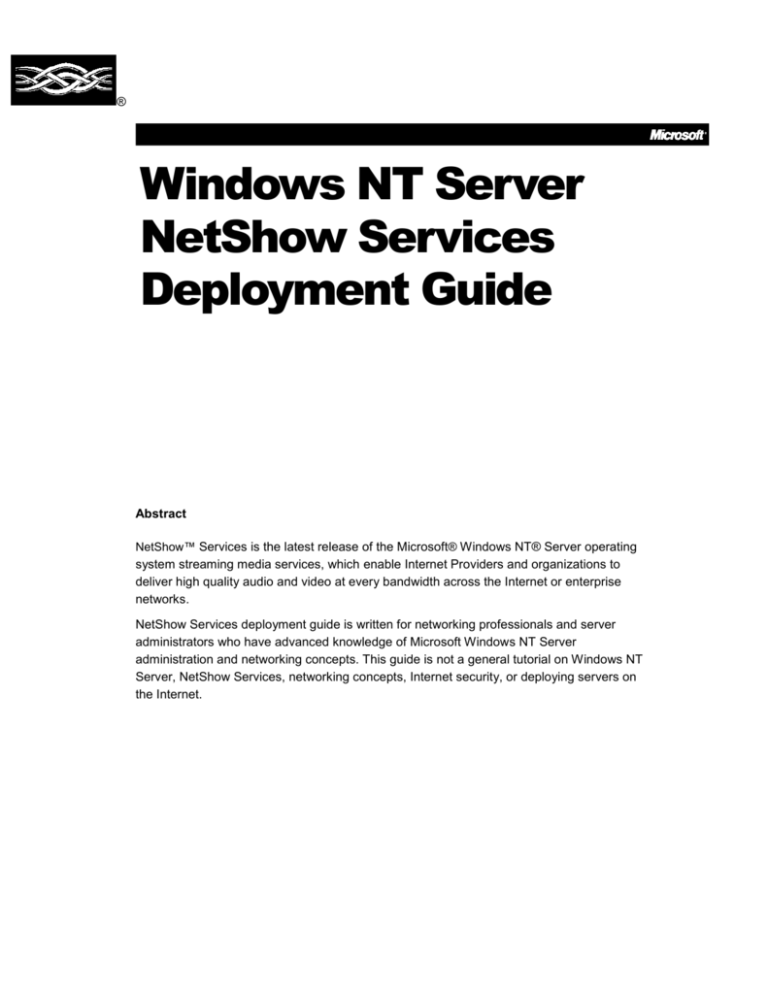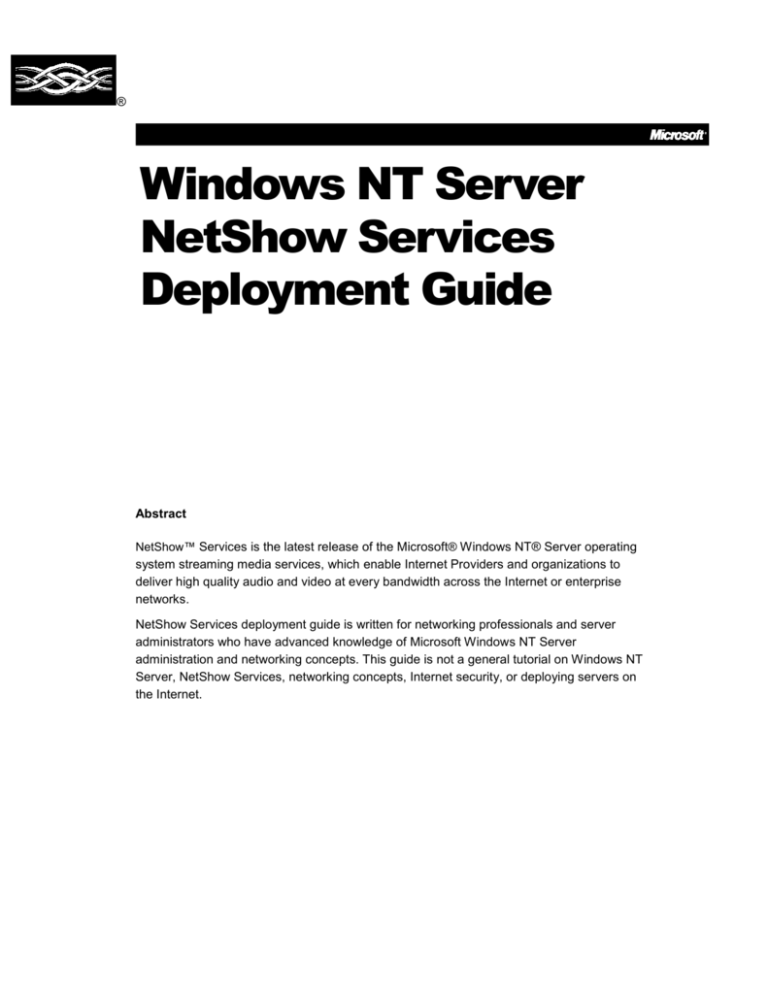
®
Windows NT Server
NetShow Services
Deployment Guide
Abstract
NetShow™ Services is the latest release of the Microsoft® Windows NT® Server operating
system streaming media services, which enable Internet Providers and organizations to
deliver high quality audio and video at every bandwidth across the Internet or enterprise
networks.
NetShow Services deployment guide is written for networking professionals and server
administrators who have advanced knowledge of Microsoft Windows NT Server
administration and networking concepts. This guide is not a general tutorial on Windows NT
Server, NetShow Services, networking concepts, Internet security, or deploying servers on
the Internet.
© 1998 Microsoft Corporation. All rights reserved.
The information contained in this document represents
the current view of Microsoft Corporation on the issues
discussed as of the date of publication. Because
Microsoft must respond to changing market conditions,
it should not be interpreted to be a commitment on the
part of Microsoft, and Microsoft cannot guarantee the
accuracy of any information presented after the date of
publication.
This White Paper is for informational purposes only.
MICROSOFT MAKES NO WARRANTIES, EXPRESS
OR IMPLIED, IN THIS DOCUMENT.
Microsoft, the BackOffice logo, NetShow, Windows,
and Windows NT are either registered trademarks or
trademarks of Microsoft Corporation in the United
States and/or other countries.
Other product or company names mentioned herein
may be the trademarks of their respective owners.
Microsoft Corporation • One Microsoft Way •
Redmond, WA 98052-6399 • USA
0498
Contents
Overview of the NetShow Services Deployment Guide ............ 3
About NetShow Services ............................................................ 4
Key Features
4
Before You Begin ........................................................................ 5
NetShow Services Applications
5
Usage Scenarios ......................................................................... 7
Live vs. Stored Content
7
Hosting Live Events
7
Hosting Videos for Clients
7
Intranet with New Content Creation
8
System Requirements ................................................................ 9
NetShow Server Components and Administration Tools
9
NetShow Tools .......................................................................... 10
Video Capture Cards ................................................................. 11
Microsoft Windows Media Player ................................................... 12
Protocols and Security ............................................................. 13
Protocols
13
Security ..................................................................................... 16
Authentication
16
Authorization
16
Performance Issues .................................................................. 17
Bandwidth
17
Users
17
Controlling Clients and Bandwidth Usage
18
Server Capacity and Configuration .......................................... 19
Building the Server
19
Base Server Platform
19
Disk Subsystem
19
Networking Configuration
20
Network Throughput
20
Connections and Bit Rates
21
System Testing
21
Generating Baselines
22
Microsoft NetShow 3.0 Reviewer’s Guide
1
Monitoring Server Performance
The Test Environment
Test Scenarios
28-Kbps Max Client Connect
56-Kbps Max Client Connect
100-Kbps Max Client Connect
General Conclusions of the Tests
Simultaneous Streams
Live Streams
Server Processor Utilization During On-demand Streaming
22
25
26
26
26
26
26
27
28
29
Scaling NetShow Services ....................................................... 31
Cost/Benefit
31
Proposed Architecture for a Single Data Center
31
Efficient Backend Content Distribution
32
Redundant Live Distribution Servers
32
Improved On-demand Hosting
32
Increased Unicast Capacity for Live Events
33
Multiple, High-Bit-Rate Interconnection Points
33
Proposed Architecture for Geographically Distributed Data Centers
33
Support and Additional Information ......................................... 35
Microsoft NetShow 3.0 Reviewer’s Guide
2
Overview of the NetShow Services
Deployment Guide
Welcome to the NetShow™ Services deployment guide. This guide is written
for anyone interested in learning more about deploying Microsoft® Windows
NT® Server NetShow Services.
This guide explores the best practices for configuring and testing NetShow
Services in large-scale environments. Emphasis is placed on on-demand
unicast services, because these are the most demanding from the architecture
I/O standpoint. The guide provides guidance for operators of large-scale public
networks and corporate network environments where large numbers of
simultaneous users are anticipated.
This guide contains the following sections:
About NetShow Services. Provides a brief introduction to NetShow
Services and information about its capabilities.
Usage Scenarios. Provides information about how NetShow Services can
be used.
System Requirements. Provides a list of hardware, software, and network
requirements for NetShow Services.
Protocols and Security. Provides information about protocols and security
used by NetShow Services.
Performance Issues. Provides information about NetShow Services
performance issues.
Server Capacity Planning and Configuration. Provides information about
server capacity planning and configuration for NetShow Services.
Support and Additional Information. Provides information about how you
can get technical support and how you can find additional information about
NetShow Services.
Microsoft NetShow 3.0 Reviewer’s Guide
3
About NetShow Services
Microsoft Windows NT Server NetShow Services is a platform for streaming
multimedia content over networks that range from low-bandwidth, dial-up
Internet connections, to high-bandwidth local area networks (LANs). When
companies, educational institutions, and other organizations use NetShow
Services, they can stream multimedia content for applications such as
employee training, corporate communications, entertainment, educational
programs, and advertising to users all over the world. NetShow Services is a
powerful broadcast system that is easy to operate.
Key Features
Wide bandwidth range. Offers one of the industry's widest range of
bandwidths for high-quality streaming, ranging from mono-quality audio of
2.4 kilobits per second (Kbps) to broadcast-quality video (with Microsoft
NetShow Theater Server) of 8 megabits per second (Mbps). Provides high
quality in the industry at every data rate.
Intelligent streaming. Ensures that highest-quality video is delivered to
users, regardless of network conditions.
Highly scalable. Supports over 1,200 clients operating at 28.8 Kbps on a
single-processor Pentium II server. Most cost-effective solution in the
industry.
Built-in multicast service. Conserves network bandwidth by delivering a
single stream of high-quality video to support unlimited users.
Fast video encoding. Encodes lengthy, on-demand content at the fastest
rate in the industry, saving content producers valuable time.
Seamless stream switching. Provides a smooth viewing experience by
eliminating delay between linked content segments, regardless of data
type.
Scalable to full-screen. Video playback window can be increased up to fullscreen.
Codec independence. Ensures highest-quality streaming by providing the
best compression schemes, and allowing content authors to choose the
most appropriate codec for their application.
Microsoft NetShow 3.0 Reviewer’s Guide
4
Before You Begin
The key to the success of any server or software deployment is planning. Be
sure to read this deployment guide and the Getting Started section of the
NetShow Services documentation before installing the software.
The following list contains informative documents and references about
Windows NT Server Deployment tools with which you will want to be familiar.
These guides can be found in the Deployment Tools Planning section in the
Microsoft Windows NT Server section of the Microsoft Web site
(http://www.microsoft.com/NTServer/Basics/NetShowServices/Deployment/def
ault.asp)
Domain Planning Guide
TCP/IP Implementation Details
Internet Presence (ATEC Course #859)
Web Services Deployment Guide
In addition to the documents listed above, the following documents can be
referenced:
Windows NT Server Resource Kit
Windows NT Hardware Compatibility List (HCL)
NetShow Services product documentation
Multicasting White Paper (available on the NetShow Services page in
the Microsoft Windows NT Server section of the Microsoft Web site:
(http://www.microsoft.com/windows/ntserver/NetShow/about/whtpprs.htm)
NetShow Services Applications
Multimedia provides people with an exciting, new way to communicate. Moving
images and sound add a new dimension to communication, and greatly
enhance the power of text and graphics. Multimedia-enabled applications are
the next wave of Internet-based technology, and NetShow Services provides
the complete platform for integrating audio and video into Web-based
applications to deliver advertising and retailing, corporate communications,
entertainment and information, and training.
Advertising and Retailing
Web pages that use audio and video to advertise products or services can be
much more compelling than Web pages that only rely on text and graphics for
advertising. For example, on a Web site, you can use audio commentary with
images to guide users through product demonstrations, processes, or the site
itself. You can advertise and show a product or concept to its best advantage
with the rich, synchronized sounds and images of NetShow Services illustrated
audio.
When you use NetShow Services to promote and sell products on external
Web sites, you can stream your messages to users. When users receive
streamed messages, they can start to view them immediately without waiting
for the entire movie or audio clip to download to their computer, thus avoiding
frustrating delays.
Corporate Communications
Using NetShow Services, everyone in an organization, regardless of their
geographic location, can hear important internal presentations or press
briefings as they are presented. These same presentations can be captured for
later playback to those who missed the initial, live presentation. Stored
Microsoft NetShow 3.0 Reviewer’s Guide
5
presentations can grow into a library of on-demand information for reference or
training.
NetShow Services can reduce the burden of having employee’s travel to a
central location for a training session by streaming the session over the
corporate network to each employee’s computer.
Entertainment and Information
NetShow Services makes Web sites come alive with interactive audio and
video content, from musical events to late-breaking news. Companies that
already provide entertainment content on the Web can use NetShow Services
to add visual content to their Web sites.
When companies combine NetShow server components with products like
Microsoft Site Server Enterprise Edition, they can offer entertainment content
on the Web for fun, and help justify the offering by using Site Server to sell
products over the Web.
Training
Many organizations devote substantial resources to training employees. Using
NetShow Services to extend the reach of professional instructors through
corporate Intranets allows organizations to obtain the full value of their resource
investment.
NetShow Services makes it easy for trainers to create training content, and for
employees to receive this training whenever and wherever they need it. For
example, a speech recorded in conjunction with a slide presentation can form a
NetShow Services broadcast. The training material can be provided to all
divisions and subsidiaries of a corporation, so all employees have the
advantage of hearing the material delivered from the same speaker.
Delivering multimedia data and presentations over corporate networks and the
Internet can help companies save money formerly spent distributing training
materials in binders or on CD-ROMs. Because hard-copy materials go out of
date quickly and are expensive to revise, the ability to update NetShow
Services content immediately on the network can provide more current
information and save money.
Microsoft NetShow 3.0 Reviewer’s Guide
6
Usage Scenarios
This section describes various scenarios in which you can benefit by using
Microsoft Windows NT Server NetShow Services.
Although there are many ways you can potentially use NetShow Services, this
section focuses attention on the following scenarios:
Live vs. Stored Content
Hosting Live Events
Hosting Videos for Clients
Intranet with New Content Creation
Live vs. Stored Content
Microsoft Windows NT Server NetShow Services can host both live and stored
events. There are different hardware configuration requirements for live vs.
stored content. In live streaming scenarios there is lower disk I/O subsystem
overhead. The hardware requirements of this subsystem are, therefore,
minimized. However, if the bulk of your traffic is for stored content (Advanced
Streaming Format [ASF] content stored on disk and served from a NetShow
publishing point), pay close attention to the hardware and disk subsystem
configuration that you use.
Unicast vs. Multicast
This paper is primarily focused on planning for unicast streaming, but
recognizing that the differences between unicast and multicast streaming is
important in planning your network and your hardware configurations. The total
aggregate bandwidth requirements for multicasting are much less than those
for unicasting, but the overall network configuration for multicasting could be
more complex than for unicasting. For a more detailed discussion on
multicasting, view the Multicast White Paper on the NetShow Services page in
the Microsoft Windows NT Server section of the Microsoft Web site
(http://www.microsoft.com/NTServer/Basics/TechPapers/default.asp)
Hosting Live Events
One of the exciting things that Internet Service Providers (ISPs) can do with
Microsoft Windows NT Server NetShow Services is the ability to broadcast live
events on the Internet. These live events can be streamed remotely from the
point of the ISP network service, meaning that events (such as concerts,
conferences, company meetings, classes, or product demonstrations) can be
captured onsite, encoded, and streamed to viewers in distant locations.
For example, a conference on the latest developments in medical research can
be broadcast by an ISP using NetShow Services. This broadcast facilitates
attendance by a wide audience including public health officials, medical
personnel, educators, and interested community members without having them
incur costly travel expenses.
Hosting Videos for Clients
Internet service providers that use Microsoft Windows NT Server NetShow
Services can offer their customers the ability to distribute a wide range of stored
content either as on-demand unicast or as scheduled broadcasts. The content
can include items that are now offered on the Internet only as text with
graphics.
Microsoft NetShow 3.0 Reviewer’s Guide
7
For example, an ISP can offer a large medical institution that publishes a series
of informational topics on the Internet, the chance to make available a series of
first aid demonstrations. These first aid demonstrations can be offered on a
pay-per-view basis, or on a members-only basis. Alternatively, the content can
be an entire series of lectures on alternate transportation featuring
transportation experts from around the country. The possibilities are rich and
varied.
Intranet with New Content Creation
Microsoft Windows NT Server NetShow Services provide a powerful, rich
means of communication on Intranets. Corporations with Intranets can use
NetShow Services to reduce travel costs.
For example, a corporation can create training modules that can be viewed by
associates located in several different cities around the world. These training
modules can save the expense of having employees travel to a central location
for training, and ensure that the training is consistent for all employees
regardless of their geographical location.
If two large, national corporations merge, NetShow Services can be used to
smooth the transition to a single corporate entity by streaming multimedia
presentations of new policies over the corporate Intranet.
Institutions, such as universities can inform their entire communities about
important, timely issues as events are happening by broadcasting updates on
their intranet.
Microsoft NetShow 3.0 Reviewer’s Guide
8
System Requirements
This section describes the hardware, software, and network requirements for
Microsoft Windows NT Server NetShow Services.
Additional information is contained in the Microsoft Windows NT Hardware
Compatibility List, which is available in the Microsoft Windows NT Server
section of the Microsoft Web site (http://www.microsoft.com/NTserver/).
This section contains the system requirements for the following:
NetShow Services
NetShow Tools
Microsoft Windows Media Player
NetShow Server Components and Administration Tools
The following table summarizes the minimum hardware and software
requirements for NetShow Services.
Component
Recommended
Minimum for
server
Minimum for
admin only
Processor
Intel Pentium/100
megahertz (MHz)
or Digital Alpha
1000a 5/300
Intel Pentium/90
MHz
Intel Pentium/90
MHz or DEC
Alpha 1000a
5/300
Memory
64 megabytes
(MB) or more
48 MB
32 MB
Network card
Ethernet card
Ethernet card
Ethernet card
Hard disk space
21 MB; 6 MB for
systems files and
15 MB for
installation
21 MB; 6 MB for
systems files and
15 MB for
installation
Software
Transmission
Control
Protocol/Internet
Protocol
(TCP/IP);
Microsoft Internet
Explorer version
4.01 or later;
Microsoft
Windows NT
version 4.0 with
Service Pack 3
(SP3) or later;
TCP/IP;
Microsoft Internet
Explorer 4.01 or
higher; Windows
NT Server 4.0
with SP3 or
higher
TCP/IP;
Microsoft Internet
Explorer 4.01 or
later; Microsoft
Windows 95 with
DCOM95
Microsoft NetShow 3.0 Reviewer’s Guide
9
NetShow Tools
The following table summarizes the minimum hardware and software
requirements for NetShow tools.
Microsoft NetShow 3.0 Reviewer’s Guide
10
Component
Recommended
Minimum
Processor
Pentium II/266
megahertz (MHz) or
Digital Alpha 533 based
on the 21164PC chip.
Transmission Control
Protocol/Internet
Protocol (TCP/IP).
NetShow Encoder has
been tested on dualand quad-processor
systems. These
systems provide
additional encoding
capabilities over a
computer with a single
processor.
Pentium 100, TCP/IP
Memory (RAM)
32 megabytes (MB)
16 MB
Network card
Ethernet card
Ethernet card
Software
TCP/IP; Microsoft
Windows 95 or
Microsoft Windows NT
Server version 4.0 with
Service Pack 3 (SP3) or
later (real-time encoding
of audio and video up to
320 x 240 x 15 frames
per second)
TCP/IP; Windows 95
(real-time encoding of
audio only)
Audio card
A sound card
compatible with
Creative Labs Sound
Blaster 16
A sound card
compatible with
Creative Labs Sound
Blaster 16
Video capture card
A video capture card
that supports Video for
Windows. See the
Video Capture Card
table.
A video capture card
that supports Video for
Windows. See the
Video Capture Card
table.
Video Capture Cards
The following table summarizes the supported video capture cards for NetShow
tools.
Manufacturer
Video capture card
Operating system
Multimedia Access
Corporation
Osprey 100
Microsoft Windows 95,
Microsoft Windows NT
Server version 4.0 (x86
or Alpha)
ATI Technologies, Inc.
ATI All-in-Wonder
Windows 95
Hauppage Computer
Works
Hauppauge WinCast/TV
Windows 95, Windows
NT Server 4.0
Intel Corporation
Intel SmartRecorder III
Windows 95
Winnov
Winnov Videum
Windows 95, Windows
NT Server 4.0
Winnov
Winnov VideumCam
PCMCIA
Windows 95, Windows
NT Server 4.0
Toshiba
Noteworthy Videophone
PCMCIA
Windiws 95
Digital Vision
Digital Vision Computer
Eyes/PCI
Windows 95, Windows
NT Server 4.0
Microsoft NetShow 3.0 Reviewer’s Guide
11
Microsoft Windows Media Player
The following table summarizes the minimum hardware and software
requirements for Microsoft Windows Media Player.
Microsoft NetShow 3.0 Reviewer’s Guide
12
Component
Recommended
Minimum for Media
Player on Microsoft
Windows 95
Processor
Intel Pentium/120
megahertz (MHz) or
better; Digital Alpha
1000a 5/300
Pentium 90 MHz
Color display card
256-color display or
better
16-color display
Memory (RAM)
64 megabytes (MB) or
better
16 MB
Network card
28.8 kilobits per second
(Kbps) modem or
Ethernet card
28.8 Kbps modem
(optional for local
playback)
Sound card
Sound Blaster 16
compatible sound card
(x86); sound card
supported under
Windows NT (alpha)
16-bit sound card
Software
Microsoft Windows 95,
Microsoft Windows NT
Server version 4.0 or
Microsoft Windows NT
Workstation version 4.0
with Service Pack 3
(SP3) or later
Windows 95 (audio,
illustrated audio, and
some video)
Protocols and Security
This section provides a brief introduction the various transport protocols and
security measures that can be used by Microsoft Windows NT Server
NetShow Services.
Protocols
Microsoft Windows NT Server NetShow Services transport protocols send
content data across networks. The protocol used to access content on your
servers has various implications for server performance.
NetShow Services supports four transport protocols, including: Internet Protocol
(IP) Multicast, User Datagram Protocol (UDP), Transmission Control Protocol
(TCP), and Hypertext Transfer Protocol (HTTP). Each protocol affects the
server differently.
In addition to standard transport protocols, NetShow Services uses two
protocols to transfer information between services and to transfer unicast data:
Media Streaming Broadcast Distribution (MSBD) protocol and Microsoft Media
Server (MMS) protocol.
This section includes the following topics:
Internet Protocol Multicast
User Datagram Protocol
Transmission Control Protocol
Hypertext Transport Protocol
Media Streaming Broadcast Distribution Protocol
Microsoft Media Server Protocol
Internet Protocol Multicast
Internet Protocol (IP) Multicast affects server performance less, and allows
greater scalability than other protocols because it is a connectionless protocol.
Network hardware and conditions are the only things that limit scalability and
server performance. This protocol is used to establish one-to-many connections
in which multiple clients can receive the same stream from a server. To receive
a multicast, a client must have access to a multicast-enabled network. In
contrast, a unicast is a one-to-one connection in which one client receives a
distinct stream from a server.
User Datagram Protocol
User Datagram Protocol (UDP) is not a session-based protocol. It is often
called a connectionless transport protocol. Only unicast UDP is discussed in
this section. UDP, like Transmission Control Protocol (TCP), runs on top of
Internet Protocol (IP) networks.
Applications that use UDP typically rely on other mechanisms to guarantee
packet delivery. This has several implications that make UDP-based
communication especially applicable to streaming media. Because UDP
provides very few error recovery services, it is an efficient and direct way to
send and receive datagrams over an IP network.
UDP does not provide guaranteed delivery, but it is useful when TCP would be
too complex, too slow, or unnecessary. Packets that are not recovered in time
to be useful are left out. This allows content to degrade gracefully.
Microsoft NetShow 3.0 Reviewer’s Guide
13
Transmission Control Protocol
Transmission Control Protocol (TCP) is a connection or session-oriented
protocol. Each client connection to the server requires a session setup and
breakdown. TCP sessions ensure that packet delivery is completed without
intervention from the application using the data. TCP is a more reliable
transport that has higher overhead and is more complex than other protocols.
Processor utilization and the additional bandwidth required for session setup,
maintenance, and breakdown can affect servers.
For the client, TCP adds reliability, which can adversely affect the user
experience. If the server is operating under a heavy load, or if there is latency
or heavy congestion on the network, TCP causes the client to wait for all
packets to be delivered before continuing. If packet delivery is delayed long
enough, the player can pause and re-buffer, although it would continue if UDP
was used.
Hypertext Transfer Protocol
To stream content through a firewall, you can enable Hypertext Transfer
Protocol (HTTP) streaming on NetShow Services. HTTP streaming can be
used to stream content from NetShow Encoder through a firewall to NetShow
component services.
Firewalls
Many corporations use firewalls to prevent unauthorized access to their
corporate networks. Firewalls filter the packets of information that pass across
bridges, routers, or gateways, and control traffic between the corporate network
and the Internet. Firewalls provide control by monitoring all packets and
providing access to only those packets whose source and destination Internet
Protocol (IP) address have been given authorization.
NetShow Services work with a variety of firewalls. For information on which
firewalls NetShow Services work with, see the NetShow Services page in the
Microsoft Windows NT Server section of the Microsoft Web site
(http://www.microsoft.com/NTServer/Basics/NetShowServices/default.asp).
If you have problems streaming information past or receiving information
through your firewall, you can open different ports on your firewall. Consult your
firewall vendor and the following table to decide if you need to adjust your
firewall to accept NetShow Services streaming. This table is designed from the
perspective of a client inside a firewall that is receiving ASF streams from
NetShow server components outside the firewall. Port In is the port that the
server uses to get past the firewall. Port Out is the port that Microsoft Windows
Media Player uses to communicate with the server.
Microsoft NetShow 3.0 Reviewer’s Guide
14
Protocol
Port In
Port Out
MMS (multicast)
IP Address 224.0.0.1—
239.255.255.255
1—65000
MMS-UDP (unicast)
1755 (TCP)
1024—5000 (UDP)
MMS-TCP (unicast)
1755 (TCP)
1755 (TCP)
HTTP
80
MSBD
7007 (TCP)
DCOM
135 (TCP)
7007 (TCP)
Hypertext Transfer Protocol (HTTP) streaming is useful for delivering streams
over the Internet and past firewalls. It usually uses port 80, and most firewalls
do not block port 80. Although NetShow Services is configured to use Microsoft
Media Server (MMS) protocol streaming by default, you can configure NetShow
server components to use HTTP streaming. Using HTTP streaming is the
suggested method of streaming NetShow Services content past firewalls.
Media Streaming Broadcast Distribution Protocol
The Media Streaming Broadcast Distribution protocol (MSBD) is used to
distribute streams between NetShow Encoder and NetShow component
services. It is also used to transfer streams between servers.
MSBD is a connection-oriented protocol that is optimized for use with streaming
media. MSBD is useful for testing client server connectivity and the quality of
NetShow Services content, but it must not be used as the main method of
receiving content. NetShow Encoder can support a maximum of 15 MSBD
clients; NetShow server components can support a maximum of 5 MSBD
clients.
Microsoft Media Server Protocol
The Microsoft Media Server (MMS) protocol is used to transfer unicast data.
When a client connects using MMS, protocol rollover is used to obtain the best
connection. MMS primarily attempts to connect using the MMSU protocol.
MMSU is a protocol based on User Datagram Protocol (UDP). If the connection
is not negotiated successfully, the client then attempts the MMST protocol. This
protocol is based on Transmission Control Protocol (TCP). If that protocol
cannot negotiate a good connection, Hypertext Transfer Protocol (HTTP) is
then attempted.
Clients that connect to a multicast do not use a control protocol; they receive
the data as it streams over the multicast IP address, and do not need to
negotiate a connection.
Microsoft NetShow 3.0 Reviewer’s Guide
15
Security
Security in any computer system is a combination of technology and policy, that
security depends on both technology and the manner in which systems are set
up, managed, and supervised.
The NetShow Services have built-in security features that integrate fully with
Microsoft Windows NT Server version 4.0 to control access to content and
Advanced Streaming Format (ASF) files or streams.
Windows NT security helps you protect your computer and its resources by
requiring assigned user accounts. You can control access to all computer
resources by limiting the user rights of these accounts. The settings for these
features are configured easily by using NetShow Administrator and Microsoft
User Manager (under Windows NT Server 4.0).
Authentication
NetShow server components can be configured to require clients to be
authenticated before they can access NetShow unicast content. Authentication
is the process of verifying the identity of a user, usually through a user name
and password. When a user is authenticated, the security permissions for the
user are read from the security database. This information is passed to the
server, and either the requested title is opened or the request is rejected.
Enabling authentication on NetShow server components allows you to control
who can access NetShow Services content. Only one type of authentication
can be presented to the client at a time, so the type must be determined before
any attempt is made to authenticate the client.
Authorization
Authorization refers to a security feature for granting or denying access to
protected resources based on the privileges of an authenticated user. For
Microsoft Windows NT Server NetShow Services, the protected resources
include content or media to which you want to control access, such as real-time
content. Authorization works hand-in-hand with authentication, which confirms
the user identity. In general, a user who fails authentication does not have
permission to access the requested resource. A NetShow Services content
provider can choose to grant an authenticated user limited or unlimited access
to a requested title.
Microsoft NetShow 3.0 Reviewer’s Guide
16
Performance Issues
The most important items to consider when planning the deployment of the
Microsoft Windows NT Server NetShow Services are how many users
you will serve and how much bandwidth the users will consume.
NetShow Services includes a custom set of Microsoft Windows NT
performance counters that you can use to monitor the performance of NetShow
component services and to measure their efficiently. These performance
counters can be viewed in Microsoft Windows NT Performance Monitor, a
standard tool in the Windows NT operating system.
This section contains the following topics:
Bandwidth
Users
Controlling Clients and Bandwidth Usage
Bandwidth
In planning for the deployment of Microsoft Windows NT Server NetShow
Services, you must determine how much bandwidth you need. To determine
this, estimate how many concurrent users you will have on a regular basis and
during peak times.
The amount of bandwidth you need to allocate equals the number of users
multiplied by the stream size in kilobits per second (Kbps). If you are offering
multiple bit rates, you can approximate the split between the bit rates for
planning purposes. For example, suppose that you offer a live feed at two
different bit rates, 28 Kbps and 56 Kbps, and that half of your traffic is at 28
Kbps and half is at 56 Kbps. For the 28 Kbps content, you would normally
target about 22,000 Kbps, and for the 56k content you would target about
50,000 Kbps. If you support 1,000 users, you would require 36 megabits per
second (Mbps) of bandwidth, according to the following calculation:
(1000*.5*22000)+(1000*.5*50000) = 36 Mbps
When calculating bandwidth requirements, use the actual bit rates. These
recommendations come from the default bit rates in the NetShow Encoder
templates. This guide does not discuss content creation and authoring
considerations, but you can find information about the Content Creation
Authoring Guide on the NetShow Services page in the Microsoft Windows NT
Server section at
http://www.microsoft.com/NTServer/Basics/NetShowServices/default.asp.
Users
It is difficult to project the number of users you need to plan for in a deployment
because the number varies greatly from regular sustained traffic to peak traffic.
You must consider not only the total number of concurrent users on a daily
basis, but also the total number of concurrent users at peak times. You can
plan a server configuration that handles a normal, sustained load, and you can
integrate contingent services to meet peak demands.
In addition to the number of users, consider the size of the streams they
demand. You can limit the size of the streams that you offer. When you
determine the total number of users, you can calculate the aggregate
bandwidth and number of servers you need to stream your content.
Microsoft NetShow 3.0 Reviewer’s Guide
17
Controlling Clients and Bandwidth Usage
The NetShow Administrator General tab controls the limits on the number of
clients and bandwidth usage. The limits you set affect the entire Microsoft
Windows NT Server NetShow Services system. They affect any Advanced
Streaming Format (ASF) stream delivered by the server. The following table
describes the server properties you can set.
Property
Maximum Connected Clients
Maximum Aggregate Bandwidth
Maximum File Bitrate
Microsoft NetShow 3.0 Reviewer’s Guide
18
Description
This limits the number of clients that can
be connected to the server at any given
time. Minimum = 0; Maximum = No
Limit.
This limits the amount of bandwidth that
the server streams, and is measured in
kilobits per second (Kbps). The upper
limit must not exceed 85 percent of the
capacity of the network card. Minimum =
1; Maximum = No Limit.
This limits the amount of bandwidth at
which any one file can be streamed.
Minimum = 1 Kbps; Maximum = No
Limit. The server does not attempt to
stream any ASF content larger than the
value specified in Maximum File Bitrate;
this includes live ASF streams.
Server Capacity and Configuration
After you have determined how you will use Microsoft Windows NT Server
NetShow Services, your available bandwidth, and how many users will
connect to the system, you can calculate approximately how many servers you
need to deploy.
This section contains the following topics:
Building the Server
Networking Configuration
System Testing
Scaling NetShow Services
Building the Server
In general, it is recommended that you use a distributed approach, rather than
a single configuration approach, in any high-volume situation. For example, it is
better to deploy two dual- or four single-processor servers than a single quadprocessor server. There are two main reasons for this approach:
Eliminates a single point of failure by building redundant systems.
Minimizes bottlenecks found in single mega-server configurations by
distributing loads.
As a rough approximation (assuming unlimited bandwidth), plan for between
800 and 1,500 users per server based on your hardware configuration, stream
size, and mix of bandwidths. The number of users per server can be less if you
support high-bit-rate content, or more if you deliver only live streams.
The number of users varies depending on the hardware configuration. Limited
bandwidth can create a bottleneck. For example, if you have the equivalent of a
T1 line, it sometimes can be inappropriate to deploy a dual-processor server,
and you can saturate your network connection with a single-processor Pentium
90.
This section contains the following topics:
Base Server Platform
Disk Subsystem
Base Server Platform
A good starting point for the server is a 266-megahertz (MHz) Pentium II, with
256 megabytes (MB) of random access memory (RAM). In any large-scale
system, dual processor, 300-MHz Pentium II systems are recommended. In
most large-scale high capacity configurations, 256 MB of RAM is an optimal
configuration.
Disk Subsystem
Because disk output performance is a pivotal concern in streaming on-demand
content, it is important to optimize the disk configuration in each server. The
server must have three high-speed, low-access-time disks configured as a
RAID 0 array using the Microsoft Windows NT disk administration tool. It is also
possible to obtain improved throughput from hardware-based array controllers
and from striping across multiple drive controllers.
Microsoft NetShow 3.0 Reviewer’s Guide
19
Typically, more than three disks in each array do not increase performance
because of bus saturation (some high-performance drives can saturate a drive
chain with only two disks attached). Also, you can increase performance with
dedicated memory on the hardware-based disk array controller. This allows the
array controller to cache commonly accessed data.
Networking Configuration
Microsoft Windows NT Server NetShow Services do not use system memory
(RAM) to cache file system data. Increasing RAM does not improve NetShow
Services performance related to disk I/O issues. It is recommended that you
configure the server to minimize the amount of memory used. This can be
configured in the Network Control applet as follows:
Network Control Applet
Network Throughput
The server must be connected with single or multiple network cards. To obtain
best results from each of your servers, the network connection must be through
a dedicated fast Ethernet (or OC3 ATM) switched network segment. You can
consider using multiple network cards if you plan to monitor remotely,
administer remotely, or use distribution streams from your server. This allows
Microsoft NetShow 3.0 Reviewer’s Guide
20
you to create multiple network segments and isolate your traffic to a particular
network segment.
For example, you can use one network card for streaming content to clients,
and you can isolate the other card to carry a distribution stream from another
server or from a NetShow Encoder. The benefit of this configuration is that the
distribution stream is not at risk if the client segment becomes saturated. When
you monitor and administer remotely, you do not skew your server
benchmarking results if bandwidth is used for purposes other than serving
clients.
Connections and Bit Rates
Streaming long-playing files improves server performance because longplaying files have less impact on the server. Long-playing files, however, do not
guarantee that users can view the entire file. If you are streaming live content or
longer on-demand files, you can expect to stream content to more clients from
a given configuration in contrast to streaming content to many clients accessing
many shorter on-demand files.
Stream bit rates affect performance in several significant ways. High-bit-rate
streams are more efficient with respect to the overhead of the transmission
protocol. This means that in a high-bit-rate stream there is less overhead
incurred in sending the data, but because more data is sent, the total aggregate
network bandwidth is greater. Because of the larger stream size, fewer total
streams can be delivered simultaneously in comparison to lower bit-rate
streams.
In the best possible case, you are supporting access to low-bit-rate, live
streams, and in a worst possible case, access to many short, high-bit-rate
streams. Both establishing a connection and having clients use the fast-forward
or rewind features can adversely affect the performance of the server,
especially when these activities occur at high levels.
System Testing
After you have completed your deployment planning, and you have procured
and configured your hardware, you are ready to begin testing and start
formulating a baseline. A baseline is a measure of maximum system capacity
and performance that is used to compare different configurations. It is the
process in which you determine the maximum capacity of your configuration
and monitor the effect of changes in the system.
Note Actual performance results obtained through production use or
deployment of Microsoft Windows NT Server NetShow Services can differ from
these results. Information presented in this document must under no
circumstances be interpreted or construed as a contractual obligation by
Microsoft to meet specific scalability requirements or product specifications.
Results vary according to specific system configurations and/or network
environments.
Microsoft NetShow 3.0 Reviewer’s Guide
21
Generating Baselines
To begin testing, you must first establish a baseline. You test and monitor your
server to determine the expected capacity and to establish metrics to gauge the
server performance in relation to other server configurations. You use available
tools to monitor the overall activity and performance of the server.
During the initial deployment phases, you must monitor overall system stability
and attempt to identify system bottlenecks. In later deployment phases you can
use the baseline to compare systems and configurations, and to monitor the
general system health.
Monitoring Server Performance
Microsoft Windows NT Performance Monitor is the single most important tool
for generating a baseline and monitoring server performance. You can monitor
Microsoft Windows NT Server NetShow Services performance counters locally
and from remote servers. NetShow component services support several
performance counters. For information about Performance Monitor, see the
Performance Monitor online help.
The following is a list of important NetShow Unicast performance counters
available in the Windows NT Performance Monitor.
Performance counter
Description
Microsoft NetShow 3.0 Reviewer’s Guide
22
Active Streams
Number of active files or streams
currently being sent to clients.
Provides an overall indicator of
system activity. Note that a client is
connected even if it has stopped
playing a file because the NetShow
Unicast service maintains the
bandwidth allocation to that client for
60 seconds after the client stops
playing (this is called the Client
Inactivity Time-out period). When the
Client Inactivity Time-out period
expires, the server actively checks
the status of each client by
periodically sending a message to
each. The server keeps a client
connection open as long as the client
responds to a message within three
minutes (this is called the Client
Terminal Time-out period).
Active TCP Streams
Number of active Transmission
Control Protocol (TCP) streams
currently being sent to clients.
Active UDP Streams
Number of active user datagram
protocol (UDP) streams currently
being sent to clients.
Aggregate Read Rate
Sum of the read rates for all files
being sent to clients, in bytes per
second (bps). Indicates the speed at
which the server is reading data from
the disk. The performance monitor
graph usually appears jagged
because the block read time is
shorter than the block sends.
Aggregate Send Rate
Sum of the send rates for all files
being sent to clients, in bytes per
second (bps). Indicates the speed at
which the server is sending data to
the clients. The performance monitor
graph must appear relatively smooth;
a jagged graph can indicate that
streams are competing for bandwidth.
Connected Clients
Number of clients currently
connected. Indicates all Microsoft
Windows Media Player connections
to the system. This includes clients
streaming, clients in paused and
connected states, and clients that the
server has not yet detected as being
disconnected. The latter condition
can occur if a client has lost power or
has been disconnected from the
network and has not been able to
notify the server of termination. After
the Client Inactivity Time-out period
elapses (60 seconds), the NetShow
Unicast service actively checks the
status of each client by periodically
sending a message to each. Clients
must reply to the message within
three minutes in order to maintain
their connection to the server (this is
called the Client Terminal Time-out).
HTTP Streams
Number of active Hypertext Transfer
Protocol (HTTP) streams currently
being sent to clients.
The following is a list of optional performance counters.
Performance counter
Description
Active Live Unicast Streams
The number of live unicast streams
that are being streamed.
Microsoft NetShow 3.0 Reviewer’s Guide
23
Microsoft NetShow 3.0 Reviewer’s Guide
24
Allocated Bandwidth
Amount of bandwidth that the server
allocates, based on the number of
current Media Player connections.
Generally, clients connected to
NetShow Services that are not
receiving streams still are allocated
bandwidth. If a media player has
allocated bandwidth but does not
send a command during the Client
Inactivity Time-out period (60
seconds), its bandwidth is no longer
allocated.
Connection Rate
The rate at which clients are
connecting to the server. This counter
is useful for correlating client
connections with utilization of system
resources.
Late Reads
The number of late read completions
per second. A late read is a disk read
operation that takes significantly
longer than expected to be
completed. Typically, this counter is
non-zero only when the server is
under a very heavy load. If this
counter is often non-zero, this can
indicate that the system is not
properly configured (for example,
possibly you must use additional hard
disk drives or use a lower setting for
the maximum number of clients) or
that other applications are competing
with NetShow Services for the use of
the disk.
Scheduling Rate
The rate at which requests are being
made for tasks to be scheduled, in
tasks per second. The only tasks that
currently are scheduled are loading
files and streams to the network. The
scheduling rate is roughly
proportional to the rate at which
packets are being sent by the server
(this rate does not represent a one-toone correspondence).
Stream Errors
The number of errors occurring per
second. Stream errors represent the
number of stream data packets
discarded by the server. They are
introduced by the server when it
cannot keep up with the demand for
data, and must throw some packets
away to avoid running behind
schedule indefinitely. Stream errors
show up most often after late reads
occur. They indicate that the system
is not configured properly or that
other applications are competing for
system resources. Heavy network
traffic also can contribute to stream
errors.
Stream Terminations
The rate at which streams are
terminated due to errors. Stream
terminations indicate that the system
is not configured properly or that the
file being streamed is corrupted. The
server unilaterally terminates a
stream under certain
circumstances—most commonly
when the server is running
significantly behind schedule. If the
server must throw away several
packets in a row from a given stream
to remain on schedule, it terminates
the stream. Streams also can be
terminated if invalid data is
encountered during file streaming.
The Test Environment
Included here is an interpretation of data captured during the course of
Microsoft internal testing of Unicast on the NetShow Services. The tests were
conducted to determine the actual performance of Unicast under peak and
normal operating conditions.
The tests were conducted in the following environment:
Network Environment: 100 Mbps Switched Ethernet LAN
Unicast ASF Data Sources:
28 Kbps On-demand
56 Kbps On-demand
100 Kbps On-demand
28 Kbps Live
56 Kbps Live
100 Kbps Live
Streams were generated with the following configuration on each of the client
computers:
200-MHz Pentium
64 MB of RAM
Microsoft Windows NT Workstation version 4.0, Microsoft Windows NT
Server version 4.0, Service Pack 3; Microsoft Windows 95
Microsoft Windows Media Player
Microsoft NetShow 3.0 Reviewer’s Guide
25
The following server configuration was used:
Single-processor: 300-MHz Pentium II
256 MB of RAM
Windows NT Server 4.0 with Service Pack 3
NetShow Services
2 striped 4-gigabyte (GB) SCSI disks
100-Mbps Fast Ethernet network card
Test Scenarios
28-Kbps Max Client Connect
Server performance was assessed at and beyond the point where the
maximum number of connected clients accessing 28-Kbps on-demand streams
can be sustained. The max client numbers represent the point where late disk
reads and network latency caused server performance degradation and client
connection failures.
56-Kbps Max Client Connect
Server performance was assessed at and beyond the point where the
maximum number of connected clients accessing 56-Kbps on-demand streams
can be sustained. The max client numbers represent the point where late disk
reads and network latency caused server performance degradation and client
connection failures.
100-Kbps Max Client Connect
Server performance was assessed at and beyond the point where the
maximum number of connected clients accessing 100K on-demand streams
can be sustained. The max client numbers represent the point where late disk
reads and network latency caused server performance degradation and client
connection failures.
Additionally, tests are reported for unicast broadcast (that is, live event
distribution) at 28Kbps with 256 MB of RAM. This scenario is compared directly
to the matching on-demand scenario.
General Conclusions of the Tests
The performance of the unicast server running NetShow Services is linked to
performance of disk access, memory configuration, and LAN traffic. Test
failures occurred for on-demand streams as disk response deteriorated and
corresponding late reads were observed through Windows NT Performance
Monitor.
By comparison, live streams began to fail as LAN congestion increased and
neared wire speed. The need to retransmit data causes the aggregate send
rate to exceed the allocated bandwidth. At this point, the number of Active
Streams levels off and the server does not accept new connections.
Microsoft NetShow 3.0 Reviewer’s Guide
26
VOD Results for MMSU at 28K and 256 MB-RAM
1800
1600
Streams
1400
1200
Active Streams
Late Reads
1000
Connected Clients
800
600
400
200
0
-200
Time
On-demand results for MMSU at 28 Kbps and 256 MB of RAM
The preceding chart describes this behavior. Active Streams and Connected
Clients remain synchronized until late disk reads occur. The same behavior
was observed at varying points for each protocol tested
These tests were conducted with two 4-GB SCSI disk drives striped using
Windows NT disk administration tools. Adding a third disk to the stripe set,
without parity, improves performance by pushing the occurrence of late reads
to the right.
The processor usage in the server is roughly 40 percent when Late Reads
occur in this scenario. Processor utilization varies greatly according to protocol,
with MMSU being most efficient.
Simultaneous Streams
The following chart displays the maximum number of sustainable client
connections at three bit rates and two levels of RAM. Slight differences in the
number of connections are evident between each protocol. The primary
conclusion can be drawn from the rate at which Active Streams and Client
Connections drop out with increased stream bandwidth (that is, the server and
the network will support more concurrent 28 Kbps streams than 100 Kbps
streams). This is the expected behavior.
Microsoft NetShow 3.0 Reviewer’s Guide
27
Simultaneous On-Demand Streams
1600
1400
Streams
1200
1000
800
600
400
200
0
28 K
56 K
100 K
28 K
56 K
100 K
256 RAM 256 RAM 256 RAM 128 RAM 128 RAM 128 RAM
HTTP
1500
500
250
1100
500
250
MMSU
1400
580
250
1000
600
250
MMST
1380
600
250
1040
600
250
Simultaneous on-demand streams
As shown in the preceding illustration, the server configured with 256 MB of
RAM can support roughly 1,400 concurrent ASF sessions without degrading
the client experience. Hypertext Transport Protocol (HTTP) appears to be most
efficient for transmission of smaller 28-Kbps streams while MMS-UDP is more
efficient for larger bandwidth streams. HTTP is most frequently used to connect
clients to the Internet through firewalls. Internet content is typically produced
using lower bit rates to accommodate dial-up users with slower connections.
Live Streams
Live streams are not tied to disk performance. In the Live tests, performance
degradation came later, and was related to processor and network bandwidth
utilization.
Microsoft NetShow 3.0 Reviewer’s Guide
28
Live 28K Streams vs. On-Demand
2000
1800
1600
Streams
1400
1200
1000
800
600
400
200
0
HTTP
MMSU
MMST
Live
1550
1730
1610
VOD
1500
1400
1380
Live 28-Kbps streams vs. on-demand streams
Server Processor Utilization During On-demand Streaming
The following graph shows the Processor Time utilization as captured by
Performance Monitor.
Processor Utilization at 256 MB RAM and Max Streams
120%
Percent Utilization
100%
80%
28 Kbps
60%
56 Kbps
100 Kbps
40%
20%
0%
HTTP
MMSU
MMST
Protocol
Processor utilization at 256 MB of RAM and Max Streams
This chart illustrates two expected, and important, factors. First, more streams
(that is, smaller streams at Max Load) place a greater burden on the processor.
This is expected because each stream has decisions associated with it. For
Microsoft NetShow 3.0 Reviewer’s Guide
29
example, each client connection must be acknowledged by the server, the
allocated bandwidth must be checked, more re-send messages (associated
with data loss) must be processed, and data about the stream quality must be
monitored.
The second factor is the relative efficiency of the protocol that is being used.
MMS-UDP requires less processor use at every stream bandwidth than is
required for HTTP or MMS-TCP. This is also expected because UDP/IP data
transmissions are connectionless protocols.
Note Processor utilization during live stream testing reached 100 percent, and
became the effective bottleneck.
Microsoft NetShow 3.0 Reviewer’s Guide
30
Scaling NetShow Services
It is possible to develop scaling scenarios for large deployments of Microsoft
Windows NT Server NetShow Services. This section describes an example
for scaling NetShow Services in a single-facility setting. Another scaling
scenario (not fully detailed here) involves geographic distribution of NetShow
server components across multiple-network operation points.
The following questions must be considered when planning a large NetShow
Services deployment:
By adding memory, processors, network cards, and high-throughput
disk arrays, is it possible to generate more streams from a single
server?
Does NetShow Services scale linearly on one computer?
When does it make sense to add more computers?
In other words, must you buy huge, expensive computers and push them to the
limit? To answer this, consider the live and on-demand scenarios discussed
earlier.
In the on-demand scenarios, Late Reads directly correlated with degradation of
client connections. By adding more drives in striped arrays, or by using higher
performance equipment, it is possible to boost overall data throughput.
In the live scenario, the server supports 1,730 active 28-Kbps streams. The
server is generating roughly 48 Mbps of data output across the Fast Ethernet
network (more than the capacity of a DS3. At this point the server’s processor
utilization was observed at 100percent (as noted earlier). By adding more
processor capability, it sometimes is possible to boost output.
In the live scenario, test data does not suggest that additional processors allow
additional linear scaling. A point of diminishing returns is reached. In each
scenario, the aggregate output gets close to the practical limits of the
technologies in the test environment.
Cost/Benefit
Both Fast Ethernet technology and the servers in this environment are
considered very reasonably priced. Moving to asynchronous transfer mode
(ATM) switched networks and high-capacity servers with four processors and
large amounts of memory can help to achieve higher throughput, but
sometimes does not compare well in a cost/benefit analysis. In addition, very
high-end server scenarios have not been tested thoroughly as vehicles for
NetShow Services scaling.
It is recommended that large-deployment environments use other scaling
methodologies. A commonly used method that scales services across multiple
servers is discussed in the following section. Beyond the benefit of increased
data output capability, there is also inherent fault-tolerance in this methodology.
Proposed Architecture for a Single Data Center
This scenario describes a situation in which a redundant array of NetShow
server components is used to stream large amounts of content to large
numbers of connected clients from one data center.
This scenario uses DNS Round Robin to aggregate the service into one or two
DNS names. The dashed lines depict the content flow from encoders or
Microsoft NetShow 3.0 Reviewer’s Guide
31
distribution servers for multicast station servers while the dotted lines detail
unicast broadcast flows. CNames for each bank of servers can be divided (as
shown), or aggregated into one name. Each bank can support multiple names
(this is a function of DNS and is not limited by NetShow Services).
Internet POP
Internet POP
Internet Distribution
Switch
streaming1.company.com
Primary Multicast
Station Mgr
Secondary Multicast
Station Mgr
streaming2.company.com
Unicast
Unicast
Hosts duplicate .NSC
file but all Pgms are
stopped. Only started
when failure detected
on Primary. Server
ca n a ct a s P r i ma r y
ISAPI Logging server
Backend Network
Encoder
Distribution
Server
Architecture for a single data center
Efficient Backend Content Distribution
The distribution of live content is improved by using a backend network with a
NetShow encoder and a distribution server. This improves performance and
network utilization on the Internet side of unicast servers. Rather than pulling
and serving the content via the front end, the content can be pulled from the
backend network and then streamed to the Internet via the other network card.
On-demand content can be stored on disk arrays that are directly attached to
the appropriate servers or, alternatively, on a shared file storage array. Content
replication can be easily managed with products such as Microsoft Content
Replication Server (CRS).
Redundant Live Distribution Servers
This example uses redundant source servers for the live content distribution.
Each unicast server pulls content from another unicast server. This helps to
mitigate failure and increase available data output (that is, only two servers can
be affected by a single distribution failure, rather than the entire site).
Improved On-demand Hosting
Rather than building eight identical computers to serve approximately 20
gigabytes of on-demand content, it is possible to split on-demand contents into
two or more logical groups with DNS CName groupings. Long-term storage and
short-term storage is one supported scenario in this configuration. For example,
content that needs to be stored or archived for any period of more than three
months can use the long-term servers while all other content is served from the
remaining servers.
Microsoft NetShow 3.0 Reviewer’s Guide
32
Increased Unicast Capacity for Live Events
Unicast data output capacity is improved by utilizing DNS Round Robin to
balance the load across many servers.
Multiple, High-Bit-Rate Interconnection Points
By selecting multiple network connection points, reliability and throughput can
be enhanced. Additionally, when possible, it is important to select multiple data
carriers. Outages often occur within the infrastructure of a large network
operator, but less frequently across multiple operators.
Proposed Architecture for Geographically Distributed Data Centers
In this example, the approach is less focused around the server. Scaling and
availability are achieved with geographic distribution, content distribution and
replication, intelligent routing, and value-added networking services (for
example, quality of service [QoS], fault detection, and redirection).
Server
Cluster
Server
Cluster
Server
Cluster
Server
Cluster
Server
Cluster
Architecture for geographically distributed data centers
In this example, the network operator takes advantage of intelligence that
becomes embedded in the network architecture.
In its simplest form, this could be DNS direction services in each location.
When a client requests data from NetShow server components in the New York
office (for example, via the DNS name NetShow.company.com), the local DNS
server resolves this to the eastern server cluster (that is, the closest server).
Likewise, when a client requests data from NetShow server components in the
Los Angeles office (for example, via the DNS name NetShow.company.com),
the local DNS server resolves this to the western server cluster (that is, the
closest server).
More sophisticated examples include deployment of network redirection and
fault-detection services. These methods can be network-specific (that is,
require direct network attachment). These are typically known as Virtual Private
Microsoft NetShow 3.0 Reviewer’s Guide
33
Network (VPN) services, and offered as value-added network services
(reliability increases in closed systems).
In broader Internet-related deployments, this can function via public routed
networks with well managed connection points and direction services. This is
sometimes achieved through source IP detection and dynamic DNS services.
Various network providers have implemented proprietary mechanisms for this
as well. Examples include MCI’s Virtual Multicast Services, and GTE
Internetworking’s Hopscotch-enabled network services and RSVP-enabled
backbone.
Microsoft NetShow 3.0 Reviewer’s Guide
34
Support and Additional Information
This section identifies other resources for additional information about
Microsoft Windows NT Server NetShow Services.
For additional information about NetShow Services in general, see the
NetShow Services page in the Microsoft Windows NT Server section of the
Microsoft Web site
(http://www.microsoft.com/NTServer/Basics/NetShowServices/default.asp).
For NetShow Services Live Events, Live Audio, Live Video and Samples,
see
http://www.microsoft.com/windows/windowsmedia/techshowcase/default.as
p
For more information about developing Web pages and content for NetShow
Services, download the NetShow Content Creation and Authoring Guide
available from the NetShow Streaming Media Services download page at
http://www.microsoft.com/windows/downloads/contents/updates/ntnetshow
services/default.asp
For more information about NetShow Services ASF specifications, see
http://www.microsoft.com/asf/specs.htm
For additional information about codecs, see the NetShow Encoder
Quickstart wizard
For news group on NetShow Services, see news:microsoft.public.NetShow
To subscribe to the NetShow Listserv
Send an e-mail message to Listserv@discuss.microsoft.com
Leave subject blank
For message text, type: “subscribe NetShow” and your name
For technical support, see
http://www.microsoft.com/ntserver/NetShow/support.htm
Microsoft NetShow 3.0 Reviewer’s Guide
35