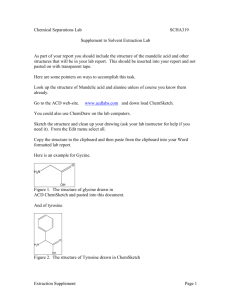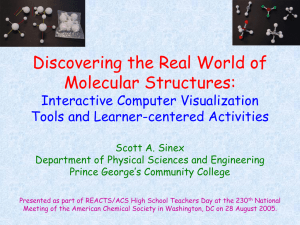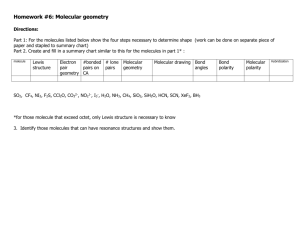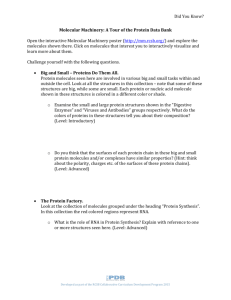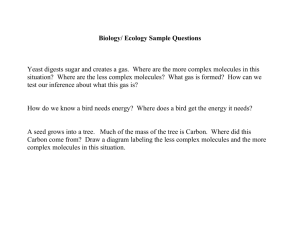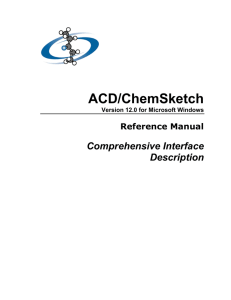Laboratory Assignment #2
advertisement
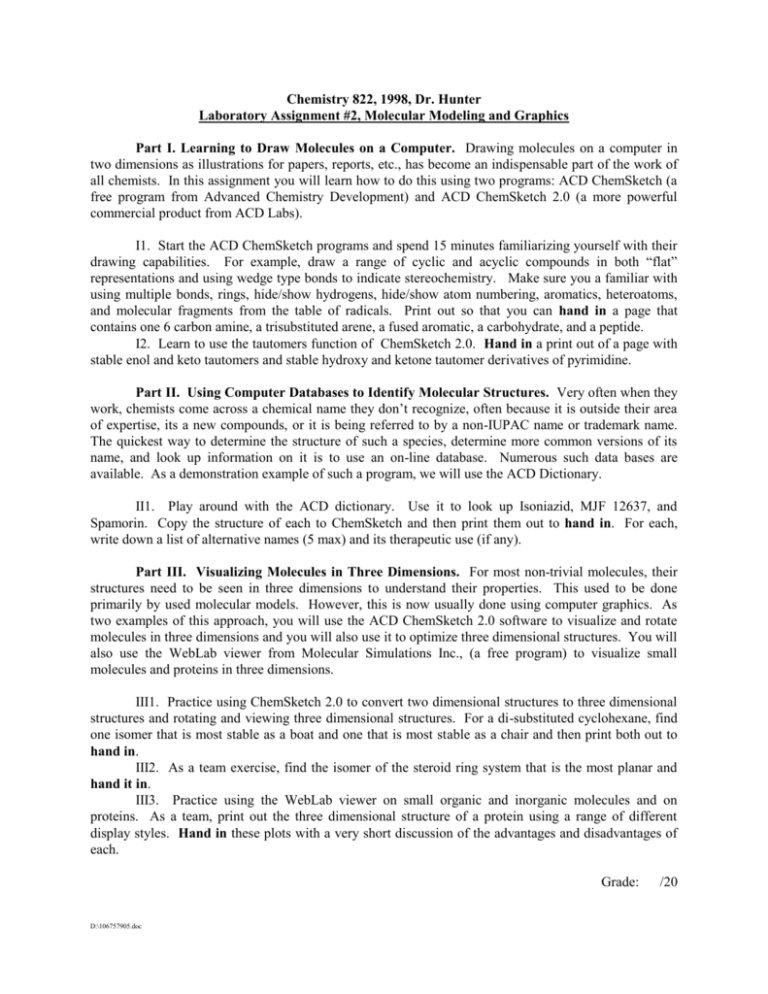
Chemistry 822, 1998, Dr. Hunter Laboratory Assignment #2, Molecular Modeling and Graphics Part I. Learning to Draw Molecules on a Computer. Drawing molecules on a computer in two dimensions as illustrations for papers, reports, etc., has become an indispensable part of the work of all chemists. In this assignment you will learn how to do this using two programs: ACD ChemSketch (a free program from Advanced Chemistry Development) and ACD ChemSketch 2.0 (a more powerful commercial product from ACD Labs). I1. Start the ACD ChemSketch programs and spend 15 minutes familiarizing yourself with their drawing capabilities. For example, draw a range of cyclic and acyclic compounds in both “flat” representations and using wedge type bonds to indicate stereochemistry. Make sure you a familiar with using multiple bonds, rings, hide/show hydrogens, hide/show atom numbering, aromatics, heteroatoms, and molecular fragments from the table of radicals. Print out so that you can hand in a page that contains one 6 carbon amine, a trisubstituted arene, a fused aromatic, a carbohydrate, and a peptide. I2. Learn to use the tautomers function of ChemSketch 2.0. Hand in a print out of a page with stable enol and keto tautomers and stable hydroxy and ketone tautomer derivatives of pyrimidine. Part II. Using Computer Databases to Identify Molecular Structures. Very often when they work, chemists come across a chemical name they don’t recognize, often because it is outside their area of expertise, its a new compounds, or it is being referred to by a non-IUPAC name or trademark name. The quickest way to determine the structure of such a species, determine more common versions of its name, and look up information on it is to use an on-line database. Numerous such data bases are available. As a demonstration example of such a program, we will use the ACD Dictionary. II1. Play around with the ACD dictionary. Use it to look up Isoniazid, MJF 12637, and Spamorin. Copy the structure of each to ChemSketch and then print them out to hand in. For each, write down a list of alternative names (5 max) and its therapeutic use (if any). Part III. Visualizing Molecules in Three Dimensions. For most non-trivial molecules, their structures need to be seen in three dimensions to understand their properties. This used to be done primarily by used molecular models. However, this is now usually done using computer graphics. As two examples of this approach, you will use the ACD ChemSketch 2.0 software to visualize and rotate molecules in three dimensions and you will also use it to optimize three dimensional structures. You will also use the WebLab viewer from Molecular Simulations Inc., (a free program) to visualize small molecules and proteins in three dimensions. III1. Practice using ChemSketch 2.0 to convert two dimensional structures to three dimensional structures and rotating and viewing three dimensional structures. For a di-substituted cyclohexane, find one isomer that is most stable as a boat and one that is most stable as a chair and then print both out to hand in. III2. As a team exercise, find the isomer of the steroid ring system that is the most planar and hand it in. III3. Practice using the WebLab viewer on small organic and inorganic molecules and on proteins. As a team, print out the three dimensional structure of a protein using a range of different display styles. Hand in these plots with a very short discussion of the advantages and disadvantages of each. Grade: D:\106757905.doc /20