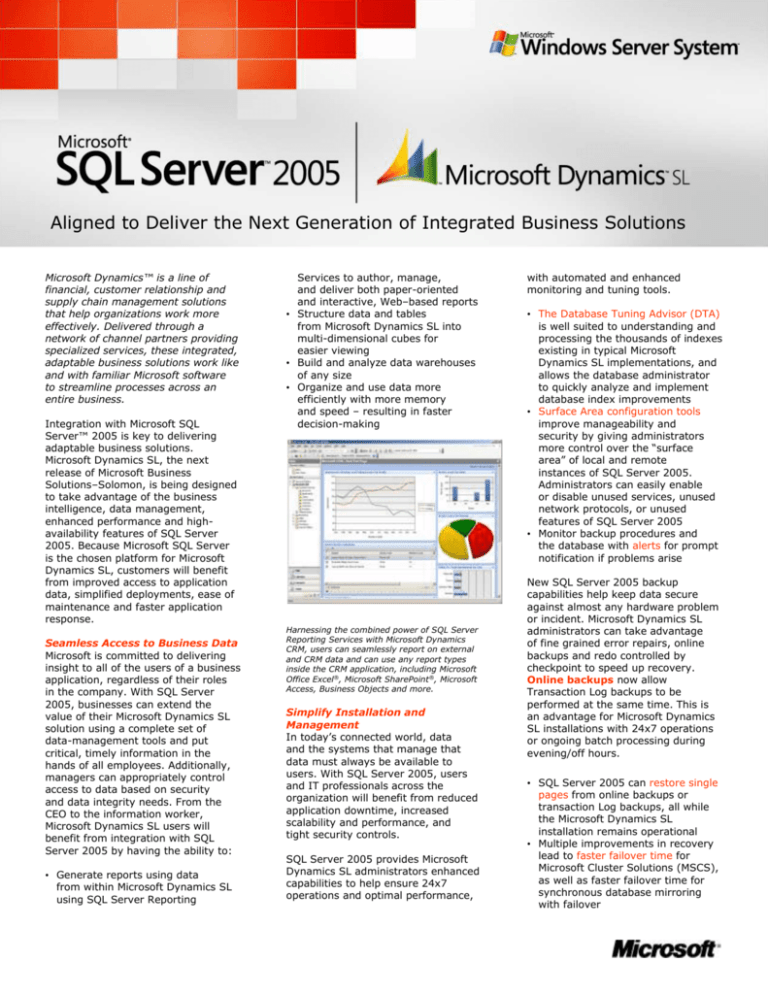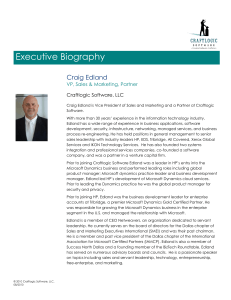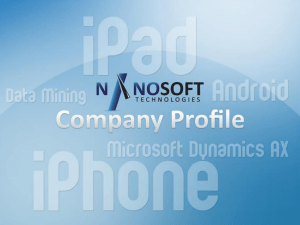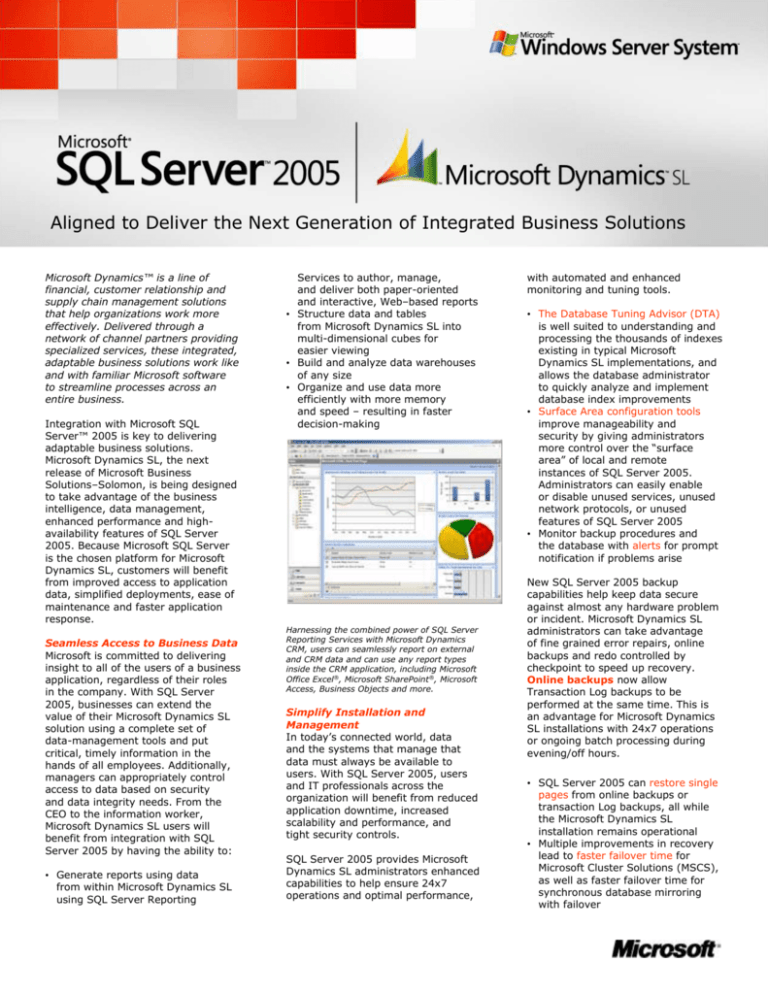
Aligned to Deliver the Next Generation of Integrated Business Solutions
Microsoft Dynamics™ is a line of
financial, customer relationship and
supply chain management solutions
that help organizations work more
effectively. Delivered through a
network of channel partners providing
specialized services, these integrated,
adaptable business solutions work like
and with familiar Microsoft software
to streamline processes across an
entire business.
Integration with Microsoft SQL
Server™ 2005 is key to delivering
adaptable business solutions.
Microsoft Dynamics SL, the next
release of Microsoft Business
Solutions–Solomon, is being designed
to take advantage of the business
intelligence, data management,
enhanced performance and highavailability features of SQL Server
2005. Because Microsoft SQL Server
is the chosen platform for Microsoft
Dynamics SL, customers will benefit
from improved access to application
data, simplified deployments, ease of
maintenance and faster application
response.
Seamless Access to Business Data
Microsoft is committed to delivering
insight to all of the users of a business
application, regardless of their roles
in the company. With SQL Server
2005, businesses can extend the
value of their Microsoft Dynamics SL
solution using a complete set of
data-management tools and put
critical, timely information in the
hands of all employees. Additionally,
managers can appropriately control
access to data based on security
and data integrity needs. From the
CEO to the information worker,
Microsoft Dynamics SL users will
benefit from integration with SQL
Server 2005 by having the ability to:
• Generate reports using data
from within Microsoft Dynamics SL
using SQL Server Reporting
Services to author, manage,
and deliver both paper-oriented
and interactive, Web–based reports
• Structure data and tables
from Microsoft Dynamics SL into
multi-dimensional cubes for
easier viewing
• Build and analyze data warehouses
of any size
• Organize and use data more
efficiently with more memory
and speed – resulting in faster
decision-making
Harnessing the combined power of SQL Server
Reporting Services with Microsoft Dynamics
CRM, users can seamlessly report on external
and CRM data and can use any report types
inside the CRM application, including Microsoft
Office Excel®, Microsoft SharePoint®, Microsoft
Access, Business Objects and more.
Simplify Installation and
Management
In today’s connected world, data
and the systems that manage that
data must always be available to
users. With SQL Server 2005, users
and IT professionals across the
organization will benefit from reduced
application downtime, increased
scalability and performance, and
tight security controls.
SQL Server 2005 provides Microsoft
Dynamics SL administrators enhanced
capabilities to help ensure 24x7
operations and optimal performance,
with automated and enhanced
monitoring and tuning tools.
• The Database Tuning Advisor (DTA)
is well suited to understanding and
processing the thousands of indexes
existing in typical Microsoft
Dynamics SL implementations, and
allows the database administrator
to quickly analyze and implement
database index improvements
• Surface Area configuration tools
improve manageability and
security by giving administrators
more control over the “surface
area” of local and remote
instances of SQL Server 2005.
Administrators can easily enable
or disable unused services, unused
network protocols, or unused
features of SQL Server 2005
• Monitor backup procedures and
the database with alerts for prompt
notification if problems arise
New SQL Server 2005 backup
capabilities help keep data secure
against almost any hardware problem
or incident. Microsoft Dynamics SL
administrators can take advantage
of fine grained error repairs, online
backups and redo controlled by
checkpoint to speed up recovery.
Online backups now allow
Transaction Log backups to be
performed at the same time. This is
an advantage for Microsoft Dynamics
SL installations with 24x7 operations
or ongoing batch processing during
evening/off hours.
• SQL Server 2005 can restore single
pages from online backups or
transaction Log backups, all while
the Microsoft Dynamics SL
installation remains operational
• Multiple improvements in recovery
lead to faster failover time for
Microsoft Cluster Solutions (MSCS),
as well as faster failover time for
synchronous database mirroring
with failover
Enhanced Performance
Microsoft Dynamics SL databases have
thousands of indexes, and new online
indexing capabilities within SQL Server
2005 increase application availability.
• 32-bit improvements and 64-bit
support. SQL Server 2005 allows
support for up to four GB of
memory in 32-bit implementations,
and nearly unlimited memory
in x64 implementations,
enabling customers to deploy
the largest Microsoft Dynamics SL
implementations by increasing the
space available for ODBC cursors
• SQL Server 2005 allows partitioned
Tables and Indexes. A Microsoft
Dynamics SL installation can
segment a very-large table (and its
associated indexes) into multiple,
manageable pieces, increasing
performance and scalability.
One of the key barriers to
developer productivity has
been the lack of integrated
tools for database development
and debugging. SQL Server 2005
will provide advancements that
could fundamentally change the
way that database applications are
developed and deployed.
Enhanced High Availability
Enterprises running Microsoft
Dynamics SL business applications
need 24x7 availability. Microsoft
Dynamics SL deployments support
the new capabilities of SQL Server
Microsoft Dynamics™ is a line of financial
customer relationship and supply chain
management solutions that help
organizations work more effectively.
www.microsoft.com/businesssolutions
2005 to enable highly available
environments.
SQL Server customers are currently
running applications with multiterabyte databases and more than
99.998% availability.
• Database Mirroring.1 Asynchronous
and synchronous database
mirroring with transparent failover
help ensure that a hot-standby
Microsoft Dynamics SL database
copy is rapidly available in the
event of hardware failure. Database
mirroring allows for geographical
redundancy, with network traffic
being encrypted by default
• Database Snapshot. Allows for
recovery from operator error by
instantly creating persistent readonly copies of a Microsoft Dynamics
SL database at a point in time
• Online Indexing. SQL Server 2005
can create a new Index, defragment
and rebuild an existing Index, or
drop an Index while the Microsoft
Dynamics SL installation remains
online. These features significantly
reduce the typical downtime needed
for database maintenance, and are
critical since a typical Microsoft
Dynamics SL implementation has
hundreds of large Indexes
1 Database mirroring is currently included in SQL Server
2005 for testing and non-productive environments. After
launch, Microsoft plans to release an update that will
enable database mirroring for production environments.
• Fine-Grained Online Repairs. Allows
the Database Administrator to work
with the system at a granular level,
leaving only part of the system offline such as to check and restore
data at the page level
Leading TCO
SQL Server 2005 offers a compelling
total cost of ownership (TCO) for
Microsoft Dynamics SL
implementations. SQL Server 2005 is
licensed per processor, not per core,
reducing the database cost by a factor
of three or more.
Customers can take advantage of
SQL Server 2005 comprehensive
data management capabilities,
including advanced data mining,
integration services, business
intelligence, high availability and
manageability as standard features
at no additional cost.
Microsoft Dynamics and Microsoft
SQL Server: the Right Team
Microsoft Dynamics developers and
Microsoft SQL Server developers
work closely throughout our
development cycles to learn from the
critical customer data that plays a
part in feature decisions. A result of
this alliance is that Microsoft
Dynamics SL has selected Microsoft
.NET as the best way to deliver the
new generation of Web services
applications.
Windows Server System is comprehensive,
integrated and interoperable server infrastructure
that simplifies the development, deployment and
management of flexible business solutions.
www.microsoft.com/windowsserversystem
© 2005 Microsoft Corporation. All rights reserved. This document is developed prior to the product's release to manufacturing, and as such, we cannot guarantee that all details included herein will be exactly as
what is found in the shipping product. The information contained in this document represents the current view of Microsoft Corporation on the issues discussed as of the date of publication. Because Microsoft
must respond to changing market conditions, it should not be interpreted to be a commitment on the part of Microsoft, and Microsoft cannot guarantee the accuracy of any information presented after the date
of publication. The information represents the product at the time this document was printed and should be used for planning purposes only. Information subject to change at any time without prior notice. This
document is for informational purposes only. MICROSOFT MAKES NO WARRANTIES, EXPRESS OR IMPLIED, IN THIS DOCUMENT. Microsoft, Microsoft Dynamics, Excel, SharePoint, and SQL Server, the Windows
logo, and Windows Server System are either registered trademarks or trademarks of Microsoft Corporation in the United States and/or other countries. The names of actual companies and products mentioned
herein may be the trademarks of their respective owners. Functionality described herein may not be available in all versions of Microsoft Dynamics SL. This document is for informational purposes only.