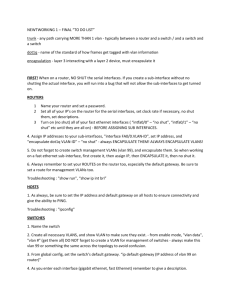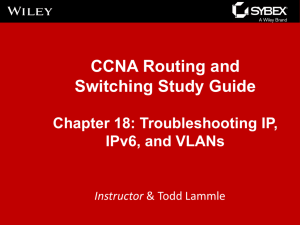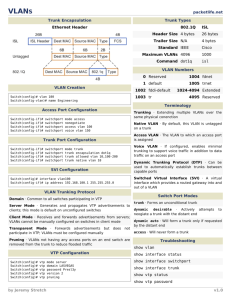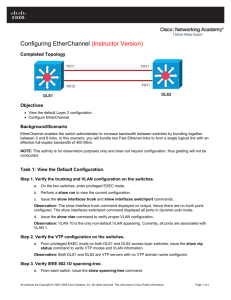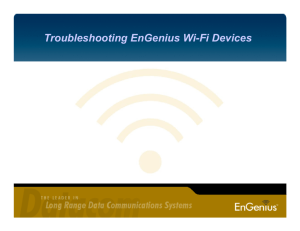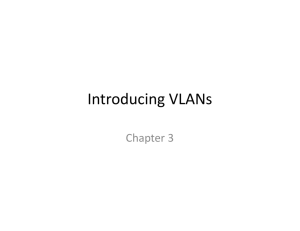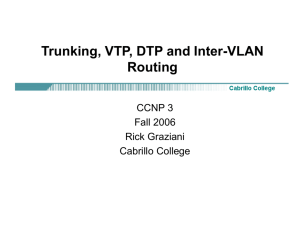VLAN Commands
advertisement
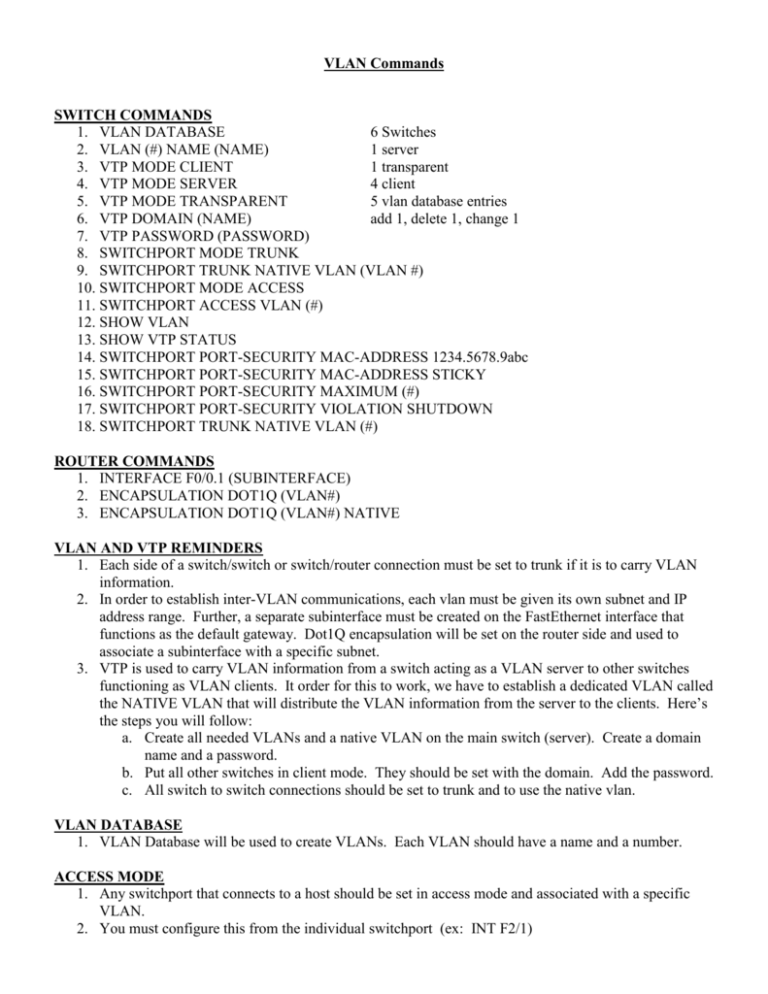
VLAN Commands SWITCH COMMANDS 1. VLAN DATABASE 6 Switches 2. VLAN (#) NAME (NAME) 1 server 3. VTP MODE CLIENT 1 transparent 4. VTP MODE SERVER 4 client 5. VTP MODE TRANSPARENT 5 vlan database entries 6. VTP DOMAIN (NAME) add 1, delete 1, change 1 7. VTP PASSWORD (PASSWORD) 8. SWITCHPORT MODE TRUNK 9. SWITCHPORT TRUNK NATIVE VLAN (VLAN #) 10. SWITCHPORT MODE ACCESS 11. SWITCHPORT ACCESS VLAN (#) 12. SHOW VLAN 13. SHOW VTP STATUS 14. SWITCHPORT PORT-SECURITY MAC-ADDRESS 1234.5678.9abc 15. SWITCHPORT PORT-SECURITY MAC-ADDRESS STICKY 16. SWITCHPORT PORT-SECURITY MAXIMUM (#) 17. SWITCHPORT PORT-SECURITY VIOLATION SHUTDOWN 18. SWITCHPORT TRUNK NATIVE VLAN (#) ROUTER COMMANDS 1. INTERFACE F0/0.1 (SUBINTERFACE) 2. ENCAPSULATION DOT1Q (VLAN#) 3. ENCAPSULATION DOT1Q (VLAN#) NATIVE VLAN AND VTP REMINDERS 1. Each side of a switch/switch or switch/router connection must be set to trunk if it is to carry VLAN information. 2. In order to establish inter-VLAN communications, each vlan must be given its own subnet and IP address range. Further, a separate subinterface must be created on the FastEthernet interface that functions as the default gateway. Dot1Q encapsulation will be set on the router side and used to associate a subinterface with a specific subnet. 3. VTP is used to carry VLAN information from a switch acting as a VLAN server to other switches functioning as VLAN clients. It order for this to work, we have to establish a dedicated VLAN called the NATIVE VLAN that will distribute the VLAN information from the server to the clients. Here’s the steps you will follow: a. Create all needed VLANs and a native VLAN on the main switch (server). Create a domain name and a password. b. Put all other switches in client mode. They should be set with the domain. Add the password. c. All switch to switch connections should be set to trunk and to use the native vlan. VLAN DATABASE 1. VLAN Database will be used to create VLANs. Each VLAN should have a name and a number. ACCESS MODE 1. Any switchport that connects to a host should be set in access mode and associated with a specific VLAN. 2. You must configure this from the individual switchport (ex: INT F2/1)