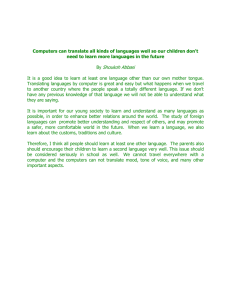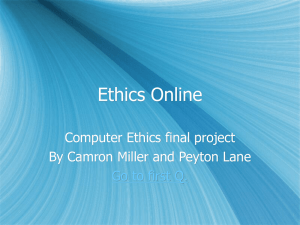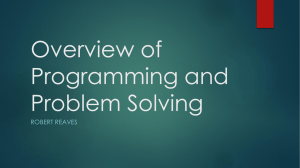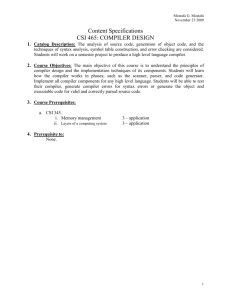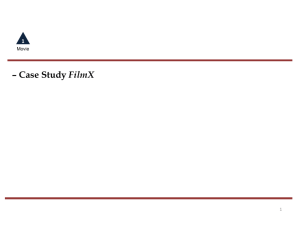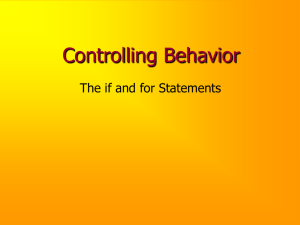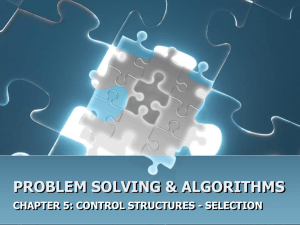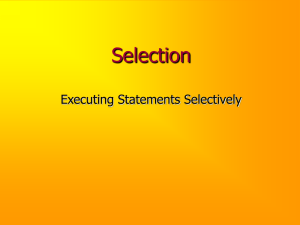word version
advertisement
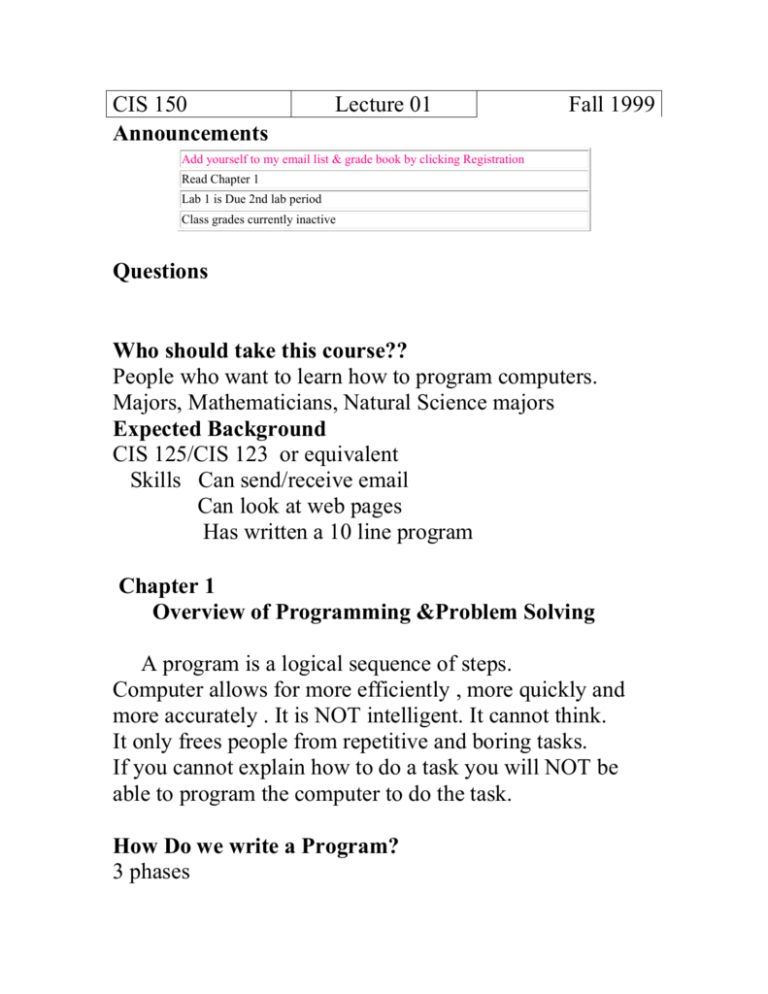
CIS 150 Announcements Lecture 01 Fall 1999 Add yourself to my email list & grade book by clicking Registration Read Chapter 1 Lab 1 is Due 2nd lab period Class grades currently inactive Questions Who should take this course?? People who want to learn how to program computers. Majors, Mathematicians, Natural Science majors Expected Background CIS 125/CIS 123 or equivalent Skills Can send/receive email Can look at web pages Has written a 10 line program Chapter 1 Overview of Programming &Problem Solving A program is a logical sequence of steps. Computer allows for more efficiently , more quickly and more accurately . It is NOT intelligent. It cannot think. It only frees people from repetitive and boring tasks. If you cannot explain how to do a task you will NOT be able to program the computer to do the task. How Do we write a Program? 3 phases Phase 1 Problem Solving 1. Analysis and Specification – Understand the problem and what the solution must do 2. General Solution (algorithm) Develop a logical sequence of steps that solve the problem 3. Verify – follow the steps exactly to make sure that the your algorithm solves the problem Phase 2 Implementation 1. Concrete Solution – Translate your algorithm to a programming language. 2. Test Run the program on sample data to make sure it works. Phase 3 Maintenance Phase 1. Use – Use the program 2. Maintain – Modify the program to meet the changing requirements or to correct any errors that show up in using it. Any time the program is modified it is necessary to repeat the problem solving and implementation phases. The above is called the program’s life cycle. Algorithm Example (How to start a car) 1. Insert Key 2. Put car in Park (or Neutral) 3. Depress Gas pedal 4. Turn key to start position 5. If the engine starts within six seconds, release the key 6. If the engine does not start within six seconds release the key and repeat steps 3- 6 but not more than 5 times. 7. If the car does not start call the mechanic Without the line (not more than 5 times) the program might never terminate. This is called an infinite loop Once one has an algorithm, one must translate it to a programming langauge. We will C++ in this course. What is a programming language? English like Has few words to learn (around 20-30) Must be exact (a semi colon out of place or a misspelling will make the program not run correctly) The computer really only understands machine language For example Instruction name Machine Language Form Add 100101 Subtract 010010 A compiler translates programs written in high-level language (C++, Pascal, FORTRAN, COBOL, Java, Ada) into machine language. The english like program you write is called the source program. The machine language translation is called the object program. One benefit of high-level language is portability (able to move it from 1 type of computer to another) . Not as “portable” as we would like. Most portable language is Java. So to write a program one must 1. write it down (using an editor) 2. translate it to machine language (using a compiler) 3. run it. Modern compilers have an “Integrated Development Environment” (IDE) to do all three and more. Turbo 5.02 is one such compiler. Visual C++, and CodeWarrior are 2 others. What are the types of instructions that a computer can understand? 1. transfer data from one place to another 2. input data from an input device (a keyboard or mouse) and output data (screen or file) 3. Store data on a floppy or internally 4. Compare 2 data values 5. Do arithmetic 4 types of control sequence Statement1 Statement2 Statement3 … Branching If <condition> then <statement1> else <statement2> Looping While <condition> do Statement1 What is a computer?? There are 6 components 1. memory unit ordered sequence of cells in which to store information central processing unit (CPU) has 2 components the 2. arithmetic logic unit and 3. control unit. Some CPUs are Pentium, G4, 4. input devices keyboard, mouse, 5. output devices screen printer 6. auxiliary storage floppy, zip drive, hard drives Different types of computers Mainframe large to be used by multiple users at once Small size personal computer pc Other terms interface a link connecting 2 independent systems. operating system manages the computers resources programs, printers, modem, editor used to create and modify programs and data Ethics Programs are easy to copy . Most are copywritten Illegal coping is called Software Piracy Professionals have an ethical obligation to not engage in piracy and to try to stop it. Stealing Data is also piracy as is stealing computer time. Software Engineering The science of writing programs Hints: Ask Questions !!!! Look for things that are familiar Solve things by analogy Divide and Conquer