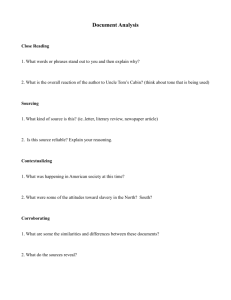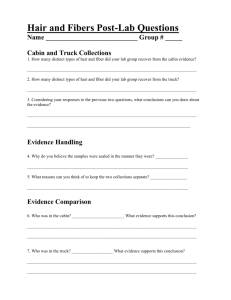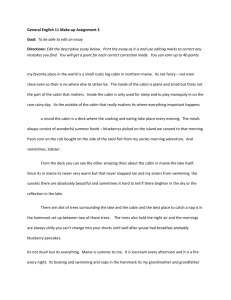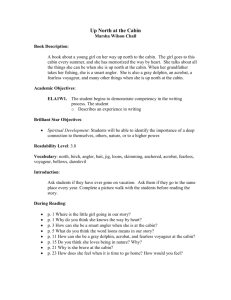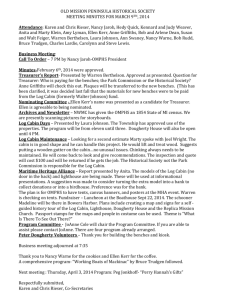Chicken Coops
advertisement
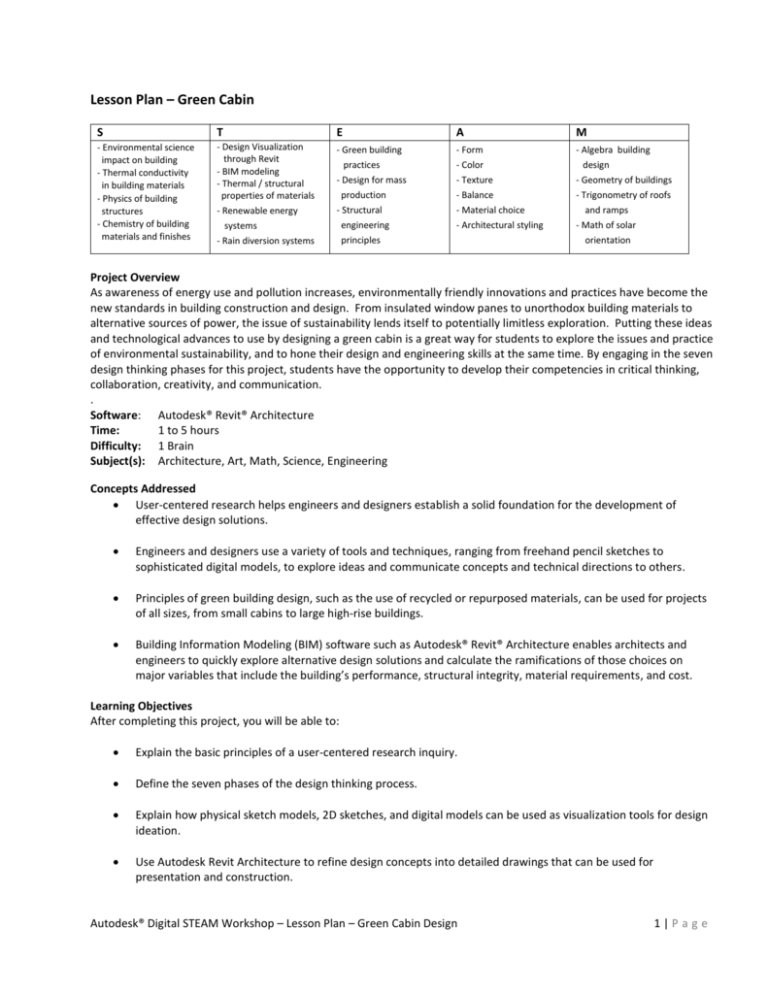
Lesson Plan – Green Cabin S T E A M - Environmental science impact on building - Thermal conductivity in building materials - Physics of building structures - Chemistry of building materials and finishes - Design Visualization through Revit - BIM modeling - Thermal / structural properties of materials - Green building practices - Design for mass production - Structural engineering principles - Form - Color - Texture - Balance - Material choice - Architectural styling - Algebra building design - Geometry of buildings - Trigonometry of roofs and ramps - Math of solar orientation - Renewable energy systems - Rain diversion systems Project Overview As awareness of energy use and pollution increases, environmentally friendly innovations and practices have become the new standards in building construction and design. From insulated window panes to unorthodox building materials to alternative sources of power, the issue of sustainability lends itself to potentially limitless exploration. Putting these ideas and technological advances to use by designing a green cabin is a great way for students to explore the issues and practice of environmental sustainability, and to hone their design and engineering skills at the same time. By engaging in the seven design thinking phases for this project, students have the opportunity to develop their competencies in critical thinking, collaboration, creativity, and communication. . Software: Autodesk® Revit® Architecture Time: 1 to 5 hours Difficulty: 1 Brain Subject(s): Architecture, Art, Math, Science, Engineering Concepts Addressed User-centered research helps engineers and designers establish a solid foundation for the development of effective design solutions. Engineers and designers use a variety of tools and techniques, ranging from freehand pencil sketches to sophisticated digital models, to explore ideas and communicate concepts and technical directions to others. Principles of green building design, such as the use of recycled or repurposed materials, can be used for projects of all sizes, from small cabins to large high-rise buildings. Building Information Modeling (BIM) software such as Autodesk® Revit® Architecture enables architects and engineers to quickly explore alternative design solutions and calculate the ramifications of those choices on major variables that include the building’s performance, structural integrity, material requirements, and cost. Learning Objectives After completing this project, you will be able to: Explain the basic principles of a user-centered research inquiry. Define the seven phases of the design thinking process. Explain how physical sketch models, 2D sketches, and digital models can be used as visualization tools for design ideation. Use Autodesk Revit Architecture to refine design concepts into detailed drawings that can be used for presentation and construction. Autodesk® Digital STEAM Workshop – Lesson Plan – Green Cabin Design 1|P a g e Explain how design changes developed in Revit Architecture generate revisions to critical data such as costs, materials, structural requirements, and building performance. Prerequisites Have the students watch these Digital Study Packet videos to prepare for the project: Views Levels Walls Doors Windows Components Roofs and Floors Annotations Schedules Construction Document Sets Key Terms User-centered research or using observational methods to study and understand people in both social and physical settings is a powerful and increasingly widespread technique for uncovering unmet user needs and desires. Ethnography is a detailed study of a group to describe its behavior, characteristics, cultural mores, and so on. Building Information Modeling (BIM) is the process of generating and managing building data during its life cycle. Typically, it uses three-dimensional, real-time, dynamic building modeling software to increase productivity in building design and construction. Green building is the practice of creating structures using processes that are environmentally responsible and resourceefficient throughout a building's lifecycle, from determining location to design, construction, operation, maintenance, renovation, and deconstruction. This practice expands and complements the classic building design concerns of economy, utility, durability, and comfort. Green building is also known as a sustainable or high-performance building. Mass production involves the manufacturing of large quantities of standardized products, frequently using assembly line technology. Mass production refers to the process of creating large numbers of similar products efficiently. Sketch model refers to a model fabricated quickly with low cost, using easy-to-manipulate materials for the purposes of exploring multiple ideas. Prototype is a physical or virtual model used to evaluate the technical or manufacturing feasibility of a particular 3D design product concept, technology, process, end item, or system. Autodesk® Digital STEAM Workshop – Lesson Plan – Green Cabin Design 2|P a g e Project Discussion Guide Essential Project Conceptual Questions Why do you think there is a growing worldwide interest in the issue of environmental sustainability? What are some of the benefits associated with green building practices? Essential Project Design Questions What are some of the important features that should be incorporated into a modified cabin design in order to assure the health and safety of the occupants? What are some of the key differences between designing a cabin for a rural environment versus a home built in a suburban or urban environment? What are the budget constraints of your project? What are some of the key structural elements that make a building structure stable and secure against the forces of nature? Where would the cabin you design be located? What are the environmental considerations that must be taken into account, such as the geology of the land, weather patterns, and access to water and power? Teacher Preparation 1. Read the Design Thinking Guide. 2. Watch all of the videos included in the Project Overview and Project Packet. 3. Be prepared to partner with your students in learning the new software techniques. 4. Show students how to find help in the curriculum and use the software Help feature. 5. Point out which videos the students need to catch up on if they need reference. IMPORTANT! First-Time Users of Autodesk Software and the Autodesk® Digital STEAM Workshop Use the Level 1 section of the curriculum to familiarize your students with the world of 3D and all of the things you can do with Autodesk software. Depending on your class time, you may choose to extend this to more than one day. Watch: Use the video “What is 3D?” and the interviews on the “Industry and Careers” page to bring the software to life. This will give you the visual assets to engage your students in a discussion about what learning Autodesk software can mean to them. There is even a page on sustainability to help students understand whole systems design as they move into designing their own projects. Interact: Autodesk has created an interactive application to teach students about visual design and the language used in design. There is also a hands-on lesson and a short quiz included in the downloadable teacher resources. This is a great starter project for any age group. It examines visual design in 3D space, which helps students make that connection with design when they start learning Autodesk software. Experience: Show students some of the projects in Level 2 and have them listen to the designers talk about their design process. Seeing how industry professionals approach the design process gives students insight into the possibilities and adds context to support the early stages of learning new software when students are often Autodesk® Digital STEAM Workshop – Lesson Plan – Green Cabin Design 3|P a g e frustrated. Start the Autodesk software and introduce the interface, using the Skills as a guide. Start by giving your students a broad, high-level overview of the tool and then let them explore the short procedural Digital Study Packet videos. You are now ready to start a project! Once your students have explored the software, they can take the quick quiz in Level 1 to see what they know and what they need to brush up on. Day-to-Day Plans Hour 1 Understand: Watch and Listen First, have your students review the Green Cabin project brief, and then take the pre-test. Next, have your students watch the videos that correspond to the Understand, Explore, and Define phases of the design thinking process. In the videos, Ben Uyeda quickly sets the stage for the project by describing the purpose of the design challenge and the important criteria that must be considered. Explore: Develop a Knowledge Base After viewing the videos, have students break into small groups to review the pre-test and fill in or expand their responses to clarify their understanding of the project and the important criteria that will be needed to gain experience with the Ideate, Prototype, Refine, and Solution phases. These experiences will help students develop the confidence and competencies to take on the advanced projects that will require them to dig more deeply into the seven phases of the design thinking process. It is critical for students keep track of their findings in a notebook or journal. In some instances, digital photography and videotaping can serve as an excellent medium for capturing important insights. Note: It is important to decide whether you will have students develop a green cabin design described in the videos or if you want your students to follow the design process used by Ben Uyeda as a way of developing a green cabin design for a site that they or your class determines. Define: Clarify Requirements As described by Ben Uyeda in the Define video, this critical stage in the design process involves establishing criteria for the project; these factors include important variables such as where the cabin will be located, who will use the cabin, and for what purposes. The criteria must also clarify the functional and aesthetic needs and desires of the people who will interact with the cabin. The Define phase for an architectural design requires the identification of key requirements imposed by national, state, or regional codes. Note: Open up the Design Criteria Worksheet that will help you in completing the Define phase. Hours 2 – 4 Ideate, Prototype, and Refine Because this is a beginning-level project, encourage your students to watch the technical learning videos, explore the datasets from the example project, and refer back to the Digital Study Packets as they learn the skills to transform their concepts into reality. Encourage students to assist each other in discovering how to take advantage of the many features embedded in the software. Ideate: Creativity This is the time for students to come up with as many ideas as possible for their green cabin addition. Throughout the Ideate phase, a variety of techniques can be used to visualize a wide range of possibilities; these can include 2D sketches on paper, quick form studies, or sketch models. The goal is to get students to visually communicate to themselves and others the essential direction that they will take in the next phase of prototyping. Autodesk® Digital STEAM Workshop – Lesson Plan – Green Cabin Design 4|P a g e Prototype: Test In this phase, students use key concepts derived from the Ideate phase to create physical models and virtual prototypes with the software. The technical videos can help students develop their skills in this area. Encourage them to explore how the software enables a designer to quickly develop and analyze multiple design solutions Refine: Almost There In this phase, you want your students to leverage the power of the software to refine aspects of the design. As students proceed through this phase, remind them to keep referring back to the basic criteria previously established. Encourage students to engage in the mental practice of asking if the details they are incorporating help to define a design that fulfills the functional and emotional needs and desires of the cabin residents. Hour 5 Solution: Final Presentation Because this is a beginning level project with a relatively short timeframe, there is less emphasis on conducting any sort of major presentation. However, students should archive their work in some type of digital portfolio. This can be as simple as organizing the work into a series of PowerPoint slides or on a student website. If possible, make arrangements to enable electronic sharing of the portfolios as a way of promoting peer-to-peer and teacher-to-student feedback and encouragement. You may want to have your students complete several beginning level projects. When those are completed, they can make a class presentation in which they are given an opportunity to describe their understanding of the seven design phases and how they are either similar or different, depending on the type of project they worked on. Differentiated Instruction Encourage students to review the lesson and skills videos in small groups. Have small teams of students collaborate to complete one design criteria matrix by dividing up the work. Identify specific websites that students can use for the Define and Explore stages. Provide some students with a set of predefined design criteria and background content to modify the Define and Explore stages. Have small groups collaborate on the Ideate, Refine, Prototype, and Presentation phases. Have some students focus on the development of physical sketches and sketch models while collaborating with team members who focus on digital prototyping. Provide students with self and peer evaluation forms to be filled out at the completion of each phase. Provide students with models of successful student presentations with clear examples of each Design phase. Non-Native Speakers Encourage students to tap into their own culture and life experience to discover prior knowledge of the project topic. Provide English/first-language translation dictionaries and/or electronic translation devices. Allow the student to prepare materials in their primary language and have it translated later. Pair ELL students with native English speakers. Provide a translator for viewing of videos. Autodesk® Digital STEAM Workshop – Lesson Plan – Green Cabin Design 5|P a g e Special Needs Students: Provide prefabricated modeling components. Engage the help of aides to assist in physical sketch modeling and prototypes. Accommodate students by allowing additional time and/or reducing the scope of project requirements. Provide any necessary accommodations for access to technology such as alternative input devices, larger font sizes, speech recognition, and so on. STEAM Connections Background The Green Cabin project provides an excellent opportunity for students to extend their learning by investigating a variety of factors that influence the design, location, and construction techniques associated with a particular structure. Science For many years man has used plants to provide heating and cooling. Deciduous trees provide shade in the summer and are bare in the winter. Consider plants as a way to help with energy costs. Keep in mind natural disasters, such as earthquakes, tornadoes, fires, or floods, and consider using indigenous plants when choosing plants and their placement around the cabin. One potential base for the green cabin is a poured concrete slab or cast concrete piers. The chemical reaction that occurs when water is added to a concrete mix is referred to as an exothermic reaction. In this process, energy is released in the form of heat. In the case of concrete, what is happening to cause the release of heat energy? In what ways does this exothermic reaction impact the physical properties of concrete? Why is it important for concrete to “cure” or set up over time before it reaches maximum strength? Technology In the past several years, a number of intriguing construction technologies have been developed, which enable a structure to be fabricated in modular components inside a factory. Components such as wall and roof assemblies are then trucked to a site where they are assembled on top of preinstalled foundations or piers. One such technology used for wall construction is referred to as Structural Insulated Panels (SIPs). Investigate how these panels are made, and what materials are used to make them. Conduct research on the benefits of the panels in term of reducing on-site building construction time, their relative strength, insulating values, and flexibility with respect to accommodating different types of architectural designs. The lesson videos accompanying the Green Cabin project offer a glimpse into the power of BIM software such as Autodesk Revit. Investigate other more complex building designs that have been created using Revit. Identify key features of the software and analyze how these features expand and enhance the capabilities of an architect or building designer. Research how Revit models benefit other professionals involved in the design and construction of a building; for example, the electrical and HVAC contractors and the people responsible for purchasing materials and equipment or scheduling the construction workflow. Engineering Technology STEAM connection 1 refers to the growing interest in prefabricated modules that are assembled onsite as an alternative to traditional construction practices for a structure such as a cabin. Many of the manufacturers who produce pre-manufactured building components use computer numerically controlled (CNC) production equipment to maximize efficiency, increase precision, and reduce costs. Two of the key CNC technologies currently employed in the prefab home industry include CNC saws and routers for cutting and drilling and CNC plasma cutters for metal fabrication. Investigate these technologies and prepare a report or presentation that summarizes essential questions such as how the equipment operates, the benefits with Autodesk® Digital STEAM Workshop – Lesson Plan – Green Cabin Design 6|P a g e respect to time and cost, and the limitations and safety concerns relative to their operation. An important dimension of this investigation/presentation involves describing the connection between the software used to generate a building design (for example, Revit) and the computer code that is needed to operate the CNC equipment. The assembly of prefabricated building components on-site requires engineers to develop specialized assembly hardware. Even buildings that are completely built on-site use a wide variety of assembly hardware such as special metal brackets called Simpson (Sim) brackets, joist hangers, and truss braces. Detailed drawings/virtual models for many construction assembly components are stored in a parts library in Revit. Investigate some of the key Revit assembly hardware components. Research where they are used and their specifications in terms of maximum load types that can be applied and methods of installation. In many instances, the owner of a cabin may want to select a color scheme that allows the building to blend in with the natural surroundings. Find some pictures of potential cabin locations where the natural surroundings vary, for example a mountain location or a beach area location. Analyze the images in terms of the color palette that makes up the scene. Develop a variety of cabin color schemes rendered in Revit using the selected images as backgrounds. Do some color schemes work better than others? What colors, used in small amounts, provide a visually appealing contrast? It is quite possible that a picturesque location for a cabin might offer limited access to water. In such a scenario it may be extremely beneficial to incorporate a system that captures rain water from the roof that is then stored in an underground cistern. A solar-powered pump could then be used to move the water from the underground tank in order to drip-irrigate a garden or for recycling for showers or the toilet. The solar-powered water pump could also be used to operate a water sculpture that might be included in a garden. Investigate a variety of water fountain designs; include concepts that incorporate kinesthetic motion. Use Inventor to explore some of your own ideas for a water sculpture using reclaimed water. Challenge yourself to think of sculptural designs that use recycled materials. Art Math The Revit program does much of the math for you. Imagine that you only have access to a spreadsheet program. Create a spreadsheet using your knowledge of area and volume. Then, extend it using the formulas for heat loss per square foot of exposed wall. Extend it further to calculate the heating/cooling needs based on the volume of the cabin. The sample project shows a flat site for the cabin. Consider the changes needed if the site were on a slope (cut or fill). Support pillars will increase the cost but may be necessary. Determine how much of the cabin will need extra support depending on the angle of the slope. The solar panels will need to have direct sunlight. Study the angle of the roof and the angle of the sunlight at a particular latitude. Also consider the orientation of the cabin to maximize solar energy. Autodesk® Digital STEAM Workshop – Lesson Plan – Green Cabin Design 7|P a g e Math Matrix Grade 7 Grade 8 Algebra I Area Ratios and proportions Systems of linear equations Volume Area Ratios and proportions Transformations Volume Area Ratios and proportions Transformations Volume Graphing Systems of linear equations Transformations Statistics Quadratic equations Geometry Algebra II Trigonometry Area Systems of linear equations Use of vectors Volume Tessellation Linear inequalities Right triangle trigonometry Transformations Determine forces acting on materials and objects Determine distances Triangle trigonometry for indirect measurement Right triangle trigonometry Pre-Calculus Calculus Linear equations Area of complex shapes Inequalities Volume of complex Shapes Multivariable equations Forces Trigonometry Vectors Calculate Indirect measurements Optimization Autodesk® Digital STEAM Workshop – Lesson Plan – Green Cabin Design 8|P a g e Science Matrix Chemistry Physics Biology Materials and material finishes Forces on structures Biology of humans Resistance to corrosion Simple machines Food and water requirements Adhesives Energy conservation Living space requirements Interchangeable materials Heating and cooling systems Waste requirements Makeup of organic molecules Ergonomics Recyclable and biodegradable building materials Laws of Motion Integration into the surrounding environment Impact on surrounding plants and animals Physics of light Build It When you ask an adult what they remember most about school, the answer often refers to something they produced―something they built, wrote, performed, or generated through some form of visual media. Such activities can take extra time but the benefits are worth it. It is hard to engage in the cabin project and not think about the possibility of taking the best design and building a full-size version. While the costs of building a full-size cabin can be prohibitive, building physical scale models based on the Revit drawings can be a valuable experience. It would be interesting to have students develop models with the explicit goal of conducting load tests on the roof structure to simulate the impact of snow load. Variables, such as pitch and truss or rafter, post, and beam design, can be evaluated through this experiment. Engage the students in a review of the designs that they developed. Guide them in deciding what criteria should be used to determine the best design to build. Some key variables will include the level of fabrication complexity, the size relative to the prospective clients, available space, and, of course, the aesthetics as they relate to the clients design sensibilities. Another option for the Build It activities is to build a full-size section of the cabin. This can help students get some real-life understanding of building construction without fabricating an entire structure. While this can be a time-consuming endeavor, the students can gain a great deal of insight on how design and engineering practices are shaped by the realties of running a commercial enterprise. Extension Ideas Use Autodesk® Inventor® software to detail a design of a wind turbine or a table for the cabin. Use Autodesk® Maya® software to generate an animation of how the cabin will be used; create a walkthrough tour of the cabin. Assessment Processes The assessment process for all of the projects in this curriculum will provide students with formative feedback for each of the seven essential phases. The rubrics that are included as a separate document will guide students in knowing what is expected for each phase and the criteria used to evaluate the quality of the work. For each project, students complete a self and peer evaluation. These include a reflective narration for each phase, accompanied by a point score derived from the rubric. These evaluations are accompanied by a teacher evaluation that also includes a narrative and numerical score for each phase along with a cumulative score. The STEAM questions, Extension Ideas, and the optional Build It activity offer students an opportunity to assess what they have learned and apply that knowledge to improve the quality of their work and increase their scores. Autodesk® Digital STEAM Workshop – Lesson Plan – Green Cabin Design 9|P a g e