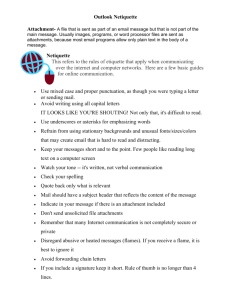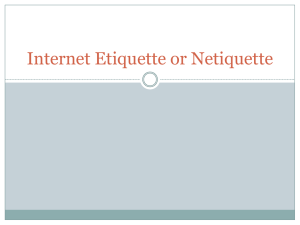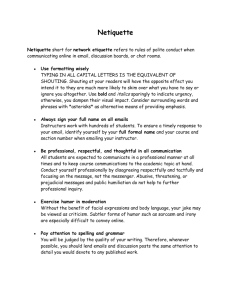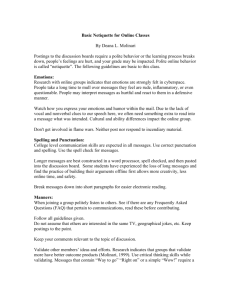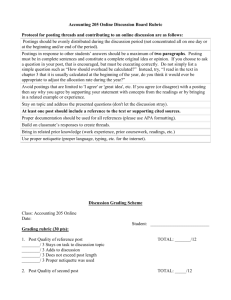Abstract The article covers an important issue of being able to
advertisement
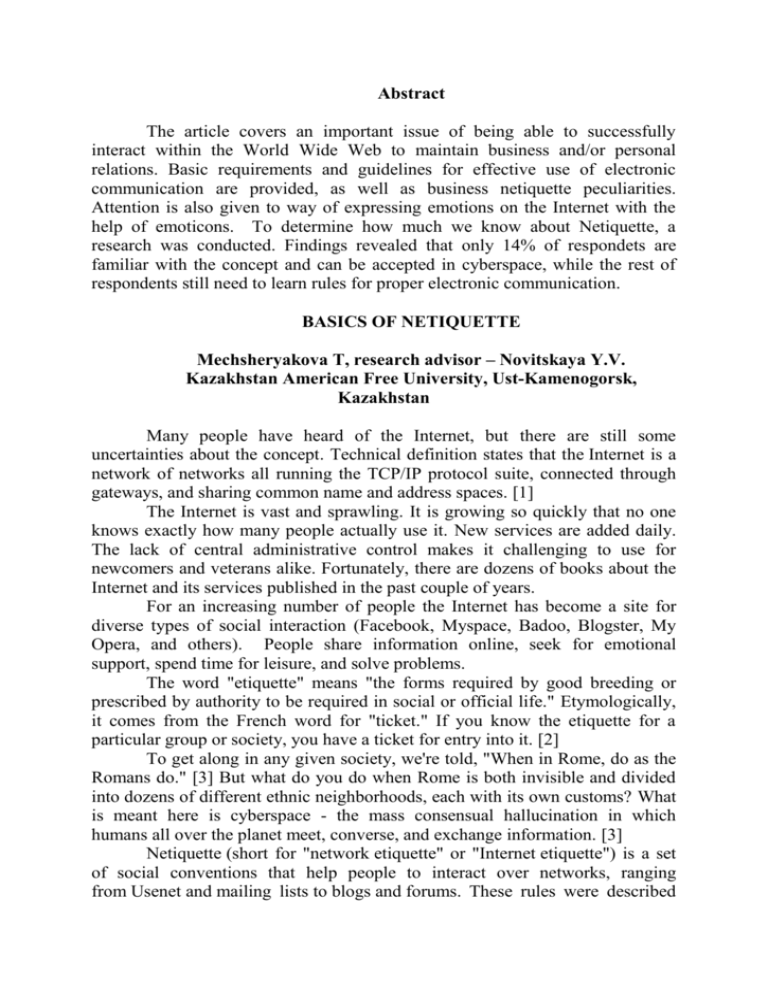
Abstract The article covers an important issue of being able to successfully interact within the World Wide Web to maintain business and/or personal relations. Basic requirements and guidelines for effective use of electronic communication are provided, as well as business netiquette peculiarities. Attention is also given to way of expressing emotions on the Internet with the help of emoticons. To determine how much we know about Netiquette, a research was conducted. Findings revealed that only 14% of respondets are familiar with the concept and can be accepted in cyberspace, while the rest of respondents still need to learn rules for proper electronic communication. BASICS OF NETIQUETTE Mechsheryakova T, research advisor – Novitskaya Y.V. Kazakhstan American Free University, Ust-Kamenogorsk, Kazakhstan Many people have heard of the Internet, but there are still some uncertainties about the concept. Technical definition states that the Internet is a network of networks all running the TCP/IP protocol suite, connected through gateways, and sharing common name and address spaces. [1] The Internet is vast and sprawling. It is growing so quickly that no one knows exactly how many people actually use it. New services are added daily. The lack of central administrative control makes it challenging to use for newcomers and veterans alike. Fortunately, there are dozens of books about the Internet and its services published in the past couple of years. For an increasing number of people the Internet has become a site for diverse types of social interaction (Facebook, Myspace, Badoo, Blogster, My Opera, and others). People share information online, seek for emotional support, spend time for leisure, and solve problems. The word "etiquette" means "the forms required by good breeding or prescribed by authority to be required in social or official life." Etymologically, it comes from the French word for "ticket." If you know the etiquette for a particular group or society, you have a ticket for entry into it. [2] To get along in any given society, we're told, "When in Rome, do as the Romans do." [3] But what do you do when Rome is both invisible and divided into dozens of different ethnic neighborhoods, each with its own customs? What is meant here is cyberspace - the mass consensual hallucination in which humans all over the planet meet, converse, and exchange information. [3] Netiquette (short for "network etiquette" or "Internet etiquette") is a set of social conventions that help people to interact over networks, ranging from Usenet and mailing lists to blogs and forums. These rules were described in IETF RFC 1855 (Internet Engineering Task Force). [4] However, like many Internet phenomena, the concept and its application remain in a state of flux, and vary from community to community. [5] The points most strongly emphasized about USENET netiquette (worldwide distributed Internet discussion system) often include using simple electronic signatures, and avoiding multiposting, cross-posting, off-topicposting, hijacking a discussion thread, and other techniques used to minimize the effort required to read a post or a thread. [5] Some rules of Netiquette are based on common courtesy, but have been used on the Internet for electronic communication. Others are based on the technological limits of the web. Still others are matters of convention. Do not ignore these. [3] Rule 1. Remember the human. Never forget that the person reading your mail or posting is, indeed, a person, with feelings that can be hurt. So never mail or post anything you would not say to your reader's face. Rule 2. Adhere to the same standards of behavior online that you follow in real life. Rule 3. Know where you are in cyberspace since Netiquette varies from domain to domain. Lurk before you leap. Rule 4. Respect other people's time and bandwidth. It is OK to think that what you are doing at the moment is the most important thing in the universe, but do not expect anyone else to agree with you. Try not to ask absurd questions on discussion groups. Read the FAQ (Frequently Asked Questions) document. [3] Rule 5. Make yourself look good online. For this you need to check grammar and spelling before sending the message, know what you are talking about and make sense. Do not post flame-bait. [6] Rule 6. Share expert knowledge. Offer answers and help to people who ask questions on discussion groups. Rule 7. Help keep flame wars under control. Do not respond to flamebait. Do not post spelling or grammar flames. If you have posted flame-bait or perpetuated a flame war, apologize. [7] Rule 8. Respect other people's privacy. Do not read other people's private email. Rule 9. Do not abuse your power. Rule 10. Be forgiving of other people's mistakes. You were a network newbie once too! [3] Netiquette changes domain to domain. That’s why we can distinguish netiquette according to a sphere it applies in: Business netiquette and Social netiquette. Let us briefly cover business netiquette, as this one is of the main concern in today’s world. 1. Business netiquette The conventions for strictly business-related e-mails differ from those shared with friends, acquaintances, and family. Professional email can still be informal. However, a lot of the humor and wit that is appropriate in a discussion group is out of place at work. Today electronic mail is commonplace, and it is changing the way we work. Email has made a number of major changes in the way business functions: A lot of high-rank officials read their own e-mail, instead of having it reviewed like their paper mail; therefore, it is often possible to contact powerful people directly. It is now possibly to send mail to everyone at the company. Email overload: Some people receive dozens of messages per day. Others do not actually receive that much mail, but cannot seem to handle it anyway. Snail-mail ignorers: Other people get so used to doing everything over the wires that they forget - or do not bother - to read their paper mail. Often companies recruit people via Internet. Naturally, it is just the first step before you are in but still you need to take it. The point is that when you introduce yourself via email, not only are you making a first impression, you are also leaving a written record. So you need to use caution, especially when dealing with powerful people. Some executives do have their secretaries screen their email. So if you do decide to send email directly to your company president do not assume that he will be the only person to read it. Some companies do not make it so easy for their employees to send mail to everyone in the organization. Other companies have what is called "Fourth Class Mail" that employees can use for classified ads, requests for general information, and others. Mail with these designations is usually separated from normal person-to-person mail, so busy people are not bothered by it. In the New Yorker article, Bill Gates is said to spend at least two hours a day reading and responding to his email. Many people in business find that they spend half their time or more dealing with email. You can do your part to ease this problem by Rule 4 - Respect other people's time - and sending mail only when it needs to be sent. Do not waste your colleagues' time by copying them on notes that do not affect them. On the other hand, do keep them informed about projects they are working on. Do not assume that they already know what is happening. Traditionally, many companies have required their employees to insert a "standard disclaimer" in all email messages they send from their company address. The statement specifies that "these opinions are my own and do not necessarily represent those of the company" and is often humorously modified to things like "these opinions belong to me, not to my company - they do not want them and they cannot have them." Many people's only access to the Internet and other network services is through work, and most people use it for something that is not strictly businessrelated at some point. Historically, most companies have turned a benign blind eye to the situation, as most do to limited personal use of the telephone at work. But as network access becomes more common, companies will start trying to impose restrictions on how it is used. If we speak about the company’s privacy in this issue we can see that no one in cyberspace cares whether you follow your company's chain of command. Netiquette certainly does not forbid the use of work facilities for personal purposes. Nor does it require slavish adherence to company policy. Netiquette does forbid spreading misinformation, personal or confidential information, or any statement that is needlessly damaging to others - including businesses. [5] In October 1995 a guideline for the newbie was developed - IETF RFC 1855 (Internet Engineering Task Force). This is kind of a Code for those who are new on the Internet and those who have been using it for a long period but never even thought about all the rules it has. This document provides a minimum set of guidelines for Netiquette which organizations may take and adapt for their own use. It also functions as a minimum set of guidelines for individuals, both users and administrators. Here are some rules for one-to-one mail: - Unless you are using an encryption device (hardware or software) you should assume that mail on the Internet is not a safe place to share any information with others. - Respect the copyright on the material you use - If you are forwarding or re-posting a message you have received, do not change the wording. - Never send chain letters via email, as those are forbidden on the Internet. - Be conservative in what you send and liberal in what you receive. You should not send heated messages even if you are provoked. On the other hand, you should not be surprised if you get flamed; it is prudent not to respond to flames. - Make things easy for the recipient. In order to ensure that people recognize you as a person they communicate with, include your contact information at the end of your message. - Watch copies when replying. Do not continue to include people if the messages have become a two-way conversation. - Remember that people with whom you communicate are located across the globe. - Verify all addresses before initiating long or personal discourse. It is also a good practice to include the word "Long" in the subject header so the recipient knows the message will take time to read and respond to. Over 100 lines is considered "long". Rules for one-to-one talk: - Use mixed case, remember punctuation rules, as if you were typing a letter or sending mail. - One should write out no more than 70 characters and no more than 12 lines (since a split screen is used). - Leave some margin; do not write to the edge of the screen. - Always say goodbye, or some other farewell, and wait to see a response from the other person before finishing the conversation. This is especially important when you are communicating with someone a long way away. - Remember that talk is an interruption to the other person. - There are many reasons for not getting a reply. - Be careful if you have more than one sessions going! Any time you engage in One-to-Many communications, all the rules for mail should be used as well. After all, communicating with many people via one mail message or post is quite analogous to communicating with one person with the exception of possibly offending a great many more people than in oneto-one communication. Therefore, it is quite important to know as much as you can about the audience of your message. [3] 2. Internet Slang Have you ever received an e-mail containing a series of letters you are embarrassed to admit you do not understand? TTFN, YFA. Huh? By its nature, the Web makes communicating faster and easier. Because of this, a new kind of language has emerged, using symbols and acronyms to express larger phrases and feelings - on cyber time. Unless you live in a chat room, you probably don’t know what they all stand for. We’re going to show you some general examples and the way you can use it to express yourself in cyberspeak. 2.1 Types of Internet Slang 1. Emoticons, which are facial expressions created by punctuation symbols. Ironically, the origin of the smiley face is a highly controversial debate. The most accepted belief is that graphic artist Howard Ball of Worcester, MA, created the smiley when he was asked to design a morale boosting campaign. He started with just the smile, but soon realized disgruntled employees might turn it upside down to a frown, so he added eyes. They are used to quickly express an emotion without words, or clarify the tone of text messages. For example: Please come see me in my office. A note like this would probably send shivers down the spine of a typical worker. While it really should not, this type of e-mail can instill the equivalent foreboding of being called to the principal’s office in fifth grade. Now try this: Please come see me in my office. :) [9] A world of difference! Just that little symbol turned a message that could have brought on nausea and fear of being fired into a much less ominous request. The emoticon acts as a signal of sorts that there is nothing to worry about. While we do not advocate using these symbols to communicate with your boss or co-workers on a regular basis, when used at the appropriate moment they can help transform the entire tone of a message. Here are some of the most common smiley emoticons (table 1): ) ) Table 1 – Common emoticons The classic smile. "I am happy" or "my meaning is : positive." Some Word programs will automatically turn this into a graphic after hitting return. ; The wink. "Just kidding," sarcasm, etc. : -) Smiley with a nose. Laughing. A slightly goofier version of the smiley, this one signifies a particularly happy mood or a laughing response. 8 Glasses or sunglasses. The cool smiley. : -D ) : p : ( : x : :-) :-) The frown. Disappointed or sad. > Angry face. : O Tongue hanging out. Self-explanatory. Sick face. Embarassed or shocked. 0 Angel with halo. "Who, me?" > Evil grin. 2. Chat Acronyms. These abbreviations of commonly used chat phrases are often used in e-mail too (table 2). Although they can be great timesavers, it is easy to lose people if you overuse them. Table 2 - Acronyms ASAP As Soon As Possible BFN Bye For Now BTW By The Way DIY Do It Yourself FAQ Frequently Asked Questions FYA For Your Amusement FYI For Your Information K Okay KISS Keep It Simple, Stupid LMHO Laughing My Head Off LOL Laughing Out Loud OBO Or Best Offer OTL Out To Lunch OTFL On The Floor Laughing THX Thanks TIA Thanks In Advance TTFN Ta Ta For Now General Rule of Thumb: Use emoticons and chat acronyms sparingly. They work in the world of chat rooms (which to the uninitiated can look like hieroglyphics), but can be annoying and unprofessional in business. Used conservatively and in the right setting, they can save time, clarify your meaning, and generally lighten the mood of business communications.[8] Aforesaid made us wonder how NETiquette grounded we are. For this purpose we carried out a research with the use of the online test presented below. Test 1. Why should not I type my e-mails in all caps? a) All caps insinuate you are yelling or screaming. b) It makes you look lazy and/or uneducated. c) It is a strain on your eyes, makes reading e-mail more difficult. d) All of the above. 2. Why should I use the BCC field? a) So I can send copies of business e-mail to my friends without my boss knowing. b) To keep my e-mail looking clean. c) To respect my contact's privacy. d) So I can send copies to anyone I want. 3. When should I update my virus software? a) Once each day. b) Once a week. c) Every time I log on. d) Only when my ISP tells me to. 4. Before sending a very large attachment, I should: a) Compress the file (zip it up). b) Send it first thing in the morning and call to make sure it was received. c) Send it during week days. d) Compress the file, then ask first when would be the best time to e-mail it. 5. I should only forward e-mail when: a) I feel it is important. b) I know the other person should have the information. c) The topic is commendable and important to all onliners. d) I type a personal comment about why I am forwarding that specific e-mail to that specific person. 6. When is it O.K. to contact folks about my business? a) Only when they e-mail me and ask me for information. b) When I know they can use my service. c) When I know I can save them big bucks! d) Anytime – that is called cold calling. 7. I should down edit my e-mail replies by: a) Removing previous signature files. b) Removing the previous 2 e-mails noted in my reply. c) Removing everything not related to the ongoing conversation. d) Spell checking the sender's previous e-mail. 8. What is the most important thing I should do with every e-mail? a) Check spelling, use full sentence structure and proper grammar. b) Have a nice greeting: Hi, Hello, etc. c) Have a proper sign off: TIA, Sincerely, etc. d) All of the above. 9. How quickly should I reply to e-mail? a) As soon as I can; no longer than 24-48 hours. b) When I get around to it. c) I do not have to reply. d) Does not matter. 10. Before e-mailing a Web site for assistance, the first step I should take is: a) Double check I used the correct e-mail address. b) Get all my questions together and only send one e-mail. c) Try to eliminate possibility of having the same information I would like to cover being represented somewhere else. d) All of the above. [10] Overall, 42 respondents of the age 20 – 25 were examined to determine whether they can be considered Netizens (Internet users who are aware of the culture and rules governing the Internet) or Newbies (inexperienced users who are unschooled in the Internet's traditions, take little time to learn them and act rudely). All of them are familiar with the Internet. The result became a huge surprise: 86% of all respondents are estimated as Newbies and only 14% are Netizens (table 3). That means people in our country do not actually pay attention to all the rules of the Internet communication. Maybe the reason lays in our mentality. Table 3 – Research results Number of respondents Newbies People 42 36 % 100 86 Netizens 6 14 Internet is of a great importance nowadays. We use it for business purposes, to retrieve the information or just for fun. Anyway, Internet community is an organism with its own characteristics, habits, and rules to be followed. If you want to successfully use this resource and have a reputation of an intelligent and polite person you need to obey the rules. Speaking of our country we believe it is important to arouse interest to the NETiquette through users. We need to provide information (guidelines, instructions, etc.) and what is more important to make people understand that they actually need it. Reference: 1. Wikipedia // http://en.wikipedia.org/wiki/Internet 2. Online Etymology Dictionary // http://www.etymonline.com/index.php?term=etiquette 3. Netiquette / by Virginia Shea // http://www.albion.com/netiquette/book/0963702513p19.html 4. Mouse Hunt // http://mhwiki.hitgrab.com/wiki/index.php/Netiquette 5. Wikipedia // http://en.wikipedia.org/wiki/Netiquette 6. Blic Blog // http://blog.blic.rs/432/Facebook-dosada-sloboda-i-deletebutton 7. Computer Use Policy - Halton Catholic District School Board // http://www.docstoc.com/docs/132949836/Computer-Use-Policy---HaltonCatholic-District-School-Board 8. Netiquette guidelines // http://tools.ietf.org/html/rfc1855 9. Internet slang // http://www.how-to.com/Operations/internet-slang.htm 10. E-mail Etiquette Quiz // http://www.netmanners.com/email-etiquettequiz.html