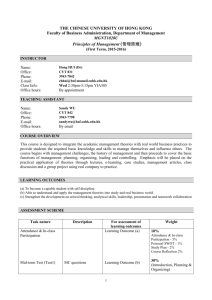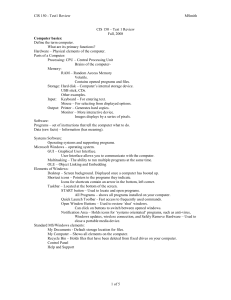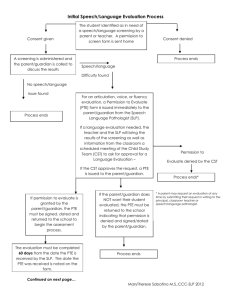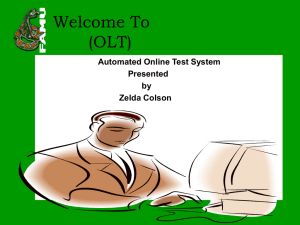do_page_fault
advertisement
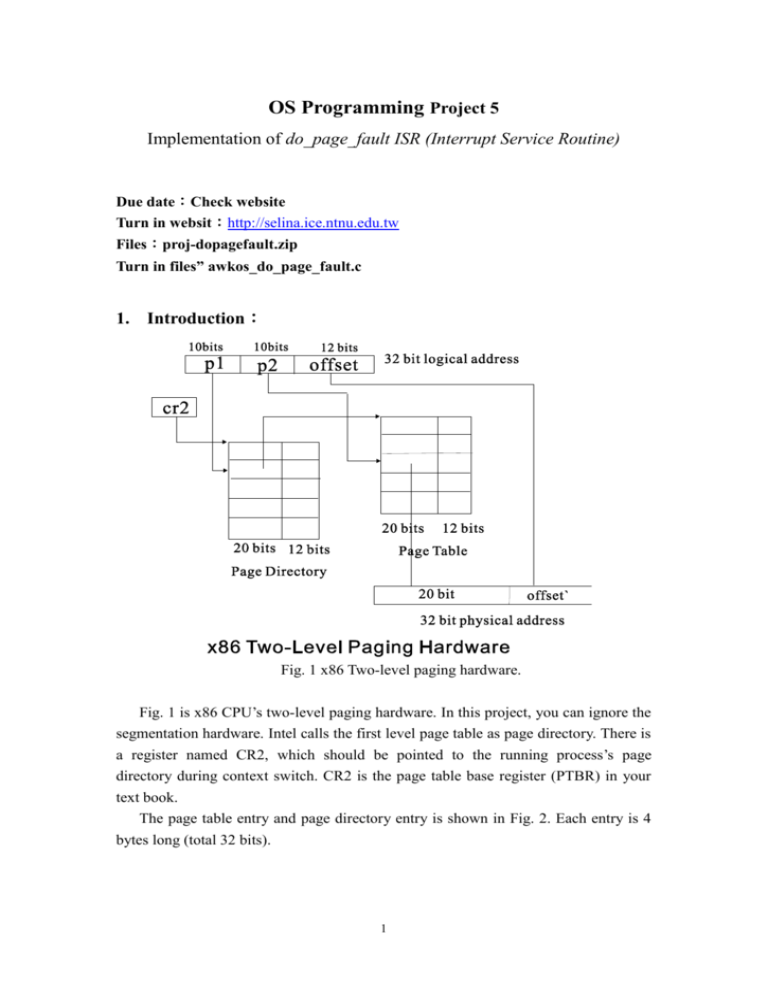
OS Programming Project 5 Implementation of do_page_fault ISR (Interrupt Service Routine) Due date:Check website Turn in websit:http://selina.ice.ntnu.edu.tw Files:proj-dopagefault.zip Turn in files” awkos_do_page_fault.c 1. Introduction: Fig. 1 x86 Two-level paging hardware. Fig. 1 is x86 CPU’s two-level paging hardware. In this project, you can ignore the segmentation hardware. Intel calls the first level page table as page directory. There is a register named CR2, which should be pointed to the running process’s page directory during context switch. CR2 is the page table base register (PTBR) in your text book. The page table entry and page directory entry is shown in Fig. 2. Each entry is 4 bytes long (total 32 bits). 1 20 bits 12 bits +--------------------+------------+ |00000000000000000000|00000D0000RP| +---------------------------------+ HIGH LOW P: present bit R: read/write bit D: dirty bit P is the present bit, which is called valid bit in your text book. There are many other bits such as read/write bit and dirty bit. Page fault interrupt is triggered when CPU tries to access an address which is not yet loaded. It could happen when a present bit is zero in either page directory or page table. In Linux, the page fault interrupt handler is written in do_page_fault(). Your goal is to complete a simplified version of do_page_fault(). In the project, there is only on user program, test1.c. The behavior of test1.c is very simple. It declares an integer array with size 4096. An integer is 4 bytes long. So, there are 4 frames needed to accommodate the integer array because each frame is 4KB in x86 architecture. Test1.c, in the first for loop, writes 10 integers in each frame. In the second loop, test1.c read these values in another way. If your implementation is correct, your correct output should be. TEST1 = 0 TEST1 = 0 TEST1 = 0 TEST1 = 0 TEST1 = 1 TEST1 = 1 TEST1 = 1 TEST1 = 1 TEST1 = 2 TEST1 = 2 TEST1 = 2 TEST1 = 2 TEST1 = 3 TEST1 = 3 2 TEST1 = 3 TEST1 = 3 TEST1 = 4 TEST1 = 4 TEST1 = 4 TEST1 = 4 TEST1 = 5 TEST1 = 5 TEST1 = 5 TEST1 = 5 ……… When test1.c begins accessing the addresses in the array, page fault interrupt will be triggered and do_page_fault() is called. However, the do_page_fault() given to you is empty. It only prints the logical address that causes the page-fault and then crash. When awkos is executed and user processes are loaded, a page directory is already allocated for each process. So, you do not need to allocate the page directory but you need to manage it. Your goal is to complete the implementation so that when page-fault occurs, your do_page_fault() will allocate the second level page table when necessary set up the entries in the page directory and page table correctly If your implementation is correct, awkos should be able to execute without crash. Note that, in this project, you do not need to worry about managing free frames and return frames to kernel when program terminates. To complete this project, you need to have a thorough understanding of the paging hardware principle, the role of OS kernel when page-fault occurs, and setting page table entries correctly. 2. Data Structures and C macro Please read task_struct in awkos_sched.h patiently. The task_struct is different from your previous project. A new mm_struct is added. mm_struct is used to store the information of memory resources of the Linux process. The field pgd is the address of the page directory. When context switch occurs, CR2 must be pointed to the pgd of current process. In this project, you can ignore the fields like start_code, end_code. 3 When Linux load a user process, such as test1.c, at least one frame that contains code must be loaded first and page directory table is allocated. Luckily, this part of the job is already done for you. What you need to take care is when test1.c is executed and begins accessing the integer array, you need to load the frames as needed. This is known as the demand paging in your text book. Take a look at task_struct and its new field mm_struct. Please also take a look at awkos_pgtable.h. In this include files, a lot of C macro and types for you to manipulate page table entry is defined. These macros and types are: logaddr_t phyaddr_t ---- the type of a logical address ---- the type of a physical address pte_t : ---- type of a page table entry, in x86, page directory entry and page table entry are of the same type. pte_t * pgd_offset(reg_t cr2, logaddr_t addr) This macro receives a page directory table base register and a logical address. It returns the page table entry address in the page directory that accomodate the logical address. For example, if there is a logical address (in Hex) addr = 004000FF and CR2 points to a page directory table of some process. Let the page directory table’s physical address be 00001000 Then pgd_offset(cr2, addr) will return 00001004 This address is the starting address of second entry in the page directory. If you want to access the entry value, use (*p) in your C code. boolean pte_present(pte_t pte_val) pte_val is the value of a page table entry. This macro returns 1 if page table entry’s present bit is1 returns 0 if page table entry ‘s present bit is 0. phyaddr_t alloc_one_frame() This function allocates a free frame from physical memory. It returns the starting address of the free frame. The physical address of a frame is of the form hhhhh000 (hex). That is, the last 12 bits are 0. 4 pte_t mk_pte_phys(phyaddr_t framephyaddr, int flag) This macro takes one physical address (usually the frame’s starting address)and one flag to produce a 32bit page table entry value. flag describes which bits you want to set. For example, flag = _PAGE_PRESENT means setting present bit as 1 flag = _PAGE_PRESENT|_PAGE_DIRTY can set present bit and dirty bit as 1. In the project, you only need to take care of present bit. set_pgd(pte_t* pte_addr, pte_t pte_val) This macro accepts one page directory table entry address and one page table entry value pte_val。It writes the value into the page table entry ddress. set_pte(pte_t* pte_addr, pte_t pte_val); Same as above but is used to write 2nd level page table entry。 3. Hint and Guidelines When page fault occurs, you need to know whether the page fault occurs at first level or second level. If it occurs at first level (page directory), you need to allocate a page table first, then the frame. 5