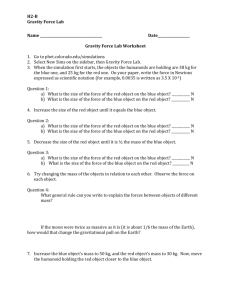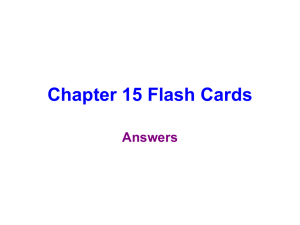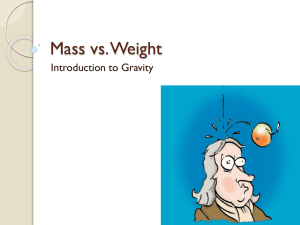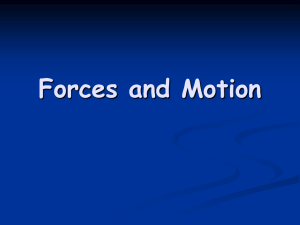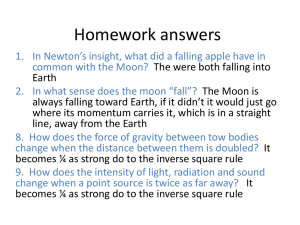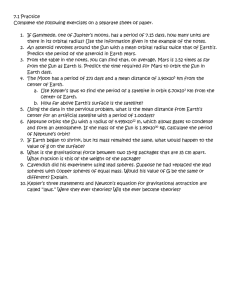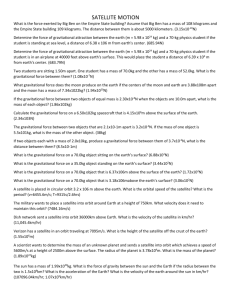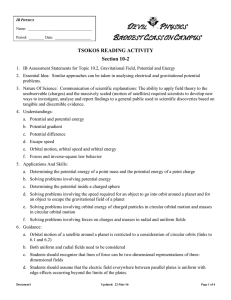Name: Gravity Computer Activity http://phet.colorado.edu by Brian
advertisement
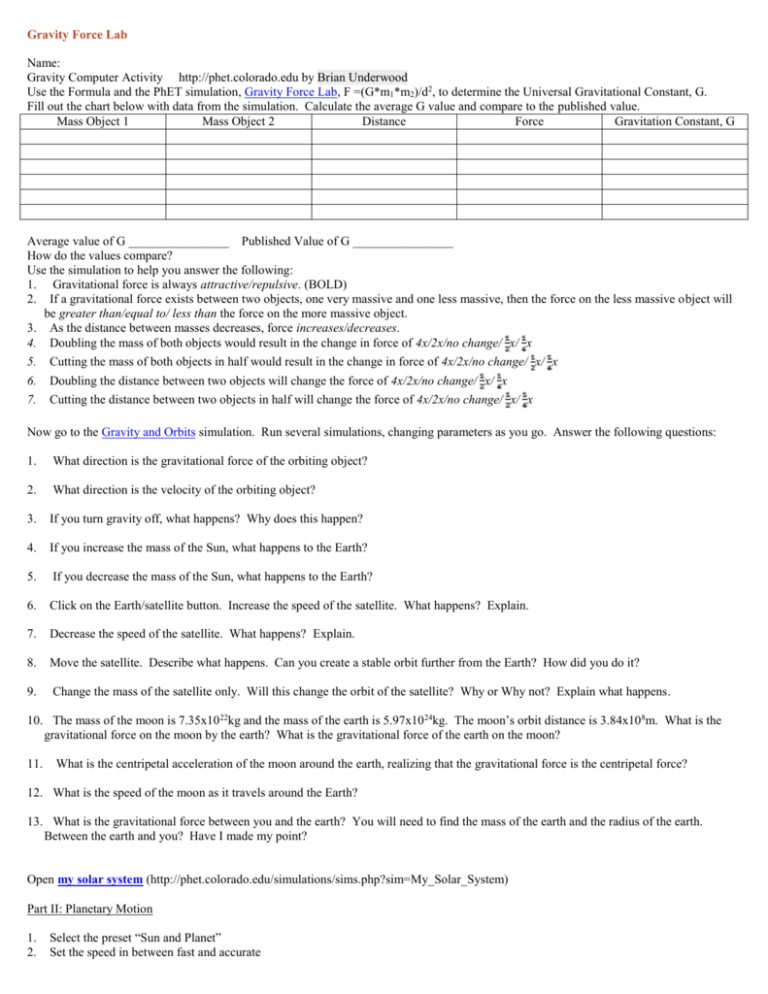
Gravity Force Lab Name: Gravity Computer Activity http://phet.colorado.edu by Brian Underwood Use the Formula and the PhET simulation, Gravity Force Lab, F =(G*m1*m2)/d2, to determine the Universal Gravitational Constant, G. Fill out the chart below with data from the simulation. Calculate the average G value and compare to the published value. Mass Object 1 Mass Object 2 Distance Force Gravitation Constant, G Average value of G ________________ Published Value of G ________________ How do the values compare? Use the simulation to help you answer the following: 1. Gravitational force is always attractive/repulsive. (BOLD) 2. If a gravitational force exists between two objects, one very massive and one less massive, then the force on the less massive object will be greater than/equal to/ less than the force on the more massive object. 3. As the distance between masses decreases, force increases/decreases. 4. Doubling the mass of both objects would result in the change in force of 4x/2x/no change/ x/ x 5. Cutting the mass of both objects in half would result in the change in force of 4x/2x/no change/ x/ x 6. Doubling the distance between two objects will change the force of 4x/2x/no change/ x/ x 7. Cutting the distance between two objects in half will change the force of 4x/2x/no change/ x/ x Now go to the Gravity and Orbits simulation. Run several simulations, changing parameters as you go. Answer the following questions: 1. What direction is the gravitational force of the orbiting object? 2. What direction is the velocity of the orbiting object? 3. If you turn gravity off, what happens? Why does this happen? 4. If you increase the mass of the Sun, what happens to the Earth? 5. If you decrease the mass of the Sun, what happens to the Earth? 6. Click on the Earth/satellite button. Increase the speed of the satellite. What happens? Explain. 7. Decrease the speed of the satellite. What happens? Explain. 8. Move the satellite. Describe what happens. Can you create a stable orbit further from the Earth? How did you do it? 9. Change the mass of the satellite only. Will this change the orbit of the satellite? Why or Why not? Explain what happens. 10. The mass of the moon is 7.35x1022kg and the mass of the earth is 5.97x10 24kg. The moon’s orbit distance is 3.84x108m. What is the gravitational force on the moon by the earth? What is the gravitational force of the earth on the moon? 11. What is the centripetal acceleration of the moon around the earth, realizing that the gravitational force is the centripetal force? 12. What is the speed of the moon as it travels around the Earth? 13. What is the gravitational force between you and the earth? You will need to find the mass of the earth and the radius of the earth. Between the earth and you? Have I made my point? Open my solar system (http://phet.colorado.edu/simulations/sims.php?sim=My_Solar_System) Part II: Planetary Motion 1. 2. Select the preset “Sun and Planet” Set the speed in between fast and accurate 3. 4. 5. 6. 7. 8. 9. 10. Adjust the settings for body 2. Leave the mass = 10, set x position to 150, y = 0, and x velocity = 0, and y velocity = 75. Describe the shape of the orbit. ________________________________________ Describe how the planet moves when it is close to the sun. __________________ Describe how it moves farthest from the sun. _____________________________ Stop. Reset Adjust the settings for body 2. Leave the mass = 10, set x position to 150, y = 0, and x velocity = 0, and y velocity = 200. What happened to the planet? Why? ____________________________________ Calculate the escape speed of this planet (assuming distances are in meters and mass in kilograms). This won’t match the simulation as we aren’t given units. 11. Stop. Reset 12. Adjust the settings for body 2. Leave the mass = 10, set x position to 150, y = 0, and x velocity = 0, and y velocity = 80. 13. Try to make a complete solar system – at least 4 planets making the orbits as close to an ellipse as possible. 14. Take a screen shot and paste it below. Open lunar lander (http://phet.colorado.edu/simulations/sims.php?sim=Lunar_Lander) Part III: Lunar Lander 1. Play the game. Your goal is to have the maximum number of landings before you run out of fuel. Try to keep the landings soft and avoid the boulders. 2. How many landings did you achieve? 3. What was difficult about this game?