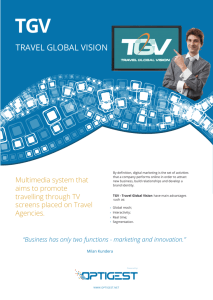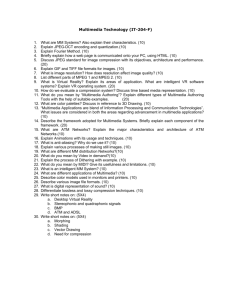Multimedia_012210032219_1
advertisement
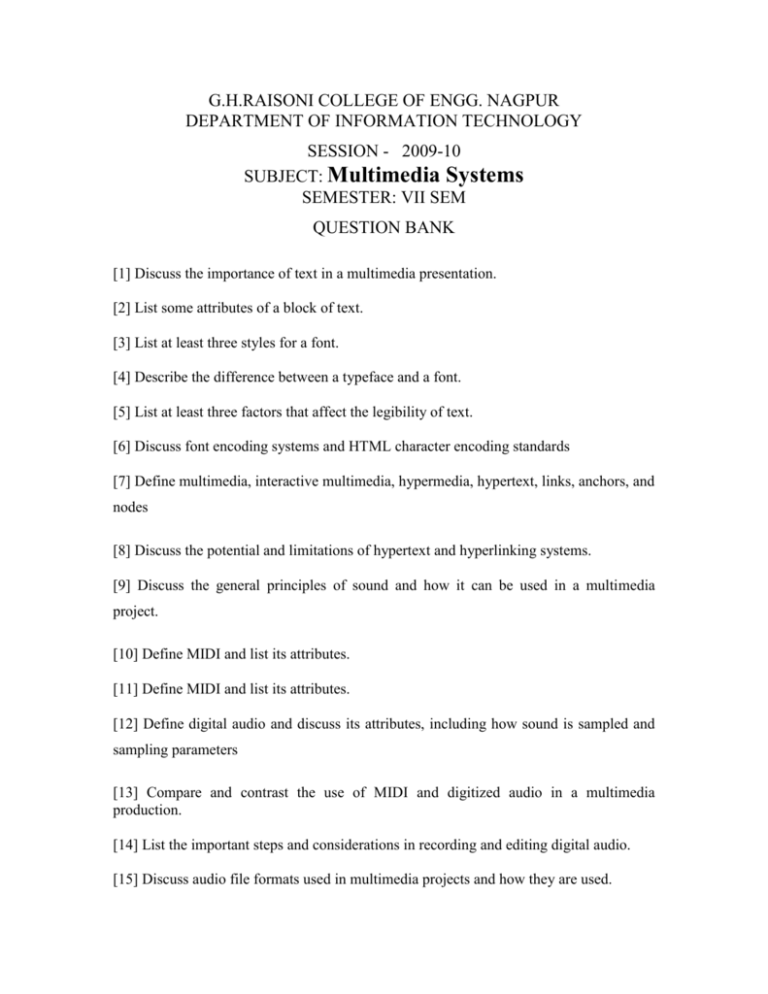
G.H.RAISONI COLLEGE OF ENGG. NAGPUR DEPARTMENT OF INFORMATION TECHNOLOGY SESSION - 2009-10 SUBJECT: Multimedia Systems SEMESTER: VII SEM QUESTION BANK [1] Discuss the importance of text in a multimedia presentation. [2] List some attributes of a block of text. [3] List at least three styles for a font. [4] Describe the difference between a typeface and a font. [5] List at least three factors that affect the legibility of text. [6] Discuss font encoding systems and HTML character encoding standards [7] Define multimedia, interactive multimedia, hypermedia, hypertext, links, anchors, and nodes [8] Discuss the potential and limitations of hypertext and hyperlinking systems. [9] Discuss the general principles of sound and how it can be used in a multimedia project. [10] Define MIDI and list its attributes. [11] Define MIDI and list its attributes. [12] Define digital audio and discuss its attributes, including how sound is sampled and sampling parameters [13] Compare and contrast the use of MIDI and digitized audio in a multimedia production. [14] List the important steps and considerations in recording and editing digital audio. [15] Discuss audio file formats used in multimedia projects and how they are used. [16] Cite the considerations involved in managing audio files and integrating them into multimedia projects. [17] Discuss the various factors that apply to the use of images in multimedia. [18] Describe the capabilities and limitations of bitmap images. [19] Describe the capabilities and limitations of vector images. [20] Define various aspects of 3-D modeling. [21] Describe the use of colors and palettes in multimedia. [22] Cite the various file types used in multimedia. [23] Define animation and describe how it can be used in multimedia. [24] Discuss origin of cell animation and define the words that originate from this technique. [25] Define the capabilities of computer animation and the mathematical techniques that differ from traditional cel animation. [26] Discuss some of the general principles and factors that apply to creating computer animations for multimedia presentation. [27] Discuss important considerations in using digital video in multimedia. [28] Describe the basics of video recording and how they relate to multimedia production. [29] List important considerations in converting from digital video to television. [30] List important consideration in shooting and editing video for use in multimedia. [31] Define popular video recording formats and discuss their strengths and weaknesses for use in multimedia. [32] Discuss some important considerations for preparing video for the web and CDROM [33] Define two computer platforms most often used in multimedia and how their capabilities affect development and deployment choices. [34] Discuss how computers communicate and what protocols and tools are available to aid cross platform communications [35] Describe how storage devices are connected to a computer, what storage choices are available, and the benefits and drawbacks of each type. [36] Describe various input devices available for personal computers and how they may be used in multimedia production and delivery [37] Describe various output devices available for personal computers and how they may be used in multimedia production and delivery. [38] Describe various communications devices available for personal computers and how they may be used in multimedia production and delivery. [39] List several common programs that are used to handle text in multimedia projects, and discuss their uses. [40] Discuss the factors affecting which graphics programs are used in multimedia. [41] List several common types of graphics and animation programs used in multimedia projects, and discuss their capabilities. [42] Discuss the formats and architectures used to integrate video on computers. [43] List the tools used to handle video in multimedia projects, discuss their capabilities, and how they capture, process, and compress video. [44] Define authoring systems, describe what they do, and list the three different types. [45] List the main attributes, benefits, and drawbacks of the three types of authoring systems. [46] Describe how authoring system include multimedia elements, and how these elements interact with each other and their environment, including programming tools [47] List several advanced and /or desirable features of authoring system [48] Describe additional characteristics and capabilities of three type of authoring systems. [49] Describe Macromedia Director and discuss the metaphors it uses in its authoring environment. [50] Describe the pitfalls of development for cross platform delivery and how to avoid them. [51] Discuss the origins of Internet [52] Define what a computer network is and how networks are conceptually structured. [53] Describe what a computer network is and how the Domain Name System (DNS) manages the identities of computers connected to the Internet. [54] Define bandwidth and discuss how bandwidth limitations govern the delivery of multimedia over the Internet. [55] Define the most common protocols used on the Internet. [56] Define how protocols, MIME-types, and URLs are used to identify, serve, and deliver multimedia. [57] Discuss the World Wide Web, HTML, the limitations of HTML, and how various technologies are stretching the limitations of HTML. [58] Discuss the current state of multimedia on the Internet. [59] Define server and browser, and discuss their purpose, capabilities, and limitations. [60] Discuss the uses of HTML and its limitations, and what tools are available to edit HTML pages. [61] Describe how HTML is extended through plug ins and helper applications. [62] Define some of more common media types, their uses, and how browser or helper applications handle them. [63] Discuss other technologies gaining new ground on the Internet. [64] Describe the limitations of the World Wide Web for delivering multimedia. [65] Discuss HTML, how it is structured, and how to use several of the most important tags for marking up a document. [66] Recognize important limitations for presenting good looking images on the web. [67] Lay out a web page using a background image [68] Add interactivity to web page by making images clickable. [69] Use the most common sound and animation functions. [70] Determine the scope of multimedia project [71] Recognize common obstacles to the successful completion of multimedia projects [72] Identify tools and techniques to overcome project management problems. [73] Determine the cost, timeline and tasks required completing a project. [74] Discuss the process and elements of a multimedia project proposal [75] Describe various strategies for creating interactive multimedia [76] Discuss different types of multimedia structure and how they might be organized. [77] Cite concepts that affect the user interface, including structures and navigation maps. [78] Discuss hot spots, hyperlinks, and buttons and how they are typically used. [79] Identify principles for successful project management of multimedia productions. [80] Describe what content is, what production values are, and how to consider what a project’s production values should be [81] Identify the benefits and drawbacks of various sources of content such as clip art, stock libraries, and public domain sources. [82] Discuss the concepts of copyright, public domain, licensing, and derivative works. [83] Determine to whom a work is copyrighted, depending on who contracted the work and for what purpose. [84] Discuss the process for identifying the appropriate talent for the production, including unions, contracts, and releases. [85] Discuss important considerations in preparing your project for delivery in the marketplace. [86] List the steps a project should go through as part of the testing process, and describe their significance. [87] List the considerations involved in preparing a product for distribution, including installation routines and compression. [88] Discuss the CD-ROM standards as they apply to multimedia, including the various formats and file naming conventions [89] List the considerations involved in selecting a CD-ROM file standard, in packaging, and in delivering projects.