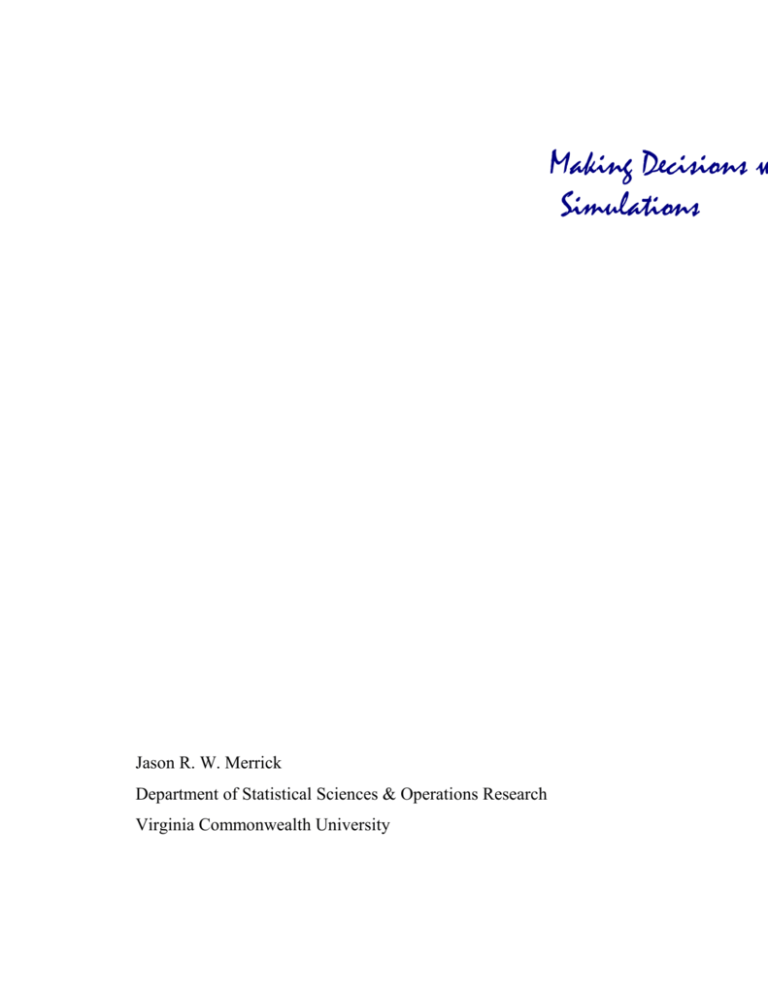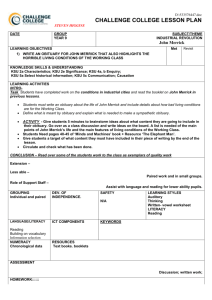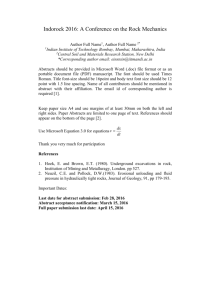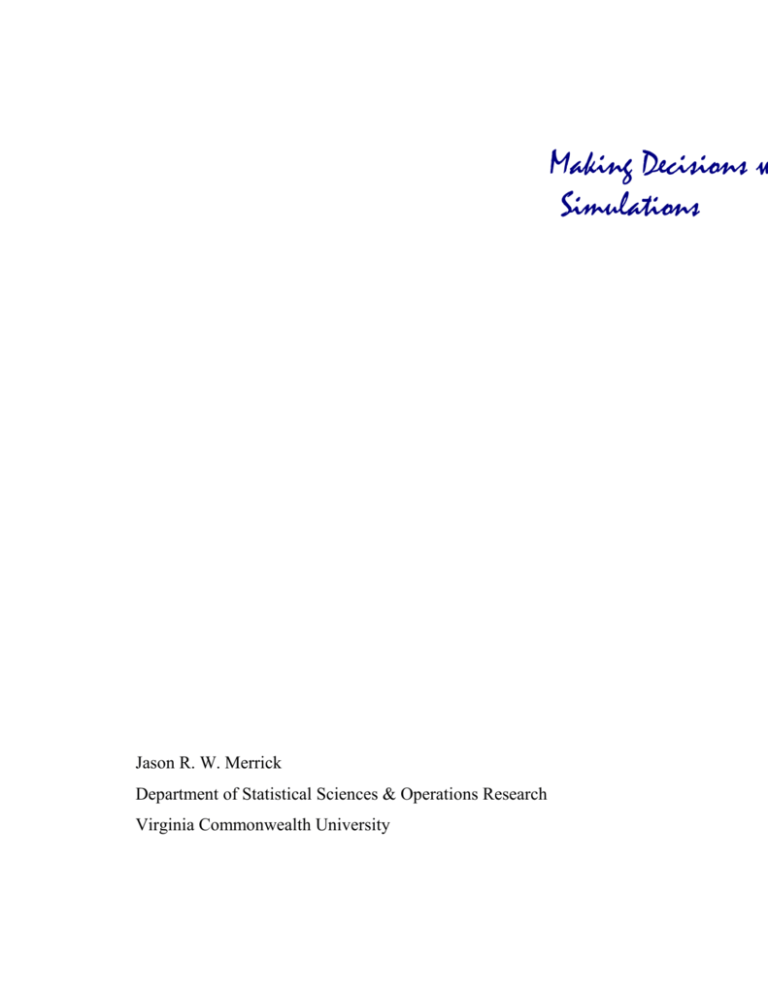
Making Decisions w
Simulations
Jason R. W. Merrick
Department of Statistical Sciences & Operations Research
Virginia Commonwealth University
Making Decisions with Simulations
Simulation modeling can be very interesting. It is more fun than other forms of
more mathematical modeling; there are pretty pictures. It sometimes seems like
you are building your own video game.
The modeling process is a learning experience. By the time you are finished
modeling a system, you really do know it inside out. You get a different
perspective and a deeper understanding, even if you have worked in a system
for a long time. The ability to play with a system at no cost (other than
computer time) is very useful.
However, when it comes down to the bottom line, the knowledge is useful,
but you built this simulation to help make decisions about improving the
system. There are things about the system you can control to improve it; we
will call these decision variables or controls. There are measures of performance of
the system; we will call these responses and our objective is to improve them.
There are probably constraints on how much we can change things, such as
limits on space or budget. This is the language of optimization. We need to make
decisions about the system and attempt to optimize the outcome.
© 8 March, 2016 by Jason R. W. Merrick, All Rights Reserved.
2
1.1 Picking the Best Alternative
In some cases, our decision consists of a few choices. A small set of possible
alternatives. Considerable work has been performed on the statistical
techniques that allow us to pick the best alternative from a small set. This work
is based on techniques such as Analysis of Variance, which you are probably
familiar with. However, our goal here is a little different than one’s goals when
using standard statistical tools. We do not want to know whether there are any
differences between the average responses of the alternatives, or even which
ones are different. We want to put all the information we have into determining
which is the best one!
Arena comes with a tool called Process Analyzer that allows us to do just this.
The techniques used in Process Analyzer are based on very sound theoretical
work performed by Barry Nelson, Julie Swann, David Goldsman and
Wheyming Song1.
Suppose the manager of a mail scanning process wished to optimize his
resource allocation. He is currently using five older scanning machines. Is this
the best number to use? Can we improve the process’s revenues?
Build the model
Make sure the Replication Length and Warm-up Period are correct
Select Run > Check Model to re-create the .p file that Process Analyzer
uses
1
Simple Procedures for Selecting the Best Simulated System When the Number of
Alternatives is Large by Barry Nelson, Julie Swann, David Goldsman and Wheyming Song,
Operations Research © 2001 INFORMS, Vol. 49, No. 6, November–December 2001, pp.
950–963.
© 8 March, 2016 by Jason R. W. Merrick, All Rights Reserved.
3
© 8 March, 2016 by Jason R. W. Merrick, All Rights Reserved.
4
Launching Process Analyzer
There are two ways to launch Process Analyzer.
Select Start > Programs > Rockwell Software > Arena > Program Analyzer
Or, in Arena:
Select Tools > Process Analyzer
Now that you have Process Analyzer open:
Select File > New
Follow the direction and Double-click here to add a new scenario
In Process Analyzer, the alternatives are called scenarios. The Scenario Properties
dialog is used to specify the Arena model file (*.p) that will be used in the
scenario.
Press Browse
Find your file ModelFile.p
Press OK
We need to specify our controls, responses and scenarios.
© 8 March, 2016 by Jason R. W. Merrick, All Rights Reserved.
5
Taking Control
We will make the number of scanning machines a control and Select Insert >
Control
Expand the Resource list of Controls
Select the name of your resource
Press OK
The control is added and set to the default; its level in the original simulation
model file.
A useful control to add every time is the number of replications. We may
want to perform more replications than are specified in the Replication
Parameters of the model.
Expand the System list of Controls
Select Num Reps
Press OK
The default is again the number of replications specified in the simulation
model file.
© 8 March, 2016 by Jason R. W. Merrick, All Rights Reserved.
6
Watching the Response
The response will be our revenue statistic.
Select Insert > Response
Expand the User Specified list of Responses
Select the name of your response
Press OK
The response Revenue is blank because no replications have been performed.
© 8 March, 2016 by Jason R. W. Merrick, All Rights Reserved.
7
Creating the Scenarios
The last set-up step is to create the alternatives we want to run.
Click on the 1 to the left of Scenario 1
Right-click and select Duplicate Scenario
Repeat until you have 10 scenarios
Rename them Scenario 1 through Scenario 10
Change the levels of the Control as you wish
We have our 10 scenarios with various numbers of scanning machines.
Change Num Reps to 5 for each scenario
This will speed up the process.
© 8 March, 2016 by Jason R. W. Merrick, All Rights Reserved.
8
Graphing the Results
To run the scenarios, select the rows of the scenarios you want to run and press
run.
Click on the 1 to the left of Scenario 1
Hold down the Shift key and click on the 1 to the left of Scenario 10
Select Run > Go
Press OK in the dialog box that appears
This will take a while. You can see the count of the number of replications
performed for each scenario.
Is there a definitive result here? More scanners cost more per day.
However, more scanners can also scan more applications. There is a
trade-off.
© 8 March, 2016 by Jason R. W. Merrick, All Rights Reserved.
9
Graphing the Results
Can we say that the highest average response value indicates the best number
of scanners to use?
Select the Response column called Revenue
Select Insert > Chart
Select a Box and Whisker chart
Press Next three times
Check the box Identify Best Scenario
For revenue, select Bigger is Better and press Finish
Here is the resultant chart.
We are 95% confident that the best scenario is contained in the set of all red
scenarios! So the best choice is either 4 or 5 of the old scanners.
© 8 March, 2016 by Jason R. W. Merrick, All Rights Reserved.
10
How can we get a more definite answer? How do you decrease the width of
a confidence interval?
© 8 March, 2016 by Jason R. W. Merrick, All Rights Reserved.
11
More Replications
We will increase the number of replications to 10. This will take a while, so
you may want to follow along. Here are the steps:
Change the levels of the Control called Num Reps to 10
You will be asked if you want to continue, as this will lose the data from the
runs you have performed so far. It would be nice to only have to do 5 more
replications, but oh well.
Select Scenario 1 through Scenario 10 and run them
Create the box and whisker chart again showing the best scenario
Here are the new results:
Scenario 2 with 4 scanning machines is the best alternative. Wow, the number
we started with!!!
© 8 March, 2016 by Jason R. W. Merrick, All Rights Reserved.
12
1.2 Optimizing Your System
In many cases, you will not be able to keep your set of alternatives down to a
small number. In this situation, you have controls that can vary within
reasonable bounds and possibly constraints, such as the budget, space or
resource constraints.
In finding the best number of scanning machines, I arbitrarily used
alternatives with between three and ten scanners. How did I know the best
value would be in this range? Answer: I already knew the best value!
I ended up running nine alternatives for 100 replications. Actually, I had
already run all ten alternatives for 10 replications. This is a lot of computer
time, even for a small simulation run.
Is there a better way to do this?
© 8 March, 2016 by Jason R. W. Merrick, All Rights Reserved.
13
Deterministic Optimization
Researchers and practitioners have accumulated a vast field of knowledge in
mathematical programming or optimizing a known function with known
constraints.
Suppose we have two controls and a single response. We want to vary the
controls within reasonable ranges and find the highest possible value of the
response. We could take the brute force approach and calculate a grid of values
in the range allowed and calculate the response at each grid point.
Y
The highest value can be obtained somewhere in the middle of the range. This
involves lots of calculations of the value of the response.
We could do this faster by imagining a mountain climber. The mountain
climber can start somewhere at the bottom of the mountain and head straight up
the steepest slope. It can be shown that if the response function obeys certain
mathematical properties, the mountain climber will eventually reach the highest
© 8 March, 2016 by Jason R. W. Merrick, All Rights Reserved.
14
point. This is called the method of steepest ascent. There are other methods that may
reach the summit with fewer calculations.
© 8 March, 2016 by Jason R. W. Merrick, All Rights Reserved.
15
Optimization with Random Responses
Suppose now that there is some underlying response function similar to the
deterministic function, but now there is randomness in the response. Each time
we calculate the response for given control values, we get a different response
value. They still average out to the same value, but there is this annoying noise.
If there is a low level of noise, we might be OK.
Help! I’m lost!!
Is anybody out
there?
Y
Our mountain climber might be able to find the summit. However, remember
that every time he turns around the terrain changes!!
In this case, we do not know the mathematical properties of the underlying
average response function and we cannot guarantee that we will find the
optimal value.
© 8 March, 2016 by Jason R. W. Merrick, All Rights Reserved.
16
Heuristics to the Rescue
Heuristics are techniques for improving solutions that are approximate and
self-educating, but they are not mathematically proven to find the optimal
solution. They will usually find you a good solution though.
Scatter search is an information-driven approach, exploiting knowledge derived
from the search space, specifically high-quality solutions found within the
space and trajectories through the space during the search. Scatter search
operates on a set of points, called reference points, which result in good
solutions. The approach systematically generates linear combinations of the
reference points to create new points. This is actually a form of genetic
algorithm.
Tabu search is then superimposed to control the composition of reference
points at each stage. Tabu Search has its roots in the field of Artificial
Intelligence. Memory is a fundamental concept in Tabu Search, which uses
search history to guide the process. In its simplest form, memory prohibits the
search from reinvestigating solutions that have already been evaluated.
© 8 March, 2016 by Jason R. W. Merrick, All Rights Reserved.
17
OptQuest
OptQuest is a generic program that implements scatter search and can be
hooked in to many model programs. It is available in versions that hook in to
Arena and Simul8.
The combination of scatter search and tabu search algorithms creates a
highly effective solution process. The incorporation of such designs gives
OptQuest the ability to solve complex simulation-based problems with
unprecedented efficiency. However, the use of memory in OptQuest is much
more complex than the basic tabu approach, using memory functions to
encourage search diversification and intensification. These memory
components let the search escape from the smaller peaks in the mountain range
to find the summit of the highest mountain.
© 8 March, 2016 by Jason R. W. Merrick, All Rights Reserved.
18
1.3 OptQuest for Arena
OptQuest uses the same language as Process Analyzer, but it looks a little
different. In this section, we will take the optimization approach to finding the
best decision.
© 8 March, 2016 by Jason R. W. Merrick, All Rights Reserved.
19
Resources as Controls
In Process Analyzer, the software takes a look at the Arena model and gives
you a list of all the modifiable parameters of the model for you to choose your
controls or decision variables. OptQuest does the same thing. We want to set
the number of available scanning machines as a decision variable.
© 8 March, 2016 by Jason R. W. Merrick, All Rights Reserved.
20
Specifying the Decision Variables
Now we can start OptQuest.
Launch Arena and open the model file
Set the Replication Length and the Warm-up Period
Select Tools > OptQuest for Arena
When OptQuest starts up, it accesses the model you have open in Simul8.
Select File > New
Select Tools > Wizard
The OptQuest Wizard will take you through the steps to set up an optimization.
Select Scanner as a Control
Set the Lower Bound, the Suggested Value and the Upper Bound
Press OK
© 8 March, 2016 by Jason R. W. Merrick, All Rights Reserved.
21
Specifying Constraints
Constraints are limits on the decision variables. OptQuest requires simple
upper and lower bound constraints on each decision variable. However, there
may be other constraints. As an example, suppose we have three types of
resources, the decision variables are the number of each type available and we
can only use a total of fifty resources of all types.
In this case, we could specify that the sum of numbers available for each type
should be less than or equal to 50. Using the list of decision variables on the
right-hand side of the Constraints window, we could type the following
constraint:
OptQuest would then only consider solutions that meet this constraint.
In our simple optimization, there are no constraints.
Press OK
© 8 March, 2016 by Jason R. W. Merrick, All Rights Reserved.
22
Specifying the Objective
In an optimization, our goal is to maximize or minimize a quantity that is
affected by changing the decision variables, while only considering values for
the decision variables that stay within the constraints. OptQuest offers a list of
possible responses in the model that could be maximized or minimized.
Scroll down the list of Responses to find Revenue
Click on the drop down arrow in the Select column
You have three choices for each possible response.
Clearly, we want to maximize our profits.
Select Maximize Objective
Press OK
© 8 March, 2016 by Jason R. W. Merrick, All Rights Reserved.
23
Specifying the Settings
The settings allow you to fine tune your optimization. The first set of options
specify the time you want OptQuest to keep looking for the best solution. We
can leave this at 10 minutes.
The second set of options specifies the number of trials per simulation and the
other output options.
Press OK
You will be asked if you want to run the optimization now.
Press Yes to Run Optimization Now
© 8 March, 2016 by Jason R. W. Merrick, All Rights Reserved.
24
Running the Optimization
At the end of the optimization procedure, your results might look something
like this:
The progression of the best solution thus far is shown in the graph. The table
shows the simulations at which the best solution changed and the simulation
with the overall best solution. Next to each simulation shown in the table are
the value of the objective obtained and the value of the decision variable used
in that simulation.
© 8 March, 2016 by Jason R. W. Merrick, All Rights Reserved.
25