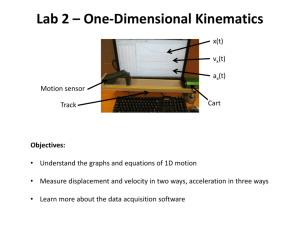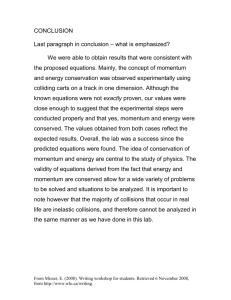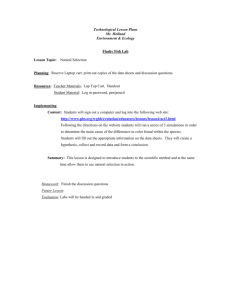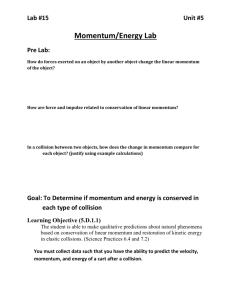Collisions
advertisement
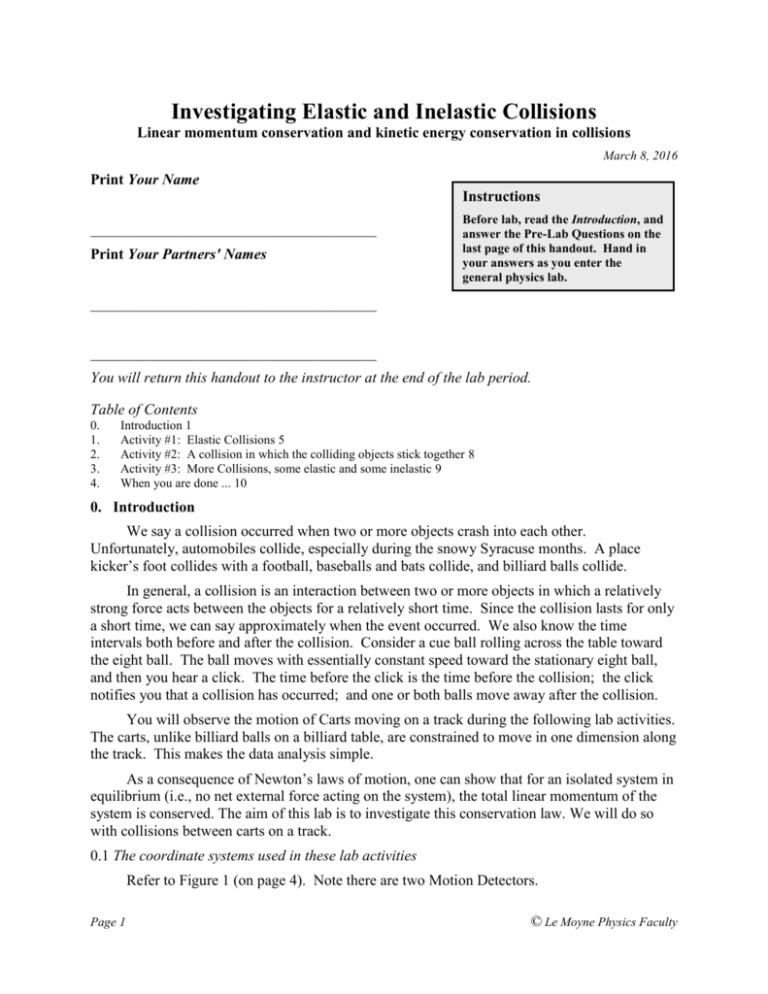
Investigating Elastic and Inelastic Collisions Linear momentum conservation and kinetic energy conservation in collisions March 8, 2016 Print Your Name Instructions ______________________________________ Print Your Partners' Names Before lab, read the Introduction, and answer the Pre-Lab Questions on the last page of this handout. Hand in your answers as you enter the general physics lab. ______________________________________ ______________________________________ You will return this handout to the instructor at the end of the lab period. Table of Contents 0. 1. 2. 3. 4. Introduction 1 Activity #1: Elastic Collisions 5 Activity #2: A collision in which the colliding objects stick together 8 Activity #3: More Collisions, some elastic and some inelastic 9 When you are done ... 10 0. Introduction We say a collision occurred when two or more objects crash into each other. Unfortunately, automobiles collide, especially during the snowy Syracuse months. A place kicker’s foot collides with a football, baseballs and bats collide, and billiard balls collide. In general, a collision is an interaction between two or more objects in which a relatively strong force acts between the objects for a relatively short time. Since the collision lasts for only a short time, we can say approximately when the event occurred. We also know the time intervals both before and after the collision. Consider a cue ball rolling across the table toward the eight ball. The ball moves with essentially constant speed toward the stationary eight ball, and then you hear a click. The time before the click is the time before the collision; the click notifies you that a collision has occurred; and one or both balls move away after the collision. You will observe the motion of Carts moving on a track during the following lab activities. The carts, unlike billiard balls on a billiard table, are constrained to move in one dimension along the track. This makes the data analysis simple. As a consequence of Newton’s laws of motion, one can show that for an isolated system in equilibrium (i.e., no net external force acting on the system), the total linear momentum of the system is conserved. The aim of this lab is to investigate this conservation law. We will do so with collisions between carts on a track. 0.1 The coordinate systems used in these lab activities Refer to Figure 1 (on page 4). Note there are two Motion Detectors. Page 1 © Le Moyne Physics Faculty Elastic and Inelastic Collisions You are used to Motion Detectors which measure distance as increasing the farther the object is from them. In this lab, there are two Motion Detectors. One works in the way you are used to, but the other measures distances larger as the object gets closer to it. The Motion Detector on the left in Figure 1 measures distance increasing to the right, the normal convention for a +x axis. The Motion Detector on the right also measures distances increasing to the right, just like the Motion Detector on the left does, which means that it must assign larger distances to objects which are closer to it. The reason for this is so that both Motion Detectors use the same +x axis. During the preparations for the lab activities, you will set the point that has displacement 0.0 m for both Motion Detectors to be half-way between them. Both Motion Detectors then assign negative displacements to objects which are on the left of the midpoint and positive distances to objects which are on the right of the midpoint. 0.2 Before, during, and after a collision In the collisions in these lab activities, two carts run into each other. During the collision, the velocities of the carts change, and you will be able to look at velocity graphs to see when the velocities are changing rapidly and thereby the time interval (lasting less than one second) during which the carts are colliding. In the time immediately before the time interval during which the carts collide, the cart velocities change slowly (due to friction). Also immediately after the time interval during which the carts collide, the carts have new velocities which change slowly. Thus, on a Velocity-Time graph you can immediately identify the before, during, and after collision intervals by noting when the velocities are nearly constant, rapidly changing, and nearly constant again. 0.3 The law of conservation of momentum The law of conservation of momentum holds for all activities in this lab. The momentum of a single object is its mass times its velocity: p = mv. Since in this lab the objects are carts moving on a straight track, vectors and vector components are not necessary, but positive and negative signs, to distinguish left from right, are necessary. If there are several objects, the total momentum of all objects is the sum of their individual momenta: mv. The law of conservation of momentum is that the total momentum of the colliding objects before the collision is equal to the total momentum of the colliding objects after the collision. mvbefore = mvafter Here, the labels "before" and "after" refer to the time interval before the collision and the time interval after the collision. Even though the collision changes the objects' velocities, and hence changes each object's momentum, the total amount of momentum stays the same. It is just distributed differently among the colliding objects. That is what the law of conservation of momentum says. Strictly, the total momentum does not change even during the collision, but this will not be observed in the lab activities. Page 2 © Le Moyne Physics Faculty Elastic and Inelastic Collisions 0.4 The law of conservation of mechanical energy on a horizontal cart track The law of conservation of mechanical energy holds for some but not all activities in this lab. The kinetic energy of an object is half of its mass times the square of its velocity: KE = ½mv2. The gravitational potential energy of an object is its mass times the acceleration of gravity times its height: PE = mgh, with g = 9.8 m/s2. The total mechanical energy of an object is the sum of its kinetic and potential energies. When the only potential energy is gravitational, this is E = KE + PE = ½mv2 + mgh. In these activities, the cart track is horizontal, and all cart heights are 0.0 m with respect to the cart track, so the potential energies are all 0.0 joules. Therefore the mechanical energy of a cart is simply E = ½mv2. The law of conservation of mechanical energy for carts colliding on horizontal cart tracks is that the total energy of the colliding objects before the collision is equal to the total energy of the colliding objects after the collision. ½mv2before = ½mv2after Here, the labels "before" and "after" refer to the time interval before the collision and the time interval after the collision. For those collisions where the law of conservation of mechanical energy holds, even though the collision changes the object's velocities, and hence changes each object's energy, the total amount of energy stays the same. It is just distributed differently among the colliding objects. Remember that some but not all of the activities in this lab conserve mechanical energy. 0.5 The percent momentum or energy change 0.5.1 The percent momentum change in a collision is calculated as follows. mvafter mvbefore mvbefore 100 % The result of the calculation is positive if momentum was gained during the collision, and it is negative if momentum was lost during the collision. In all these lab activities, the percent momentum change should be about 5% or less. 0.5.2 The percent energy change is a collision is calculated similarly. 2 2 12 mvafter 12 mvbefore 2 12 mvbefore The result of the calculation is positive if energy was gained during the collision, and it is negative if energy was lost during the collision. 0.5.3 In some activities, the percent energy change will be about 5% or less. In other activities, the percent energy change will be very large and negative. No experiment is expected to give a very large positive percent energy change. Page 3 © Le Moyne Physics Faculty Elastic and Inelastic Collisions 0.6 Magnifying a section of a Logger Pro graph In Logger Pro, the row of icons just beneath the main menu bar contains three magnifying glass icons. The first contains a + sign, the second contains a - sign, and the third contains a pair of arrows. Here is what those icons do when clicked. 0.6.1 + Magnifying Glass With your mouse, draw a box around the part of a Logger Pro graph you want to magnify, and then click the + Magnifying Glass icon. The time axis is expanded so that the selected region is magnified. 0.6.2 - Magnifying Glass With your mouse, draw a box around the part of a Logger Pro graph you want to de-magnify, and then click the – Magnifying Glass icon. The time axis is contracted so that the selected region is de-magnified. 0.6.3 Two Arrows Magnifying Glass Clicking this icon removes any previous expansion or contraction of the time axis and restores the default view. If you do not do this to remove expansions or contractions, data taking may be adversely affected. Motion Detector connected to Port 1 Cart_Left Cart_Right Motion Detector connected to Port 2 Flat cart track Left Right Figure 1 Experimental setup to investigate cart collisions. The Motion Detector on the left tracks Cart_Left, and the Motion Detector on the right tracks Cart_Right. Equipment: Computer running Logger Pro and MS Excel Flat cart track with bumpers mounted in front of both Motion Detectors [The track must be parallel to the long side of the table.] Bubble level (level the track before each lab) Two Collision Carts labeled, with masking tape, Cart_Left and Cart_Right [Collision carts are the carts having yellow magnet warning labels.] One Dynamics Cart [Dynamics carts have spring-loaded plungers on one end.] Three Iron Bars, about 500 grams each ULIII interface Motion Detector at left end of cart track and connected to interface Port 1 Motion Detector at right end of cart track and connected to interface Port 2 [Keep motion detectors at least 50 cm from the computer monitors.] Digital scales Logger Pro file Collisions.mbl MS Excel file Collisions.xls Page 4 © Le Moyne Physics Faculty Elastic and Inelastic Collisions 1. Activity #1: Elastic Collisions Abstract Use two Motion Detectors to verify conservation of linear momentum during elastic collisions. 1.1 Weigh the two collision carts with their iron bars, and record the masses immediately below. Mass of Cart_Left with one iron bar kilograms Mass of Cart_Right with one iron bar kilograms 1.2 Connect the two Motion Detectors 1.2.1 Place one Motion Detector at the left end of the cart track, and connect it to Port 1 on the ULIII interface. 1.2.2 Place the other Motion Detector at the right end of the cart track, and connect it to Port 2 on the ULIII interface. 1.3 Place the two collision Carts on the track. The cart labeled Cart_Left must be at the left end of the cart track, and the cart labeled Cart_Right must be at the right end of the cart track. 1.4 Turn on the computer. 1.5 Run Logger Pro. 1.6 Open the Logger Pro file Collisions.mbl. This will open a three graph display on your screen. The top graph displays the displacement of Cart_Left, the middle graph displays the displacement of Cart_Right, and the bottom graph displays the displacement of both carts simultaneously. 1.7 Calibrate both motion detectors. Your lab instructor will provide the room temperature. 1.8 Practice creating gentle collisions using the two collision Carts. It is important that the Carts do not jump out of the grooves on the track during the collision. 1.9 Once you have practiced colliding the Carts gently, verify the motion detectors are aimed correctly. If, during an activity, you have trouble aligning a Motion Detector so that it correctly tracks a cart, try setting the Motion Detector on its side or upside down. Keep the Motion Detectors at least 50 cm away from computer monitors. 1.9.1 Run Cart_Left back and forth on the track while Cart_Right is motionless at about 50 cm from the Motion Detector on the right. Logger Pro should show graphs of Displacement_Left (labeled xL on the vertical axes) that are positive and follow the motion of Cart_Left, while the graphs of Displacement_Right (labeled xR) remain constant. Adjust the orientation of the Motion Detector on the left, if necessary. 1.9.2 Similarly, place Cart_Left at about 50 cm from the Motion Detector on the left, and ensure that the Motion Detector on the right correctly tracks Cart_Right as it runs Page 5 © Le Moyne Physics Faculty Elastic and Inelastic Collisions along the track. Note that the values of Displacement_Right (labeled xR on the vertical axes) are negative. 1.10 Do the following to set the origin of the coordinate system to be half-way between the Motion Detectors. 1.10.1 Remove one cart from the cart track, and place the other cart motionless half-way between the two motion detectors. 1.10.2 Click the Zero Sensors button (next to the Collect button), choose Zero all Sensors, and then click OK. 1.10.3 Run the single cart along the length of the track, and verify that the plots of Displacement_Left (xL) and Displacement_Right (xR) are identical, with displacement 0.0 m occurring about half-way between the two motion detectors. 1.11 Change all Displacement versus Time plots (xL and xR versus Time) to Velocity versus Time plots (vL and vR versus Time, where vL stands for Velocity_Left, the velocity of Cart_Left, and vR stands for Velocity_Right, the velocity of Cart_Right).To make this change ... 1.11.1 Click the label on the y-axis of each plot. 1.11.2 Remove check marks from Displacement_Left and Displacement_Right, and add check marks to Velocity_Left and Velocity_Right appropriately for each graph. 1.12 You now need to get the two carts to interact. If your lab instructor has provided you with instructions on how to get the carts to interact, follow those instructions. Otherwise follow the instructions given below. 1.12.1 Place Cart_Right near the center of the track and Cart_Left on the left, near the left Motion Detector. 1.12.2 Click COLLECT to begin taking data. 1.12.3 Gently push Cart_Left towards Cart_Right. Make sure that the two carts interact only magnetically. That is, they should not actually touch each other. 1.13 Look at the Velocity versus Time graphs that you have obtained. Make sure that you can identify the following three regions in each of the three graphs: (i) the region before the collision, (ii) the region during the collision, and (iii) the region after the collision. 1.14 Use the third expanded velocity graph (the one that shows both velocity curves on one graph) to determine the average speed of the carts just before and just after the collision. You can drag the cursor across a small interval just before or just after the collision and find the average velocity using the Analyze – Statistics tool in Logger Pro, always using the same interval for both carts. See Figure 2. 1.15 Without shutting down Logger Pro, run MS Excel, open Collisions.xls, and complete the row labeled #1. 1.15.1 Use spreadsheet formulae for the calculations. 1.15.2 Verify the calculation using a hand calculator. (Once you know the calculations are correct, you can copy the spreadsheet formulae to the other rows and get correct answers. This will save a lot of typing.) Page 6 © Le Moyne Physics Faculty Elastic and Inelastic Collisions 1.15.3 When the first row is complete and correct, leave MS Excel open, but return to Logger Pro. 1.16 Print a copy of the Logger Pro graph for everybody in your group, and label them Activity #1. The printout must show how you obtained the four velocities, as illustrated in Figure 2. Figure 2: Velocity versus Time data for the elastic collision between two carts. The intervals used to determine the cart velocities are small and located just before and just after the collision. Q 1 Check the percent momentum change and the percent energy change, calculated in row #1 of your spreadsheet. In Activity #1, all the values should be in the neighborhood of 5%. List factors in this experiment that contribute to the values being non-zero. Page 7 © Le Moyne Physics Faculty Elastic and Inelastic Collisions 2. Activity #2: A collision in which the colliding objects stick together Abstract Find out what happens when the Carts stick together. 2.1 This activity requires a Collision Cart (Cart_Left) and a Dynamic Cart (replacing Cart_Right). The Dynamic Cart has a spring-loaded plunger and no yellow label with a magnet warning. 2.2 Place one iron bar in each cart, and weigh each cart with its iron bar on the digital scale. Record the masses in Collisions.xls, in the appropriate cells in the row labeled #2. 2.3 Compress the plunger on the Dynamic Cart so that it catches and stays inside the cart. 2.4 Place Cart_Left, the Collision Cart, at the left end of the cart track, and place the Dynamic Cart at the right end of the cart track. Orient the Dynamic cart with its plunger pointing toward Cart Left. 2.5 Now move the Dynamic Cart to the center of the track, and leave it motionless. 2.6 Begin collecting data by clicking Collect on Logger Pro. 2.7 Gently push Cart_Left towards the Dynamic Cart. Figure 3: Velocity versus Time data for an inelastic collision between two carts. Note that the velocities after collision are essentially the same. Use either velocity, or average them. Page 8 © Le Moyne Physics Faculty Elastic and Inelastic Collisions 2.8 After the collision, the two carts must stick together and move as one system. Your VelocityTime plots should appear similar to those shown in Figure 3. 2.9 From the velocity graphs, determine the average speed of the carts before and after the collision, and enter those velocities into the space provided above. Note that since the two carts are stuck together after the collision, you can determine their common velocity using any one of the three velocity graphs. 2.10 Complete the row labeled #2 in the MS Excel spreadsheet Collisions.xls. You can copy the spreadsheet formulae from the row labeled #1 into the row labeled #2. 2.11 It is not hard to show (this is a good homework problem) that the law of conservation of momentum predicts that the kinetic energy after the collision in this activity should be 50% of the kinetic energy before the collision, assuming the cart masses are equal. Therefore the percent energy change in the row of the spreadsheet for Activity #2 should be about 50%. If you did not obtain a value approximately equal to 50%, you need to determine what went wrong and fix it. 2.12 Print a copy of the Logger Pro graph for everybody in your group, and label them Activity #2. The printout must show how you obtained the velocities. See Figure 3 for an example. Q 2 Within reasonable estimates, is momentum conserved during this type of collision? Explain. Q 3 Within reasonable estimates, is kinetic energy conserved during this type of collision? Explain. 3. Activity #3: More Collisions, some elastic and some inelastic Abstract Activity #3 is the same as Activities #1 and #2 but with different kinds of collisions. Unless your instructor directs otherwise, do the following three experiments. For the spreadsheet calculations, you can copy spreadsheet formulae from the row in Collisions.xls labeled #1 to save typing. 3.1 Place one iron bar on Dynamics cart, and weigh the carts with their iron bars. Repeat steps 1.12 - 1.16 but with both carts having non-zero initial velocities. 3.1.1 In Collisions.xls, fill in all cells in the row labeled 3.1 except for the momentum %-change cell. Momentum %-change does not make sense when the momentum before the collision may be nearly zero, as it may be in this situation. Page 9 © Le Moyne Physics Faculty Elastic and Inelastic Collisions 3.1.2 Print the Logger Pro graph, and label it Activity 3.1. 3.2 Place two iron bars on Cart_Right and one iron bar on Cart_Left. Weigh Cart_Right and Cart_Left with their iron bars, and record the masses in the table above. Repeat steps 1.12 1.16. 3.2.1 In Collisions.xls, complete all cells in the row labeled 3.2. 3.2.2 Print the Logger Pro graph, and label it Activity 3.2. 3.3 Replace Collision Cart_Right with the Dynamic Cart, the cart with the spring-loaded plunger and no yellow labels with magnet warnings. Place one iron bar on each cart. After weighing the carts with their iron bars and recording the masses in the table above, start with the Carts touching, centered on the track, and with the plunger on the dynamic cart compressed. Uncompress the plunger as demonstrated by your lab instructor, and repeat steps 1.12 - 1.16. 3.3.1 In Collisions.xls, fill in all cells in the row labeled 3.3 except for the two %change cells. %-change does not make sense when the momentum and kinetic energy before the collision are zero, as they are in this situation. 3.3.2 Print the Logger Pro graph, and label it Activity 3.3. 4. When you are done ... 4.1 Print copies of the MS Excel spreadsheet for everybody at your table. 4.2 Attach your MS Excel printout (see 4.1) and your five Logger Pro printouts (see 1.16, 2.12, 3.1.2, 3.2.2, and 3.3.2) to this handout. 4.3 Turn it all in. Page 10 © Le Moyne Physics Faculty Elastic and Inelastic Collisions Pre-Lab Questions Print Your Name ______________________________________ Read the Introduction to this handout, and answer the following questions before you come to General Physics Lab. Write your answers directly on this page. When you enter the lab, tear off this page and hand it in. 1. In this lab, you use two Motion Detectors, as shown in Figure 1. Each Motion Detector defines the direction of a +x-axis. What is the direction of the +x-axis defined by the Motion Detector on the left, and what is the direction of the +x-axis defined by the Motion Detector on the right? 2. State the law of conservation of momentum, both in words and as a formula. 3. How do you calculate the percent energy change in a collision? Give your answer both in words and as a formula. 4. Billiard ball #1 is rolling directly toward billiard ball #2, which is motionless on the billiard table. Both balls have the same mass, and they hit exactly head on, which causes billiard ball #1 to come to a complete stop while billiard ball #2 is sent rolling forward in the direction that billiard ball #1 had been moving and with the same speed that billiard ball #1 used to have. On the two graphs below, plot velocity versus time for both billiard balls from a little before they collide until a little after they collide. Velocity versus Time for ball #1 0 m/s Page 11 © Le Moyne Physics Faculty Elastic and Inelastic Collisions Velocity versus Time for ball #2 0 m/s 5. Now billiard ball #1 and billiard ball #2 are rolling directly toward each other. Both balls have the same mass and the same speed, and they hit exactly head on, which causes both to bounce straight back with the same speed they had when they hit, though in opposite directions. On the two graphs below, plot velocity versus time for both billiard balls from a little before they collide until a little after they collide. Velocity versus Time for ball #1 0 m/s Velocity versus Time for ball #2 0 m/s 6. What do the three Magnifying Glass icons in Logger Pro do? Page 12 © Le Moyne Physics Faculty