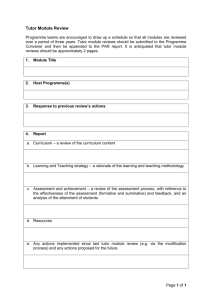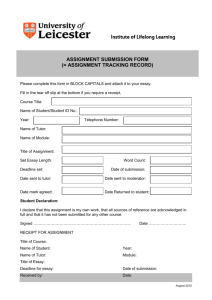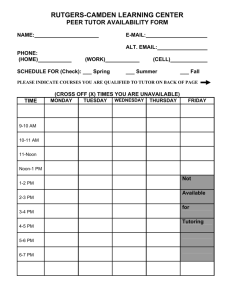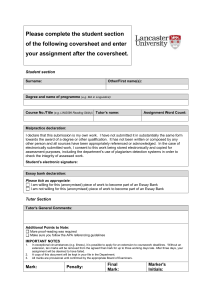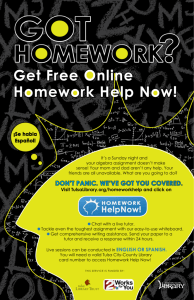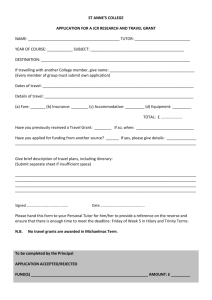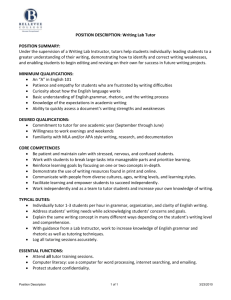How to access SMARTHINKING from a Pearson MyLab
advertisement
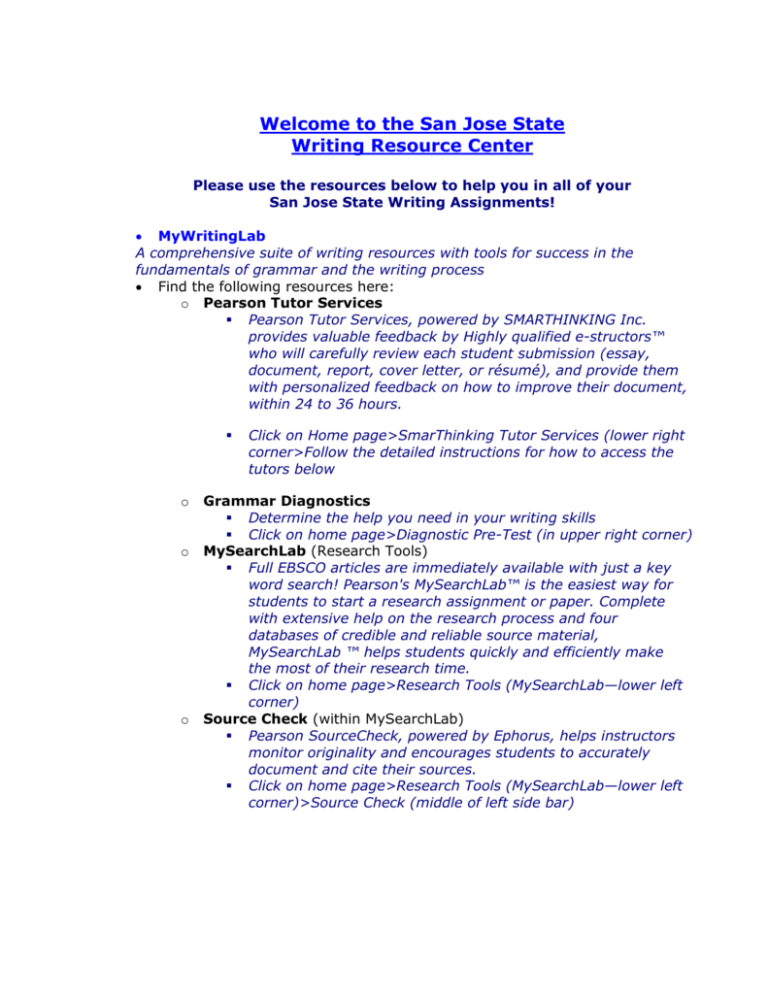
Welcome to the San Jose State Writing Resource Center Please use the resources below to help you in all of your San Jose State Writing Assignments! MyWritingLab A comprehensive suite of writing resources with tools for success in the fundamentals of grammar and the writing process Find the following resources here: o Pearson Tutor Services Pearson Tutor Services, powered by SMARTHINKING Inc. provides valuable feedback by Highly qualified e-structors™ who will carefully review each student submission (essay, document, report, cover letter, or résumé), and provide them with personalized feedback on how to improve their document, within 24 to 36 hours. o o o Click on Home page>SmarThinking Tutor Services (lower right corner>Follow the detailed instructions for how to access the tutors below Grammar Diagnostics Determine the help you need in your writing skills Click on home page>Diagnostic Pre-Test (in upper right corner) MySearchLab (Research Tools) Full EBSCO articles are immediately available with just a key word search! Pearson's MySearchLab™ is the easiest way for students to start a research assignment or paper. Complete with extensive help on the research process and four databases of credible and reliable source material, MySearchLab ™ helps students quickly and efficiently make the most of their research time. Click on home page>Research Tools (MySearchLab—lower left corner) Source Check (within MySearchLab) Pearson SourceCheck, powered by Ephorus, helps instructors monitor originality and encourages students to accurately document and cite their sources. Click on home page>Research Tools (MySearchLab—lower left corner)>Source Check (middle of left side bar) MyCompLab A comprehensive suite of writing resources with tools for success in grammar, writing process and research Find the following resources here: o Citation Diagnostics (In Resources tab) Determine the help you need in your citation skills for MLA & APA Click on Resources tab>Research>Diagnostics o Extra Pearson Tutor Services (In Composition Space) Click on Composition tab> Tutor Center (lower right corner>Follow prompts from the system. You must retrieve your tutor submissions from the composition space. How to access the Tutor Center~SMARTHINKING from www.pearsoncustom.com/ca/sjsu_writinghub From the SJSU Writing Hub homepage 1. Click the “Tutor Service” link on the course menu or on the Announcements page. 2. Search for your school by typing its name in the box on the left or by searching by state in the box on the right and confirm your school. From the PEARSON TUTOR SERVICES homepage . . . 1. Choose the Essay Center from the pull-down menu. 2 2. Fill in all the fields listed in red. 3. To attach your essay, click on the "Browse" button and locate your essay on your hard drive or floppy drive. Click "Submit an Essay." 3 If you need further help, please contact http://247.pearsoned.com 4