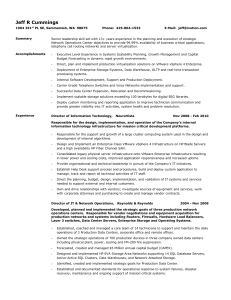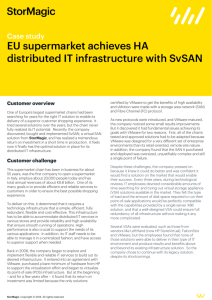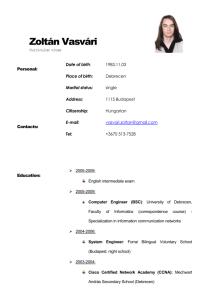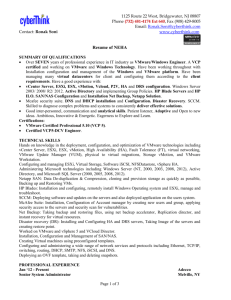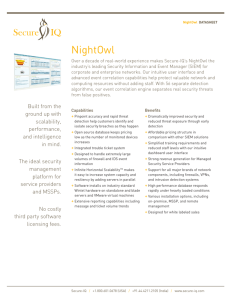LOT 5 - Office of the High Representative
advertisement
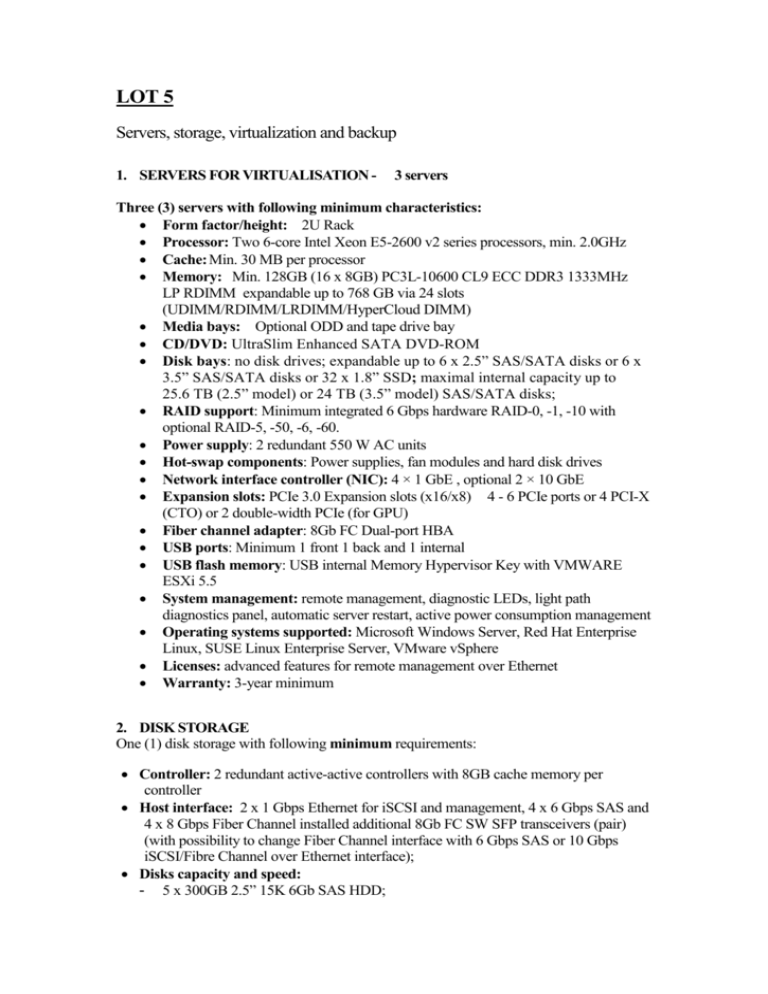
LOT 5 Servers, storage, virtualization and backup 1. SERVERS FOR VIRTUALISATION - 3 servers Three (3) servers with following minimum characteristics: Form factor/height: 2U Rack Processor: Two 6-core Intel Xeon E5-2600 v2 series processors, min. 2.0GHz Cache: Min. 30 MB per processor Memory: Min. 128GB (16 x 8GB) PC3L-10600 CL9 ECC DDR3 1333MHz LP RDIMM expandable up to 768 GB via 24 slots (UDIMM/RDIMM/LRDIMM/HyperCloud DIMM) Media bays: Optional ODD and tape drive bay CD/DVD: UltraSlim Enhanced SATA DVD-ROM Disk bays: no disk drives; expandable up to 6 x 2.5” SAS/SATA disks or 6 x 3.5” SAS/SATA disks or 32 x 1.8” SSD; maximal internal capacity up to 25.6 TB (2.5” model) or 24 TB (3.5” model) SAS/SATA disks; RAID support: Minimum integrated 6 Gbps hardware RAID-0, -1, -10 with optional RAID-5, -50, -6, -60. Power supply: 2 redundant 550 W AC units Hot-swap components: Power supplies, fan modules and hard disk drives Network interface controller (NIC): 4 × 1 GbE , optional 2 × 10 GbE Expansion slots: PCIe 3.0 Expansion slots (x16/x8) 4 - 6 PCIe ports or 4 PCI-X (CTO) or 2 double-width PCIe (for GPU) Fiber channel adapter: 8Gb FC Dual-port HBA USB ports: Minimum 1 front 1 back and 1 internal USB flash memory: USB internal Memory Hypervisor Key with VMWARE ESXi 5.5 System management: remote management, diagnostic LEDs, light path diagnostics panel, automatic server restart, active power consumption management Operating systems supported: Microsoft Windows Server, Red Hat Enterprise Linux, SUSE Linux Enterprise Server, VMware vSphere Licenses: advanced features for remote management over Ethernet Warranty: 3-year minimum 2. DISK STORAGE One (1) disk storage with following minimum requirements: Controller: 2 redundant active-active controllers with 8GB cache memory per controller Host interface: 2 x 1 Gbps Ethernet for iSCSI and management, 4 x 6 Gbps SAS and 4 x 8 Gbps Fiber Channel installed additional 8Gb FC SW SFP transceivers (pair) (with possibility to change Fiber Channel interface with 6 Gbps SAS or 10 Gbps iSCSI/Fibre Channel over Ethernet interface); Disks capacity and speed: - 5 x 300GB 2.5” 15K 6Gb SAS HDD; - 15 x 600GB 2.5” 10K rpm 6Gb SAS HDD; - 4 x 1TB 2.5” 7.2K rpm 6Gb SAS HDD. Cables: 8 x 5m Fiber Optic Cable LC-LC Supported drives: Dual-port, hot-swappable 6 Gb SAS/SATA/SSD disks; SFF 2.5” disks: o 146 GB, 300 GB - 15k rpm; o 300 GB, 600 GB, 900 GB and 1.2 TB - 10k rpm; o 500 GB, 1 TB - 7.2k rpm SAS nearline disks; LFF 3.5” disks: o 2 TB, 3 TB and 4 TB - 7.2k rpm; o 900 GB and 1.2 TB - 10k rpm; o 300 GB - 15k rpm; SSD disks: 200 GB, 400 GB and 800 GB; RAID levels: RAID 0, 1, 5, 6 and 10; Fans and power supplies: Fully redundant, hot-swappable; Management software: Storage has to be manageable through graphical user interface; Advanced functions included: Internal virtualization, thin provisioning, one-way data migration and feature for creating point-in-time snapshot copies of entire logical volumes or data sets (up to 64 targets). Optional licensed functions: Upgrade (up to 2,040 targets) for feature for creating pointin-time snapshot copies of entire logical volumes or data sets, function that responds to the presence of solid-state drives (SSDs) in a storage pool that also contains hard disk drives (HDDs). The system automatically and nondisruptively moves frequently accessed data from HDD MDisks to SSD MDisks, thus placing such data in a faster tier of storage, storage server feature that constantly updates a target copy of a volume so that it matches changes that were made to its associated source volume and feature for increasing the maximum I/O operations per second (IOPS) and throughput of a storage system; Warranty: 3 years minimal including all the software (new versions and patches) 3. SERVER FOR BACKUP for Sarajevo office One server with following minimum requirements: Form factor/height: 2U Rack Processor: One 6-core Intel Xeon E5-2600 v2 series processor, min. 2.0GHz Cache: Min. 30 MB per processor Memory: Min. 24GB (3 x 8GB) PC3L-10600 CL9 ECC DDR3 1333MHz LP RDIMM expandable up to 768 GB via 24 slots (UDIMM/RDIMM/LRDIMM/HyperCloud DIMM) Media bays: Optional ODD and tape drive bay CD/DVD: UltraSlim Enhanced SATA DVD-ROM Tape drive: optional Disk bays: 3 X 300GB 10K disks; expandable up to 6 x 2.5” SAS/SATA disks or 6 x 3.5” SAS/SATA disks or 32 x 1.8” SSD; maximal internal capacity up to 25.6 TB (2.5” model) or 24 TB (3.5” model) SAS/SATA disks; Page 2 RAID support: Minimum Integrated 6 Gbps hardware RAID-0, -1, -10 with optional RAID-5, -50, -6, -60. Power supply: 2 redundant 550 W AC units Hot-swap components: Power supplies, fan modules and hard disk drives Network interface controller (NIC): 4 × 1 GbE , optional 2 × 10 GbE Expansion slots: PCIe 3.0 Expansion slots (x16/x8) 4 - 6 PCIe ports or 4 PCI-X (CTO) or 2 double-width PCIe (for GPU) Fiber channel adapter: 8Gb FC Dual-port HBA USB ports: Minimum 1 front ,1 back and 1 internal USB flash memory: USB internal Memory Hypervisor Key with VMWARE ESXi 5.5 System management: remote management, diagnostic LEDs, light path diagnostics panel, automatic server restart, active power consumption management Operating systems supported: Microsoft Windows Server, Red Hat Enterprise Linux, SUSE Linux Enterprise Server, VMware vSphere Licenses: advanced features for remote management over Ethernet Backup server must be compatible with existing new tape library IBM TS3100 Tape Library Model L2U with two Ultrium 6 Half-High Fibre Channel Drives. Warranty: 3-year minimum 4. BACKUP TAPE for Banja Luka office Backup tape with the following minimum characteristics: Tape: Tape Autoloader with LTO4 HH SAS drive and Rack Mount Kit 1 Media: Cleaning Cartridge 1 Connection: 2M Mini-SAS/Mini-SAS 1x Cable 1 Adapter: 6Gb SAS HBA 1 Need to be compatibile with IBM System X 3650 M2 which will be used as backup server for Banja Luka office Other characteristics: - Application-Managed Encryption (AME) with LTO-4 and LTO-5 - Barcode reader - LCD display for local management - Web User Interface (GUI) for remote management - Configurable I/O station 5. Delivery, installation, configuration services should include following: Servers and storage - Delivery and physical installation of new devices. Verify that the most optimal firmware version is present on devices. VMware vSphere ESX hosts should be installed. These servers should also get connected to the storage device creating a new data center for OHR. All Page 3 - - - current virtual servers and resources should be migrated to the new data center. After installation of all new equipment in Sarajevo and migration of services to the new platform, existing IBM Blade Chassis with servers and IBM storage DS3400 will be moved and installed in OHR remote office in Banja Luka. More details regarding these activities are at the section Storage and Servers for Banja Luka. Suggested configuration of the storage device to be implemented in OHR is shown in the following table: Quantity Configuration Item 5 300GB 2.5In 15K rpm 6Gb SAS HDD 15 600GB 2.5In 10K rpm 6Gb SAS HDD 4 1TB 2.5In 7.2K rpm 6Gb SAS NL HDD 2 8Gb FC 4 Port Host Interface Card New storage should be presented to VMware cluster servers in full (three new servers). Three types of disks to be used in storage. Five (5) disks of 300GB 15K rpm should be configured in RAID 10 and used for applications (virtual machines) of the first priority. Fifteen (15) disks of 600GB 10K rpm should be configured into RAID 10 and used for remaining virtual machines. Four (4) disks of 1TB 7.2K rpm would be configured into RAID 5 and store all of the data currently residing on the Promise NS4300N device. Following table contains necessary activities for the implementation: # 1 2 3 4 5 6 7 8 9 10 11 Page 4 Storage and Servers Implementation Steps (Sarajevo) Description Installation of components into storage device (HDD, Cache and FC Card) Installation of components into servers (PS, HDD, Memory, CPU, ODD and FC Card) Installation of the storage device and servers into rack Connecting and labeling of cables on the storage and servers Initialization and installation of last versions of firmware on storage device Configuration of RAID fields Installation of last versions of firmware and bios on servers Installation of VMware ESXi 5.5 on ESX host servers Installation of Windows server 2008 R2 on backup server Redundancy testing Monitoring and troubleshooting # 12 Storage and Servers Implementation Steps (Sarajevo) Description Creation of technical documentation Virtualization - - - Configuration of VMware VirtualCenter; Installation of VMware VirtualCenter is planned on a physical server along with a backup system. Following text contains details relevant to the hardware configuration of the servers cluster configuration: o ESX Cluster „OHR-CLUSTER“ will consist of three VMware vSphere ESXi 5.5 version servers. Virtual machines will be installed on this ESX Cluster. o VMware vSphere VirtualCenter uses SQL Server Express Edition for its database and this is where the above mentioned cluster will be configured. Access to the cluster will be made possible via VMware vSphere Infrastructure Client. Configuration of VMware vCenter Update Manager: VMware vCenter Update Manager will be installed on the server along with the VirtualCenter. For installation of the vCenter Update Manager it will be necessary to install a new MS SQL instance and present a new database to the VMware vCenter Update Manager application. Configuration of VMware vSphere 5 ESX Server for Virtualization: ESXi host servers, members of the VMware cluster, will be installed on three physical servers. Connecting these three servers on the storage device will be accomplished via 8Gb FC dual port adapters direct connection (point to point) which will ensure a redundant connection with the storage device and reduces the number of additional devices between the storage and servers. Configuration of data stores is planned as noted in the following table. Name LD_1 LD_2 LD_3 - Total drives 3 14 4 Data drives 2 7 3 Effective capacity (GB) 1,993.9 GB 4,190.8 GB 892.3 GB Drive type 1 TB 2.5" 7.2k 600 GB 2.5" 10k 300 GB 2.5" 15k File system VMFS 5 VMFS 5 VMFS 5 Connecting ESX hosts to the Network: Connections between ESXi host servers and network switches will be redundant. A creation of two teams of network adapters is planned using EhterChannel technology. Virtual switches will be created on VMware hosts and connected to the network via trunk link connections. Connecting of the three ESXi servers to the LAN network is planned by four 1Gb network interfaces and one Management Module interface. Page 5 Following table contains necessary activities for the implementation: # 1 2 3 4 5 6 7 8 9 10 11 12 13 14 15 VMware vSphere 5.5 Sarajevo Site Description Installation and configuration of VMware vSphere ESXi 5.5 on 3 host servers Installation and configuration of VMware vSphere vCenter 5.5 Installation and configuration of VMware Update Manager Creation of DataCenter Creation of VMware cluster Adding ESXi hosts in VMware cluster Update of ESXi host servers Testing of HA functionality Testing of redundancy of network and storage Migration of virtual servers from the old to the new platform Update of VM to the new VMware infrastructure (VMware Tools, etc.) Creation of VM Templates Planned upgrade of services to the Windows Server 2008 R2 (explained in „Services upgrade“ section of this document) Monitoring and troubleshooting Creation of the technical documentation Services upgrade Active Directory - For the Site Sarajevo the implementation of two (2) Domain Controllers, both being on virtual machines residing on the VMware infrastructure. - Full Backup of the existing Domain Controllers servers - Installation and patching of four Windows 2008 R2 member servers (two in office Sarajevo and two in office Banja Luka) - Preparation of the forest and domain and promotion of new Domain Controllers - Replication verification - After ensuring new AD/DNS replication is working (assuming AD integrated DNS is used) then sysvol is to be used for check - Configuration of DNS forwarders and disabling EDNS functionality on new Domain Controllers - Installation and configuration of WINS on new Domain Controllers servers - Installation and configuration of one root CA to one new Domain Controller server - Transferring of FSMO (Flexible Single Master operations) ROLE to new Windows 2008 R2 server Page 6 - Ensuring that clients (static and DHCP) are now also pointing to the new server for DNS. After successful migration and testing performing demoting (decommissioning) and removal of old Domain Controllers on Windows 2003 Upgrading Domain and Forest functionality level to Windows Server 2008 R2 Configuration of backup for new servers Documentation of the new Active Directory servers Following table contains necessary activities for the implementation: # 1 2 3 4 6 Active Directory Description Upgrade of all Domain Controllers to the version Windows Server 2008 R2 and forest and schema upgrade Sarajevo site: Implementation of two (2) Domain Controllers, both virtual residing on the VMware infrastructure Banja Luka site: Implementation of two (2) Domain Controllers in RODC mode Post implementation testing and monitoring Project documentation Mailing System - Upgrade of the current mail system to the Microsoft Exchange Server 2010. - Consolidation of mail servers - Full Backup of existing servers - Configuration of SMTP connectors for send and receive messaging trough Symantec Messaging Gateway Cluster - Extending Active Directory Schema for Exchange 2010 - Installation and patching of Windows Server 2008 R2 Enterprise Edition server - Installation and configuration of two Exchange Server 2010 with Mailbox and CAS roles o Creation and configuration of two mailbox databases o Configuration of SMTP connectors o Creation of certificate from internal Certificate Authority for CAS - Migration of mailboxes, public folders, address books and other data from old Exchange servers to the new Exchange 2010 server - Reconfiguration of Symantec Messaging Gateway to redirect mail flow to the new Exchange server - Reconfiguration of Cisco ASA firewall for publishing of Outlook Web App from the new Exchange server - Migration of Outlook clients to the new Exchange server - Removal of old Exchange servers 2003 Page 7 - - - - Installation, configuration and testing of Exchange cluster based on four Exchange servers: two servers used as CAS array and two servers used as mailbox DAG servers Installation and patching of four Windows Server 2008 R2 Enterprise Edition servers Creation of CAS array with NLB on two Exchange Server 2010 servers o Creation of a load balancing array for CAS 2010 o Creation of DNS entry in the internal DNS infrastructure which resolves to the Virtual IP Address (VIP) of the CAS load balancing array, the DNS entry, for example, could be ohr.int o Configuration of the load balancing array to load balance the MAPI RPC ports Creation of Database Availability Group (DAG) on two Exchange Server 2010 servers o Defining a name and IP address of DAG o Defining witness servers and witness directory (two shares on CAS servers) o Adding two mailbox databases to DAG Configuration of backup for new servers Documentation of the existing mail system Following table contains necessary activities for the implementation: # 1 2 3 4 5 Mail System Description Migration to Microsoft Exchange Server 2010 DNS record configurations Mail security configurations Post implementation testing and monitoring Project documentation Storage and Servers for Banja Luka Office Servers - Migration of IBM Blade Chassis currently being used in Sarajevo site including all of its servers. - Existing IBM M2 server which currently hosts virtualization is to be used as a backup server, and virtualization is to be moved to the IBM Blade Chassis migrated from Sarajevo site (see above). Storage - Migration of the current IBM System Storage DS3400 being used in Sarajevo site. - Installation and configuration of a new tape backup system that is part of this purchase (Item No. 4.). Following table contains necessary activities for the implementation: Page 8 # 1 2 3 4 5 6 7 8 9 IBM Storage and Servers Installation Steps (Banja Luka) Description Installation of storage and servers into rack Connecting and labeling of cables on storage and servers Configuration of RAID fields Installation of last versions of firmware and BIOS on servers Installation of VMware ESXi 4.1 on ESX host servers Installation of Windows server 2008 R2 on backup server Redundancy testing Monitoring and troubleshooting Creation of technical documentation Virtualization for Banja Luka office - Configuration of VMware VirtualCenter; Installation of VMware VirtualCenter is planned on a physical server along with a backup system. Following text contains details relevant to the hardware configuration of the servers cluster configuration: o ESX Cluster „OHR-BL-CLUSTER“ will consist of three VMware vSphere ESXi 4.1 version servers. Virtual machines will be installed on this ESX Cluster. o VMware VSphere VirtualCenter uses SQL Server Express Edition for its database and this is where the above mentioned cluster will be configured. Access to the cluster will be made possible via VMwareVSphere Infrastructure Client. - Configuration of VMware vCenter Update Manager: VMware vCenter Update Manager will be installed on the server along with the VirtualCenter. For installation of the vCenter Update Manager it will be necessary to install a new MS SQL instance and present a new database to the VMware vCenter Update Manager application. - Configuration of VMware vSphere 4.1 ESX Server for Virtualization: ESXi host servers, members of the VMware cluster, will be installed on three physical servers. Connecting these three servers on the storage device will be accomplished via 8Gb FC dual port adapters direct connection (point to point) which will ensure a redundant connection with the storage device and reduces the number of additional devices between the storage and servers. Configuration of data stores is planned as noted in the following table. - Connecting ESX hosts to the Network: Connections between ESXi host servers and network switches will be redundant. A creation of two teams of network adapters is planned using EtherChannel technology. Virtual switches will be created on VMware hosts and connected to the network via trunk link connections. Connecting of the three ESXi servers to the LAN network is Page 9 planned by four 1Gb network interfaces and one Management Module interface. Following table contains necessary activities for the implementation: # 1 2 3 4 5 6 7 8 9 10 11 12 13 14 15 VMware vSphere 4.1 Banja Luka Site Description Installation and configuration of VMware vSphere ESXi 4.1 on 3 host servers Installation and configuration of VMware vSphere vCenter 4.1 Installation and configuration of VMware Update Manager Creation of DataCenter Creation of VMware cluster Adding ESXi hosts in VMware cluster Update of ESXi host servers Testing of HA functionality Testing of redundancy of network and storage Migration of virtual servers from the old to the new platform Update of VM to the new VMware infrastructure (VMware Tools, etc.) Creation of VM Templates Planned upgrade of services to the Windows Server 2008 R2 (explained in other sections of this document) Monitoring and troubleshooting Creation of the technical documentation Backup for Banja Luka office - Installation and configuration of a new backup tape and physical IBM System X 3650 M2, which currently hosts virtualization at the Banja Luka site, for backup. 6. Existing infrastructure Data Center Sarajevo General Information IBM BladeCenter E Chassis (5 X HS22 Blade Servers), System Storage DS3400 Dual Controller, Eaton UPS 3000HV; plus legacy rack mounted servers. Information regarding CPU, memory and storage space count for Datacenter Sarajevo (HQ) is shown in the following table: OHR - Sarajevo Page 10 Processor count 22 Core count 37 Memory 119,97 GB Disk Space Total 2,92 TB Disk Space Free 0,57 TB Physical Servers A following table contains a list of physical servers in production: Manufacturer IBM Dell Computer Corporation Dell Inc. Dell Computer Corporation IBM IBM Hewlett-Packard Dell Computer Corporation HP Hewlett-Packard IBM IBM Model 867363X PowerApp.web 120 W PowerEdge 2950 PowerApp.web 120 W IBM System x -[7870AC1]IBM System x -[7870B3G]HP VECTRA VL 420 DT PowerApp.web 120 W HP VECTRA VL 420 DT HP Compaq dx2300 Microtower IBM System x3350 [419284G]IBM eserver xSeries 335 [867611X]IBM System x -[7870AC1]IBM System x -[7870B3G]IBM System x -[7870B3G]- IBM IBM IBM Hardware Information A following table contains basic hardware information for physical servers in production. Page 11 Model Processors summary 867363X PowerApp.web 120 W Intel Pentium 4 CPU 2.66GHz Intel Pentium III processor @ 1GHz Intel Xeon CPU E5420 @ 2.50GHz Intel Pentium III processor @ 1GHz Intel Xeon CPU E5530 @ 2.40GHz Intel Xeon CPU E5530 @ 2.40GHz Intel Pentium 4 CPU 1.60GHz Intel Pentium III processor @ 1GHz Intel Pentium 4 CPU @ 2.8GHz Intel Core2 Duo CPU 4300 @ 1.80GHz Intel Xeon CPU X3360 @ 2.83GHz Intel Xeon CPU 2.80GHz (2790 MHz) Intel(R) Xeon(R) CPU E5530 @ 2.40GHz Intel(R) Xeon(R) CPU E5530 @ 2.40GHz Intel(R) Xeon(R) CPU E5530 @ 2.40GHz PowerEdge 2950 PowerApp.web 120 W IBM System x [7870AC1]IBM System x [7870B3G]HP VECTRA PowerApp.web 120 W HP VECTRA VL 420 DT HP Compaq dx2300 Microtower IBM System x3350 [419284G]IBM eserver xSeries 335 [867611X] IBM System x [7870AC1]IBM System x [7870B3G]IBM System x [7870B3G]- Process or count / core count 1/1 2/1 Physical memory, MB 1/4 4096 2/1 1024 1/4 4096 1/4 4096 1/1 2/1 512 1024 1/1 1/2 512 2048 1/4 4096 2/1 1536 2/4 32.757 2/4 32.757 2/4 32.757 512 1024 Basic Software (Services) Information The table below gives insight into the existing physical servers, the platform they are working on, the architecture and their purpose. FQDN Server1 Server2 Page 12 OS Microsoft Windows Server 2003 Enterprise Edition Microsoft Windows 2000 Professional Architecture Purpose 32-bit Exchange Frontend 32-bit SAP/Switchboard connection, transfers data Switchboard to SAP (telephone billing) FQDN Architecture Purpose 32-bit Intranet site Server4 Microsoft Windows 2000 Professional 32-bit Application for database transport (Not in use) Server5 Microsoft Windows Server 2003 Enterprise Edition 32-bit VCenter 4.0.0 Server6 Microsoft Windows Server 2003 Enterprise Edition 32-bit Backup Server, Symantec Backup Exec 12.5 32-bit Old antivirus server 32-bit PGP Server3 Server7 Server8 OS Microsoft Windows Server 2003 Enterprise Edition Microsoft Windows Server 2003 Enterprise Edition Microsoft Windows 2000 Professional Server9 Suse 32-bit RADIUS, Syslog, Tertiary DNS Server10 Microsoft Windows Server 2003 Enterprise Edition 32-bit New Antivirus Server 32-bit Old local copy of the externally hosted website (being shut down permanently) 32-bit Print server 64-bit 64-bit 64-bit ESX Server ESX Server ESX Server Server11 Server12 Server13 Server14 Server15 Microsoft Windows Server 2003 Enterprise Edition Microsoft Windows Server 2003 Enterprise Edition VMware ESX 4.0.0 build-294855 VMware ESX 4.0.0 build-294855 VMware ESX 4.0.0 build-294855 Following table contains details regarding virtual servers and their purpose: R/N CPUs RAM Operating System HDD 1 2 4 GB Microsoft Windows Server 2003 EE SP2 10GB; 5GB; 19,99GB; 4,99GB 2 2 4GB 3 4 4GB 4 4 4GB 10GB; 5GB; 19,99GB; 4,99GB 10GB; 15,01GB 49,99GB; 9,99GB 10GB; 15,01GB 49,99GB; 9,99GB 5 2 2GB 6 2 4GB Microsoft Windows Server 2003 EE SP2 Microsoft Windows Server 2003 EE SP2 Microsoft Windows Server 2003 EE SP2 Microsoft Windows Server 2003 EE SP2 Microsoft Windows Server 2003 EE SP2 Page 13 42GB 30GB Purpose Regional mail bridgehead Mail bridgehead Mailbox Server Mailbox Server Exchange frontend Domain controller R/N CPUs RAM 7 2 4GB 8 2 4GB 9 2 4GB Operating System Microsoft Windows Server 2003 EE SP2 Microsoft Windows Server 2003 EE SP2 Microsoft Windows Server 2003 EE SP2 HDD Purpose Domain controller 30GB 30GB 750GB 30GB 750GB File server File server Datacenter Banja Luka Data center in Banja Luka consists of a total of 4 (four) servers and 1 (one) backup tape device. Following table represents a summary of data center devices in Banja Luka site: OHR – Banja Luka Number of servers 4 Tape device 1 Following table shows servers type and role; only physical servers are listed here: Server type Role IBM System X230 Domain controller IBM System X235 Exchange server IBM System X235 No function IBM System X3650 M2 Virtualization server Following table represents list of physical and virtual servers in production at Banja Luka site, along with their role and operating system: FQDN Server1 Server2 Server3 Server4 Server5 Server6 Server7 Server8 Server9 Server10 Role Domain controller Exchange server No function Virtualization server Backup Server DC /DNS Server File Server Print Server Antivirus Server Exchange Server Operating System Microsoft Windows Server 2003 SE Microsoft Windows Server 2003 SE Microsoft Windows Server 2003 SE VMware ESXi 5 Microsoft Windows Server 2003 SE Microsoft Windows Server 2003 SE Microsoft Windows Server 2003 SE Microsoft Windows Server 2003 SE Microsoft Windows Server 2003 SE Microsoft Windows Server 2003 SE In addition to the requirements from Section II of this Tender companies applying to this Lot should deliver following documentation : - Detailed Project plan with implementation schedule as described above. Manufacturer Authorization Form (MAF) as proof that equipment is new and especially pointed for this project with name of buyer – Office of the High Representative in Bosnia and Herzegovina. Page 14 - - List and description of at least two other similar projects which company finished in the role of IT System Integrator, with references contact details, which company finished in the last three years. Proof that company is authorised to resell and/or distribute offered brand products and services to end users. List of staff employed or contracted by company which will do installation of equipment and software, including proof of relevant education/training. Installation and configuration of the system have to be done by the personnel that have the appropriate technical certification for the hardware and software in the proposal. Note Office of High Representative (OHR) is responsible for supplying all licenses for the following software: - All required Microsoft software; - All required Symantec software; - All required Vmware software. It is possible, in agreement with OHR ICT Staff, to install Windows 2012 R2 server instead of Windows 2008 R2 Enterprise Edition sever in some of the instances that do not have compatibility or operational issues. End Page 15