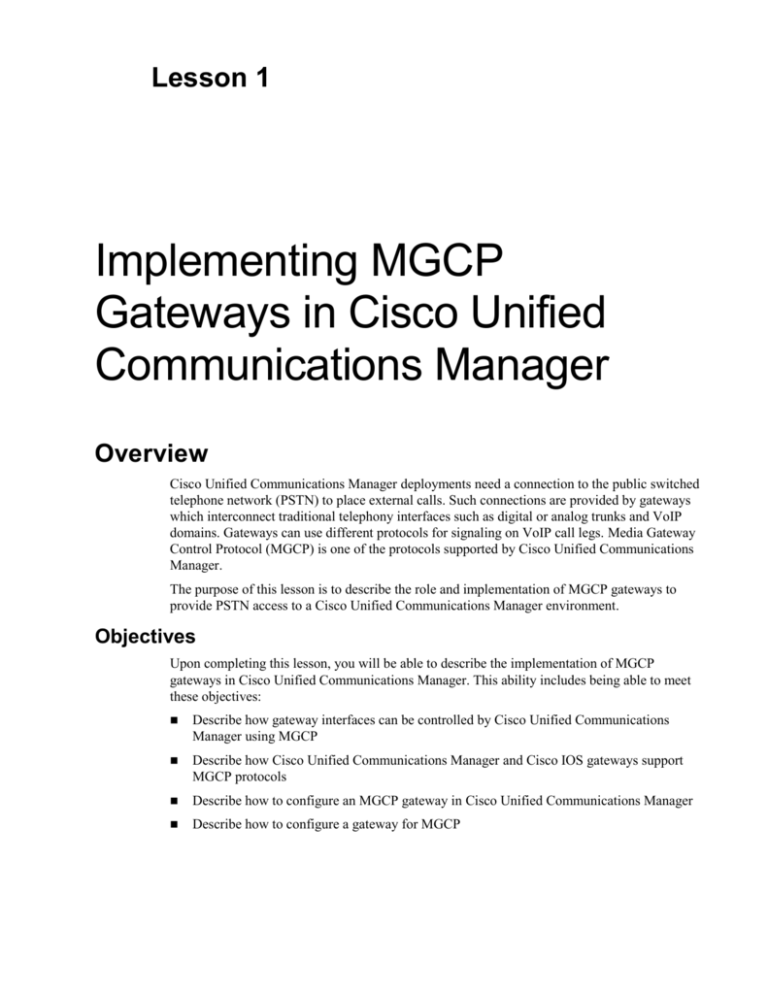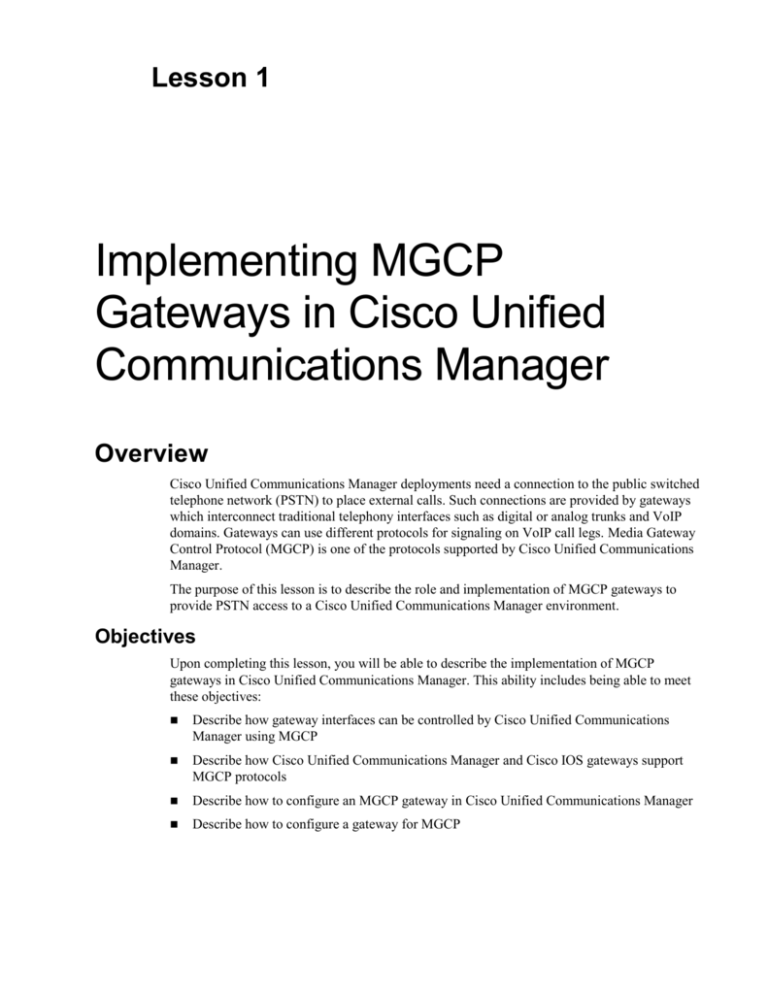
Lesson 1
Implementing MGCP
Gateways in Cisco Unified
Communications Manager
Overview
Cisco Unified Communications Manager deployments need a connection to the public switched
telephone network (PSTN) to place external calls. Such connections are provided by gateways
which interconnect traditional telephony interfaces such as digital or analog trunks and VoIP
domains. Gateways can use different protocols for signaling on VoIP call legs. Media Gateway
Control Protocol (MGCP) is one of the protocols supported by Cisco Unified Communications
Manager.
The purpose of this lesson is to describe the role and implementation of MGCP gateways to
provide PSTN access to a Cisco Unified Communications Manager environment.
Objectives
Upon completing this lesson, you will be able to describe the implementation of MGCP
gateways in Cisco Unified Communications Manager. This ability includes being able to meet
these objectives:
Describe how gateway interfaces can be controlled by Cisco Unified Communications
Manager using MGCP
Describe how Cisco Unified Communications Manager and Cisco IOS gateways support
MGCP protocols
Describe how to configure an MGCP gateway in Cisco Unified Communications Manager
Describe how to configure a gateway for MGCP
Cisco Unified Communications Manager and
MGCP Gateways
This topic describes MGCP, how the protocol functions, and how it is implemented in Cisco
Unified Communications Manager.
MGCP Gateways
MGCP (defined under RFC 2705) is a master-slave protocol
Allows a call control device (such as Unified CM) to take control of
a specific port on a gateway
Provides centralized gateway administration and highly scalable
gateway solutions:
– Allows complete control of the dial plan from Unified CM
– Allows Unified CM per-port control of gateway connections to
PSTN, legacy PBX/VM systems, analog phones, etc.
Allows use of plain-text commands between the Unified CM and
the gateway over UDP port 2427
Gateway must be supported by Unified CM for MGCP
(use Cisco Software Advisor tool to verify compatibility)
© 2008 Cisco Systems, Inc. All rights reserved.
CIPT1 v6.0—4-4
MGCP is a plain-text protocol used by call control devices to manage IP telephony gateways.
MGCP (defined under RFC 2705) is a master-slave protocol that allows a call control device,
such as Cisco Unified Communications Manager, to take control of a specific port on a
gateway. This has the advantage of centralized gateway administration and provides for largely
scalable IP telephony solutions. With this protocol, the Cisco Unified Communications
Manager knows and controls the state of each individual port on the gateway. It allows
complete control of the dial plan from Cisco Unified Communications Manager, and gives
Cisco Unified Communications Manager per-port control of connections to the PSTN, legacy
PBX, voice-mail systems, plain old telephone service (POTS) phones, and so on. MGCP is
implemented by a series of plain-text commands sent over User Datagram Protocol (UDP) port
2427 between the Cisco Unified Communications Manager and the gateway.
For an MGCP interaction to take place with Cisco Unified Communications Manager, the
gateway must have Cisco Unified Communications Manager support. Use the Cisco Software
Advisor tool to make sure that the platform and the version of Cisco IOS Software or Cisco
Catalyst operating system is compatible with Cisco Unified Communications Manager for
MGCP.
4-4
Implementing Cisco Unified Communications IP Telephony Part 1 (CIPT1) v6.0
© 2008 Cisco Systems, Inc.
Endpoint Identifiers
This subtopic describes how identifiers are associated with an endpoint.
When interacting with a gateway, the call agent directs its commands to the gateway for the
purpose of managing an endpoint or a group of endpoints. An endpoint identifier, as its name
suggests, identifies endpoints.
Endpoint identifiers consist of two parts: a local name of the endpoint in the context of the
gateway and the domain name of the gateway itself. The two parts are separated by an “at” sign
(“@”). If the local part represents a hierarchy, the subparts of the hierarchy are separated by a
slash (/). In the figure, the local ID may be representative of a particular “gateway/circuit #”,
and the “circuit #”may in turn be representative of a “circuit ID/channel #”.
© 2008 Cisco Systems, Inc.
Single-Site Off-Net Calling
4-5
MGCP and SCCP Interaction
This subtopic describes the interactions between Cisco Unified Communications Manager,
Skinny Client Control Protocol (SCCP) phones, and an MGCP gateway.
Both MGCP and SCCP are master-slave protocols; the Cisco Unified Communications
Manager is the master server for both protocols. The interactions are as follows:
4-6
IP phones communicate directly with Cisco Unified Communications Manager for all call
setup signaling.
MGCP gateways communicate directly with Cisco Unified Communications Manager for
all call setup signaling.
Actual voice traffic flows directly between the IP phone and the MGCP gateway through
Real-Time Transport Protocol (RTP) over UDP.
Implementing Cisco Unified Communications IP Telephony Part 1 (CIPT1) v6.0
© 2008 Cisco Systems, Inc.
MGCP Gateway Support in Cisco Unified
Communications Manager and Cisco IOS
Gateways
This topic describes how MGCP gateways are supported in Cisco Unified Communications
Manager.
MGCP Support in Cisco Unified
Communications
Wide range of supported Cisco IOS router platforms
Wide range of supported analog and digital interfaces
Wide range of analog and digital features
Cisco Unified Communications Manager configuration server
– Cisco IOS MGCP gateway can pull its configuration from Cisco
Unified Communications TFTP server
– Eliminates the need for manual gateway configuration
PRI backhaul support
– For Cisco IOS gateways with ISDN PRIs
– Cisco Unified Communications Manager takes control of ISDN
D channel
© 2008 Cisco Systems, Inc. All rights reserved.
CIPT1 v6.0—4-8
MGCP support in Cisco Unified Communications Manager includes a wide range of analog
and digital interfaces that can be used on several Cisco IOS router platforms.
Cisco Unified Communications Manager allows the Cisco IOS MGCP gateway to pull its
MGCP-related configuration from the Cisco TFTP server. This eliminates the need for manual
MGCP gateway configuration.
Cisco Unified Communications Manager also supports PRI backhauling. With PRI
backhauling, which is supported on ISDN PRI, the MGCP call agent (that is, Cisco Unified
Communications Manager) takes control of the ISDN data channel (D channel).
© 2008 Cisco Systems, Inc.
Single-Site Off-Net Calling
4-7
Supported MGCP hardware
Gateway
Supported Voice Hardware
Remarks
Cisco 3800
Analog FXS/FXO, T1 CAS (E&M
Wink Start; Delay Dial only), T1/E1
PRI
Beginning with Cisco IOS
Release 12.3.11T
Cisco 2800
Same as Cisco 3800
Beginning with Cisco IOS
Release 12.3.8T4
Cisco 3700
Same as Cisco 3800
Cisco 3640 and 3660
Same as Cisco 3800
Cisco
2600/2600XM/VG200
Same as Cisco 3800
Cisco 1751 and 1760
Same as Cisco 3800
WS-X4604-GWY Module
Same as Cisco 3800
Comm. Media Module
(CMM)
T1 CAS FXS, T1/E1 PRI, FXS
WS-X6608-x1 Module and
4-8
FXS Module WS-X6624
T1 CAS E&M, T1 CAS FXS, T1/E1
PRI, FXS with WS-6624
VG224
FXS only
Cisco ATA 188
FXS only
Implementing Cisco Unified Communications IP Telephony Part 1 (CIPT1) v6.0
© 2008 Cisco Systems, Inc.
Supported MGCP analog features
Gateway
FXS
FXO
E&M
FXO, Battery
Reversal
Analog DID
CAMA 911
Cisco 3800
Yes
Yes
No
Yes
No
No
Cisco 2800
Yes
Yes
No
Yes
No
No
Cisco 3700
Yes
Yes
No
Yes
No
No
Cisco 3640 and
3660
Yes
Yes
No
Yes
No
No
Cisco 2600 and
2600XM
Yes
Yes
No
Yes
No
No
VG200
Yes
Yes
No
Yes
No
No
Cisco 1751 and
1760
Yes
Yes
No
Yes
No
No
WS-X4604-GWY
Module
Yes
Yes
No
No
No
No
Yes
N/A
N/A
N/A
N/A
N/A
FXS Module WSX6624
Yes
N/A
N/A
N/A
N/A
N/A
VG224
Yes
N/A
N/A
N/A
N/A
N/A
Cisco ATA 188
Yes
N/A
N/A
N/A
N/A
N/A
Communications
Media
Module (CMM)
24FXS
© 2008 Cisco Systems, Inc.
Single-Site Off-Net Calling
4-9
Supported MGCP digital features
Gateway
BRI1
TI CAS
(E&M)
T1 PRI
T1 QSIG
E1 PRI
E1 QSIG
Cisco 3800
12.4(2)T
Yes2
Yes2
Yes2
Yes2
Yes2
Cisco 2800
12.4(2)T
Yes2
Yes2
Yes2
Yes2
Yes2
Cisco 3700
12.4(2)T
Yes2
Yes2
Yes2
Yes2
Yes2
Cisco 3640 and
3660
12.4(2)T
Yes2
Yes2
Yes2
Yes2
Yes2
Cisco 2600 and
2600XM
12.4(2)T
Yes2
Yes2
Yes2
Yes2
Yes2
VG200
No
Yes
Yes
Yes
Yes
Yes
Cisco 1751 and
1760
12.3(14)T
Yes
Yes
Yes
Yes
Yes
WS-X4604-GWY
Module
No
Yes
Yes
Yes
Yes
Yes
Communications
Media Module
(CMM) 6T1/E1
N/A
Yes
Yes
Yes
Yes
Yes
WS-X6608-T1/E1
N/A
Yes
Yes
Yes
Yes
Yes
Note
4-10
1. Cisco IOS Release 12.4(2)T supports BRI MGCP with the following hardware: NM-HDV2,
NM-HD-XX, and on-board HWIC slots. BRI MGCP is also supported on older Cisco IOS
releases with NM-1V/2V hardware.
2. AIM-VOICE-30 modules require Cisco IOS Release 12.2.13T.
Implementing Cisco Unified Communications IP Telephony Part 1 (CIPT1) v6.0
© 2008 Cisco Systems, Inc.
Cisco Unified Communications Manager Configuration Server
This subtopic describes the Cisco Unified Communications Manager configuration server
feature in conjunction with a Cisco IOS gateway.
When using the Cisco Unified Communications Manager configuration server feature,
gateway- and interface-specific MGCP configuration commands are provided by Cisco Unified
Communications Manager in the form of an Extensible Markup Language (XML)
configuration file that is downloaded by the Cisco IOS gateway from the Cisco Unified
Communications Manager TFTP server. This is the recommended approach to integrate Cisco
IOS MGCP gateways with Cisco Unified Communications Manager.
When you configure MGCP gateways to support Cisco Unified Communications Manager, a
Cisco Unified Communications Manager TFTP server is used to allow the download of
gateway configuration commands contained in XML files. Each MGCP gateway in the network
has an associated gateway-specific configuration that is stored in the centralized TFTP
directory. A tailored XML file can be created and downloaded from the TFTP server to a
designated MGCP gateway.
When changes are made to the configuration in the Cisco Unified Communications Manager
database, a message is sent by Cisco Unified Communications Manager to the affected MGCP
gateway, instructing the gateway devices to download the updated XML configuration file.
Each device has an XML parser that interprets the XML file according to its device-specific
requirements. Cisco MGCP gateways, for example, translate the content of the XML file into
specific Cisco IOS commands for local execution.
© 2008 Cisco Systems, Inc.
Single-Site Off-Net Calling
4-11
PRI Backhaul
This subtopic explains PRI backhaul, which is an important concept in implementing ISDN
PRI on an MGCP gateway.
A PRI backhaul is an internal interface between Cisco Unified Communications Manager and
Cisco MGCP gateways (that is, a separate channel for backhauling signaling information). It
forwards Layer 3 PRI (Q.931) backhauled over a TCP connection. Layer 3 information is
forwarded independent of the native protocol used on the PSTN time-division multiplexing
(TDM) interface.
A PRI is distinguished from other interfaces by the fact that data received from the PSTN on
the D-channel must be carried in its raw form back to the Cisco Unified Communications
Manager to be processed. The gateway does not process or change this signaling data, it simply
passes it onto the Cisco Unified Communications Manager through TCP port 2428. The
gateway is still responsible for the termination of the Layer 2 data. That means that all the
Q.921 data link layer connection protocols are terminated on the gateway, but everything above
that (Q.931 network layer data and beyond) is passed onto the Cisco Unified Communications
Manager. This also means that the gateway does not bring up the D-channel unless it can
communicate with Cisco Unified Communications Manager to backhaul the Q.931 messages
contained in the D-channel. The figure illustrates these relationships.
4-12
Implementing Cisco Unified Communications IP Telephony Part 1 (CIPT1) v6.0
© 2008 Cisco Systems, Inc.
MGCP Gateway Configuration in Cisco Unified
Communications Manager
This topic describes the configuration steps for implementing an MGCP gateway in Cisco
Unified Communications Manager.
Cisco Unified Communications Manager
Gateway Configuration Procedure
1. Add an MGCP gateway.
2. Configure the MGCP gateway.
3. Add voice modules.
4. Add VICs to the module.
5. Configure MGCP endpoints.
© 2008 Cisco Systems, Inc. All rights reserved.
CIPT1 v6.0—4-12
MGCP gateway implementation includes configuration steps on both Cisco Unified
Communications Manager (the MGCP call agent) and the MGCP gateway that will be
controlled.
The steps to configure an MGCP gateway differ depending on the type of MGCP gateway
platform selected.
The high-level Cisco Unified Communications Manager configuration steps for implementing
an MGCP gateway are as follows:
Step 1
Add the MGCP gateway to Cisco Unified Communications Manager.
Step 2
Configure the MGCP gateway in Cisco Unified Communications Manager.
Step 3
Add one or more voice modules to the slots of the MGCP gateway in Cisco Unified
Communications Manager.
Step 4
Add voice interface cards (VICs) to the configured modules.
Step 5
Configure the MGCP endpoints (one or more per VIC).
© 2008 Cisco Systems, Inc.
Single-Site Off-Net Calling
4-13
Step 1: Add an MGCP Gateway
First, add a new MGCP gateway to the Cisco Unified Communications Manager.
Step 1: Add an MGCP Gateway
6. From Unified CM
Administration, choose
Device > Gateway.
7. Click the Add New button.
The Add a New Gateway
window displays.
8. From the Gateway Type
drop-down list box, choose
the appropriate MGCP
gateway.
9. Click Next.
© 2008 Cisco Systems, Inc. All rights reserved.
CIPT1 v6.0—4-13
Follow these configuration steps to add an MGCP gateway to Cisco Unified Communications
Manager:
4-14
Step 1
From Cisco Unified Communications Manager Administration, choose Device >
Gateway.
Step 2
Click the Add New button. The Add a New Gateway window displays.
Step 3
From the Gateway Type drop-down list box, choose the appropriate MGCP
gateway.
Step 4
Click Next.
Implementing Cisco Unified Communications IP Telephony Part 1 (CIPT1) v6.0
© 2008 Cisco Systems, Inc.
Step 1: Add an MGCP Gateway (Cont.)
10. Select MGCP for the gateway protocol.
11. Click Next.
© 2008 Cisco Systems, Inc. All rights reserved.
Step 5
Note
© 2008 Cisco Systems, Inc.
CIPT1 v6.0—4-14
If a Protocol drop-down list box displays, choose MGCP and click Next.
Some gateways support SCCP and MGCP. Only when adding such a gateway, the protocol
list box appears.
Single-Site Off-Net Calling
4-15
Step 2: MGCP Gateway Configuration
After the MGCP gateway has been added, the gateway configuration page displays.
Step 2: MGCP Gateway Configuration
Enter gateway name.
Enter description.
Select Cisco Unified
Communications
Manager Group.
Get help for global
parameters
Configure global
parameters
© 2008 Cisco Systems, Inc. All rights reserved.
CIPT1 v6.0—4-15
The configuration of an MGCP gateway depends on the selected platform. In the example, a
Cisco IOS 2811 router is selected.
To configure an MGCP gateway, follow these steps:
Step 1
Enter the name of the gateway in the Domain Name field. The name has to match
the hostname of the Cisco IOS router.
Step 2
Enter a description for the gateway.
Step 3
Select a Cisco Unified Communications Manager group.
Step 4
Configure global parameters such as the Global IDSN Switch Type.
Note
Step 5
4-16
In Cisco IOS routers, the ISDN switch type is configured globally and can be set to a
different value per ISDN interface. The global ISDN switch type is part of the gateway
configuration. The interface-specific switch type can be configured at the MGCP endpoint.
Click Save when you finish the gateway configuration.
Tip
Help for the configuration parameters can be displayed by clicking the question mark
symbol.
Note
The gateway configuration parameters depend on the selected gateway.
Implementing Cisco Unified Communications IP Telephony Part 1 (CIPT1) v6.0
© 2008 Cisco Systems, Inc.
Steps 3 and 4: Add MGCP Endpoints by Selecting Modules and
VICs
Continue the configuration by adding MGCP endpoints to the MGCP gateway.
Steps 3 and 4: Add MGCP Endpoints by
Selecting Modules and Voice Interface Cards
Select module
(per slot)
Select VIC
(per module)
MGCP endpoint(s) are shown
and can be clicked for endpoint
configuration
© 2008 Cisco Systems, Inc. All rights reserved.
CIPT1 v6.0—4-16
Endpoints are added by selecting voice modules and voice interface cards at the gateway
configuration page. To add endpoints to a gateway, follow these steps:
Step 1
Locate the section Configured Slots, VICs and Endpoints, where the available slots
are listed for the displayed gateway.
Step 2
Per slot, select the voice module that is used in the MGCP gateway.
Note
Only voice modules have to be specified. If network modules are used in a slot, do not
select a module.
Step 3
Click Save and the subunits (VIC slots) of the selected voice module will be
displayed.
Step 4
Per subunit (VIC slot), select the voice interface card that is used.
Note
Step 5
Note
© 2008 Cisco Systems, Inc.
Only voice interface cards have to be specified. If network interface cards are used in a
module, do not select an interface card.
Click Save and the endpoints of the selected VIC will be displayed.
Repeat Steps 4 and 5 for each subunit of a module. Repeat Steps 2 to 5 for each module of
the gateway.
Single-Site Off-Net Calling
4-17
Tip
4-18
Use the Cisco IOS command show diag at the gateway to display the modules and
interface cards that the gateway is equipped with. In Cisco Unified Communications
Manager, modules and interface cards are listed by the product number (or field-replaceable
unit [FRU]), which is part of the output of the show diag command.
Implementing Cisco Unified Communications IP Telephony Part 1 (CIPT1) v6.0
© 2008 Cisco Systems, Inc.
Step 5: Configure the MGCP Endpoint
Continue with the configuration of the MGCP endpoints.
Step 5: Configure the MGCP Endpoint
Enter
endpoint
description
and select
device pool
Verify ISDN PRI
interface
configuration and
change if required
Note: MGCP endpoint configuration parameters differ per type of endpoint.
© 2008 Cisco Systems, Inc. All rights reserved.
CIPT1 v6.0—4-17
After you add voice modules and VICs in the Configured Slots, VICs and Endpoints section of
the gateway configuration, endpoints of the VICs are displayed.
To configure an MGCP endpoint, follow these steps:
Step 1
Click the endpoint identifier (for example, 0/3/0).
Step 2
If you are asked for the device protocol (such as T1 or E1 channel associated
signaling [CAS] or PRI), choose the protocol that should be used on the endpoint
and click Next.
Note
The device protocol is configured only on endpoints that support multiple choices.
Step 3
Enter a description for the endpoint.
Step 4
Choose the device pool that should be used by this endpoint.
Step 5
In the Interface Information section, verify the interface configuration parameters
and change them if necessary.
Note
The interface configuration parameters depend on the selected endpoint.
Tip
Help for the configuration parameters can be displayed from Help > This Page.
© 2008 Cisco Systems, Inc.
Single-Site Off-Net Calling
4-19
Step 5: Configure the MGCP Endpoint
(Cont.)
Verify ISDN
protocol
configuration and
change if required
Verify product-specific
configuration and
change if required
Click for help
about
configuration
parameters
Note: MGCP endpoint configuration parameters differ per type of endpoint.
© 2008 Cisco Systems, Inc. All rights reserved.
Step 6
Note
Step 7
Verify the PRI Protocol Type Specific Information configuration parameters and
change them if required.
The displayed parameters depend on the selected endpoint.
Verify the Product Specific Configuration Layout configuration parameters and
change them if required.
Tip
Help for the product specific configuration parameters can be displayed by clicking the
question mark symbol.
Note
The displayed parameters depend on the selected endpoint.
Step 8
Note
4-20
CIPT1 v6.0—4-18
Click Save when you finish the endpoint configuration.
Repeat Steps 1 to 8 for each endpoint.
Implementing Cisco Unified Communications IP Telephony Part 1 (CIPT1) v6.0
© 2008 Cisco Systems, Inc.
Cisco IOS Gateway MGCP Configuration
This topic describes how to configure a Cisco IOS MGCP gateway to integrate with Cisco
Unified Communications Manager.
Cisco IOS Gateway MGCP Configuration
Overview
Recommended method (configuration server):
1. Specify the IP address of the configuration server (Unified CM
TFTP server)
2. Enable configuration download
3. Optional: Modify automatically applied MGCP configuration
Alternative (manual) method:
1. Specify primary and redundant call agent (Unified CM ) servers
2. Configure required global MGCP parameters
3. Enable MGCP on POTS dial peers
4. Enable MGCP
© 2008 Cisco Systems, Inc. All rights reserved.
CIPT1 v6.0—4-20
After adding the MGCP gateway in the Cisco Unified Communications Manager web
administration, the MGCP gateway needs to be configured to register to the Cisco Unified
Communications Manager. There are two methods of configuring a Cisco IOS-based gateway
to register to Cisco Unified Communications Manager via MGCP:
Cisco IOS MGCP gateway configuration by use of a configuration server:
Step 1
Note
Specify the IP address of the configuration server (Cisco Unified Communications
Manager TFTP server).
If more than one Cisco Unified Communications Manager TFTP server is deployed in the
Cisco Unified Communications Manager cluster, configure the gateway with all Cisco Unified
Communications Manager TFTP server IP addresses.
Step 2
Enable the configuration server feature.
Step 3
If required, modify the downloaded and applied MGCP configuration.
Manual Cisco IOS MGCP gateway configuration:
Step 1
Note
© 2008 Cisco Systems, Inc.
Specify the IP address of the MGCP call agent (Cisco Unified Communications
Manager server).
If more than one Cisco Unified Communications Manager server is used for call processing
(that is, running the Cisco CallManager service), configure the gateway with a primary and
redundant call agent by specifying the IP addresses of two Cisco Unified Communications
Manager call-processing servers.
Single-Site Off-Net Calling
4-21
Step 2
Note
Examples of global MGCP configuration commands are mgcp packet and mgcp rtp
commands.
Step 3
Enable MGCP on POTS dial peers.
Step 4
Enable MGCP.
Note
4-22
Configure global MGCP parameters.
More information about manual configuration of MGCP gateways is provided in the CVOICE
course.
Implementing Cisco Unified Communications IP Telephony Part 1 (CIPT1) v6.0
© 2008 Cisco Systems, Inc.
Configuring Cisco IOS Gateway for MGCP Using a
Configuration Server
This subtopic describes how to configure a Cisco IOS gateway for MGCP using a configuration
server.
Configuring Cisco IOS Gateway for
MGCP Using a Configuration Server
Prerequisites:
MGCP gateway needs to be configured in Unified CM
Gateway hostname must match name specified in Unified CM
gateway configuration
router(config)#ccm-manager config server <CUCM_TFTP_IP>
Specifies Unified CM TFTP server hosting the gateway
configuration XML file
router(config)#ccm-manager config
Enables gateway to pull configuration from TFTP server
© 2008 Cisco Systems, Inc. All rights reserved.
CIPT1 v6.0—4-21
Two commands are required for a Cisco IOS MGCP gateway to pull its MGCP configuration
from a configuration server (Cisco Unified Communications Manager TFTP server).
The command ccm-manager config server {IP address or list of IP addresses} specifies the IP
addresses of the TFTP configuration server (Cisco Unified Communications Manager TFTP
server). If more than one Cisco Unified Communications Manager TFTP server is deployed in
the cluster, a list of IP addresses can be specified (with a space between the IP addresses). The
Cisco IOS MGCP gateway will try the IP addresses in a specified order.
The command ccm-manager config enables the configuration server feature. Unless this
command has been entered, the ccm-manager config server command is ignored.
In order for the configuration feature to work, the following prerequisites have to be met:
IP connectivity between the MGCP gateway and the Cisco Unified Communications
Manager TFTP servers.
Configuration of the MGCP gateway in Cisco Unified Communications Manager.
The hostname of the Cisco IOS MGCP gateway has to match the domain name under the
Cisco Unified Communications Manager MGCP gateway configuration.
If all these conditions are met and the gateway is configured with the ccm-manager config and
the ccm-manager config server commands, the gateway can download its XML configuration
file from the TFTP server.
Note
© 2008 Cisco Systems, Inc.
The name of the configuration file is {hostname of Cisco IOS MGCP gateway}.cnf.xml. For
example, HQ-1.cnf.xml if the hostname of the gateway is HQ-1.
Single-Site Off-Net Calling
4-23
The gateway then parses the XML file, converts the information to appropriate Cisco IOS
configuration commands, and configures itself for MGCP operation.
The gateway then registers with Cisco Unified Communications Manager using the MGCP
protocol.
After a successful configuration download, the MGCP gateway saves the running configuration
to NVRAM, which updates the startup configuration. Any manually-added configuration
parameters are also saved to NVRAM if they were not previously saved. Manually-added
configuration parameters are updates to the configuration that were made using the commandline interface (CLI).
4-24
Implementing Cisco Unified Communications IP Telephony Part 1 (CIPT1) v6.0
© 2008 Cisco Systems, Inc.
Configuring Cisco IOS Gateway for MGCP – Example
The figure shows an example of a Cisco IOS MGCP gateway which pulls its configuration
from a configuration server.
In the example, there is one Cisco Unified Communications Manager server (providing call
processing and TFTP services) with IP address 10.1.1.1. There is a Cisco IOS MGCP gateway
with a connection to the PSTN using an E1 interface (port 0/3/0). The gateway and its E1 PRI
endpoint have been added to Cisco Unified Communications Manager. At the gateway, the
commands ccm-manager config server 10.1.1.1 and ccm-manager config server have been
entered. No MGCP configuration commands have been manually entered because the MGCP
configuration is automatically downloaded and applied by the configuration server feature.
After the gateway downloaded its cnf.xml configuration file from the Cisco Unified
Communications Manager TFTP server, the following MGCP commands have been added and
saved to NVRAM:
controller E1 0/3/0
framing crc4
linecode hdb3
pri-group timeslots 1-31 service mgcp
!
interface Serial0/3/0:15
isdn switch-type primary-4ess
isdn incoming-voice voice
isdn bind-l3 ccm-manager
!
ccm-manager mgcp
ccm-manager music-on-hold
!
mgcp
© 2008 Cisco Systems, Inc.
Single-Site Off-Net Calling
4-25
mgcp call-agent 10.1.1.1 2427 service-type mgcp version 0.1
mgcp rtp unreachable timeout 1000 action notify
mgcp modem passthrough voip mode nse
mgcp package-capability rtp-package
mgcp package-capability sst-package
mgcp package-capability pre-package
no mgcp package-capability res-package
no mgcp package-capability fxr-package
no mgcp timer receive-rtcp
mgcp sdp simple
mgcp rtp payload-type g726r16 static
4-26
Implementing Cisco Unified Communications IP Telephony Part 1 (CIPT1) v6.0
© 2008 Cisco Systems, Inc.
Summary
This topic summarizes the key points that were discussed in this lesson.
Summary
MGCP provides centralized gateway administration and highly
scalable gateway solutions. It allows Cisco Unified
Communications Manager to take control of a specific port on a
voice gateway.
Cisco Unified Communications Manager supports various
MGCP gateway router platforms and interfaces. The gateway
MGCP configuration can be provided by Cisco Unified
Communications Manager for TFTP download.
To configure MGCP in Cisco Unified Communications Manager,
add an MGCP gateway, add voice modules, add VICs, and then
configure the VICs.
Configure Cisco IOS MGCP gateways to pull the configuration
from Cisco Unified Communications Manager to reduce manual
configuration efforts.
© 2008 Cisco Systems, Inc. All rights reserved.
CIPT1 v6.0—4-23
For additional information, refer to these resources:
Cisco Unified Communications SRND Based on Cisco Unified Communications Manager
6.x
http://www.cisco.com/en/US/products/sw/voicesw/ps556/products_implementation_design
_guide_book09186a008085eb0d.html
Cisco Unified Communications Manager Administration Guide, Release 6.0(1) –
http://www.cisco.com/en/US/docs/voice_ip_comm/cucm/admin/6_0_1/ccmcfg/bccm.pdf
Cisco CallManager and Cisco IOS Interoperability Guide – Configuring MGCP Gateway
Support for Cisco Unified Communications Manager –
http://www.cisco.com/en/US/partner/products/ps6441/products_configuration_guide_chapt
er09186a00805583bd.html
© 2008 Cisco Systems, Inc.
Single-Site Off-Net Calling
4-27
4-28
Implementing Cisco Unified Communications IP Telephony Part 1 (CIPT1) v6.0
© 2008 Cisco Systems, Inc.