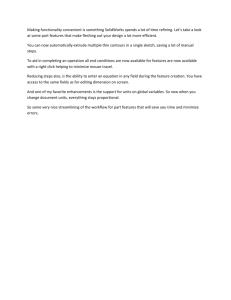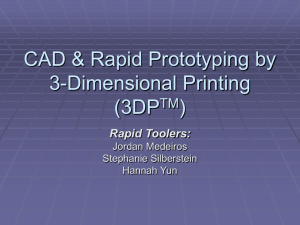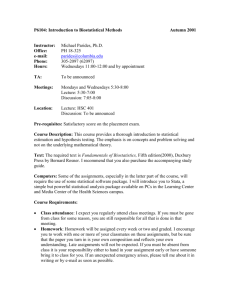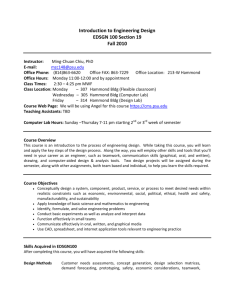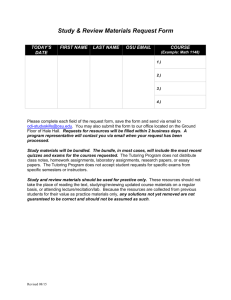ETD3350C-TACofABETOutline
advertisement
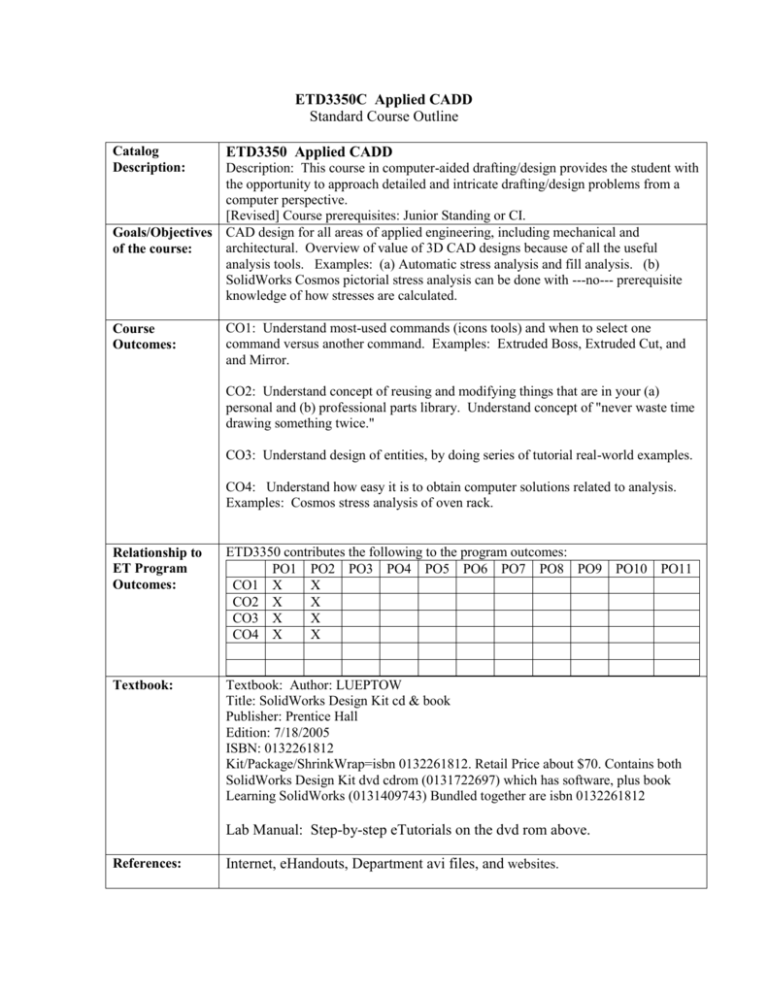
ETD3350C Applied CADD Standard Course Outline Catalog Description: ETD3350 Applied CADD Course Outcomes: CO1: Understand most-used commands (icons tools) and when to select one command versus another command. Examples: Extruded Boss, Extruded Cut, and and Mirror. Description: This course in computer-aided drafting/design provides the student with the opportunity to approach detailed and intricate drafting/design problems from a computer perspective. [Revised] Course prerequisites: Junior Standing or CI. Goals/Objectives CAD design for all areas of applied engineering, including mechanical and architectural. Overview of value of 3D CAD designs because of all the useful of the course: analysis tools. Examples: (a) Automatic stress analysis and fill analysis. (b) SolidWorks Cosmos pictorial stress analysis can be done with ---no--- prerequisite knowledge of how stresses are calculated. CO2: Understand concept of reusing and modifying things that are in your (a) personal and (b) professional parts library. Understand concept of "never waste time drawing something twice." CO3: Understand design of entities, by doing series of tutorial real-world examples. CO4: Understand how easy it is to obtain computer solutions related to analysis. Examples: Cosmos stress analysis of oven rack. Relationship to ET Program Outcomes: ETD3350 contributes the following to the program outcomes: PO1 PO2 PO3 PO4 PO5 PO6 PO7 PO8 PO9 PO10 PO11 CO1 X X CO2 X X CO3 X X CO4 X X Textbook: Textbook: Author: LUEPTOW Title: SolidWorks Design Kit cd & book Publisher: Prentice Hall Edition: 7/18/2005 ISBN: 0132261812 Kit/Package/ShrinkWrap=isbn 0132261812. Retail Price about $70. Contains both SolidWorks Design Kit dvd cdrom (0131722697) which has software, plus book Learning SolidWorks (0131409743) Bundled together are isbn 0132261812 Lab Manual: Step-by-step eTutorials on the dvd rom above. References: Internet, eHandouts, Department avi files, and websites. Topics Covered: Computer Usage: Laboratory Exercises: Required Equipment: Course Grading: Lesson 1 - Parts Lesson 2 - Assemblies Lesson 3 - Drawings AutoCAD and SolidWorks 3D Sketching Mold Design MoldflowXpress Multibody Parts Pattern Features PDMWorks Advanced Design Advanced Drawings Assembly Mates COSMOSXpress Design Tables PhotoWorks Revolves and Sweeps Sheet Metal SolidWorks Animator SolidWorks API eDrawings SolidWorks Utilities FeatureWorks Surfaces Fillets Toolbox Import/Export Weldments Lofts This course is a hands-on computer usage course, using cad and documentation software. Classes are hands-on use of cad software. See Topics above. PC with SolidWorks software. 33 percent each for 3 hour lab tests 1, 2, and 3. Optional grading is available for 100 percent attendance at all labs. Library Usage: Physical paper library--minimal or none. Internet used as reference. eHandouts and avi files are an electronic library. Course Assessment: Useful methods for assessing the success of this course in achieving the intended outcomes listed above: CO1: Create or modify real-world designs and document use of commands during a lab test. CO2: Document using and modifying blocks in a lab test. CO3: Document choosing a good solution to engineering problems in a lab test. CO4: Document solutions in a lab test. Example: Do Cosmos (a) stress analysis or (b) fill analysis to create a part. Course Policies: Additional Course Professionalism and Ethics: Academic dishonesty in any form will not be tolerated!!!. Per university policy and plain classroom etiquette, mobile phones, pagers, etc. MUST be silenced during all classroom lectures and exams. Those not heeding this rule will be asked to leave the classroom immediately so as to not disrupt the learning environment. Computer Skills/Usage • Online course management tools and e-mail will be used to communicate Information, Policies and Expectations: with students and disseminate materials and assignments throughout the course. Course Assignments • All assignments must be submitted online, unless specified otherwise. • Students are encouraged to collaborate outside of class to discuss and debate course concepts. Exams All exams will be on line. Students will be given a time window during which the exam can be taken. Any questions about the exams should be directed to the instructor. Excusal from Course Assignments and Exams • Excusal from an exam: - Excusal of a student from an exam due to an emergency such as student illness, family illness or death, etc. requires valid and provable documentation before the student is eligible for the makeup exam. The documentation must be given to the instructor NO LESS THAN 24 HOURS BEFORE the due date and NO MORE THAN 48 HOURS AFTER the due date. - Notification must be given to the instructor NO LESS THAN 24 HOURS BEFORE the scheduled exam for all other excuses such as conference/workshops, business trips, etc. Makeup Assignments and Examinations • Make-up labs, homework and exams will only be permitted under extreme circumstances. • Makeup labs and exams will be given towards the end of the semester, at a date announced by the instructor. The makeup exams may be different and more challenging than those administered on the original date. Course Coordinator: Eduardo Divo, Associate Professor, edivo@mail.ucf.edu