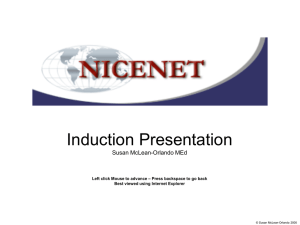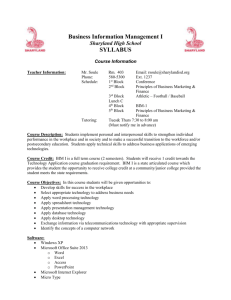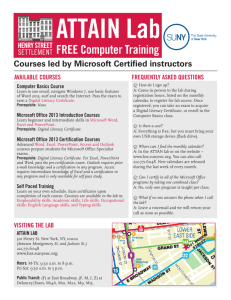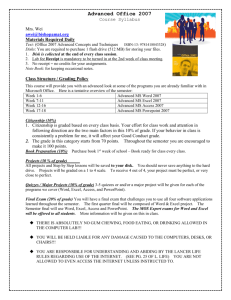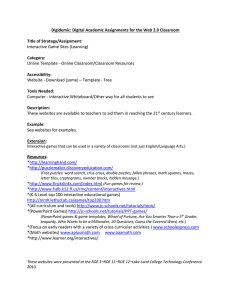EDC 317 - UK College of Education
advertisement
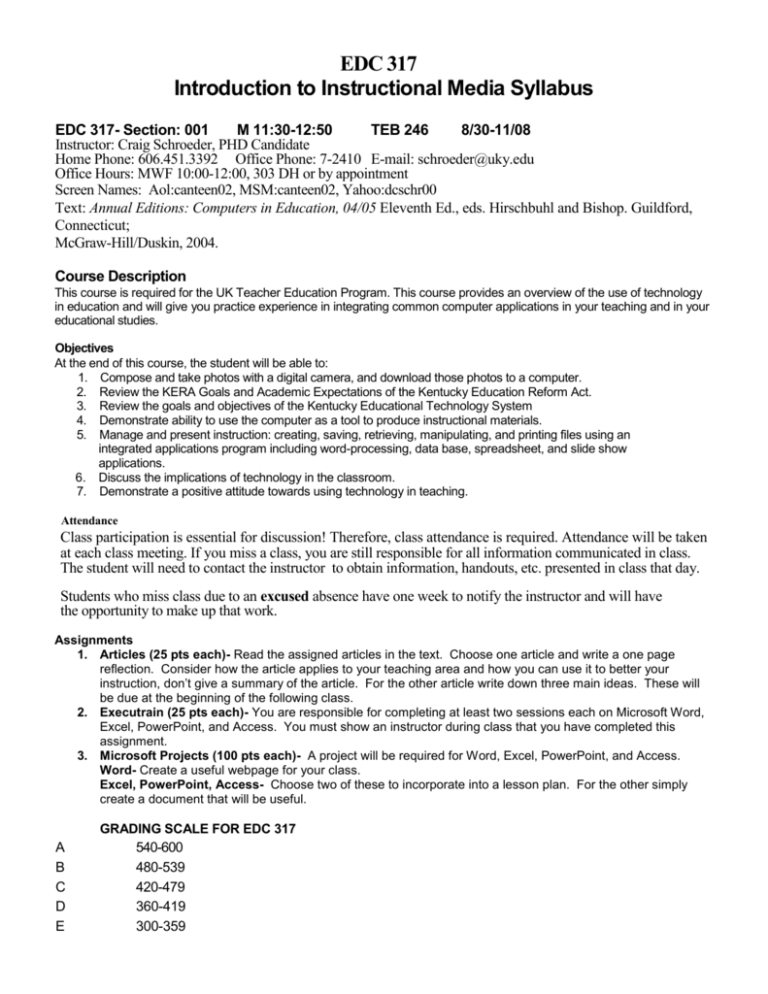
EDC 317 Introduction to Instructional Media Syllabus EDC 317- Section: 001 M 11:30-12:50 TEB 246 8/30-11/08 Instructor: Craig Schroeder, PHD Candidate Home Phone: 606.451.3392 Office Phone: 7-2410 E-mail: schroeder@uky.edu Office Hours: MWF 10:00-12:00, 303 DH or by appointment Screen Names: Aol:canteen02, MSM:canteen02, Yahoo:dcschr00 Text: Annual Editions: Computers in Education, 04/05 Eleventh Ed., eds. Hirschbuhl and Bishop. Guildford, Connecticut; McGraw-Hill/Duskin, 2004. Course Description This course is required for the UK Teacher Education Program. This course provides an overview of the use of technology in education and will give you practice experience in integrating common computer applications in your teaching and in your educational studies. Objectives At the end of this course, the student will be able to: 1. Compose and take photos with a digital camera, and download those photos to a computer. 2. Review the KERA Goals and Academic Expectations of the Kentucky Education Reform Act. 3. Review the goals and objectives of the Kentucky Educational Technology System 4. Demonstrate ability to use the computer as a tool to produce instructional materials. 5. Manage and present instruction: creating, saving, retrieving, manipulating, and printing files using an integrated applications program including word-processing, data base, spreadsheet, and slide show applications. 6. Discuss the implications of technology in the classroom. 7. Demonstrate a positive attitude towards using technology in teaching. Attendance Class participation is essential for discussion! Therefore, class attendance is required. Attendance will be taken at each class meeting. If you miss a class, you are still responsible for all information communicated in class. The student will need to contact the instructor to obtain information, handouts, etc. presented in class that day. Students who miss class due to an excused absence have one week to notify the instructor and will have the opportunity to make up that work. Assignments 1. Articles (25 pts each)- Read the assigned articles in the text. Choose one article and write a one page reflection. Consider how the article applies to your teaching area and how you can use it to better your instruction, don’t give a summary of the article. For the other article write down three main ideas. These will be due at the beginning of the following class. 2. Executrain (25 pts each)- You are responsible for completing at least two sessions each on Microsoft Word, Excel, PowerPoint, and Access. You must show an instructor during class that you have completed this assignment. 3. Microsoft Projects (100 pts each)- A project will be required for Word, Excel, PowerPoint, and Access. Word- Create a useful webpage for your class. Excel, PowerPoint, Access- Choose two of these to incorporate into a lesson plan. For the other simply create a document that will be useful. A B C D E GRADING SCALE FOR EDC 317 540-600 480-539 420-479 360-419 300-359 EDC 317 Fall Callendar Week/Date Weekl 8/30 Activities In Class Course overview Executrain Introduction Read Articles 2 & 3. Homework Executrain for Word Week 2 9/13 In Class Discussion of Articles Introduction to Word Advanced Features Homework Executrain for Excel Week 3 9/20 In Class Work on Word Read Articles 6 & 28 Homework Week 4 9/27 In Class Discussion of Articles Excel Features Homework Executrain for PowerPoint Week 5 10/4 In Class Work on Excel Homework Articles 10 & 21 Week 6 10/11 In Class Discussion of Articles Intro to PowerPoint Homework Executrain for Access Week 7 10/18 In Class *1st Microsoft Project Due Work on Powerpoint Homework Read Articles 23 & 24 Week 8 10/25 In Class Discussion of Articles Intro to Access Homework Work on Projects Week 9 11/1 In Class *2nd Microsoft Project Due Work on Access Homework Finish final 2 Microsoft Projects Week 10 11/8 In Class Show projects that have been completed Homework Finish Microsoft Projects Executrain Instructions: www.uky.edu/IS/Training/EVC/ Use your uconnect login and password to enter the system. If you don’t have one you need to get one by logging on to the ITC page and requesting computer service. Choose the Office Library if you are a new user. After you login use the search function to find Word, Excel, Powerpoint, or Access. Choose the levels that are appropriate for you. Doubleclick to enter the program. Click the My Training bookmark in the upper left corner to save to your training for quick access and review. Choose the content tab and complete all of the sections. Choose the assessment tab and complete the assessment. U-Connect Instructions: http://iweb.uky.edu/uams/ Scroll to "Sign On" and enter your id # and pac, then click on the menu button that appears. Now click on "Inquire". Your login id will be listed for you. Your default password is u$ followed by the last 6 digits of your uk id #. *If you have changed your default password, then you will need to find out what it has been changed to. To do so you must go to 111 McVey Hall and present two forms of ID and they will give you your password. The IT helpdesk is helpdesk@uky.edu or 257-1300. This should give everyone access to Executrain (just follow the new user instructions). If you are still having problems please contact me. As a reminder you are responsible for the first two reading articles and the two Executrain tutorials. Nicenet Instructions: To turn in your Article papers please use Nicenet. Go to www.nicenet.org and create an account for yourself. Go to Join a class and use ZZ0788ZEZ9 as your class code. Verify that this is the correct course. In Nicenet you will find a syllabus under the documents page. Under the correct assignment click on submit and you will see a screen to turn in your paper. Here is where it gets tricky, so pay attention: You must copy and paste your document in HTML format so follow these steps: 1. Open your original document, go to Save As and select a web page. 2. Give your document a name and save it, then open the document as a webpage. 3. Once it is open go to View and select HTML Source Code. (Your screen will turn into a lot of gibberish) 4. Then Select All text and copy. 5. Then go to the Nicenet page and paste your source code in the box given. This will post your document. *All documents are due by classtime and Nicenet will timestamp each post. If you have problems let me know.