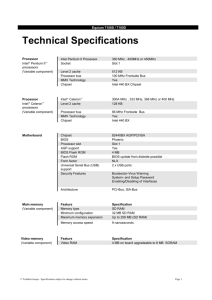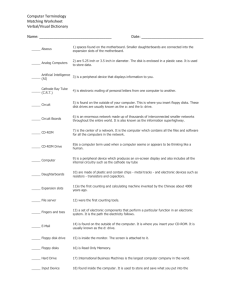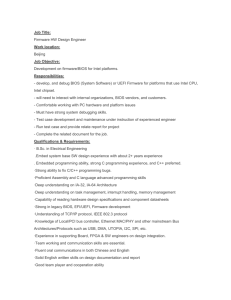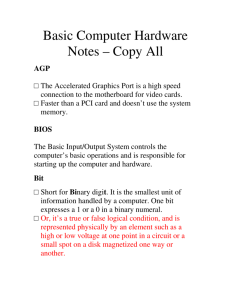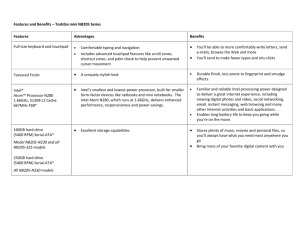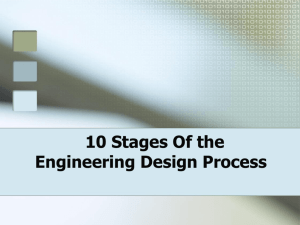Adresse - Toshiba
advertisement
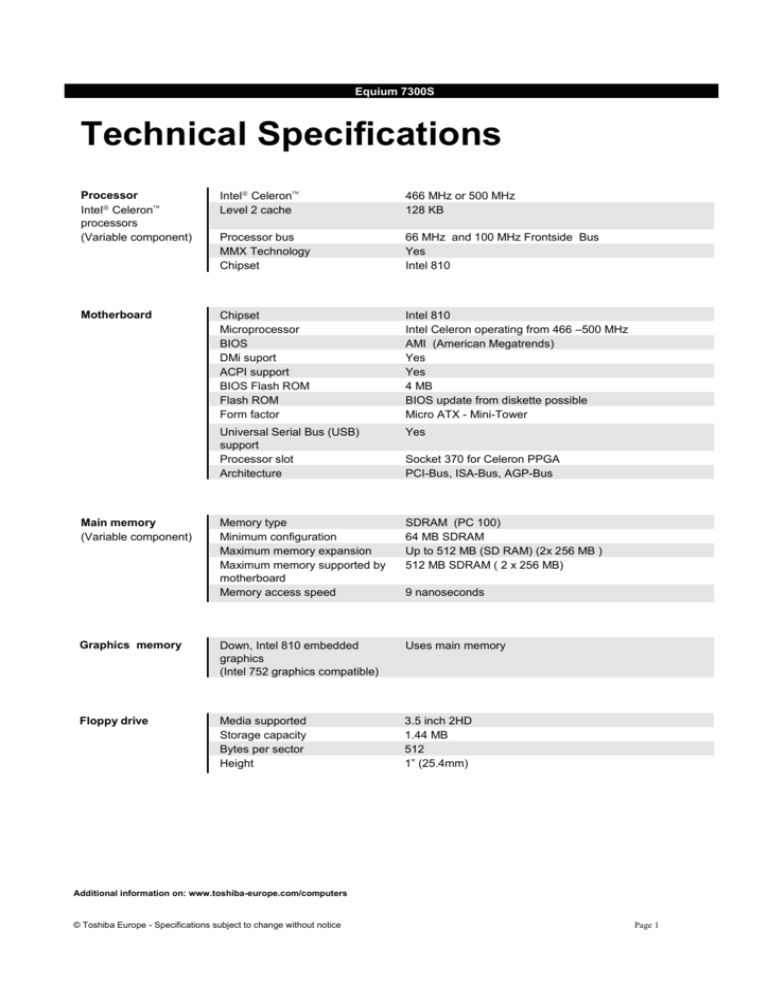
Equium 7300S Technical Specifications Processor Intel Celeron processors (Variable component) Intel Celeron Level 2 cache 466 MHz or 500 MHz 128 KB Processor bus MMX Technology Chipset 66 MHz and 100 MHz Frontside Bus Yes Intel 810 Motherboard Chipset Microprocessor BIOS DMi suport ACPI support BIOS Flash ROM Flash ROM Form factor Intel 810 Intel Celeron operating from 466 –500 MHz AMI (American Megatrends) Yes Yes 4 MB BIOS update from diskette possible Micro ATX - Mini-Tower Universal Serial Bus (USB) support Processor slot Architecture Yes Memory type Minimum configuration Maximum memory expansion Maximum memory supported by motherboard Memory access speed SDRAM (PC 100) 64 MB SDRAM Up to 512 MB (SD RAM) (2x 256 MB ) 512 MB SDRAM ( 2 x 256 MB) Graphics memory Down, Intel 810 embedded graphics (Intel 752 graphics compatible) Uses main memory Floppy drive Media supported Storage capacity Bytes per sector Height 3.5 inch 2HD 1.44 MB 512 1” (25.4mm) Main memory (Variable component) Socket 370 for Celeron PPGA PCI-Bus, ISA-Bus, AGP-Bus 9 nanoseconds Additional information on: www.toshiba-europe.com/computers © Toshiba Europe - Specifications subject to change without notice Page 1 Equium 7300S Technical Specifications Hard disk drive Formatted capacity Rotation speed Buffer size Interface Data buffer Average seek time Track-to-track seek time Drive rotation Date surfaces/ Heads 6.4 GB, 8.4 GB, 10.2 GB, 13GB, 17GB or 20 GB 5400 RPM 512KB Ultra DMA, ATA66 66.6 MB/s (Ultra ATA mode 4) 33.3 MB/s (Ultra ATA mode 2) 16.6MB/s (PIO 4 mode) 9.5 ms (read) 2.0 ms Form factor Bytes per sector Hard disk height Certification 5400 RPM 2 (6.4 GB), 4 (8.4 GB), 3 (10.2 GB), 4 (13 GB ) , 5 (17 GB), 6 (20 GB) 3.5” 512 25.4 mm SMART, UDMA-66 Expansion Feature PCI slot 3.5” internal bay 3.5” front bay 5,25” front bay Equium 7300S 2 PCI slot 1 internal bay (used by hard disk) 1 internal bay (used by diskette drive) 1 (when not used by CD-ROM drive) Graphic chip Chip Set Graphics bus interface Intel 752 graphics compatible AGP Bus Video RAM Refresh rate RAM DAC VESA DPMS SDRAM (Uses main memory) Up to 120 MHz Up to 230 MHz Yes Grafics adapter resolution 640 x 480 800 x 600 1024 x 768 1280x1024 Colour depth: 16 colours 85Hz 85Hz 85Hz 85Hz Colour depth: 256 colours 85Hz 85Hz 85Hz 85Hz Colour depth: Colour depth: 65.536 colours 16,7 Mio. Colours 85Hz 85Hz 85Hz 85Hz 85Hz 85Hz 85Hz --- Additional information on: www.toshiba-europe.com/computers © Toshiba Europe - Specifications subject to change without notice Page 2 Equium 7300S Technical Specifications Interfaces 2x USB ports 1x serial port (UART 16C550), 1x parallel port (ECP/EPP) 1x PS/2 mouse port 1x PS/2 keyboard port 1x VGA port / SVGA port 1x microphone input port (3.5 mm) 1x audio line-out port (3.5 mm) Architecture Architecture Bus type/architecture Internal 3.5" Front-Access 3.5" Front-Access 5.25" Service-friendly InstantAccess Door Weight Size (W x L x H) Expansion bus type Equium 7300S Desktop Slim line chassis (also usable as tower) PCI/AGP 1 (used by HDD) 1 (used by FDD) 1 Yes 8.8 kg (19.4 lbs.), depending on options 409 x 377 x 98 mm PCI/USB Keyboard Windows95/98 Key Support Number of Hot Keys Number of keys Keyboard Dimensions Keyboard specification Euro sign support Yes 14 105 470 x 191 x 44 mm IBM PS/2 105 key – Windows95 compatible Yes Sound system Audio chipset Audio data width Compatibility External ports MIDI support Full duplex support Software Audio (AC'97) 16 bit Stereo Digital Audio AC'97 Microphone In, Audio-Out Yes Yes Pointing device Manufacturer Interface Number of Buttons Logitech PS/2 2 Networking (optional) Network type Network Interface Network Speed Networkcard features Intel Ether Express Ethernet 10Mbps/100Mbps 10BaseT/100Base-TX Support compliant. DMI Bios V2.0 Wake on LAN support LAN Desk Client Manager support RJ45-connector Connector Additional information on: www.toshiba-europe.com/computers © Toshiba Europe - Specifications subject to change without notice Page 3 Equium 7300S Technical Specifications Security features System and Setup password Mechanic case lock option Enabling and disabling of interfaces possible Yes Yes Yes CD-ROM drive (optional) Model CD-ROM speed Supported CD-ROMs Applicable disc formats LTN-382 Max. 40x 12 cm/8 cm CD-ROM, CD-DA, CD-ROM XA, Photo-CD. Video-CD, CD-I Ready, Karaoke- CD, CD-EXTRA, CD-RW, I-Trax CD ATAPI –IDE 85ms CD-ROM interface type CD-ROM average access time Average random seek CD-ROM transport Rotation speed (rpm) Burst Data transfer Data Transfer Rate (sustained 12x to 24x) Software Operating System provided Other software Manageability features Warranty NLX-motherboard One motherboard used in all 7300 models Instant-Access Door Wake on LAN capable network cards Instant On Secure Sleep LAN-Desk-Client Manager ACPI compliant DMI 2.0 compatible BIOS. 80ms Front tray loading 3000-8200 rpm (6-40x) 16.7 MB/s 2,550 KB/s (17x) to 6,000KB/s (40x) Microsoft Windows 95, Windows ’98 or Microsoft Windows NT 4.0. Intel Lan Desk Client Manager Yes Yes Yes Yes Yes Yes Yes Yes Yes 3 years guarantee 1st year on-site warranty Additional information on: www.toshiba-europe.com/computers © Toshiba Europe - Specifications subject to change without notice Page 4 Equium 7300S Features & Benefits Motherboard Feature NLX form factor Benefit Allows easy change of motherboard, processor, RAM and other peripheral devices. Fast service in combination with Instant-AccessDoor. Allows easier support and serviceability for todays and tomorrows input and output devices. One motherboard design for all configurations Makes evaluation of specifications easier. ACPI support Allows peripheral devices to be put into sleep mode. Saves power and resources. Devices can be restarted by ACPI capable operating systems. USB Ports Future device controller. Allows connecting up to 127 USB devices. Makes changes for IS staff easier. USB is becoming a more and more important standard 2 USB ports in the Equium 7300S models. BIOS Flash ROMs allows users to update BIOS quickly if necessary. DMI 2.0 compliance allows integration of Client PCs into network management environments. Main Memory (variable feature) 4 MB Flash ROM Flash ROMs allow user to quickly update BIOS if necessary without returning machine to supplier – just by updating via software. Feature SDRAM Benefit Latest generation of memory chipsets. Faster data throughput than EDO RAM. Motherboard expandable up to 512 MB Enough expansion room for the most demanding user. Additional information on: www.toshiba-europe.com/computers © Toshiba Europe - Specifications subject to change without notice Page 5 Equium 7300S Features and Benefits Hard disk drives (variable component) Feature Ultra ATA hard disk controller Benefit Drive controller offers a high-speed hard disk performance and higher data throughput. Backward compatible to EIDE hard disks. Supports up to 4 hard disks. SMART hard disk Hard disk with integrated self-testing functionality. The hard disk sends out a report when failure occurs. Better failure control. Architecture Feature Instant-Access-Door Benefit Side door, which can be opened to change components within a few minutes. Service staff can change the whole motherboard, main memory, graphics memory, processor, and expansion cards in less time than before. The monitor does not have to be removed to service the PC. Instant-Access-Door can be locked to prevent unauthorised access. Low interruption of the user environment. Integrated stand for use as Desktop or Minitower The stand offers flexible use of the machine. The Equiums can be changed quickly from a Desktop PC into a Mini-tower. Functional design The Equium 7300S series is designed to fit in any user environment. Compared to the standard desktop computers its modern design helps to integrate the machine into the working area. Warranty 3 years warranty 1st year on-site warranty You get support from every Toshiba dealer. Full and easy service for the customers. Configuration Feature Common components Benefit A company does not have to keep so many different types of components on stock. That makes servicing much easier and cheaper. Processor Offers you Intel Celeron from 466 to 500MHz to meet specific needs for performance. CD-ROM drive (optional) High speed technologies for maximum data throughput. Additional information on: www.toshiba-europe.com/computers © Toshiba Europe - Specifications subject to change without notice Page 6 Equium 7300S Features and Benefits Manageability features Feature Benefit Instant-Access-Door When upgrading and servicing desktop computers this unique feature helps you to save service costs. Desktop PC service time will be reduced to a minimum. Variable components NLX motherboards Offers a wide range of different configurations that allows the customer to choose a system that meets specific needs. Variable components can be used in every model of the Equium 7300 series. The NLX motherboard form factor is designed to allow motherboard exchanges within seconds without removing screws. NLX boards are not connected via cables to the devices. They use ports, so that a change takes less than 60 seconds (In combination with Instant Access Door). DMI 2.0 compliant DMI provides an improved network management for client PCs. Intel’s LAN Desk Client manager This client computer software examines the condition of the computer and if enabled sends reports to the administrator. Secure Sleep A feature which puts the computer into a sleep mode. It is important to lower the power consumption of client computers. Work can be continued within seconds. Wake On LAN capable network cards Wake on LAN capable network cards make it possible to start computers while they are in a power-off state. For example, the network administrator can wake up all client computers for a software update. ACPI compatible ACPI is active support for efficient power management and will be supported by future operating system such as Windows 98. ACPI capable motherboards can switch off devices, which are not needed at a certain time. Feature 2 PCI sockets Benefit Offers expansion for the standard user. External bay 5.25“ bay for an external device (if not used by CD-ROM drive). Common components Expansion Additional information on: www.toshiba-europe.com/computers © Toshiba Europe - Specifications subject to change without notice Page 7