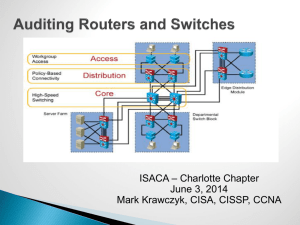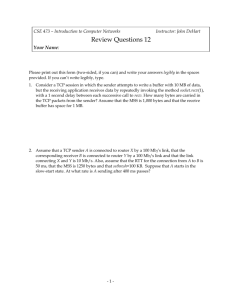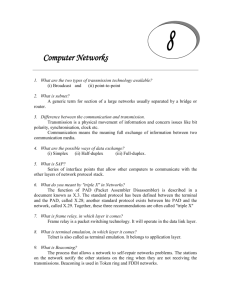Routers and TCP/IP Networking - Information Technology Services
advertisement
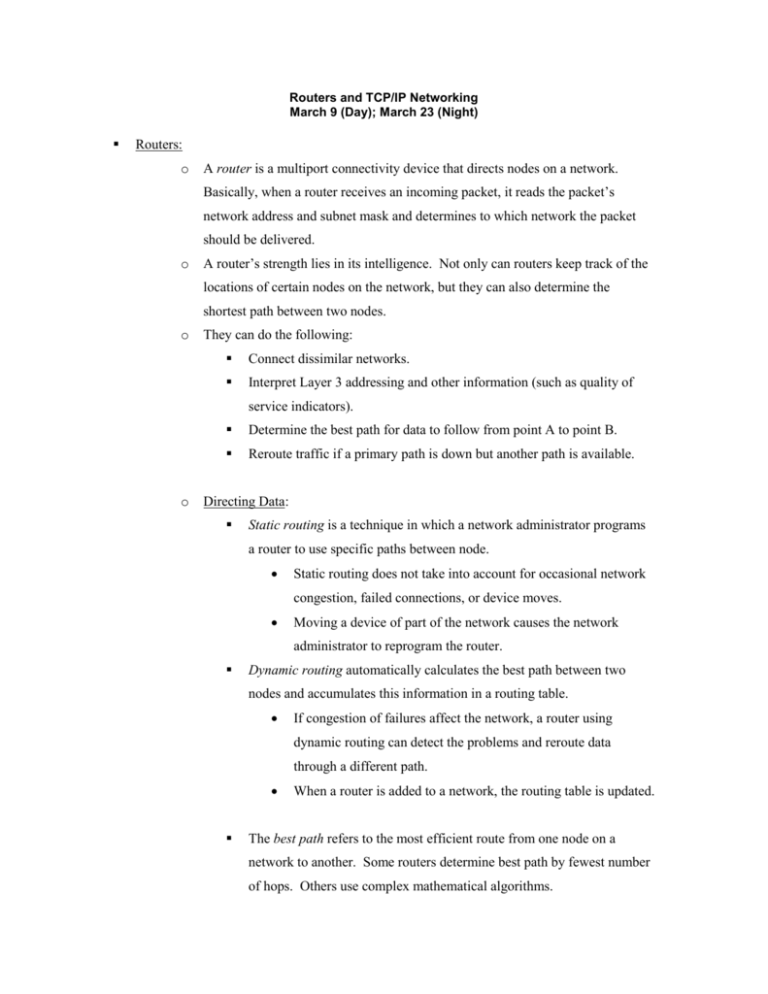
Routers and TCP/IP Networking March 9 (Day); March 23 (Night) Routers: o A router is a multiport connectivity device that directs nodes on a network. Basically, when a router receives an incoming packet, it reads the packet’s network address and subnet mask and determines to which network the packet should be delivered. o A router’s strength lies in its intelligence. Not only can routers keep track of the locations of certain nodes on the network, but they can also determine the shortest path between two nodes. o They can do the following: Connect dissimilar networks. Interpret Layer 3 addressing and other information (such as quality of service indicators). o Determine the best path for data to follow from point A to point B. Reroute traffic if a primary path is down but another path is available. Directing Data: Static routing is a technique in which a network administrator programs a router to use specific paths between node. Static routing does not take into account for occasional network congestion, failed connections, or device moves. Moving a device of part of the network causes the network administrator to reprogram the router. Dynamic routing automatically calculates the best path between two nodes and accumulates this information in a routing table. If congestion of failures affect the network, a router using dynamic routing can detect the problems and reroute data through a different path. When a router is added to a network, the routing table is updated. The best path refers to the most efficient route from one node on a network to another. Some routers determine best path by fewest number of hops. Others use complex mathematical algorithms. Configuring TCP/IP: o For a PC to access the Internet, it must have the TCP/IP protocol loaded (p. 378). o TCP/IP is so popular that even non-Internet accessible Internets are using it (p. 378). o In Windows 98/ME, you configure TCP/IP though Network Neighborhood. Windows 200/XP, you configure TCP/IP in My Network Places. TCP/IP Commands: o Ping – a command that enables one machine to check whether it can communicate with another machine (p. 384). o Winipcfg – a tool in Windows 9X/ME that displays the TCP/IP settings and information (p. 384). o Ipconfig – a tool in Windows NT/2000/XP that displays the TCP/IP settings and information (p. 384). o Tracert – a tool that shows the route data takes to reach its destination (p. 385). Private Network Addresses: o There is a standard reserved block of addresses for use in private networks. These are networks that will never be connected directly to any other public network. o The private networking standard is shown below: Network Class 10.0.0.0 – 10.255.255.255 o Address Range A 172.16.0.0 – 172.31.255.255 B 192.168.0.0 – 192.168.255.255 C Routers on the Internet are designed not to “route” private network addresses. If a router encounters a data packet destined for a private network, it simply drops it. This is the reason why private network addresses are also called “nonroutable” addresses. o In short, the basic purpose of private networks is to allow companies to establish LANs without the cost or bother of acquiring public IP addresses. Default Gateway: o A computer that wants to send data to another machine outside its local area network cannot know all the IP addresses on the Internet (p. 382). o Instead, all IP addresses know the name of one computer, to which they pass all the data they need to send outside the LAN (p. 383). o This machine is called the default gateway, and it is usually the local router (p. 382).