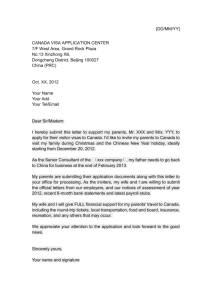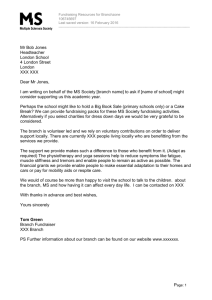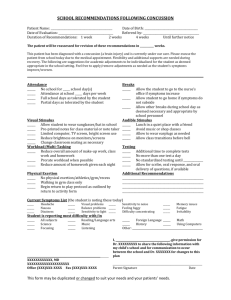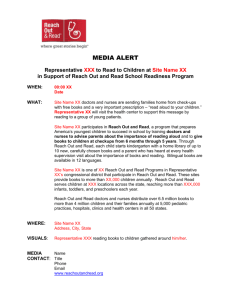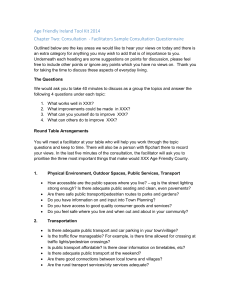Computer Security
advertisement
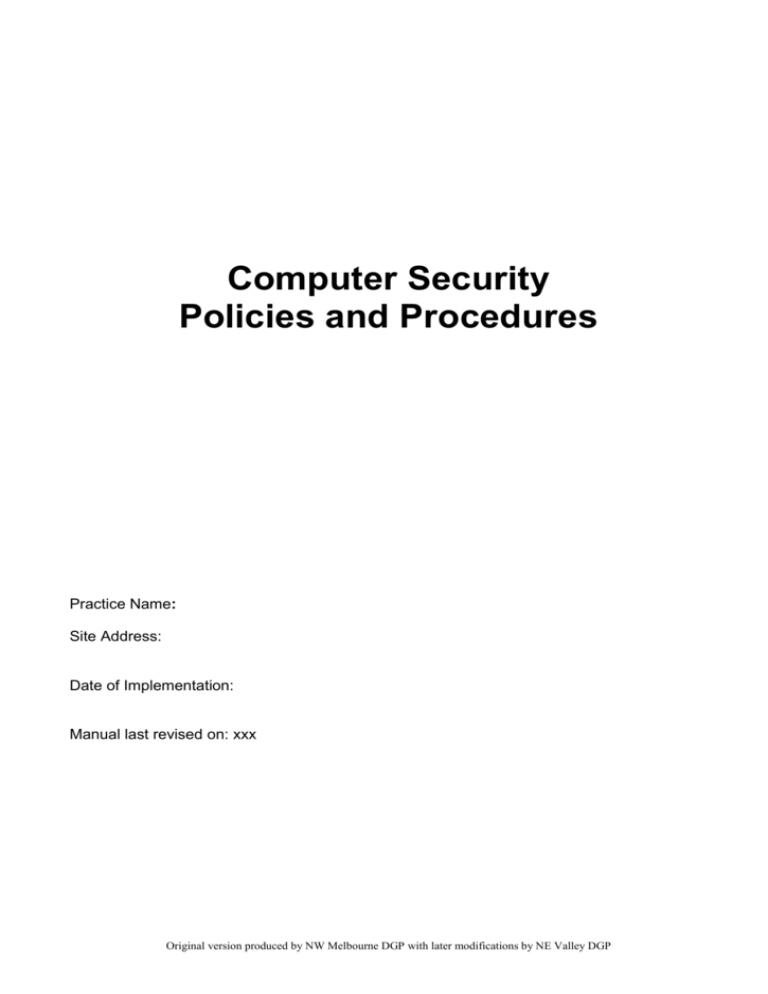
Computer Security Policies and Procedures Practice Name: Site Address: Date of Implementation: Manual last revised on: xxx Original version produced by NW Melbourne DGP with later modifications by NE Valley DGP Contents 0 1. Staff Responsibilities ..................................................................................................3 2. Access Control ............................................................................................................4 3. Firewall .......................................................................................................................4 4. Virus Scanning ............................................................................................................5 5. Encryption ...................................................................................................................5 6. Backup ........................................................................................................................5 7. Maintenance ................................................................................................................6 8. Asset Register .............................................................................................................6 9. Disaster Recovery .......................................................................................................8 -2- 1. Staff Responsibilities 1.1. Computer security co-ordinator. Person(s) responsible: IT person (IT Consultant) Role: IT Security Coordinator Responsibilities: 1. Oversee the development of documented IT security policies and procedures: 2. Ensure that staff practice good password policy; 3. Ensure that secure screensavers are in place; 4. Arrange computer security training for staff. 5. Ensure that there is an access control policy in place; 6. Ensure that appropriate firewalls are in place; 7. Ensure anti-virus software is installed and updated daily on all computers; 8. Ensure anti-spyware software is installed and updated daily on all computers; 9. Investigate the appropriate means of encrypting confidential information prior to electronic transfer; 10. Establish a routine back-up procedure; 11. Ensure that restoration of data is tested at specified intervals; 12. Ensure that the computer system can deal with fluctuations in the power supply; 13. Ensure that computers, especially the server, are adequately maintained; 14. Keep a register of IT assets (hardware, software, and manuals); 15. Oversee the development of a computer disaster recovery plan; 16. Ensure that there are test runs of disaster recovery procedures at specified intervals; 17. Ensure revision of the disaster recovery plan at specified intervals; -3- 1.2. Technical Support. Name Support Mr IT person IT installation, support and backup Contact details 0408 630 605 2. Access Control Staff should only have access to the systems and information required by their role. Restricting access reduces the opportunity for accidents and errors. Staff should be properly trained in the software before they are given access to it. All staff should create their own passwords, and should be responsible for changing them periodically and keeping them secure. Staff should not share their passwords with anyone. Staff Member Program Access Level xxx Medical Director 3, Pracsoft 3 Top Level Access xxx Medical Director 3, Pracsoft 3 Top Level Access Mr IT person Medical Director 3, Pracsoft 3 Top Level Access 3. Firewall Role Person Responsible Hardware firewalls installed Mr IT person Hardware firewalls tested twice yearly Mr IT person 3.1. Software Maintenance Maintenance Required Computer hardware and software maintained in optimal condition (includes physical security, efficient performance of computer programs, and program upgrades and patches) Support Person(s) Mr IT person, Dr xxx Upgrade procedure Clinical and Practice software upgraded every 3 months and patches when required Person responsible Dr xxx -4- 4. Virus Scanning Software, name and version Kapersky (see software register) Computers Both computers Support Person(s) Mr IT person Upgrade procedure Daily Automatic updating of viral definitions enabled Person responsible Drxxx 5. Encryption If more than one encryption method is used each one should be described separately. Name of system Encryption method used Medicare Online Claiming PKI Pathology Downloads PKI 6. Backup Media Daily Monday through Saturday. Monday – Saturday disks recycled week by week. Each memory stick is taken home at night 6x 4 GB memory sticks. When drives become full all files deleted. Person Responsible Dr xxx Testing of backups (restore) done twice per year on a different computer to the one on which the system normally runs. Mr IT person Frequency -5- 7. Maintenance Task Person responsible How often Adding the latest patches to your operating system and application software Defragging the hard disk Dr xxx As requires and as prompted Dr xxx 3 monthly Running check disk Dr xxx 3 monthly Cleaning around the back of computers and other equipment so that dust, etc. does not accumulate near the fans and power supplies Dr xxx 3 monthly Uninterruptible power supply (UPS) This has been installed and gives 10 minutes of power after a black-out. Installed and checked by Mr IT person 8. Asset Register 8.1. Hardware All hardware manuals, invoices and backup software stored in the lockable storeroom. Hardware type where Computers systems – XP x 2 Consulting rooms Printers x 2 Consulting rooms Scanner Consulting rooms Modem Consulting Room 1 8.2. Principal software All hardware manuals, invoices and backup software stored in the lockable storeroom. Name Where Medical Director On each computer Pracsoft On each computer Microsoft Office On each computer Adobe Acrobat On each computer 8.2.1. Email Practice email address xxx@northcotedoc.com.au 8.2.2. Internet Provider (ISP) Bigpond ADSL ????/ -6- Note: Original software media and manuals are stored securely in lockup storeroom -7- 9. Disaster Recovery This is what is done when the computer system, or any part of it, goes down or does not function properly for some reason. If there is a power failure the Uninterruptible Power Supply (UPS) gives 10 minutes of power, sufficient time to back up all Medical Director and Pracsoft data. Medical records Contingency Plan Manual notes Contact pathology/radiology laboratories where necessary for investigation results Notes to be entered into the system later Person responsible PM Drxxx Billing patients Person responsible Contingency Plan PM Dr xxx Swipe Medicare cards Switch to paper vouchers Issue manual receipts Retain copies of all receipts to be entered into the system later Restore system Person responsible Contingency Plan Dr xxx Dr xxx Mr IT person an assessment of the computer problem is made all error messages are written down anything that has changed since the system last worked correctly is noted down all power and network connections are checked that they are plugged in IT consultant is contacted and this step might involve the restoration of data from the most recent back-up -8- Once system is resored Person responsible Contingency Plan an assessment of the computer problem is made the functionality of all systems are tested return to normal practice procedures and enter the data that had been recorded manually 9.1. Mr IT person PM Drxxxn Server failure Immediate action – Implement contingency plan Persons responsible Recovery procedure Write down any error messages Check that no computers are accessing the server Reboot the server If the server does not reboot correctly Write down the error messages Call technical support If the server does reboot correctly Check that the last transaction entered are correctly recorded on the system 9.2. PM Drxxx Power failure Immediate action – Implement contingency plan Persons responsible Recovery procedure See above 9.3. PM Dr xxx File corruption or loss Immediate action – Implement contingency plan Persons responsible Recovery procedure Contact IT Consultant to PM Dr xxx -9- organise a restore Mr IT person - 10 -