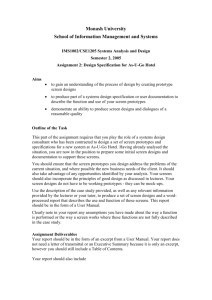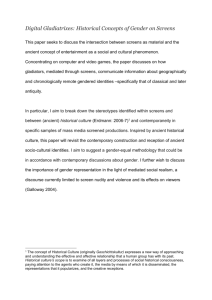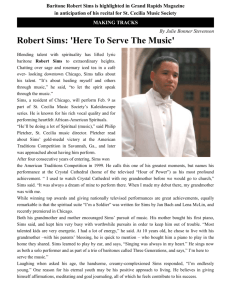Individual Assignment - Monash University, Victoria, School of
advertisement
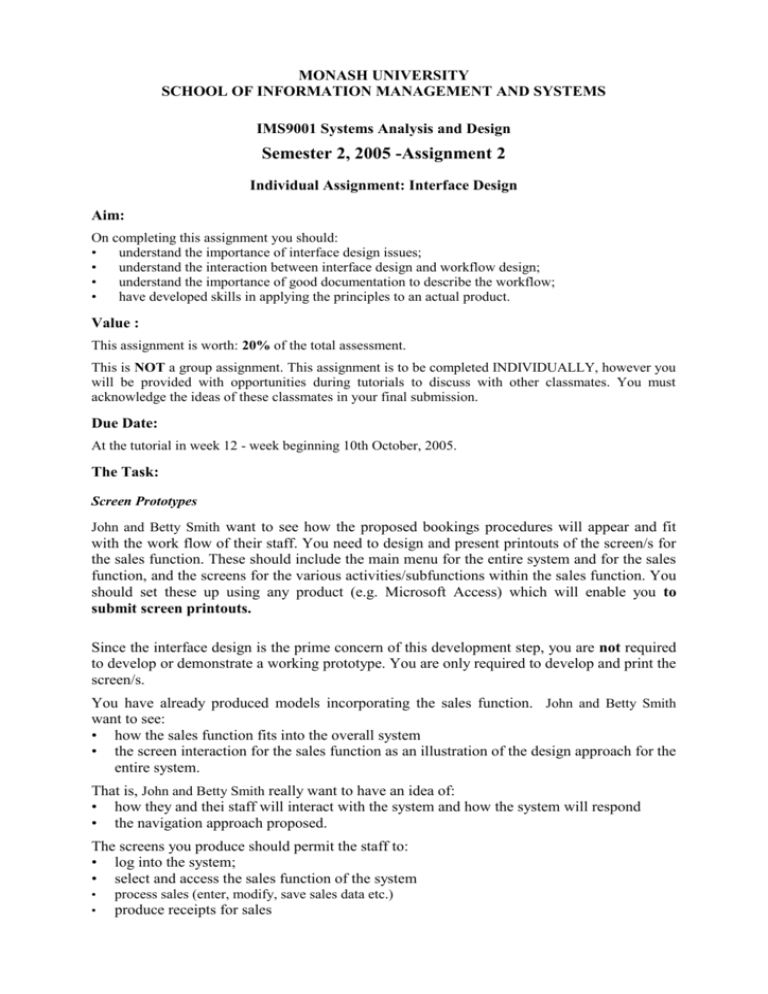
MONASH UNIVERSITY SCHOOL OF INFORMATION MANAGEMENT AND SYSTEMS IMS9001 Systems Analysis and Design Semester 2, 2005 -Assignment 2 Individual Assignment: Interface Design Aim: On completing this assignment you should: • understand the importance of interface design issues; • understand the interaction between interface design and workflow design; • understand the importance of good documentation to describe the workflow; • have developed skills in applying the principles to an actual product. Value : This assignment is worth: 20% of the total assessment. This is NOT a group assignment. This assignment is to be completed INDIVIDUALLY, however you will be provided with opportunities during tutorials to discuss with other classmates. You must acknowledge the ideas of these classmates in your final submission. Due Date: At the tutorial in week 12 - week beginning 10th October, 2005. The Task: Screen Prototypes John and Betty Smith want to see how the proposed bookings procedures will appear and fit with the work flow of their staff. You need to design and present printouts of the screen/s for the sales function. These should include the main menu for the entire system and for the sales function, and the screens for the various activities/subfunctions within the sales function. You should set these up using any product (e.g. Microsoft Access) which will enable you to submit screen printouts. Since the interface design is the prime concern of this development step, you are not required to develop or demonstrate a working prototype. You are only required to develop and print the screen/s. You have already produced models incorporating the sales function. John and Betty Smith want to see: • how the sales function fits into the overall system • the screen interaction for the sales function as an illustration of the design approach for the entire system. That is, John and Betty Smith really want to have an idea of: • how they and thei staff will interact with the system and how the system will respond • the navigation approach proposed. The screens you produce should permit the staff to: • log into the system; • select and access the sales function of the system • • process sales (enter, modify, save sales data etc.) produce receipts for sales • process returned goods. Assessment Guidelines: Your assignment will be judged on the following criteria: - Appearance Does it look good? - Usability Is it easy to use? Does the interface dialogue flow according to the business functionality? - Functionality Does it have all the required business functionality? Does it have all the required system functionality e.g. editing, help, previous screen, etc . Have security issues been considered? E.g. access controls, passwords etc SIMS Individual Assignment Cover Sheets All work must be submitted with a signed SIMS Individual Assignment Cover Sheet at the front of your assignment. This Cover Sheet is available at the SIMS website at: http://www.sims.monash.edu.au/resources/assessment.html Any work submitted without a signed SIMS Individual Assignment Cover Sheet will not be accepted or marked by your tutor. Submission Requirements • • • Submit your assignment in a presentation folder containing the following: the SIMS Individual Cover Sheet with your details the contents page of your submission indicating which screens you are submitting a section explaining the operation of the sales portion of the system addressed by your screens so that your tutor can understand how the screens are intended to work. This may take the form of a user manual if you wish. You should describe how the system and the sales function main menus are used and how the screens for the subfunctions of the sales function you have included are to be used. 2