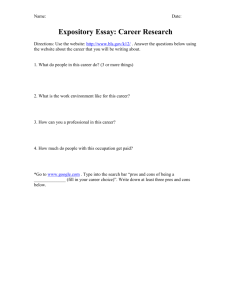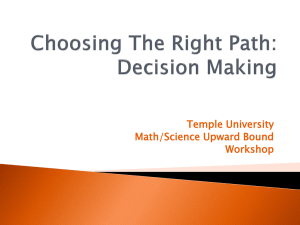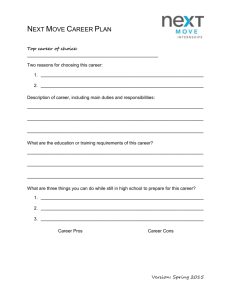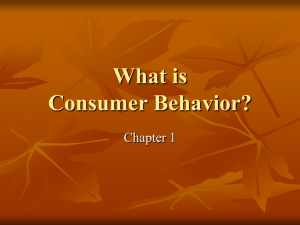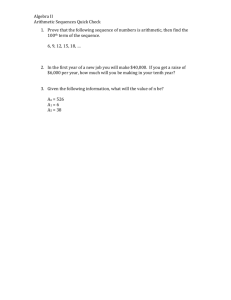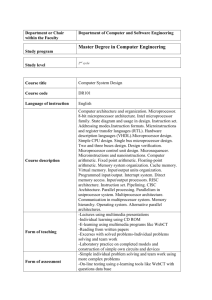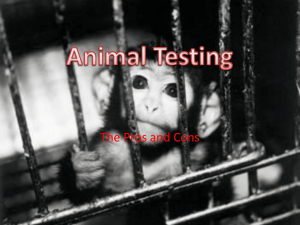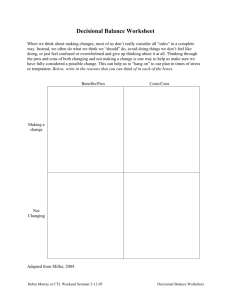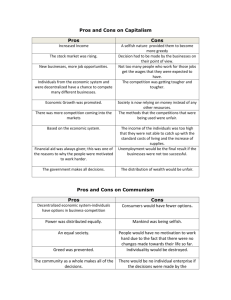Computers - WordPress.com
advertisement
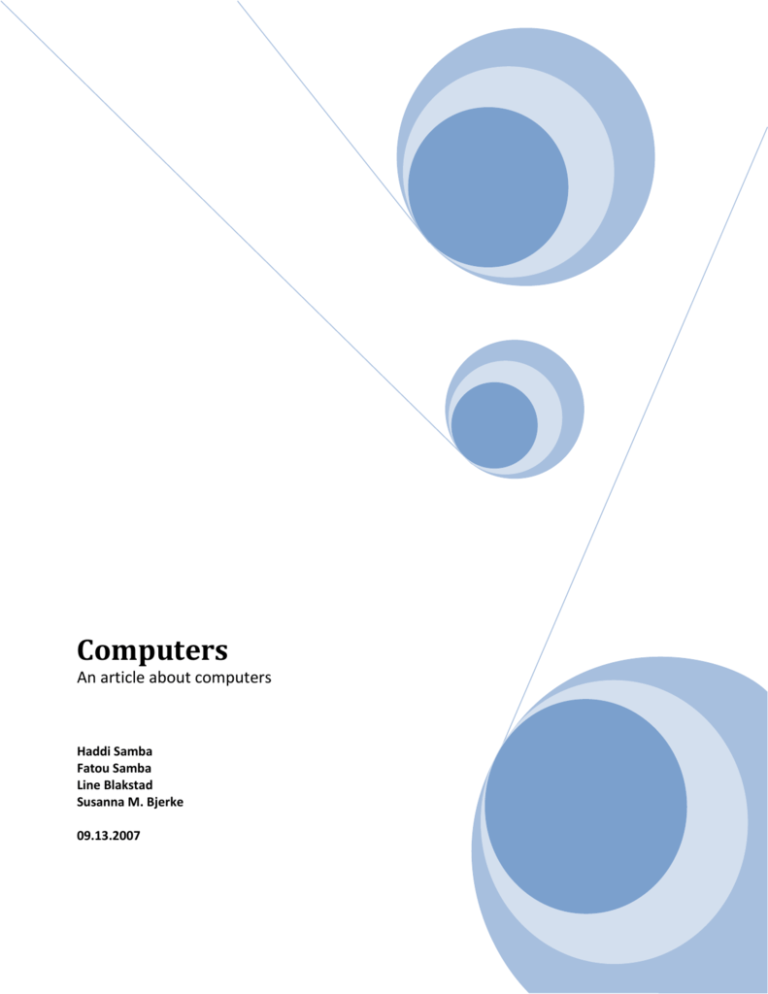
Computers An article about computers Haddi Samba Fatou Samba Line Blakstad Susanna M. Bjerke 09.13.2007 Abstract In our paper we would like to broaden your horizon when it comes to computers. First we would like to tell you a little bit about the history of computers, before we dive into the intricate world of how computers work. There are both advantages and disadvantages about this new and constants use of computers, something we will also show you examples of. Contents Contents .................................................................................................................................................. 5 Introduction ............................................................................................................................................. 6 Definition and how computers work ........................................................................................................ 7 The History of Computers ........................................................................................................................ 9 The Pros and Cons of Computers ...................................................................................................... 11 Conclusion ............................................................................................................................................. 13 ACKNOWLEDGMENTS ............................................................................................................................ 14 SOURCES ................................................................................................................................................ 15 INDEX ..................................................................................................................................................... 16 Introduction We were given an assignment to write an article by our computer teacher, Naser Arian. The task was to find information about how computers work, the history behind them and pros and cons of using them. We found this task interesting because none of us know that much about computers and by doing this assignment we were forced to plunge deeply into the world of computers. Definition and how computers work A computer is a gathering of mechanical and electronic components. The computer is programmable and can store, retrieve and process data. It can also do different mathematical and logical operations and then display the result of them. The computer helps us do uncountable things much more effectively than we can do manually. When people hear the word computer, the first thing that comes up in their mind is the stationary computer or the lap top, but as a matter of fact the computer comes in many different shapes and sizes. How does the computer work? The computer has four main sections which are the arithmetic and logic unit, the control unit, the memory, and the input and output devices. The control unit is known as the central processing unit. It reads gets instructions one by one from storage, read the instructions and store the result. The instructions are very simple, and there is a need of a huge quantity to do complex operations. The computer also has a program counter that has control over which location in the memory the instructions are going to be read from. Arithmetic/logic unit ALU) (The ALU is capable of performing arithmetic and logic. It adds, subtracts, multiplies, divides, it is capable of using trigonometry, and calculate square roots. Some can only calculate whole numbers while others floating points to represent real numbers. All computers can be programmed to do any arithmetic operation because even the computers that only have the ability to calculate simple operations, can also break more complex calculations into simple steps. Memory : A computers memory is a list of cells where you can place numbers and read them. Each cell can store a single number. The computer can be instructed to put different numbers in different cells. The information stored in the memory can represent anything. Since the CPU is not able to differ between different information, it is up to the software to give significance to what the memories see as a series of numbers. In most of the modern computers, each memory cell can store numbers in groups of eight bits called byte. Each byte can represent 256 numbers. For larger numbers, consecutive bytes may be used. A computer can store any kind of information in memory as long as it can be represented in numerical form. Modern computers can have trillions bytes of memory. The Computer main memory comes in two principal varieties: random access memory or RAM and read-only memory or ROM. RAM can be read and written to anytime the CPU demands it, but ROM is pre-loaded with data and software that never changes, so the CPU can only read from it. Input/output (I/O) I/O is the means by which a computer receives information from the outside world and sends results back. Devices that provide input or output to the computer are called peripherals. On a typical computer, peripherals include input devices like the keyboard and mouse, and output devices such as the display and printer. Hard disks, floppy discs and optical discs serve as both input and output devices. Computer networking is another form of I/O. The History of Computers We ask ourselves who invented the computer? However it isn’t a question with one simple answer. The history of the world known and great invention of computers are long and reveals that a lot of different people contributed to be a part of the invention. So you can say that the computer is a complex piece of machinery, made up of many parts. In a way you could say that everyone who contributed invented their own part of the computer. The development of the computers has been incredible. Just 70 years ago, when the early electronic computers were invented, they were the size of a large room and demanded huge amounts of power. Today, however, the computers are hundreds of billions of times more powerful, and simpler computers can be made so small that they would fit into a wrist watch! It is difficult to define what really was the first computer because the definition we have today on a computer is impossible to compare to how the first computer were. They would not be qualify to today’s standards. A computer is an electronic machine that has the ability to store, retrieve and process data. This makes them extremely versatile and useful for everyone around the world. Because of their ability to store and execute programs they are distinguished from for example calculators. The word “computer” refers to a person who performs numerical calculations, and that is exactly what a computer does! Only today it is much more complicated and it is amazing what a computer can be used to. It would take way too long to reproduce the whole timeline of the computers; however, we would like to present the most important incidences of the history. It all began in 1936 when Konrad Zuse presented the first freely programmable computer that included floating point arithmetic and measure of programmability. Some years later, in 1944, the Harvard Mark 1 computer was introduced and that was the first computer with limited programmability. 1958 was the he year the first chip was presented. This revolutionary chip was and still is used to store information. In 1971 the first microprocessor was introduced to the world. The microprocessor functions as the central processing unit of a microcomputer.1 1974 was the year the first consumer computers were placed in stores for the average person to buy. Microsoft begins a friendly war with Apple, their new competitor, in 1985. Tensions grew high and their relationship today is still hostile. We all can see that the computers have developed throughout the years, and who knows what the future could bring? Can computers become even more incredible? Would the internet be an even stronger media in the world than it is today? If you look up the word “computer” in the dictionary, you will find ….The definition for a computer is an electronic device designed to accept data, perform prescribed mathematical and logical operations at high speed, and display the results of these operations. 1 http://dict.die.net/microprocessor/ The Pros and Cons of Computers Now that we all know what a computer is and how it functions, we should look at some of the benefits and disadvantages. How do computers affect our lives? They minimize distances in the world; they reduce physical labor for people and make mass production possible by having computers do all the work. They also keep people up to date on current events. They make different situations much easier in our lives, but are computers purely beneficial? Computers have helped people keep in touch, even if they are thousands of miles apart. By sending E-mails, chatting on different messenger systems (for instance MSN, AIM and Yahoo) and registering for profiles on different websites, the computer minimizes the distances around the world; you can communicate with your cousin in China while sitting in your room in California. This relatively new technology has also made finding information a snap. People can find information about current events, such as world news and politics, different illnesses, different countries, their favorite actor, pretty much anything. By typing in a simple word in a search engine, thousands, perhaps even millions of search results pop up. In a way, you can say that the computer itself has helped educate the world. But is all the information necessary? And could this information get into the wrong hands? Since the internet spreads information at such a rapid pace, one can never be aware of the consequences. An innocent prank of putting a video out on “Youtube” (a website where you can upload videos), could have a damaging effect for the person’s reputation. It’s easier to steal somebody’s identity through the use of computers. The internet also contributes to the easy spread of child pornography. This is obviously a negative aspect. Not to mention isolation from the outside world as you’re locked up in a room somewhere. Also the use of the internet provides an easy availability of personal information about other people. This brings us to our next point; entertainment. Computers are not only used for educational things, they are also used for the purpose of entertainment. The computer also contributes to globalization. Since the internet can spread information so quickly Conclusion As previously mentioned computers come in different shapes and sizes. It has many different functions and helps us in our daily lives. The computer has four main sections which are the arithmetic and logic unit, the control unit, the memory, and the input and output devices. The functions of the computers have changed throughout the years, and are still changing today. We have only mentioned a few of the pros and cons. If we were to name all of them, this paper would be the length of a book. We believe that though there are many positive aspects when it comes to computer technology, there are just as many flipsides. We hope you found this paper interesting and educational. If not, you can always go to google.com to find more info! ACKNOWLEDGMENTS We would like to thank several people that have helped us during our project. First, ourselves, because without us, the project would not have been written. Also, big thanks to Daniel Gustum for helping us get all the technical stuff in order. We probably could have figured it out ourselves, but we really appreciated his help and guidance. SOURCES [1] Die.net, Definition: microprocessor, [Online] URL: http://dict.die.net/microprocessor/ , 2002-07-16 , [Visited: 9.6.07] [2] Mary Bellis, The History of Computers, [Online] URL: http://inventors.about.com/library/blcoindex.htm, , [Visited: 9.6.07] [3] Wikipedia.org, Computer, [Online] URL:http://en.wikipedia.org/wiki/Computers, Jan2007, [Visited: 9.6.07] [4] Jeremy Meyers, A Short History of the Computer, [Online] URL: http://www.softlord.com/comp/, [Visited: 9.6.07] [5] Wikipedia.org, How Computers Work, [Online] URL: http://en.wikipedia.org/wiki/Computer#How_computers_work, [Visited: 9.6.07] INDEX ALU);7 Computer networking;8 Conclusion;13 control unit;15 display;8 floppy discs;8 Hard disks;8 History;9 Input/output;8 Memory :;7 mouse;8 Naser Arian;6 optical discs;8 peripherals.;8 printer;8 The control unit;7 The Pros and Cons of Computers;11