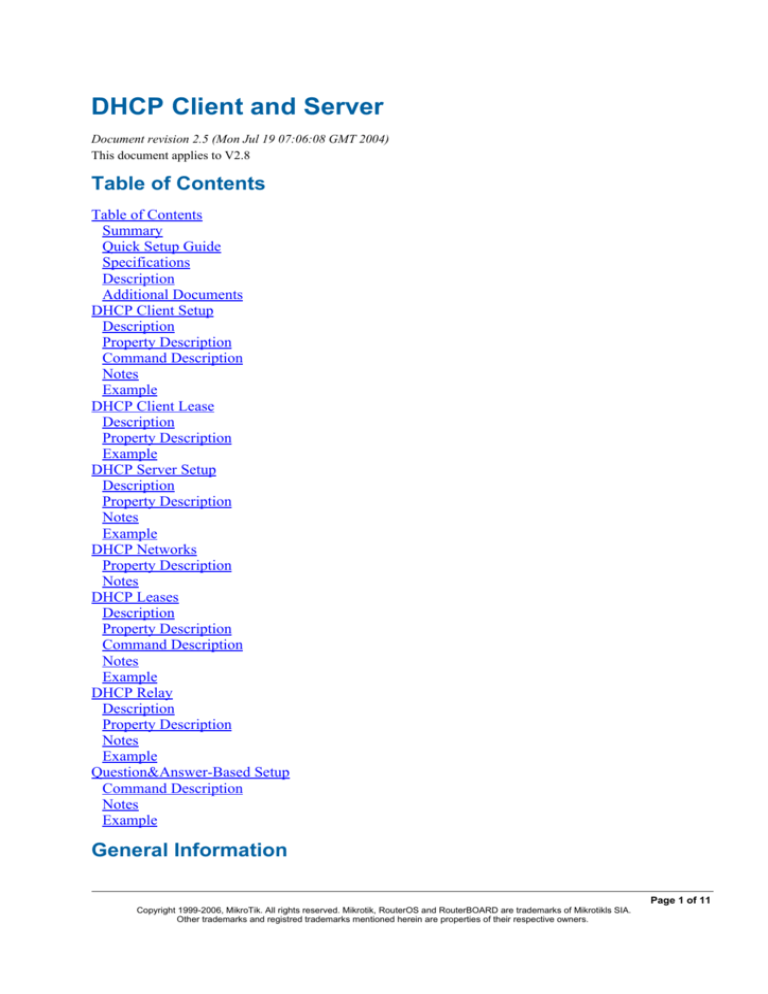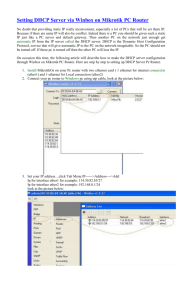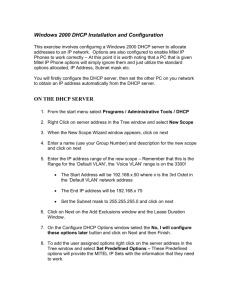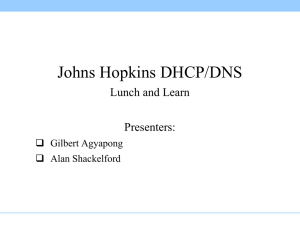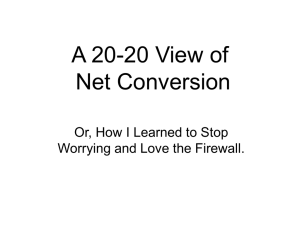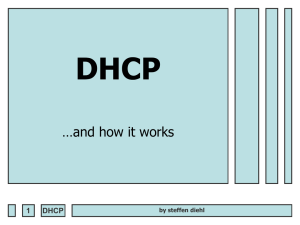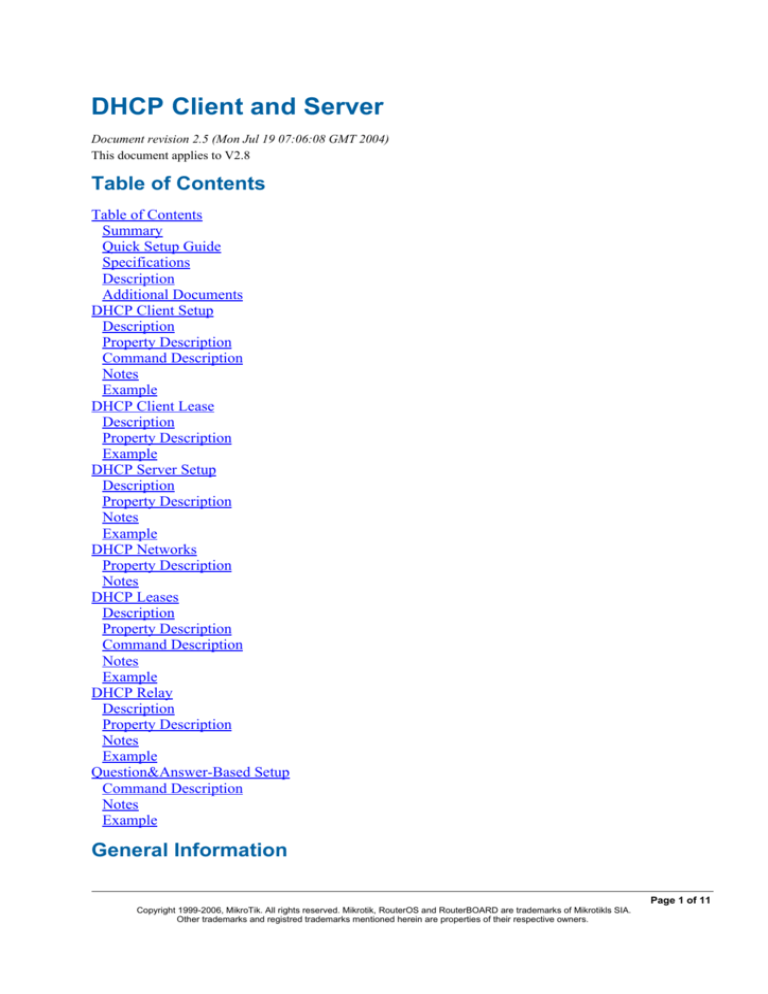
DHCP Client and Server
Document revision 2.5 (Mon Jul 19 07:06:08 GMT 2004)
This document applies to V2.8
Table of Contents
Table of Contents
Summary
Quick Setup Guide
Specifications
Description
Additional Documents
DHCP Client Setup
Description
Property Description
Command Description
Notes
Example
DHCP Client Lease
Description
Property Description
Example
DHCP Server Setup
Description
Property Description
Notes
Example
DHCP Networks
Property Description
Notes
DHCP Leases
Description
Property Description
Command Description
Notes
Example
DHCP Relay
Description
Property Description
Notes
Example
Question&Answer-Based Setup
Command Description
Notes
Example
General Information
Page 1 of 11
Copyright 1999-2006, MikroTik. All rights reserved. Mikrotik, RouterOS and RouterBOARD are trademarks of Mikrotikls SIA.
Other trademarks and registred trademarks mentioned herein are properties of their respective owners.
Summary
! "#$ % & ' % % "()*+*
, -
•
./01 &1 •
# & !/ ' ! "#$ $% $ $% ! Quick Setup Guide
2% % &$' & ! "#$
•
$% &$'
1.
%
/ip pool add name=dhcp-pool1 ranges=172.16.0.10-172.16.0.20
2.
/ 172.16.0.1 -
172.16.0.0/12 /ip dhcp-server network add address=172.16.0.0/12 gateway=172.16.0.1
3.
(1 '-
/ip dhcp-server add interface=wlan1 address-pool=dhcp-pool
•
$% & '1 '
1.
/ -
/ip dhcp-client set interface=wlan1 enabled=yes
2.
' -
[admin@DHCP-Client] ip dhcp-client lease> print
status: bound
address: 172.16.0.20/12
gateway: 172.16.0.1
dhcp-server: 192.168.0.1
primary-dns: 159.148.147.194
expires: jun/24/2004 19:11:12
[admin@DHCP-Client] ip dhcp-client lease>
Specifications
Packages required: dhcp
License required: level1
Page 2 of 11
Copyright 1999-2006, MikroTik. All rights reserved. Mikrotik, RouterOS and RouterBOARD are trademarks of Mikrotikls SIA.
Other trademarks and registred trademarks mentioned herein are properties of their respective owners.
Home menu level: /ip dhcp-client, /ip dhcp-server, /ip dhcp-relay
Standards and Technologies: DHCP
Description
% ' ' 3
45 %1 & 3
46 % '' % 0.0.0.0 7 255.255.255.255 8 Additional Documents
•
$ •
&#9#
•
$ (/:
DHCP Client Setup
Home menu level: /ip dhcp-client
Description
! "#$ ;& % 1 1 1 ' ' %' $ 1 ' % 1 '
Property Description
add-default-route (yes | no; default: yes) - whether to add the default route to the gateway
specified by the DHCP server
client-id (text) - corresponds to the settings suggested by the network administrator or ISP.
Commonly it is set to the client's MAC address, but it may as well be any test string
enabled (yes | no; default: no) - whether the DHCP client is enabled
host-name (text) - the host name of the client
interface (name; default: (unknown)) - any Ethernet-like interface (this includes wireless and EoIP
tunnels)
use-peer-dns (yes | no; default: yes) - whether to accept the DNS settings advertized by DHCP
server (they will appear in /ip dns submenu)
Command Description
renew - renew current leases. If the renew operation was not successful, client tries to reinitialize
Page 3 of 11
Copyright 1999-2006, MikroTik. All rights reserved. Mikrotik, RouterOS and RouterBOARD are trademarks of Mikrotikls SIA.
Other trademarks and registred trademarks mentioned herein are properties of their respective owners.
lease (i.e. it starts lease request procedure (rebind) as if it had not received an IP address yet)
Notes
host-name %% %1 < %' =
client-id %% %1 < !/ %' =
use-peer-dns %% 1 /ip dns
0$ ' '1 % ' %' 0$ ' '1 % % '1 ' Example
ether1 -
[admin@MikroTik] ip dhcp-client> set enabled=yes interface=ether1
[admin@MikroTik] ip dhcp-client> print
enabled: yes
interface: ether1
host-name: ""
client-id: ""
add-default-route: yes
use-peer-dns: yes
[admin@MikroTik] ip dhcp-client>
DHCP Client Lease
Home menu level: /ip dhcp-client lease
Description
' Property Description
address (read-only: IP address/mask) - the address received
dhcp-server (read-only: IP address) - IP address of the DHCP server that have given out the
current lease
expires (read-only: text) - expiration time of the lease
gateway (read-only: IP address) - the gateway address received
primary-dns (read-only: IP address) - the address of the primary DNS server received
secondary-dns (read-only: IP address) - the address of the secondary DNS server received
status (read-only: "" | searching... | requesting... | bound | renewing... | rebinding...) - the current
state of DHCP client:
• "" - DHCP client is not enabled
Page 4 of 11
Copyright 1999-2006, MikroTik. All rights reserved. Mikrotik, RouterOS and RouterBOARD are trademarks of Mikrotikls SIA.
Other trademarks and registred trademarks mentioned herein are properties of their respective owners.
• searching... - the DHCP client is searching for DHCP server, but has not yet received an offer
• requesting... - the DHCP client has received an offer from a DHCP server, and requesting an IP
address now
• bound - the DHCP client has received an IP address (status bound should also appear on the
DHCP server)
• renewing... - the DHCP client is trying to renew the lease
• rebinding... - the renew operation has failed, and lease time is over, so the DHCP client is
trying to request an IP address once again
Example
[admin@MikroTik]
status:
address:
dhcp-server:
expires:
gateway:
primary-dns:
secondary-dns:
[admin@MikroTik]
ip dhcp-client lease> print
bounded
80.232.241.15/21
10.1.0.172
oct/20/2002 09:43:50
80.232.240.1
195.13.160.52
195.122.1.59
ip dhcp-client lease>
DHCP Server Setup
Home menu level: /ip dhcp-server
Description
%% ' ' ;& ! "#$ ' %% ' = 7 1 1 1 0$&' 90$&' 9 % ' 1 % % '< % Property Description
add-arp (yes | no; default: no) - whether to add dynamic ARP entry:
• no - either ARP mode should be enabled on that interface or static ARP entries should be
administratively defined in /ip arp submenu
address-pool (name | static-only; default: static-only) - IP pool, from which to take IP addresses
for clients
• static-only - allow only the clients that have a static lease (i.e. no dynamic addresses will be
given to clients, only the ones added in lease submenu)
authoritative (yes | no; default: no) - whether the DHCP server is the only one DHCP server for
that network
Page 5 of 11
Copyright 1999-2006, MikroTik. All rights reserved. Mikrotik, RouterOS and RouterBOARD are trademarks of Mikrotikls SIA.
Other trademarks and registred trademarks mentioned herein are properties of their respective owners.
interface (name) - Ethernet-like interface name
lease-time (time; default: 72h) - the time that a client may use an address. The client will try to
renew this address after a half of this time and will request a new address after time limit expires
name (name) - reference name
relay (IP address; default: 0.0.0.0) - the IP address of the relay this DHCP server should process
requests from:
• 0.0.0.0 - the DHCP server will be used only for direct requests from clients (no DHCP really
allowed)
• 255.255.255.255 - the DHCP server should be used for any incomming request from a DHCP
relay except for those, which are processed by another DHCP server that exists in the /ip
dhcp-server submenu
src-address (IP address; default: 0.0.0.0) - the address which the DHCP client must send requests
to in order to renew an IP address lease. If there is only one static address on the DHCP server
interface and the source-address is left as 0.0.0.0, then the static address will be used. If there are
multiple addresses on the interface, an address in the same subnet as the range of given addresses
should be used
Notes
& 3' $' 1 ' !/ < !/ authoritative %% yes1 ' > % %' ' %% relay %% ' = 0.0.0.0 ' % Example
' ether1 1 dhcp-clients % ) -
[admin@MikroTik] ip dhcp-server> add name=dhcp-office disabled=no \
\... address-pool=dhcp-clients interface=ether1 lease-time=2h
[admin@MikroTik] ip dhcp-server> print
Flags: X - disabled, I - invalid
#
NAME
INTERFACE
RELAY
ADDRESS-POOL LEASE-TIME ADD-ARP
0
dhcp-office ether1
dhcp-clients 2h
no
[admin@MikroTik] ip dhcp-server>
DHCP Networks
Home menu level: /ip dhcp-server network
Property Description
Page 6 of 11
Copyright 1999-2006, MikroTik. All rights reserved. Mikrotik, RouterOS and RouterBOARD are trademarks of Mikrotikls SIA.
Other trademarks and registred trademarks mentioned herein are properties of their respective owners.
address (IP address/mask) - the network DHCP server(s) will lend addresses from
boot-file-name (text) - Boot file name
dns-server (text) - the DHCP client will use these as the default DNS servers. Two
comma-separated DNS servers can be specified to be used by DHCP client as primary and
secondary DNS servers
domain (text) - the DHCP client will use this as the 'DNS domain' setting for the network adapter
gateway (IP address; default: 0.0.0.0) - the default gateway to be used by DHCP clients
netmask (integer: 0..32; default: 0) - the actual network mask to be used by DHCP client
• 0 - netmask from network address is to be used
next-server (IP address) - IP address of next server to use in bootstrap
wins-server (text) - the Windows DHCP client will use these as the default WINS servers. Two
comma-separated WINS servers can be specified to be used by DHCP client as primary and
secondary WINS servers
Notes
address % ' ' % netmask %%
DHCP Leases
Home menu level: /ip dhcp-server lease
Description
' '< 8 !/
% ,1 -
1.
waiting 2.
1 ' 3.
' 1 %' 4.
' %1 %
% ? @ 1 testing
5.
1 %1 %' 6.
1 busy 1 < = offered1 bound offered1 bound '1 % A busy = Page 7 of 11
Copyright 1999-2006, MikroTik. All rights reserved. Mikrotik, RouterOS and RouterBOARD are trademarks of Mikrotikls SIA.
Other trademarks and registred trademarks mentioned herein are properties of their respective owners.
Note %
Property Description
address (IP address; default: 0.0.0.0) - lended IP address for the client
expires-after (read-only: time) - time until lease expires
lease-time (time; default: 0s) - time that the client may use an address
• 0s - lease will never expire
mac-address (MAC address; default: 00:00:00:00:00:00) - MAC address of the client. It is the
base for static lease assignment
rx-rate (integer; default: 0) - maximal receive bitrate to the client (for users it is upload bitrate))
• 0 - no limitation
server (read-only: name) - server name which serves this client
status (read-only: waiting | testing | busy | offered | bound) - lease status:
• waiting - not used static lease
• testing - testing whether this address is used or not (only for dynamic leases) by pinging it with
timeout of 0.5s
• busy - this address is assigned statically to a client or already exists in the network, so it can not
be leased
• offered - server has offered this lease to a client, but did not receive confirmation from the
client
• bound - server has received client's confirmation that it accepts offered address, it is using it
now and will free the address not later, than the lease time will be over
tx-rate (integer; default: 0) - maximal transmit bitrate to the client (for users it is download bitrate))
• 0 - no limitation
Command Description
check-status - Check status of a given busy dynamic lease, and free it in case of no response
Notes
;' lease print 1 ' % % ' # % 1 %
mac-address ' ' B 8 % !/ Example
*? @ ) *?? 2 C?-
Page 8 of 11
Copyright 1999-2006, MikroTik. All rights reserved. Mikrotik, RouterOS and RouterBOARD are trademarks of Mikrotikls SIA.
Other trademarks and registred trademarks mentioned herein are properties of their respective owners.
[admin@MikroTik] ip dhcp-server lease> print
Flags: X - disabled, H - hotspot, D - dynamic
#
ADDRESS
MAC-ADDRESS
EXPIRES-AFTER SERVER
STATUS
0 D 10.5.2.90
00:04:EA:C6:0E:40 1h48m59s
switch
bound
1 D 10.5.2.91
00:04:EA:99:63:C0 1h42m51s
switch
bound
[admin@MikroTik] ip dhcp-server lease> add copy-from=0 address=10.5.2.100
[admin@MikroTik] ip dhcp-server lease> print
Flags: X - disabled, H - hotspot, D - dynamic
#
ADDRESS
MAC-ADDRESS
EXPIRES-AFTER SERVER
STATUS
1 D 10.5.2.91
00:04:EA:99:63:C0 1h42m18s
switch
bound
2
10.5.2.100
00:04:EA:C6:0E:40 1h48m26s
switch
bound
[admin@MikroTik] ip dhcp-server lease>
DHCP Relay
Home menu level: /ip dhcp-relay
Description
" > %2 ' = '
Property Description
dhcp-server (text) - list of DHCP servers' IP addresses which should be the DHCP requests
forwarded to
interface (name) - interface name the DHCP relay will be working on
local-address (IP address; default: 0.0.0.0) - the unique IP address of this DHCP relay needed for
DHCP server to distinguish relays:
• 0.0.0.0 - the IP address will be chosen automatically
name (name) - descriptive name for relay
Notes
% ' %&' 1 > '
Example
'-
relay ether1 ' = 10.0.0.1
[admin@MikroTik] ip dhcp-relay> add name=relay interface=ether1 \
\... dhcp-server=10.0.0.1 disabled=no
[admin@MikroTik] ip dhcp-relay> print
Flags: X - disabled, I - invalid
#
NAME
INTERFACE DHCP-SERVER
LOCAL-ADDRESS
0
relay
ether1
10.0.0.1
0.0.0.0
[admin@MikroTik] ip dhcp-relay>
Question&Answer-Based Setup
Page 9 of 11
Copyright 1999-2006, MikroTik. All rights reserved. Mikrotik, RouterOS and RouterBOARD are trademarks of Mikrotikls SIA.
Other trademarks and registred trademarks mentioned herein are properties of their respective owners.
Command name: /ip dhcp-server setup
Questions
dhcp server interface (name) - interface to run DHCP server on
dhcp address space (IP address/mask; default: 192.168.0.0/24) - network the DHCP server will
lease to the clients
gateway (IP address; default: 0.0.0.0) - the default gateway of the leased network
dhcp relay (IP address; default: 0.0.0.0) - the IP address of the DHCP relay between the DHCP
server and the DHCP clients
addresses to give out (text) - the pool of IP addresses DHCP server should lease to the clients
dns servers (IP address) - IP address of the appropriate DNS server to be propagated to the DHCP
clients
lease time (time; default: 3d) - the time the lease will be valid
Notes
% %' =1 ' =
$ = %% 2%1 << ' Example
' ether1 *? ? ? ) *? ? ? )@D 10.0.0.0/24 10.0.0.1 159.148.60.2 0$ ' + [admin@MikroTik] ip dhcp-server> setup
Select interface to run DHCP server on
dhcp server interface: ether1
Select network for DHCP addresses
dhcp address space: 10.0.0.0/24
Select gateway for given network
gateway for dhcp network: 10.0.0.1
Select pool of ip addresses given out by DHCP server
addresses to give out: 10.0.0.2-10.0.0.254
Select DNS servers
dns servers: 159.148.60.2
Select lease time
lease time: 3d
[admin@MikroTik] ip dhcp-server>
E '[admin@MikroTik] ip dhcp-server> print
Flags: X - disabled, I - invalid
#
NAME
INTERFACE RELAY
0
dhcp1
ether1
0.0.0.0
ADDRESS-POOL LEASE-TIME ADD-ARP
dhcp_pool1
3d
no
[admin@MikroTik] ip dhcp-server> network print
Page 10 of 11
Copyright 1999-2006, MikroTik. All rights reserved. Mikrotik, RouterOS and RouterBOARD are trademarks of Mikrotikls SIA.
Other trademarks and registred trademarks mentioned herein are properties of their respective owners.
# ADDRESS
0 10.0.0.0/24
GATEWAY
10.0.0.1
DNS-SERVER
159.148.60.2
WINS-SERVER
DOMAIN
[admin@MikroTik] ip dhcp-server> /ip pool print
# NAME
RANGES
0 dhcp_pool1
10.0.0.2-10.0.0.254
[admin@MikroTik] ip dhcp-server>
Page 11 of 11
Copyright 1999-2006, MikroTik. All rights reserved. Mikrotik, RouterOS and RouterBOARD are trademarks of Mikrotikls SIA.
Other trademarks and registred trademarks mentioned herein are properties of their respective owners.