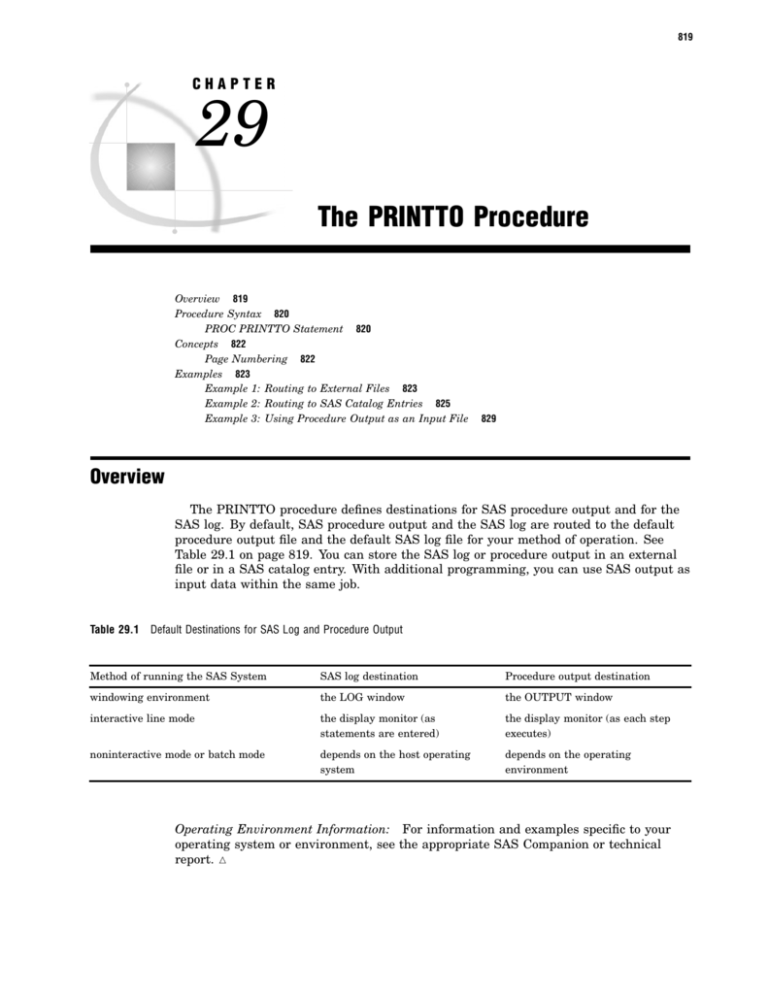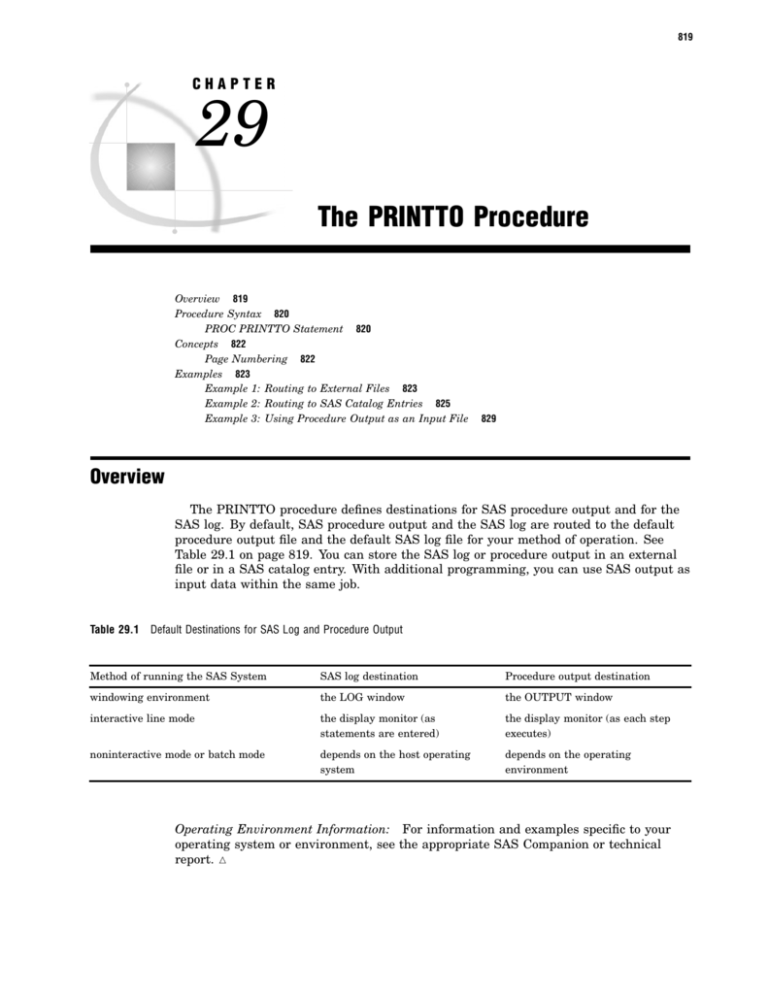
819
CHAPTER
29
The PRINTTO Procedure
Overview 819
Procedure Syntax 820
PROC PRINTTO Statement 820
Concepts 822
Page Numbering 822
Examples 823
Example 1: Routing to External Files 823
Example 2: Routing to SAS Catalog Entries 825
Example 3: Using Procedure Output as an Input File
829
Overview
The PRINTTO procedure defines destinations for SAS procedure output and for the
SAS log. By default, SAS procedure output and the SAS log are routed to the default
procedure output file and the default SAS log file for your method of operation. See
Table 29.1 on page 819. You can store the SAS log or procedure output in an external
file or in a SAS catalog entry. With additional programming, you can use SAS output as
input data within the same job.
Table 29.1
Default Destinations for SAS Log and Procedure Output
Method of running the SAS System
SAS log destination
Procedure output destination
windowing environment
the LOG window
the OUTPUT window
interactive line mode
the display monitor (as
statements are entered)
the display monitor (as each step
executes)
noninteractive mode or batch mode
depends on the host operating
system
depends on the operating
environment
Operating Environment Information: For information and examples specific to your
operating system or environment, see the appropriate SAS Companion or technical
report. 4
820
Procedure Syntax
4
Chapter 29
Procedure Syntax
PROC PRINTTO <option(s)>;
PROC PRINTTO Statement
Tip: To reset the destination for the SAS log and procedure output to the default, use
the PROC PRINTTO statement without options.
Tip: To route the SAS log and procedure output to the same file, specify the same file
with both the LOG= and PRINT= options.
PROC PRINTTO <option(s)>;
To do this
Use this option
provide a description for a SAS log or procedure output
stored in a SAS catalog entry
LABEL=
route the SAS log to a permanent external file or SAS
catalog entry
LOG=
combine the SAS log and procedure output into a single file
LOG= and PRINT= with same
destination
replace the file instead of appending to it
NEW=
route procedure output to a permanent external file or SAS
catalog entry
PRINT=
Without Options
Using a PROC PRINTTO statement with no options
3 closes any files opened by a PROC PRINTTO statement
3 points both the SAS log and SAS procedure output to their default destinations.
Interaction: To close the appropriate file and to return only the SAS log or
procedure output to its default destination, use LOG=LOG or PRINT=PRINT.
Featured in: Example 1 on page 823 and Example 2 on page 825
Options
LABEL=’description’
provides a description for a catalog entry that contains a SAS log or procedure output.
Range: 1 to 40 characters
Interaction: Use the LABEL= option only when you specify a catalog entry as the
value for the LOG= or the PRINT= option.
The PRINTTO Procedure
Featured in:
4
PROC PRINTTO Statement
821
Example 2 on page 825
LOG=LOG | file-specification | SAS-catalog-entry
routes the SAS log to one of three locations:
LOG
routes the SAS log to its default destination.
file-specification
routes the SAS log to an external file. It is one of the following:
’external-file’
the name of an external file specified in quotation marks.
fileref
a fileref previously assigned to an external file.
SAS-catalog-entry
routes the SAS log to a SAS catalog entry. By default, libref is SASUSER, catalog
is PROFILE, and type is LOG. Express SAS-catalog-entry in one of the following
ways:
libref.catalog.entry<.LOG>
a SAS catalog entry stored in the SAS data library and SAS catalog specified.
catalog.entry<.LOG>
a SAS catalog entry stored in the specified SAS catalog in the default SAS data
library SASUSER.
entry.LOG
a SAS catalog entry stored in the default SAS library and catalog:
SASUSER.PROFILE.
Default: LOG.
Tip: After routing the log to an external file or a catalog entry, you can specify LOG
to route the SAS log back to its default destination.
Tip: When routing the SAS log, include a RUN statement in the PROC PRINTTO
statement. If you omit the RUN statement, the first line of the following DATA or
PROC step is not routed to the new file. (This occurs because a statement does not
execute until a step boundary is crossed.)
Interaction: The NEW option replaces the existing contents of a file with the new
log. Otherwise, the new log is appended to the file.
Interaction: To route the SAS log and procedure output to the same file, specify the
same file with both the LOG= and PRINT= options.
Interaction: When routing the log to a SAS catalog entry, you can use the LABEL
option to provide a description for the entry in the catalog directory.
Featured in: Example 1 on page 823, Example 2 on page 825, and Example 3 on
page 829
NEW
clears any information that exists in a file and prepares the file to receive the SAS
log or procedure output.
Default: If you omit NEW, the new information is appended to the existing file.
Interaction: If you specify both LOG= and PRINT=, NEW applies to both.
Featured in: Example 1 on page 823, Example 2 on page 825, and Example 3 on
page 829
PRINT= PRINT | file-specification | SAS-catalog-entry
routes procedure output to one of three locations:
822
Concepts
4
Chapter 29
PRINT
routes procedure output to its default destination. After routing it to an external
file or a catalog entry, you can specify PRINT to route subsequent procedure
output to its default destination.
file-specification
routes procedure output to an external file. It is one of the following:
’external-file’
the name of an external file specified in quotation marks.
fileref
a fileref previously assigned to an external file.
SAS-catalog-entry
routes procedure output to a SAS catalog entry. By default, libref is SASUSER,
catalog is PROFILE, and type is LOG. Express SAS-catalog-entry in one of the
following ways:
libref.catalog.entry<.LOG>
a SAS catalog entry stored in the SAS data library and SAS catalog specified.
catalog.entry<.LOG>
a SAS catalog entry stored in the specified SAS catalog in the default SAS data
library SASUSER.
entry.LOG
a SAS catalog entry stored in the default SAS library and catalog:
SASUSER.PROFILE.
Aliases: FILE=, NAME=
Default: PRINT
Interaction: The NEW option replaces the existing contents of a file with the new
procedure output. If you omit NEW, the new output is appended to the file.
Interaction: To route the SAS log and procedure output to the same file, specify the
same file with both the LOG= and PRINT= options.
Interaction: When routing procedure output to a SAS catalog entry, you can use
the LABEL option to provide a description for the entry in the catalog directory.
Featured in: Example 3 on page 829
UNIT=nn
routes the output to the file identified by the fileref FTnnF001, where nn is an
integer between 1 and 99.
Range: 1 to 99, integer only.
Tip: You can define this fileref yourself; however, some operating systems predefine
certain filerefs in this form.
Concepts
Page Numbering
3 When the SAS system option NUMBER is in effect, there is a single
page-numbering sequence for all output in the current job or session. When
NONUMBER is in effect, output pages are not numbered.
The PRINTTO Procedure
4
Program
823
3 You can specify the beginning page number for the output you are currently
producing by using the PAGENO= in an OPTIONS statement.
Examples
Example 1: Routing to External Files
Procedure features:
PRINTTO statement:
Without options
Options:
LOG=
NEW
PRINT=
This example uses PROC PRINTTO to route the log and procedure output to an
external file and then reset both destinations to the default.
Program
SOURCE writes the lines of source code to the default destination for the SAS log. See Output
29.1 on page 824.
options nodate pageno=1 linesize=80 pagesize=60 source;
PROC PRINTTO uses LOG= to route the SAS log to an external file. By default, this log is
appended to the current contents of log-file. See Output 29.2 on page 824.
proc printto log=’log-file’;
run;
The DATA step creates the NUMBERS data set.
data numbers;
input x y z;
datalines;
14.2
25.2
96.8
10.8
51.6
96.8
9.5
34.2 138.2
8.8
27.6
83.2
824
Log
4
Chapter 29
11.5
6.3
;
49.4
42.0
287.0
170.7
PROC PRINTTO routes output to an external file. Because NEW is specified, any output
written to output-file will overwrite the file’s current contents. The PROC PRINT output is
written to the specified external file. See Output 29.3 on page 825.
proc printto print=’output-file’ new;
run;
proc print data=numbers;
title ’Listing of NUMBERS Data Set’;
run;
PROC PRINTTO routes subsequent logs and procedure output to their default destinations and
closes both of the current files. See Output 29.1 on page 824.
proc printto;
run;
Log
Output 29.1
1
2
3
Portion of Log Routed to the Default Destination
options nodate pageno=1 linesize=80 pagesize=60 source;
proc printto log=’log-file’;
run;
The PRINTTO Procedure
Output 29.2
5
6
7
8
4
Example 2: Routing to SAS Catalog Entries
Portion of Log Routed to an External File
data numbers;
input x y z;
datalines;
NOTE: The data set WORK.NUMBERS has 6 observations and 3 variables.
NOTE: DATA statement used:
real time
0.00 seconds
cpu time
0.00 seconds
15
16
16
17
;
proc printto print=’output-file’ new;
run;
NOTE: PROCEDURE PRINTTO used:
real time
0.00 seconds
cpu time
0.00 seconds
18
19
20
21
proc print data=numbers;
title ’Listing of NUMBERS Data Set’;
run;
NOTE: The PROCEDURE PRINT printed page 1.
NOTE: PROCEDURE PRINT used:
real time
0.00 seconds
cpu time
0.00 seconds
22
23
24
proc printto;
run;
Output
Output 29.3
Procedure Output Routed to an External File
Listing of NUMBERS Data Set
OBS
1
2
3
4
5
6
x
14.2
10.8
9.5
8.8
11.5
6.3
y
25.2
51.6
34.2
27.6
49.4
42.0
Example 2: Routing to SAS Catalog Entries
Procedure features:
z
96.8
96.8
138.2
83.2
287.0
170.7
1
825
826
Example 2: Routing to SAS Catalog Entries
4
Chapter 29
PRINTTO statement:
Without options
Options:
LABEL=
LOG=
NEW
PRINT=
This example uses PROC PRINTTO to route the SAS log and procedure output to a
SAS catalog entry and then to reset both destinations to the default.
The PRINTTO Procedure
4
Program
Program
libname lib1 ’SAS-data-library’;
options nodate pageno=1 linesize=80 pagesize=60 source;
PROC PRINTTO routes the SAS log to a SAS catalog entry named
SASUSER.PROFILE.TEST.LOG. The PRINTTO procedure uses the default libref and catalog
SASUSER.PROFILE because only the entry name and type are specified. LABEL= assigns a
description for the catalog entry. See Output 29.4 on page 828.
proc printto log=test.log label=’Inventory program’ new;
run;
The DATA step creates a permanent SAS data set.
data lib1.inventry;
length Dept $ 4 Item $ 6 Season $ 6 Year 4;
input dept item season year @@;
datalines;
3070 20410 spring 1996 3070 20411 spring 1997
3070 20412 spring 1997 3070 20413 spring 1997
3070 20414 spring 1996 3070 20416 spring 1995
3071 20500 spring 1994 3071 20501 spring 1995
3071 20502 spring 1996 3071 20503 spring 1996
3071 20505 spring 1994 3071 20506 spring 1994
3071 20507 spring 1994 3071 20424 spring 1994
;
PROC PRINTTO routes procedure output from the subsequent PROC REPORT to the SAS
catalog entry LIB1.CAT1.INVENTRY.OUTPUT. LABEL= assigns a description for the catalog
entry. See Output 29.5 on page 828.
proc printto print=lib1.cat1.inventry.output
label=’Inventory program’ new;
run;
proc report data=lib1.inventry nowindows headskip;
column dept item season year;
title ’Current Inventory Listing’;
run;
PROC PRINTTO closes the current files opened by PROC PRINTTO and reroutes subsequent
SAS logs and procedure output to their default destinations.
proc printto;
run;
827
828
Log
4
Chapter 29
Log
Output 29.4
SAS Log Routed to SAS Catalog Entry SASUSER.PROFILE.TEST.LOG.
You can view this catalog entry in the BUILD window of the SAS Explorer.
8
9
10
11
12
data lib1.inventry;
length Dept $ 4 Item $ 6 Season $ 6 Year 4;
input dept item season year @@;
datalines;
NOTE: SAS went to a new line when INPUT statement reached past the end of a
line.
NOTE: The data set LIB1.INVENTRY has 14 observations and 4 variables.
NOTE: DATA statement used:
real time
0.00 seconds
cpu time
0.00 seconds
20
21
22
23
24
;
proc printto print=lib1.cat1.inventry.output
label=’Inventory program’ new;
run;
NOTE: PROCEDURE PRINTTO used:
real time
0.00 seconds
cpu time
0.00 seconds
25
26
27
28
29
proc report data=lib1.inventry nowindows headskip;
column dept item season year;
title ’Current Inventory Listing’;
run;
NOTE: PROCEDURE REPORT used:
real time
0.00 seconds
cpu time
0.00 seconds
30
31
32
proc printto;
run;
Output
The PRINTTO Procedure
Output 29.5
4
Example 3: Using Procedure Output as an Input File
829
Procedure Output Routed to SAS Catalog Entry LIB1.CAT1.INVENTRY.OUTPUT.
You can view this catalog entry in the BUILD window of the SAS Explorer.
Current Inventory Listing
Dept
Item
Season
Year
3070
3070
3070
3070
3070
3070
3071
3071
3071
3071
3071
3071
3071
3071
20410
20411
20412
20413
20414
20416
20500
20501
20502
20503
20505
20506
20507
20424
spring
spring
spring
spring
spring
spring
spring
spring
spring
spring
spring
spring
spring
spring
1996
1997
1997
1997
1996
1995
1994
1995
1996
1996
1994
1994
1994
1994
1
Example 3: Using Procedure Output as an Input File
Procedure features:
PRINTTO statement:
Without options
Options:
LOG=
NEW
PRINT=
This example uses PROC PRINTTO to route procedure output to an external file and
then uses that file as input to a DATA step.
The DATA step uses the RANUNI function to randomly generate values for variables X and Y in
data set A.
data test;
do n=1 to 1000;
x=int(ranuni(77777)*7);
y=int(ranuni(77777)*5);
output;
end;
run;
The FILENAME statement assigns a fileref to an external file. PROC PRINTTO routes
subsequent procedure output to the file referenced by the fileref ROUTED. See Output 29.6 on
page 830.
830
Example 3: Using Procedure Output as an Input File
4
Chapter 29
filename routed ’output-filename’;
proc printto print=routed new;
run;
PROC FREQ computes frequency counts and a chi-square analysis on variables X and Y in data
set TEST. This output is routed to the file referenced as ROUTED.
proc freq data=test;
tables x*y / chisq;
run;
You must use another PROC PRINTTO to close the file referenced by fileref ROUTED so that
the following DATA step can read it. The step also routes subsequent procedure output to the
default destination. PRINT= causes the step to affect only procedure output, not the SAS log.
proc printto print=print;
run;
The DATA step uses ROUTED, the file containing PROC FREQ output, as an input file and
creates data set PROBTEST. This DATA step reads all records in ROUTED but creates an
observation only from a record that begins with Chi-Squa.
data probtest;
infile routed;
input word1 $ @;
if word1=’Chi-Squa’ then
do;
input df chisq prob;
keep chisq prob;
output;
end;
run;
PROC PRINT produces a simple listing of data set PROBTEST. This output is routed to the
default destination. See Output 29.7 on page 831.
proc print data=probtest;
title ’Chi-Square Analysis for Table of X by Y’;
run;
The PRINTTO Procedure
Output 29.6
4
Example 3: Using Procedure Output as an Input File
PROC FREQ Output Routed to the External File Referenced as ROUTED
The FREQ Procedure
Table of x by y
x
y
Frequency|
Percent |
Row Pct |
Col Pct |
0|
1|
2|
3|
4| Total
---------+--------+--------+--------+--------+--------+
0 |
29 |
33 |
12 |
25 |
27 |
126
|
2.90 |
3.30 |
1.20 |
2.50 |
2.70 | 12.60
| 23.02 | 26.19 |
9.52 | 19.84 | 21.43 |
| 15.18 | 16.18 |
6.25 | 11.74 | 13.50 |
---------+--------+--------+--------+--------+--------+
1 |
23 |
26 |
29 |
20 |
19 |
117
|
2.30 |
2.60 |
2.90 |
2.00 |
1.90 | 11.70
| 19.66 | 22.22 | 24.79 | 17.09 | 16.24 |
| 12.04 | 12.75 | 15.10 |
9.39 |
9.50 |
---------+--------+--------+--------+--------+--------+
2 |
28 |
26 |
32 |
30 |
25 |
141
|
2.80 |
2.60 |
3.20 |
3.00 |
2.50 | 14.10
| 19.86 | 18.44 | 22.70 | 21.28 | 17.73 |
| 14.66 | 12.75 | 16.67 | 14.08 | 12.50 |
---------+--------+--------+--------+--------+--------+
3 |
26 |
24 |
36 |
32 |
45 |
163
|
2.60 |
2.40 |
3.60 |
3.20 |
4.50 | 16.30
| 15.95 | 14.72 | 22.09 | 19.63 | 27.61 |
| 13.61 | 11.76 | 18.75 | 15.02 | 22.50 |
---------+--------+--------+--------+--------+--------+
4 |
25 |
31 |
28 |
36 |
29 |
149
|
2.50 |
3.10 |
2.80 |
3.60 |
2.90 | 14.90
| 16.78 | 20.81 | 18.79 | 24.16 | 19.46 |
| 13.09 | 15.20 | 14.58 | 16.90 | 14.50 |
---------+--------+--------+--------+--------+--------+
5 |
32 |
29 |
26 |
33 |
27 |
147
|
3.20 |
2.90 |
2.60 |
3.30 |
2.70 | 14.70
| 21.77 | 19.73 | 17.69 | 22.45 | 18.37 |
| 16.75 | 14.22 | 13.54 | 15.49 | 13.50 |
---------+--------+--------+--------+--------+--------+
6 |
28 |
35 |
29 |
37 |
28 |
157
|
2.80 |
3.50 |
2.90 |
3.70 |
2.80 | 15.70
| 17.83 | 22.29 | 18.47 | 23.57 | 17.83 |
| 14.66 | 17.16 | 15.10 | 17.37 | 14.00 |
---------+--------+--------+--------+--------+--------+
Total
191
204
192
213
200
1000
19.10
20.40
19.20
21.30
20.00
100.00
2
The FREQ Procedure
Statistics for Table of x by y
Statistic
DF
Value
Prob
-----------------------------------------------------Chi-Square
24
27.2971
0.2908
Likelihood Ratio Chi-Square
24
28.1830
0.2524
Mantel-Haenszel Chi-Square
1
0.6149
0.4330
Phi Coefficient
0.1652
Contingency Coefficient
0.1630
Cramer’s V
0.0826
Sample Size = 1000
831
832
Example 3: Using Procedure Output as an Input File
Output 29.7
4
Chapter 29
PROC PRINT Output of Data Set PROBTEST, Routed to Default Destination
Chi-Square Analysis for Table of X by Y
Obs
1
chisq
prob
27.297
0.291
3
The correct bibliographic citation for this manual is as follows: SAS Institute Inc., SAS ®
Procedures Guide, Version 8, Cary, NC: SAS Institute Inc., 1999. 1729 pp.
SAS® Procedures Guide, Version 8
Copyright © 1999 by SAS Institute Inc., Cary, NC, USA.
ISBN 1–58025–482–9
All rights reserved. Printed in the United States of America. No part of this publication
may be reproduced, stored in a retrieval system, or transmitted, in any form or by any
means, electronic, mechanical, photocopying, or otherwise, without the prior written
permission of the publisher, SAS Institute Inc.
U.S. Government Restricted Rights Notice. Use, duplication, or disclosure of the
software and related documentation by the U.S. government is subject to the Agreement
with SAS Institute and the restrictions set forth in FAR 52.227–19 Commercial Computer
Software-Restricted Rights (June 1987).
SAS Institute Inc., SAS Campus Drive, Cary, North Carolina 27513.
1st printing, October 1999
SAS® and all other SAS Institute Inc. product or service names are registered trademarks
or trademarks of SAS Institute Inc. in the USA and other countries.® indicates USA
registration.
IBM® and DB2® are registered trademarks or trademarks of International Business
Machines Corporation. ORACLE® is a registered trademark of Oracle Corporation. ®
indicates USA registration.
Other brand and product names are registered trademarks or trademarks of their
respective companies.
The Institute is a private company devoted to the support and further development of its
software and related services.