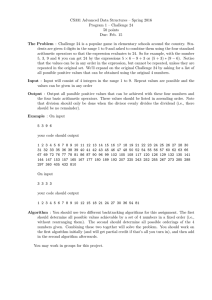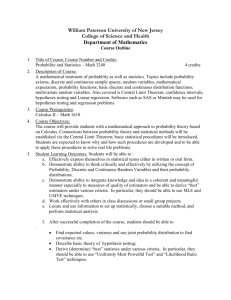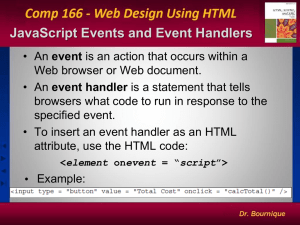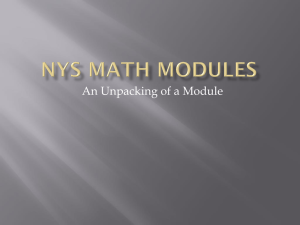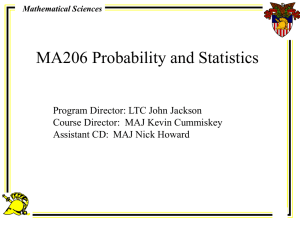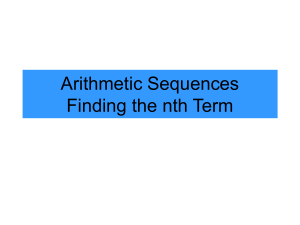Example using SAS mathematical functions to transform variables
advertisement
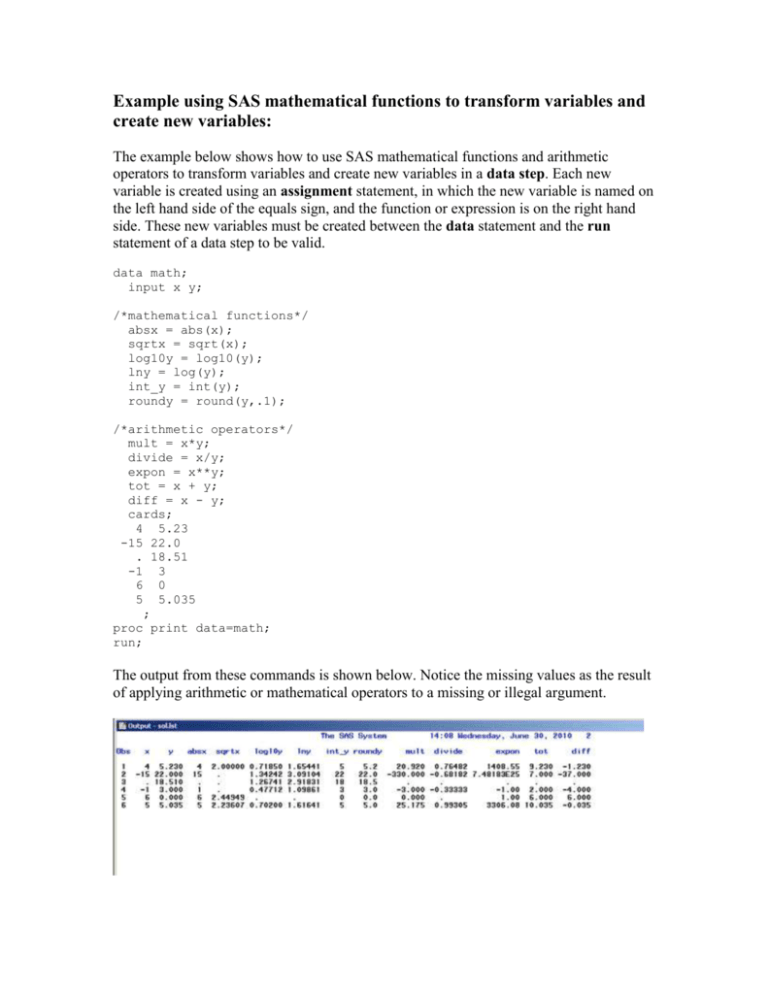
Example using SAS mathematical functions to transform variables and create new variables: The example below shows how to use SAS mathematical functions and arithmetic operators to transform variables and create new variables in a data step. Each new variable is created using an assignment statement, in which the new variable is named on the left hand side of the equals sign, and the function or expression is on the right hand side. These new variables must be created between the data statement and the run statement of a data step to be valid. data math; input x y; /*mathematical functions*/ absx = abs(x); sqrtx = sqrt(x); log10y = log10(y); lny = log(y); int_y = int(y); roundy = round(y,.1); /*arithmetic operators*/ mult = x*y; divide = x/y; expon = x**y; tot = x + y; diff = x - y; cards; 4 5.23 -15 22.0 . 18.51 -1 3 6 0 5 5.035 ; proc print data=math; run; The output from these commands is shown below. Notice the missing values as the result of applying arithmetic or mathematical operators to a missing or illegal argument. Computing probabilities. If X is a standard normal random variable, how can I compute P(3 X 2) ? We certainly need to use the ‘probnorm’ function at -3 and at 2. The following SAS code will do the trick: /*********************/ data computation; input x y; answer=probnorm(y)-probnorm(x); cards; -3 2 ; run; proc print data=computation; var answer; run; /************************/