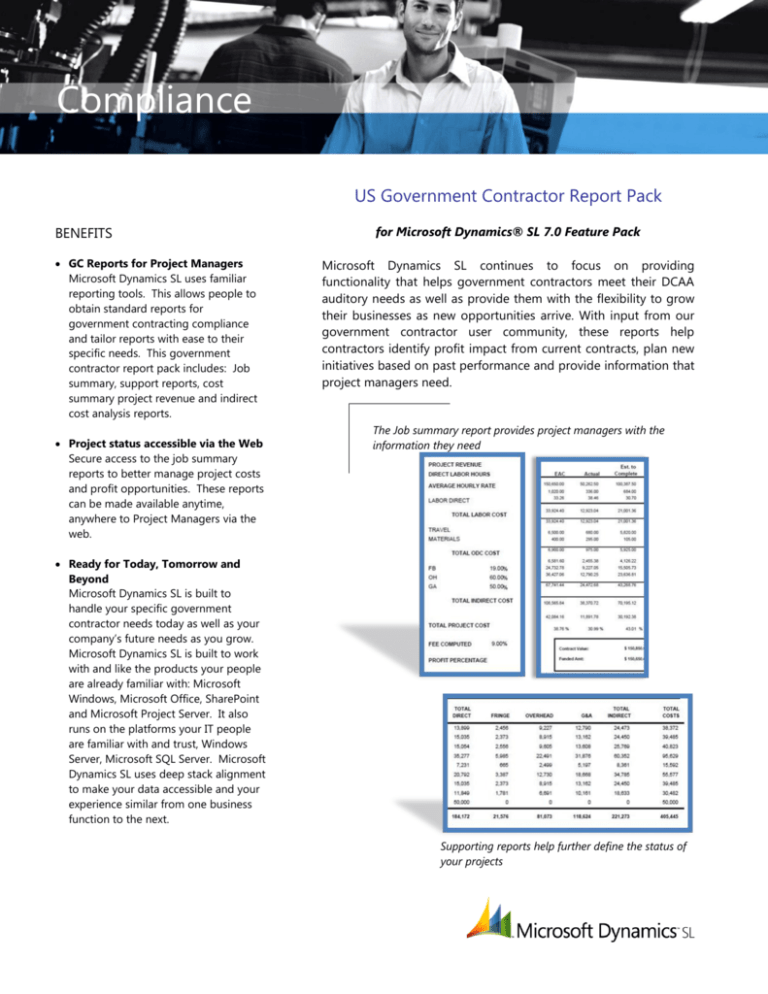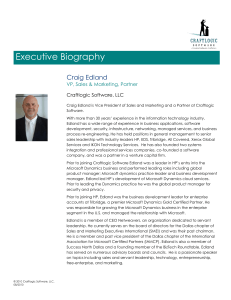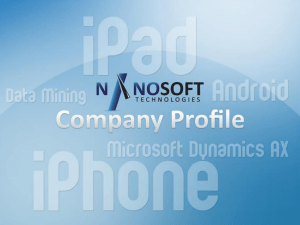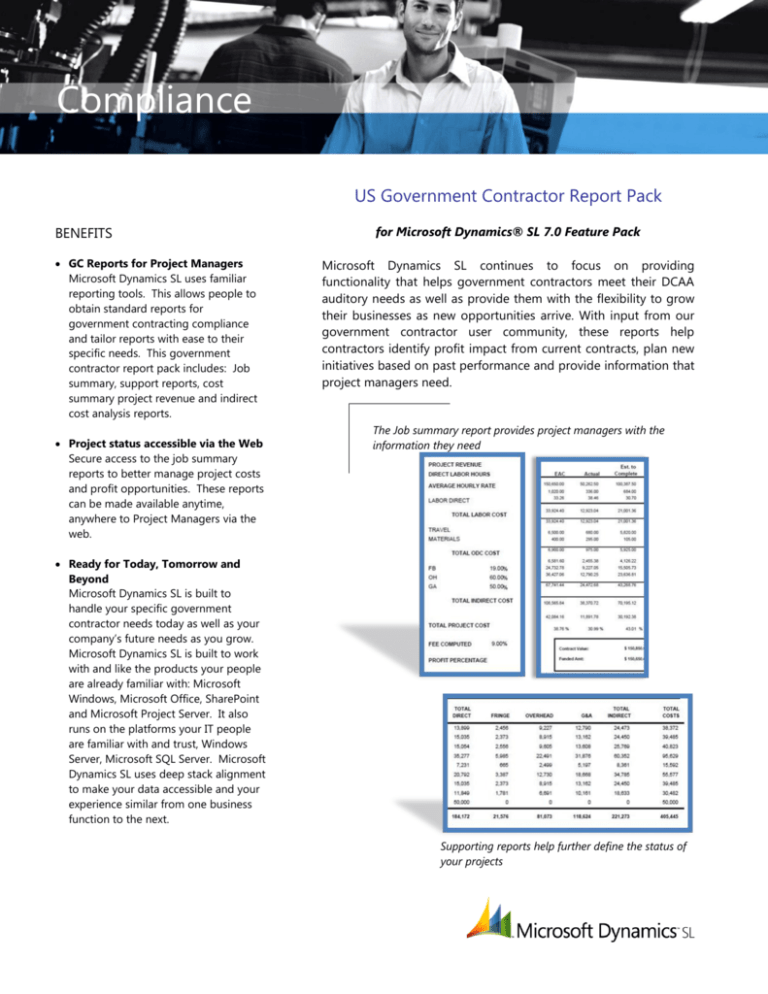
Compliance
US Government Contractor Report Pack
BENEFITS
GC Reports for Project Managers
Microsoft Dynamics SL uses familiar
reporting tools. This allows people to
obtain standard reports for
government contracting compliance
and tailor reports with ease to their
specific needs. This government
contractor report pack includes: Job
summary, support reports, cost
summary project revenue and indirect
cost analysis reports.
Project status accessible via the Web
Secure access to the job summary
reports to better manage project costs
and profit opportunities. These reports
can be made available anytime,
anywhere to Project Managers via the
web.
for Microsoft Dynamics® SL 7.0 Feature Pack
Microsoft Dynamics SL continues to focus on providing
functionality that helps government contractors meet their DCAA
auditory needs as well as provide them with the flexibility to grow
their businesses as new opportunities arrive. With input from our
government contractor user community, these reports help
contractors identify profit impact from current contracts, plan new
initiatives based on past performance and provide information that
project managers need.
The Job summary report provides project managers with the
information they need
Ready for Today, Tomorrow and
Beyond
Microsoft Dynamics SL is built to
handle your specific government
contractor needs today as well as your
company’s future needs as you grow.
Microsoft Dynamics SL is built to work
with and like the products your people
are already familiar with: Microsoft
Windows, Microsoft Office, SharePoint
and Microsoft Project Server. It also
runs on the platforms your IT people
are familiar with and trust, Windows
Server, Microsoft SQL Server. Microsoft
Dynamics SL uses deep stack alignment
to make your data accessible and your
experience similar from one business
function to the next.
Supporting reports help further define the status of
your projects
REPORTS CATEGORIES
DESCRIPTION
Job Summary
These reports show a summary of Project and Task Labor, ODC’s, Indirect Costs, Revenue
and Fee (Profit). Columns display Prior Years, Current Period, Year to Date, Actual, EAC
(Budgeted) Amount, Estimated to Complete and Committed amounts. There are four (4)
report formats included.
1. Project at Target: Report will print by Project using targeted rates for Fringe,
Overhead and G&A
2. Task at Target: Report will print by Task using targeted rates for Fringe, Overhead
and G&A
3. Project at Actual: Report will print by Project using actual rates for Fringe,
Overhead and G&A
4. Task at Actual: Report will print by Task using actual rates for Fringe, Overhead
and G&A
Job Summary Supporting
These reports support the Labor, ODC’s and Revenue numbers appearing in the Job
Summary reports. There are four (4) reports included.
1. Labor Hours Details: Displays hours incurred for the project. Columns include:
Current Period, Year to Date and Project to Date (Incurred). Excludes cost
information
2.
Labor Hours and Costs Details: Displays hours
and dollars incurred for the project. Columns include Current Period, Year to Date
and Project to Date (Incurred). Supports the labor cost totals on the Job Summary
report
3.
Other Direct Cost Details: Report supports the
Total ODC amounts shown on the Job Summary reports. The report is run by
period
4.
Revenue Detail: Report supports the Revenue
totals on job summary reports
Cost Summary
These report summaries by Project, cost incurred. Displays Labor, ODC’s and Indirect Costs.
Costs shown are activity per a given period. There are two (2) report formats included.
1. Cost Summary at Actual: Reports on all costs incurred and indirect rates (Fringe,
OH, G&A) calculated at Actual
2. Cost Summary at Target: Reports on all costs incurred and indirect rates (Fringe,
OH, G&A) calculated at Target
Project Revenue
These report summaries by Project, revenues earned Prior Year, Current Period, YTD and
PTD. There are two (2) report formats included.
1. Revenue Summary - Target: Reports on all Revenue and Costs with Indirect rates
(Fringe, OH, G&A) calculated at Target
2. Revenue Summary – Actual: Reports on all Revenue and Costs with Indirect rates
(Fringe, OH, G&A) calculated at Actual
Indirect Cost Analysis
This report calculates by Project, as of a given period, over or under application of Indirect
Rates (Fringe, OH, G&A) between Target and Actual. This report helps compare Target rates
applied to Projects and Actual run rates based on Financial performance. This report can
print historical comparisons. Rates are captured by period and year.
For more information about Microsoft Dynamics® SL, visit: http://www.microsoft.com/dynamics/sl
This document is for information purposes only.
MICROSOFT MAKES NO WARRANTIES, EXPRESS, IMPLIED, OR STATUTORY, AS TO THE INFORMATION IN THIS DOCUMENT.
© 2009 Microsoft Corporation. All rights reserved.
Microsoft,, Dynamics, SharePoint, Windows and Windows Server are trademarks of the Microsoft group of companies.